Thinking maps templates
28 templates
Brainwriting Template
4 likes
9 uses
Research Topic Brainstorm Template
0 likes
8 uses
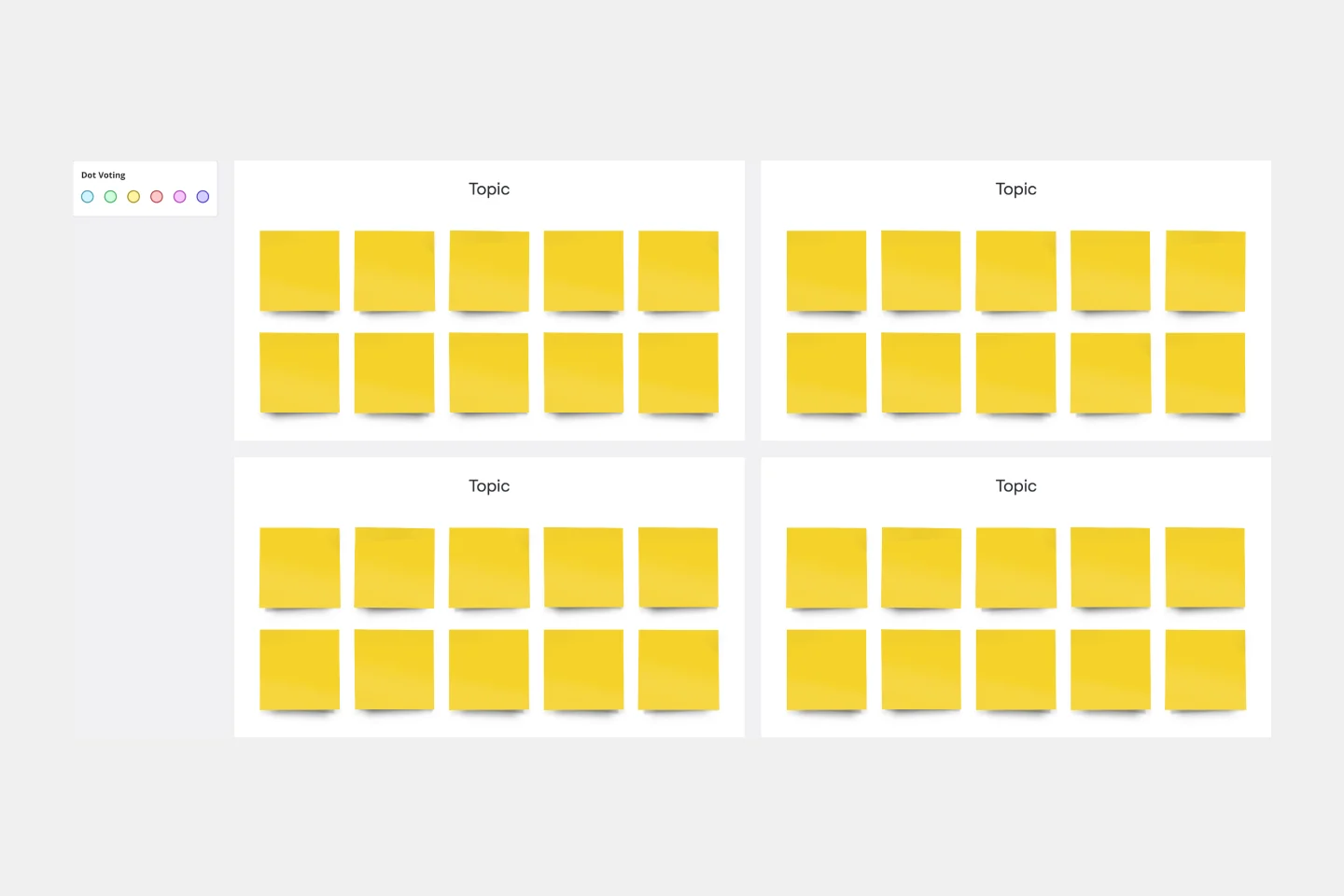
Research Topic Brainstorm Template
Coming up with a topic for a research project can be a daunting task. Use the Research Topic Brainstorm template to take a general idea and transform it into something concrete. With the Research Topic Brainstorm template, you can compile a list of general ideas that interest you and then break them into component parts. You can then turn those parts into questions that might be the focus for a research project.
Brainwriting Template
1 likes
8 uses

Brainwriting Template
Brainstorming is such a big part of ideation. But not everyone does their best work out loud and on the spot, yelling out thoughts and building on others’ ideas. Brainwriting is a brilliant solution for them—creative thinkers who happen to be more introverted. This approach and template invites participants to reflect quietly and write out their ideas, and then pass them to someone else who will read the idea and add to it. So you’ll get creative ideas from everyone—not just the loudest few.
Reverse Brainstorming Template
0 likes
1 uses
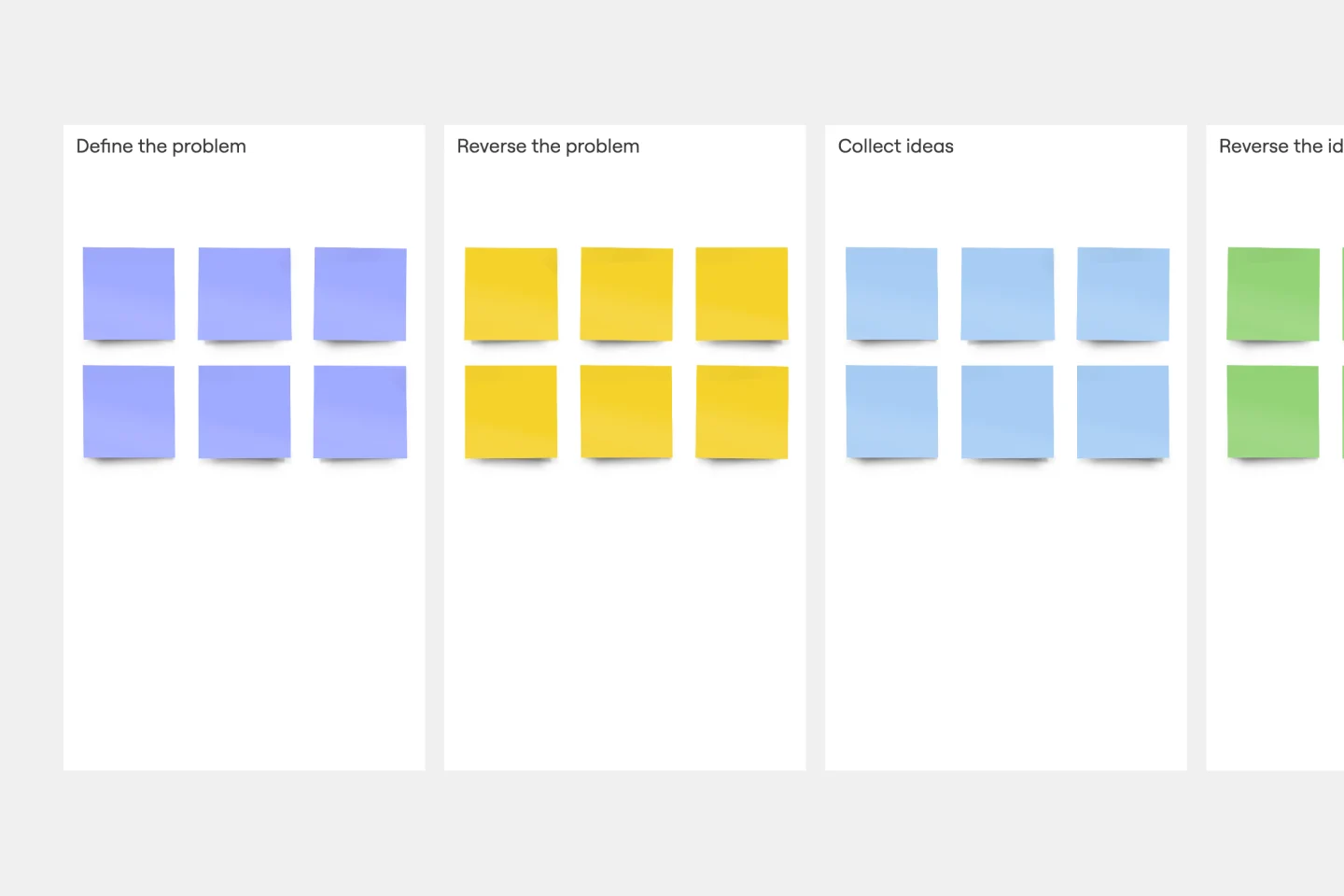
Reverse Brainstorming Template
Reverse brainstorming is a technique that prompts a group to think of problems, rather than solutions. Because we naturally think of problems, it’s a great way to get a group to anticipate problems that may occur during a project. To engage in reverse brainstorming, start by identifying the problem, and then think of things that might exacerbate it. Ask your team to generate ideas around ways in which the problem could get worse. Reverse the problems into solutions again, and then evaluate your ideas.

Explore more
About the Thinking Maps Templates Collection
Thinking maps templates are powerful visual tools to help you organize and process information effectively. Whether you're brainstorming, planning, or problem-solving, these templates provide a structured way to capture and visualize your thoughts. We offer various thinking map templates, including popular ones like the double bubble thinking map template and the brace map thinking map template. These templates are versatile and can be used in various contexts, from educational settings to business environments, making them an essential resource for anyone looking to enhance their cognitive processes.
Why you'll love our thinking maps templates
Thinking maps templates in Miro are designed to simplify complex information and foster a deeper understanding of concepts. Here are some detailed benefits of using these templates:
Enhanced clarity: Visualizing information helps in breaking down complex ideas into manageable parts, making it easier to understand and communicate.
Improved organization: These templates provide a structured format to organize thoughts, ensuring
that no critical detail is overlooked.
Increased engagement: Visual tools are more engaging than plain text, making it easier to capture and maintain
the attention of your audience.
Facilitates collaboration: Miro's collaborative features allow multiple users to work on the same thinking map in
real-time, promoting teamwork and collective problem-solving.
Versatility: Whether you're mapping out a project plan, analyzing data, or brainstorming new ideas, thinking maps templates can be adapted to suit various needs and scenarios.
How to use the thinking maps templates in Miro
Using thinking maps templates in Miro is straightforward and intuitive. Follow these detailed steps to get started
Select a template: Choose the thinking map template that best suits your needs. For example, select the double bubble thinking map template for comparing and contrasting ideas or the brace map thinking map template for breaking down a concept into its components.
Customize the template: Click on the template to open it on your Miro board. Customize it by adding your text, images, and other elements. You can resize, move, and format the components to fit your requirements.
Collaborate with your team: Invite team members to join your Miro board. They can add their input, make edits, and provide feedback in real time, enhancing the collaborative experience.
Save and share: Once your thinking map is complete, save your work. You can share the board with others via a link or export it in various formats for presentations or reports.
Using Miro's thinking maps templates not only streamlines your workflow but also helps your team thrive by fostering creativity, improving communication, and enhancing problem-solving skills. Dive into the world of thinking maps with Miro and unlock your team's full potential.
