Flowchart Templates
50 templates
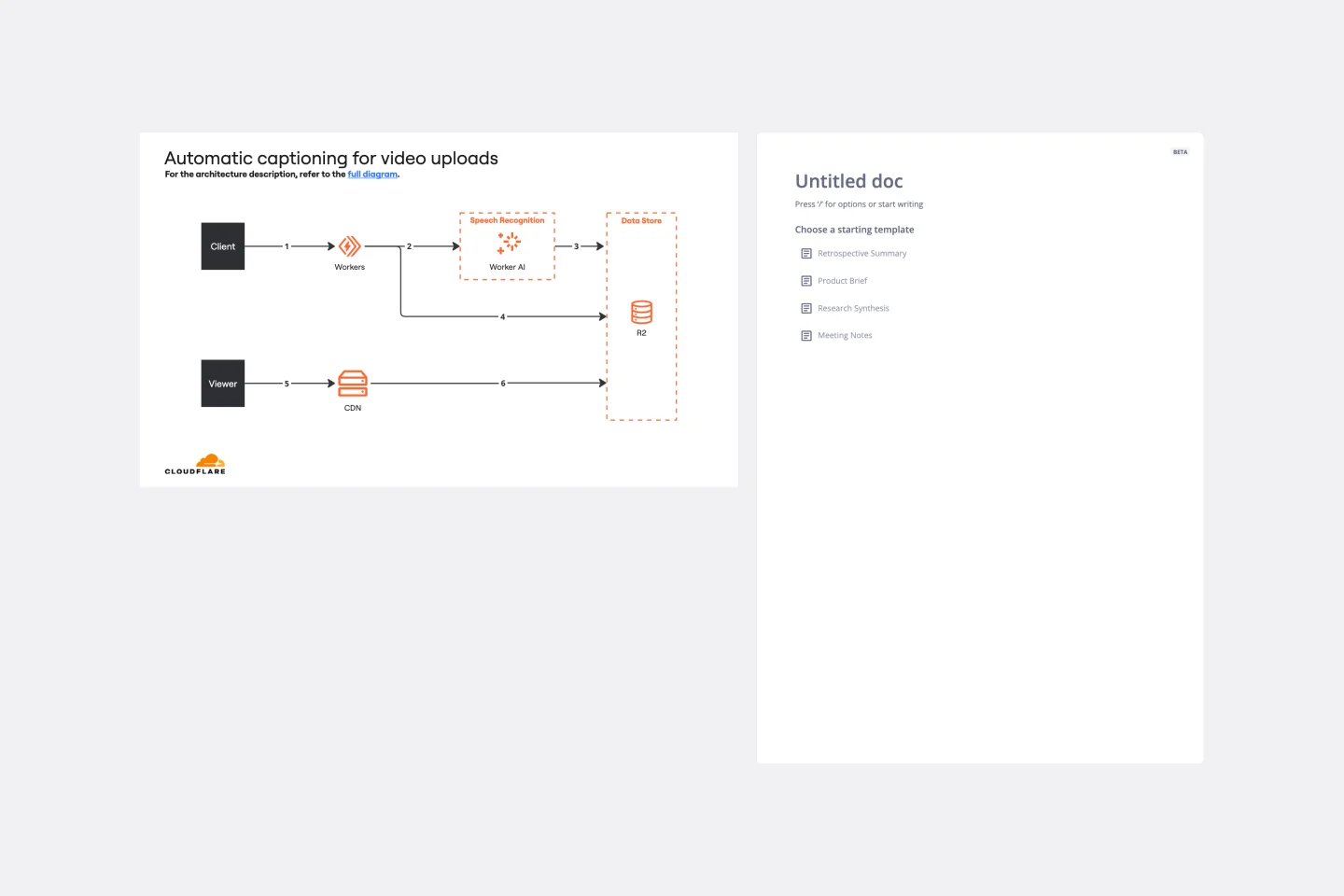
Cloudflare Automatic Captioning for Video Template
The Cloudflare Automatic Captioning for Video Template in Miro is a powerful tool designed to enhance the accessibility and engagement of video content. By leveraging Cloudflare's technology, this template helps outline the captioning process for videos. It not only makes content accessible to a broader audience, including those who are deaf or hard of hearing but also boost viewer engagement by making videos consumable in sound-sensitive environments or by individuals who prefer reading along.
Cloudflare Content-based Asset Creation Template
1 likes
0 uses
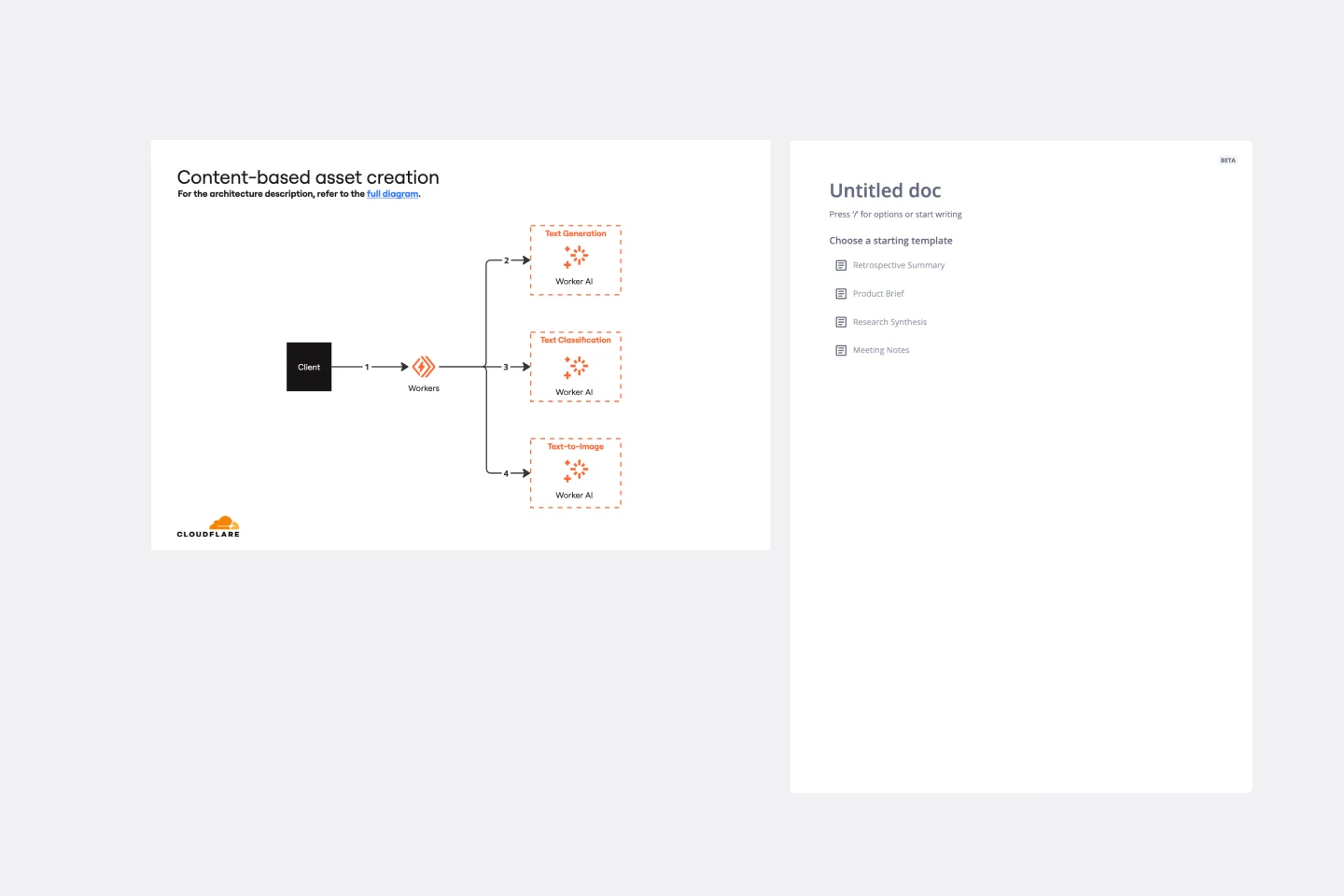
Cloudflare Content-based Asset Creation Template
The Cloudflare Content-based Asset Creation Template enhances efficiency and collaboration within teams working on cloud infrastructure projects. This template provides a structured and intuitive framework for creating and managing digital assets, which streamlines the asset creation process.

Explore more
About the Miro Flowchart Template Collection
Miro's flowchart examples are designed to cater to various needs, from simple process mapping to more complex cross-functional workflows. Our editable flowchart templates are adaptable and can be used across different industries and departments, including project management, software development, and business analysis.
Map out, simplify, and communicate workflows with ease and clarity with Miro’s flowchart template collection. Whether you’re looking for a process flowchart template or a workflow chart template, we’ve got you covered.
Check out our flowchart templates to find the perfect match for your project.
Why you'll love our flowchart templates
Every flowchart template from Miro offers everything you need to create workflows your team can use to streamline processes and make your workplace more efficient.
Here are just some of the reasons why our customers love using our library of premium and free flowchart templates:
1. Ease of use
Miro's intuitive interface allows users to create detailed flowcharts without any prior design experience. The platform's user-friendly tools make the process straightforward and accessible.
2. Customization options
Miro's workflow chart templates are highly customizable. Users can adjust shapes, colors, and connectors to fit their specific needs, ensuring the flowchart accurately represents their process. Each blank flowchart template can be completely adapted to suit your needs.
3. Collaboration features
Miro enables real-time collaboration, allowing team members to simultaneously work on flowchart templates. This feature is especially beneficial for remote teams, ensuring everyone remains aligned.
4. Integration capabilities
Miro integrates seamlessly with other tools such as Jira, Confluence, and Slack. This makes it easier to incorporate flowcharts into existing workflows, enhancing overall productivity.
5. Template variety
Miro offers a wide range of flowchart templates, including cross-functional flowcharts, algorithm flowcharts, and production flowcharts. This variety ensures users can find a flowchart sample or template that suits their specific requirements.
6. Advanced diagramming capabilities
Miro's advanced diagramming features include tags, smart containers, auto-layout, and layers. These capabilities allow users to create complex and detailed diagrams efficiently.
The platform also supports the use of highly customizable shapes, sizes, colors, attachment points, and metadata.
7. Miro AI
Miro AI improves the diagramming experience by quickly turning natural language descriptions into tailored UML (Unified Modeling Language), ERD (Entity-Relationship Diagrams), sample flow charts, or process flow diagrams. This feature removes the hassle of searching for the right template and jump-starting projects.
Miro AI also includes smart drawing tools and auto-layout features to organize diagrams neatly.
8. Feedback and iteration
Miro's comment and voting features enable team members to provide input and suggest changes. This ensures continuous improvement and that your flowchart evolves with project needs.
With Miro’s flowchart templates, teams can simplify processes, communicate clearly, and collaborate with ease.
How to use Miro flowchart templates
Miro flowchart templates have been designed with ease-of-use in mind, making it super simple to get started on your workflows and process alignment.
1. Select a template
Start by browsing through our collection of flowchart templates. Choose the one that best fits your needs. You can find templates for different purposes, such as website flowcharts, cross-functional flowcharts, and more.
2. Customize your flowchart
Once you've selected a template, you can start customizing it. Add or remove shapes, change colors, and adjust connectors to match your process. Miro's user-friendly interface makes this step straightforward.
3. Collaborate with your team
Invite team members to collaborate on the flowchart. They can add comments, make edits, and provide feedback in real time, ensuring everyone is on the same page.
4. Integrate with other tools
Use Miro's integration capabilities to connect your flowchart with other tools you use. This can help streamline your workflow and ensure your flowchart is part of a larger process.
By following these steps, you can effectively use Miro's flowchart templates to streamline your processes, improve communication, and enhance collaboration within your team.
Get started with Miro and join our 90M+ users today
Ready to start creating flowcharts that remove inconsistencies, provide clarity, and solve problems? Sign up for Miro today and use our flowchart templates to improve your processes.
Flowchart template FAQs
What is a flowchart template used for?
A flowchart template is used to visualize steps in a process, making complex workflows easier to understand and communicate. Using a template is especially useful for project planning, system mapping, onboarding, decision-making, and training documentation.
Why is it better to use a flowchart template over starting from scratch?
Flowchart templates remove the complexity, overwhelm, and time commitment of starting a flowchart from scratch. You’re provided with a structured, professional starting point that saves time and ensures nothing critical is forgotten.
Can Miro flowchart templates be customized for my industry?
All Miro templates are fully customizable, whether you use a blank flowchart template or something with a more defined process. You can change shapes, connectors, labels, colors, and layouts to match your specific use case, no matter what industry you’re in.
Do flowcharts reduce miscommunication?
Yes, flowcharts can significantly reduce miscommunication by keeping teams aligned with a single source of the truth. By visually representing each step and decision in a process, flowcharts eliminate ambiguity while clarifying roles, expectations, and dependencies.
How do I choose the right flowchart template?
Before you choose a flowchart template, it’s important to identify the goal of your process. For example, decision-making, task management, training, or something else. Once you know what you’re trying to achieve, you can browse our flowchart templates to find one that meets your structure needs.
Are Miro flowchart templates beginner-friendly?
Yes, Miro templates are designed to be suitable for both beginners and flowchart wizards. You don’t need to be a designer or process expert - you can simple drag, drop, and adjust as required.