Documentation templates
Have a bird's eye view of all your projects and operations with our range of documentation templates. Streamline workflows and communicate complex information in one shared space, breaking silos and getting everyone on the same page.
57 templates
Workflow Template

Workflow Template
The digital world requires collaboration, and better collaboration leads to better results. A workflow is a project management tool that allows you to sketch out the various steps, resources, timeline and roles necessary to complete a project. It can be used on any multi-step project, whether it’s a business process or otherwise, and is ideal for plotting out the tangible actions you’ll need to take to achieve a goal and the order in which you need to complete those actions.
Meet the Team Template

Meet the Team Template
A Meet the Team page is the best way to introduce each member of the team or organizational leaders. It includes profile pictures and bios with their work experience, achievements, and social media links. The Meet the Team Template helps you design a page that genuinely reflects your team.
Event Planning Template

Event Planning Template
Whether you’re planning a product launch, fully remote conference, or milestone event, the Event Planning Template will act as a visual checklist and map for all the details you need to consider before the big day. The Event Planning Template is an adaptable way to make sure the creative and strategic vision of your event doesn’t get lost in the details. By mapping out different sections - from the marketing plan, to the agenda, to snacks and swag for guests — you and your team can focus on the details most important to your functions, and collaborate as needed when overlaps occur.
Project Status Report Template

Project Status Report Template
When a project is in motion, the project manager must keep clients and shareholders updated on the project’s progress. Rather than waste time with constant meetings, leaders can send out weekly or daily project status reports to keep everyone informed. You can use the Project Status Report Template to streamline the report creation and distribution process.
Executive Summary Template
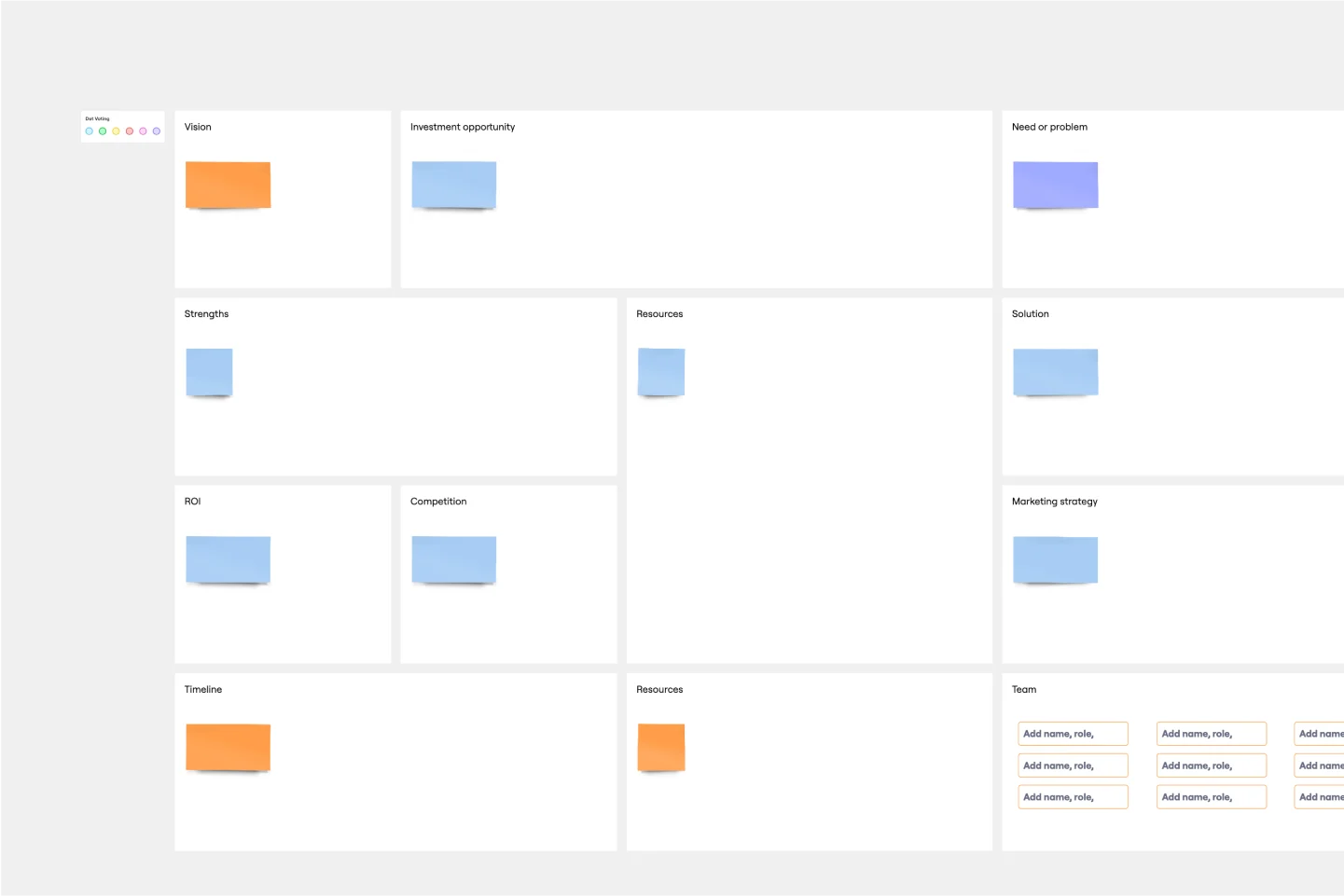
Executive Summary Template
Pique their curiosity. Get them excited. Inspire them to keep reading, diving further into your proposal details. That’s what a good executive summary has the power to do—and why it’s a crucial opening statement for business plans, project plans, investment proposals, and more. Use this template to create an executive summary that starts building belief, by answering high-level questions that include: What is your project? What are the goals? How will you bring your skills and resources to the project? And who can expect to benefit?
Documentation and Project Control
Project Kickoff Template

Project Kickoff Template
This Project Kickoff Meeting Template helps you have all the information about your project in one shared space, like a project manifesto. This template has seven activities to define your project’s goals and objectives, the team’s roles and responsibilities, and the next steps and resource materials for further consultation. Use the Project Kickoff Meeting Template to manage projects effectively and keep everyone aligned.
Project Scope Template
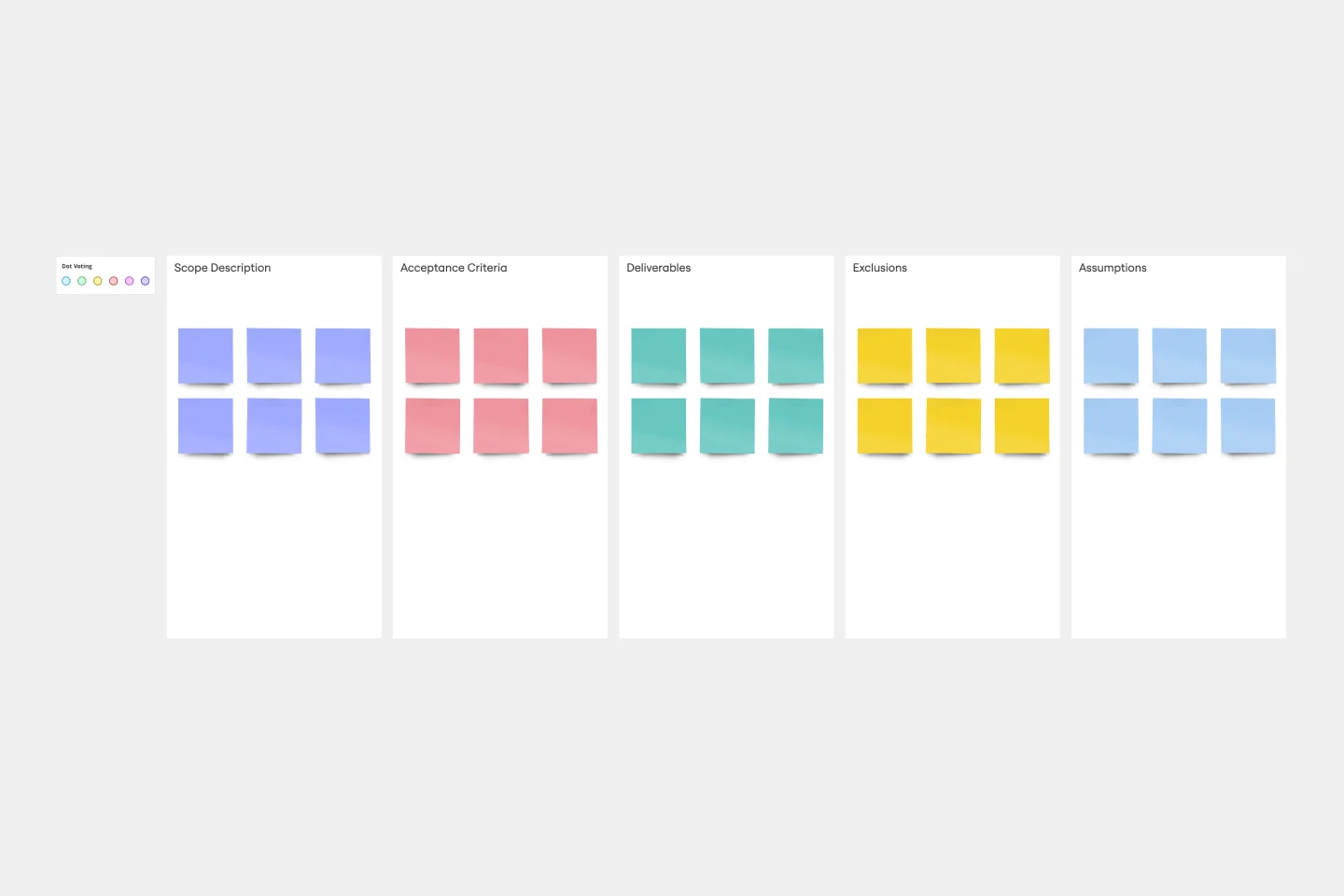
Project Scope Template
A project scope helps you plan and confirm your project’s goals, deliverables, features, functions, tasks, costs, and deadlines. A project manager and team should develop a project scope as early as possible, as it will directly influence both the schedule and cost of a project as it progresses. Though project scopes will vary depending on your team and objectives, they generally include goals, requirements, major deliverables, assumptions, and constraints. Aim to include the whole team when you create a project scope to ensure everyone is aligned on responsibilities and deadlines.
PRD Template

PRD Template
The PRD Template by Miro is a blueprint designed to streamline the product development process. Acting as a central hub for all essential details, this template ensures team alignment by laying out clear project objectives, use cases, and design specifics. The primary benefit? Seamless communication and clarity, reducing the likelihood of missteps and fostering a smooth transition from idea conception to product launch.
UX Research Plan Template

UX Research Plan Template
A research plan communicates the fundamental information that stakeholders need to understand about a user experience research project: who, what, why, and when. The plan ensures everyone is aligned and knows what they must do to make the UX research project a success. Use the research plan to communicate background information about your project; objectives; research methods; the scope of the project, and profiles of the participants. By using a UX research plan, you can achieve stakeholder buy-in, stay on track, and set yourself up for success.
Kaizen Report Template
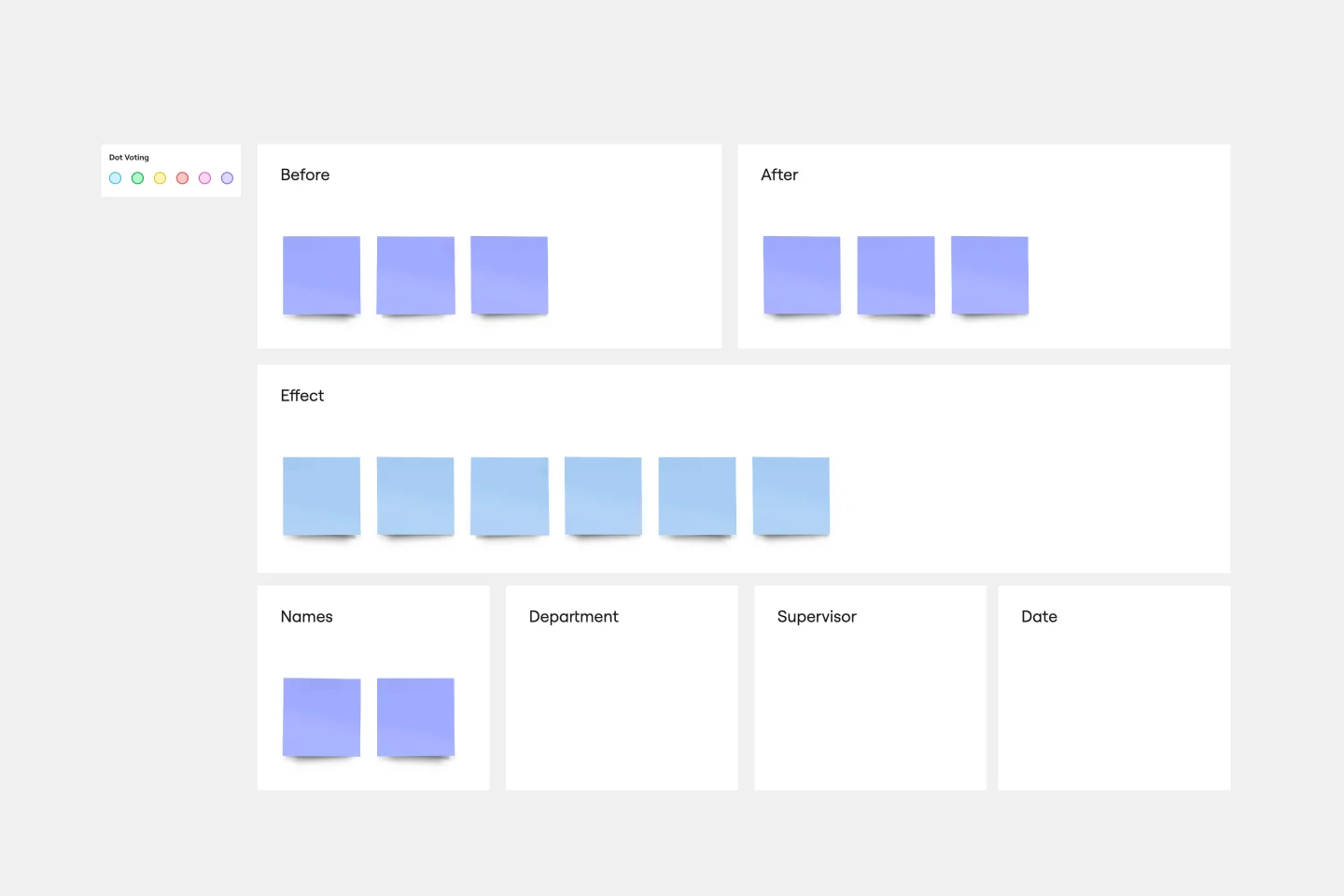
Kaizen Report Template
What makes a great company great? They know that greatness needs to be fostered and maintained — meaning they never stop working to improve. If you’re one of those companies (or aspire to be), a kaizen report is an ideal tool. It creates a simple visual guide to continuous improvement activities on a team, departmental, and organizational level. Using a kaizen report approach, every employee in an organization audits their own processes and understands what they might have overlooked, making this a powerful tool for increasing accountability at all levels.
Storyboard Template

Storyboard Template
While storyboard is typically associated with planning out scenes for a movie or TV show, it’s been widely adopted throughout the business world. A storyboard is a sequence of illustrations that are used to develop a story. You can use the Storyboarding template anytime you’d like to really put yourself in a customer or user’s position and understand how they think, feel, and act. This tactic can be especially useful when you know there’s a problem or inefficiency with an existing process. You can storyboard existing processes or workflows and plan how you would like them to look in the future.

Explore more
About the Documentation Templates Collection
In project management and team collaboration, having a reliable and efficient way to document processes, decisions, and progress is crucial. Miro's documentation templates collection streamlines this process, offering a variety of templates that cater to different documentation needs. Whether you're looking for a project documentation template, a template for documentation, or any other specific type, Miro has you covered. Our templates are crafted to help teams maintain clarity, consistency, and efficiency in their documentation efforts.
Why you'll love our documentation templates
Using Miro's documentation templates brings numerous benefits to your team and projects. Here are some key advantages:
Consistency: Ensure that all your documentation follows a standardized format, making it easier to read and understand.
Efficiency: Save time by using pre-designed templates that can be quickly customized to fit your specific needs.
Collaboration: Facilitate better collaboration among team members by providing a shared platform for documentation.
Clarity: Improve the clarity of your documentation with well-structured templates that guide you through the process.
Accessibility: Keep all your documentation in one place, easily accessible to all team members, reducing the risk of information silos.
How to use the documentation templates in Miro
Using Miro's documentation templates is straightforward and user-friendly. Follow these steps to get started:
Access the template library: Navigate to the Miro dashboard and click on the 'Templates' section to explore the available documentation templates.
Choose a template: Browse through the collection and select the documentation template that best fits your needs. You can filter by categories or search for specific templates like project documentation templates.
Customize the template: Once selected a template, click on it to open it in the Miro board. Customize the template by adding your project details, team information, and any other relevant data.
Collaborate with your team: Share the customized template with your team members. They can add their inputs, comments, and updates in real time, ensuring everyone stays on the same page.
Save and share: After finalizing the documentation, save the template and share it with stakeholders or other team members as needed. You can export the document in various formats or keep it within Miro for ongoing updates.
Miro's documentation templates are designed to help teams thrive by providing a structured and efficient way to manage project documentation. By leveraging these templates, teams can ensure consistency, improve collaboration, and maintain clarity in their documentation processes.
Explore all template categories to find the perfect tools for brainstorming, planning, collaboration, and execution—designed to streamline your workflow and bring your ideas to life.
