Diagram from code with the online PlantUML editor by Miro
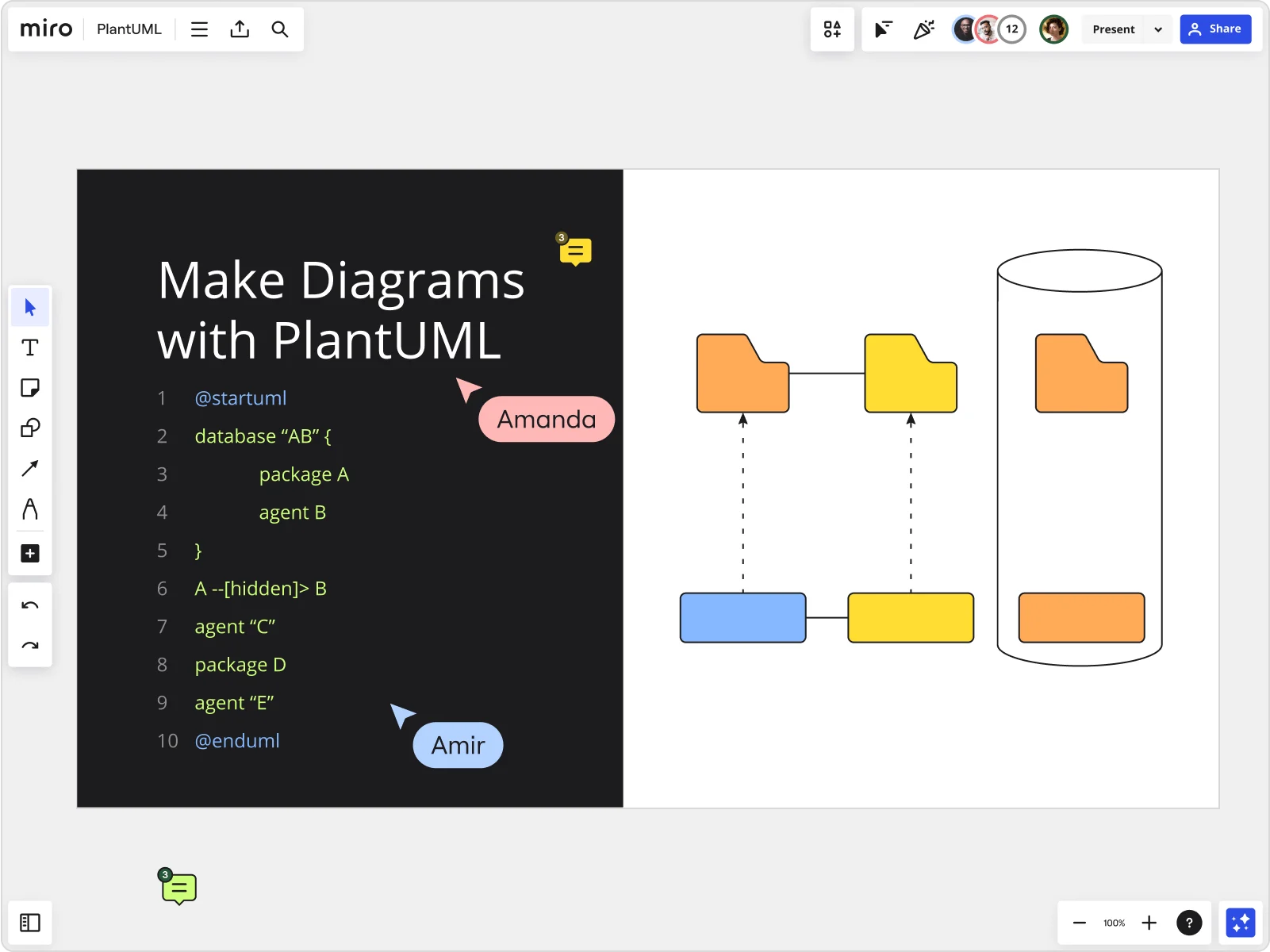
Create diagrams fast with a PlantUML online editor
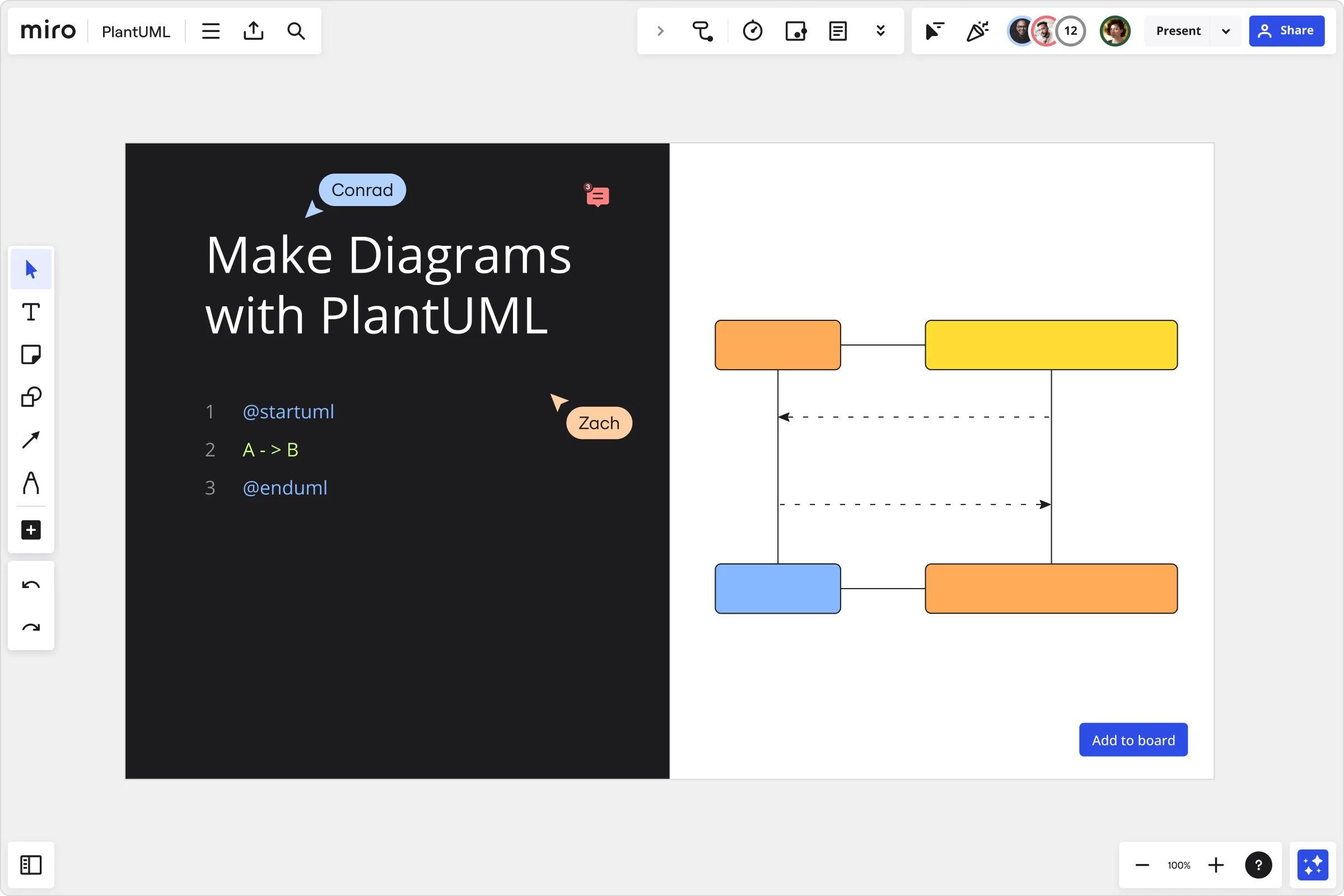
Why Miro's PlantUML editor app is the best for diagramming
Automated diagramming
Create your diagrams using PlantUML syntax, and see your work come to life automatically. Miro’s PlantUML online editor helps you create code-based diagrams directly on your board, no design skills needed.
Collaboration made easy
Invite everyone to your board, leave comments, or tag colleagues for instant feedback on your PlantUML online diagram. Whether you’re refining architecture in real time or reviewing asynchronously, Miro helps you iterate faster, resolve blockers, and move projects forward.
Share your work
Create one single source of truth, and align teams effortlessly. Share your PlantUML diagrams online to align distributed teams, communicate processes clearly, and keep stakeholders updated. Whether presenting live, in async, or embedding diagrams, it’s easy to stay in sync.
Explore integrations
Miro's online PlantUML editor integrates with your tech stack, making it easier to import and export diagrams seamlessly. Copy code from other sources like GitHub or Notion, or link diagramming workflows to project management apps to optimize how you diagram systems.
Work smarter with Miro AI
Manually diagramming complex systems can slow progress. Miro AI accelerates your workflow and lets you move from concept to clarity faster. Have it suggest structures, summarize relationships, and organize notes or ideas into clear visual models.
Visualize complexity with confidence
As systems grow intricate, clarity often fades. Miro’s infinite canvas lets you keep every detail visible, without losing sight of the bigger picture. Use layers to manage complexity, toggle views to focus on specific relationships, and connect diagrams to supporting docs - all while keeping context intact.
Integrated with your favorite tools

Related templates



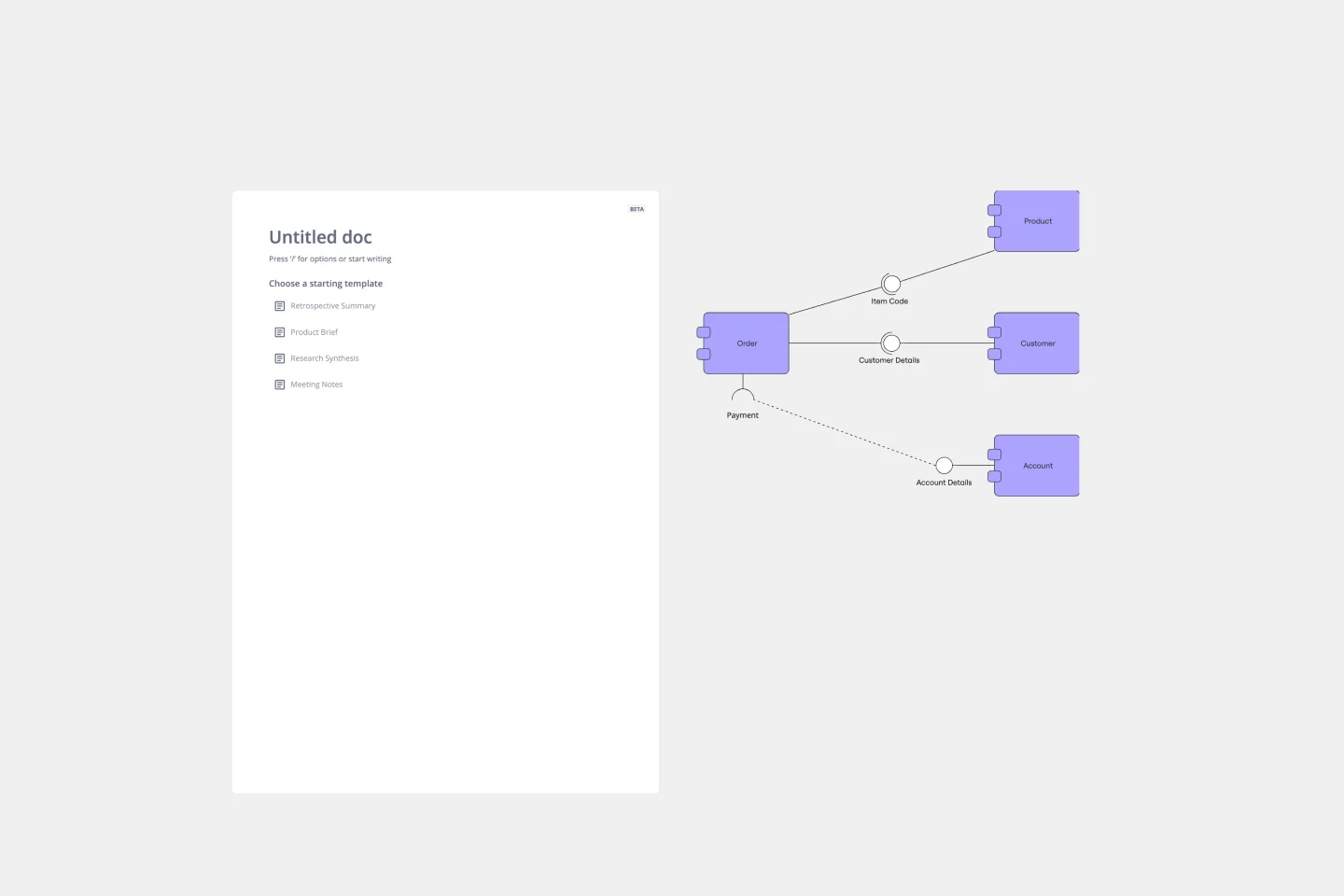
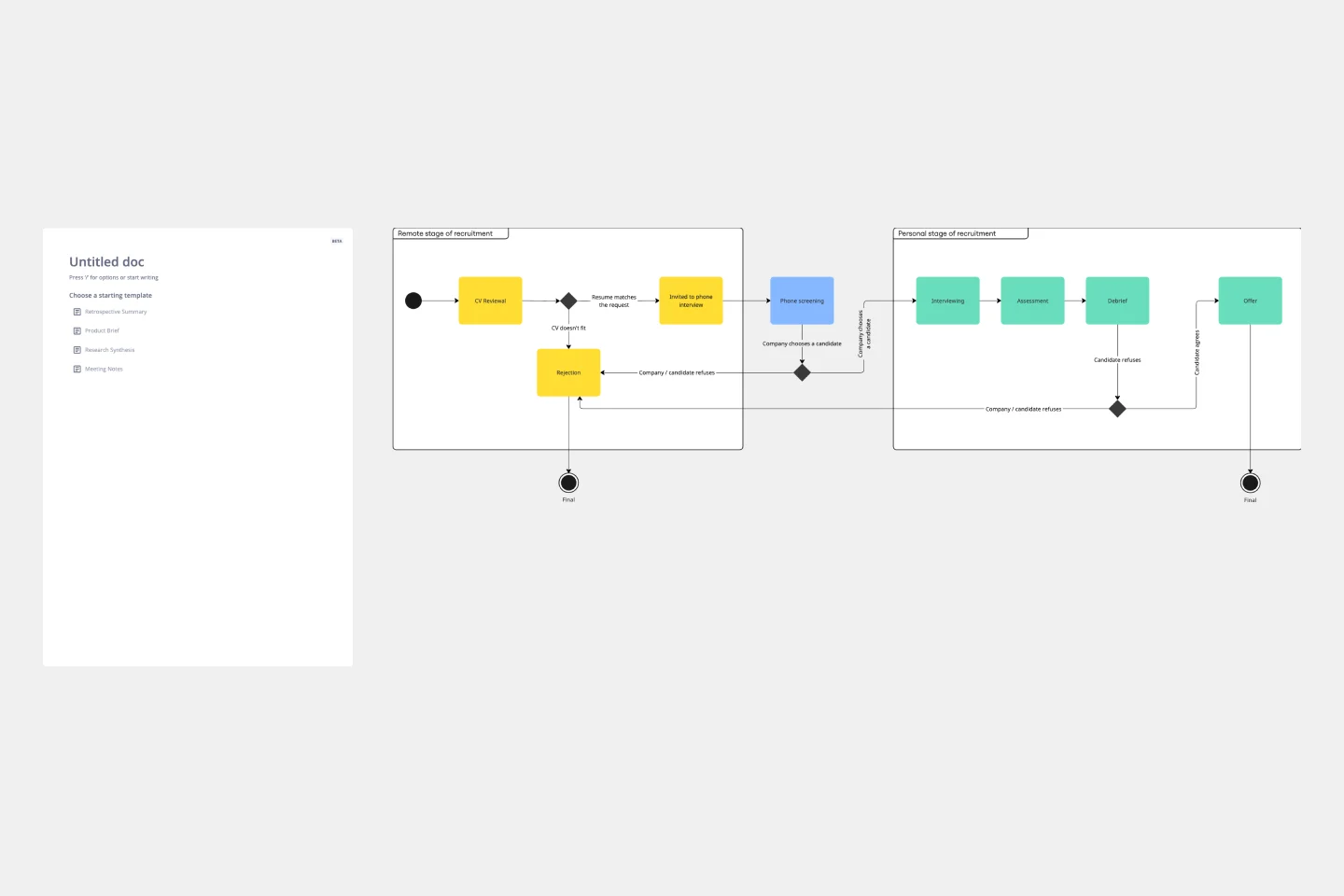
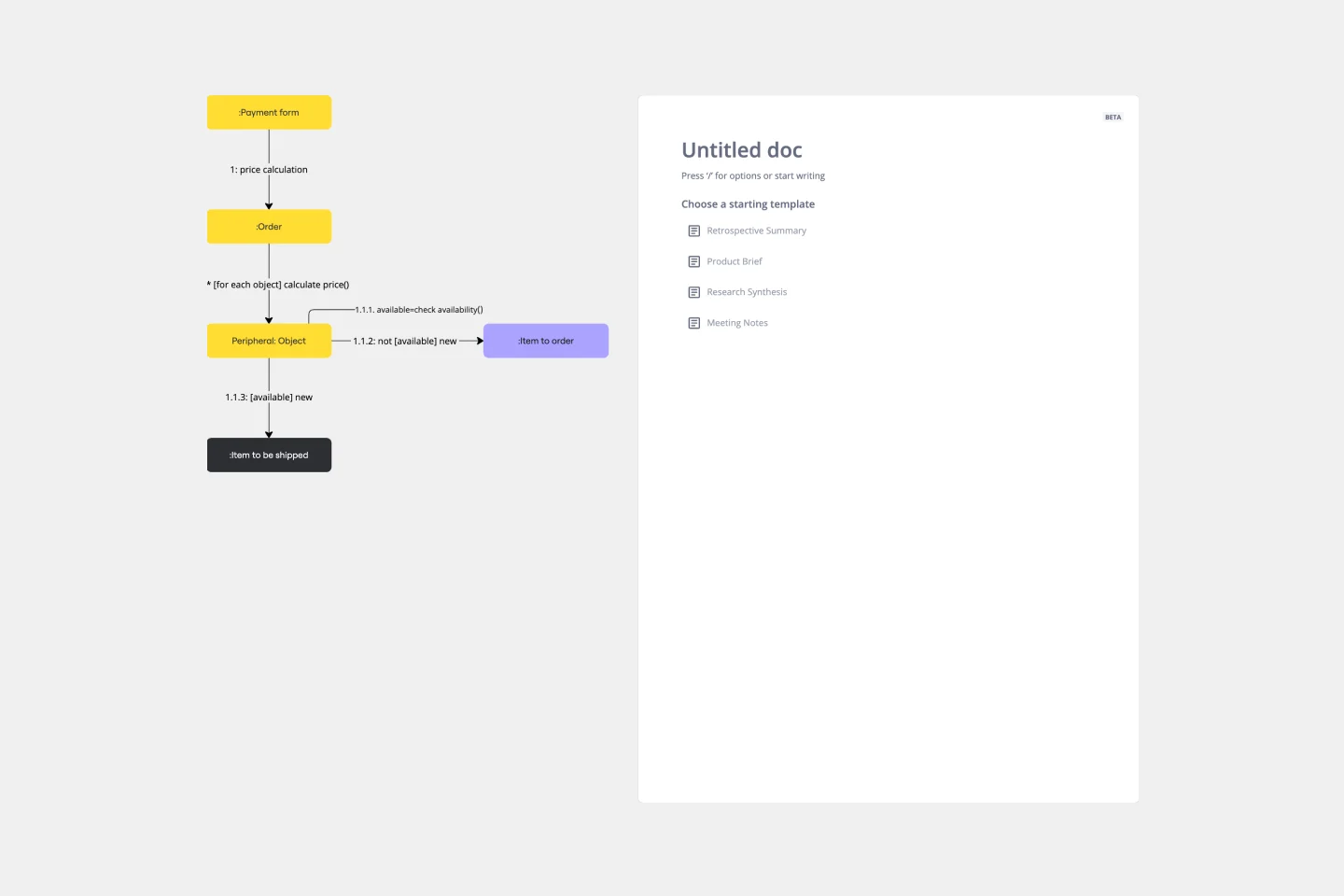
How to create a diagram with PlantUML in Miro
The app opens with a default sample to get you started. Simply replace the text with your own PlantUML syntax and add your data to generate visuals instantly. Whether you’re writing a PlantUML class diagram or a sequence flow, the editor automatically formats your code into a polished diagram. Go even further with Miro AI. Use it to summarize your diagram, cluster related elements, or generate draft structures from brainstorming notes.
When your diagram is ready, click the Add to board button to place it directly onto your Miro canvas. From here, connect it to sticky notes, flowcharts, or other UML diagrams, creating one single source of truth.
Because the board is infinite, you can expand from a single online PlantUML diagram to a full system map without ever running out of space.
Invite others to your board to review and refine your diagram in real time or asynchronously. They can leave comments, tag stakeholders, or use Talktrack to walk through the diagram step-by-step. With secure sharing options and integrations, embed your PlantUML diagrams in tools like Confluence or export them as PDFs for documentation.
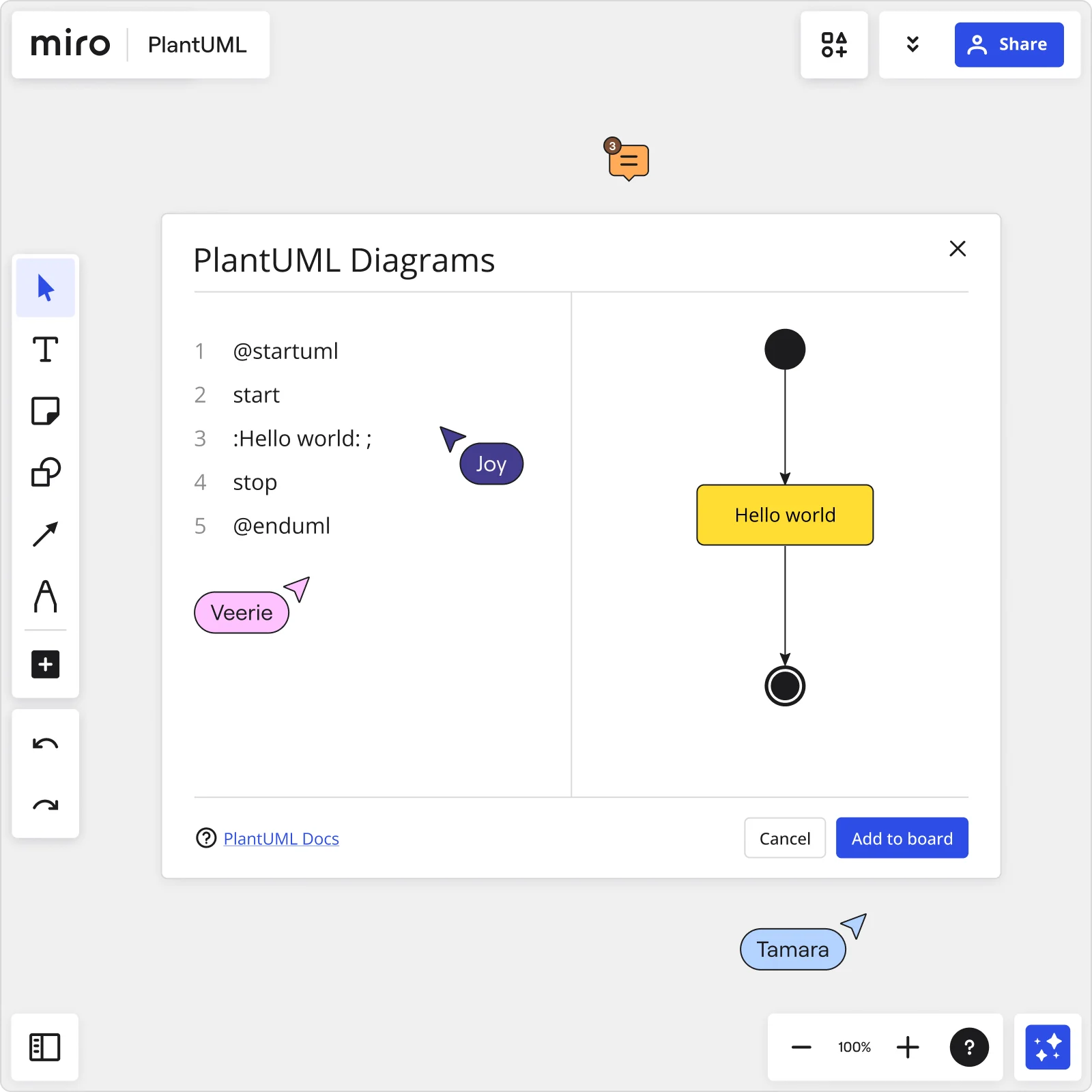

The world's most innovative companies are collaborating in Miro, everyday
“With Miro, we went from project brief to in-market launch in 10 months. That usually takes 3 years at PepsiCo.”
Caroline de Diego
Senior Manager, Global Design & Marketing Innovation at PepsiCo

“Bringing everyone together to plan in Miro means the most impactful initiatives will happen at the right time.”
Lucy Starling
Product Operations Lead at Asos

“The team onboarded in 10 minutes to use Miro for workshops. Getting our organization to adopt this product was a no-brainer.”
Konrad Grzegory
Agile Transformation Lead at CD PROJEKT RED

“Miro templates helped us go from scratch to a full-fledged plan where we mapped activities, ideas, and dependencies.”
Marc Zukerman
Senior Director of Project Management at Hearst

“Miro allows all our teams to align themselves with certain tools and models: they work independently and create products that really meet our customers' needs.”
Luke Pittar
Sustainability Innovation & Design Coach at The Warehouse Group

“To be truly innovative, everyone needs to have a voice, and everyone needs to be able to iterate on each other’s ideas. Miro has made that possible for us.”
Brian Chiccotelli
Learning Experience Designer at HP

Users love Miro for end-to-end innovation. We're the G2 leader in visual collaboration platforms and are rated in the top 50 enterprise tools. Miro helps large companies get meaningful work done.
Top 50 Products for Enterprise
G2 reviews


PlantUML online FAQs
What’s the best tool for UML diagrams?
There are several tools available for creating UML (Unified Modeling Language) diagrams, and the best tool ultimately depends on your specific needs and preferences. Miro’s PlantUML online editor allows you to create a diagram directly from your code or command, so you don’t need to worry about diagramming your systems. Try it out and see if it works for you.
How does Miro help my team collaborate on PlantUML diagrams?
Miro makes it simple for teams to co-create and refine PlantUML diagrams online, whether you’re mapping systems, workflows, or architecture. Instead of passing files back and forth, everyone can work on the same board - adding syntax, leaving comments, or recording a Talktrack to walk through the diagram.
Can I customize Miro to match my diagramming workflow?
Yes! Miro is a flexible workspace that adapts to your needs. You can create custom diagram templates, use preconfigured Blueprints to standardize workflows, or set up AI shortcuts to automate routine steps like turning brainstormed sticky notes into a structured diagram.
How does Miro connect with other tools I use?
Miro integrates with over 160 apps, including Jira, GitHub, Confluence, and Google Docs. Copy PlantUML code directly from GitHub or Notion into your board, embed live project tickets, or link diagrams into documentation.
Are there resources or templates available from the Miro community?
You can find thousands of examples and templates in our community-driven library, Miroverse. From UML editor boards to system architecture diagrams, you can explore proven workflows created by other teams and adapt them to your needs. You never need to start from scratch, unless you want to.
How easy is it to use Miro AI with PlantUML?
The learning curve for Miro AI is minimal. It’s designed to work intuitively with the canvas, so you don’t need to master prompt engineering. Highlight sticky notes, backlog items, or code snippets and let AI cluster, summarize, or transform them into draft diagrams.
Is Miro scalable for large and complex diagramming projects?
Absolutely! Miro is designed to support everything from a single PlantUML diagram to full-scale system maps across departments. You can start with a simple PlantUML editor board, then expand into large, interconnected diagrams for enterprise-level architecture.
How easy is it to use Miro AI with PlantUML?
The learning curve for Miro AI is minimal. It’s designed to work naturally within the canvas, so you don’t need to learn prompt engineering. Simply select sticky notes, backlog items, or snippets of code, and let AI summarize, cluster, or convert them into draft diagrams. Most teams see results within their first session.
How much does it cost to use Miro AI features?
Miro AI is available on all plans through a flexible credit system - from free to Enterprise. Each AI action uses one credit, and the number of credits varies by plan. You can also purchase AI credit bundles to fit your team’s usage. Credits work across all AI features, including generating diagrams, summarizing notes, and automating workflows.
How do I know my team’s data is secure in Miro?
Miro is built with enterprise-grade security to keep your data protected. You can manage access through detailed permission controls, ensuring the right people have the right visibility.