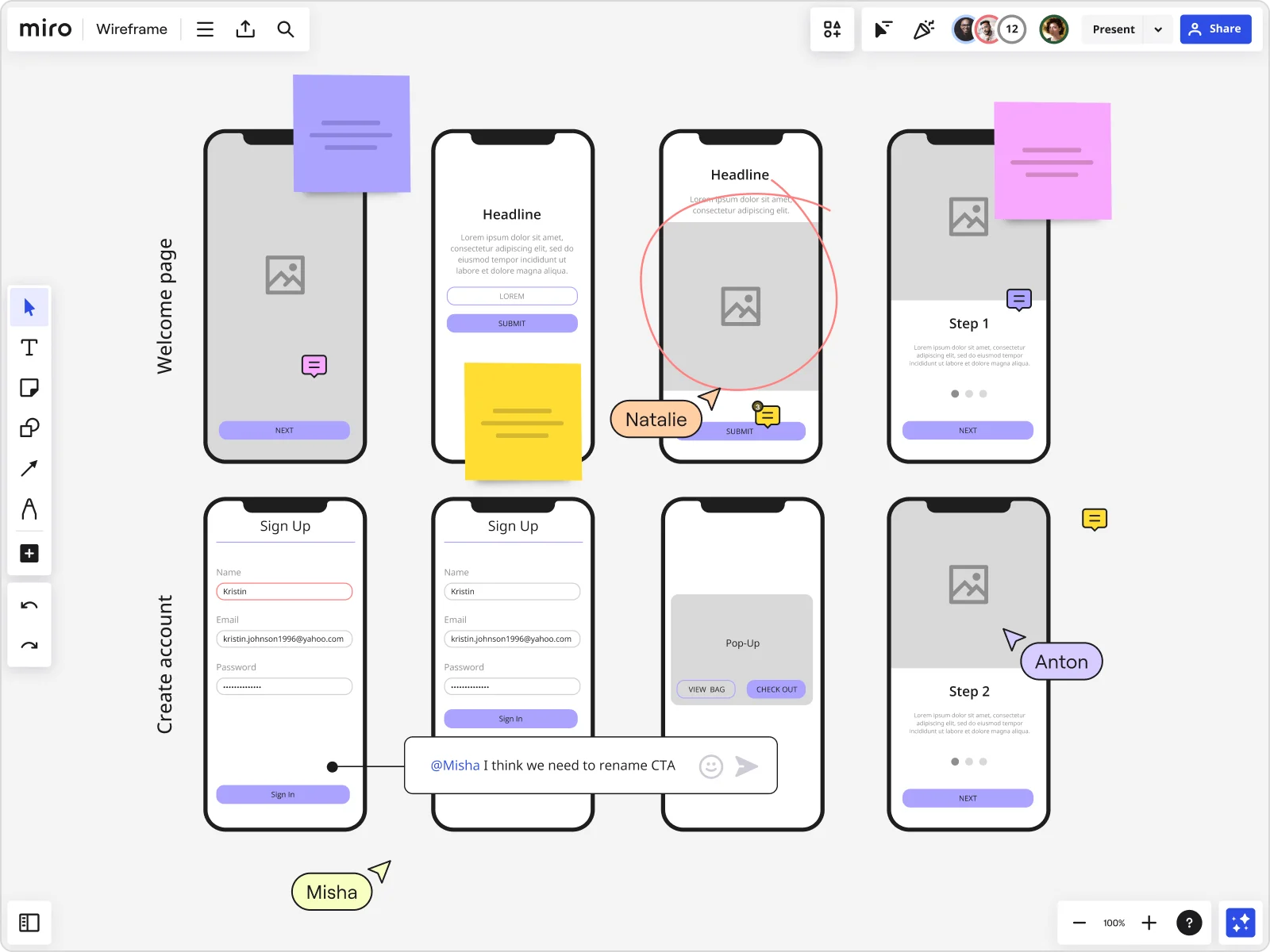
What is a wireframe?
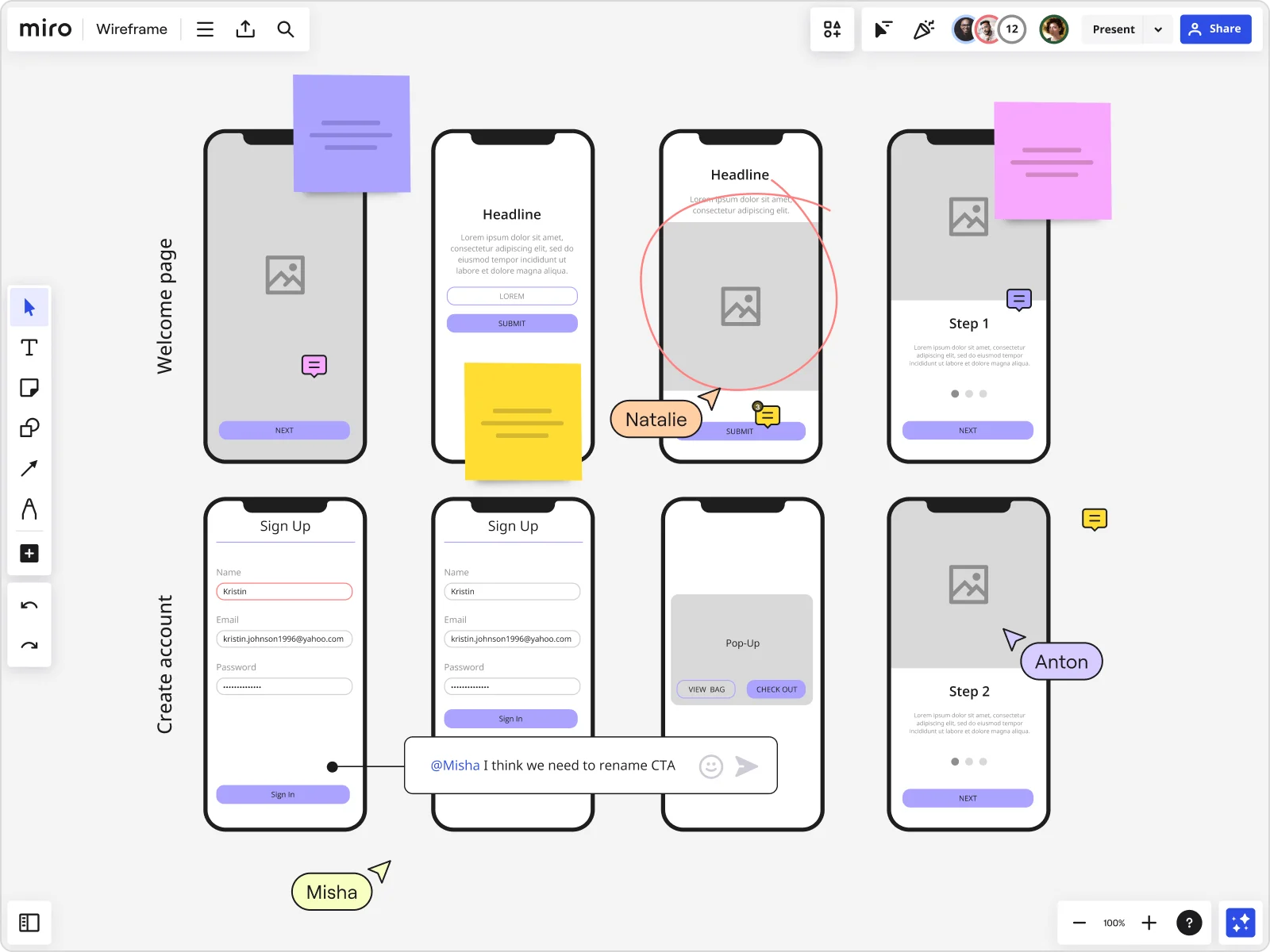
Summary
In this guide, you will learn:
What a wireframe is: a blueprint for website/app structure and functionality.
How wireframes align teams by clarifying layout, user flow, and interface early.
The different fidelity levels of wireframes, from low-fidelity sketches to high-fidelity mockups.
How Miro’s wireframing tools enable quick creation using templates, UI libraries, and integrations.
The benefits of real-time and asynchronous collaboration on wireframes in Miro.
How Miro’s AI-powered features transform static wireframes into interactive prototypes for testing.
Try Miro now
Join thousands of teams using Miro to do their best work yet.
Ever tried explaining a big idea without a visual? It's tough, right? That's where wireframes come in. They're a powerful tool for anyone working on digital projects like websites or apps. Think of them as the backbone of your project's structure – helping you and your team map out the layout and functionality before diving into design or development.
Wireframes are essential because they let you focus on the "what goes where" part of the process, giving everyone clarity on how the final product will look and function. By keeping things simple, you can align your team and stakeholders on the vision, ensuring everyone's on the same page. Using wireframe templates can make this process even more efficient, providing a ready-made structure that speeds up initial planning while maintaining consistency across projects.
In this article, you'll learn what a wireframe is, why they're crucial for any digital project, and how you can use them to streamline your workflow. Let's dive in!
Try Miro now
Join thousands of teams using Miro to do their best work yet.
Definition of a wireframe
A wireframe is a visual diagram that outlines the skeletal framework of a website, app, or other digital product. Sometimes known as a page schematic or screen blueprint, it shows how elements relate to each other and how they’re structured. By using a wireframe tool to build a blueprint, designers can create consistent layouts that meet user needs. Wireframing is a top-level process. User experience (UX) designers often use it to map out the design and layout of their work without going into too much detail. It’s the first stage of the design process before it is fleshed out to add more detail. As such, a wireframe primarily focuses on functionalities and intended behaviors, but not color schemes or final stylistic choices. On top of the overall layout, wireframes outline the following information:
Page structure
A wireframe outlines the structure of your page or mobile app. It helps designers figure out where certain elements should live and how the overall design will look.
Information architecture
Within the structure, designers also need to plan where the page elements will sit — this is known as information architecture. Designers can organize where these elements should go within the page structure.
User flow
UX designers need to consider how users will navigate the page. This is where creating a wireframe can help. Creating a wireframe forces designers to consider the body content from the user’s perspective. As a result, they’re more likely to create a page or app that’s user-friendly.
Functionality
Developers use a wireframe to visualize an app's functionality before heading to the technical design phases. They can see how they want it to work and what resources they need to make that happen.
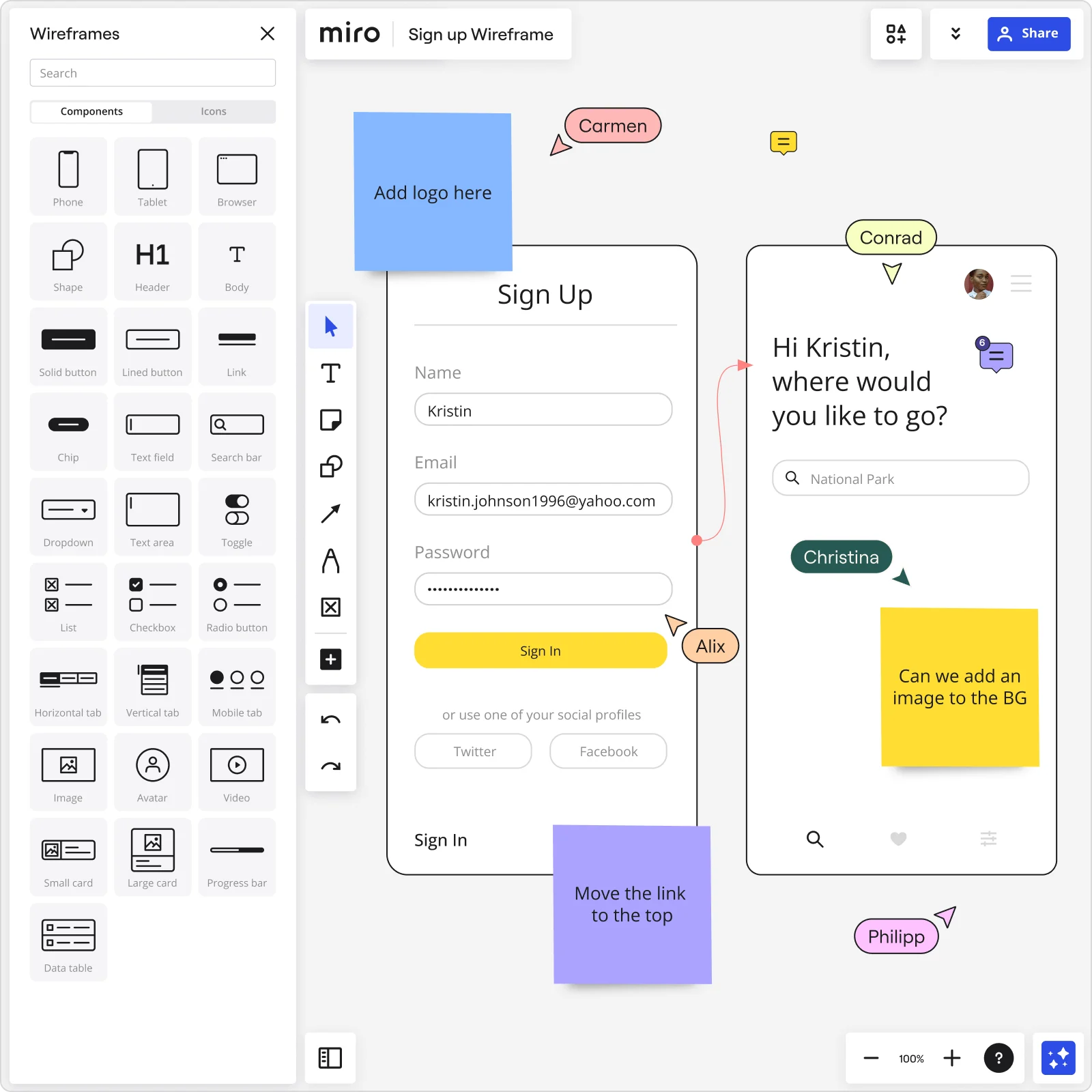
How are wireframes used?
Although most wireframes are used to outline technology and software, they do have other purposes that include project management and product development. To show you how different wireframes are used, here are some of the most common wireframe examples (plus some free templates for you to use):
What is wireframing in UX?
A user experience design wireframe (also called a user flow diagram) focuses on how a user moves through a particular product or service. The diagram shows the pathways they take and how they interact with your product or service when trying to complete a certain task.
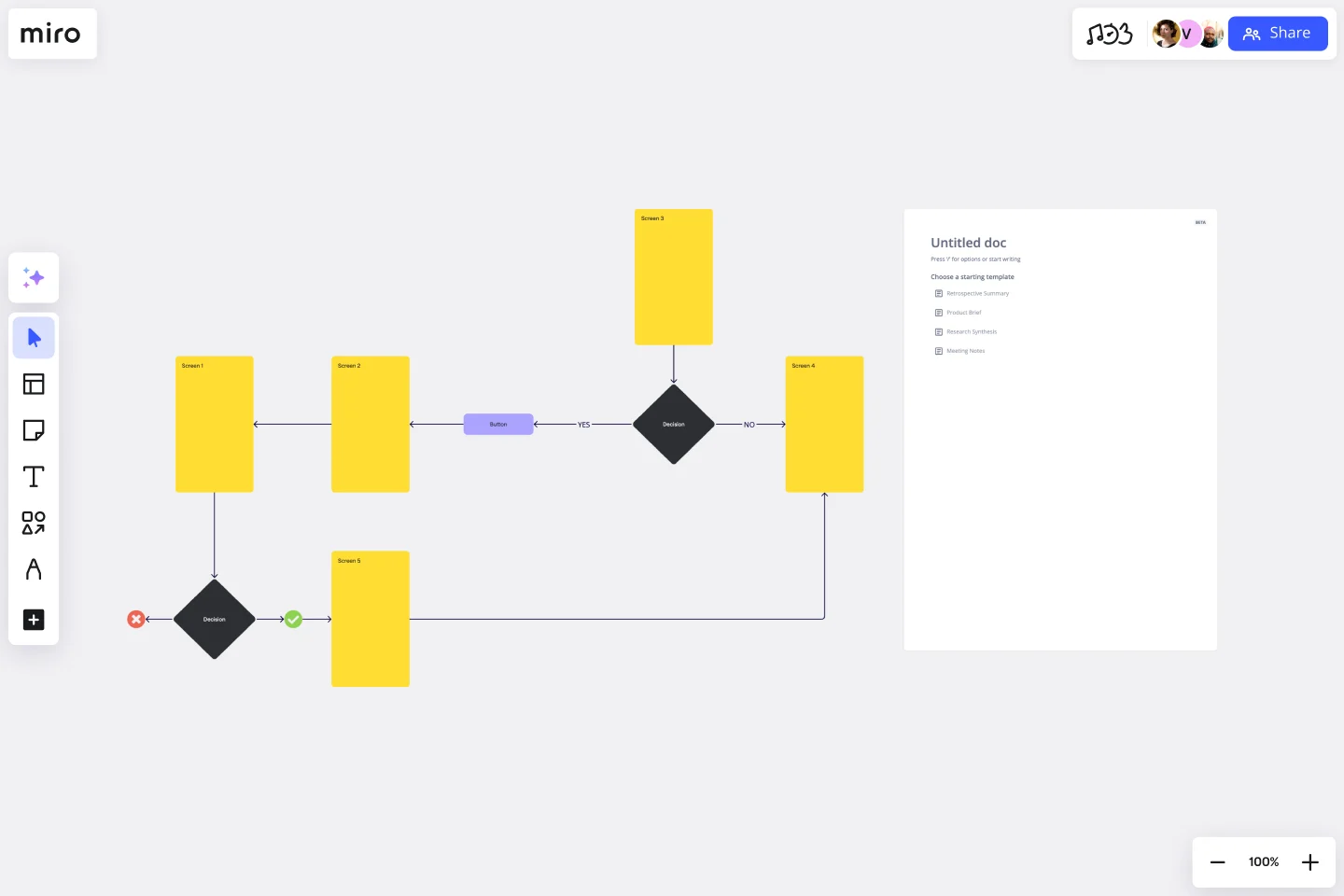
What are low-fidelity wireframes?
Low-fidelity wireframes are common in app creation. They allow app creators and web designers to quickly outline their wireframe designs, helping them visualize how things work from a top-level perspective.
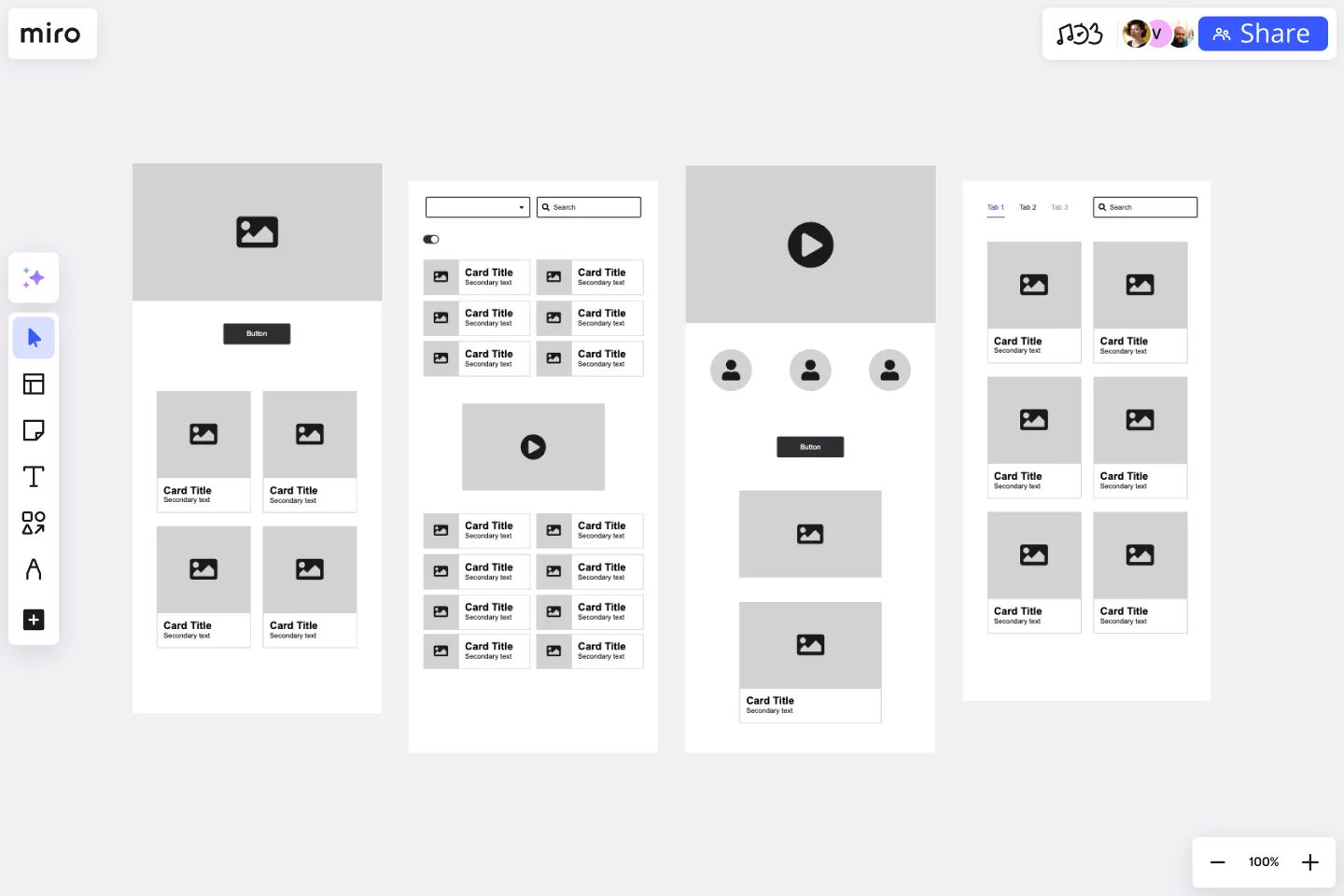
These diagrams act as a blueprint, so they don’t include great levels of detail. If you want to create a diagram with more detail, consider using a high-fidelity wireframe. A high-fidelity wireframe is a complete visual representation of a framework. It has more technical detail and is usually clickable and responsive to user actions. This gives designers a feel for how the final design will work for real users, making it helpful for user testing. Typically speaking, a low-fi wireframe is the first step in the design process. Designers move to a high-fi wireframe when this is signed off to flesh out the details.
What is an app wireframe?
An app wireframe displays all the interface elements of your mobile app. Teams use it during the early phases of app development to determine the software's flow, functionality, and design.
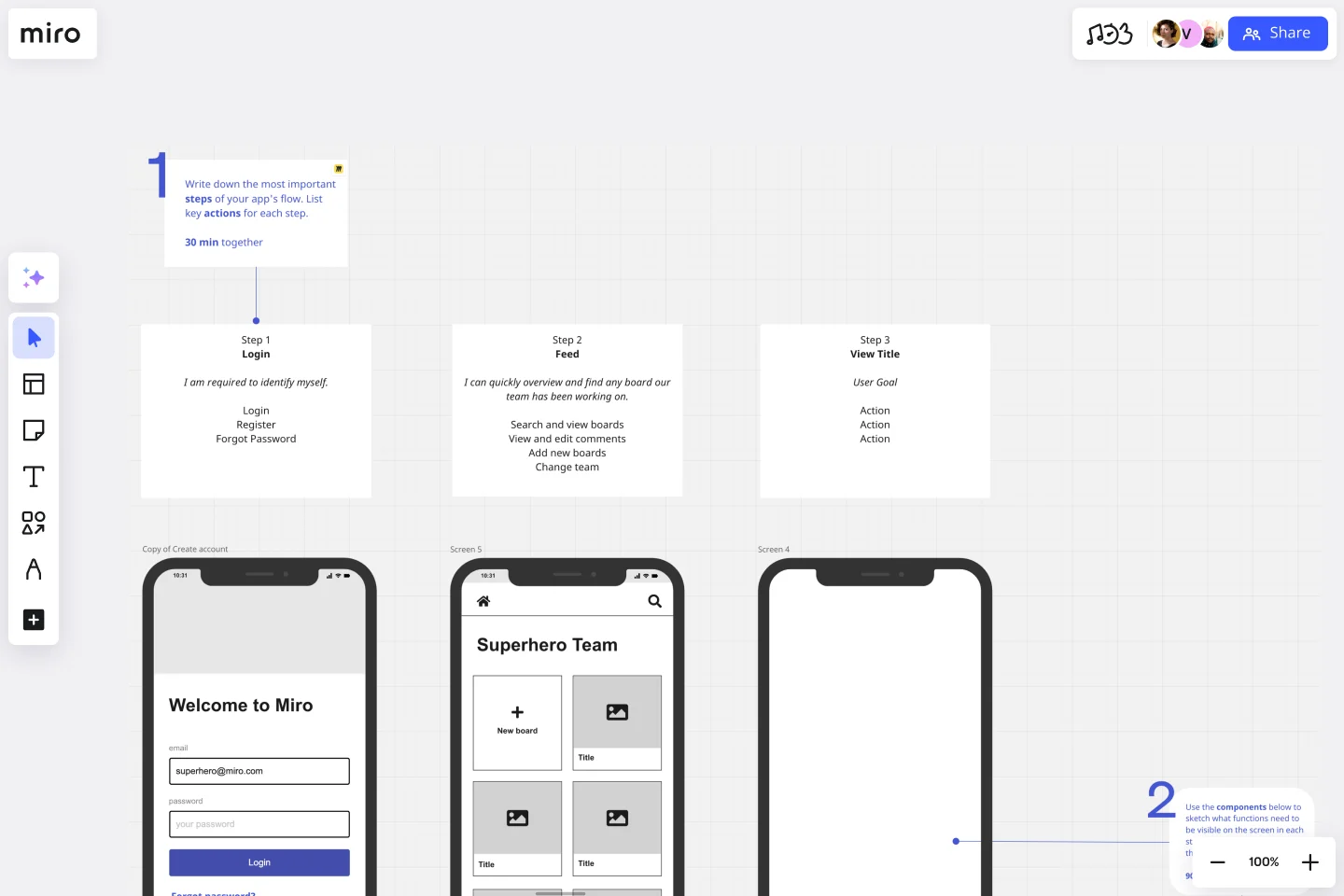
An app wireframe usually has interactive features, making it a great way to visualize how users will interact with the app itself. Like a UX wireframe, designers analyze key elements from the user's perspective. If anything is missing or there are areas for improvement, the designers can make changes before going live.

What is a website wireframe?
A website wireframe arranges the visual elements on each page of a website. It adds more detail than a low-fi wireframe, acting as more of a prototype for the final design. It gives designers the chance to see exactly how the user interface will look and how users will interact with it.
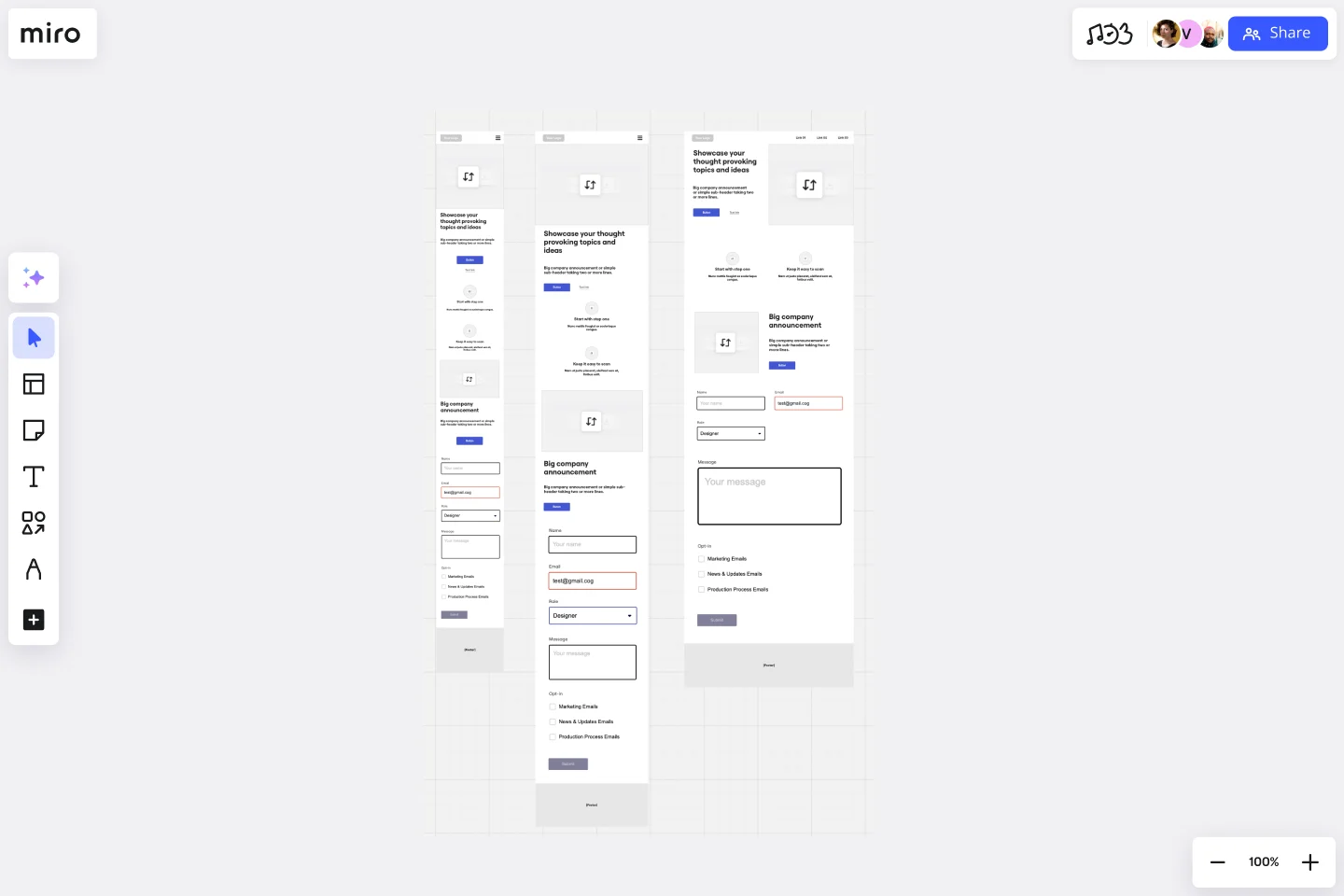
It’s also a helpful tool for spotting areas of improvement. Designers can see the website from the perspective of a real visitor, allowing them to pinpoint any technical errors or glitches that could impact the user experience. Designers may also find gaps in the existing website that need to be filled with new elements — for example, a missing call-to-action button or supporting image. By finding these gaps in the diagram, the designers can add any missing information before the site goes live.
What is a product development wireframe?
Although wireframes are typically used to map software and technology, product managers can also use them to improve their products. Product managers use wireframes to outline their vision for product development. This includes their logic, technical requirements, resources, and new features. The Prune the Product Tree Template is a good example of this.

This methodology, created by Luke Hohmann, helps product managers and developers organize and prioritize feature requests. This is another format of a product roadmap templates, which helps product teams think about how to grow and shape a new or existing product.
What is a wireframe in project management?
In project management, a wireframe maps out the details of an upcoming project. It serves as a bridge between the project's conceptual aspects and its final product, ensuring that all stakeholders are on the same page about the following information:
What’s the project's purpose?
It’s important for the project manager (and the project team) to understand why the project is happening in the first place. Is it to reach a wider audience? To launch a new product? To improve an internal process? Whatever the purpose is, it should be included in the wireframe.
What’s the goal?
In addition to the project’s purpose, project managers must have a goal during this project planning stage. That way, the project managers can ensure all the tasks and activities align with the project goal.
Will there be a tangible outcome from the project?
If so, the project managers need to note this in the wireframe. This will allow the project team to know what to expect at the end of the project.
After sharing the wireframe with the relevant people for sign-off, the project manager will put the project details into a format with more detail and structure, such as a product roadmap or product canvas.
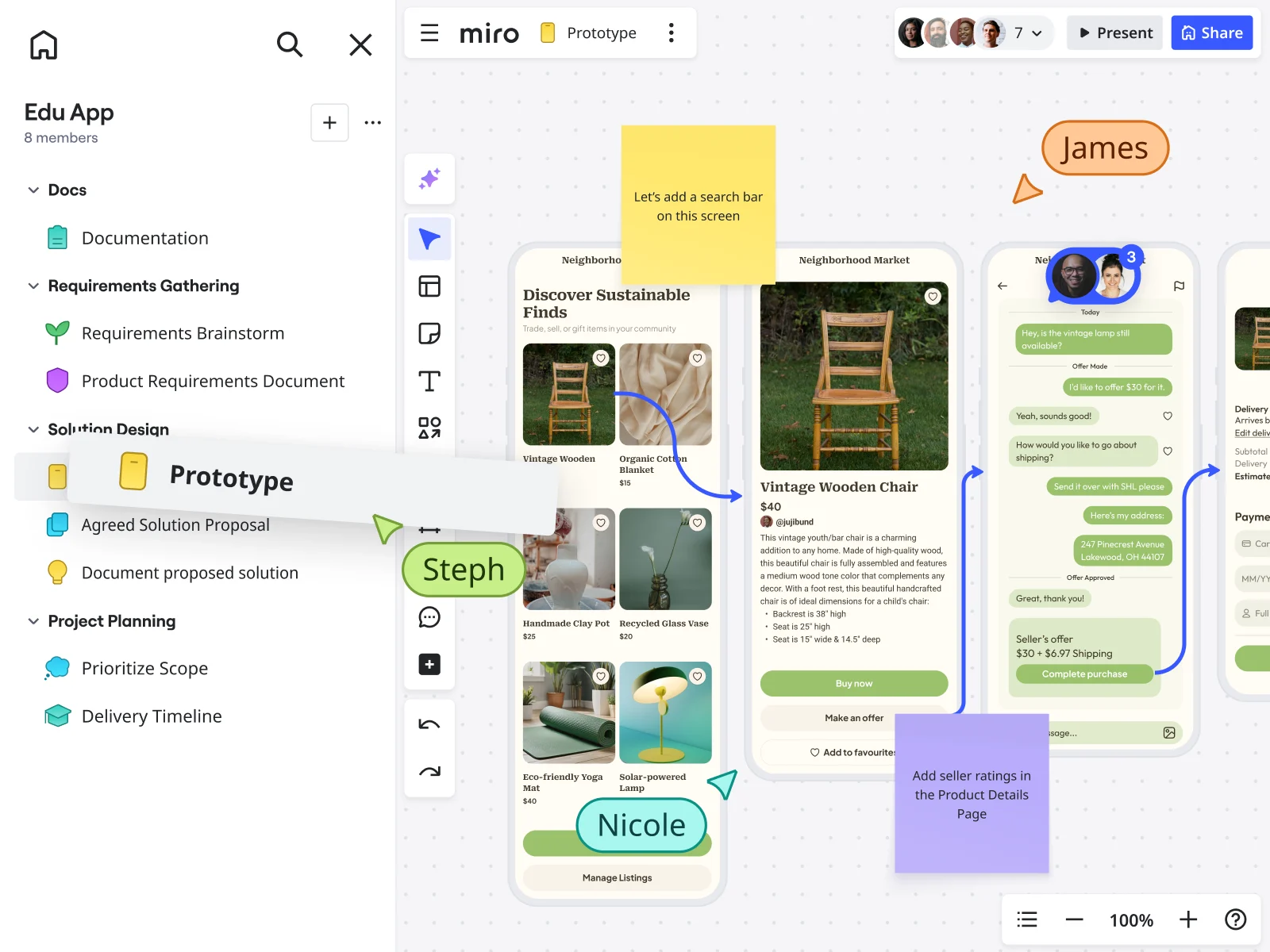
Wireframe vs. mockup: What’s the difference?
Wireframes and mockups are often used interchangeably, but they don’t mean the same thing.
Feature | Wireframe | Mockup |
Main Goal | • To outline the basic structure, layout, and content hierarchy | • To showcase the visual design, look, and feel of the final product |
Visual Fidelity | • Low – think basic shapes, lines, and placeholders | • High – aims for a pixel-perfect representation of the visual elements |
Color & Styling | • Minimal, often grayscale. No specific colors, fonts, or imagery. | • Full color, specific typography, actual or representative imagery, branding. |
Content Detail | • Often uses placeholder text (like lorem ipsum) and generic boxes for images. | • Includes more realistic text and images to represent the final content. |
Interactivity | • None. Purely structural and static. | • None. It's a static visual representation, not interactive. |
Focus of Feedback | • Usability of layout, content organization, information architecture, user flow logic. | • Visual appeal, color choices, typography, imagery, branding consistency. |
Stage in Process | • Early in the design process, often the first visual step after research/ideation. | • After wireframes are approved, before building interactive prototypes. |
A wireframe is a top-level blueprint that illustrates the structure of your website, app, or project. It doesn’t include any designs or a great deal of detail. It simply maps the structure and the key elements. A mockup is a high-fidelity wireframe. It’s a visual diagram with much more detail than a low-fi wireframe. For example, it’ll have all the design elements, and it’ll be interactive. When mapping a new piece of software or launching a new product, a low-fi wireframe will be your first port of call. This is a good starting place to find your feet and a great way to collaborate with team members about what works and what doesn’t. But if you go straight in and create a mockup, you could be wasting your time — especially if there are elements you need to change. It makes sense to start small and build up from there. After the initial wireframe has been signed off, you can start to think about adding more detail and visual design elements to create a mockup. You can jump in with the mockup if you’re updating an existing platform. After all, it’s already live, so you can use the existing design as your baseline to pinpoint areas for improvement.
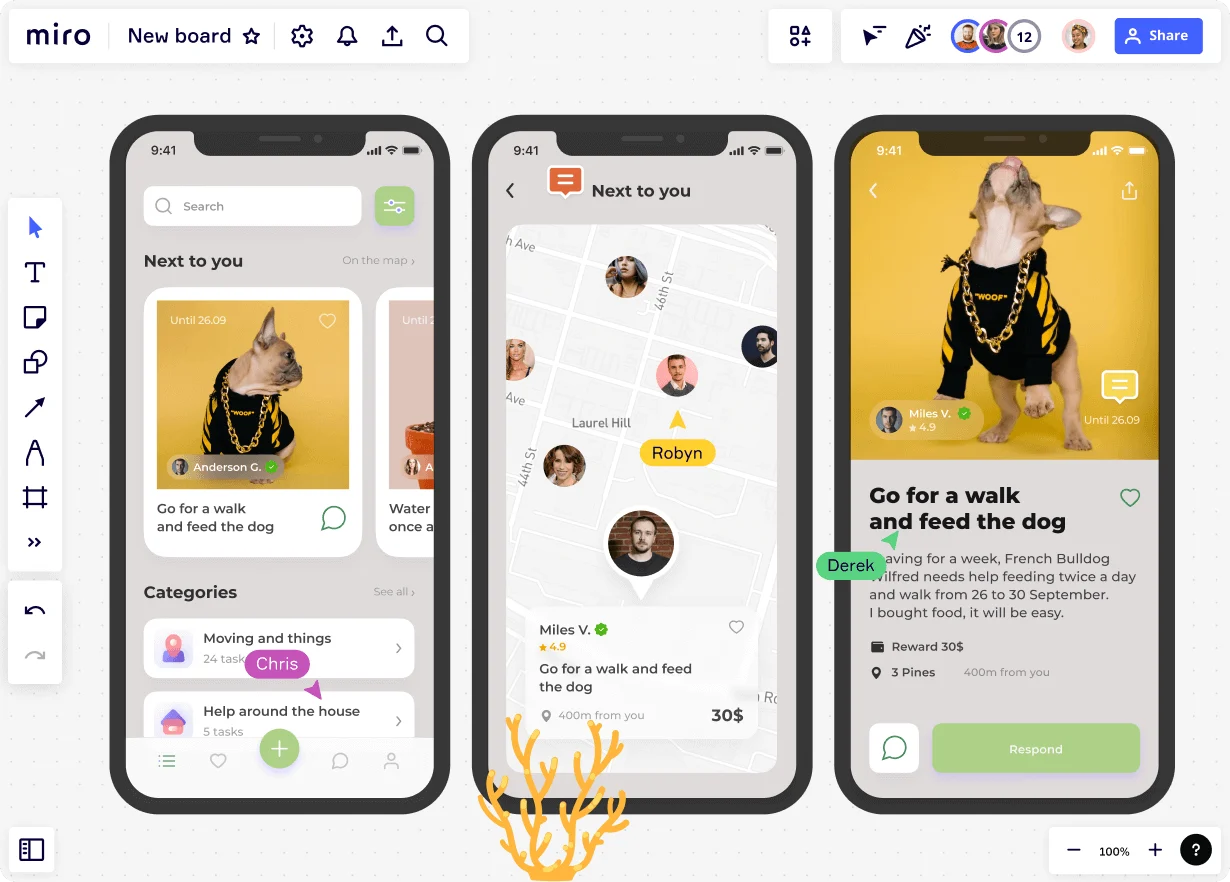
How to make a wireframe
Whether you’re mapping a complex project or a simple website, using wireframing tools (like Miro) makes the creation process easier. Our collaborative platform is intuitive, easy to use, and provides you with the flexibility you need to see what works and what doesn't. Follow these simple steps to create a successful wireframe with Miro:
1. Choose your wireframe
There are different types of wireframes for you to choose from, so start by choosing the right one for what you need. We’ve already covered some of the most common formats, but it’s up to you to find the structure that works best for you and your team. Here are a couple of things to consider when narrowing this decision down:
What are you trying to create? Do you want to outline a UI wireframe? A mobile app? A website? A product? Be clear about what it is you’re trying to map so that you can choose a template that’s right for what you need.
Do you need top-level information or lots of detail? If you’re looking for something with a lot of detail, you need a high-fidelity wireframe. If you want something simple to get you started, a low-fi wireframe will do the trick.
When you know what type of wireframe you want, head to our Wireframe Templates. All of these templates are free, easy to use, and ready to go. Simply choose the one that you want, and you can start immediately.
2. Customize the layout
All of Miro’s templates are ready-made so that you can instantly start creating your wireframe diagram. But sometimes, you might want to edit our structure or customize it to suit your business. In that case, our customizable features come in handy. With Miro, you can add new shapes, colors, fonts, charts — whatever you need to create a wireframe structure that perfectly represents your plans.
3. Add supporting documents or links
If you’re using a wireframe diagram for the first time, it helps to provide context for how you envision the final design. This is where supporting documents and links can come in handy. For example, you might want to link to a website that has a similar structure to what you’re going for or a mobile app from a top competitor. When it comes to sharing your diagram with your design team, all this information gives them deeper insights into how you envision the final product. You can also add internal and external links to provide additional context, and you can manually upload supporting files and images.
4. Share your wireframe with stakeholders
When the wireframe is complete, share it with the relevant stakeholders to get feedback and keep everyone in the loop. You might want to host a brainstorming session to discuss their feedback in a collaborative setting or jump on a call to talk things through in real-time. After reviewing their feedback and making any relevant changes, you can do one of two things:
Launch your new project or platform
Create a more detailed high-fidelity wireframe
The choice is up to you, depending on what you’re trying to create and how much detail you need before going live.
Wireframes: The blueprint for turning ideas into reality
Wireframes are like the architectural blueprint of your digital project. Just as architects use blueprints to plan buildings before construction, wireframes help you plan and visualize the structure of your website or app before diving into design. They give your team a clear sense of direction, ensuring that everyone is aligned on functionality and flow from the get-go.
And when it comes to making wireframing easy and collaborative, Miro’s innovation workspace is your go-to tool. With a vast wireframe library, ready-made wireframe templates, and seamless collaboration options, Miro empowers your team to transform rough ideas into structured, functional products—whether you’re working together in real time or asynchronously.
Ready to start building your next project? With Miro, wireframing is just the beginning. And to take you beyond those initial blueprints, Miro's new AI-powered prototyping capabilities allow you to instantly elevate those static plans. Imagine effortlessly transforming your layouts into dynamic, clickable prototypes. This allows your team to quickly build and test user flows, validate design concepts, and gather crucial feedback with an interactive version of your site, moving your project forward faster than ever.
Author: Miro Team
Last update: October 22, 2025