About the Weekly Schedule Template
The Weekly Schedule Template is a useful tool for improving time management skills. This template helps you plan and organize your week in a well-structured and efficient manner. It provides a detailed overview of your weekly activities, tasks, and events in a visual format, helping you prioritize your goals and commitments quickly.
With this template, you can plan your week, allocate your time and resources appropriately, and ensure you stay on track to achieve your objectives. So, if you're seeking a dependable and effective way to manage your time, the Weekly Schedule Template is an ideal partner for you.
How to use the weekly schedule template
Access the template: Locate the Weekly Schedule Template in the template section of your platform.
Edit weekly slots: Click on specific time slots to adjust durations or rename activities based on your weekly priorities.
Customize timeframes: Modify the overall timeframe to suit your planning preferences, whether viewing your entire week or specific days.
Input events and tasks: Add events, meetings, or tasks by clicking on the relevant slots, ensuring a comprehensive overview of your week.
Enhance with artifacts: Elevate your schedule by incorporating artifacts from your board, such as links, images, or other visual aids.
Color-code for clarity: Use color-coded labels to distinguish between work, personal, or other categories, enhancing visual clarity.
Save and share: Once your weekly schedule is refined, save it and share it effortlessly for collaborative planning and alignment.
Why should you use the weekly schedule template?
Structured planning: Organize your week in advance, providing a clear roadmap for daily activities.
Time optimization: Allocate time efficiently, ensuring a balanced distribution of tasks and responsibilities.
Prioritization: Identify and prioritize essential tasks, preventing overwhelm and promoting focus.
Goal alignment: Align your weekly schedule with broader goals, enhancing long-term productivity.
Visualization: Gain a holistic view of your week, facilitating better decision-making and time allocation.
Weekly Schedule Template FAQs
Can I adjust the daily time intervals on the template?
Certainly. The template is designed to be flexible, allowing users to customize daily intervals per their preferences.
Is there an option for recurring tasks?
Yes, easily duplicate or replicate events to indicate recurring tasks, simplifying the scheduling process.
How can I visualize my entire week quickly?
Adjust the overall timeframe with a few clicks to instantly visualize your entire week at a glance.
Can I color-code different days for better distinction?
While the template allows for individual day customization, users can implement color-coding for quick and clear differentiation between days.

Miro
Your virtual workspace for innovation
Miro is an innovation workspace designed for teams of every size, everywhere, to dream, design, and build the future together. Our mission? To empower these teams to create the next big thing, powered by AI at every step of the way. Over 90 million users around the world rely on Miro to untangle complex ideas, put customer needs first, and deliver products and services faster. All supported by best-in-class security, compliance, and scalability.
Categories
Similar templates
Monthly Schedule Template
0 likes
19 uses
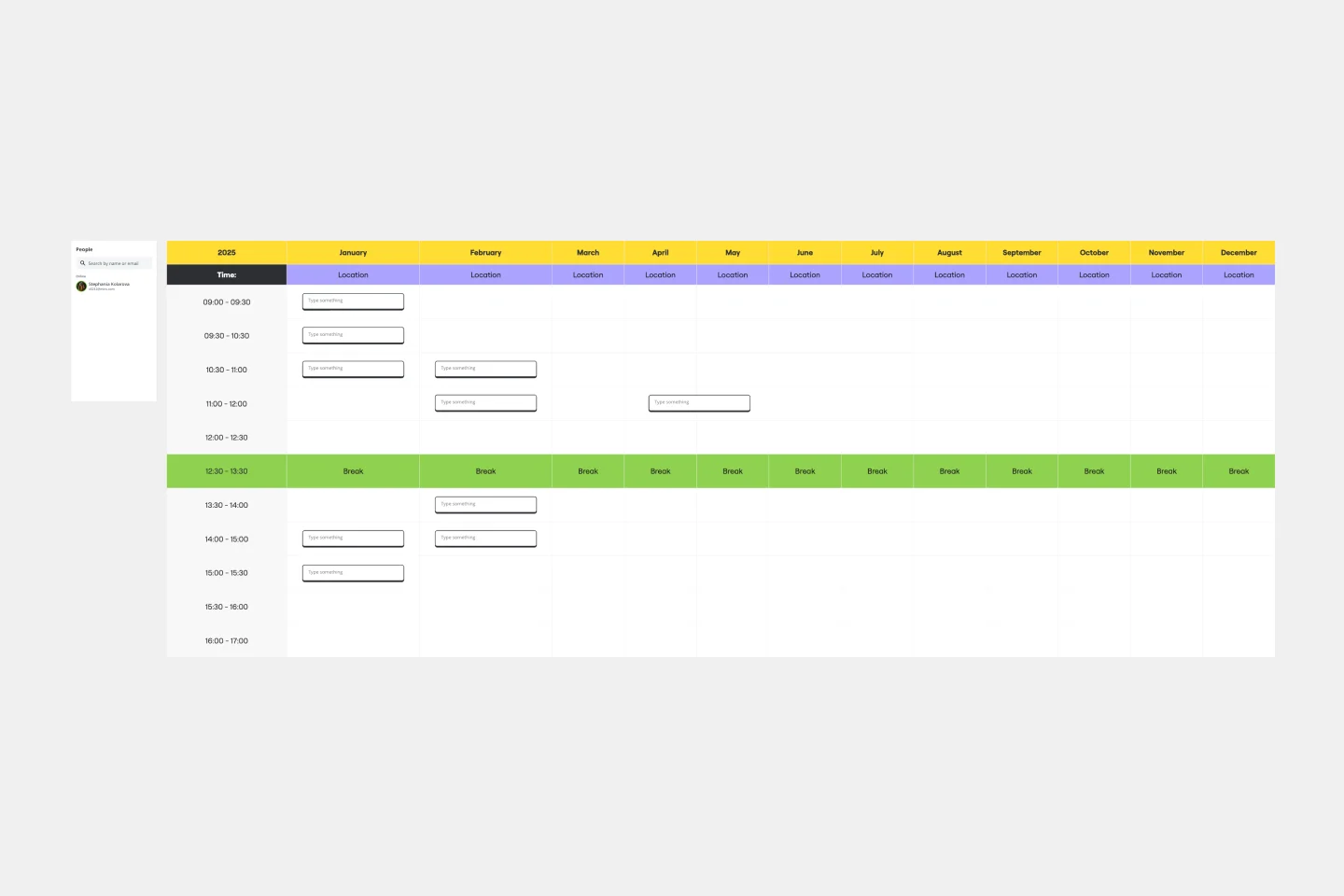
Monthly Schedule Template
The Monthly Schedule Template is a flexible tool for long-term planning. It allows you to organize events, projects, and personal activities. You can easily adjust to accommodate changing priorities, unforeseen events, or long-term goals. This ensures sustained productivity and goal achievement.
Annual Calendar Template
3 likes
169 uses

Annual Calendar Template
Plenty of calendars help you focus on the day-to-day deadlines. With this one, it’s all about the big picture. Borrowing from the grid structure of 12-month wall calendars, this template shows you your projects, commitments, and goals one full year at a time. So you and your team can prepare to hunker down during busy periods, move things around as needed, and celebrate your progress. And getting started is so easy—just name your calendar’s color-coded streams and drag stickies onto the start date.
Monthly Planner Template
2 likes
236 uses

Monthly Planner Template
To knock out every task and accomplish every goal for the month, it helps to take a big picture, 10,000 foot view of things—meaning a 30-day view. That’s why a monthly calendar can come in so handy, especially on bigger projects. Use our template to create a visual representation that helps you track and space out every deadline and to-do, both for individuals and full teams. You’ll even be able to customize it your way, with images, video, and sticky notes.
Editorial Calendar Template
1 likes
33 uses

Editorial Calendar Template
If your company is like most, content is a big thing. You create more of it (and a lot faster) than you create almost anything else. It includes blogs, newsletters, social media posts, ads, and more—and it requires ideating, writing, editing, and publishing. That’s why every content team needs an editorial calendar. The template will let you easily create a calendar that empowers your team to plan strategically, keep things organized (by content type, writer, channel, and delivery date), and finalize/post all content on schedule.
Social Media Calendar Template
3 likes
150 uses

Social Media Calendar Template
Most businesses have a social media presence, but many of them aren’t using social media as a competitive differentiator. The Social Media Calendar template allows you to plan, schedule, and craft posts for LinkedIn, Twitter, Facebook, Instagram, and Pinterest, so you can leverage social media as a strategic tool to promote your brand. Use the Social Media Calendar template to plan out your social content a week, month, or quarter in advance. Collaborate with the marketing team, prepare for product launches and major initiatives, and share draft social posts.
Project Schedule
1 likes
114 uses

Project Schedule
The Project Timeline Template simplifies project management. Illustrating tasks, milestones, and deliverables on a calendar visually shows teams a project's progression. One of its standout benefits is its ability to foster clarity. With this template, project milestones are translated into an easily digestible format, enabling team members to quickly comprehend the entirety of the project's scope and sequence, thereby enhancing productivity and reducing potential misunderstandings.
Monthly Schedule Template
0 likes
19 uses
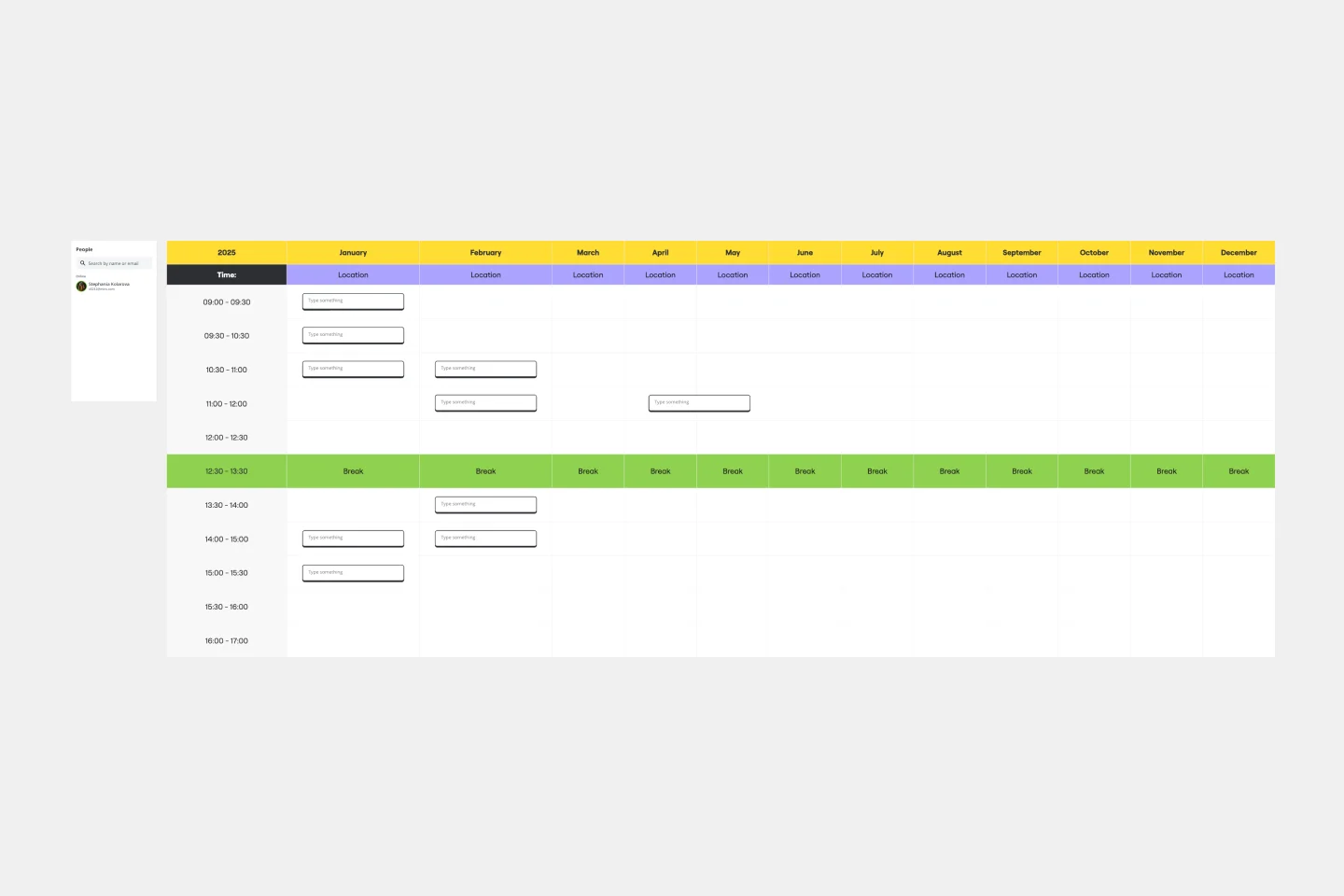
Monthly Schedule Template
The Monthly Schedule Template is a flexible tool for long-term planning. It allows you to organize events, projects, and personal activities. You can easily adjust to accommodate changing priorities, unforeseen events, or long-term goals. This ensures sustained productivity and goal achievement.
Annual Calendar Template
3 likes
169 uses

Annual Calendar Template
Plenty of calendars help you focus on the day-to-day deadlines. With this one, it’s all about the big picture. Borrowing from the grid structure of 12-month wall calendars, this template shows you your projects, commitments, and goals one full year at a time. So you and your team can prepare to hunker down during busy periods, move things around as needed, and celebrate your progress. And getting started is so easy—just name your calendar’s color-coded streams and drag stickies onto the start date.
Monthly Planner Template
2 likes
236 uses

Monthly Planner Template
To knock out every task and accomplish every goal for the month, it helps to take a big picture, 10,000 foot view of things—meaning a 30-day view. That’s why a monthly calendar can come in so handy, especially on bigger projects. Use our template to create a visual representation that helps you track and space out every deadline and to-do, both for individuals and full teams. You’ll even be able to customize it your way, with images, video, and sticky notes.
Editorial Calendar Template
1 likes
33 uses

Editorial Calendar Template
If your company is like most, content is a big thing. You create more of it (and a lot faster) than you create almost anything else. It includes blogs, newsletters, social media posts, ads, and more—and it requires ideating, writing, editing, and publishing. That’s why every content team needs an editorial calendar. The template will let you easily create a calendar that empowers your team to plan strategically, keep things organized (by content type, writer, channel, and delivery date), and finalize/post all content on schedule.
Social Media Calendar Template
3 likes
150 uses

Social Media Calendar Template
Most businesses have a social media presence, but many of them aren’t using social media as a competitive differentiator. The Social Media Calendar template allows you to plan, schedule, and craft posts for LinkedIn, Twitter, Facebook, Instagram, and Pinterest, so you can leverage social media as a strategic tool to promote your brand. Use the Social Media Calendar template to plan out your social content a week, month, or quarter in advance. Collaborate with the marketing team, prepare for product launches and major initiatives, and share draft social posts.
Project Schedule
1 likes
114 uses

Project Schedule
The Project Timeline Template simplifies project management. Illustrating tasks, milestones, and deliverables on a calendar visually shows teams a project's progression. One of its standout benefits is its ability to foster clarity. With this template, project milestones are translated into an easily digestible format, enabling team members to quickly comprehend the entirety of the project's scope and sequence, thereby enhancing productivity and reducing potential misunderstandings.