About the UX Research Plan Template
A UX research plan, also known as a user research plan, is a brief reference document that outlines your research project’s goals, key contributors, important dates, and timelines.
Think of your research plan as a UX-focused kick-off document for your project. The plan offers an overview of the research initiative, encourages well-defined and agreed-upon goals, and acts as a written guarantee that the research will meet these goals.
What is a UX research plan?
When conducting usability testing or user research with a goal in mind, researchers need to plan. UX researchers often present their findings to stakeholders, like product managers, developers, marketers, and executives, to act on those results.
You should present your UX research plan in plain language with a single document. Keep your findings clear, collaborative, easily accessed, and digestible to get buy-in for your research and your team’s next steps.
A user research plan typically has up to seven segments:
Project background: Reasons for the study and internal stakeholders involved.
Research goals and objectives: What your teams want to learn, or their ideal research outcome.
Research participants: Who they are and how they’ll be recruited.
Method: How you conducted research, and any other information about how the research will be conducted.
Guides: An interview guide or cheat sheet of instructions and questions to follow during the session.
Duration: A rough timeline of how long the research will take and when the team can review the report.
Other helpful information: Additional resources for your team, such as previous studies, scripts, or results, can inform this new round of research.
Research plans keep your team focused on outcomes rather than getting lost in the details or changing the research goal midway through the project. By the end of the project, UX researchers should feel confident that their questions were answered and presented in both the plan and actual research.
When to use UX research plans
UX research plans are useful for teams who need to decide on questions such as:
What do our customers need? Who is our target persona?
Does the proposed or current design work well for our customers? How can we make it better?
Planning UX research also gives researchers an opportunity to:
Decide what works for your stakeholders, especially the questions they’re trying to answer.
Engage stakeholders and keep them invested in your research results.
Clarify your ideas, problems to be solved, and research approaches.
Treat your research plan as a blueprint for aligning expectations, asking for feedback, or generating enthusiasm and support for increasing the value of user research in your organization.
Create your own UX research plan template
Making your own UX research plans is easy, and Miro is the perfect tool to create and share them. Get started by selecting the UX research plan template, then take the following steps to make one of your own.
Give your team or stakeholders a quick project introduction. You can hop on a video chat with up to 25 team members and remind everyone what you’re trying to achieve. Remember that research proves its value when it satisfies a single objective rather than many. If you seem to have lots of different goals or objectives, avoid overreaching and start fresh: what’s the one customer problem and business problem you’re trying to solve?
Define the user and business problems your research needs to solve. The default sticky notes are simply for inspiration — feel free to edit each of these to fix your own context. If you want your team to focus on this area instead of skipping ahead, you can select the “problem” frame and click the “hide frame” (closed eye) icon that appears in the frame’s menu.
Define your research goals. Ask your team to brainstorm their top three research goals or priorities. Remember that the best research sessions are chasing a single objective, so out of the two to three you note down, ask your team to vote for their preferences. Try Miro’s Voting Plugin to help your team reach a decision.
Draft your research questions. Pick three to five questions with your team or stakeholders that are most important to your research. Aim for no more than 10. The more focused your questions, the more focused your research will be.
Link to useful supporting information as needed. Keep this plan to the point in order to get buy-in. For stakeholders who need more detail, there may be other useful data to link to. If you have previous UX research results or relevant studies, link to them on your Miro Board. You can also import survey data, embed tables and charts, or link sticky notes to external sources.
Dive even deeper into how to conduct UX research – and see examples – in our expert guide to user research.
Why should you use the UX Research Template?
Centralized planning: Centralize your UX research plans in one shared space. This ensures that all relevant information, including research objectives, methodologies, and timelines, is easily accessible in one place, reducing the risk of scattered or lost documentation.
Collaborative research: Multiple stakeholders, including designers, researchers, and product managers, can collaborate on your UX research plan template simultaneously, fostering a more inclusive and collaborative approach to research planning.
Visual representation of research steps: Create diagrams, flowcharts, and visual representations of the research process. This visual mapping helps teams better understand the sequence of research activities, identify dependencies, and effectively communicate the overall research strategy.
Iterative refinement: Provide feedback, comments, and suggestions directly on the UX research plan template. Promote continuous improvement, allowing the team to refine the research plan based on insights and changing project requirements.
Integration with user flows and personas: Integrate with other templates, such as user flows and persona maps. By connecting these elements, teams can create a holistic view of the user experience journey. This integration helps align research activities with the overall UX strategy and ensures a more cohesive and user-centric product design.
Try Miro's project kick off templates to present your research plan.
UX Research Plan Template FAQs
How do I create a UX Research Plan?
A UX Research Plan is a kick-off document for your UX project and must give an overview. When you are creating your plan, it's important to provide background information and state the research objectives. You should outline who will be participating, the planned method for research, and the instructions that must be followed when the research is conducted. A timeline is also crucial to ensure you and your team stay on track! Writing your own research plan is easy when using Miro’s pre-made UX Research Plan template.
How can I ensure that a UX Research Plan remains effective?
Regularly review and update the research plan as project requirements evolve. It's crucial to stay flexible and adapt the plan based on the findings and changing project needs.

Miro
Your virtual workspace for innovation
Miro is an innovation workspace designed for teams of every size, everywhere, to dream, design, and build the future together. Our mission? To empower these teams to create the next big thing, powered by AI at every step of the way. Over 90 million users around the world rely on Miro to untangle complex ideas, put customer needs first, and deliver products and services faster. All supported by best-in-class security, compliance, and scalability.
Categories
Similar templates
User Flow Template
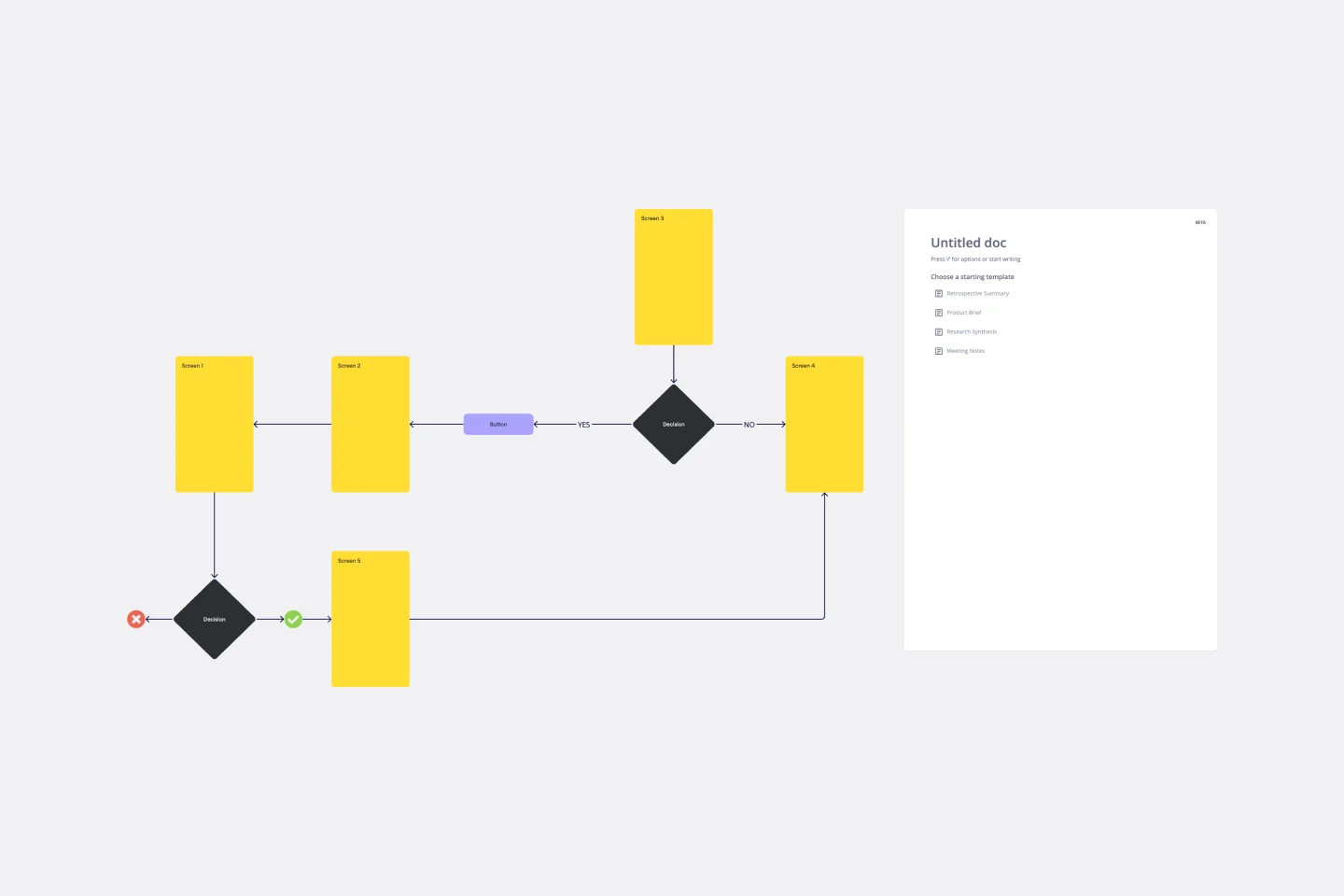
User Flow Template
User flows are diagrams that help UX and product teams map out the logical path a user should take when interacting with a system. As a visual tool, the user flow shows the relationship between a website or app’s functionality, potential actions a user could take, and the outcome of what the user decides to do. User flows help you understand what a user does to finish a task or complete a goal through your product or experience.
Low-Fidelity Prototype Template
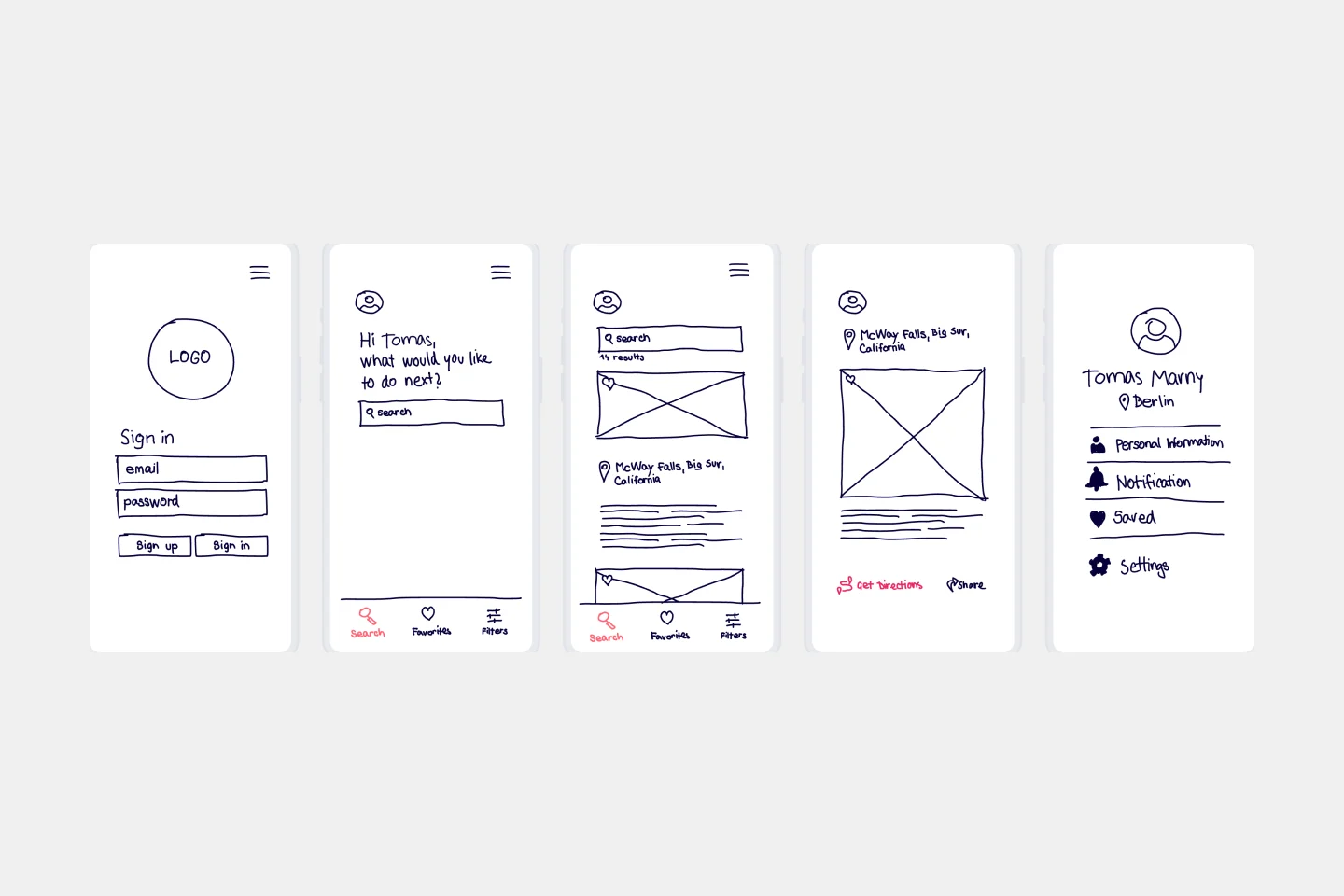
Low-Fidelity Prototype Template
Low fidelity prototypes serve as practical early visions of your product or service. These simple prototypes share only a few features with the final product. They are best for testing broad concepts and validating ideas. Low fidelity prototypes help product and UX teams study product or service functionality by focusing on rapid iteration and user testing to inform future designs. The focus on sketching and mapping out content, menus, and user flow allows both designers and non-designers to participate in the design and ideation process. Instead of producing linked interactive screens, low fidelity prototypes focus on insights about user needs, designer vision, and alignment of stakeholder goals.
Screen Flow Template
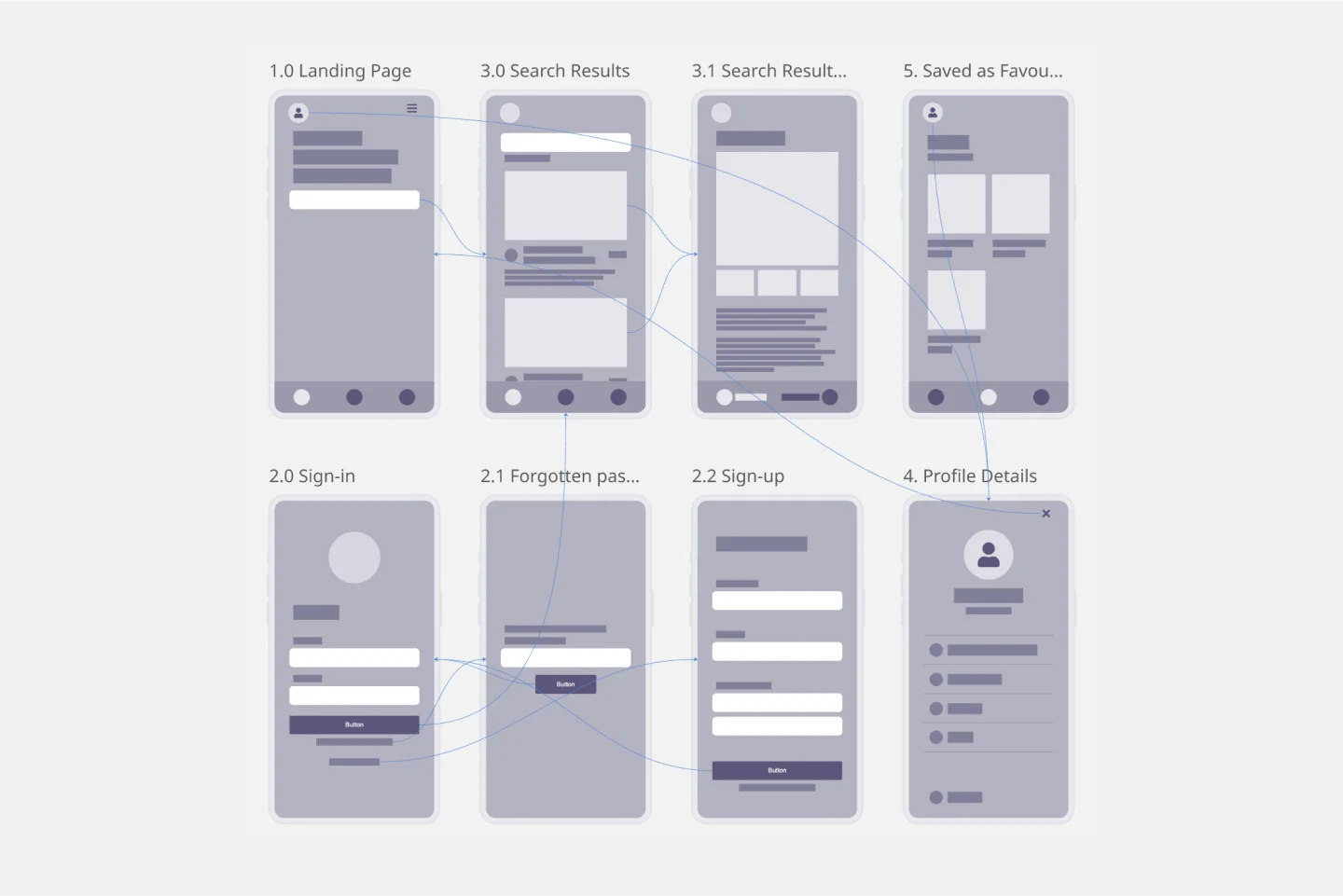
Screen Flow Template
A screen flow (or wireflow) brings together a multi-screen layout that combines wireframes with flowcharts. The result is an end-to-end flow that maps out what users see on each screen and how it impacts their decision-making process through your product or service. By thinking visually about what your customers are looking at, you can communicate with internal teams, stakeholders, and clients about the decisions you’ve made. You can also use a screen flow to find new opportunities to make the user experience frictionless and free of frustration from start to end.
User Flow Template
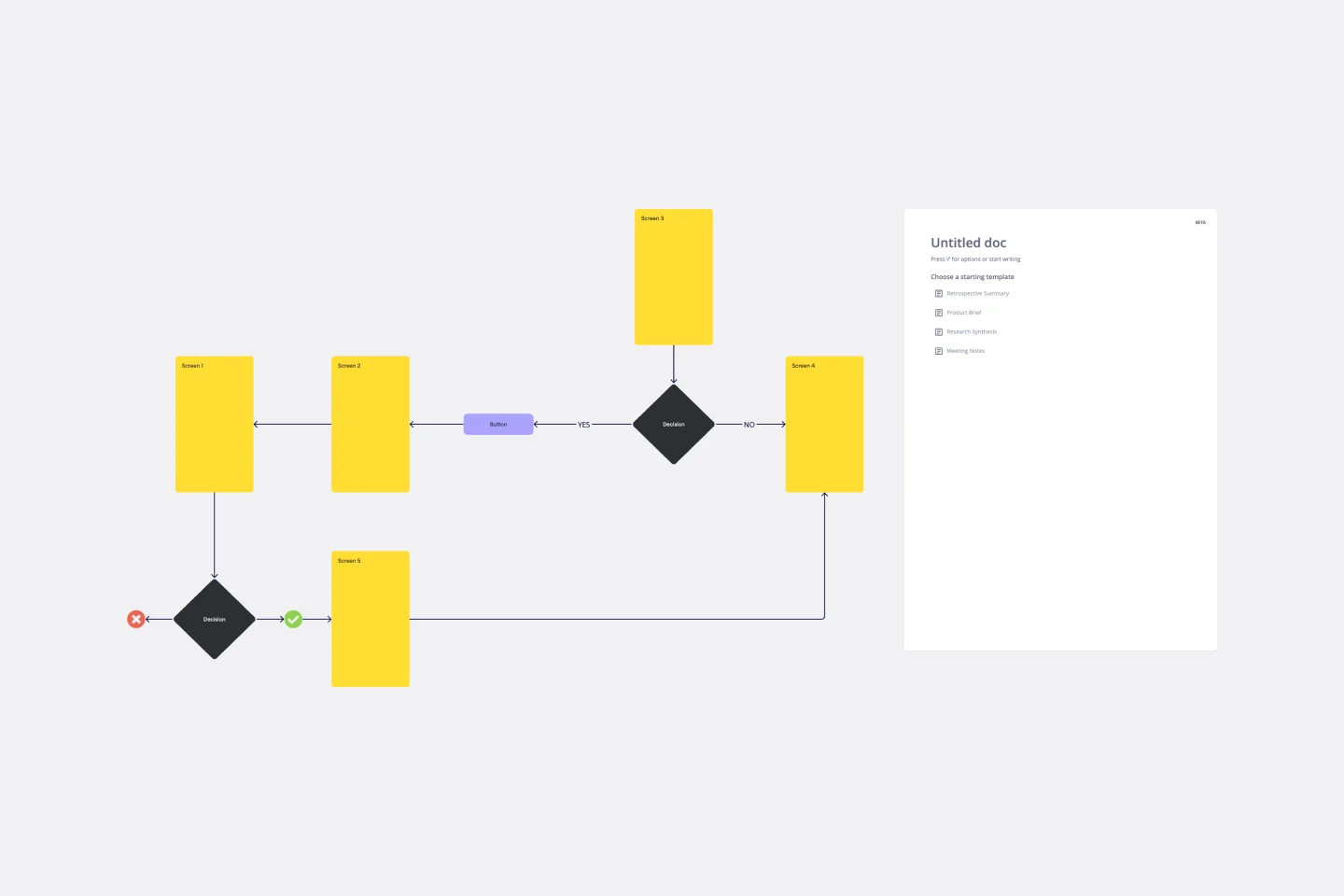
User Flow Template
User flows are diagrams that help UX and product teams map out the logical path a user should take when interacting with a system. As a visual tool, the user flow shows the relationship between a website or app’s functionality, potential actions a user could take, and the outcome of what the user decides to do. User flows help you understand what a user does to finish a task or complete a goal through your product or experience.
Low-Fidelity Prototype Template
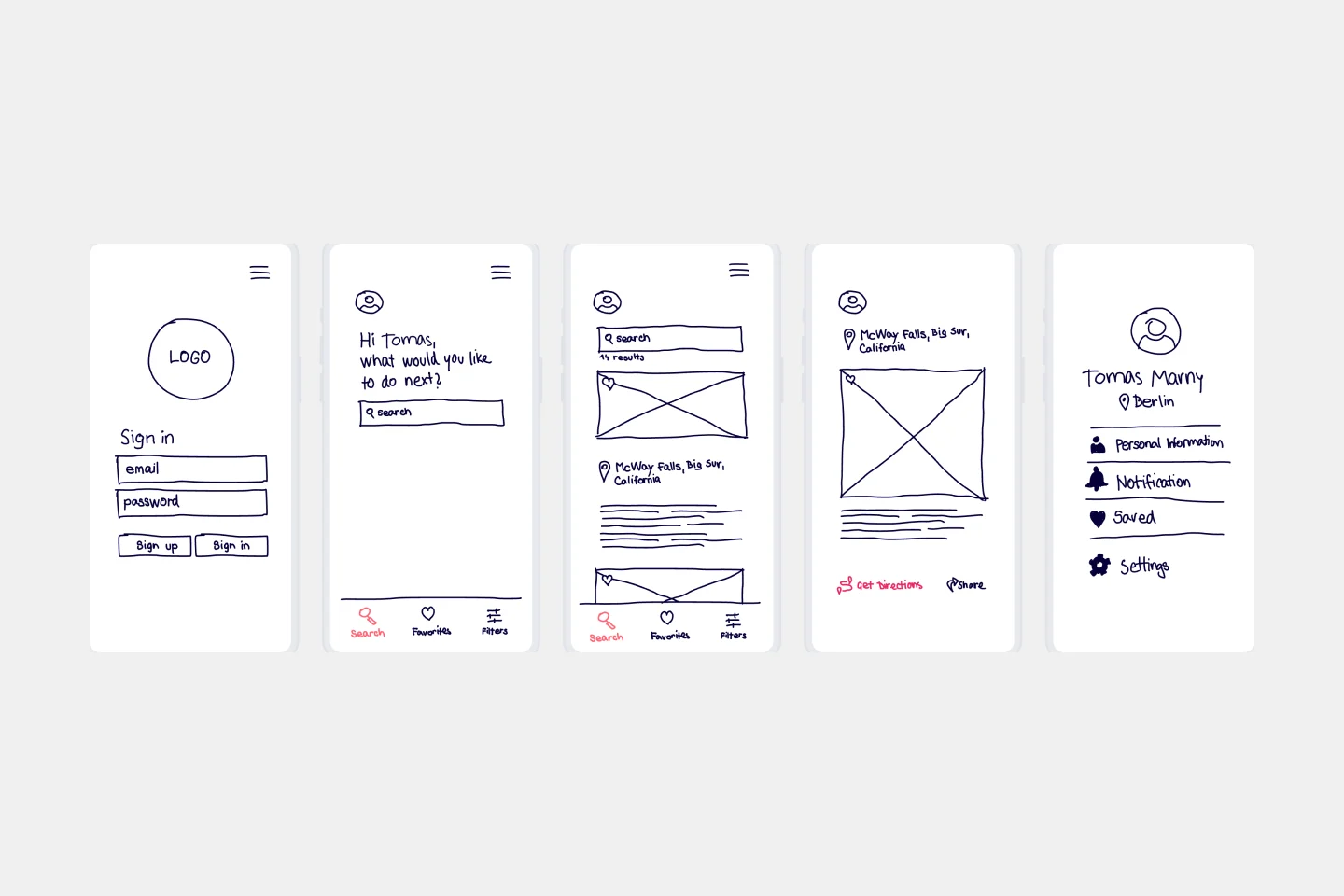
Low-Fidelity Prototype Template
Low fidelity prototypes serve as practical early visions of your product or service. These simple prototypes share only a few features with the final product. They are best for testing broad concepts and validating ideas. Low fidelity prototypes help product and UX teams study product or service functionality by focusing on rapid iteration and user testing to inform future designs. The focus on sketching and mapping out content, menus, and user flow allows both designers and non-designers to participate in the design and ideation process. Instead of producing linked interactive screens, low fidelity prototypes focus on insights about user needs, designer vision, and alignment of stakeholder goals.
Screen Flow Template
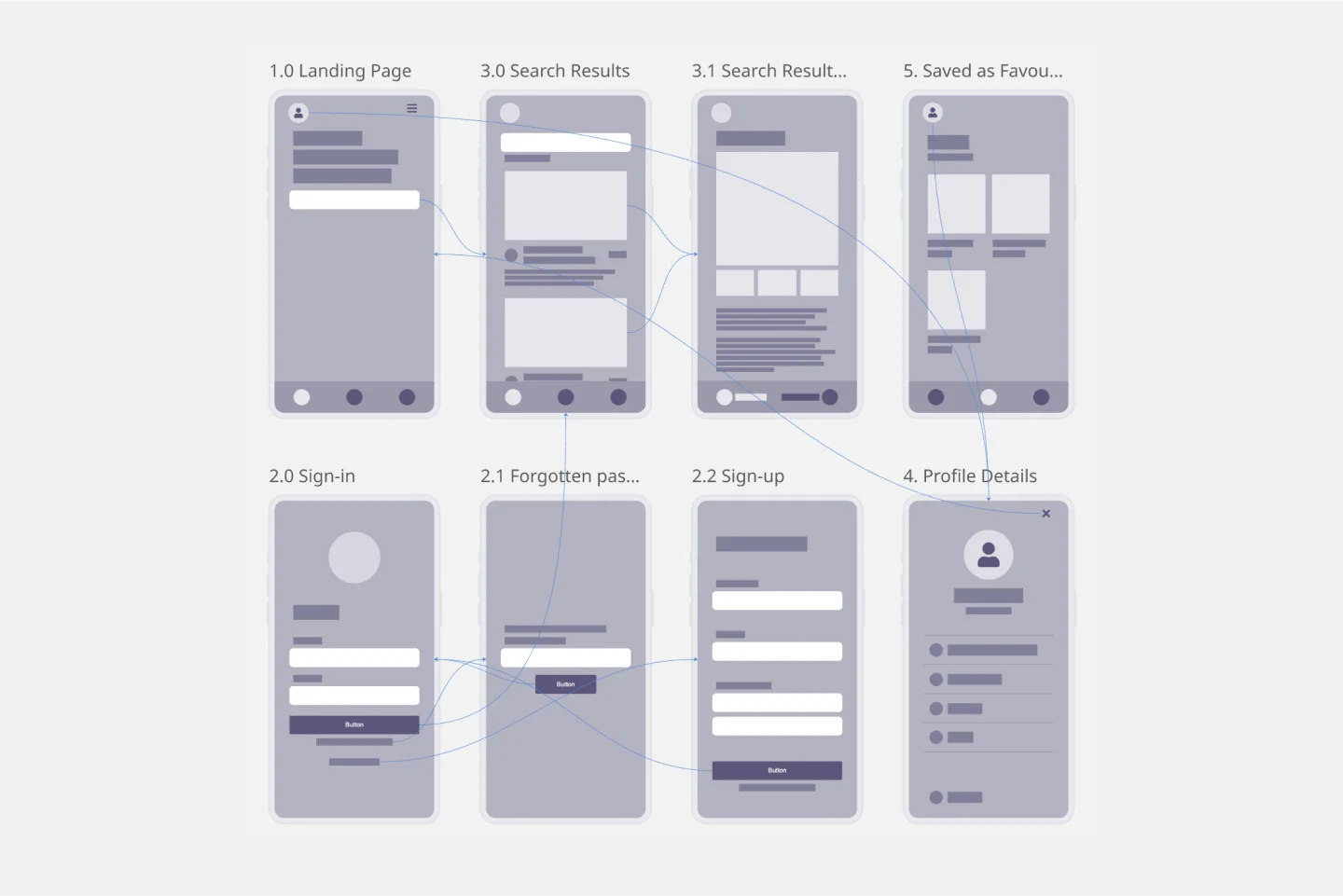
Screen Flow Template
A screen flow (or wireflow) brings together a multi-screen layout that combines wireframes with flowcharts. The result is an end-to-end flow that maps out what users see on each screen and how it impacts their decision-making process through your product or service. By thinking visually about what your customers are looking at, you can communicate with internal teams, stakeholders, and clients about the decisions you’ve made. You can also use a screen flow to find new opportunities to make the user experience frictionless and free of frustration from start to end.