About the UX Project Canvas Template
What is a UX project canvas?
Inspired by Alexander Osterwalder's 2005 business model canvas, the project canvas will help your team visualize the big picture of your UX and design projects, providing a convenient structure that holds all of your important data.
This project canvas was created by Jim Kalbach, author and UX designer who has worked with Citrix, Elsevier Science, and other large international companies. According to Kalbach, the project canvas is designed to make an otherwise dry topic—defining a project—lively and engaging. It allows your team to visualize key elements defining a project in a single grid.
Advantages of using a UX project canvas
The UX project canvas is an innovative tool that helps transform an idea into a project plan, and stimulates collaboration and communication between all involved parties (project team, sponsor, stakeholders, etc.). The clear one-page overview provides insight into interactions between the different project topics (scope, time, cost, risk, team, etc.).
Unlike alternative models, the project canvas is a simple interface. There are few startup costs, and employees can easily be brought up to speed to start using the canvas quickly.
When to use a UX project canvas
The UX project canvas is an effective tool whether your team is working on a new UX or design project, or wants to structure an existing one. The project canvas is useful for project managers, designers, content managers, UX/UI specialists, developers, and client representatives. You can use the canvas whenever you need to quickly bring a teammate up to speed on a project, plan a new project, consult with stakeholders, or iterate.
Here are the five factors of a successful project canvas:
What is the nature of the project? Describe it in as much detail as you can.
Why do you need to complete this project? Tie the project to your business goals and team objectives.
Who do you need to help you complete the project? List any stakeholders or subject matter experts to consult with throughout the project.
When should the project be completed? What does the timeline look like?
How do you plan on getting the project done? List steps throughout the process.
Create your own UX project canvas
Miro’s whiteboard tool is perfect for creating and sharing your project canvas. Get started by selecting this quick and easy UX Project Canvas template.

Miro
Your virtual workspace for innovation
Miro is an innovation workspace designed for teams of every size, everywhere, to dream, design, and build the future together. Our mission? To empower these teams to create the next big thing, powered by AI at every step of the way. Over 90 million users around the world rely on Miro to untangle complex ideas, put customer needs first, and deliver products and services faster. All supported by best-in-class security, compliance, and scalability.
Categories
Similar templates
Project Canvas Template
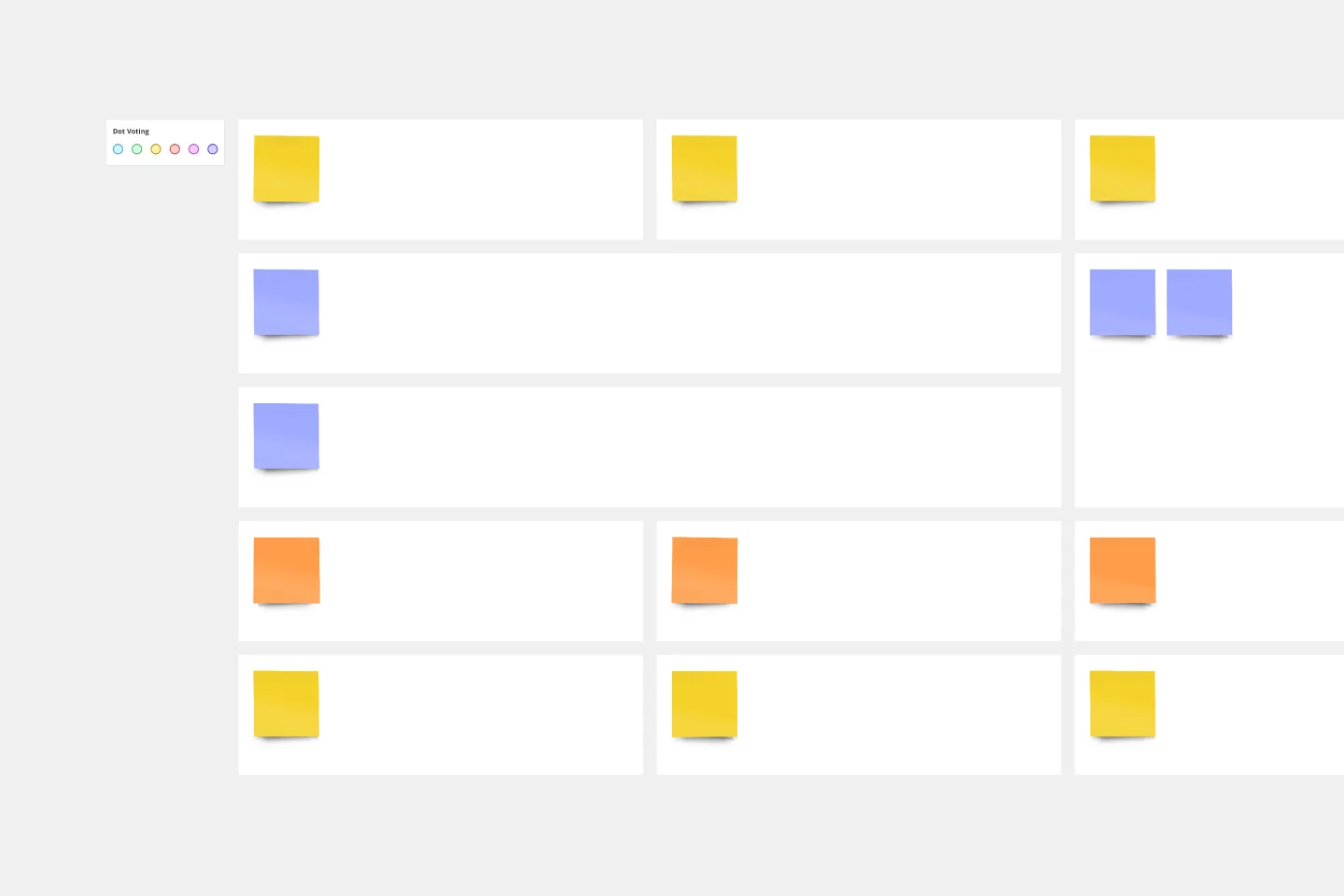
Project Canvas Template
A project canvas is a management tool that helps you summarize, visualize, and share all necessary information about your project. It can be used by all team members—from facilitators to project management professionals—at every stage of project development. The project canvas template allows you to keep all stakeholders in the project development process in the loop. By using a single platform for all project-related discussions, you can build a clear project overview and improve collaboration.
Product Roadmap Template

Product Roadmap Template
Product roadmaps help communicate the vision and progress of what’s coming next for your product. It’s an important asset for aligning teams and valuable stakeholders – including executives, engineering, marketing, customer success, and sales – around your strategy and priorities. Product roadmapping can inform future project management, describe new features and product goals, and spell out the lifecycle of a new product. While product roadmaps are customizable, most contain information about the products you’re building, when you’re building them, and the people involved at each stage.
Business Model Canvas Template

Business Model Canvas Template
Your business model: Nothing is more fundamental to who you are, what you create and sell, or ultimately whether or not you succeed. Using nine key building blocks (representing nine core business elements), a BMC gives you a highly usable strategic tool to develop and display your business model. What makes this template great for your team? It’s quick and easy to use, it keeps your value proposition front and center, and it creates a space to inspire ideation.
Project Canvas Template
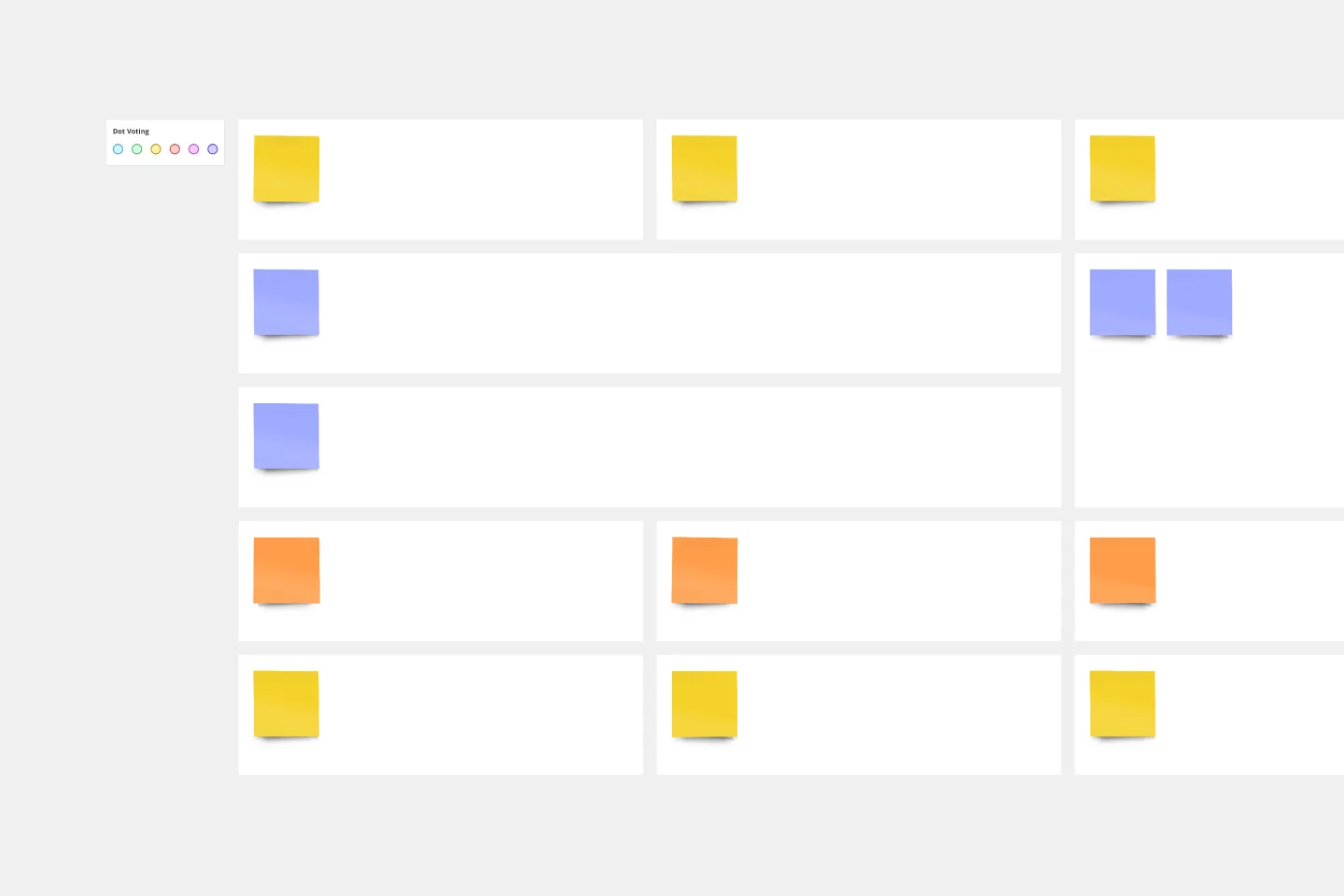
Project Canvas Template
A project canvas is a management tool that helps you summarize, visualize, and share all necessary information about your project. It can be used by all team members—from facilitators to project management professionals—at every stage of project development. The project canvas template allows you to keep all stakeholders in the project development process in the loop. By using a single platform for all project-related discussions, you can build a clear project overview and improve collaboration.
Product Roadmap Template

Product Roadmap Template
Product roadmaps help communicate the vision and progress of what’s coming next for your product. It’s an important asset for aligning teams and valuable stakeholders – including executives, engineering, marketing, customer success, and sales – around your strategy and priorities. Product roadmapping can inform future project management, describe new features and product goals, and spell out the lifecycle of a new product. While product roadmaps are customizable, most contain information about the products you’re building, when you’re building them, and the people involved at each stage.
Business Model Canvas Template

Business Model Canvas Template
Your business model: Nothing is more fundamental to who you are, what you create and sell, or ultimately whether or not you succeed. Using nine key building blocks (representing nine core business elements), a BMC gives you a highly usable strategic tool to develop and display your business model. What makes this template great for your team? It’s quick and easy to use, it keeps your value proposition front and center, and it creates a space to inspire ideation.