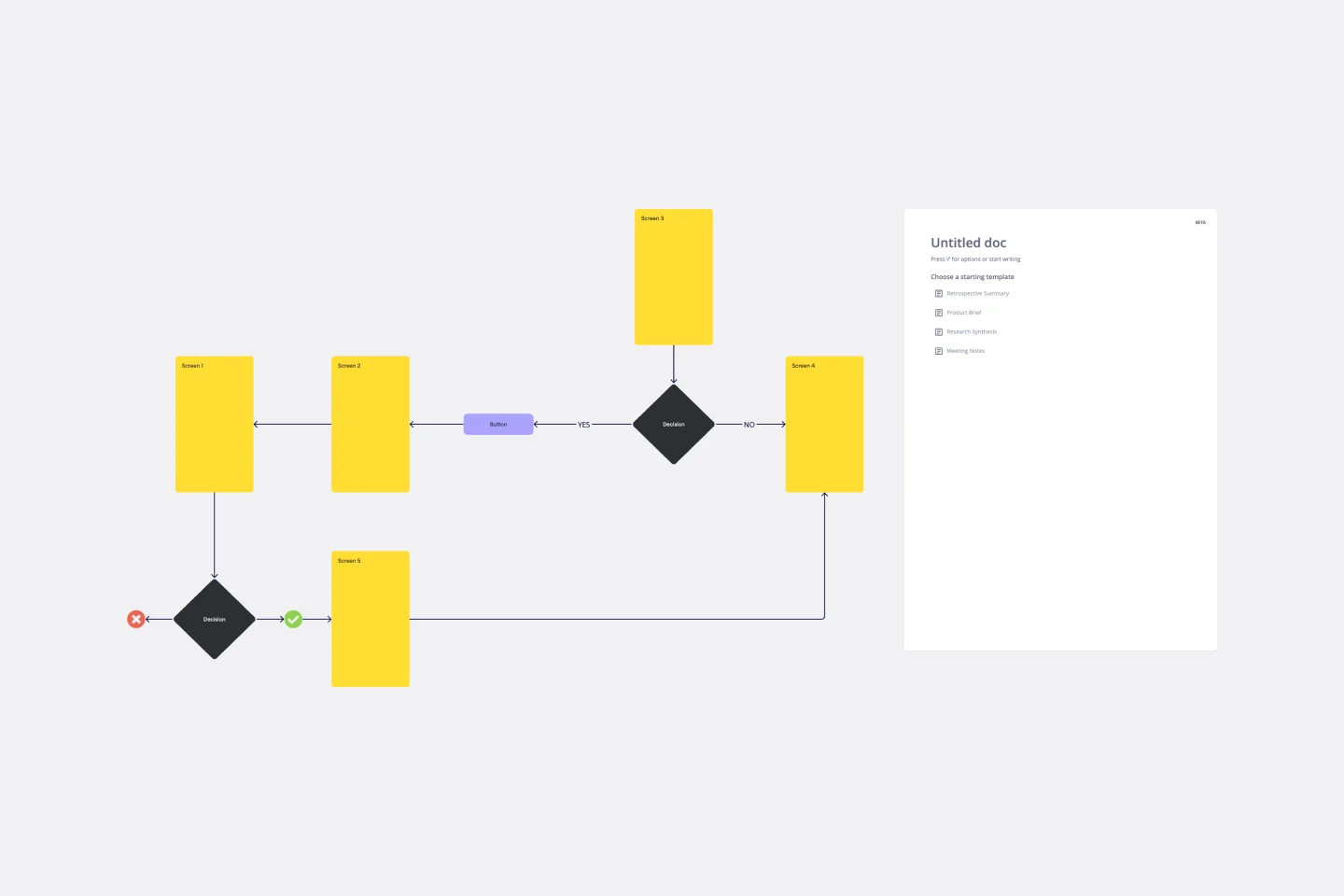All templates
User Flows

Daily Creations
Digital Design Agency @ Daily Creations
Every day we create user centered digital solutions for our clients. Let's explore digital empathy!
Categories
Similar templates
Client UX Workshop
110 likes
435 uses

Customer Journey Map
427 likes
3.6K uses

UX Design Analysis
153 likes
1K uses

User Flow Template
4 likes
502 uses
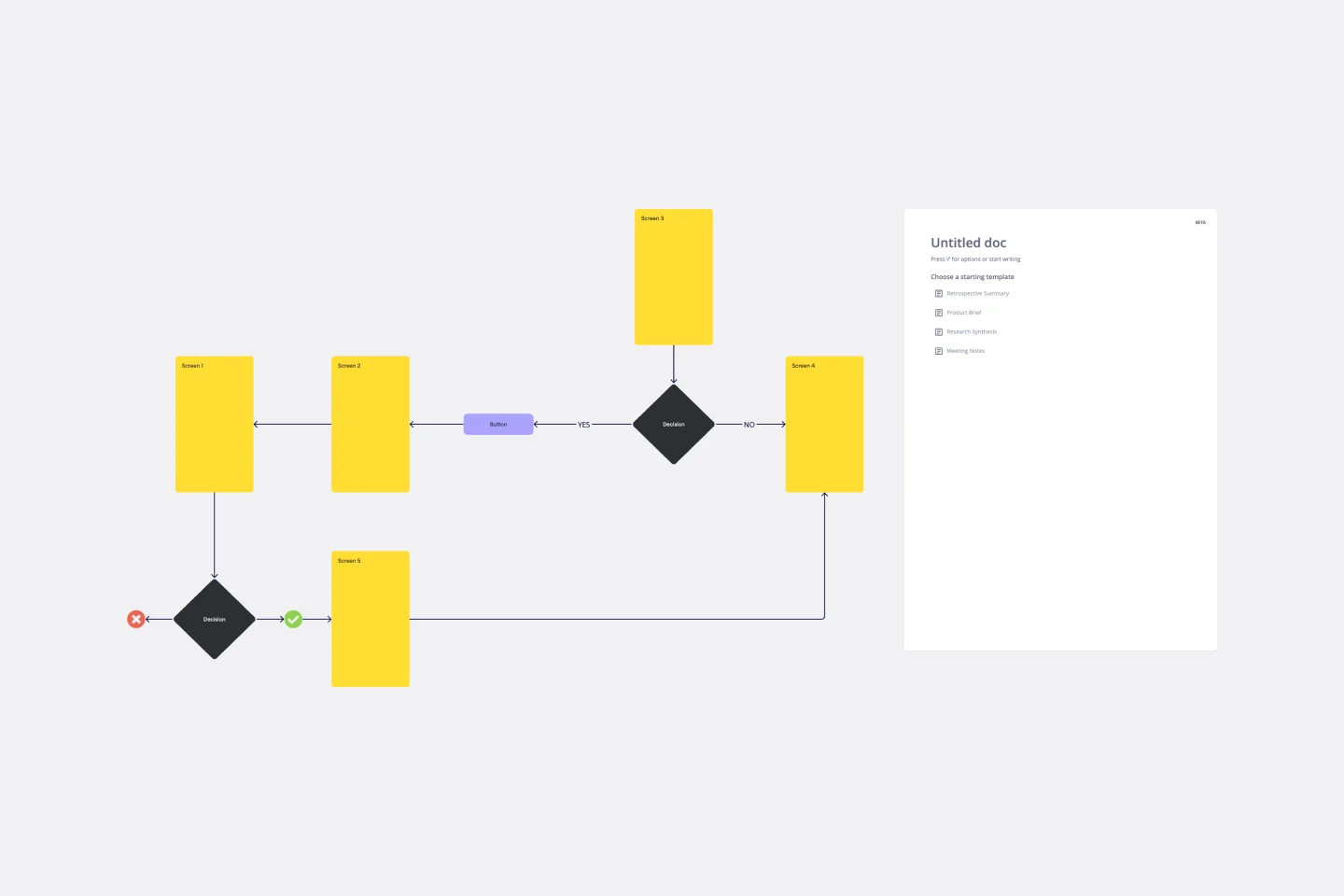
Client UX Workshop
110 likes
435 uses

Customer Journey Map
427 likes
3.6K uses

UX Design Analysis
153 likes
1K uses

User Flow Template
4 likes
502 uses