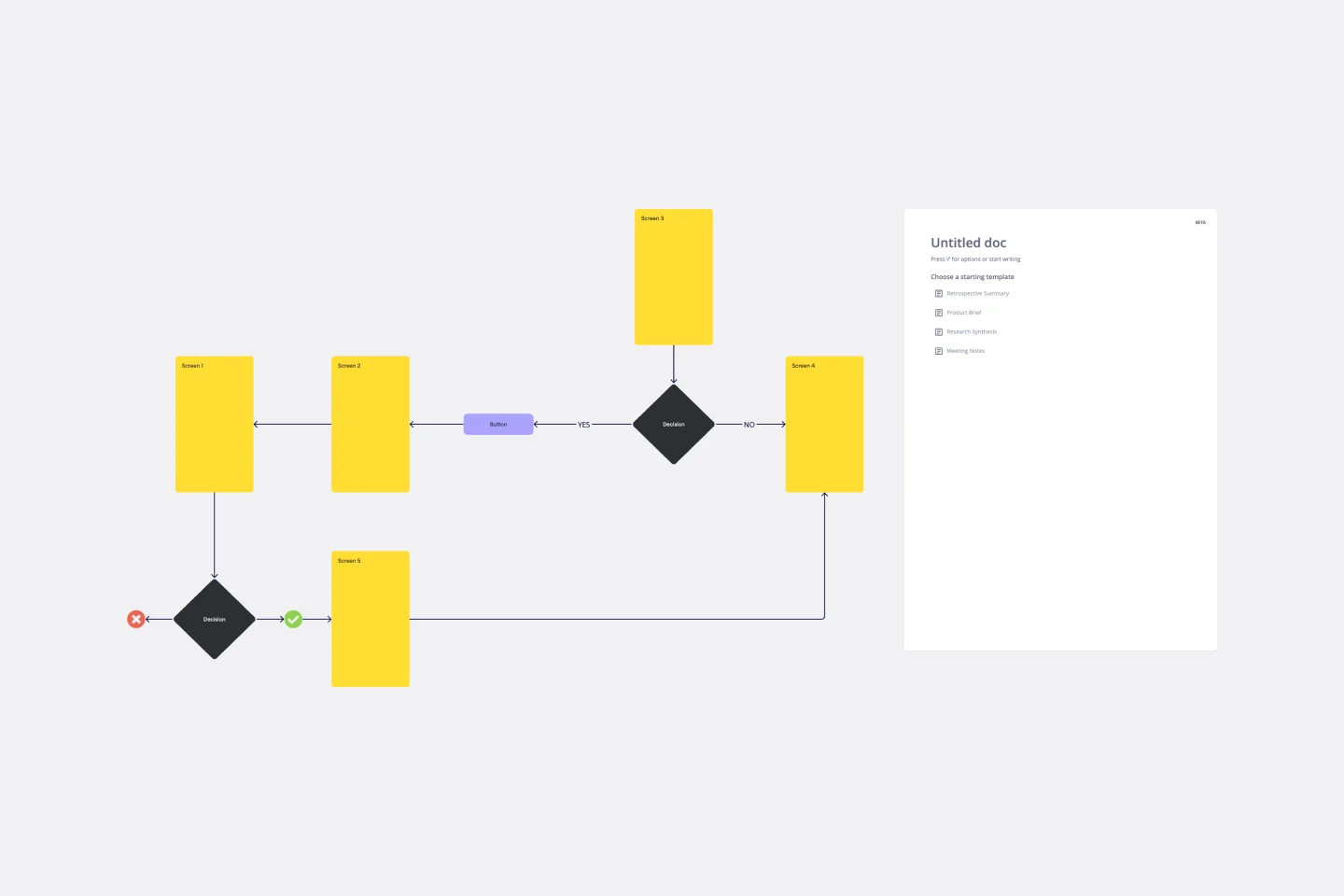All templates
User Flow Example
Categories
Similar templates
OKR Board for Product, UX and Engineering Teams
497 likes
3.2K uses

5E Service Blueprint
37 likes
274 uses

Workshop: How to Setup User Insight Management
36 likes
86 uses

User Flow Template
4 likes
501 uses
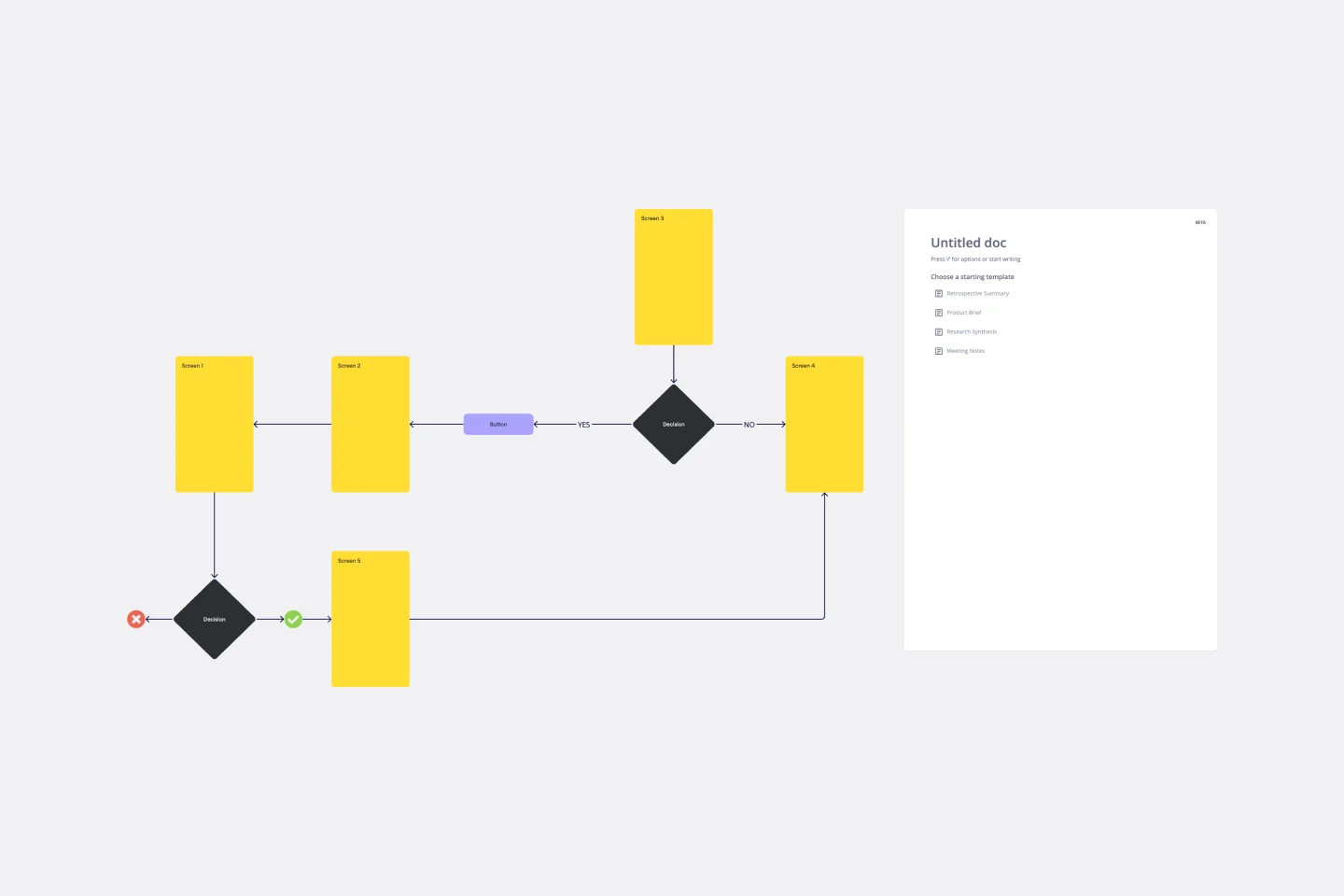
OKR Board for Product, UX and Engineering Teams
497 likes
3.2K uses

5E Service Blueprint
37 likes
274 uses

Workshop: How to Setup User Insight Management
36 likes
86 uses

User Flow Template
4 likes
501 uses