About the UI Flowchart Template
The UI flowchart template helps you streamline the design process and enhance collaboration. It empowers teams to effortlessly visualize and plan the user interface of their projects.
Understanding the UI flowchart template
Mapping out the journey of user interactions in a digital interface can be a complex task. The UI flowchart template is a comprehensive solution that can help you achieve clarity and coherence in your project. This structured approach to design can ensure that your project is well-organized and easy to understand.
User flows: Visualize the user's sequential steps to navigate through your interface, mapping out the journey from start to finish.
Annotations: Add context and details to your designs by including annotations that explain specific elements, interactions, or design decisions.
How to use the UI flowchart template in Miro
Customize sections: Tailor the template to your project by populating flows with relevant sections and content.
Effortless editing: With just a few clicks, change and update your flowchart as your project evolves.
Automated diagramming: Expand and create flowcharts easily using automated features, ensuring your design remains cohesive and well-organized.
Add context: Enhance collaboration by seamlessly adding artifacts such as images, notes, or comments directly onto the Miro board, providing additional context to your UI design.
Why should you use a UI flowchart template?
Clarity and organization: Achieve a clear and organized representation of your user interface, helping team members to understand and share ideas effectively.
Efficiency in design: Streamline your design process by using a pre-built template designed specifically for UI projects, saving you time and effort.
Collaboration: Foster collaboration among team members by providing a visual reference for design discussions and decision-making.
Consistency across projects: Maintain consistency in design elements and user experiences across different projects with a standardized UI flowchart template.
Easy iteration: Quickly iterate on your UI design by making seamless adjustments to the flowchart, ensuring responsive and adaptable project development.
UI Flowchart Template FAQs
Can I use the UI Flowchart Template for mobile app design?
Absolutely! The template can be adapted for various digital interfaces, including mobile applications.
How can annotations enhance my UI design process?
Annotations provide valuable context, helping team members understand design decisions, interactions, and important elements within the interface.
Is it possible to export the UI flowchart for external use?
Yes, easily export your UI flowchart from Miro in various formats, ensuring compatibility with other tools and platforms.
Can I collaborate in real-time with team members using this template?
Yes, use Miro's real-time collaboration features to work seamlessly with team members, making design decisions together regardless of location.

Miro
Your virtual workspace for innovation
Miro is an innovation workspace designed for teams of every size, everywhere, to dream, design, and build the future together. Our mission? To empower these teams to create the next big thing, powered by AI at every step of the way. Over 90 million users around the world rely on Miro to untangle complex ideas, put customer needs first, and deliver products and services faster. All supported by best-in-class security, compliance, and scalability.
Categories
Similar templates
App Wireframe Template
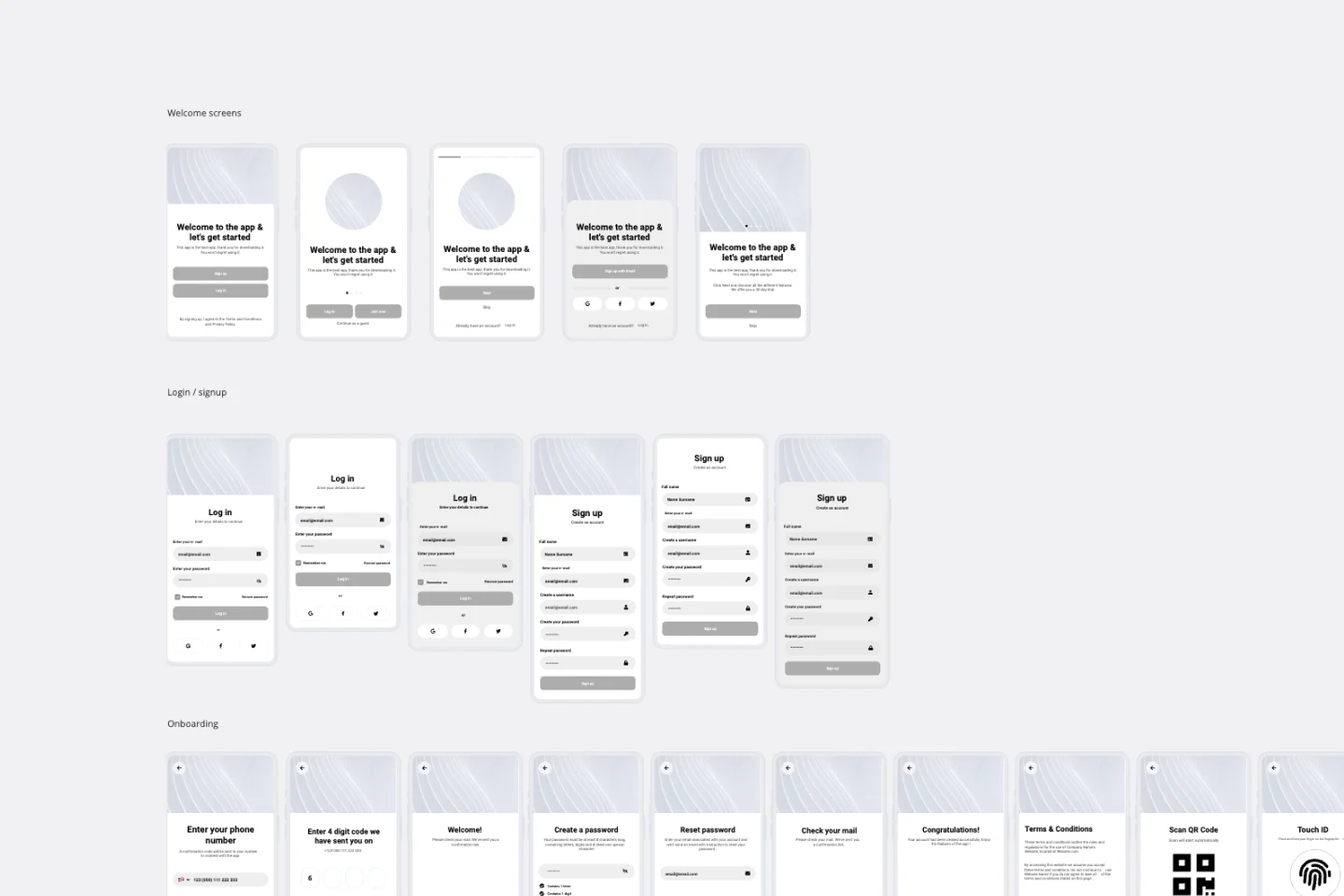
App Wireframe Template
Ready to start building an app? Don’t just imagine how it will function and how users will interact with it—let a wireframe show you. Wireframing is a technique for creating a basic layout of each screen. When you wireframe, ideally early in the process, you’ll gain an understanding of what each screen will accomplish and get buy-in from important stakeholders—all before adding the design and content, which will save you time and money. And by thinking of things in terms of a user’s journey, you’ll deliver a more compelling, successful experience.
Online Sketching Template

Online Sketching Template
Before you go full steam ahead with a promising idea, look at it from a high level — to know how it functions and how well it meets your goals. That’s what sketches do. This template gives you a powerful remote collaboration tool for the initial stages of prototyping, whether you’re sketching out web pages and mobile apps, designing logos, or planning events. Then you can easily share your sketch with your team, and save each stage of your sketch before changing it and building on it.
App Wireframe Template
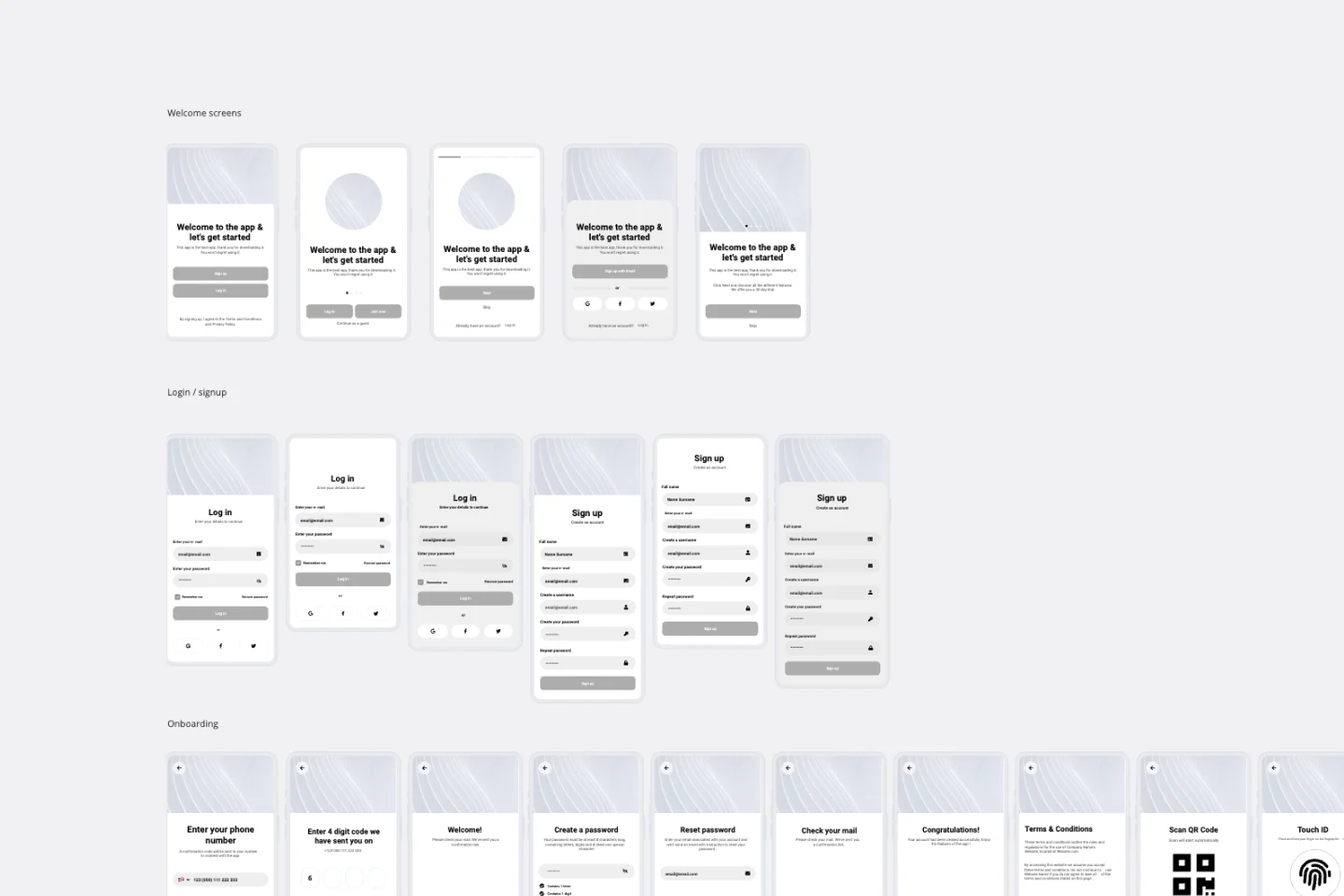
App Wireframe Template
Ready to start building an app? Don’t just imagine how it will function and how users will interact with it—let a wireframe show you. Wireframing is a technique for creating a basic layout of each screen. When you wireframe, ideally early in the process, you’ll gain an understanding of what each screen will accomplish and get buy-in from important stakeholders—all before adding the design and content, which will save you time and money. And by thinking of things in terms of a user’s journey, you’ll deliver a more compelling, successful experience.
Online Sketching Template

Online Sketching Template
Before you go full steam ahead with a promising idea, look at it from a high level — to know how it functions and how well it meets your goals. That’s what sketches do. This template gives you a powerful remote collaboration tool for the initial stages of prototyping, whether you’re sketching out web pages and mobile apps, designing logos, or planning events. Then you can easily share your sketch with your team, and save each stage of your sketch before changing it and building on it.