Back to Diagramming & mapping
Technical diagram templates
Effortlessly build diagrams and systems with Miro's technical diagram templates and examples. Whether you're mapping out software architecture, network infrastructure, or any other technical setup, our templates offer a clear and structured approach to ensure precision and clarity. Enhanced by real-world examples from our active community, these templates provide a robust framework for accurate planning and effective communication throughout your technical projects.
40 templates
Use Case Diagram Template
1 likes
334 uses
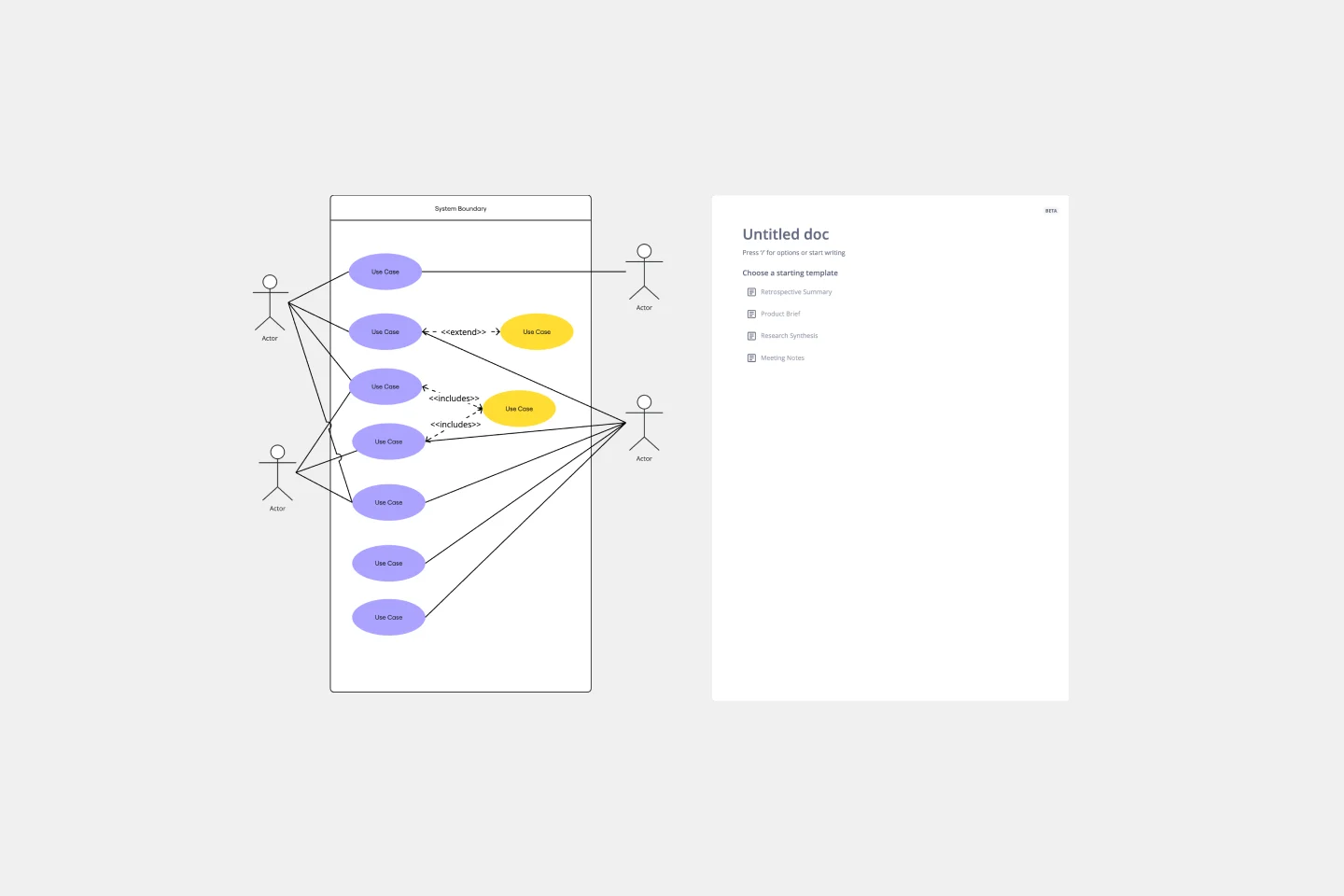
Data Flow Diagram Template
2 likes
262 uses
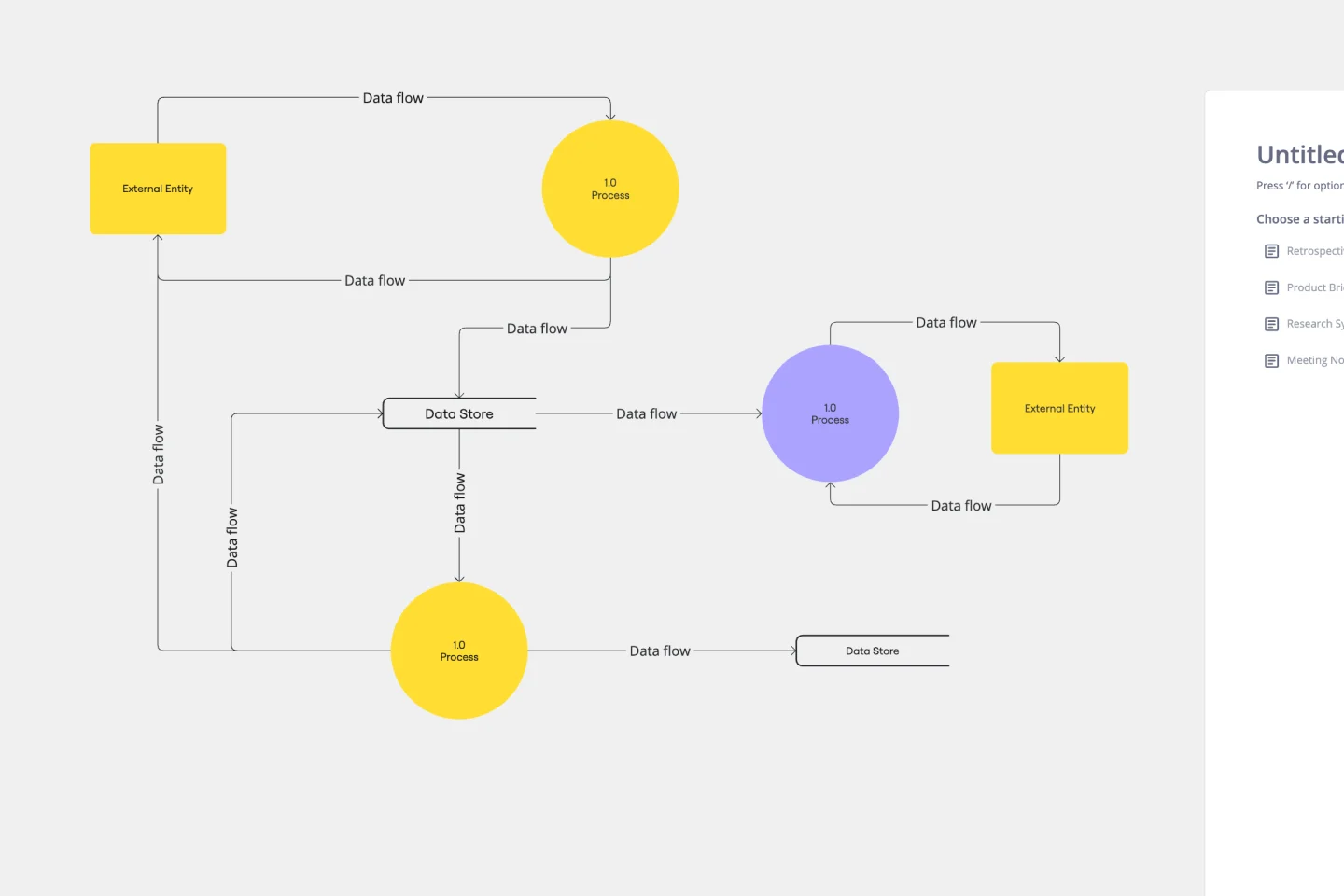
Context Diagram Template
0 likes
210 uses
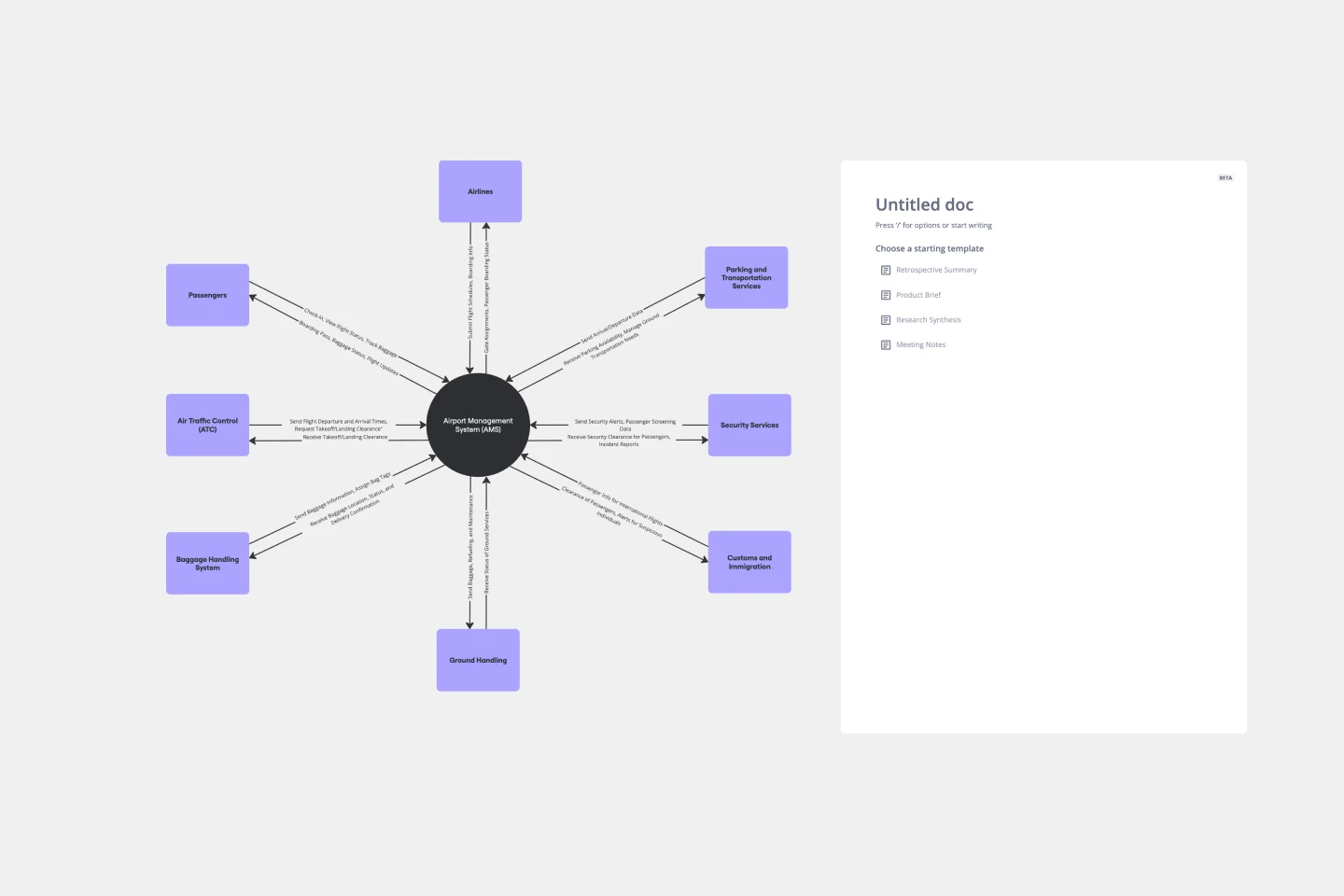
Challenge - UML Iphone
5 likes
161 uses

UML Activity Diagram Template
0 likes
143 uses
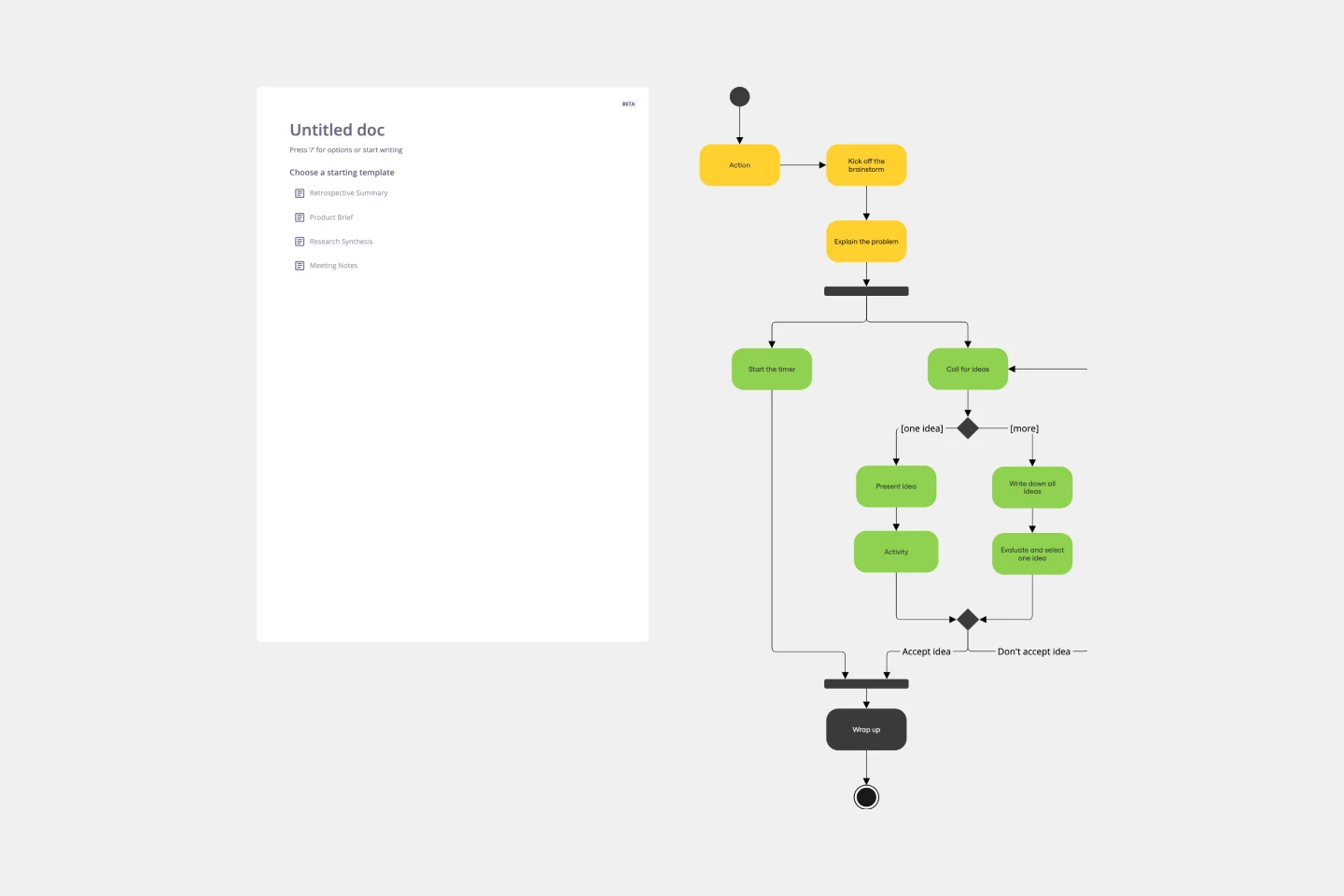
Google Cloud Architecture Diagram Template
1 likes
139 uses

UML Class Diagram Template
0 likes
125 uses

UML Diagram Template
3 likes
114 uses

Logic Model Template
1 likes
87 uses

UML Component Diagram Template
0 likes
82 uses
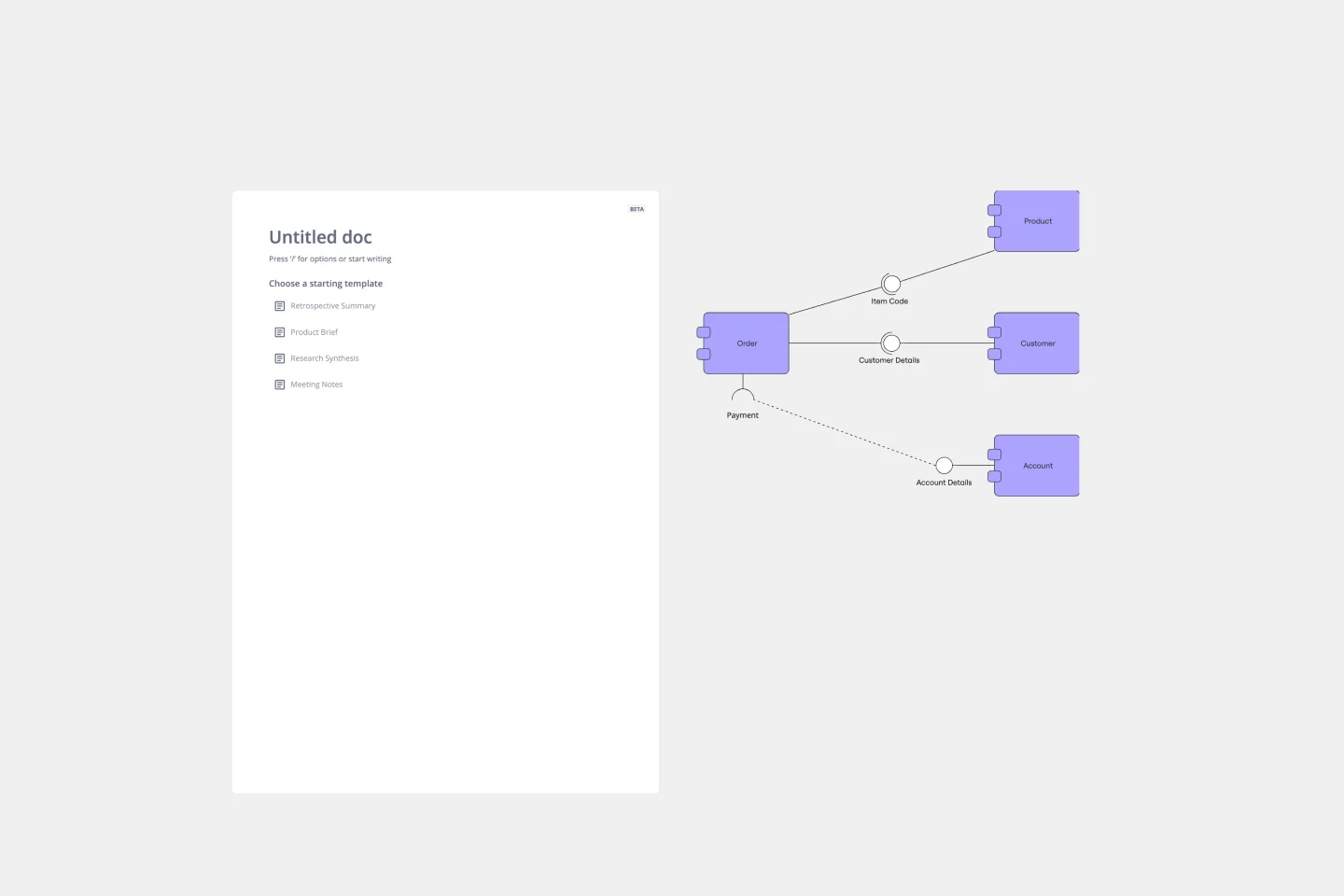
UML Sequence Deployment Pipeline Template
0 likes
82 uses
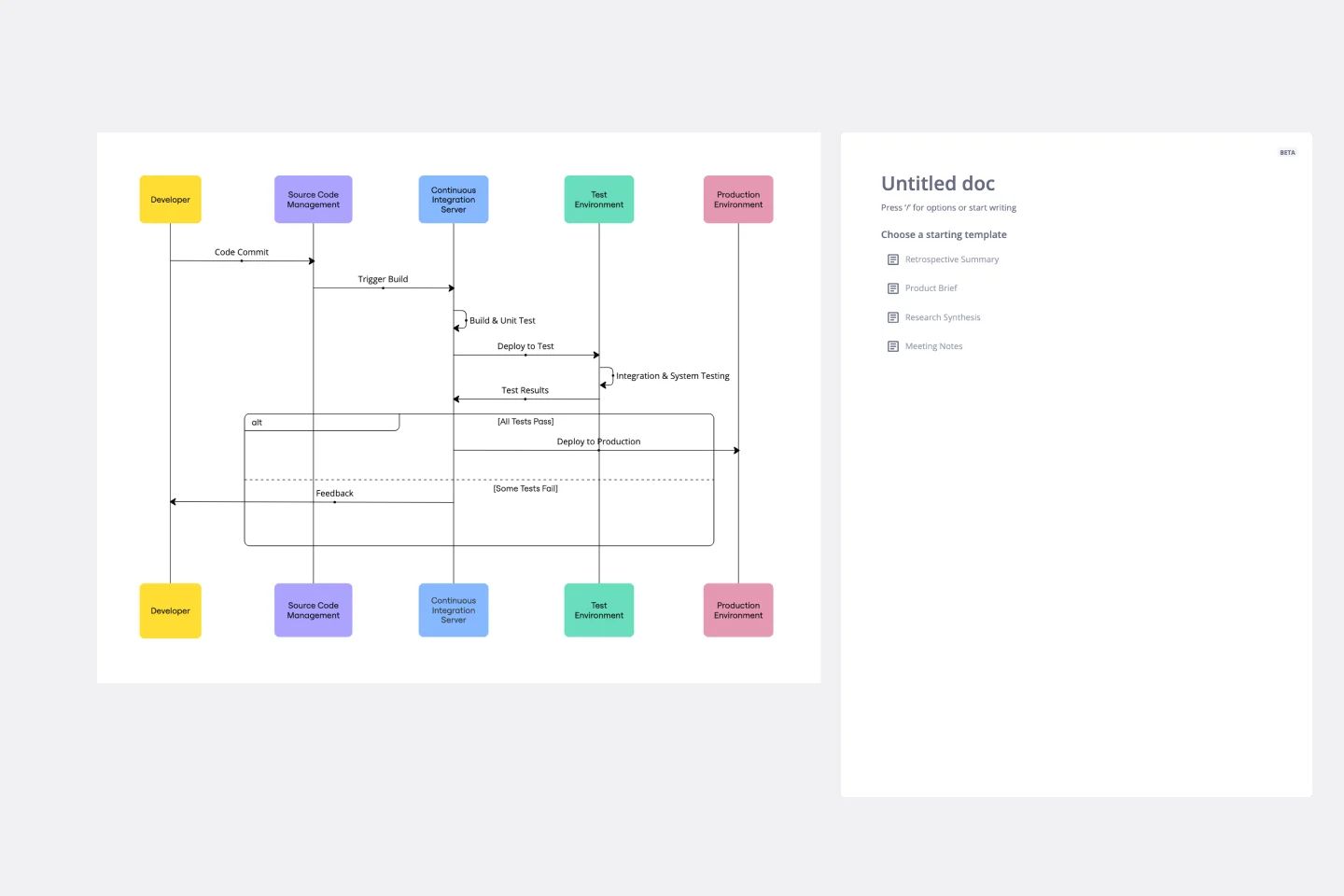
Block Diagram Template
0 likes
74 uses
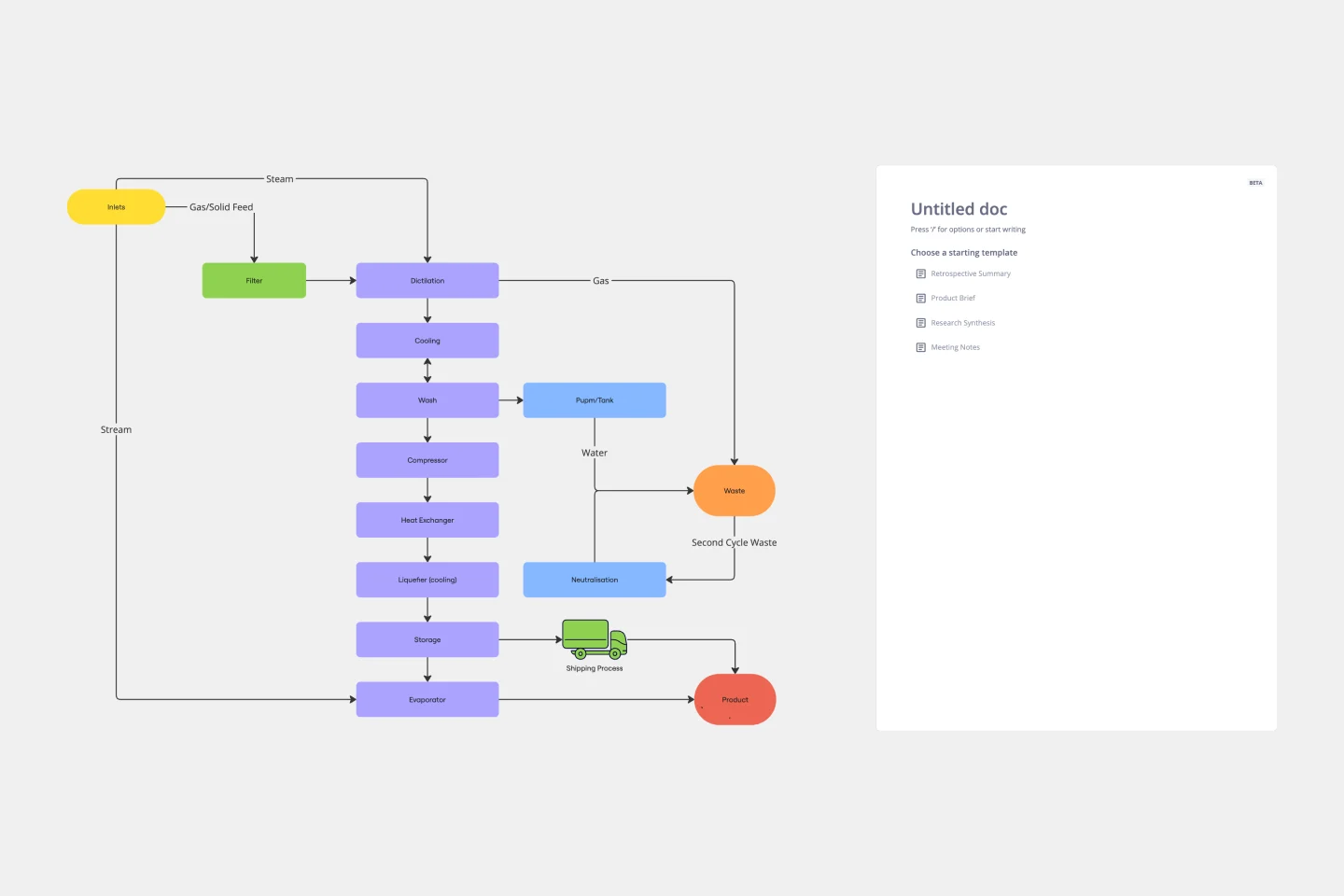
Explore more
Architecture Diagram TemplatesAWS DiagramBPMNBusiness Technology Architect TemplatesChain of Command TemplatesChain of Command TemplatesCloud Architecture DiagramsConcept MapData MappingDecision TreeFishbone DiagramsFlowchartGantt ChartLogic ModelDiagramming & mappingMind MapsOrganizational ChartProcess & WorkflowProcess MapT-ChartUML DiagramsUse Case Diagram templatesValue Stream Mapping templatesVenn DiagramWork Breakdown Structure
