Project plan templates
16 templates
Project Plan [Ideation]
64likes
237uses
Design Thinking Project Planner
33likes
132uses
RACI Matrix Template
0likes
27uses
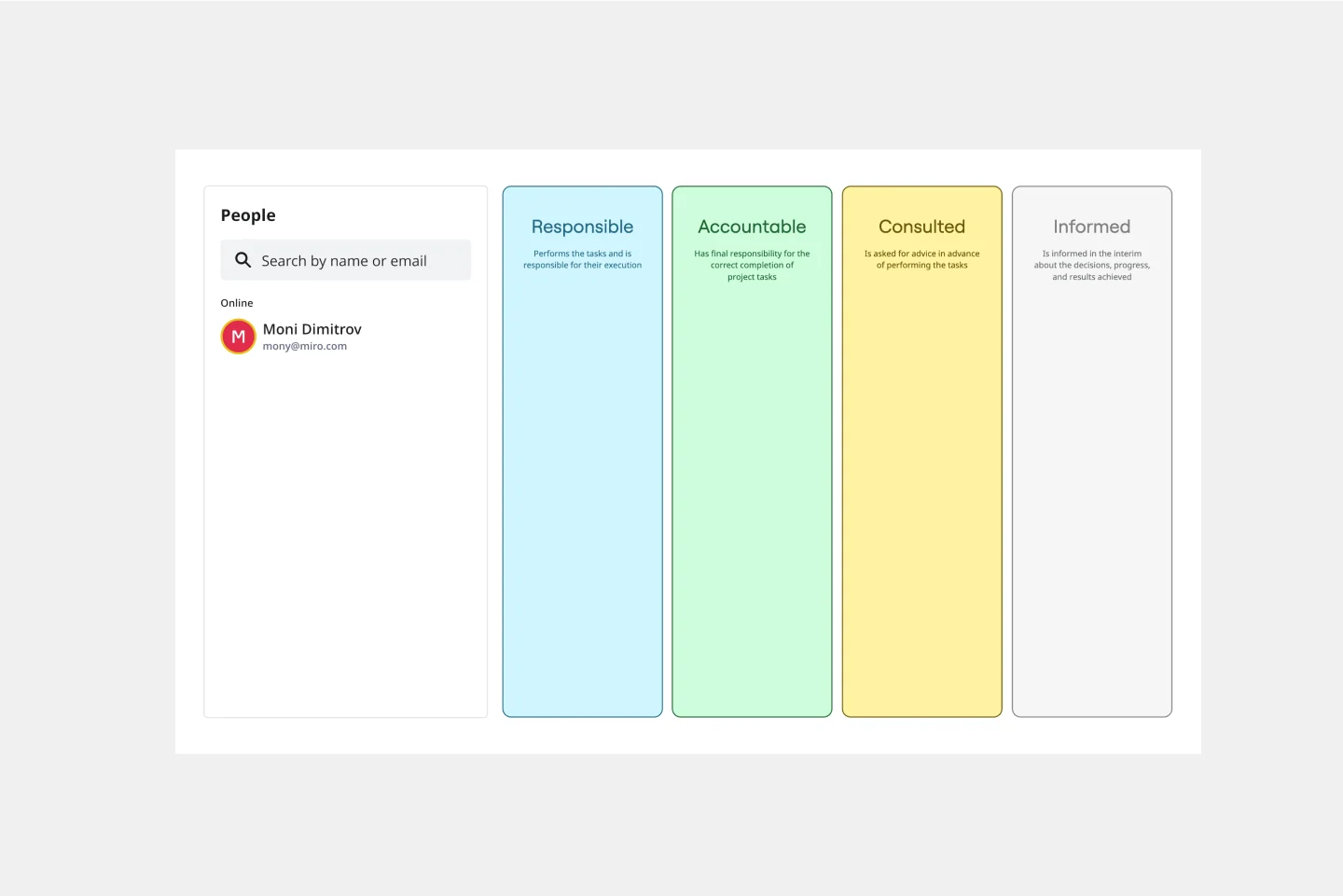
RACI Matrix Template
The RACI Matrix is an essential management tool that helps teams keep track of roles and responsibilities and can avoid confusion during projects. The acronym RACI stands for Responsible (the person who does the work to achieve the task and is responsible for getting the work done or decision made); Accountable (the person who is accountable for the correct and thorough completion of the task); Consulted (the people who provide information for the project and with whom there is two-way communication); Informed (the people who are kept informed of progress and with whom there is one-way communication).
Project Tracker
0likes
16uses
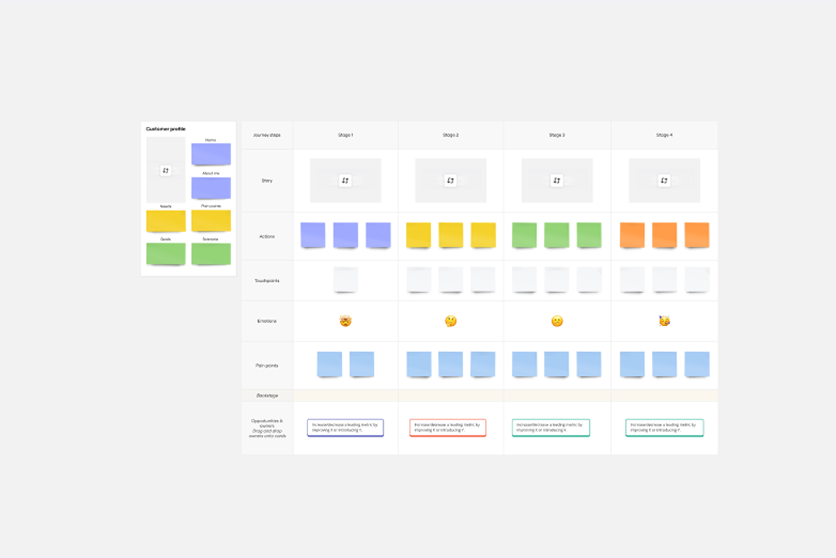
Project Tracker
Scattered project updates across emails, Slack threads, and random spreadsheets making it impossible to see the big picture? A project tracker template brings all your project details into one visual workspace. Track milestones, monitor team progress, assign ownership, and spot potential roadblocks before they derail your timeline. Use Miro's AI-powered project tracker template to instantly organize complex projects and keep everyone moving toward the same goals.
Project Planning Mind Map
0likes
15uses
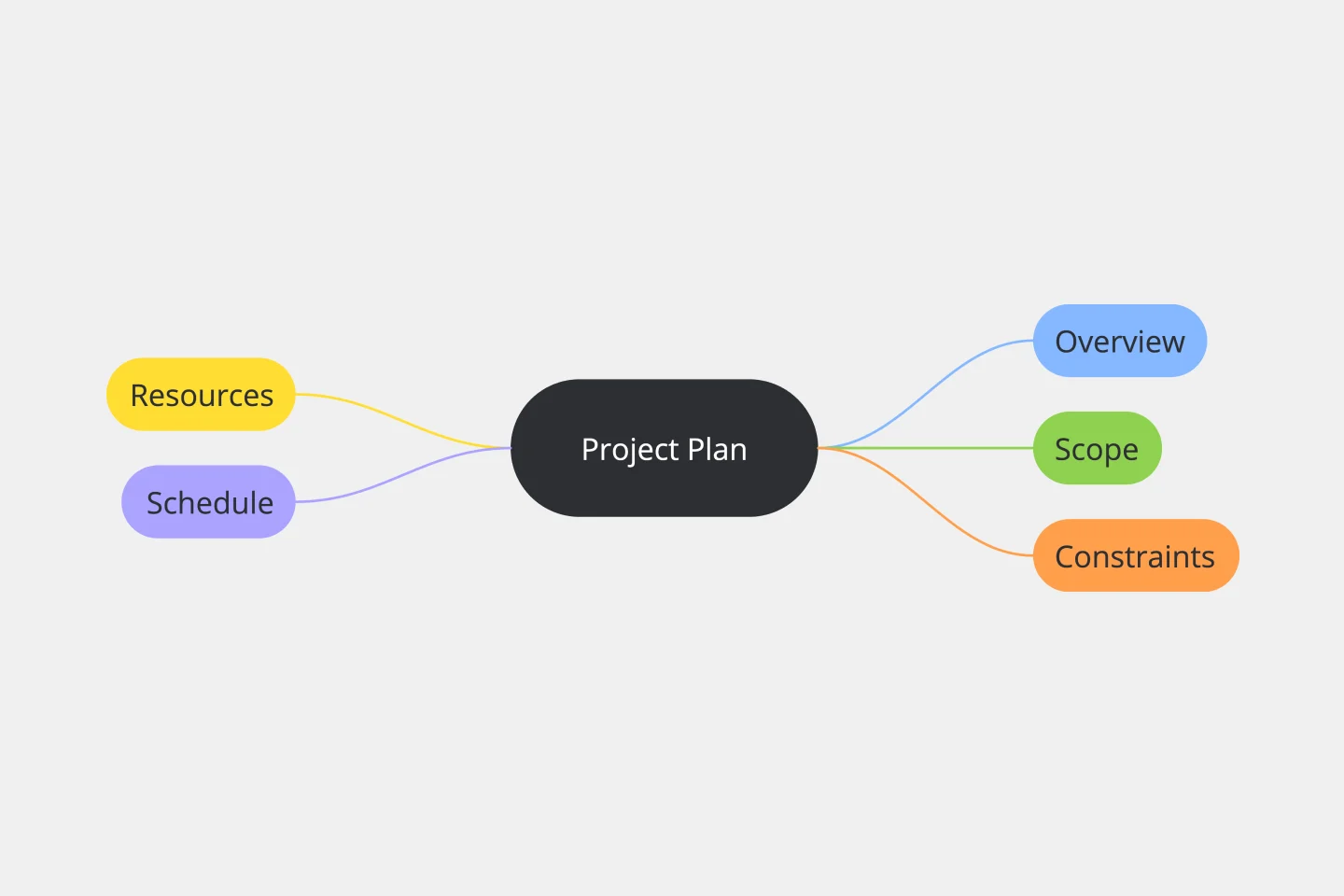
Project Planning Mind Map
The Project Planning Mind Map Template offers clarity and strategic insight for efficient project management. Its intuitive color-coding functionality makes it easy for your team to navigate complex details easily. You can assign distinct colors to different project elements, promoting efficient decision-making and collaboration. With our mind map template, project planning becomes a seamlessly visual and insightful experience.
Project Planning Template
0likes
11uses

Project Planning Template
A project plan is a single source of truth that helps teams visualize and reach project milestones. Project plans are most useful when you outline the project’s “what” and “why” to anyone who needs to give you project buy-in. Use a project plan to proactively discuss team needs; expectations; and baselines for timeline, budget, and scope. The plan will also help you clarify available resources before you kick off a project, as well as expected deliverables at the end of the project.
Stakeholder Mapping Template
0likes
10uses

Stakeholder Mapping Template
A stakeholder map is a type of analysis that allows you to group people by their power and interest. Use this template to organize all of the people who have an interest in your product, project, or idea in a single visual space. This allows you to easily see who can influence your project, and how each person is related to the other. Widely used in project management, stakeholder mapping is typically performed at the beginning of a project. Doing stakeholder mapping early on will help prevent miscommunication, ensure all groups are aligned on the objectives and set expectations about outcomes and results.
Project Status Report Template
0likes
8uses

Project Status Report Template
When a project is in motion, the project manager must keep clients and shareholders updated on the project’s progress. Rather than waste time with constant meetings, leaders can send out weekly or daily project status reports to keep everyone informed. You can use the Project Status Report Template to streamline the report creation and distribution process.
Project Scope Template
0likes
7uses
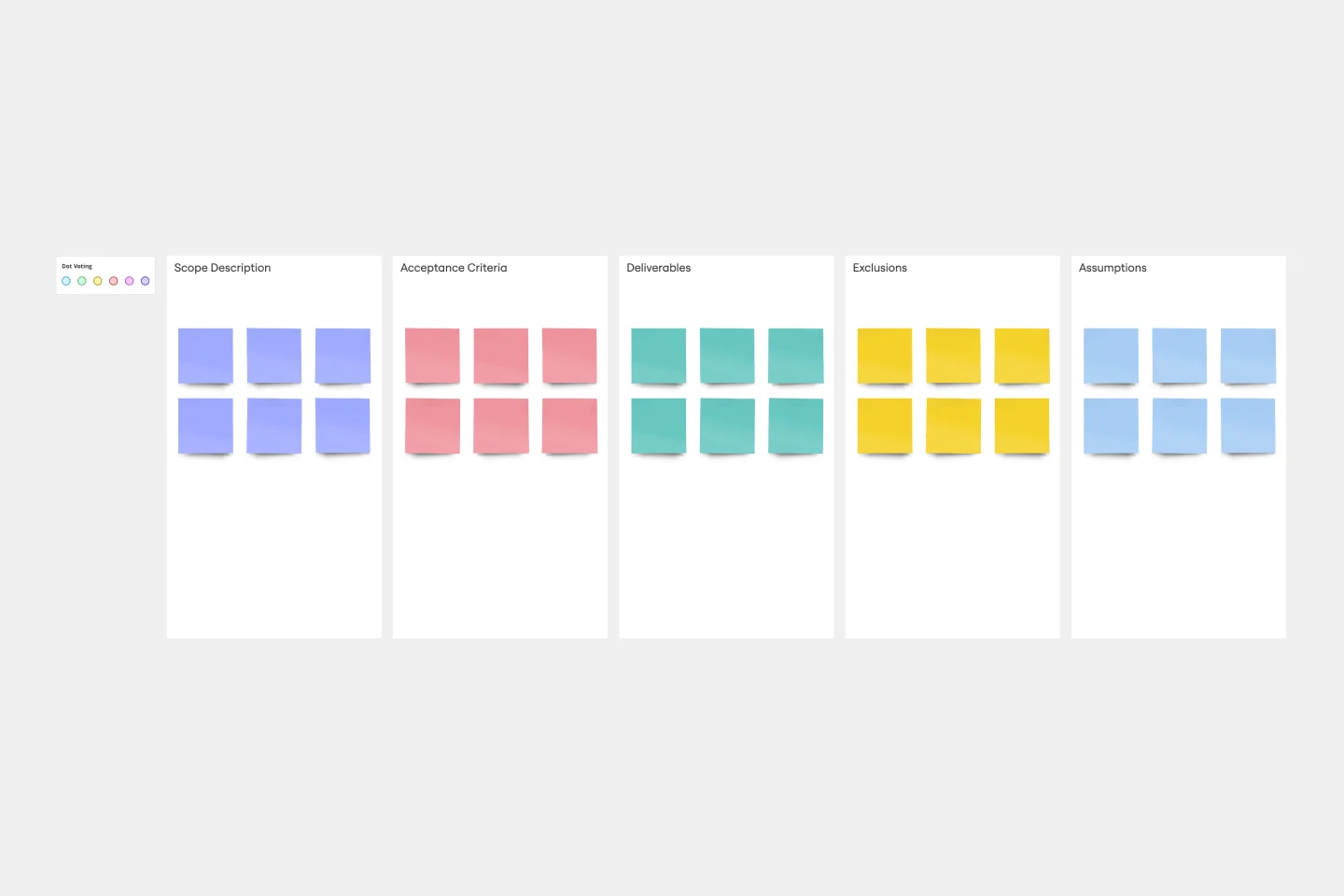
Project Scope Template
A project scope helps you plan and confirm your project’s goals, deliverables, features, functions, tasks, costs, and deadlines. A project manager and team should develop a project scope as early as possible, as it will directly influence both the schedule and cost of a project as it progresses. Though project scopes will vary depending on your team and objectives, they generally include goals, requirements, major deliverables, assumptions, and constraints. Aim to include the whole team when you create a project scope to ensure everyone is aligned on responsibilities and deadlines.
Project Tracking Template
0likes
5uses
Project Tracking Template
The Project Tracking Template is an all-inclusive solution to help you manage your projects more efficiently. This dynamic template allows you to easily organize, track, and collaborate on your projects. One of the key advantages of this template is its ability to provide enhanced visibility into project progress. By looking at the Kanban board, teams can quickly gain real-time insights into task statuses identify completed milestones, tasks in progress, and those requiring attention. This level of transparency facilitates informed decision-making and promotes accountability among team members, ensuring that everyone is aligned towards the project's successful completion.
Project Proposal Template
0likes
3uses

Project Proposal Template
For any type of project, the Project Proposal template can be a crucial step toward clarifying the context, goals, and scope of a project to get stakeholder buy-in. A project proposal outlines what you want to accomplish, your goals, and how you plan to achieve them. Generally, a project proposal gives the reader some context on the project, explains why it is important, and lists the actions that you will take to complete it. Project proposals have myriad uses. Often, businesses use project proposals to get external buy-in from a donor or outside stakeholder. But many companies draw up project proposals for internal buy-in too.
- 1
- 2

Explore more
44
Business Plan Templates10
Business Plan Templates10
Calendar89
Change Management11
Competitive Analysis9
Cost Benefit Analysis templates4
Daily schedule templates9
Decision Making67
Decision Matrix8
Gap Analysis8
Goal Setting Templates43
Market analysis templates6
Marketing Plan11
Marketing Strategy14
OKR templates50
Weekly Planner23
Planning179
Priority Matrix Templates89
Problem Statement50
Product Roadmap Templates31
Product Strategy Templates16
Project Charter templates10
Project Tracking11
Requirements Gathering8
Resource Planning8
Risk Assessment templates35
Roadmap45
Smart Goals5
Social Media Planning12
Stakeholder Map41
Timeline Templates34
To Do List7
Vertical Timelines1
Whiteboard6
About the project plan template collection
Planning a project can sometimes feel like piecing together a puzzle – but it doesn't have to. Whether you're leading a small team or managing a large multi-phase project, having the right tools can make all the difference. Enter Miro's project plan templates, where structure meets flexibility, all in our visual innovation workspace. These templates aren't just about filling in blanks—they're about simplifying your process, keeping everyone aligned, and moving your project from kickoff to completion without a hitch.
Let's explore why you'll love our project plan templates and provide some practical tips on how to get the most out of them when creating a project plan.
Why you'll love our project plan templates
When you're managing a project, you need more than just tasks on a list—you need a clear map that guides your team through every phase. A project plan is that map. It outlines the steps, timelines, and resources you need to achieve your goals and helps you track progress along the way. But creating one from scratch? That can be overwhelming.
That's why we've designed our project plan templates to take the stress out of planning so you can focus on leading. Here's what sets them apart:
Visual clarity for every phase: Miro's templates bring the power of visual thinking into your project planning. With timeline views, Kanban boards, and task cards, you can easily see the big picture while still keeping an eye on the details.
Collaboration, your way: Whether you're working in real time or asynchronously, our innovation workspace makes sure your entire team is on the same page. With comments, tags, and @mentions, everyone can provide input or updates at the right time.
Agile-friendly templates: Running agile projects? We've got you covered. Our agile project management plan templates help you break down work into sprints, track progress with Kanban boards, and visualize the project's flow with timelines.
Customization for any project: Every project is different, and our templates are flexible enough to fit your needs. You can adjust everything from task dependencies to phase durations, ensuring the plan works for you.
With these templates, you're not just saving time—you're setting your team up for success. And the best part? We offer a variety of free project plan templates that are ready to use right now.
How to use the project plan templates in Miro
Ready to put our templates to work? Here's how to maximize the value of Miro's project planning tools and get your project plan off the ground.
Break your project into clear phases
Every project has multiple stages—whether it's initiation, planning, execution, or wrap-up. A well-organized project plan should map out each of these phases. In Miro, you can use our timeline widget to visualize each step in your project's lifecycle. This allows you to assign tasks, deadlines, and milestones clearly across different phases. Drag and drop tasks into their respective slots on the timeline, and get an instant view of what needs to be done and when.
Pro tip: Use color coding to group related tasks or to indicate which team is responsible for what. That way, everyone knows where they fit into the bigger picture.
Manage tasks effectively with Kanban boards
Once your phases are set, it's time to organize the tasks. This is where Miro's Kanban board shines. It's a visual way to manage tasks across different project phases, keeping everyone aligned and focused. You can create columns for different stages of work (e.g., "To Do," "In Progress," "Done") and move tasks through these columns as they progress.
Each task is represented by a card that can hold detailed information, including descriptions, due dates, and assignees. You can also add tags to prioritize tasks or indicate dependencies. This makes it easy for your team to track what's coming up next.
Use Miro AI for faster planning
If you're juggling multiple projects or need help outlining a complex plan, Miro AI can give you a head start. It can automatically generate tasks, suggest timelines, and even organize project phases based on input from your team. The AI works seamlessly within your template to save you hours of manual work, helping you focus on strategy rather than setup.
Leverage integrations for smooth workflows
Every project benefits from having the right tools in place. That's why Miro integrates with popular project management platforms like JIRA, Asana, and CODA. By syncing your Miro board with these tools, you ensure that tasks and updates flow seamlessly between platforms, keeping your team in sync without duplicating effort.
For example, with JIRA integration, tasks created in Miro's workspace can automatically update in JIRA, so you don't have to manage two separate task lists. This makes it easy to stay organized without sacrificing flexibility.
Explore Miro's project plan template collection
With our selection of project plan examples, we've got everything you need to bring your project from concept to completion. From work plan templates to more specialized agile project management plan templates, you can customize any template to fit the size, complexity, and style of your project.
Take the guesswork out of planning and keep your team aligned with our powerful, easy-to-use templates. Ready to explore more? Check out our full project plan template collection and find the perfect fit for your next project.


