About the Product Roadmap Template
Product roadmaps are invaluable for aligning multiple teams around product strategy and when different goals and milestones will be achieved. From a project management standpoint, they’re also useful for allowing different team members – especially developers – to focus on the most important tasks, make quick decisions, and avoid scope creep.
What is a product roadmap?
Product roadmaps help communicate the vision and progress of what’s coming next for your product. It’s an important asset for aligning teams and valuable stakeholders around your strategy and priorities, including executives, engineering, marketing, customer success, and sales. Product road mapping can inform future project management, describe new features and product goals, and spell out the lifecycle of a new product.
How to use the product roadmap template
Product roadmaps can have many different audiences, from executives to external customers to internal development teams. Consider who the audience is for your product roadmap to know how to tailor it.
Step 1: Define your strategy
Before jumping into adding features to your roadmap, take a step back to consider the “why.”
A product strategy starts with your business goals. Ask yourself these questions:
What are you trying to achieve? What pain points are you solving for users? How will you differentiate from other products on the market?
Step 2: Add cross-functional stakeholders and teams
Multiple teams can help you understand what features to build next. Once you identify which team owns which projects, you can use that color across the entire roadmap to know who supports them. Color coding helps you to have a better visualization of the teams involved. You can also add Jira cards to visually organize issues.
Step 3: Prioritize requirements
Many product managers prioritize features by organizing them into themes. Themes will help you tie everything you add to your roadmap back to your overall product strategy and communicate why you’ve decided to build certain features (but not others) to stakeholders. You can also add emojis to represent events such as launches, workshops, celebrations, and milestones.
Step 4: Create a timeline
To set expectations, it’s essential to provide some estimates of when you’ll be working on different features. Miro’s product roadmap template is organized around sprints so that you can add items under the appropriate two-week period.
Remember that your roadmap will need to be flexible because timelines will inevitably change. Staying agile is part of the process!
Who uses a product roadmap?
Product managers are typically in charge of creating the product roadmap, prioritizing ideas gathered from across the organization, and getting buy-in from the various relevant stakeholders. Other teams and professionals also use product roadmaps to guide their decisions, including development, marketing, and design teams.
3 things to consider when building a product roadmap
There are many different ways to create a product roadmap, and the structure you use depends on multiple factors, including whether you’re an Agile team or using a different model like Waterfall.
Below, we outline a few elements that you can include to build your roadmap in Miro.
1. Which products or features you’re building
There are always many options when building the next feature or product. Your product roadmap should list the ones you’ve chosen to prioritize, which may be organized around strategic themes.
2. When you’re building those products or features
Miro’s product roadmap template is organized around sprints. Add each feature to a sprint based on the time estimates for how long it will take to complete different stages.
3. Who is involved at each stage
You can add anyone who is part of the product development process, including designers, developers, product managers, marketers, and more.

Miro
Your virtual workspace for innovation
Miro is an innovation workspace designed for teams of every size, everywhere, to dream, design, and build the future together. Our mission? To empower these teams to create the next big thing, powered by AI at every step of the way. Over 90 million users around the world rely on Miro to untangle complex ideas, put customer needs first, and deliver products and services faster. All supported by best-in-class security, compliance, and scalability.
Categories
Similar templates
User Story Map Template
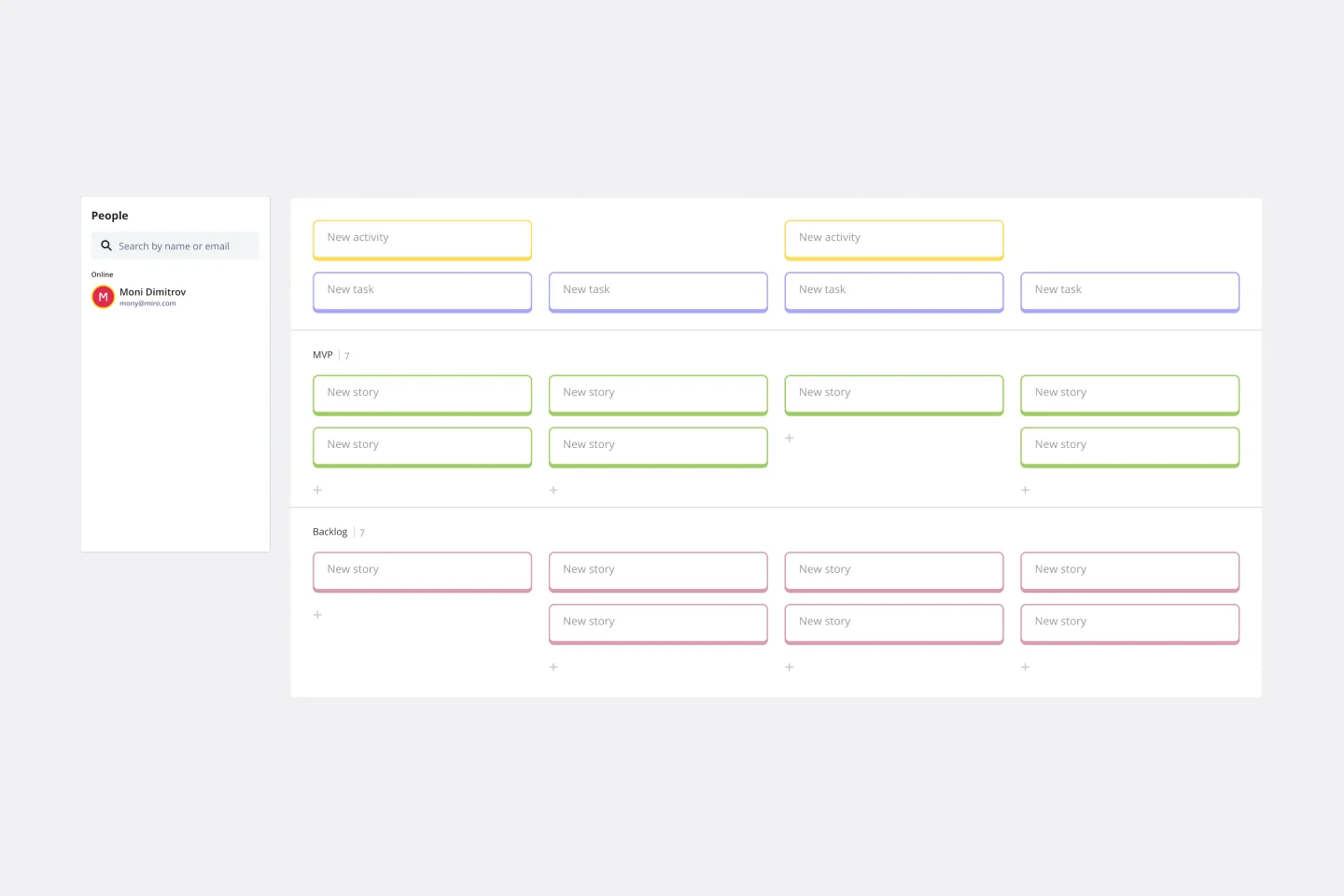
User Story Map Template
Popularized by Jeff Patton in 2005, the user story mapping technique is an agile way to manage product backlogs. Whether you’re working alone or with a product team, you can leverage user story mapping to plan product releases. User story maps help teams stay focused on the business value and release features that customers care about. The framework helps to get a shared understanding for the cross-functional team of what needs to be done to satisfy customers' needs.
User Story Map Template
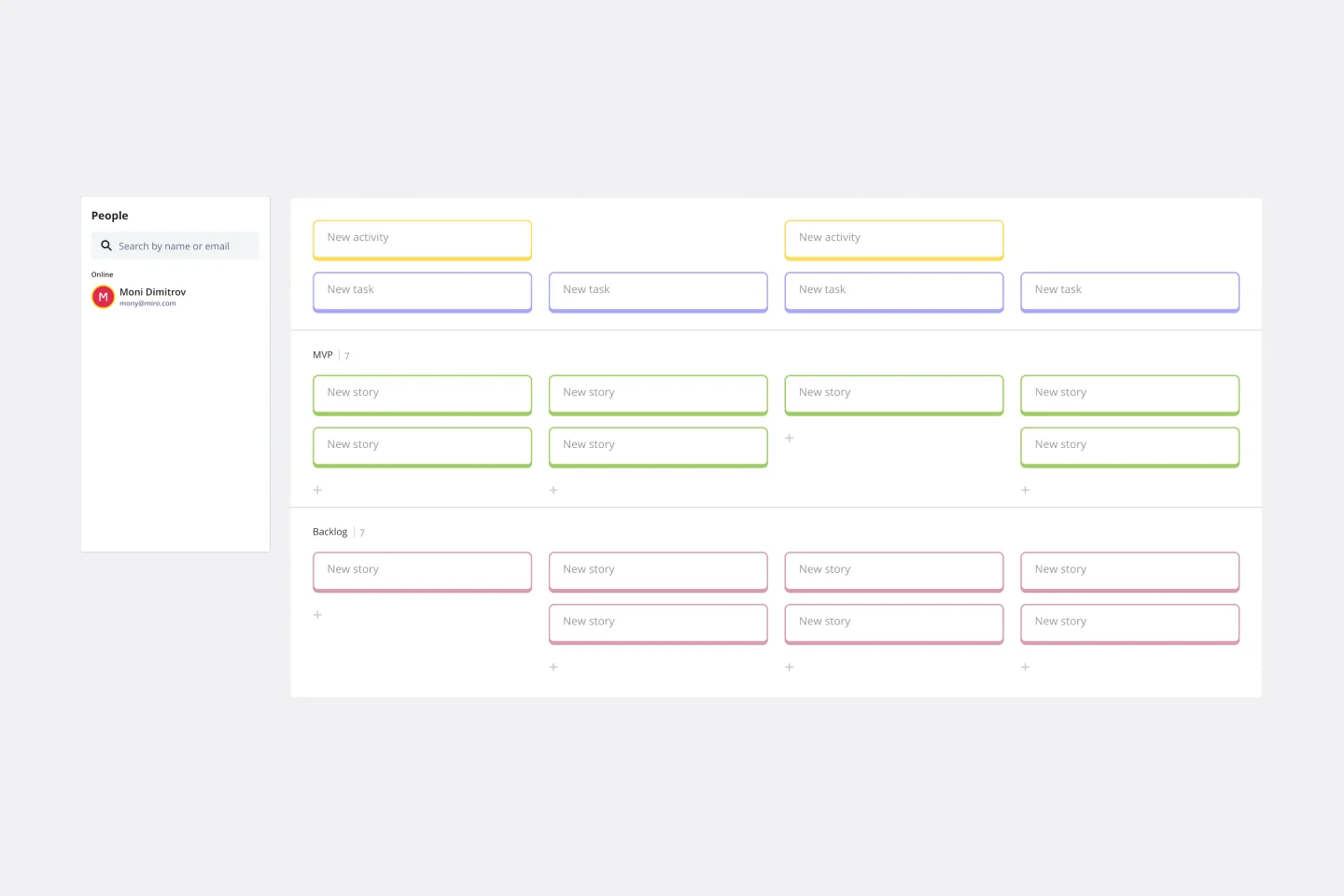
User Story Map Template
Popularized by Jeff Patton in 2005, the user story mapping technique is an agile way to manage product backlogs. Whether you’re working alone or with a product team, you can leverage user story mapping to plan product releases. User story maps help teams stay focused on the business value and release features that customers care about. The framework helps to get a shared understanding for the cross-functional team of what needs to be done to satisfy customers' needs.