About the Product Development Flowchart Template
Developing a product can be a complex and challenging process. To make this process easier, it is important to have a clear and organized workflow. That's where our product development flowchart template comes in handy. It serves as a visual roadmap, guiding teams through the various stages of product development, from ideation to fruition. The template is a powerful tool that streamlines and enhances the entire product development process, enabling teams to collaborate more efficiently and effectively.
Understanding the product development flowchart template
The template simplifies product development with a visual representation divided into key areas:
Idea generation: The starting point where creative concepts are born and explored.
Concept development: Translating ideas into tangible concepts, refining them for feasibility.
Design and prototyping: Bringing concepts to life through design and creating prototypes for validation.
Testing and iteration: Rigorous testing and refinement cycles to ensure the product meets desired standards.
Production and manufacturing: Scaling up for mass production and deployment.
Launch and marketing: Introducing the product to the market and executing strategic marketing plans.
Post-launch evaluation: Monitoring and analyzing product performance post-launch for continuous improvement.
How to use the product development flowchart template in Miro
Customize: Edit the template to match your product development stages and milestones.
Expand with automation: With just a click, automate the flowchart to expand, accommodating the evolving needs of your project.
Contextualize: Add artifacts such as user personas, market research data, or design mockups directly onto the Miro board, providing additional context and collaboration points.
Why should you use a product development flowchart template?
Visual clarity: Instantly grasp the entire product development journey visually engagingly.
Efficiency: Streamline communication and collaboration, reducing the chances of misalignment.
Flexibility: Easily adapt and change the template to fit the unique requirements of your product development process.
Project tracking: Monitor progress and identify bottlenecks at a glance, enabling timely interventions.
Collaborative decision-making: Foster team collaboration by providing a shared space for input and feedback.
If you'd prefer to diagram from scratch, Miro's easy-to-use flowchart creator will help you build an online flowchart in no time. With Miro's collaboration features, you can workshop it with your team and easily share it with others for feedback.
Product Development Flowchart Template FAQs
Can I customize the template to match my product development stages?
Absolutely! The template is designed for flexibility, allowing you to tailor it to the unique phases of your product development process.
Is it easy to collaborate with team members using this template?
Yes, the template is hosted on Miro, providing a collaborative space where team members can contribute, comment, and iterate in real time.
How do I add additional information or artifacts to the flowchart?
Drag and drop relevant artifacts onto the Miro board, linking them visually to the corresponding stages of your product development process.
Can the flowchart be exported for external use or documentation?
Yes, Miro allows you to export the flowchart in various formats, making it easy to incorporate into presentations, reports, or documentation as needed.

Miro
Your virtual workspace for innovation
Miro is an innovation workspace designed for teams of every size, everywhere, to dream, design, and build the future together. Our mission? To empower these teams to create the next big thing, powered by AI at every step of the way. Over 90 million users around the world rely on Miro to untangle complex ideas, put customer needs first, and deliver products and services faster. All supported by best-in-class security, compliance, and scalability.
Categories
Similar templates
Yes No Flowchart Template

Yes No Flowchart Template
The Yes-No Flowchart Template is a simple and efficient tool that helps to simplify complex decision-making processes into clear and easy-to-follow steps. This template uses standard shapes to illustrate processes, decisions, and outcomes, with arrows that guide users from one action point to the next based on binary 'yes' or 'no' decisions. Its most prominent benefit is its ability to bring clarity to decision-making. By presenting processes visually, teams can effortlessly understand and navigate complex scenarios, ensuring that each step is transparent and reducing the potential for misunderstandings or missteps.
Website Flowchart Template

Website Flowchart Template
A website flowchart, also known as a sitemap, maps out the structure and complexity of any current or future website. The flowchart can also help your team identify knowledge gaps for future content. When you’re building a website, you want to ensure that each piece of content gives users accurate research results based on keywords associated with your web content. Product, UX, and content teams can use flowcharts or sitemaps to understand everything contained in a website, and plan to add or restructure content to improve a website’s user experience.
Production Flowchart Template
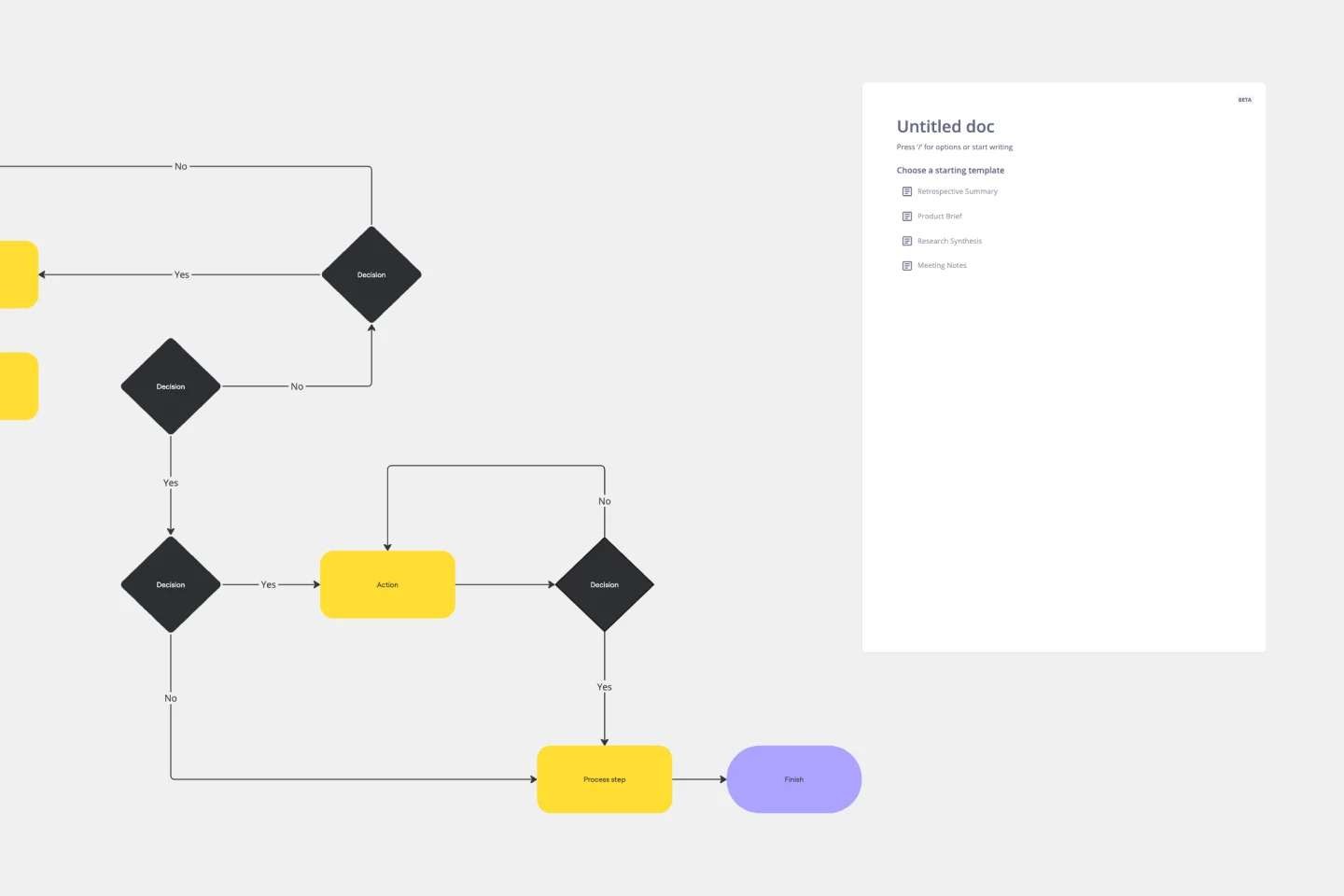
Production Flowchart Template
The Production Flowchart Template is a well-crafted tool that clearly represents a production process from start to finish. It breaks down complex procedures into easy-to-understand segments, making it easier for stakeholders to grasp the entire process. One of the key benefits of using this template is that it helps to clarify complex production pathways. By mapping out operations visually, teams can identify potential bottlenecks or inefficiencies, facilitating timely and well-informed decision-making.
Cross Functional Flowchart

Cross Functional Flowchart
Have a quick look at everyone on a project and see exactly what they’ll contribute. That’s the clarity and transparency a cross-functional flowchart will give you. These are also called “swim lane” flowcharts because each person (each customer, client, or representative from a specific function) is assigned a lane—a clear line—that will help you visualize their roles at each stage of the project. This template will empower you to streamline processes, reduce inefficiencies, and make meaningful cross-functional relationships.
Yes No Flowchart Template

Yes No Flowchart Template
The Yes-No Flowchart Template is a simple and efficient tool that helps to simplify complex decision-making processes into clear and easy-to-follow steps. This template uses standard shapes to illustrate processes, decisions, and outcomes, with arrows that guide users from one action point to the next based on binary 'yes' or 'no' decisions. Its most prominent benefit is its ability to bring clarity to decision-making. By presenting processes visually, teams can effortlessly understand and navigate complex scenarios, ensuring that each step is transparent and reducing the potential for misunderstandings or missteps.
Website Flowchart Template

Website Flowchart Template
A website flowchart, also known as a sitemap, maps out the structure and complexity of any current or future website. The flowchart can also help your team identify knowledge gaps for future content. When you’re building a website, you want to ensure that each piece of content gives users accurate research results based on keywords associated with your web content. Product, UX, and content teams can use flowcharts or sitemaps to understand everything contained in a website, and plan to add or restructure content to improve a website’s user experience.
Production Flowchart Template
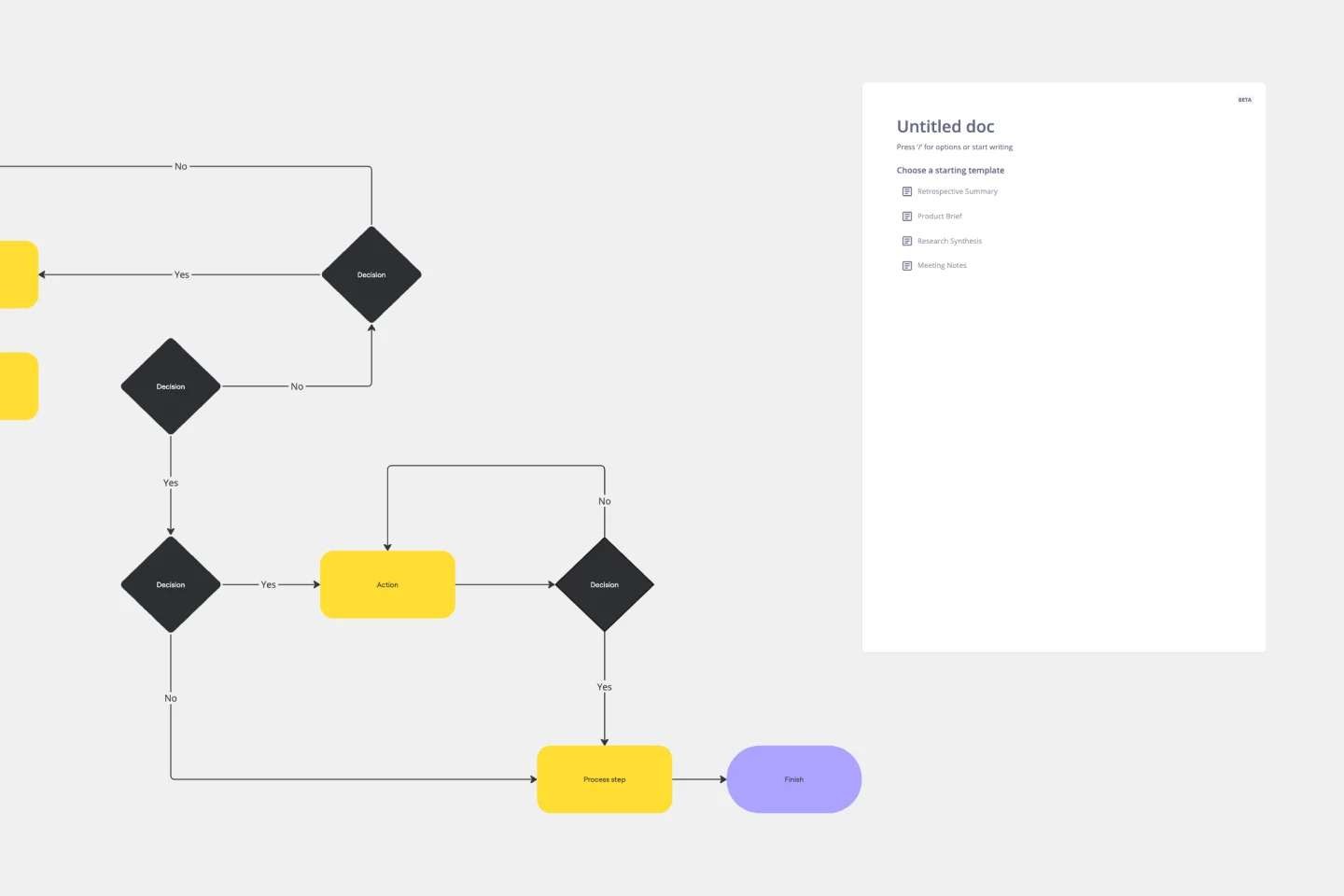
Production Flowchart Template
The Production Flowchart Template is a well-crafted tool that clearly represents a production process from start to finish. It breaks down complex procedures into easy-to-understand segments, making it easier for stakeholders to grasp the entire process. One of the key benefits of using this template is that it helps to clarify complex production pathways. By mapping out operations visually, teams can identify potential bottlenecks or inefficiencies, facilitating timely and well-informed decision-making.
Cross Functional Flowchart

Cross Functional Flowchart
Have a quick look at everyone on a project and see exactly what they’ll contribute. That’s the clarity and transparency a cross-functional flowchart will give you. These are also called “swim lane” flowcharts because each person (each customer, client, or representative from a specific function) is assigned a lane—a clear line—that will help you visualize their roles at each stage of the project. This template will empower you to streamline processes, reduce inefficiencies, and make meaningful cross-functional relationships.