About the Problem Tree Template
Dive into the complexities of any issue with the Problem Tree Template. This valuable resource provides a structured approach to problem-solving, helping users identify a problem's root causes and understand its ripple effects. Suitable for challenges in business, community, or personal initiatives, the template offers clarity and a broad perspective on complex issues.
What's a Problem Tree Template?
A Problem Tree Template is a structured visual tool designed to break down a central problem into its main effects and the underlying causes. Envision a tree:
The trunk represents the core problem.
The branches depict its direct effects.
The roots symbolize the deep-seated reasons behind it.
By mapping out the issue in such a detailed way, people and teams can gain a comprehensive view of their challenges. One significant benefit of using this template is that it fosters a holistic understanding of the problem, enabling more strategic and effective solutions. This method helps pinpoint where interventions might be most effective and encourages a more collaborative and inclusive approach to problem-solving.
How to use a Problem Tree Template in Miro
Using the Problem Tree Template in Miro is an interactive experience that brings your problem-solving sessions to life. With the help of sticky notes, emojis, and stickers, you can dynamically populate your tree diagram. Here's how you can do it in four steps:
Identify the central problem: Start by placing a sticky note in the center of your board detailing the main problem you want to tackle. This serves as the trunk of your problem tree.
Map out the effects: Above the central problem, use sticky notes to detail the direct effects or consequences of the problem. Think of these as the branches of your tree. Feel free to use emojis or stickers to add emphasis or to categorize.
Unearth the root causes: Below the central problem, dive deep to uncover the underlying causes of the problem. Use sticky notes for each identified cause, and think of them as the roots of your tree. Emojis and stickers can once again be used to visualize the intensity or type of each cause.
Connect and organize: Finally, draw lines or connectors between related effects and causes, helping to visualize the relationships and flow between different parts of your problem tree.
Learn more about Miro's tree diagram maker and find out other solutions for your decision-making process.
Problem Tree FAQs
Can I customize the Problem Tree Template?
Yes, Miro allows you to customize any template. Feel free to add more sections and colors or even integrate other templates as needed to tailor the template to your specific needs.
Is this template suitable for group workshops?
Yes, the Problem Tree Template is ideal for group sessions. Multiple users can collaborate in real time, adding their insights and helping to map out a comprehensive view of the problem.
What if my problem has more than one main effect or root cause?
The beauty of the template is its flexibility. You can add as many effects and root causes as necessary to accurately represent your problem. Miro's visual workspace can be expanded indefinitely, so space won't be an issue.
Can I share my completed problem tree with others?
Of course! Miro allows you to easily share your boards with team members, stakeholders, or anyone else. They can then view or collaborate on your problem tree, depending on the permissions you grant.

Miro
Your virtual workspace for innovation
Miro is an innovation workspace designed for teams of every size, everywhere, to dream, design, and build the future together. Our mission? To empower these teams to create the next big thing, powered by AI at every step of the way. Over 90 million users around the world rely on Miro to untangle complex ideas, put customer needs first, and deliver products and services faster. All supported by best-in-class security, compliance, and scalability.
Categories
Similar templates
Opportunity Solution Tree Template

Opportunity Solution Tree Template
Solving problems — successful companies and productive teams just know how to do it. They’re able to identify many possible solutions, then settle on the one that leads to the desired outcome. That’s the power an Opportunity Solution Tree gives you. Designed by Teresa Torres, a product discovery coach, this mind map breaks down your desired outcome into opportunities for the product to meet user needs, then gives your team an effective way to brainstorm potential solutions.
Decision Tree Template

Decision Tree Template
Making difficult decisions gets easier when you can look clearly at your choices and visualize the outcomes. That’s just what a decision tree will help you do, empowering you to invest your time and money with confidence. A decision tree is a flowchart that looks just how you’d imagine—with “branches” that represent your available choices. It provides a stylized way to play out a series of decisions and see where they lead before you commit your real-world resources, which is especially valuable for startups and smaller companies.
Family Tree Template

Family Tree Template
Family trees help you make sense of complicated family relationships, even generations back. With this Family Tree Template, you can quickly and easily add your siblings, parents, and extended family members. Plus, add extra information, notes, and even images to create a vibrant family tree.
Prune the Product Tree Template
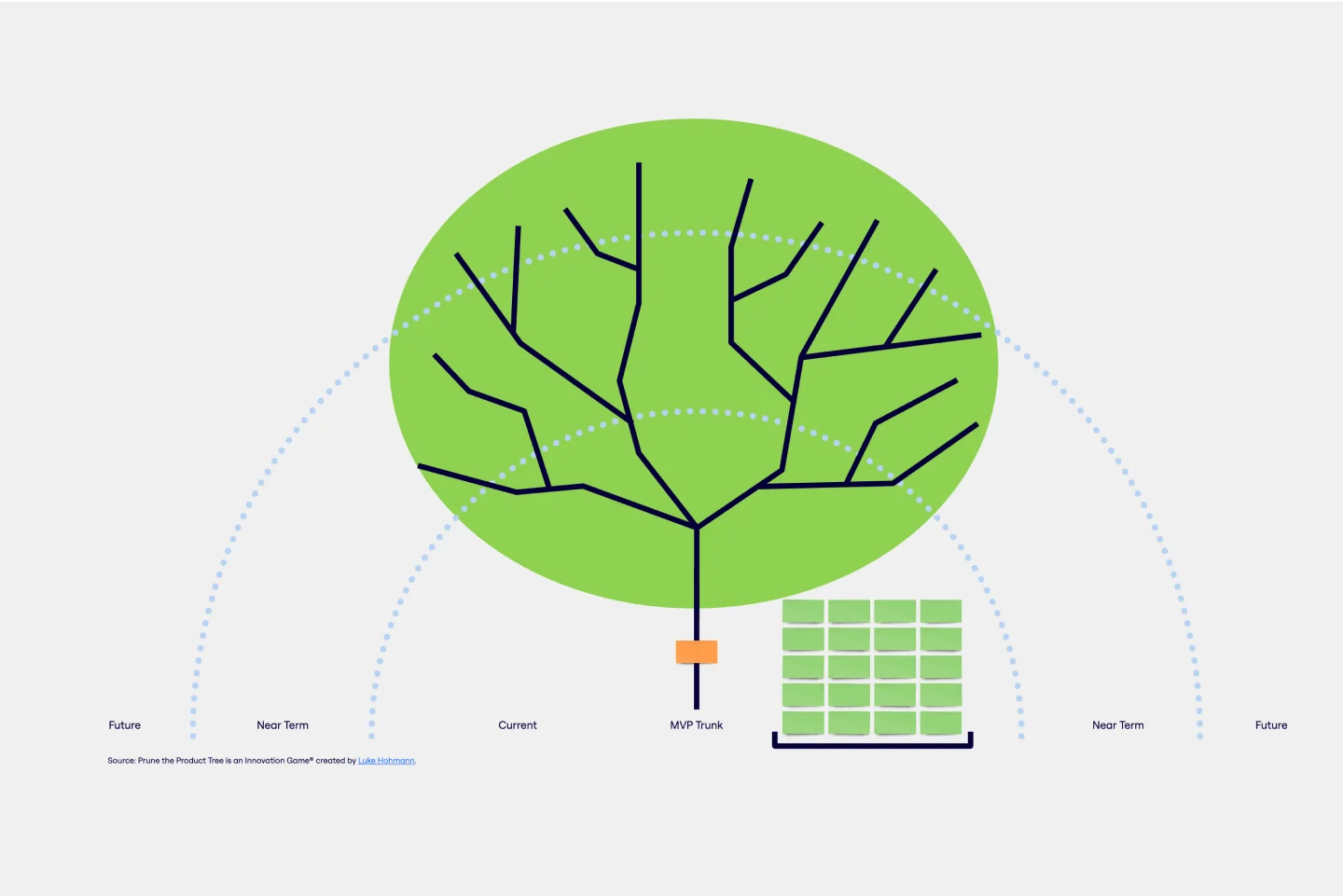
Prune the Product Tree Template
Prune the Product Tree (also known as the product tree game or the product tree prioritization framework) is a visual tool that helps product managers organize and prioritize product feature requests. The tree represents a product roadmap and helps your team think about how to grow and shape your product or service by gamifying feedback-gathering from customers and stakeholders. A typical product tree has four symbolic features: the trunk, which represents the existing product features your team is building; the branches, each of which represents a product or system function; roots, which are technical requirements or infrastructure; and leaves, which are new ideas for product features.
Opportunity Solution Tree Template

Opportunity Solution Tree Template
Solving problems — successful companies and productive teams just know how to do it. They’re able to identify many possible solutions, then settle on the one that leads to the desired outcome. That’s the power an Opportunity Solution Tree gives you. Designed by Teresa Torres, a product discovery coach, this mind map breaks down your desired outcome into opportunities for the product to meet user needs, then gives your team an effective way to brainstorm potential solutions.
Decision Tree Template

Decision Tree Template
Making difficult decisions gets easier when you can look clearly at your choices and visualize the outcomes. That’s just what a decision tree will help you do, empowering you to invest your time and money with confidence. A decision tree is a flowchart that looks just how you’d imagine—with “branches” that represent your available choices. It provides a stylized way to play out a series of decisions and see where they lead before you commit your real-world resources, which is especially valuable for startups and smaller companies.
Family Tree Template

Family Tree Template
Family trees help you make sense of complicated family relationships, even generations back. With this Family Tree Template, you can quickly and easily add your siblings, parents, and extended family members. Plus, add extra information, notes, and even images to create a vibrant family tree.
Prune the Product Tree Template
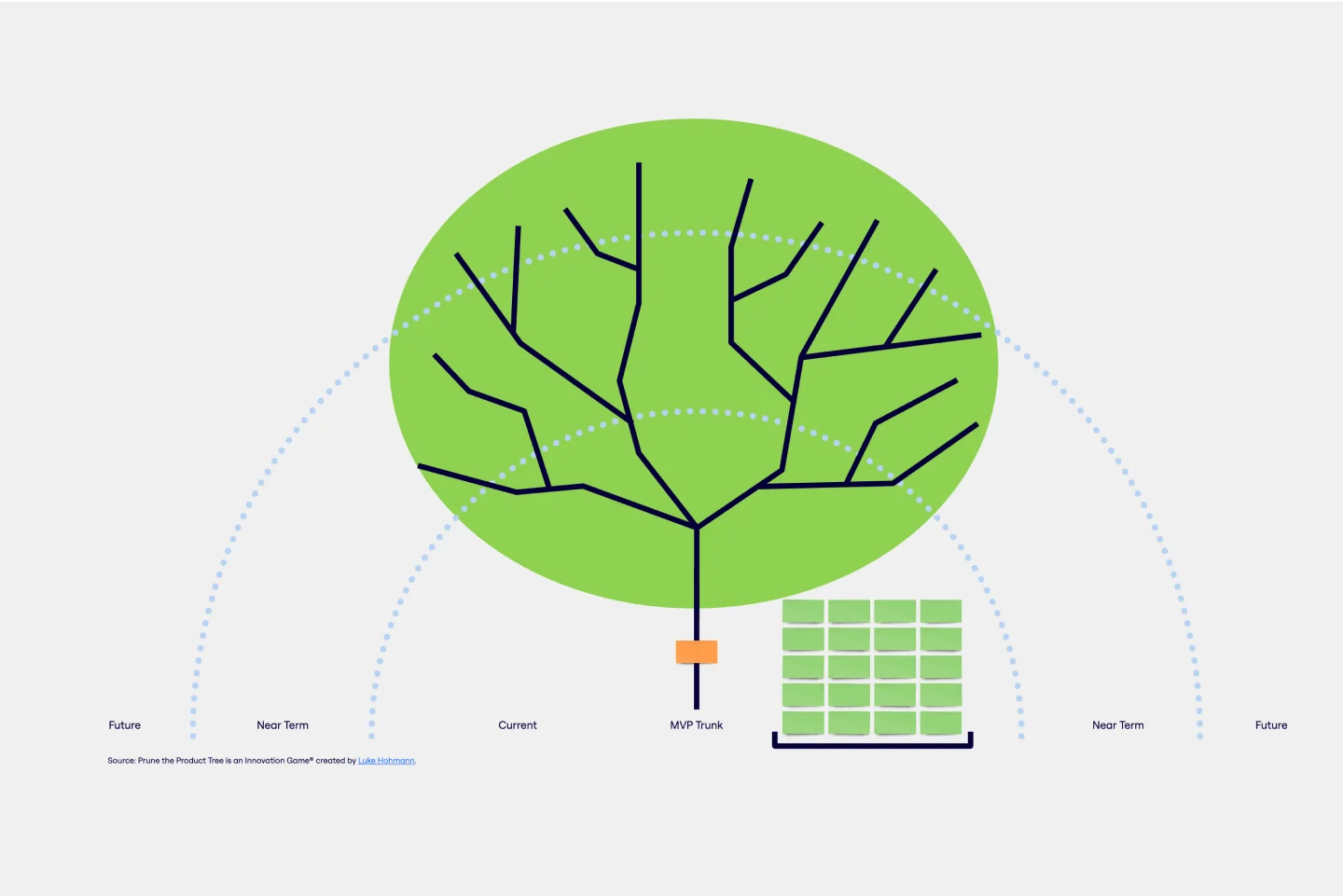
Prune the Product Tree Template
Prune the Product Tree (also known as the product tree game or the product tree prioritization framework) is a visual tool that helps product managers organize and prioritize product feature requests. The tree represents a product roadmap and helps your team think about how to grow and shape your product or service by gamifying feedback-gathering from customers and stakeholders. A typical product tree has four symbolic features: the trunk, which represents the existing product features your team is building; the branches, each of which represents a product or system function; roots, which are technical requirements or infrastructure; and leaves, which are new ideas for product features.