Back to Strategy & planning
Planning templates
Visually communicate complex projects with Miro's planning templates collection. Create one single source of truth and share it with stakeholders to address concerns, outline risks, and get buy-in. Put plans into action in a collaborative way.
182 templates
Strategic Planning Board
1.5K likes
7.4K uses

Planning With Purpose
757 likes
5.2K uses

Digital Campaign Planning
1.1K likes
3.8K uses

Social Media Planner
343 likes
2.1K uses

Digital Event Planning for Distributed 2019
149 likes
2K uses

Business Model Canvas Template
17 likes
1.9K uses

Macro: Year Planner View
301 likes
1.3K uses

Social Media Strategy Planning
352 likes
1.3K uses

Usability Testing Planning Guide
148 likes
1.2K uses

Concept Map Template
8 likes
1K uses
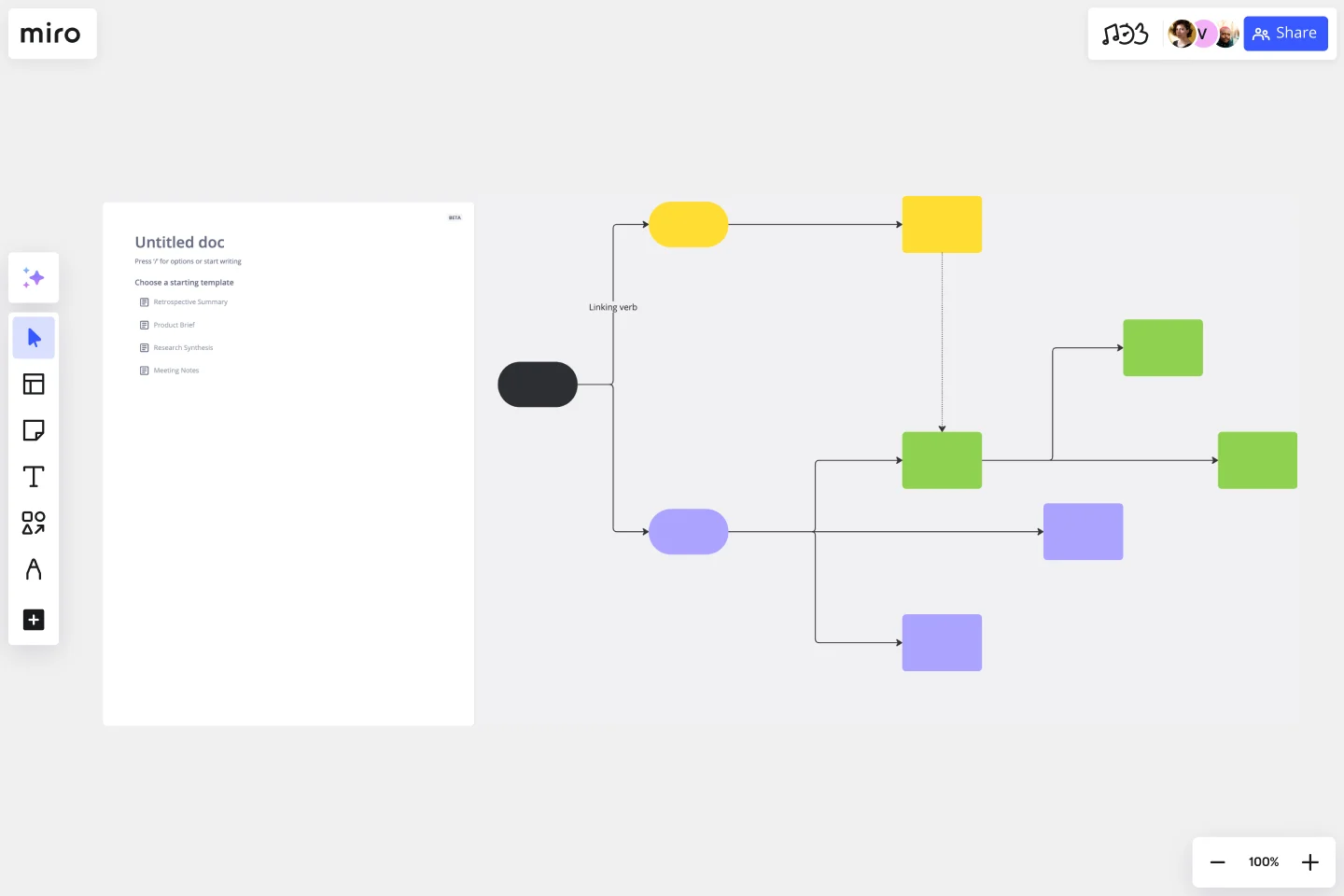
Youtube Channel Planner
184 likes
992 uses

Website Launch Planning
147 likes
975 uses

Explore more
Action PlanBusiness PlanBusiness PlanCalendarChange ManagementCompetitive AnalysisCost Benefit Analysis templatesDaily schedule templatesDecision MakingDecision MatrixGap AnalysisGoal Setting TemplatesMarket analysis templatesMarketing PlanMarketing StrategyOKR templatesWeekly PlannerPriority Matrix TemplatesProblem StatementProduct Roadmap Templates Product Strategy TemplatesProject CharterProject Plan Project Tracking Requirements GatheringResource PlanningRisk AssessmentRoadmapSmart GoalsSocial Media PlanningStakeholder MapTimelineTo Do List Vertical TimelinesWhiteboard
