About the MoSCoW Matrix Template
When you’re working on a project with a lot of deliverables, it can be difficult to track priorities. And as deadlines approach, sometimes priorities can shift, further complicating your workflow. How can you keep track of evolving priorities and still focus on a complex project?
What is the MoSCoW method?
The MoSCoW method is a powerful technique for tracking priorities, which are categorized and placed in a matrix model. Project managers, product developers, and business analysts use the matrix to align their teams when working through a set of project deliverables. Teams collaborate with stakeholders to analyze and rank the importance of deliverables with MoSCoW, making it easier to stay on track.
MoSCoW is an acronym for Must Have, Should Have, Could Have, and Won’t Have. These four priority categories make up the four segments in the matrix. “Must Have” items are necessary for delivery; “Should Have” items are important but not necessary; “Could Have” items are nice to have (they are not priorities, but your team can work on them if time and resources permit); and “Won’t Have” items do not fit into the scope of the current project. To use MoSCoW, you create four category segments showing your current priorities and their status (Complete, In Progress, or Not Yet Started).
When to use the MoSCoW method
The MoSCoW method is useful whenever you need to present business needs to an audience, assess priorities, and collaborate on impending deliverables with a group of stakeholders. By drawing and updating the matrix, you can get a snapshot of your priorities and their impact at each stage of a project. MoSCoW allows everyone on your team to easily grasp upcoming tasks and their impact on your timeline.
Create your own MoSCoW matrix
Making your own MoSCoW matrix is easy. Miro comes with the perfect canvas to create and share it. Get started by selecting the MoSCoW matrix template, then take the following steps to make one of your own.
Fill in your must-haves. The MoSCoW matrix is divided into four categories. The first is Must Haves, the items that are necessary for completion of your project. If you’re unsure whether a task is a Must-have, ask yourself the following questions: If you do not complete this task, will your product or service work as intended? Can you still deliver the product without this item? Does this task allow you to fulfill all legal requirements for your project? Will your product or service be safe without it? Will your customer suffer consequences if you fail to complete this task?
Fill in your should-haves. Next, move on to the items that are not necessary to complete your project but are still important for success. Remember, the items in this category are not vital, but you should try and incorporate them into your timeline anyway. If you’re unsure, ask yourself: Although it might be painful not to complete this task, could you still ship the product without it? Can you use a workaround to avoid this task?
Fill in your could-haves. Many teams colloquially refer to these items as “nice-to-haves.” While they might make the service run more smoothly or make your product look better, these tasks are not important. If you have the time or resources to complete them at the end, then you can do so. If not, you can plan to do them later. To fill out this part of the matrix, ask yourself the following questions: What are the benefits of these tasks? Do they outweigh the costs? How will these tasks impact our timeline? Can we still complete the project on time and within budget if we include these tasks?
Fill out your won’t-haves. These items are outside the scope of your current project. Maybe you don’t have the budget to complete them, or maybe they don’t fit into your timeline. If you’re not quite sure whether something is a Won’t Have, ask yourself: How does this item impact our budget? Does our team have the bandwidth to complete this task? Will this item have a tangible impact on our customers? No one likes to admit that they can’t complete something, but don’t think of Won’t Haves as failures; they’re projects for another day.
MoSCow matrix FAQs
How do you use the MoSCow template?
The MoSCoW acronym (excluding the o's) is carved with the first letters of the priority categories it works with. These are Must-haves, Should-haves, Could-haves and Won't-haves. And that's how you can define which task falls into which category.
What are the benefits of using the MoSCow method?
The key benefits of the MoSCoW technique are that it's quick and easy to use. The technique is good for highlighting the priorities of projects that are in progress and for organizing efficient time management.

Miro
Your virtual workspace for innovation
Miro is an innovation workspace designed for teams of every size, everywhere, to dream, design, and build the future together. Our mission? To empower these teams to create the next big thing, powered by AI at every step of the way. Over 90 million users around the world rely on Miro to untangle complex ideas, put customer needs first, and deliver products and services faster. All supported by best-in-class security, compliance, and scalability.
Categories
Similar templates
Assumption Grid Template
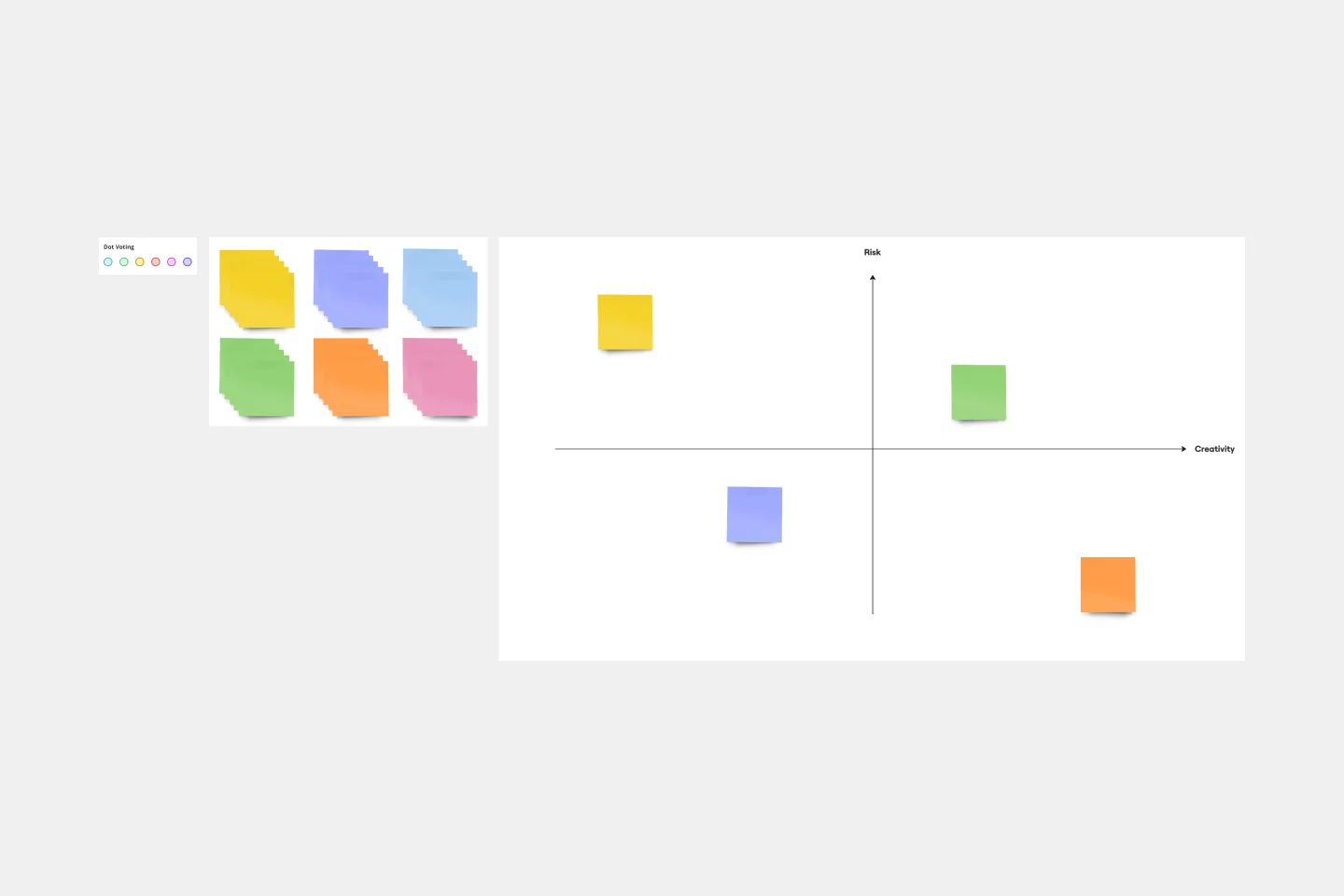
Assumption Grid Template
Someone wise once said that nothing in life is certain. But the waters of the business world? It can seem especially uncertain and unclear. An Assumption Grid can help you navigate those waters and make your decisions confidently. It organizes your business ideas according to the certainty and risk of each — then your team can discuss them and make judgment calls, prioritize, mitigate risk, and overcome uncertainties. That’s why an Assumption Grid is a powerful tool for getting past the decision paralysis that every team occasionally faces.
Conversion Funnel Backlog Template
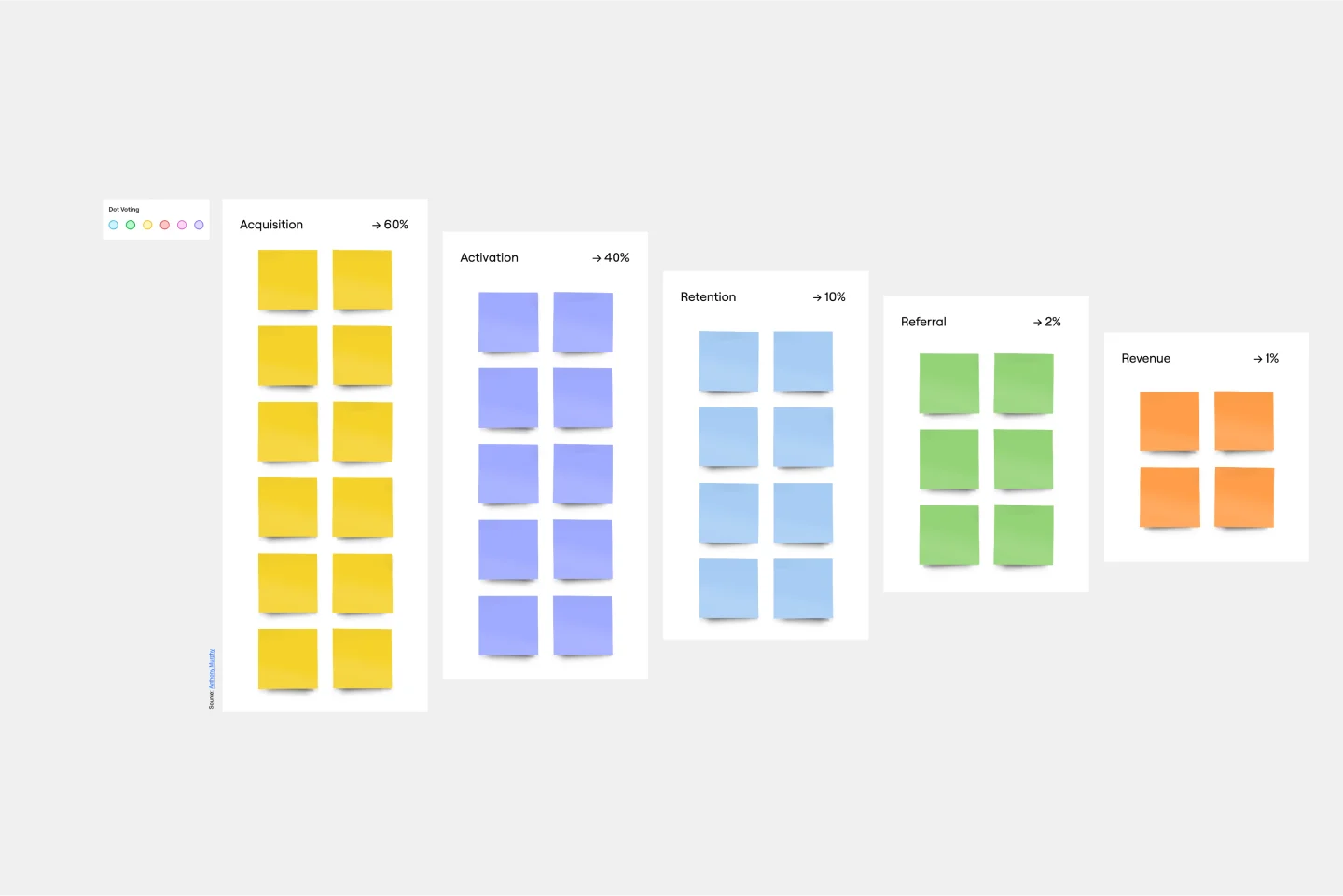
Conversion Funnel Backlog Template
If you’re working on a product that has clear conversions, then it can help to structure your backlog around the conversion funnel to make sure you’re reaching your audience. Creating a conversion funnel backlog brings together information around potential pain-points in your funnel and opportunities for growth. Once you’ve identified that information, it becomes easier to prioritize. You and your team can use the conversion funnel backlog to focus on conversion, retention, and referral, or to tweak your workflow in more mature products.
Features Audit Template

Features Audit Template
Add new features or improve existing features—those are the two paths toward improving a product. But which should you take? A features audit will help you decide. This easy, powerful product management tool will give you a way to examine all of your features, then gather research and have detailed discussions about the ones that simply aren’t working. Then you can decide if you should increase those features’ visibility or the frequency with which it’s used—or if you should remove it altogether.
Innovation Matrix Template

Innovation Matrix Template
Visualize the best way to grow your business with this Innovation Matrix template. It’ll show you how to streamline your innovation, make the right decisions about which areas of your business to innovate, and manage the entire process. So if you want to figure out the best way to innovate in your business, an innovation matrix can help.
BCG Matrix Template

BCG Matrix Template
Use the BCG matrix template to make informed and strategic decisions about growth opportunities for your business. Assign your portfolio of products to different areas within the matrix (cash cows, dogs, question marks, stars) to prioritize where you should invest your time and money to see the best results.
Impact/Effort Matrix Template

Impact/Effort Matrix Template
Growing organizations have countless to-do’s and only so many hours in a day (or weeks before a big launch) to get them done. That’s where an impact effort matrix comes in. It gives you a quick visual guide to help prioritize your tasks and know exactly what’s worth doing. Using our template, you can create a matrix that organizes your activities into four main categories: quick wins that are low effort, effort-intensive projects that provide long-term returns, fill-ins that are low effort but low value, and time-wasters.
Assumption Grid Template
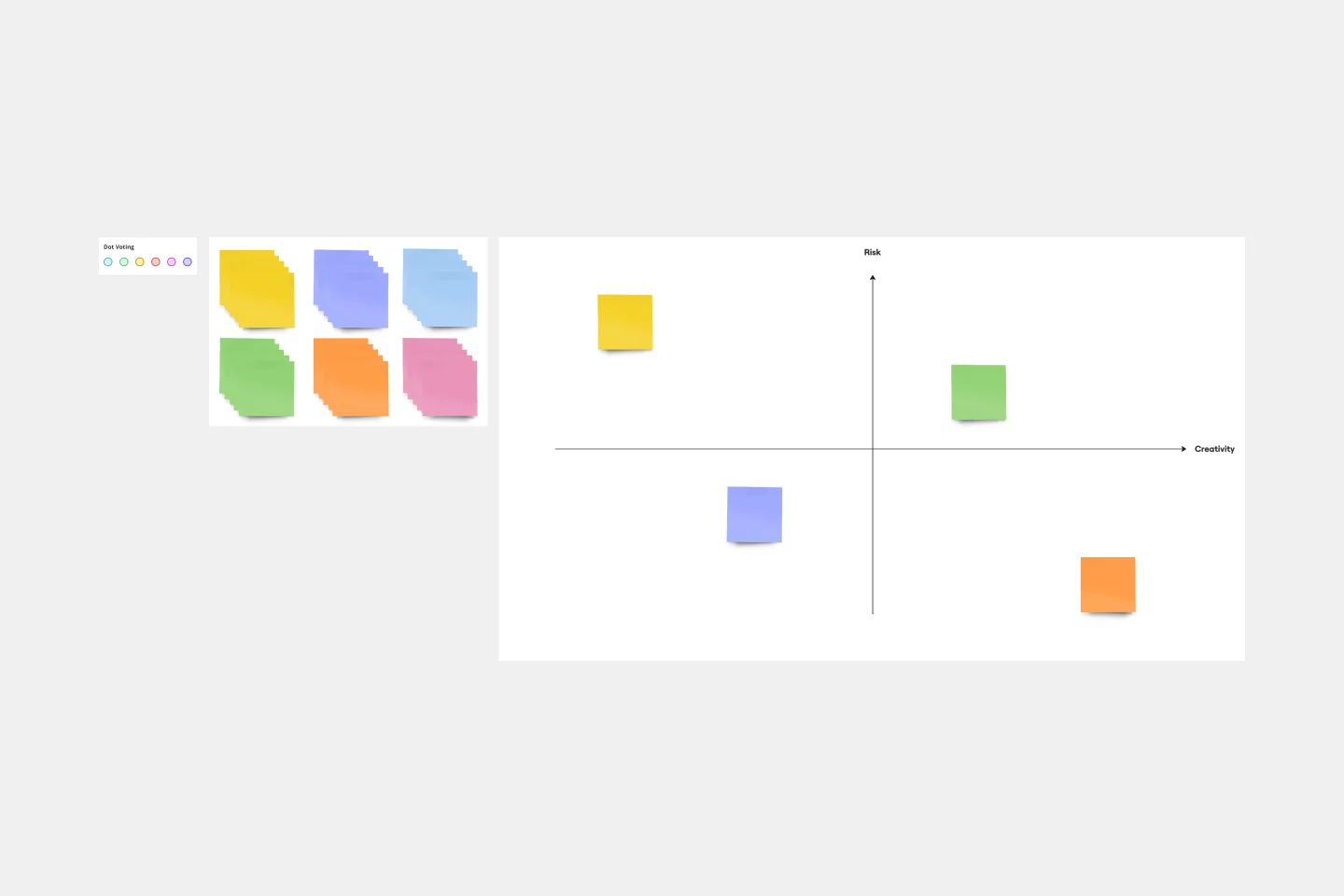
Assumption Grid Template
Someone wise once said that nothing in life is certain. But the waters of the business world? It can seem especially uncertain and unclear. An Assumption Grid can help you navigate those waters and make your decisions confidently. It organizes your business ideas according to the certainty and risk of each — then your team can discuss them and make judgment calls, prioritize, mitigate risk, and overcome uncertainties. That’s why an Assumption Grid is a powerful tool for getting past the decision paralysis that every team occasionally faces.
Conversion Funnel Backlog Template
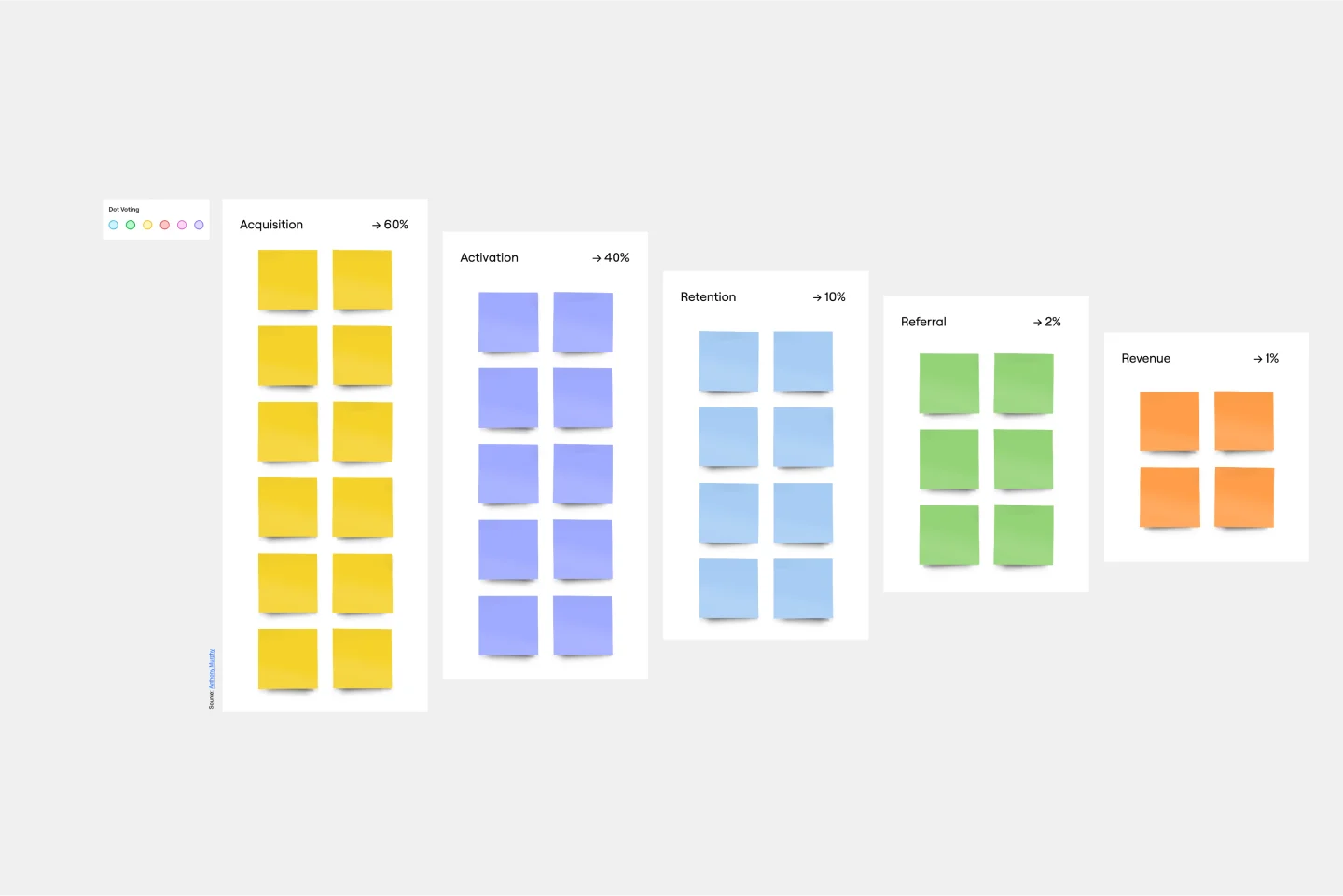
Conversion Funnel Backlog Template
If you’re working on a product that has clear conversions, then it can help to structure your backlog around the conversion funnel to make sure you’re reaching your audience. Creating a conversion funnel backlog brings together information around potential pain-points in your funnel and opportunities for growth. Once you’ve identified that information, it becomes easier to prioritize. You and your team can use the conversion funnel backlog to focus on conversion, retention, and referral, or to tweak your workflow in more mature products.
Features Audit Template

Features Audit Template
Add new features or improve existing features—those are the two paths toward improving a product. But which should you take? A features audit will help you decide. This easy, powerful product management tool will give you a way to examine all of your features, then gather research and have detailed discussions about the ones that simply aren’t working. Then you can decide if you should increase those features’ visibility or the frequency with which it’s used—or if you should remove it altogether.
Innovation Matrix Template

Innovation Matrix Template
Visualize the best way to grow your business with this Innovation Matrix template. It’ll show you how to streamline your innovation, make the right decisions about which areas of your business to innovate, and manage the entire process. So if you want to figure out the best way to innovate in your business, an innovation matrix can help.
BCG Matrix Template

BCG Matrix Template
Use the BCG matrix template to make informed and strategic decisions about growth opportunities for your business. Assign your portfolio of products to different areas within the matrix (cash cows, dogs, question marks, stars) to prioritize where you should invest your time and money to see the best results.
Impact/Effort Matrix Template

Impact/Effort Matrix Template
Growing organizations have countless to-do’s and only so many hours in a day (or weeks before a big launch) to get them done. That’s where an impact effort matrix comes in. It gives you a quick visual guide to help prioritize your tasks and know exactly what’s worth doing. Using our template, you can create a matrix that organizes your activities into four main categories: quick wins that are low effort, effort-intensive projects that provide long-term returns, fill-ins that are low effort but low value, and time-wasters.