About the Kanban Framework template
Juggling multiple projects and deadlines can feel chaotic, leaving teams unsure of priorities and progress. The Kanban Framework template brings clarity to the chaos by providing a simple, visual system to manage your team's work. It helps you see everything in one place, making it easy to track progress, spot roadblocks, and keep everyone on the same page in your shared innovation workspace. The template is structured with swimlanes, allowing you to organize workstreams for different groups, such as "Team A" and "Team B," all on one board.
How to use the Kanban Framework template
Add your tasks to the backlog. Begin by populating the “Todo” column with all your upcoming tasks, user stories, or work items, organizing them into the appropriate team swimlanes if needed. This creates a clear backlog for your team to pull from.
Move tasks into progress. When a team member is ready to start on an item, they move the card from the “Todo” column to the “Doing” column. This provides a real-time, visual signal to the entire team that work has begun.
Limit work in progress (WIP). To maintain focus and prevent bottlenecks, agree on a limit for how many cards can be in the “Doing” column at once. If the column is full, the team works together to move existing tasks forward before starting new ones.
Track completion. Once a task is finished, move the card to the “Done” column. This not only provides a sense of accomplishment but also allows your team to measure its throughput and optimize its workflow over time.
Foster Collaboration. Use interactive stickers to quickly capture feedback ('Need Feedback'), express reactions ('Love it!'), or signal that a topic requires a conversation ('Let's discuss'). This visual feedback loop enhances team alignment directly on the tasks themselves.
Why use the Kanban Framework template?
Improve workflow efficiency. The visual nature of the Kanban board makes it easy to identify bottlenecks where work is getting stuck, allowing your team to address issues quickly and maintain a smooth, continuous flow.
Increase team focus and productivity. By setting limits on work in progress (WIP), you prevent team members from getting overloaded and context-switching. This helps everyone focus on finishing tasks before starting new ones, leading to faster delivery.
Enhance transparency and alignment. With all work visible on the board, everyone has a single source of truth for project status. This fosters better collaboration, reduces the need for status meetings, and ensures the whole team is aligned on priorities.
Learn as You Go. New to working in Kanban? The template includes helpful tips from the Agile Coaching Sidekick to get expert advice and learn about core Kanban principles and practices, ensuring your team gets up to speed quickly.

Miro
Your virtual workspace for innovation
Miro is an innovation workspace designed for teams of every size, everywhere, to dream, design, and build the future together. Our mission? To empower these teams to create the next big thing, powered by AI at every step of the way. Over 90 million users around the world rely on Miro to untangle complex ideas, put customer needs first, and deliver products and services faster. All supported by best-in-class security, compliance, and scalability.
Categories
Similar templates
User Story Map Template
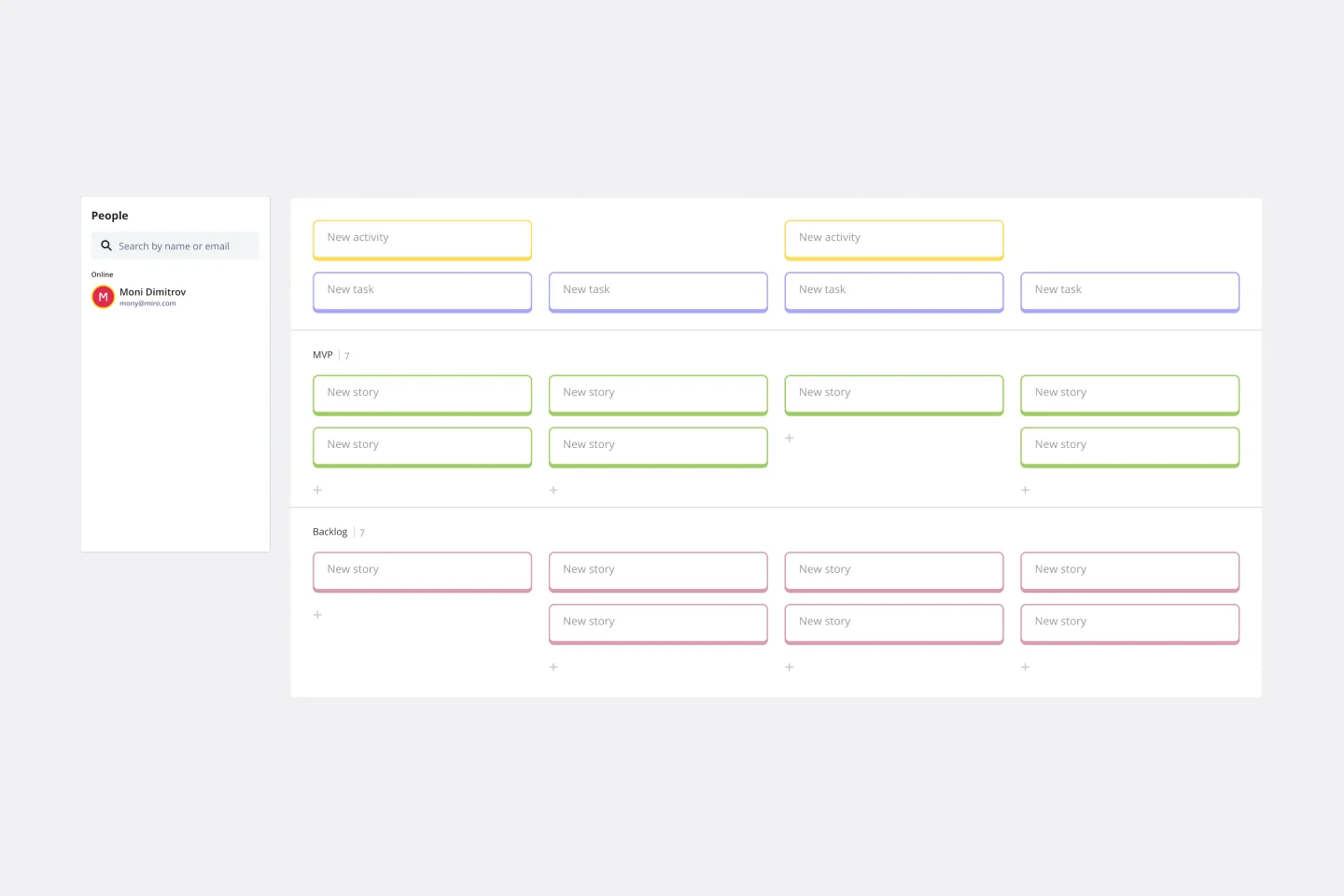
User Story Map Template
Popularized by Jeff Patton in 2005, the user story mapping technique is an agile way to manage product backlogs. Whether you’re working alone or with a product team, you can leverage user story mapping to plan product releases. User story maps help teams stay focused on the business value and release features that customers care about. The framework helps to get a shared understanding for the cross-functional team of what needs to be done to satisfy customers' needs.
Monthly Planner Template

Monthly Planner Template
To knock out every task and accomplish every goal for the month, it helps to take a big picture, 10,000 foot view of things—meaning a 30-day view. That’s why a monthly calendar can come in so handy, especially on bigger projects. Use our template to create a visual representation that helps you track and space out every deadline and to-do, both for individuals and full teams. You’ll even be able to customize it your way, with images, video, and sticky notes.
Event Planning Template

Event Planning Template
Whether you’re planning a product launch, fully remote conference, or milestone event, the Event Planning Template will act as a visual checklist and map for all the details you need to consider before the big day. The Event Planning Template is an adaptable way to make sure the creative and strategic vision of your event doesn’t get lost in the details. By mapping out different sections - from the marketing plan, to the agenda, to snacks and swag for guests — you and your team can focus on the details most important to your functions, and collaborate as needed when overlaps occur.
User Story Map Template
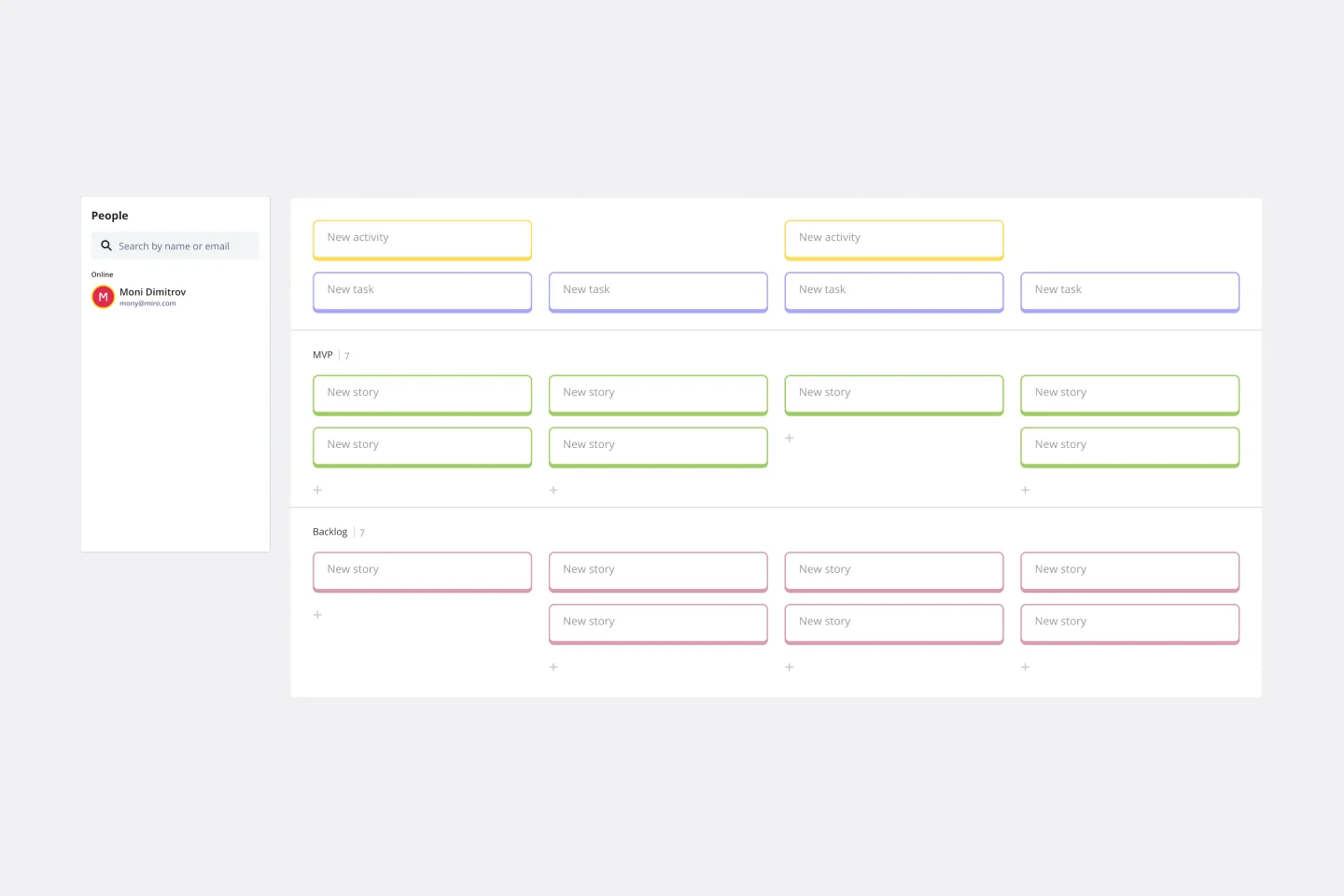
User Story Map Template
Popularized by Jeff Patton in 2005, the user story mapping technique is an agile way to manage product backlogs. Whether you’re working alone or with a product team, you can leverage user story mapping to plan product releases. User story maps help teams stay focused on the business value and release features that customers care about. The framework helps to get a shared understanding for the cross-functional team of what needs to be done to satisfy customers' needs.
Monthly Planner Template

Monthly Planner Template
To knock out every task and accomplish every goal for the month, it helps to take a big picture, 10,000 foot view of things—meaning a 30-day view. That’s why a monthly calendar can come in so handy, especially on bigger projects. Use our template to create a visual representation that helps you track and space out every deadline and to-do, both for individuals and full teams. You’ll even be able to customize it your way, with images, video, and sticky notes.
Event Planning Template

Event Planning Template
Whether you’re planning a product launch, fully remote conference, or milestone event, the Event Planning Template will act as a visual checklist and map for all the details you need to consider before the big day. The Event Planning Template is an adaptable way to make sure the creative and strategic vision of your event doesn’t get lost in the details. By mapping out different sections - from the marketing plan, to the agenda, to snacks and swag for guests — you and your team can focus on the details most important to your functions, and collaborate as needed when overlaps occur.