An elevator pitch is a brief, persuasive short description that can be used to spark interest in what your product does, who is it for and communicate its benefits. This template will guide you on how to run a workshop activity to collaboratively come up with your elevator pitch for your project.
This workshop is designed to help collaboratively gather ideas and assumptions about a new product and build a common understanding in order to align multiple stakeholders on what the product is and who it's for.
Workshop participants may include a mix of business stakeholders, customer representatives, those in charge of selling the product and development team members.
Elevator Pitch FAQs
What does a good elevator pitch include?
There are a few things that a good elevator pitch should have: it must be short, take no more than 60 seconds to be read, easy to understand, have an interesting hook and convince the audience why they should use your product instead of the competitor. Remember, the elevator pitch should be enticing, and it’s the first time most people are hearing about your product, make a good first impression!
What are the 7 steps to making an elevator pitch?
The elevator pitch contains seven sections explaining your product or service briefly: who is it for, their needs, your product name, your product category, the key benefit, your direct competitors, and why you are better than them. After you come up with the answer to these sections, you can craft your elevator pitch and present it to stakeholders.

Fabric Group
Software Development Consultancy
We are a group of individuals passionate about delivering value to our customers. We do this through our unique design thinking approach backed by our extensive engineering expertise.
Categories
Similar templates
Assumption Grid Template
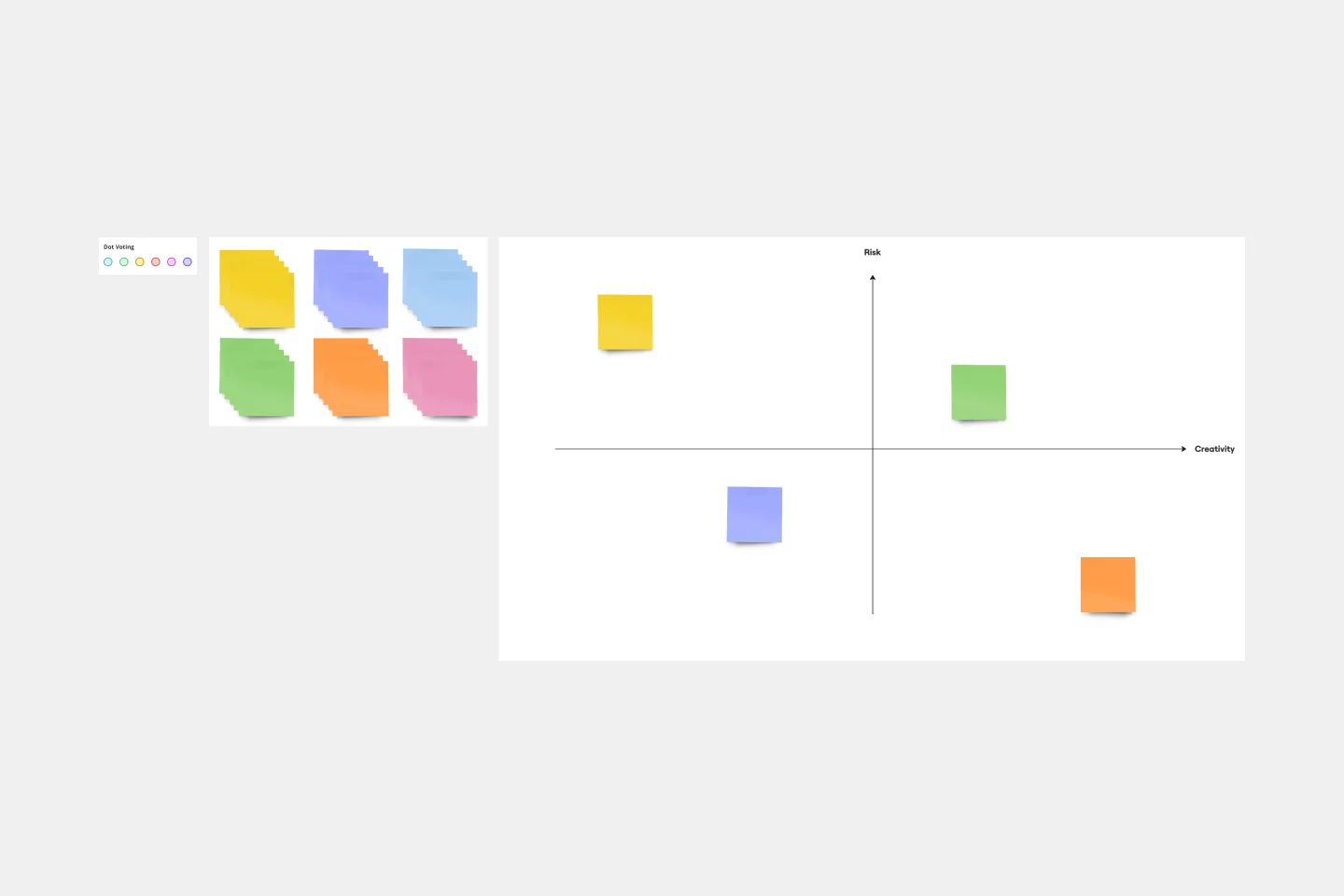
Assumption Grid Template
Someone wise once said that nothing in life is certain. But the waters of the business world? It can seem especially uncertain and unclear. An Assumption Grid can help you navigate those waters and make your decisions confidently. It organizes your business ideas according to the certainty and risk of each — then your team can discuss them and make judgment calls, prioritize, mitigate risk, and overcome uncertainties. That’s why an Assumption Grid is a powerful tool for getting past the decision paralysis that every team occasionally faces.
Experience Map

Experience Map
Plan your product according to your customer’s needs and desires with the Experience Map Template. Bring a customer-centric approach to product development and branding.
Strategy Map Template

Strategy Map Template
How do your individual or team goals relate to an organization’s overall strategy? A Strategy Map is a stylized picture of your organization’s strategy and objectives. It’s powerful because it provides a clear visual guide to how these various elements work together. Strategy Maps can help align various different team goals with the overall strategy and mission. With the Strategy Map in place, teams can create set actionable, relevant KPIs. Strategy mapping is often considered part of the balanced scorecard (BSC) methodology, which is a strategic planning tool for setting overall team goals.
4P Marketing Mix Template

4P Marketing Mix Template
Product, Place, Promotions, and Price. Starting with this template (and those 4Ps) you can choose the best way to take your product or service to market. The secret is to create just the right mix—deciding how much each P needs in terms of investment, attention, and resources. That will help you build your strengths, adapt to the market, and collaborate with partners. And our tool is the perfect canvas to create your marketing mix and share with teams and across your organization.
Self-Evaluation Template
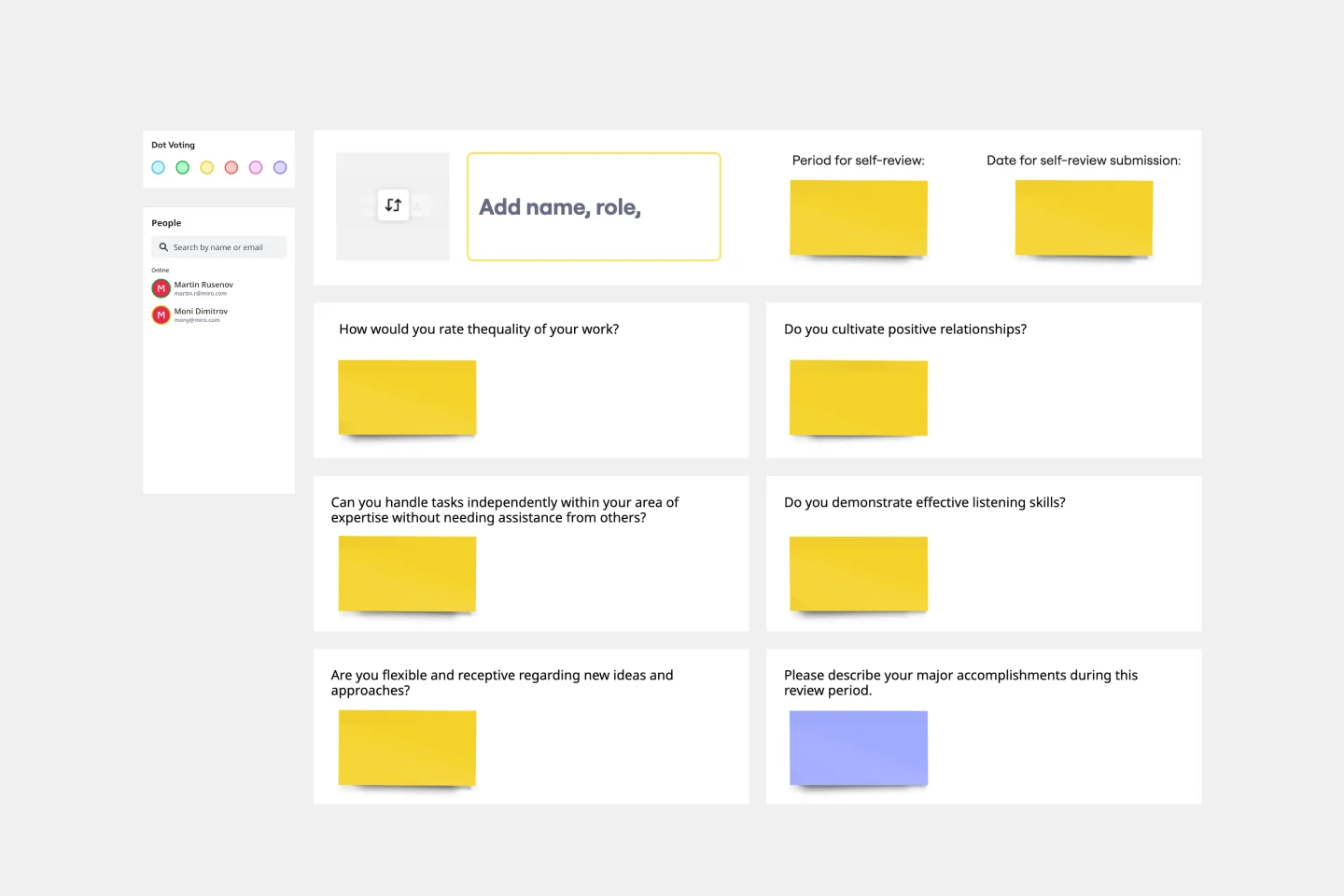
Self-Evaluation Template
The Self-Evaluation Template is a structured tool that helps people reflect on their professional performance. It offers a comprehensive framework to assess all key areas of contributions and interactions within an organization. The template has the significant benefit of fostering enhanced self-awareness by systematically reviewing each section. Professionals gain deeper insights into their work behaviors, strengths, and areas for improvement. This heightened self-awareness not only helps in personal growth but also equips people to engage more productively in feedback discussions with their supervisors and peers.
Assumption Grid Template
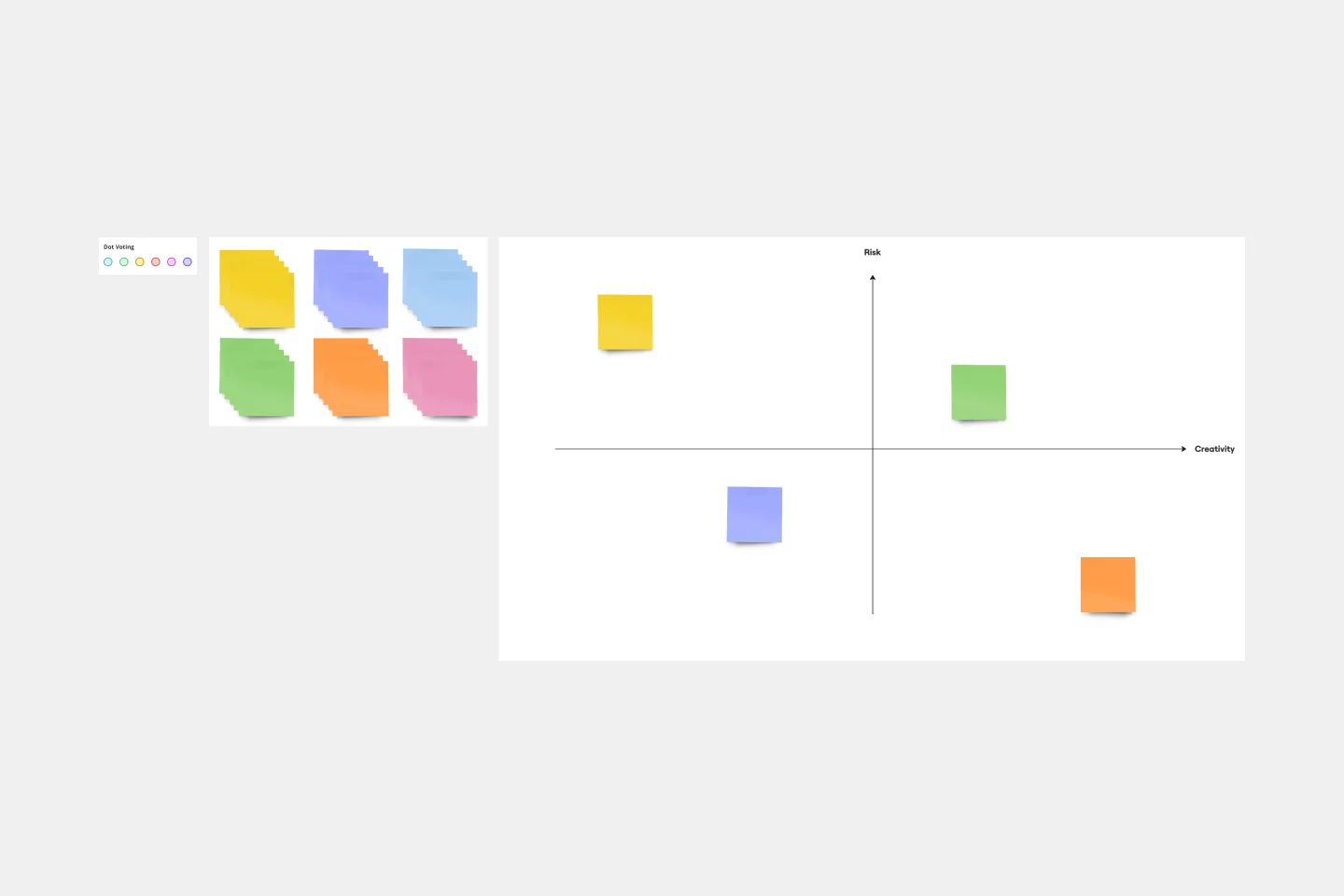
Assumption Grid Template
Someone wise once said that nothing in life is certain. But the waters of the business world? It can seem especially uncertain and unclear. An Assumption Grid can help you navigate those waters and make your decisions confidently. It organizes your business ideas according to the certainty and risk of each — then your team can discuss them and make judgment calls, prioritize, mitigate risk, and overcome uncertainties. That’s why an Assumption Grid is a powerful tool for getting past the decision paralysis that every team occasionally faces.
Experience Map

Experience Map
Plan your product according to your customer’s needs and desires with the Experience Map Template. Bring a customer-centric approach to product development and branding.
Strategy Map Template

Strategy Map Template
How do your individual or team goals relate to an organization’s overall strategy? A Strategy Map is a stylized picture of your organization’s strategy and objectives. It’s powerful because it provides a clear visual guide to how these various elements work together. Strategy Maps can help align various different team goals with the overall strategy and mission. With the Strategy Map in place, teams can create set actionable, relevant KPIs. Strategy mapping is often considered part of the balanced scorecard (BSC) methodology, which is a strategic planning tool for setting overall team goals.
4P Marketing Mix Template

4P Marketing Mix Template
Product, Place, Promotions, and Price. Starting with this template (and those 4Ps) you can choose the best way to take your product or service to market. The secret is to create just the right mix—deciding how much each P needs in terms of investment, attention, and resources. That will help you build your strengths, adapt to the market, and collaborate with partners. And our tool is the perfect canvas to create your marketing mix and share with teams and across your organization.
Self-Evaluation Template
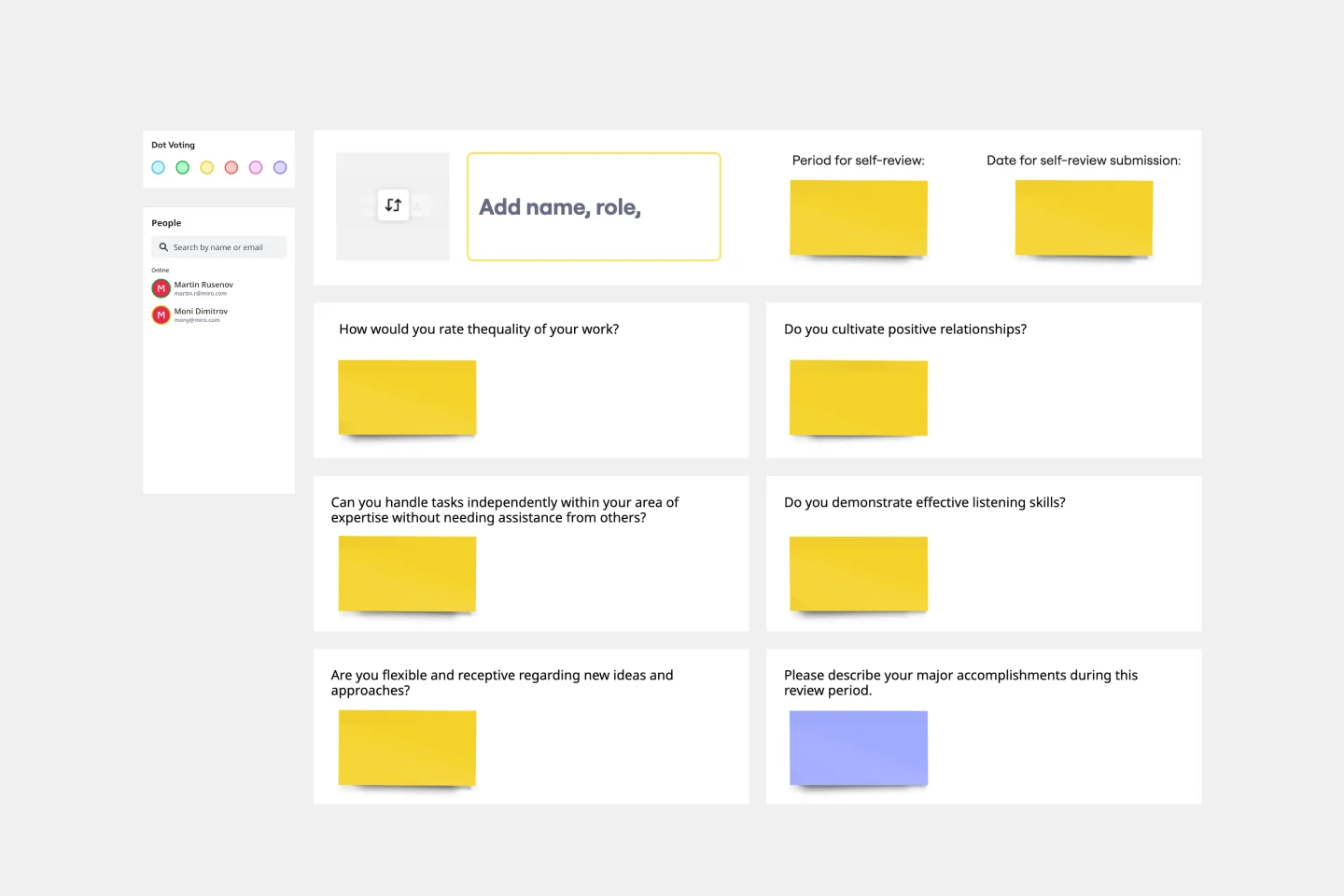
Self-Evaluation Template
The Self-Evaluation Template is a structured tool that helps people reflect on their professional performance. It offers a comprehensive framework to assess all key areas of contributions and interactions within an organization. The template has the significant benefit of fostering enhanced self-awareness by systematically reviewing each section. Professionals gain deeper insights into their work behaviors, strengths, and areas for improvement. This heightened self-awareness not only helps in personal growth but also equips people to engage more productively in feedback discussions with their supervisors and peers.