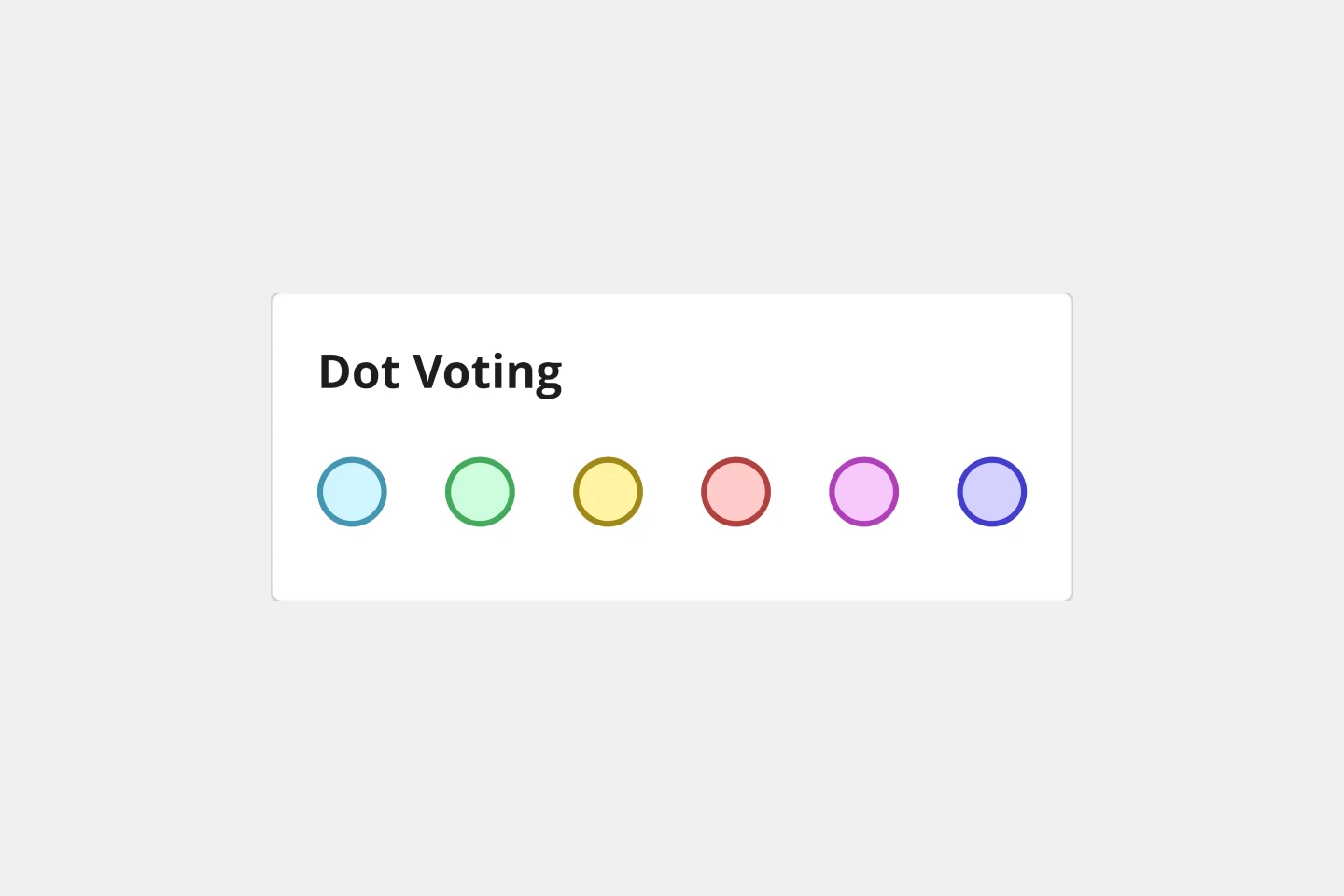About the Dot Voting Template
Encouraging everyone to share their unique perspectives is crucial for the success of any project. The Dot Voting Template is a highly effective tool that can help you gather input from all participants, ensuring that each person's voice is heard and valued.
Dot Voting involves giving each participant a number of dots to place on a board representing the options or ideas being considered. Participants can distribute their dots as they see fit, indicating their preferences and opinions. This process allows a quick and easy way to visualize the group's collective feedback and ideas.
By using the template, you can create a more inclusive and collaborative environment that encourages open communication and active participation. It is also a powerful motivator, driving quick discussions and pushing your team forward in project development.
Benefits of using the template
How to use the template in Miro
Provide a description of each item that will be subject to voting. Encourage participants to ask any questions they may have for clarification.
Define the voting criteria and set a time limit for the activity using the timer.
Request for everyone to submit their votes, utilizing Private Mode.
Conduct a voting session and facilitate individual explanations of the chosen options.
Reconsider the vote after discussing any divisive decisions.
Setup
Determine the number of votes allocated to each participant.
Assign colors to the votes according to your preference.
Show items in the voting section.
Expand the spaces according to your needs.
Useful tips