Decision-making templates
Visually map strategies and allow people to hop in and leave feedback or contribute on-demand with Miro's decision-making templates collection, from Tree Diagrams to Dot Voting templates. Analyze all possible scenarios and outcomes together with your team.
69 templates
AJ&Smart's Lightning Decision Jam (LDJ) Workshop
Remote Lightning Decision Jam
Theory of Change

Theory of Change
Outline a roadmap to bring change to your organization with the Theory of Change Template. Become the transformational agent inside your organization.
Problem Tree Template
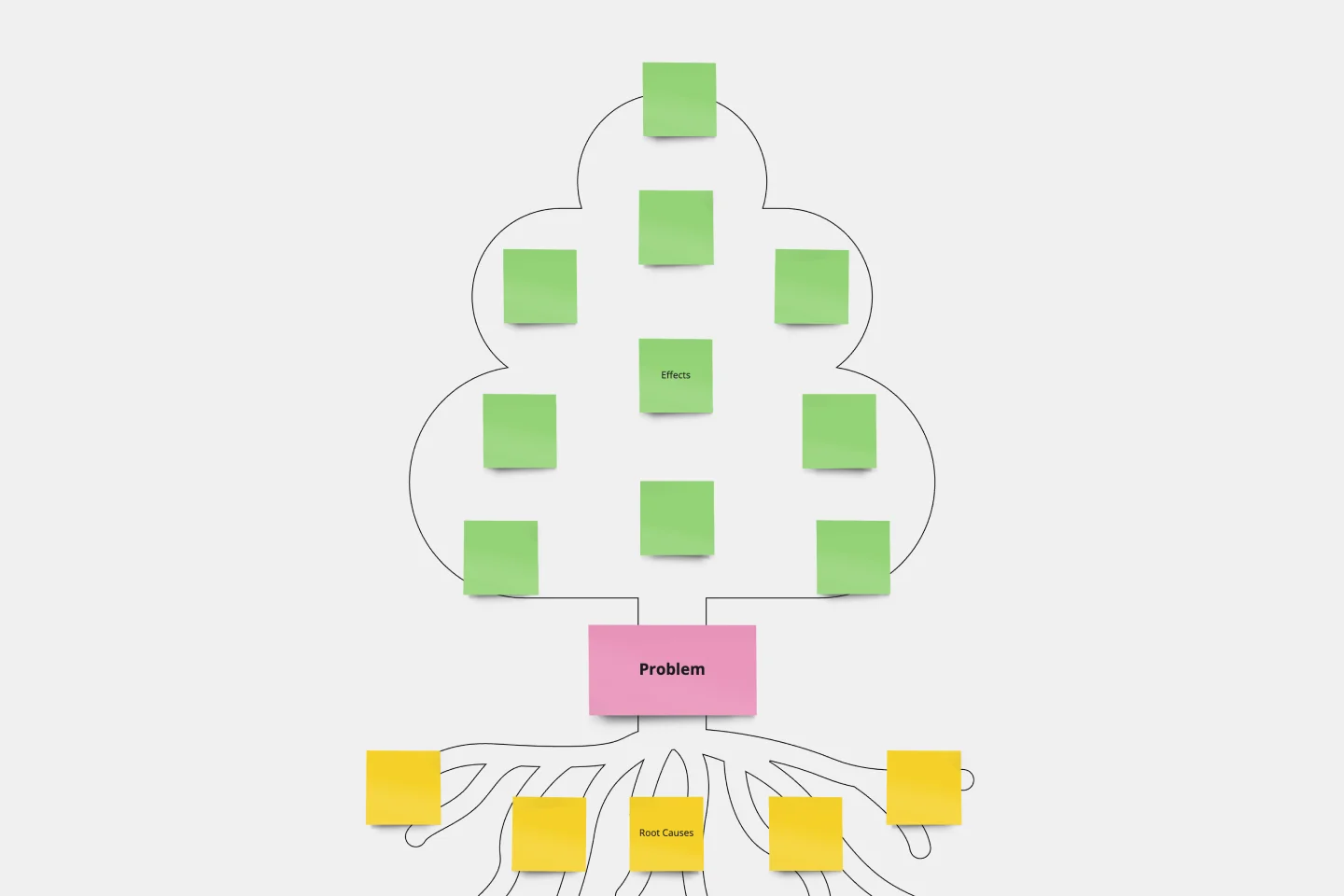
Problem Tree Template
The Problem Tree Template is a visual tool crafted to examine a primary issue, its consequential effects, and its foundational causes. Picture it: The tree's trunk embodies the central dilemma, its branches display the direct ramifications, and the roots delve into the underlying reasons. By organizing a challenge in such an illustrative manner, users can comprehensively grasp their situation.
Eisenhower Matrix Template

Eisenhower Matrix Template
Have an overwhelming list of to-dos? Prioritize them based on two key factors: urgency and importance. It worked for American president Dwight D. Eisenhower, and it can work for you—this decision-making framework will help you know where to start and how to plan your day. With our template, you can easily build an Eisenhower Matrix with a quadrant of key areas (Do, Schedule, Delegate, and Don’t Do) and revisit it throughout the day as your priorities change.
Impact/Effort Matrix Template

Impact/Effort Matrix Template
Growing organizations have countless to-do’s and only so many hours in a day (or weeks before a big launch) to get them done. That’s where an impact effort matrix comes in. It gives you a quick visual guide to help prioritize your tasks and know exactly what’s worth doing. Using our template, you can create a matrix that organizes your activities into four main categories: quick wins that are low effort, effort-intensive projects that provide long-term returns, fill-ins that are low effort but low value, and time-wasters.
Decision Framework
Risk Matrix Template

Risk Matrix Template
A risk matrix--also known as a probability matrix, risk assessment matrix, or impact matrix--is a tool that allows you to evaluate overall risk by visualizing potential risks in a diagram. The tool allows you to weigh the severity of a potential risk against the probability that the risk might occur. Risk matrices are useful for risk management because they visually represent the risks involved in a decision. This empowers you to avoid worst-case scenarios by preparing contingencies or mitigation plans.
SWOT Analysis Template

SWOT Analysis Template
When you’re developing a business strategy, it can be hard to figure out what to focus on. A SWOT analysis helps you hone in on key factors. SWOT stands for Strengths, Weaknesses, Opportunities, and Threats. Strengths and weaknesses are internal factors, like your employees, intellectual property, marketing strategy, and location. Opportunities and threats are usually external factors, like market fluctuations, competition, prices of raw materials, and consumer trends. Conduct a SWOT analysis whenever you want to explore opportunities for new businesses and products, decide the best way to launch a product, unlock your company’s potential, or use your strengths to develop opportunities.
Decision Making Process
Decision Tree Template

Decision Tree Template
Making difficult decisions gets easier when you can look clearly at your choices and visualize the outcomes. That’s just what a decision tree will help you do, empowering you to invest your time and money with confidence. A decision tree is a flowchart that looks just how you’d imagine—with “branches” that represent your available choices. It provides a stylized way to play out a series of decisions and see where they lead before you commit your real-world resources, which is especially valuable for startups and smaller companies.
Fast Decision Making
Fishbone Diagram Template

Fishbone Diagram Template
What is the best way to solve any problem your team faces? Go straight to the root. That means identifying the root causes of the problem, and fishbone diagrams are designed to help you do it best. Also known as the Ishikawa Diagram (named after Japanese quality control expert Kaoru Ishikawa), fishbone diagrams allow teams to visualize all possible causes of a problem, to explore and understand how they fit together holistically. Teams can also use fishbone diagrams as a starting point for thinking about what the root cause of a future problem might be.
Porter's Five Forces Template

Porter's Five Forces Template
Developed by Harvard Business School professor Michael Porter, Porter’s Five Forces has become one of the most popular and highly regarded business strategy tools available for teams. Use Porter’s Five Forces to measure the strength of your current competition and decide which markets you might be able to move into. Porter’s Five Forces include: supplier power, buyer power, rivalry among existing competitors, the threat of substitute products or services, the threat of substitute products and services, and the threat of new entrants.
Dot Voting Template
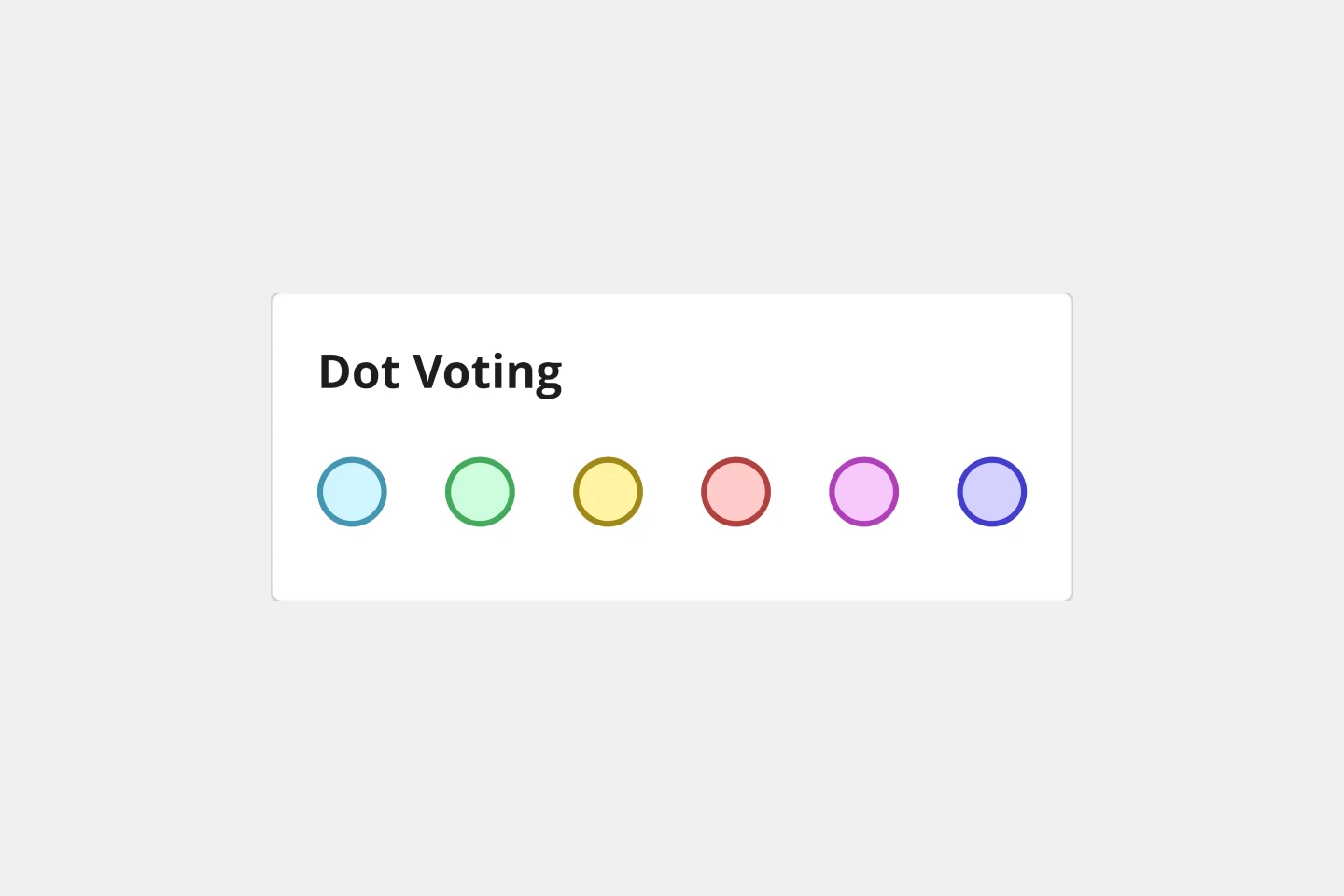
Dot Voting Template
Dot voting, also known as “sticker voting,” “dotmocracy,” or “voting with dots”, allows teams to point out issues in a series of potential solutions or to prioritize tasks when presented with various options. Dot voting is different from the default “one-share” or “one-vote” rule. Instead, each person in the group is given as many votes (or “points”) as can be filled. Those votes can either all be cast for one idea, or distributed among many ideas. You can use dot voting any time your team prioritizes options or agrees on a direction to take for a high-stakes project.
Tree Diagram Template

Tree Diagram Template
The tree diagram template helps you organize and present complex information. One of its key benefits is its ability to provide unparalleled visual clarity. It enables you to simplify complicated ideas into a structured, hierarchical format, making it easier to understand and communicate. This template enhances brainstorming sessions, project planning, and decision-making processes by mapping out relationships and dependencies clearly and effortlessly. You can now say goodbye to information overload and immerse yourself in a visual journey that simplifies complexity with the tree diagram template.
Pros and Cons List Template

Pros and Cons List Template
A pros and cons list is a simple but powerful decision-making tool used to help understand both sides of an argument. Pros are listed as arguments in favor of making a particular decision or action. Cons are listed arguments against it. By creating a list that details both sides of the argument, it becomes easier to visualize the potential impact of your decision. To make your pros and cons list even more objective, it can help to weight each pro and con against the others. You can then present your decision with confidence, making a strong argument for why it’s the right one.
To-do List Template

To-do List Template
A to-do list helps teams manage, organize, and prioritize their upcoming tasks. As a result, they can improve time management and streamline work operations. Using Miro’s to-do list template, teams create interactive, collaborative, and user-friendly task lists.
Ecomap Template

Ecomap Template
The Ecomap Template illustrates the multifaceted relationships and environmental interactions encircling an individual or entity. Determine crucial patterns and dynamics by providing a clear and comprehensive visualization of how different systems intertwine and influence each other.
Decision Stack
Comparison Chart Template
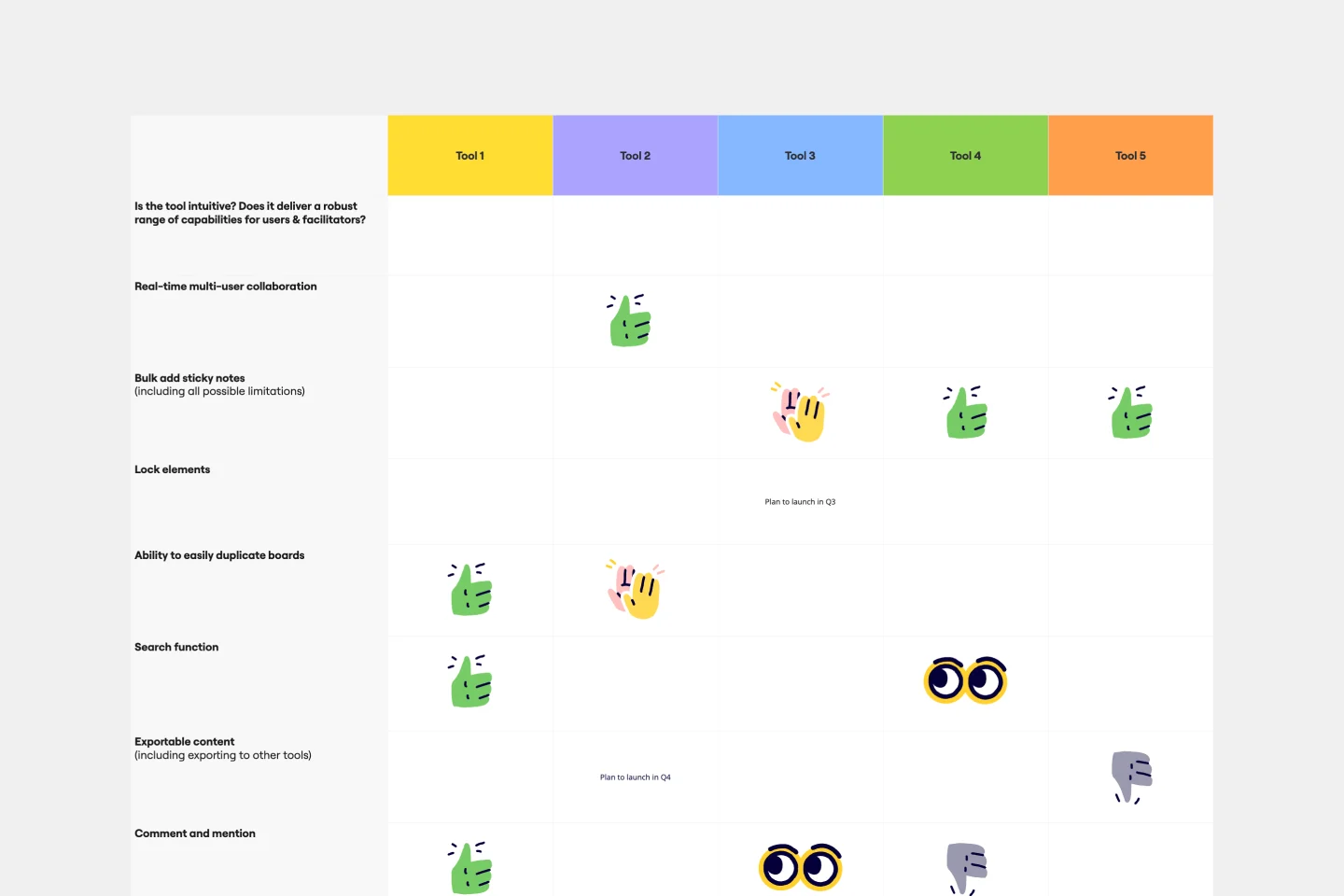
Comparison Chart Template
Eliminate wasted time and learn to make snap decisions both with your team and on your own. Comparison charts are perfect for collaboration, as they allow you to establish differences between ideas or products and get a full picture of the risks and benefits that come with them.
RACI Matrix Template
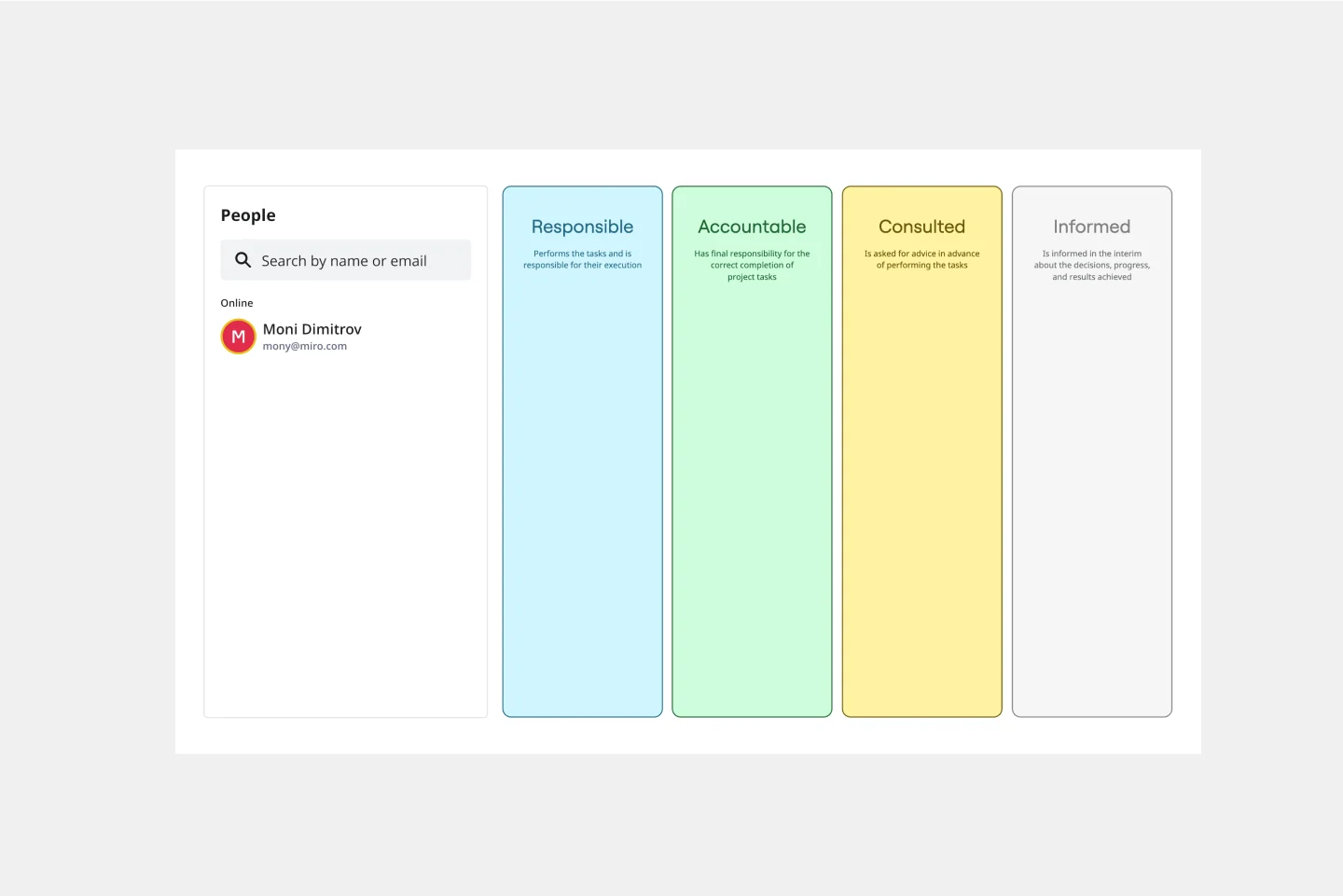
RACI Matrix Template
The RACI Matrix is an essential management tool that helps teams keep track of roles and responsibilities and can avoid confusion during projects. The acronym RACI stands for Responsible (the person who does the work to achieve the task and is responsible for getting the work done or decision made); Accountable (the person who is accountable for the correct and thorough completion of the task); Consulted (the people who provide information for the project and with whom there is two-way communication); Informed (the people who are kept informed of progress and with whom there is one-way communication).
4 L's Retrospective Template

4 L's Retrospective Template
So you just completed a sprint. Teams busted their humps and emotions ran high. Now take a clear-eyed look back and grade the sprint honestly—what worked, what didn’t, and what can be improved. This approach (4Ls stand for liked, learned, lacked, and longed for) is an invaluable way to remove the emotion and look at the process critically. That’s how you can build trust, improve morale, and increase engagement—as well as make adjustments to be more productive and successful in the future.
Six Thinking Hats Template

Six Thinking Hats Template
The Six Thinking Hats by Dr. Edward de Bono was created as an alternative to argument, it is designed to help teams explore and develop ideas collaboratively. Use this template to boost creative thinking and get different perspectives so you and your team can make better-informed decisions.
Pugh Matrix Template
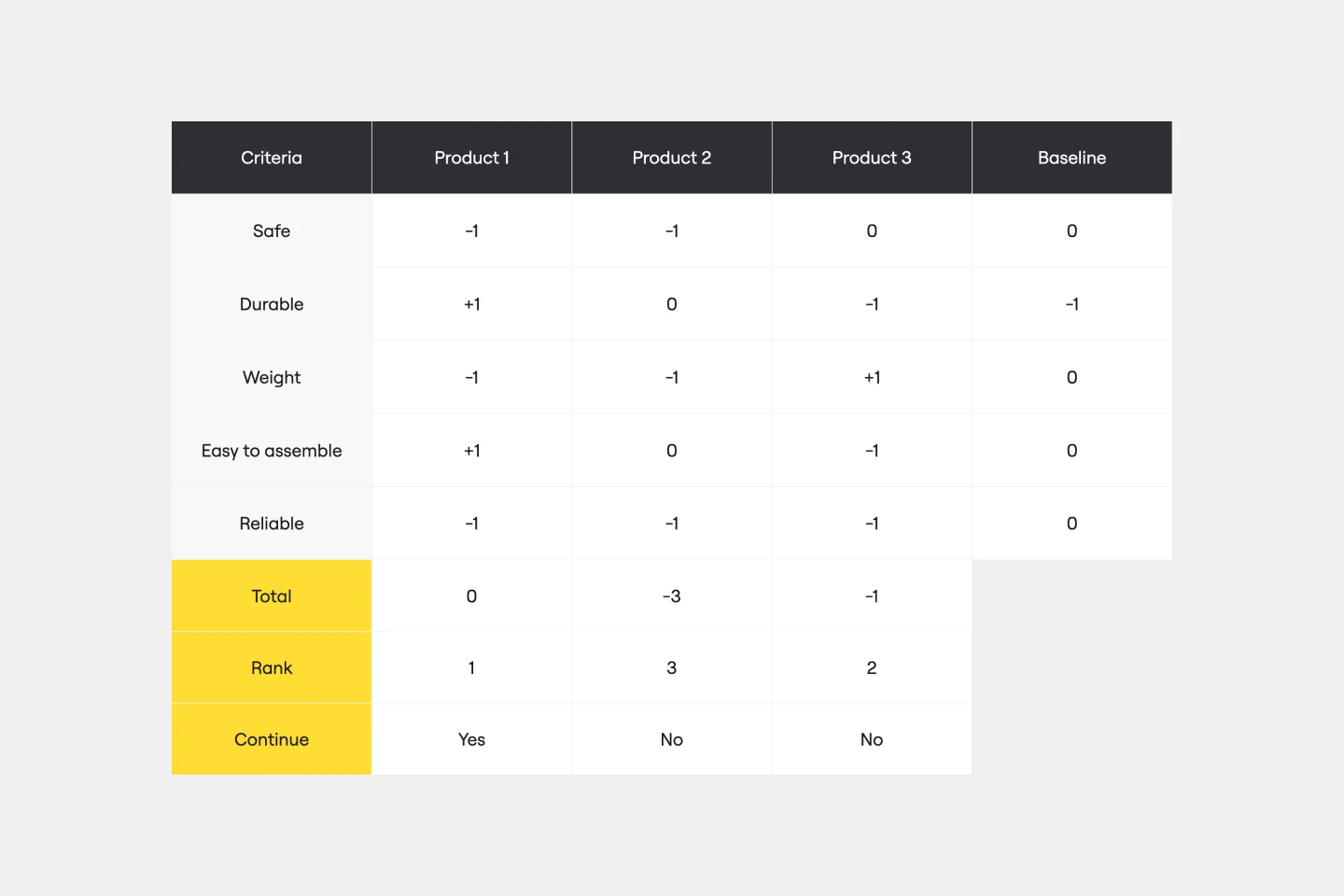
Pugh Matrix Template
The Pugh Matrix Template is a powerful tool that enhances your decision-making process. It enables you to systematically compare and evaluate multiple options, leading to more informed and objective decisions. Using this template, you streamline your decision-making process, identify the best alternatives, and ultimately achieve better outcomes.
Simple Lightning Decision Jam
5 Whys Template

5 Whys Template
Ready to get to the root of the problem? There’s no simpler way to do it than the 5 Whys technique. You’ll start with a simple question: Why did the problem happen? Then you’ll keep asking, up to four more times, until the answer becomes clear and you can work toward a solution. And Miro’s features enhance the approach: You can ask team members questions in chat or @mention them in comments, and use color-coded sticky notes to call out issues that are central to the problem at hand.
Start, Stop, Continue Template

Start, Stop, Continue Template
Giving and receiving feedback can be challenging and intimidating. It’s hard to look back over a quarter or even a week and parse a set of decisions into “positive” and “negative.” The Start Stop Continue framework was created to make it easier to reflect on your team’s recent experiences. The Start Stop Continue template encourages teams to look at specific actions they should start doing, stop doing, and continue doing. Together, collaborators agree on the most important steps to be more productive and successful.
Priority Matrix Template

Priority Matrix Template
If you need a little more than a basic to-do list, then you’d probably benefit from a Priority Matrix. The Priority Matrix template is designed to help you determine which tasks are critical so you can focus on the most urgent needs. In a 2x2 matrix, input your priorities based on whether they must be completed with high or low urgency and are of high or low importance. Applicable to project management and personal management alike, use the Priority Matrix template to improve business processes, create efficiency, remove blockers, and reduce operational waste.
Likert Scale Template

Likert Scale Template
It’s not always easy to measure complex, highly subjective data — like how people feel about your product, service, or experience. But the Likert scale is designed to help you do it. This scale allows your existing or potential customers to respond to a statement or question with a range of phrases or numbers (e.g., from “strongly agree” to “neutral,” to “strongly disagree,” or from 1 to 5). The goal is to ask your customer some specific questions to turn into easy-to-interpret actionable user insights.
Risk Assessment Template

Risk Assessment Template
Every business faces risk. The more you factor it into your decisions early on, the better prepared you’ll be to avoid, absorb, or mitigate the risks you encounter. Use Miro’s risk assessment template to collaborate on a clear-eyed risk assessment that ensures you’ll never be caught unawares.
Blue Ocean 4 Actions Framework Template

Blue Ocean 4 Actions Framework Template
For entrepreneurs, so much comes down to new users—how to attract them, impress them, and convert them to loyal customers. This template, designed by the authors of Blue Ocean Strategy: How to Create Uncontested Market Space and Make the Competition Irrelevant, will help you maximize value for you and your customers alike. Using the template’s four steps (divided into easy columns), you’ll easily evaluate your products in more innovative ways and make sure money is being spent in areas that really matter.
Decision Making in Complexity
Competitive Analysis Template

Competitive Analysis Template
Developing a great product starts with knowing the lay of the land (meaning who you’re up against) and answering a few questions: Who are your competitors? How does your product or service compare? What makes you stand out? A competitive analysis will help find the answers, which can ultimately shape your product, value prop, marketing, and sales strategies. It’s a great exercise when a big business event is about to occur — like a new product release or strategic planning session.
Decision-Making Framework

Explore more
About the Decision-Making Templates Collection
Miro's decision-making templates are designed to streamline and improve the decision-making process for teams of all sizes. These templates provide structured frameworks that help teams navigate complex decisions, ensuring that all relevant factors are considered and that the decision-making process is transparent and collaborative. Whether you're looking for a decision framework template, a template for decision-making, or a decision-making process example, Miro's collection has you covered.
Why you'll love our decision-making templates
Using Miro's decision-making templates offers numerous benefits:
Improved collaboration: These templates facilitate real-time collaboration, allowing team members to contribute their insights and perspectives, leading to more informed decisions.
Structured process: The templates provide a clear and structured approach to decision-making, ensuring that all necessary steps are followed and nothing is overlooked.
Time efficiency: These templates save time by providing a predefined framework, which would otherwise be spent setting up the decision-making process from scratch.
Improved clarity: Visualizing the decision-making process helps in identifying potential issues and understanding the rationale behind each decision.
Consistency: Using a standardized template ensures that the decision-making process is consistent across different projects and teams.
How to use the decision-making templates in Miro
Select a template: Choose a decision-making template from Miro's extensive library. You can browse through various options and select the one that best fits your needs.
Customize the template: Once you've selected a template, customize it to suit your specific decision-making context. Add or remove sections, adjust the layout, and input relevant data.
Invite team members: Share the template with your team members and invite them to collaborate. Miro's real-time collaboration features allow everyone to contribute simultaneously.
Define the decision criteria: Clearly outline the criteria that will be used to evaluate the options. This ensures that everyone is on the same page and understands the basis for the decision.
Brainstorm and evaluate options: Use the template to brainstorm potential options and evaluate them against the defined criteria. Encourage team members to provide their input and discuss the pros and cons of each option.
Make the decision: After evaluating the options, use the template to document the final decision and the rationale behind it. This provides a clear record that can be referred to in the future.
Implement and review: Once the decision is made, implement the chosen option.
Monitor progress: After implementing the decision, use the template to track the progress and outcomes. This helps in ensuring that the decision is executed as planned and allows for adjustments if necessary.
Gather feedback: Collect feedback from team members on the decision-making process and the outcome. This can provide valuable insights for future decisions and help refine the templates.
Reflect and improve: Periodically review the decision-making process and the effectiveness of the templates. Identify areas for improvement and update the templates accordingly to better suit your team's needs.
Miro's decision-making templates empower teams to make informed, efficient, and collaborative decisions. By providing a structured framework, these templates help teams navigate complex decisions with clarity and consistency.









