Back to Strategy & planning
Daily schedule templates
Miro's daily schedule templates help you organize your day and boost productivity effortlessly. Whether you're planning, prioritizing, or tracking tasks, these templates provide a clear structure to manage your time, stay focused, and achieve your goals.
10 templates
To-do List Template
1 likes
175 uses

Schedule Template
0 likes
143 uses

Project-Based Daily/Weekly Schedule
14 likes
122 uses

Daily Stand-up Meeting Template
3 likes
51 uses

Daily Stand-up Meeting Template
0 likes
46 uses

Planning Schedule Template
0 likes
22 uses
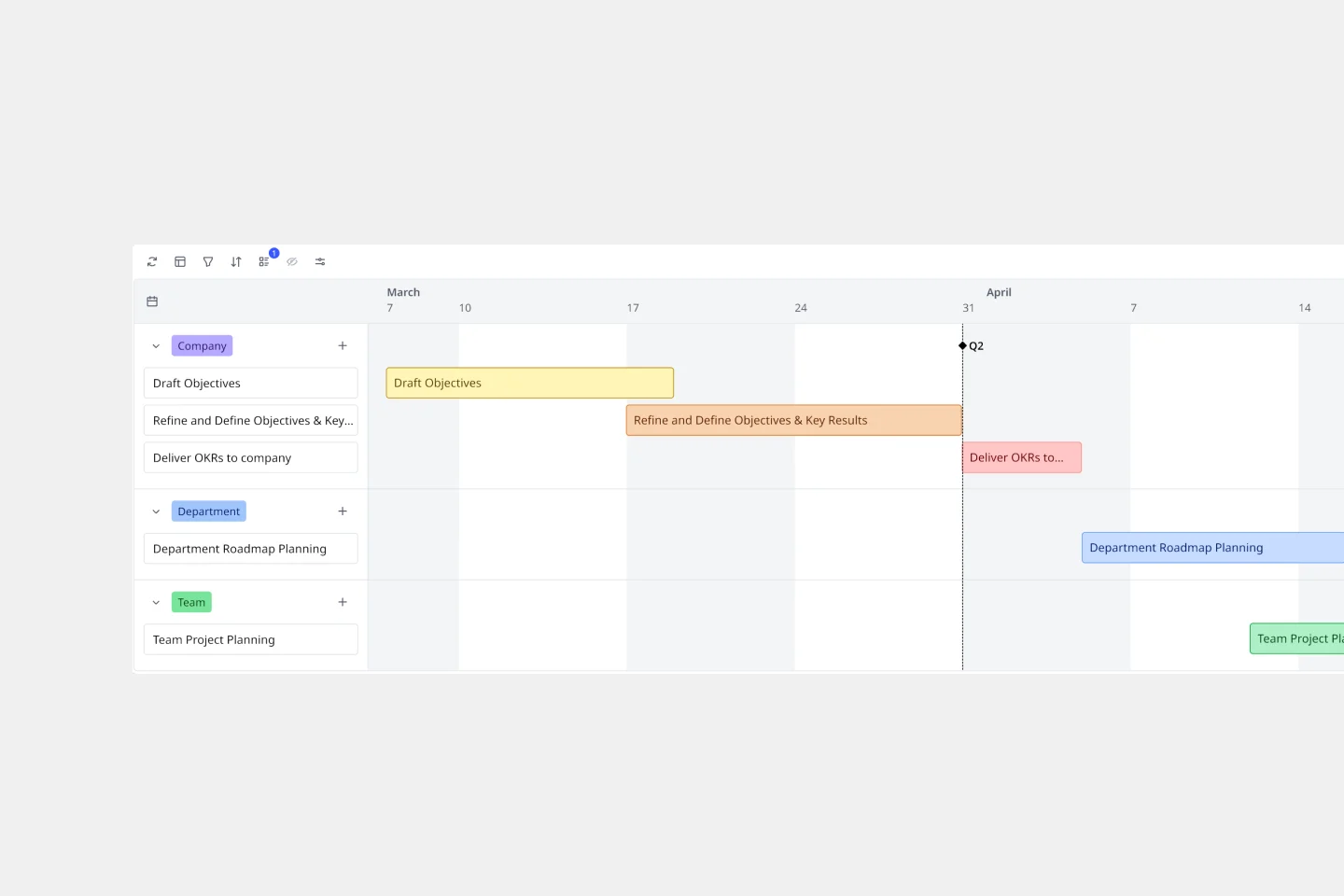
Revamp Your Daily Updates
5 likes
14 uses

Daily Schedule Template
1 likes
12 uses

12 Ways to Improve Daily Syncs
4 likes
9 uses

Daily Standup with Jira Template
1 likes
7 uses

Explore more
Action PlanBusiness PlanBusiness PlanCalendarChange ManagementCompetitive AnalysisCost Benefit Analysis templatesDecision MakingDecision MatrixGap AnalysisGoal Setting TemplatesMarket analysis templatesMarketing PlanMarketing StrategyOKR templatesWeekly PlannerPlanningPriority Matrix TemplatesProblem StatementProduct Roadmap Templates Product Strategy TemplatesProject CharterProject Plan Project Tracking Requirements GatheringResource PlanningRisk AssessmentRoadmapSmart GoalsSocial Media PlanningStakeholder MapTimelineTo Do List Vertical TimelinesWhiteboard
