Customer Support Templates
Turn support chaos into seamless customer experiences. When your team needs to resolve issues faster, understand customers deeply, and collaborate across departments effortlessly, these battle-tested templates give you the structure to make it happen.
22 templates
The Customer Question Board
Journey Map To Plot the Customer Experience

Journey Map To Plot the Customer Experience
A journey is a tool to map out the customer experience of (a part of) your product/service in a visual way.
Customer Experience Mapping
🚦 The Customer Journey

🚦 The Customer Journey
A customer journey map is a visual overview of how users experience your products or business across multiple touchpoints.
Service Blueprint

Service Blueprint
The Service Blueprint template helps visualize every aspect of your service, from customer interactions to behind-the-scenes processes. Use it to align teams, improve service delivery, and ensure a seamless customer experience. This template aids in identifying pain points and opportunities for enhancement, making it an essential tool for service design and optimization. It's ideal for fostering collaboration and strategic planning.
Customer Persona
Service Blueprint With AI

Service Blueprint With AI
Integrate AI into your service design with the Service Blueprint With AI template. This tool helps you map out service processes and identify opportunities for AI enhancement. Use it to visualize interactions, streamline workflows, and improve customer experiences with AI-driven solutions. Perfect for teams looking to innovate and optimize services using advanced technology.
Ideal Customer Profile for Startups
Service Maturity Mapping
Customer Benefit Analysis
Customer Transformation Canvas
Customer Experience Journey Map
Storyboard for Customer Journey

Storyboard for Customer Journey
The Storyboard for Customer Journey template lets you map every touchpoint in the customer’s experience, from awareness to post-purchase. Capture customer actions, emotions, and pain points to better understand their journey. Ideal for marketers and CX teams, it reveals opportunities for improving customer satisfaction, driving engagement, and fostering loyalty through strategic insights and data-driven decisions
Customer Interview Preparation
Design for Added Customer Value
Service Blueprint
Customer Discovery Session
Customer Demand Prioritization Canvas
Voice of the Customer Template

Voice of the Customer Template
Identifying the voice of the customer is a crucial part of any customer experience strategy. Your Voice of Customer is simply a framework for understanding your customers’ needs, wants, preferences, and expectations as they interact with your brand. Evaluating your Voice of Customer allows you to dive into what your customers are thinking, feeling, and saying about your products and services, so you can build a better customer journey. Use the Voice of Customer template to record answers to key questions about your customer, including: What are they saying about our product? What do they need? How can we fulfill that need? And who is this persona?
Customer Insights Tracker Template
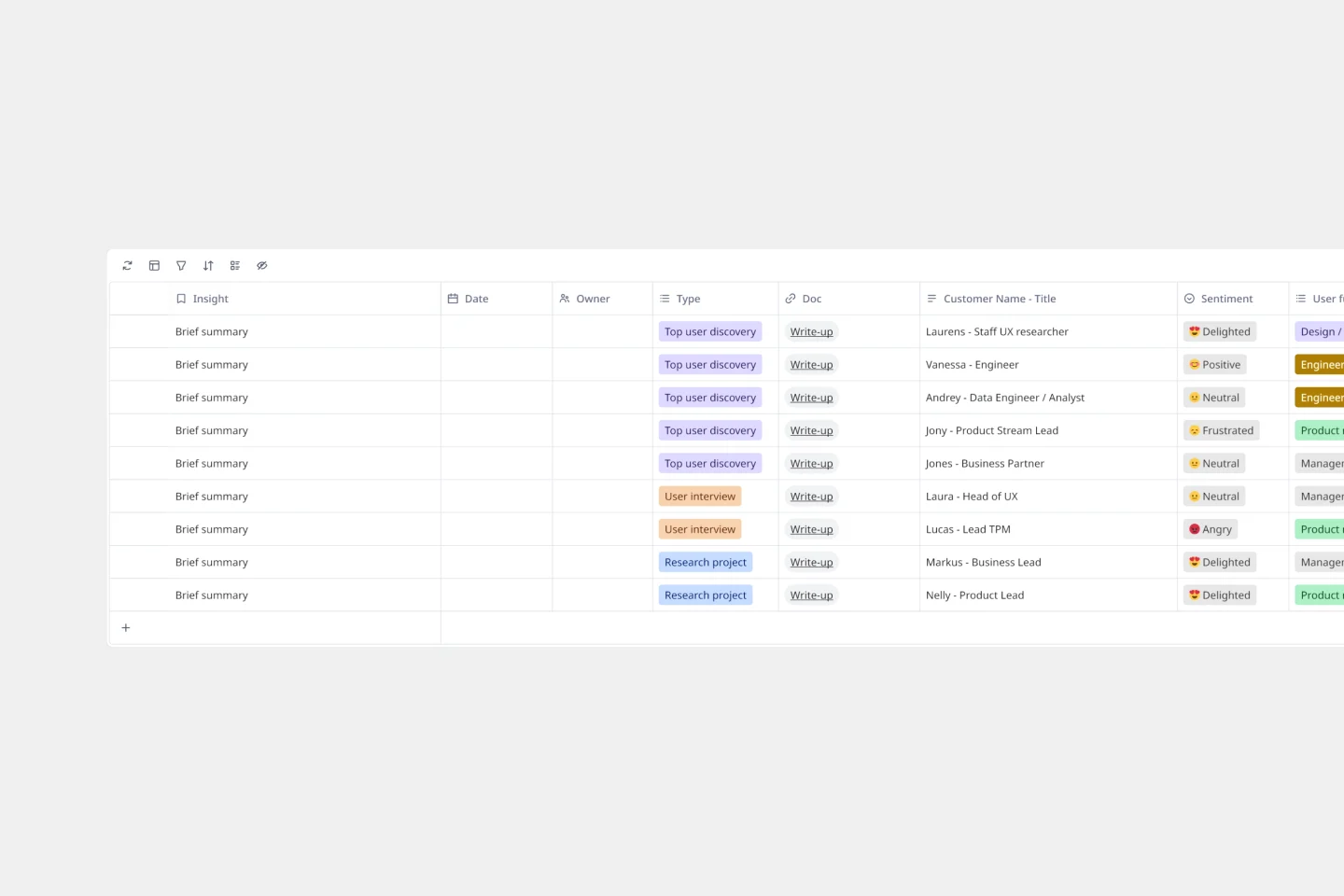
Customer Insights Tracker Template
Imagine having every piece of customer feedback, research finding, and behavioral insight organized in one visual space where your entire team can spot trends, prioritize pain points, and make confident product decisions. That's exactly what Miro's customer insights tracker template delivers – a structured approach to capturing, organizing, and acting on the voice of your customers.
Empathy Map for Customer Support
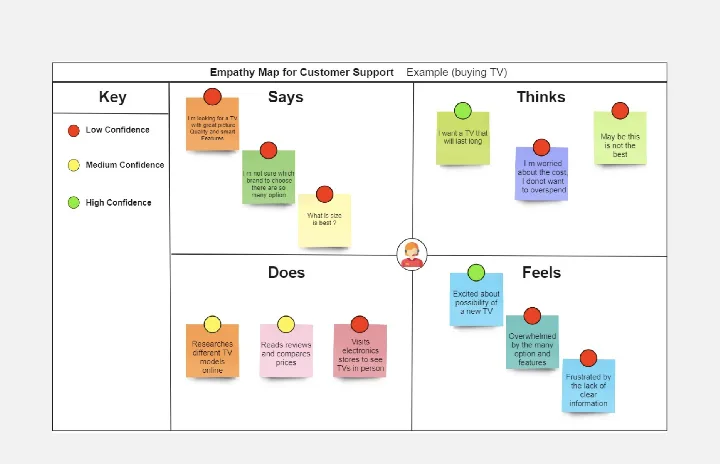
Empathy Map for Customer Support
Enhance your customer support with the Empathy Map for Customer Support template. This tool helps you understand your customers' emotions, challenges, and motivations. By mapping these insights, you can improve your support strategies, tailor responses, and provide a more empathetic service experience. Ideal for support teams looking to boost customer satisfaction and loyalty through deeper understanding and empathy.

About the customer support templates collection
This collection serves support teams, customer success managers, UX researchers, and product teams who need to move beyond reactive firefighting. These templates tackle your core challenges: deeply understanding who your customers are, visualizing their entire experience, coordinating cross-functional issue resolution, and turning support insights into product improvements.
What you'll find: Customer journey maps that trace experiences from awareness through advocacy. Persona templates that capture customer motivations, pain points, and behaviors. Empathy maps that reveal what customers think, feel, say, and do. CSAT analysis boards, support workflow diagrams, escalation matrices, and templates for onboarding optimization and customer health monitoring.
Your workflow, unified: Build personas that guide product decisions. Map journeys that expose friction points before they generate tickets. Translate customer frustration into actionable feedback. Coordinate between technical and non-technical teams. Balance urgent firefighting with long-term experience improvements—all in one collaborative workspace.
Why you'll love the customer support template collection
Know your customers as real people, not ticket numbers. Build detailed personas that capture who your customers actually are—their goals, frustrations, technical capabilities, and decision-making patterns. When support, product, and marketing all reference the same persona ("Enterprise Emma struggles with admin controls" or "Startup Steve needs quick setup"), you stop making assumptions and start solving real problems for real people.
Visualize the complete customer experience, not just support interactions. Map entire customer journeys from first touchpoint through renewal—including every interaction with sales, onboarding, product, and support. Spot where frustration builds before it becomes a support ticket. Identify the moments that turn satisfied users into advocates. When you see the full picture, you understand that support isn't just about fixing problems—it's about shaping experiences.
Break down silos that slow resolution. Support, engineering, product, UX, and success teams collaborate in one shared space. Your developer reviews customer feedback directly on the journey map while your product manager adds context about upcoming fixes. Your UX researcher shares persona insights while your support lead maps common pain points. Faster resolutions, better decisions, fewer handoffs.
Turn support insights into product intelligence. Customer pain points live on visual boards that product teams actually review. Pattern recognition becomes automatic when you see dozens of similar issues grouped by persona type or journey stage. Support conversations directly inform product roadmaps. User research validates what support teams observe daily. Everything connects.
Build empathy across your entire organization. Create empathy maps that help engineering teams feel customer frustration viscerally. Document real customer quotes and behaviors that bring personas to life. When everyone sees what customers actually experience—not what you think they experience—decisions change. Features get prioritized differently. Support strategies become more proactive.
Coordinate incident response without the chaos. Rally your team around structured response frameworks that keep everyone aligned during critical issues. Assign roles clearly, track progress transparently, and communicate from a single source of truth. Handle emergencies with calm coordination, not panicked scrambling.
How to use the customer support templates
Step 1: Start with understanding. Begin with persona templates to document who your customers actually are. Use empathy mapping to capture their perspectives. Layer in customer journey maps to visualize their complete experience. This foundation transforms how your team thinks about support—from reactive problem-solving to experience design.
Step 2: Identify friction and opportunity. Map the customer journey to spot where users get stuck, confused, or frustrated. Mark the touchpoints that generate the most support tickets. Highlight moments where great experiences turn users into advocates. When patterns emerge visually, solutions become obvious.
Step 3: Collaborate across teams. Share your boards with everyone involved in customer experience—support agents, product managers, engineers, UX researchers, customer success managers. Use Miro's commenting features to gather perspectives. When technical teams see customer frustration mapped visually and support teams understand technical constraints, you build solutions that actually work.
Step 4: Make it a living system. Update your personas as you learn more about customer segments. Refine journey maps as your product evolves. Add new pain points, document solutions, track how issues and experiences change over time. The most valuable frameworks aren't static—they're dynamic workspaces that capture your team's collective learning about customers.
Step 5: Close the feedback loop. Use presentation mode to share customer insights with stakeholders who can drive change. Walk product teams through persona needs and journey friction. Show executives how experience improvements impact retention. When insights become visible and actionable, they drive real change.
FAQ about customer support templates
How does Miro AI help with customer support work?
Miro AI analyzes customer feedback themes, generates persona content from research data, creates journey map frameworks, and organizes complex issue information automatically. Identify patterns across hundreds of comments, generate summary insights from support conversations, extract persona attributes from user interviews, and get process improvement suggestions. Less time sorting data, more time understanding and solving problems.
Can our entire support team work in Miro simultaneously?
Yes. Miro supports both real-time and asynchronous collaboration. Support agents, UX researchers, product managers, and success teams across different time zones can contribute to the same persona, customer journey map, or incident response board simultaneously without overwriting each other's work.
How do customer support templates integrate with our existing tools?
Embed Jira tickets directly into your support boards, pull in data from your ticketing system, link to documentation in Confluence or Notion, and connect customer data from your CRM. Import survey results for CSAT analysis. Reference user interview recordings. Miro creates a visual collaboration layer that makes all your customer data and tools work better together.
What's the difference between customer journey maps and empathy maps?
Journey maps show the complete experience over time—every touchpoint from awareness through advocacy, including what customers do, think, and feel at each stage. Empathy maps dive deep into customer perspectives at a specific moment—what they see, hear, think, feel, say, and do. Use empathy maps to build deep understanding of your personas, then use journey maps to trace how those personas experience your product and support over time.
Do we need design or UX skills to use these templates?
Not at all. These templates are built for support professionals, customer success managers, and product teams—not just UX designers. The intuitive drag-and-drop interface means anyone can map customer journeys, build personas, and visualize support workflows without any design background. When customer insights become visual and collaborative, everyone contributes meaningfully to improving experiences.
Ready to transform support from scattered firefighting into coordinated experience design? Explore the customer support templates and build a support system that truly understands customers and makes both your team and your users genuinely happier.













