About the Change Management Presentation Template
Impactful change management communication begins with the right slides. Use our Change Management Presentation Template to help your staff, colleagues, and partners prepare for change and embrace it.
Build awareness, eliminate stress, and get your employees excited about the future transformation. This template allows you to create an effective change management process presentation in minutes and personalize it to match your unique strategy.
What is change management?
Organizations undergo all sorts of human-centered, structural, technological, or cultural changes. These can be proactive or reactive and caused by external or internal factors.
Whatever your case may be, your employees have the right to know what’s happening and how it’s going to affect their work. They also need to understand how to support the transition and make things run more efficiently than before.
That’s where change management comes in. It’s a framework for implementing change and ensuring everyone’s on board. A change management plan helps your entire organization prepare for it and successfully navigate the new landscape, be it a merger, software migration, or major shift in the hierarchy.
Why give a change management presentation?
Contrary to popular opinion, sending a memo isn’t the best way to deliver important news. If anything, it’s guaranteed to sow confusion across the entire company and spark heated debates in the break room. If you want to tell your team about an upcoming organizational change, it’s better to go face-to-face or jump on a video call with them to explain what’s about to come and leave no questions unanswered.
A well-structured change management presentation can help you communicate organizational change effectively and ensure a smooth transition. If you find the right way to tell your employees the big news, you can boost their morale and help them mentally prepare for the shift. They won't be taken aback or outright scared when sudden changes come into effect, and they’ll have time to process them.
How to use the Change Management Presentation Template
You can map out your change management presentation and communication plan on Miro’s infinite canvas. Define your organizational change, highlight its benefits, address challenges, and outline the implementation timeline.
Once the backbone of your presentation is ready, pick this Change Management Presentation Template and start editing it frame by frame. Replace the generic information in the template with your own and tweak its structure by adding or removing slides.
When you’re done customizing your Change Management Presentation Template, switch to Presentation mode. This mode allows you to see the slides as your audience sees them, without any distractions. Use the arrow buttons or keys to navigate between slides. You can always jump back to editing mode if you need to make some adjustments.
Miro is the perfect presentation creator for quickly building presentations using one of many ready-made templates.
Tips for giving a change management process presentation
Show empathy: Speak to your team directly and try to look at the situation through their lens to fully understand how the new order of things is going to affect them.
Address the underlying causes of change: Don’t mask unpleasant truth just to make your organization appear invincible. If financial or legal problems influence the current change, your team will find out about it sooner or later.
Don’t steer away from discussing potential problems: Openly address the “side effects” of the transformation and let your staff know that you’ve performed a thorough risk assessment.
Demonstrate responsibility: Show that you’re aware of what’s at stake and that your organization is pursuing long-term benefits, not short-term wins.
Use facts and numbers: Squeeze the water out of your presentation and populate your change management slides with data from real reports, case studies, or publications to prove why this particular solution or structure is better than what you had before.
Facilitate open communication: Collect feedback and ask questions to understand how ready your staff is to accept the change and what’s holding them back.
Invite participation: Encourage your employees to vocalize their thoughts and worries and welcome any bottom-up initiatives that can help make the transition seamless.
Discover more presentation examples in Miro and make your ideas stand out.
FAQs about the Change Management Presentation Template
How do I communicate organizational changes to increase trust?
The key is to show your team that you all are leaving your comfort zone for a reason. You’ll have a much easier time convincing your employees to accept change if you stay honest with them and prove that this temporary turbulence is well worth it. Combat uncertainty with facts, avoid false positivity, and focus on long-term goals. Use real-world examples to demonstrate what the future transformation means in practice. Also, make your employees feel seen and respected by recognizing and addressing their fears, concerns, and skepticism.
When is the right time to give a change management presentation?
A strong change management plan requires agility. You don’t want to wait for the perfect moment and end up delivering your change management presentation too late to ease the transition. If rumors about the upcoming change have already started circulating, they’ll negatively affect your company’s image and undermine staff trust. Prioritize timing over the perfect presentation. The goal is to announce organizational change before it’s in full swing and clearly communicate what it means. This way, you’ll prevent misconceptions or panic from spreading far and wide — and inspire genuine organizational commitment.

Miro
Your virtual workspace for innovation
Miro is an innovation workspace designed for teams of every size, everywhere, to dream, design, and build the future together. Our mission? To empower these teams to create the next big thing, powered by AI at every step of the way. Over 90 million users around the world rely on Miro to untangle complex ideas, put customer needs first, and deliver products and services faster. All supported by best-in-class security, compliance, and scalability.
Categories
Similar templates
Swimlane Diagram Template

Swimlane Diagram Template
A swimlane diagram shows you which stakeholders are responsible for each area of your critical processes. You can use it to understand current processes or plan new ones.
Proposal Template
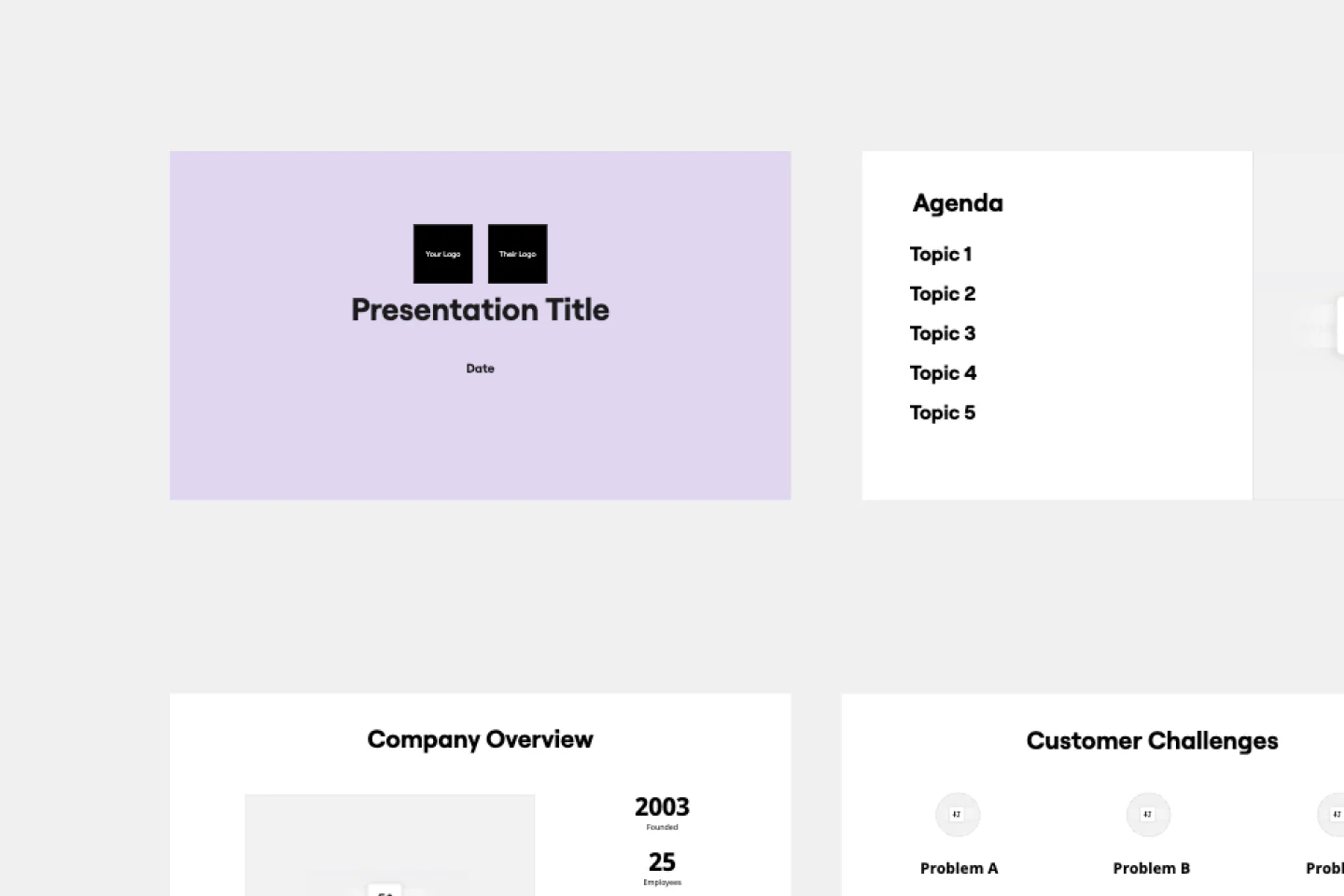
Proposal Template
Create the perfect proposal presentation for your prospects with the Business Proposal Presentation Template. Plan, structure, and deliver all the key information in a professional and visually-appealing presentation.
Consulting Proposal Template
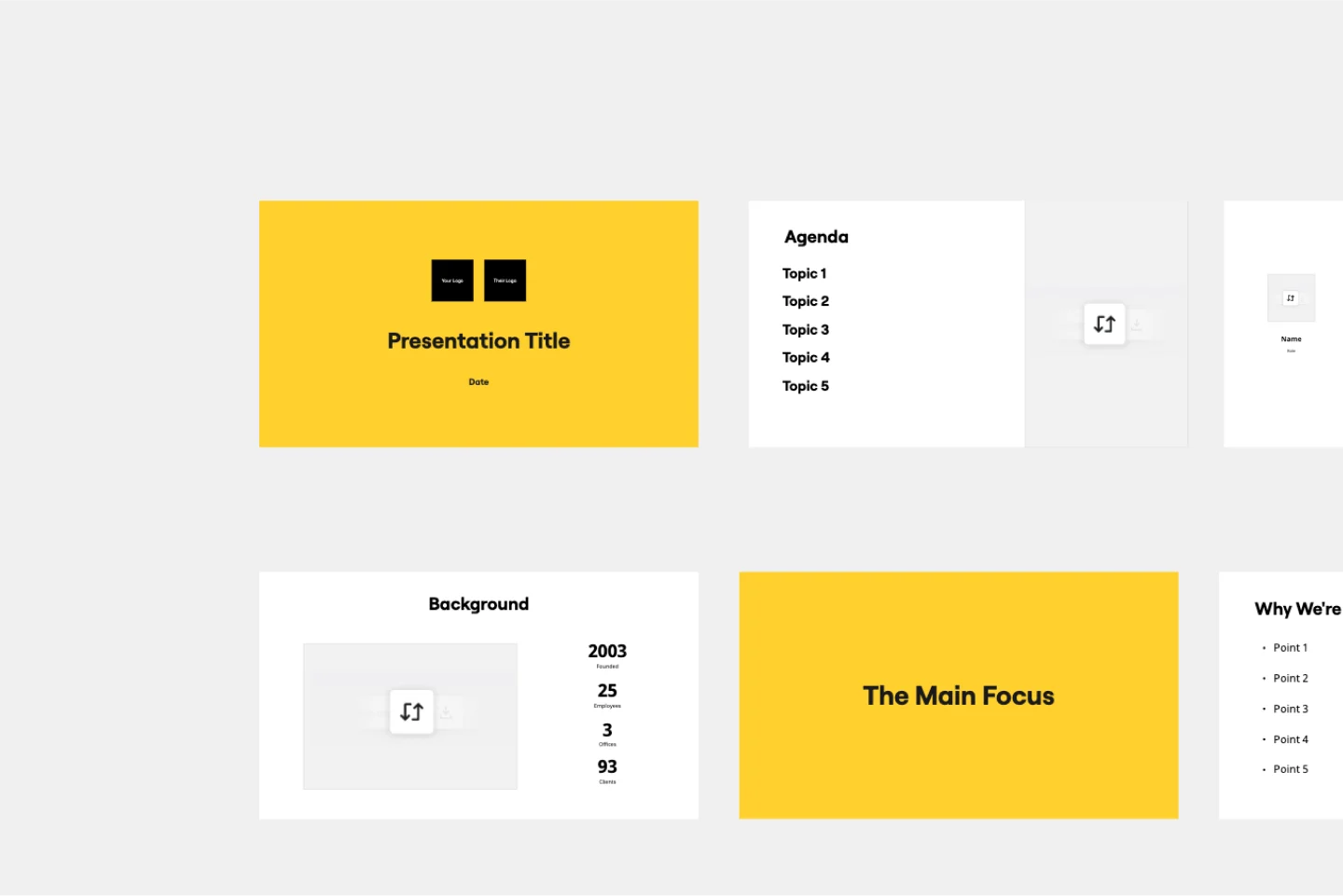
Consulting Proposal Template
Use this Consulting Proposal Template to develop an active working relationship with your prospects. Show them what you do, what you can deliver for them, and why they should work with you.
Swimlane Diagram Template

Swimlane Diagram Template
A swimlane diagram shows you which stakeholders are responsible for each area of your critical processes. You can use it to understand current processes or plan new ones.
Proposal Template
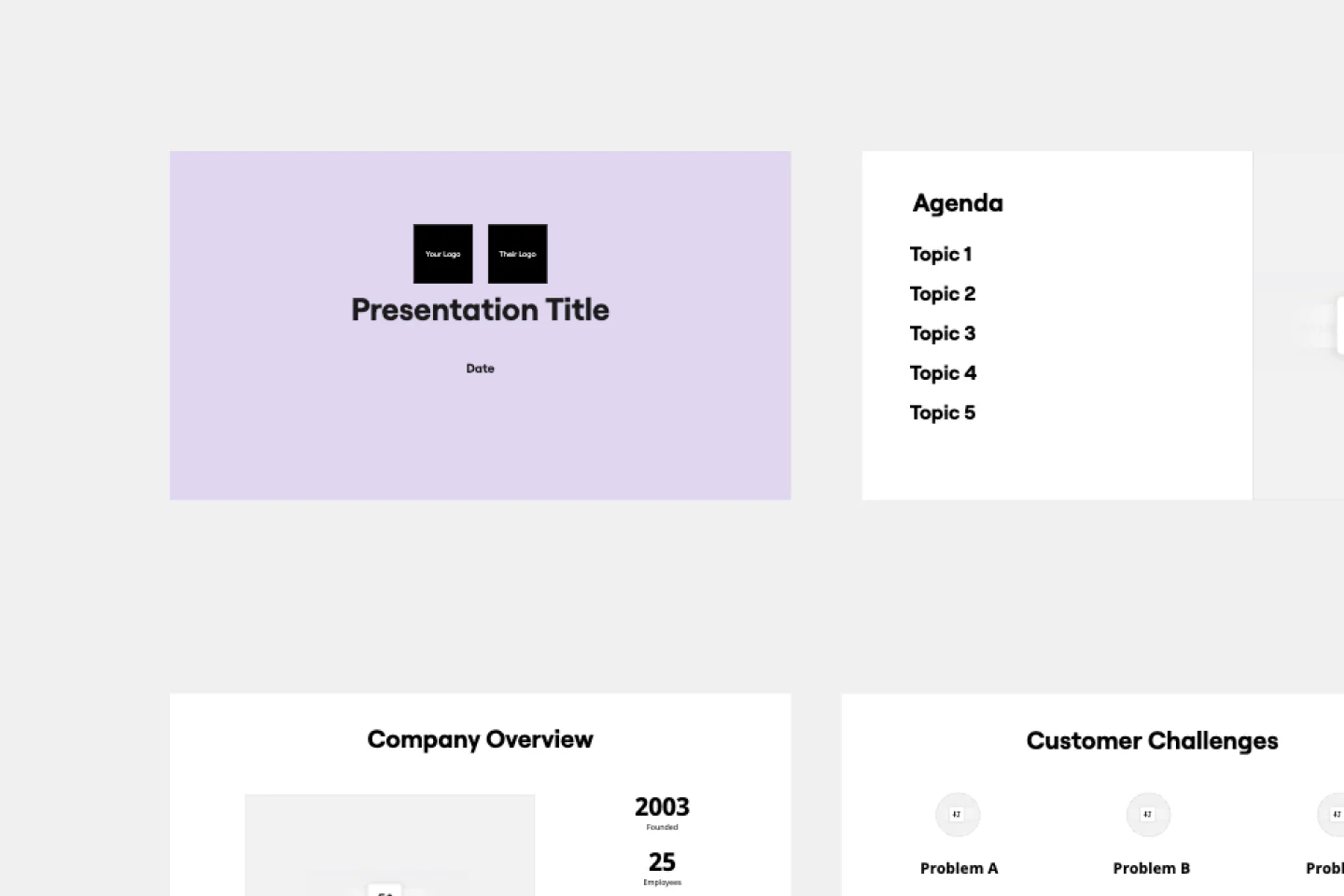
Proposal Template
Create the perfect proposal presentation for your prospects with the Business Proposal Presentation Template. Plan, structure, and deliver all the key information in a professional and visually-appealing presentation.
Consulting Proposal Template
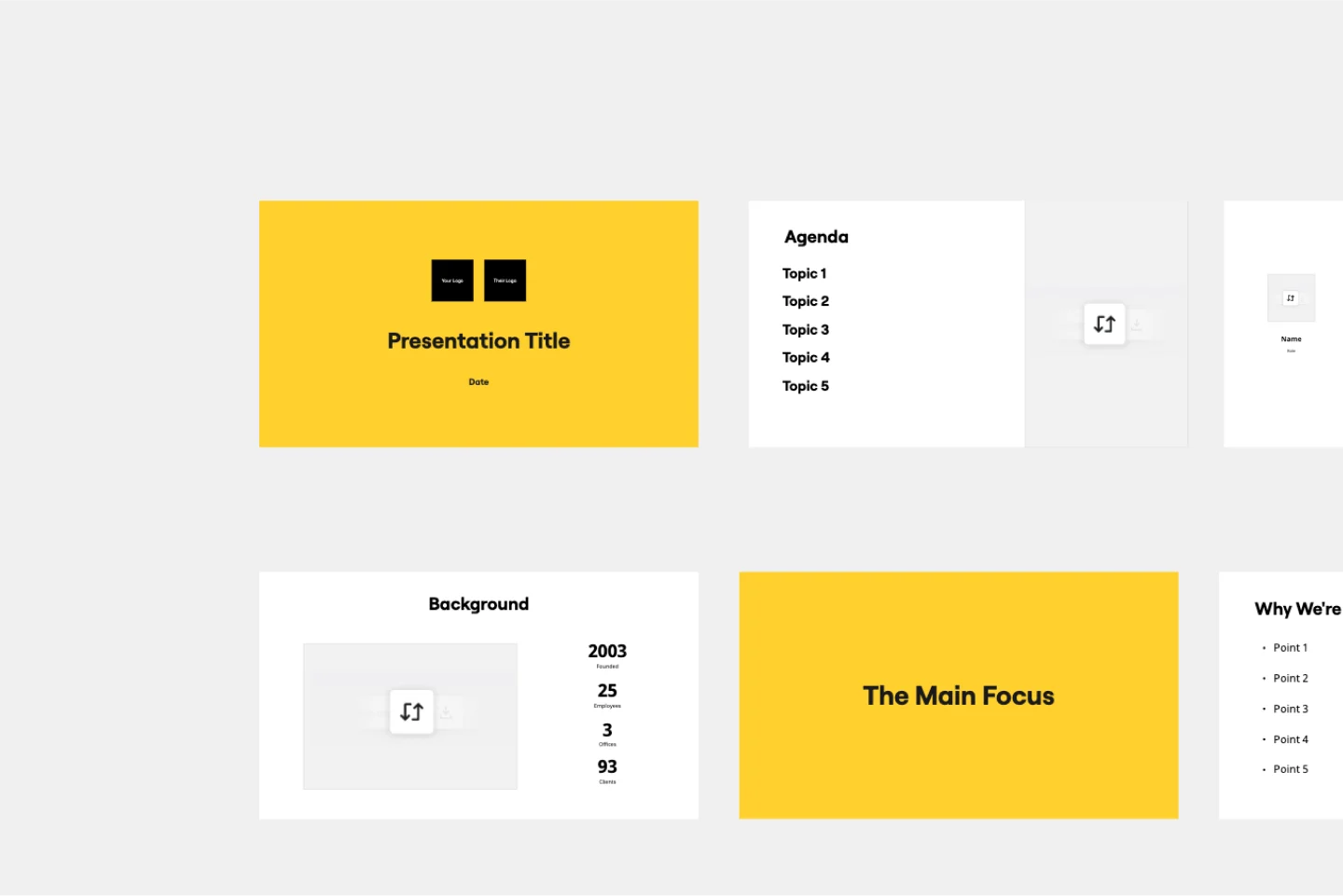
Consulting Proposal Template
Use this Consulting Proposal Template to develop an active working relationship with your prospects. Show them what you do, what you can deliver for them, and why they should work with you.