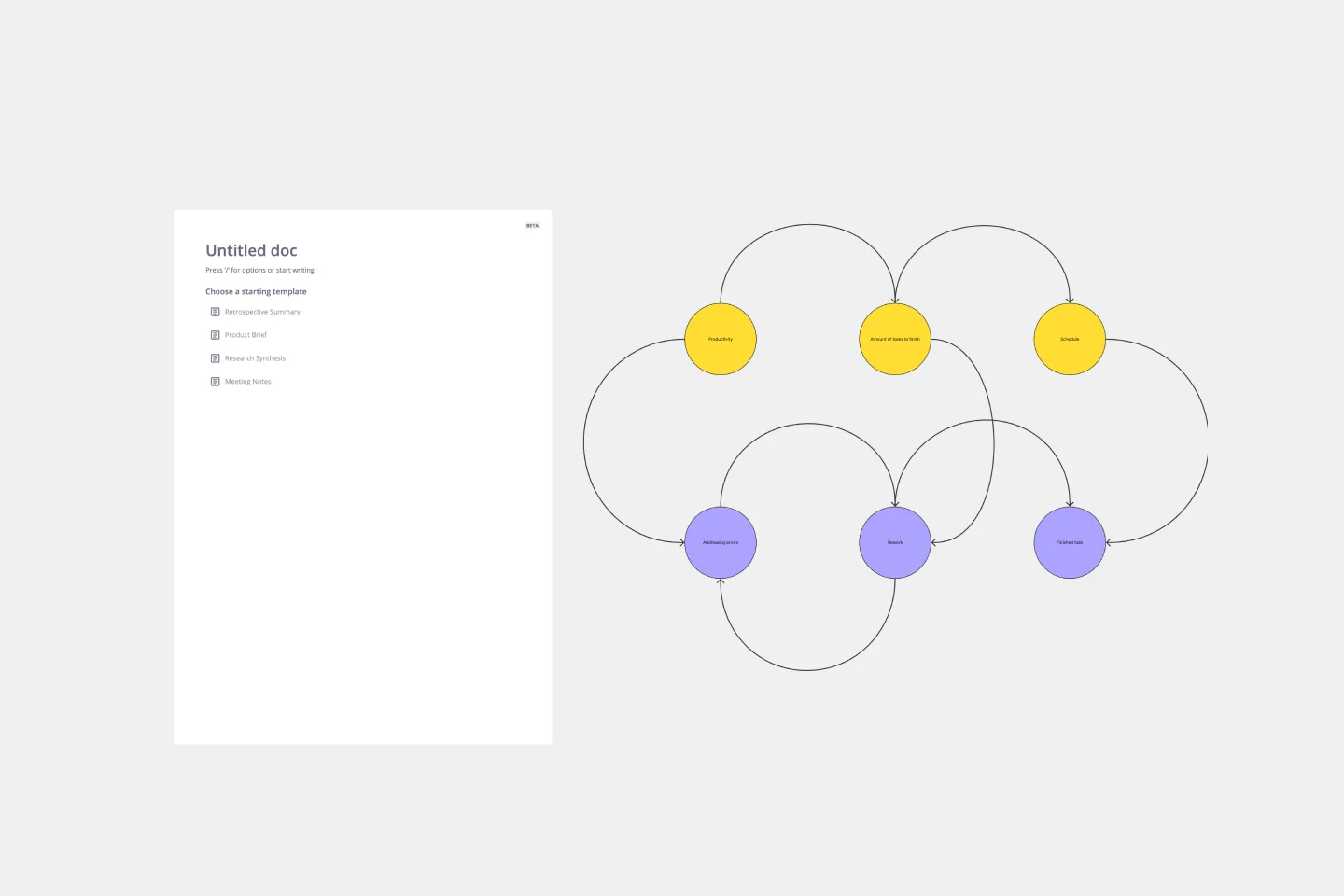All templates
Causal Loop Diagrams (1.0)
VITO Nexus Learn
1.3K Views
154 uses
19 likes

VITO Nexus Learn
Capacity builders @ VITO
VITO Nexus develops – by participating in projects – nexuslearn.vito.be as a service catalogue for and with VITO researchers, our partners and various societal actors. That catalogue includes these Miro templates. At VITO Nexus, we’re convinced that if we want to give our society and planet a future, we will have to make our human actions deeply sustainable. Hence we will have to change profoundly. Let our formats help you doing so.
Categories
Similar templates
Si Game
5 likes
13 uses
Theory of Change
34 likes
135 uses
Team Mapping
67 likes
333 uses
Causal Loop Diagram Template
0 likes
261 uses
Si Game
5 likes
13 uses
Theory of Change
34 likes
135 uses
Team Mapping
67 likes
333 uses
Causal Loop Diagram Template
0 likes
261 uses