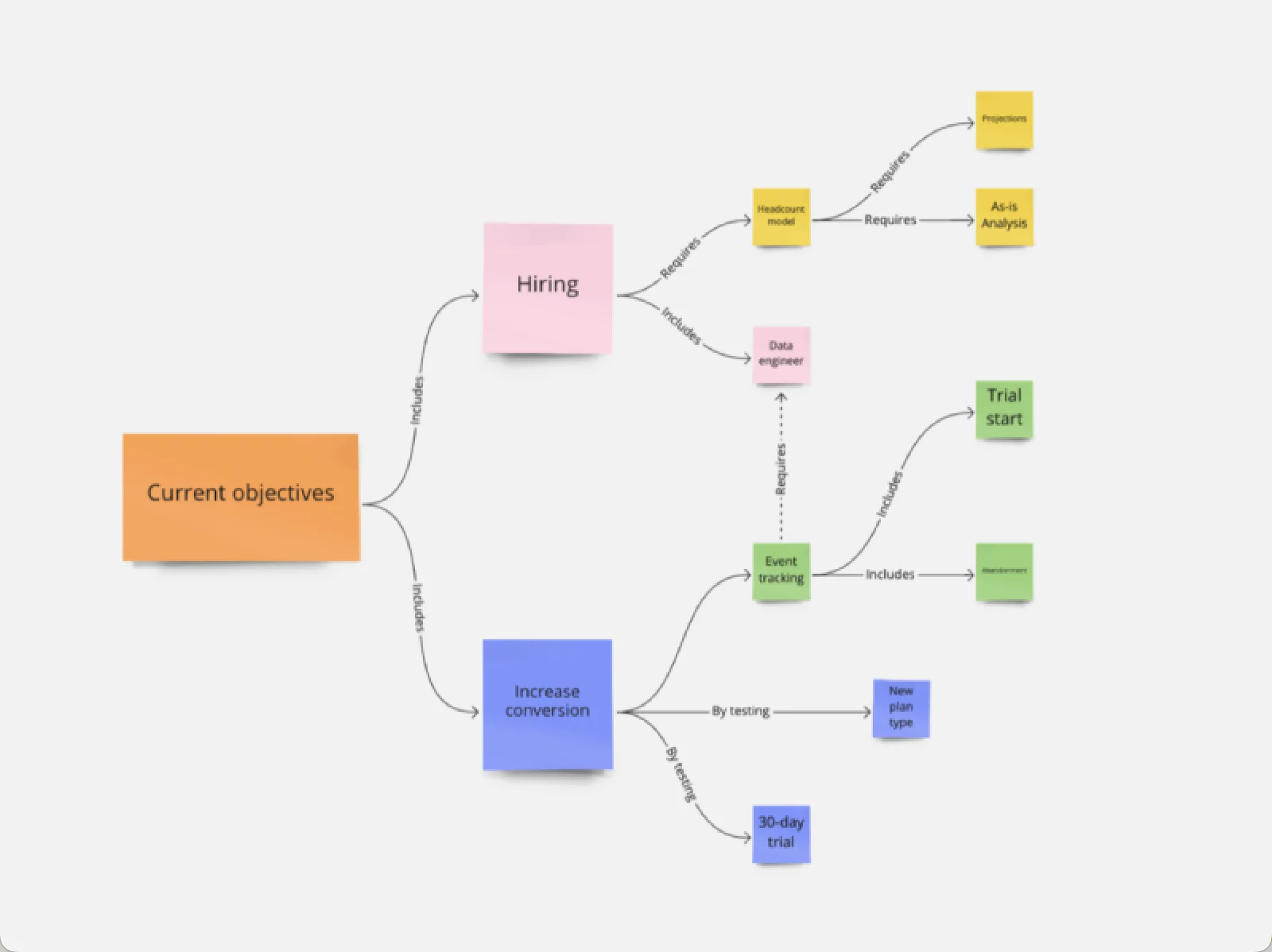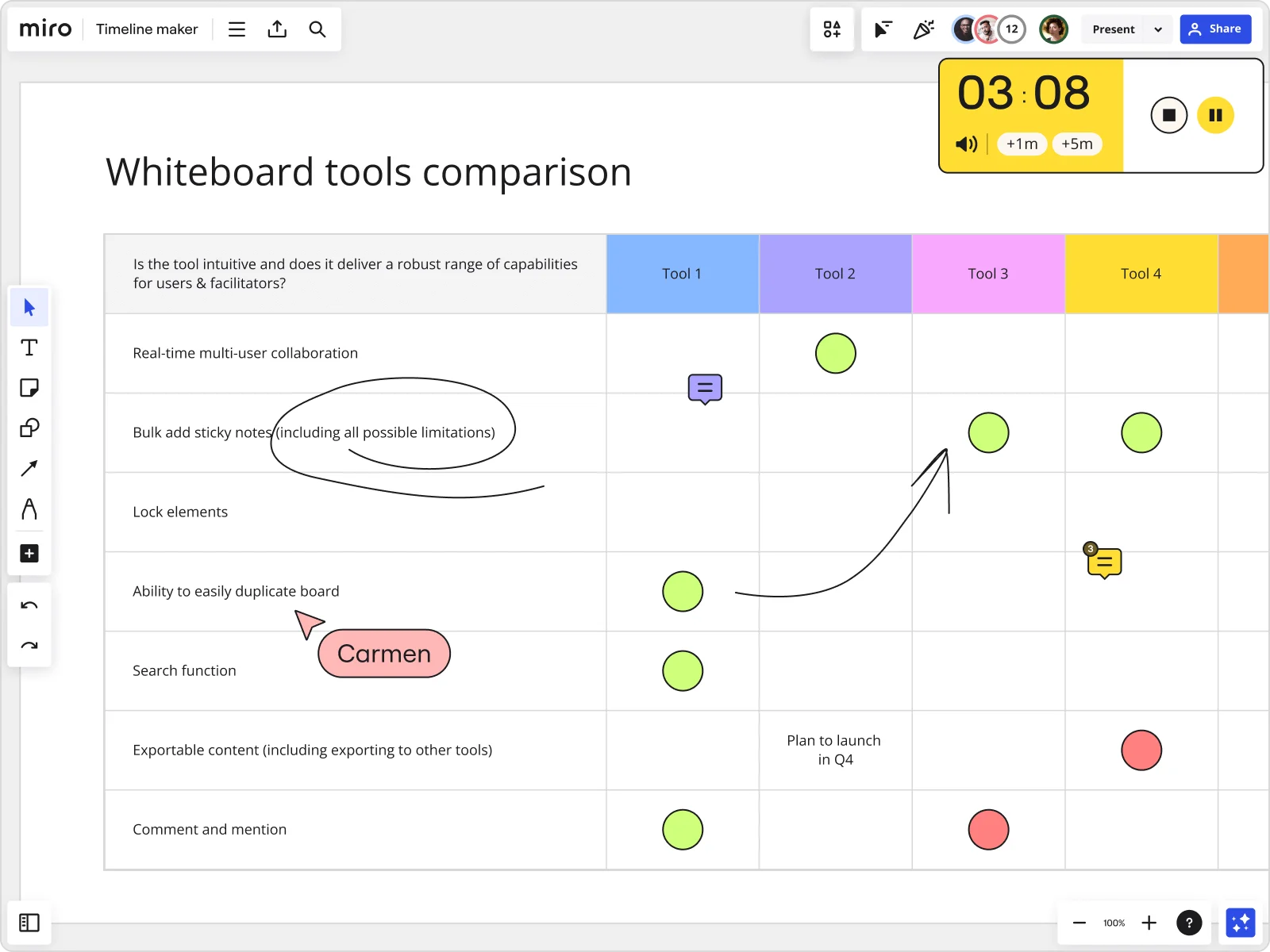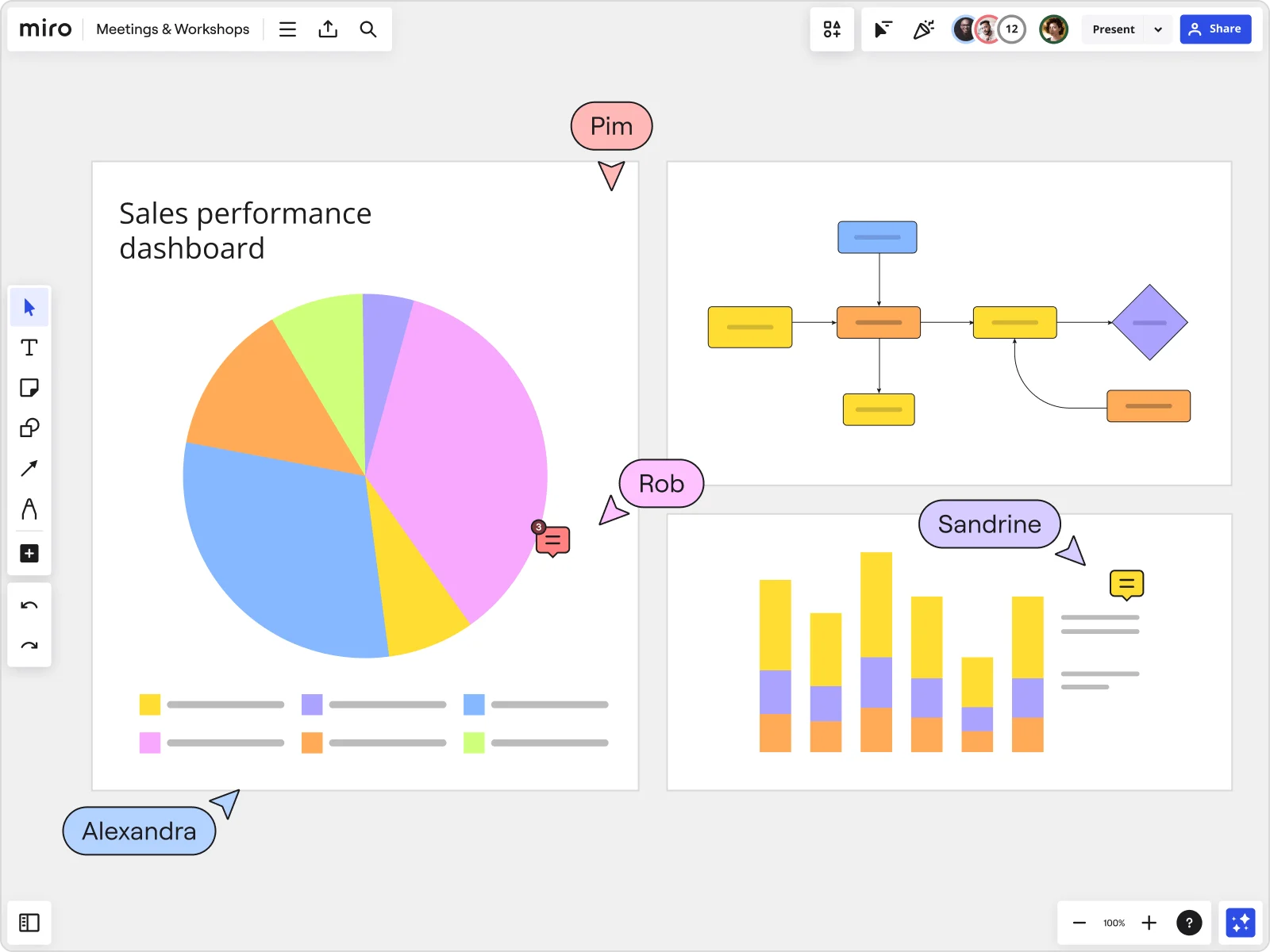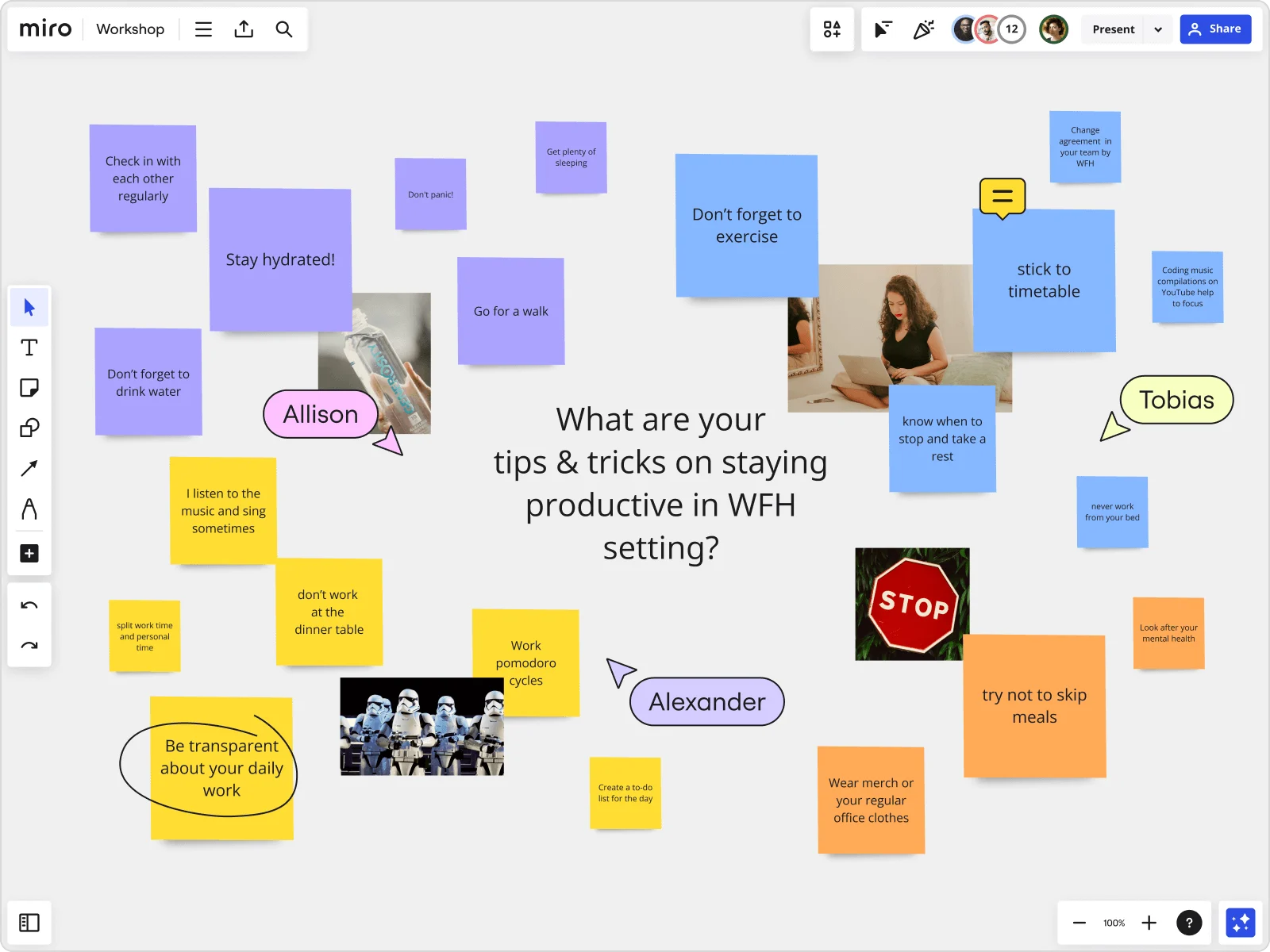Summarize ideas with a synoptic table maker
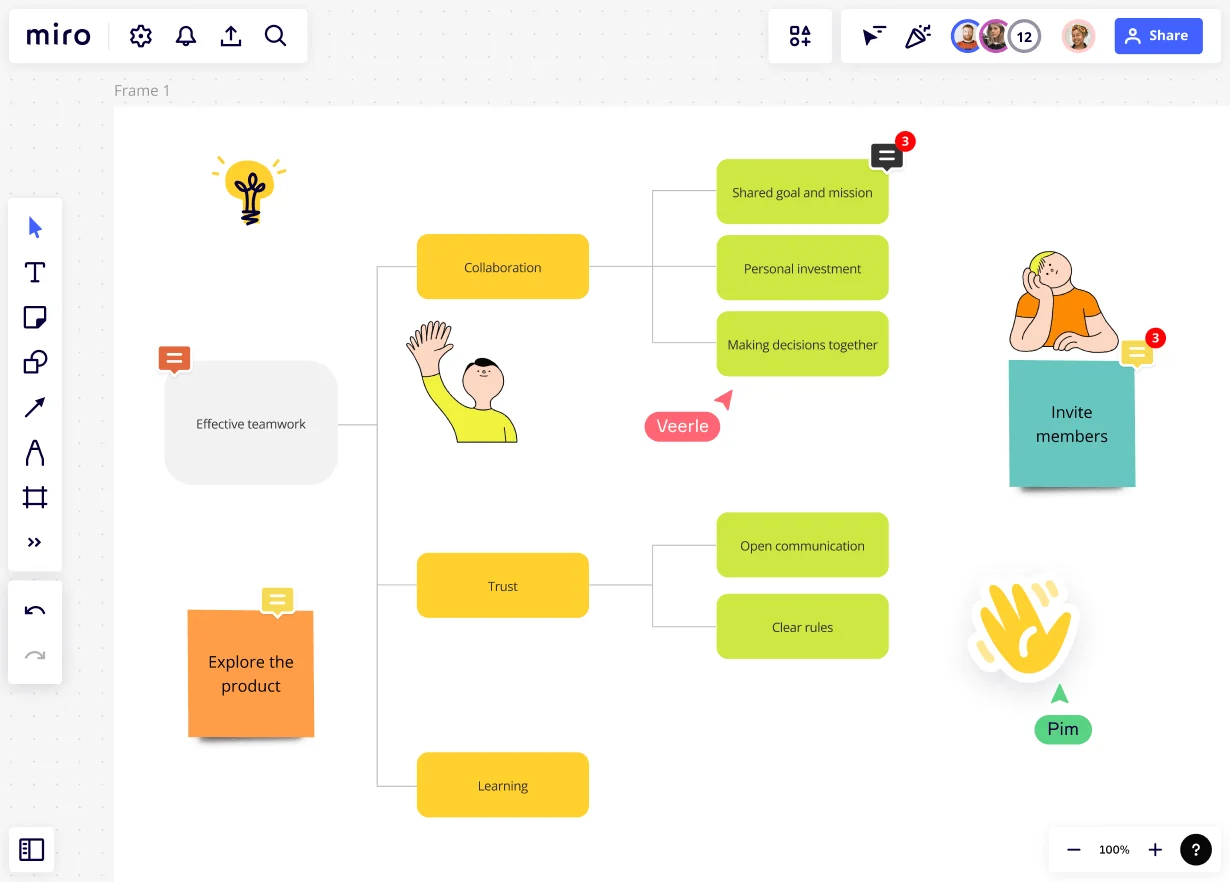
Uncover insights with a synoptic table
Similar to a concept map, a synoptic table connects ideas and allows you to analyze concepts in-depth, creating a logical hierarchy that helps bring clarity to projects.
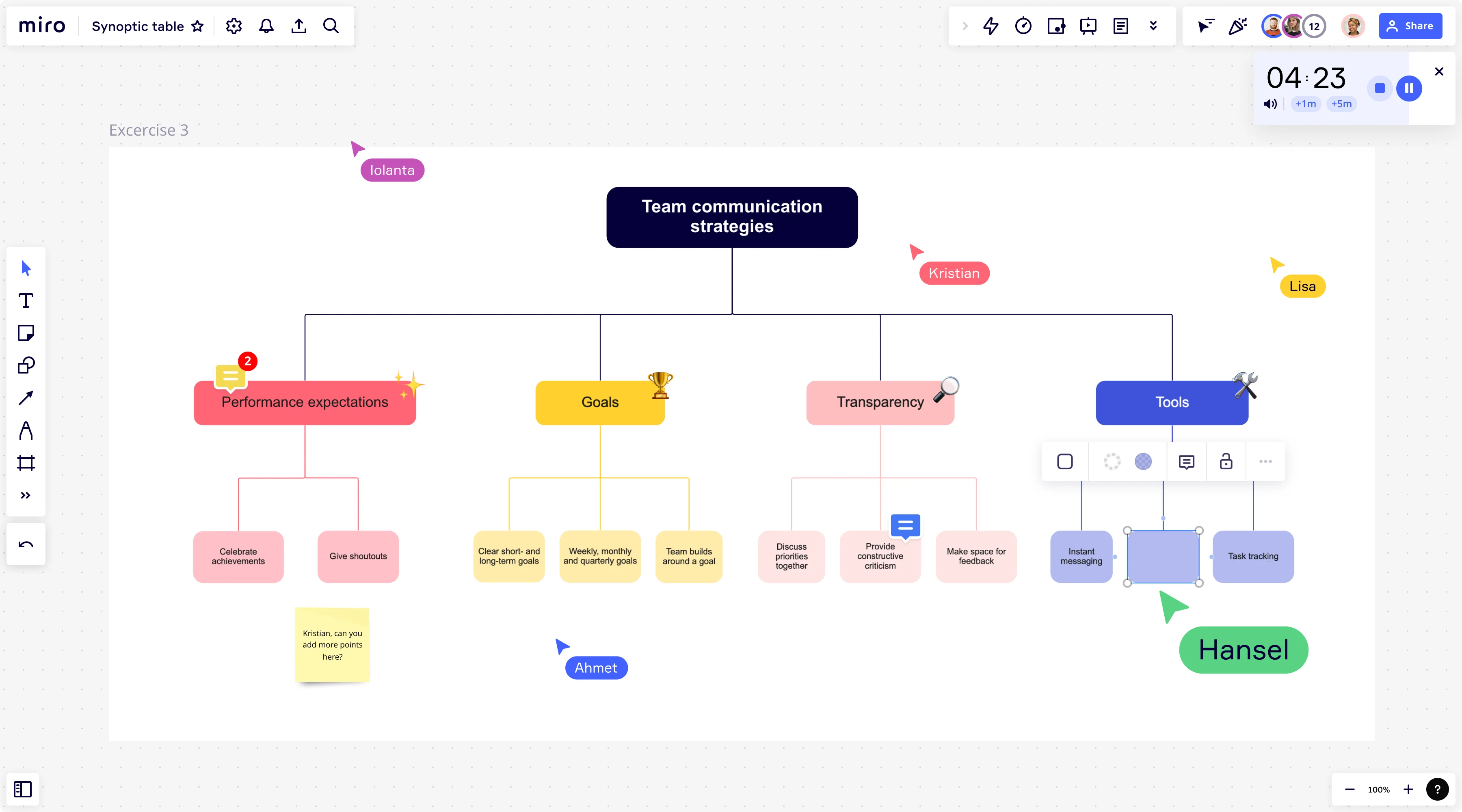
Analyze ideas
Visualize and explore how concepts relate. Organize and synthesize ideas using colors, images and branches with Miro’s synoptic table maker.
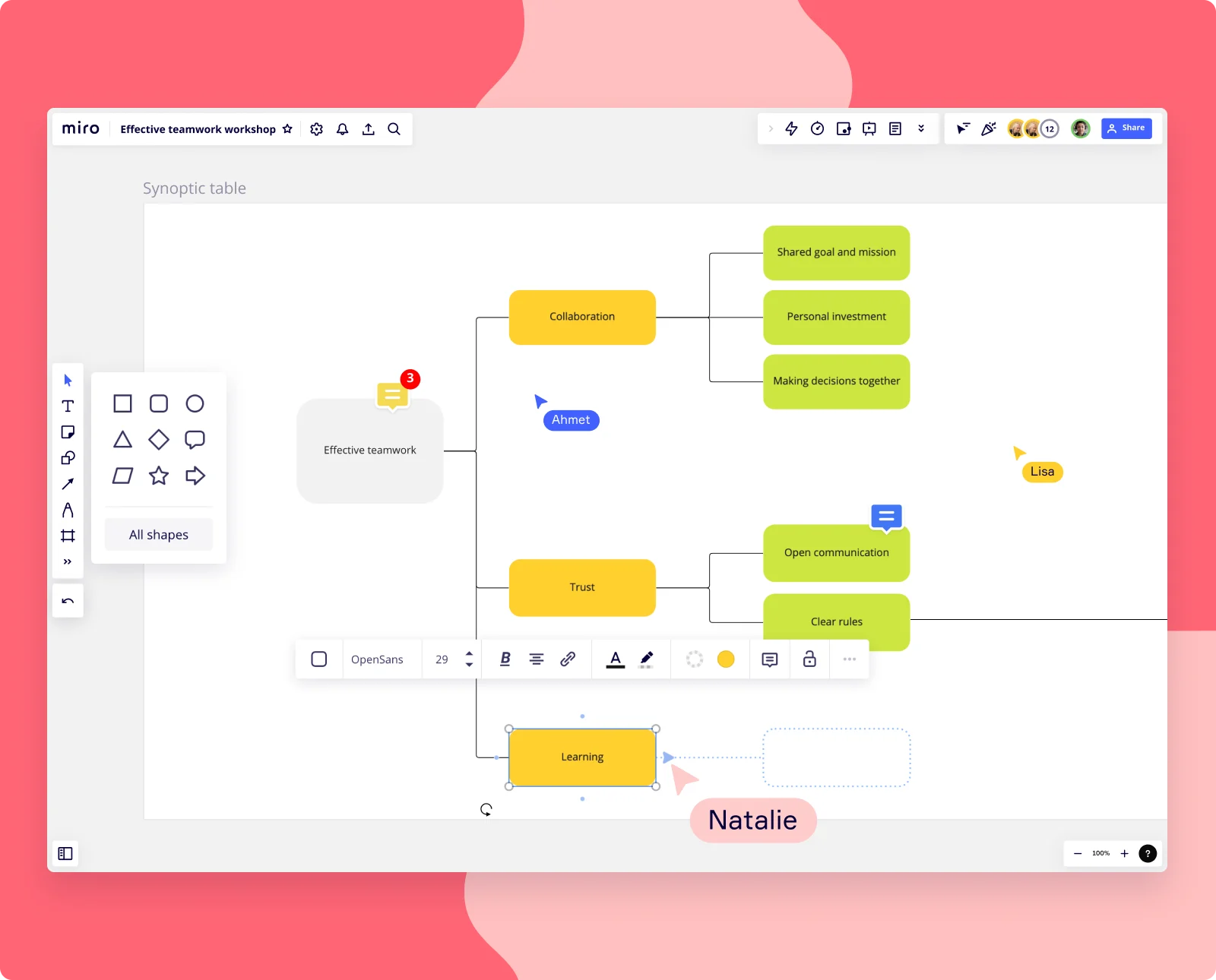
Quickly edit
Miro lets you edit your synoptic table with just a few clicks. Simply drag, drop, and connect elements. Choose the synoptic table maker that gives you the flexibility you need.

Why Miro is the best synoptic table maker
Built for collaboration
Create your synoptic table with others, offering teams the space and tools they need for blue-sky thinking. With Miro’s collaborative features, easily share your board and work on implementing ideas and tracking developments easily.,
Connect the dots
Easily illustrate your project's concepts in Miro's infinite canvas to see how ideas connect, and concepts are intertwined. Start a conversation with stakeholders and get buy-in with well-rounded projects and ideas presented clearly.,
Customizable features
Edit and add elements to your synoptic table according to your team's needs. Miro’s robust features allow you to customize your board by adding files and other artifacts needed to support your session.,
Share it
Circulate your insights so stakeholders can weigh in or export at high fidelity. Use your synoptic table in presentations, meetings, and more.
Related pages
Related templates

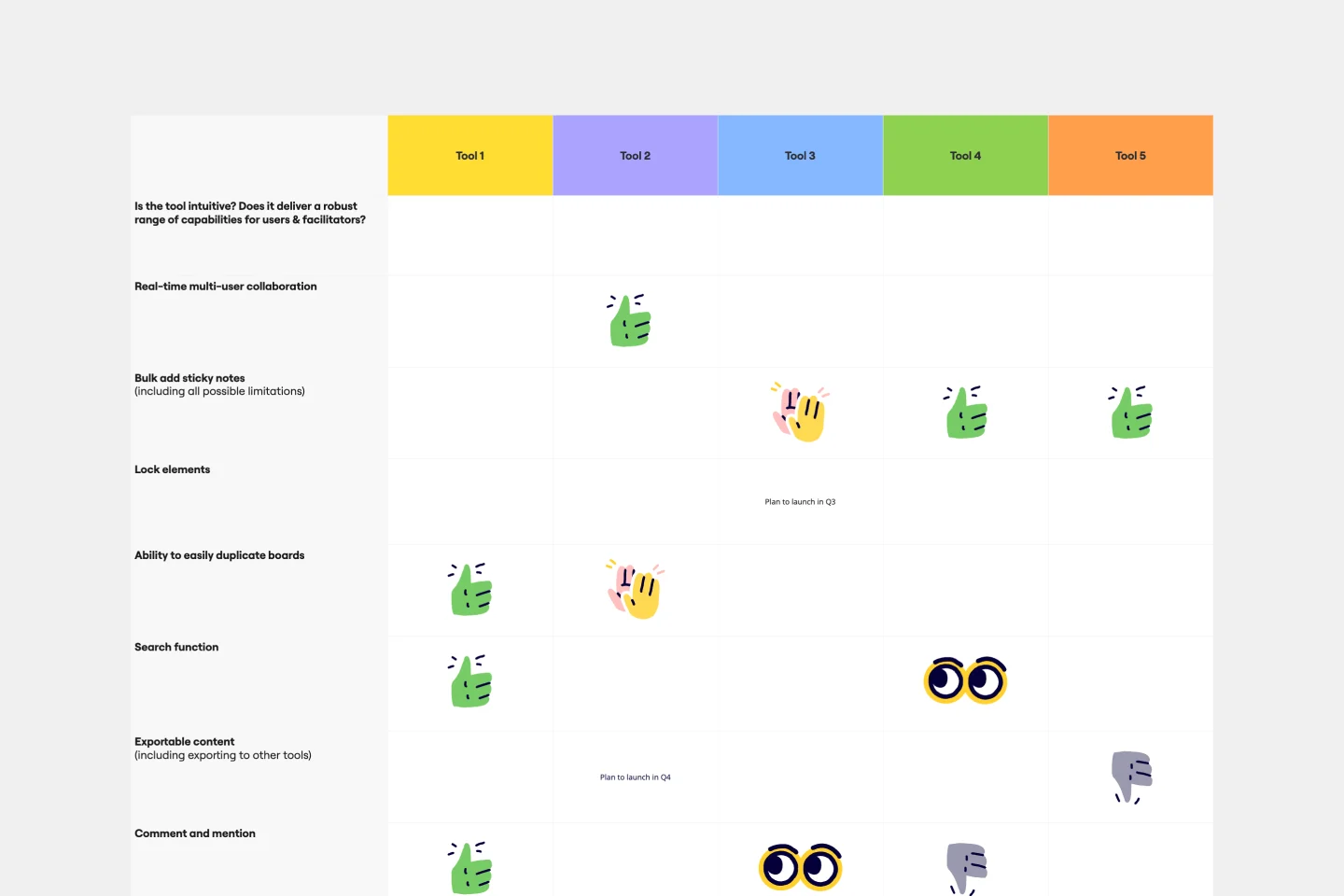



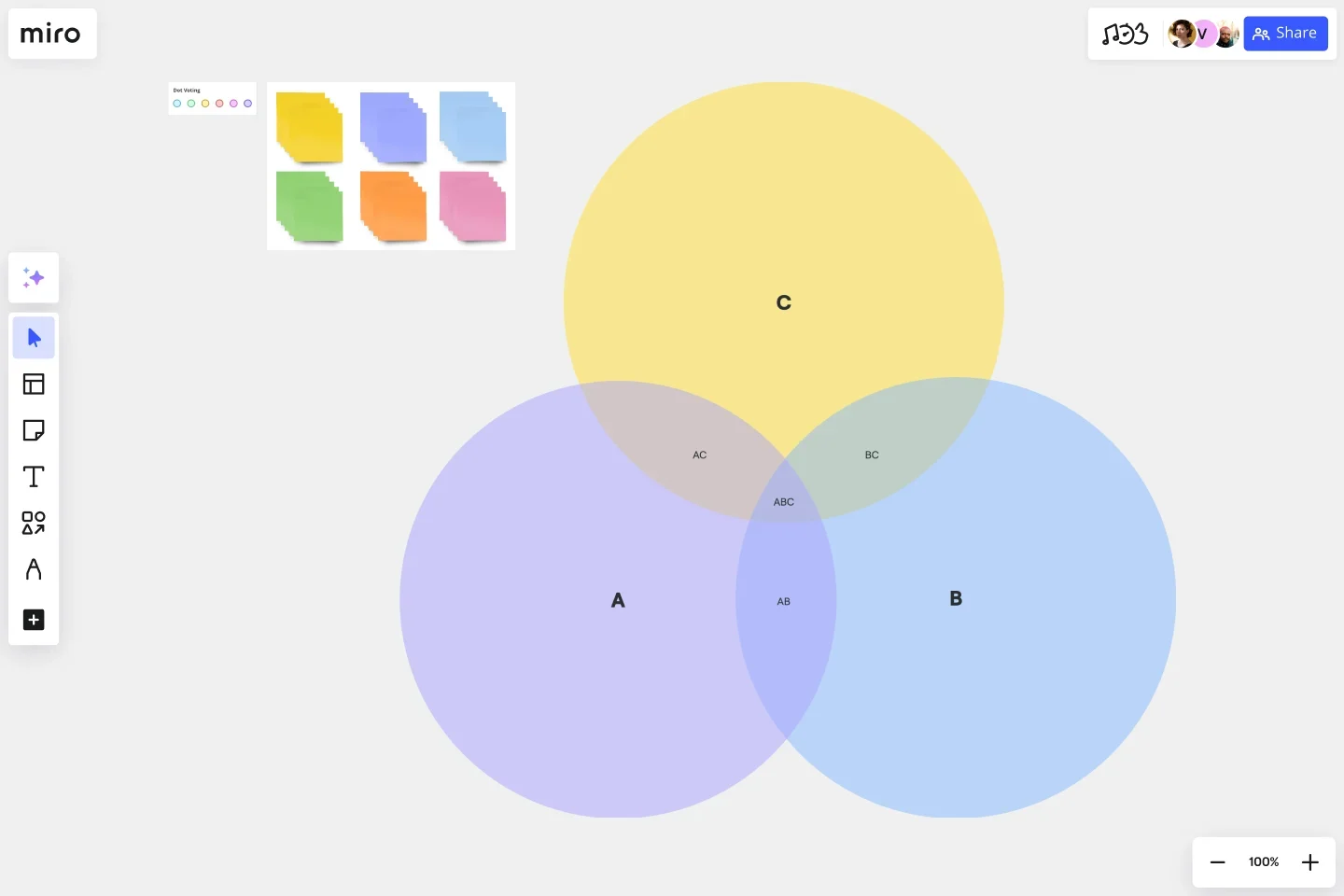
How to create a synoptic table
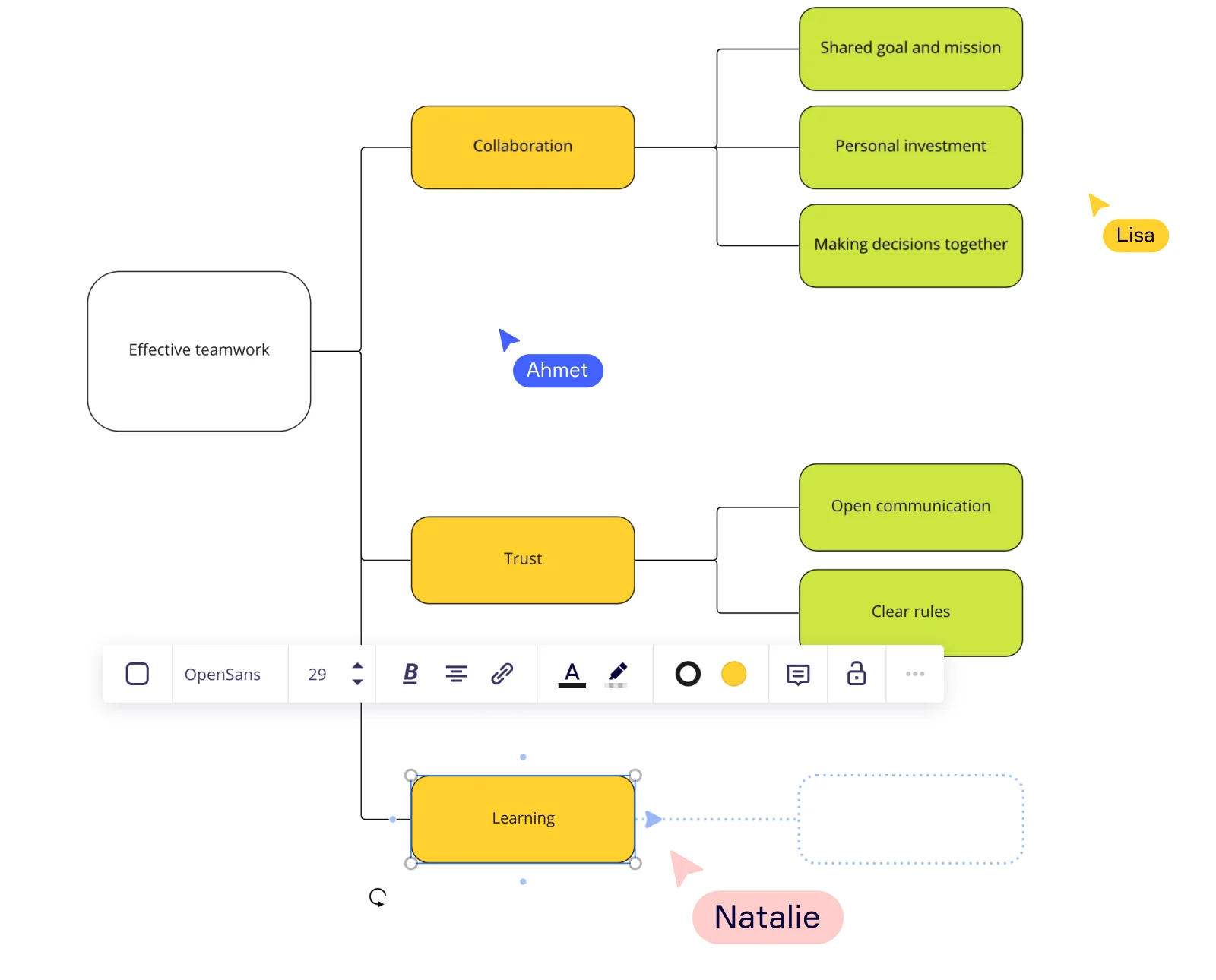
Synoptic table maker FAQs
When to use a synoptic table?
Use a synoptic table when you need to reduce complexity and get clarity on projects. The synoptic table helps you organize ideas hierarchically, breaking down concepts into subtopics and bringing a broader understanding of the problem.
What is the difference between a synoptic table and a concept map?
Even though both processes can be used to bring clarity and organization to ideas, a synoptic table uses a structured overview to summarize and classify information, while a concept map organizes ideas through connections, with or without a hierarchical structure.
Can I share my synoptic table with my team?
Miro’s collaborative workspace is perfect for sharing and co-creating your work with your team. To share your synoptic table, send your board link to your team, and they will have instant access to your work. Miro’s synoptic table maker allows you to work on your ideas collaboratively in real time or async, from anywhere.