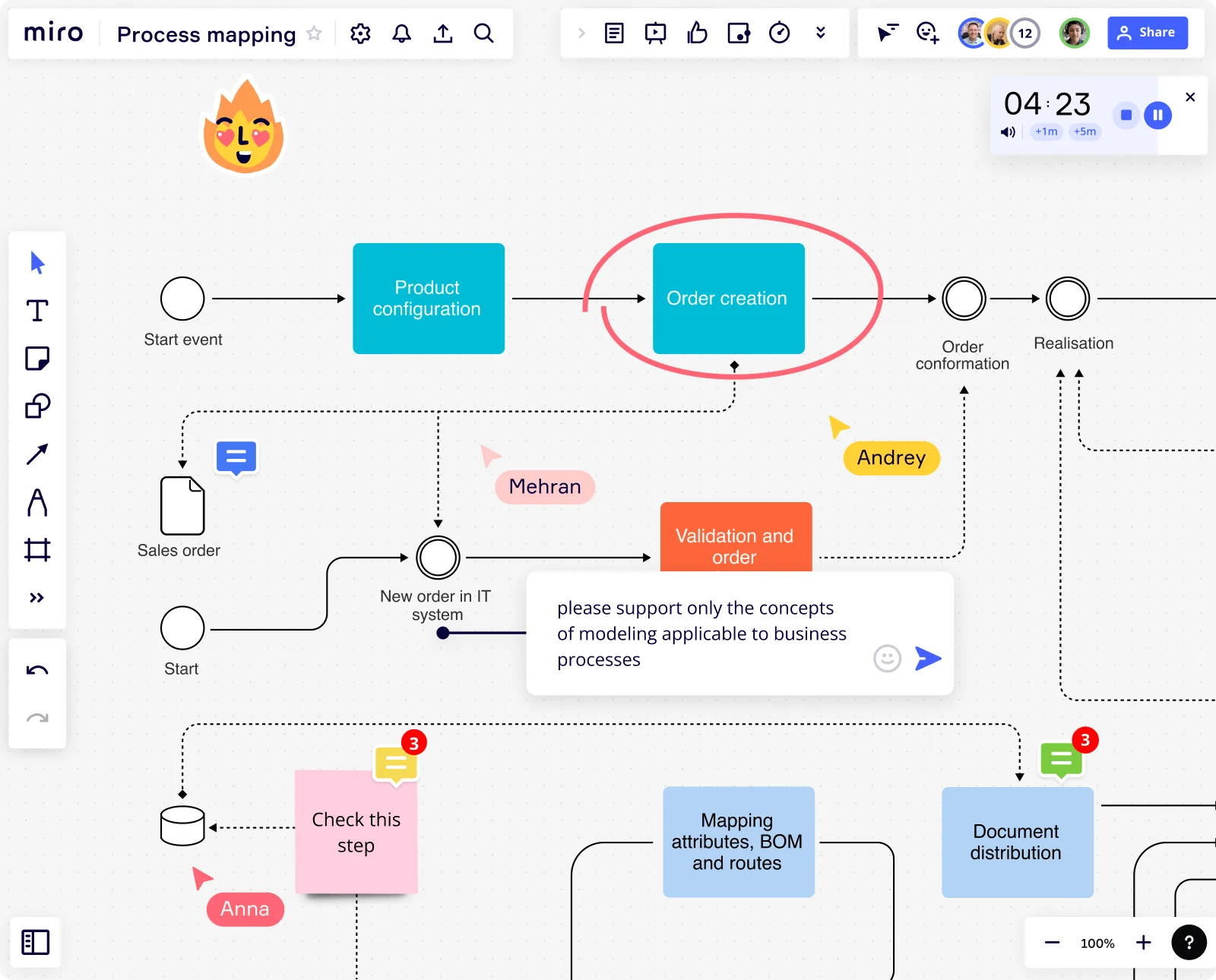
Table of contents
Table of contents
What is a Standard Operating Procedure (SOP)?
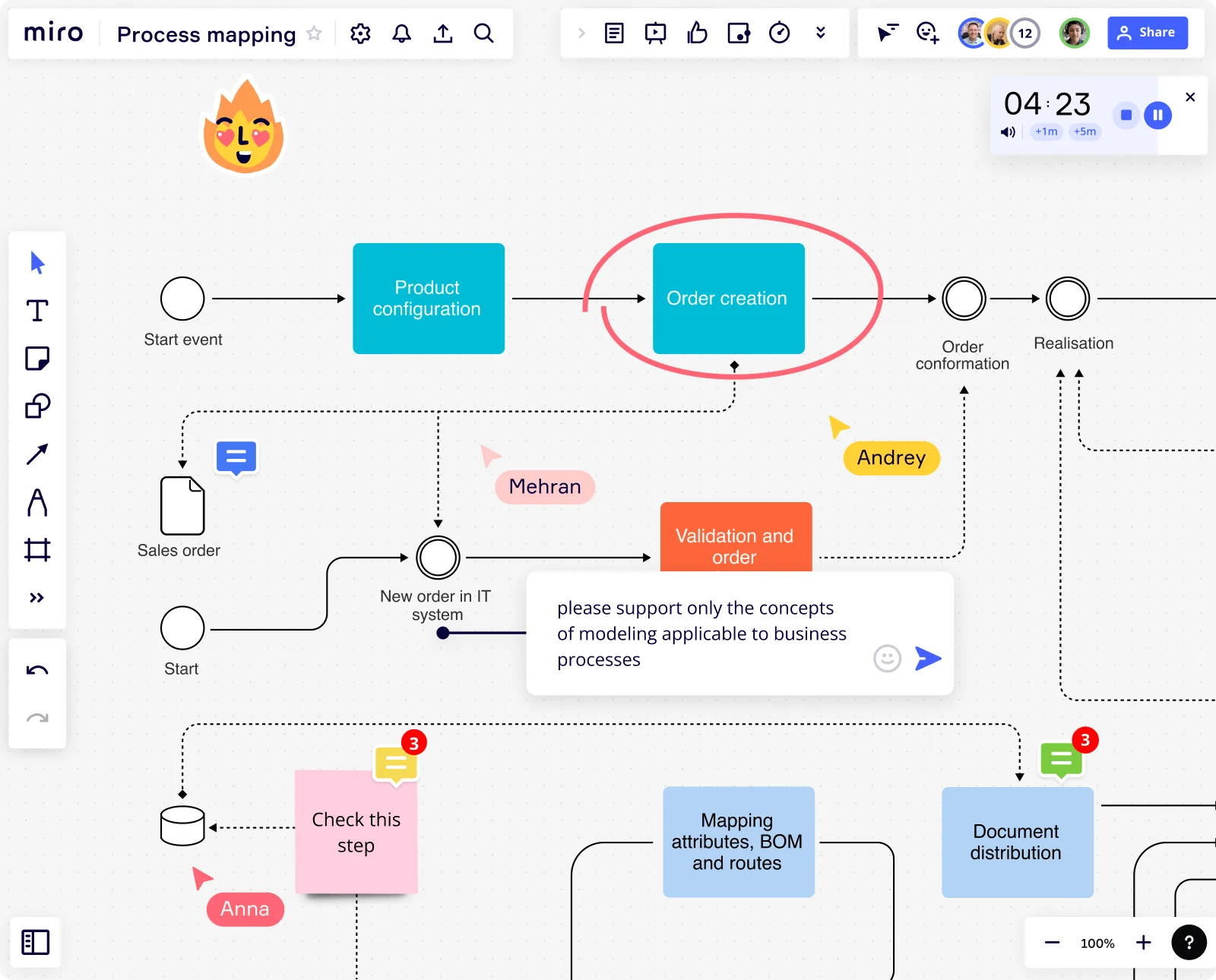
Summary
In this guide, you will learn:
What a Standard Operating Procedure (SOP) is: a structured document detailing step-by-step instructions to perform a task or process consistently and efficiently
Key components of an SOP template including title, objective, scope, responsibilities, procedure steps, and references
How SOPs bring transparency and streamline operations within an organization by ensuring everyone follows the same process
The importance of SOPs in maintaining consistency, improving efficiency, and supporting organizational success
How to use Miro’s SOP template to create clear, tailored procedures that fit your business needs
The role of SOPs as strategic tools that align teams and clarify accountability across processes
The under-appreciated value of an SOP
Managers have many strategic tools available, but the standard operating procedure (SOP) is among the easiest and most under-appreciated. It’s used for anything from specifying how to make a perfect cup of coffee to implementing a complex module in an enterprise resource planning (ERP) system.SOPs are also useful when you bring new people onto your team. Rather than showing them how to accomplish a task, you can hand them a document with step-by-step instructions. SOPs are used in quality control, production, and safety standards regulation.One area in which they are valuable is when complying with complicated city, state, or federal regulations. Providing your people with a well-crafted SOP turns what could be a complex and difficult task into something akin to a box-ticking exercise.But the keywords here are “well-crafted.” A badly designed SOP can be worse than no SOP at all.
What is a standard operating procedure?
An SOP can be seen as a set of step-by-step instructions aiming to achieve efficiency, quality output, and uniformity. And by uniformity, we mean that it helps ensure that workers who carry out a specific procedure do it the same way every time.
Not all SOPs are created equal
Because SOPs provide a set of hierarchical steps for completing a task, they’re useful tools that help standardize products and, therefore, quality. They’re also a necessary device to help you scale your business. A well-crafted SOP can be the bedrock of efficiency and organizational success, but a poorly-made one can be the opposite of helpful.So how do we tell the difference between good and bad SOPs? That’s the easy part: if an SOP results in the desired outcome, it’s often a good SOP. Of course, that doesn’t mean it couldn’t benefit from a bit of tweaking, but it does help rather than hinder.But if, on the other hand, an SOP consistently results in poor or incorrect outcomes, it needs to be re-crafted or reimagined.
A real-world example
The most common area in which SOPs are used is software upgrades or updates. Because this process involves many steps, there’s a high probability that a technician may skip or miss a step.For example, when upgrading ERP software, the broad steps would be to:
Check hardware meets minimum requirements
Check operating system and database software are the correct versions
Print all reports for customer verification and signature
Back up all data and verify the backup file
Install the software upgrades
Print all reports for customers to compare to those printed previously and sign off
Should the upgrade go awry, it’d be possible to roll back the system to the state it was in before the process began -- but only if every step was followed.SOPs are also useful for onboarding new staff, learning to use different software platforms or systems, and sales activities such as cold-calling or sending out marketing mailers.
How to create an SOP
Creating an SOP will vary depending on the specific needs of the process or procedure you are documenting, but there are a few key steps that can be applied to all SOPs:
Identify the need
Any time a process in your business fails because somebody either skipped a step or didn’t do things in the right sequence, it is a sign you need a standard operating procedure document. And sometimes, you’ll need more than one SOP to help you manage interconnected processes different people perform. That’s where technology can help.For example, Miro’s free To-Do List Template enables you to set up an SOP as an interdependent to-do list that involves your entire team. This approach effectively hands the business process over from one team member to the next (and possibly back again). Using Miro to create and share SOPs makes it easy to update them. They can also be created and updated collaboratively, especially when stakeholders from different departments need to be involved.Another method of creating an SOP would be to document your step-by-step process using Miro’s SOP Template. First you can build a bulleted list, and then use that to create a set of SOPs.
Choosing the right format
Before technology became so accessible, SOPs were documents created on a typewriter or with a word processor. These were usually printed, placed on a clipboard, and completed manually. Little boxes would be ticked when a step was completed, a space for notes, and a place for the worker or supervisor to initial.These days technology makes the process far easier and provides many interactive tools that can help create SOPs and make them available electronically. Platforms such as Miro allow you to share your SOPs and enable team members to update them, making it easy to maintain up-to-date documentation of your process.
Outlining the processes and procedures
Once you have decided that you need an SOP and have determined how to deliver it, it’s time to understand its content. Whoever is building the SOP must, at the very least, be familiar with the processes and procedures that must be described and documented.The point of departure should always be that the SOP is intended to enable people who have never carried out the task or process to do so successfully. Where specialist knowledge may be required, including links or attachments is useful.
Assigning responsibilities
As a general rule of thumb, a single SOP should be for one person to implement. However, today’s workflow technology allows an SOP to move back and forth from one worker to another.While this can be unavoidable when developing and documenting SOPs for complex organizational processes, it’s not ideal because it can result in unnecessary delays at the handover point from one worker to another. A way to mitigate this risk and streamline the process is to define roles and responsibilities in the SOP.
Reviewing and testing
The last thing anyone wants is for a new SOP not to work. This is why regular (and repeated) reviewing and testing are required. Ensuring that your SOPs are up-to-date, relevant, and effective is very important.Once an SOP is implemented, it should be scheduled for an annual or bi-annual review, regardless of whether any changes have been made to the underlying procedure. When a procedure does change, the SOP must be updated to reflect this change. If approval is needed for the changes, that should be arranged.The document should always have sections with each segment reflecting the date it was last reviewed. It’s also critical that the SOP, in its entirety, is retested after each revision. Sometimes a small change in one section can have a massive impact on another part of the process.
Implementing your SOPs
Now that the SOP is created and tested, it’s time to put it to work by circulating it to those who need to reference it.
Setting clear expectations
This may seem counterintuitive, but expectations of an SOP go beyond completing a single task or even a group of tasks. Most SOPs are just a single document in a library of documents specifying how to carry out many, sometimes interconnected, processes in an organization.For this reason, it’s important to set clear expectations in your SOPs. The most obvious of these is the outcome of the section or process, but equally important is that team members feel free to suggest tweaks and improvements to the SOP based on their experience with them.
Training team members to follow SOPs
New employees are always eager to learn and are generally easy to train to follow SOPs. One thing that aids this process is to give new hires a sense of ownership by encouraging feedback from the get-go.That feeling of ownership is more critical for established team members. Even if they “own” a small section of a far larger process, that sense of ownership will ensure they buy into maintaining, updating, and using the SOPs.
Using digital checklists and other tools
In this digital world, clipboards with sheets of paper have given way to apps on smartphones, tablets, and smartwatches. Using technology to deploy your SOPs on these devices can be presented as easy-to-use digital checklists.This makes it far easier for team members to manage and have their progress automatically reported back as they work through the steps. It also opens the door for greater integration with enterprise systems and applications.For example, you could set up a Miro board to integrate SOP feedback and provide your team with access to reference material from other sources, all in a single place.
Ensuring compliance
Many companies use SOPs almost exclusively to make sure that companies comply with city, state, and federal regulations. Regular reviewing and testing are even more critical in these cases because rules change, and the SOPs must keep up with those changes.One of the most sought certifications in business today is codified and managed by the International Standards Organization (ISO). There are many ISO standards targeted at a wide variety of industries, and each has an intricate web of elements that contribute to the achievement and retention of the certification.And many companies seek more than one ISO certification. For example, a recycler of electronic waste may find it beneficial to seek and maintain ISO 14001, 9001, and 45001 certifications. Each plays a role in reassuring customers, but maintaining systems to keep the certificates can be difficult and time-consuming. Using SOPs can ease that load significantly.
Author: Miro Team Last update: August 13, 2025