Bring agility to your user story mapping
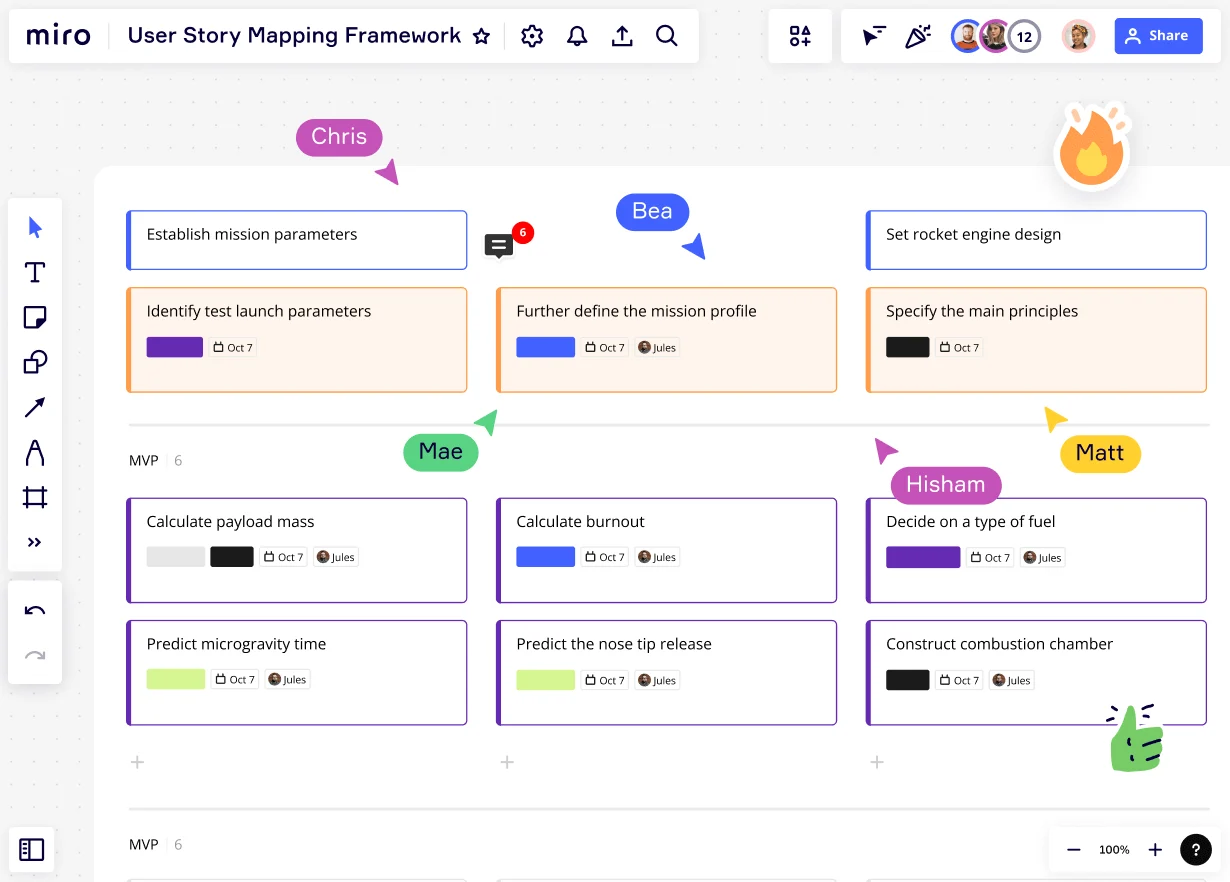
An interactive user story mapping tool
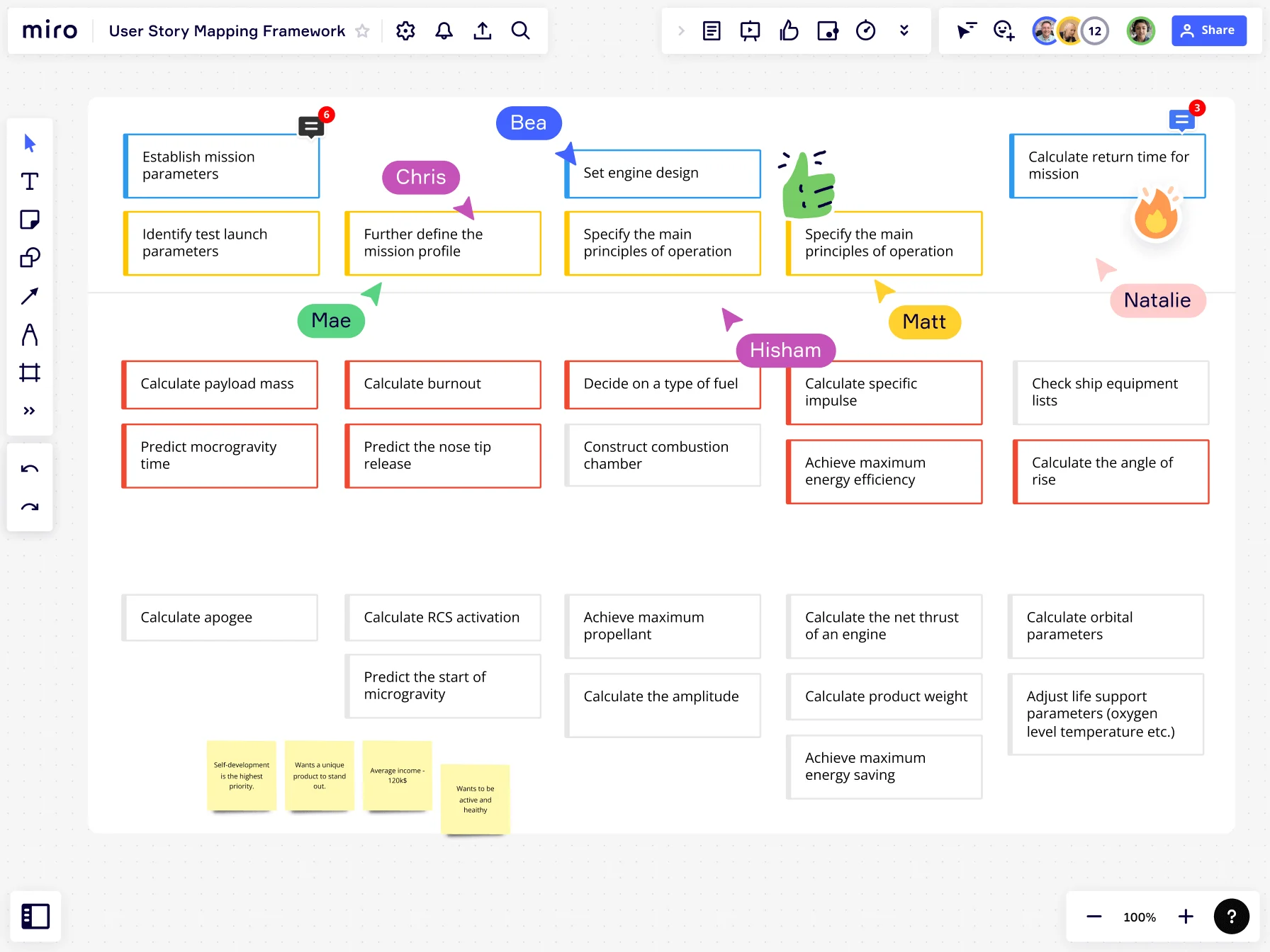
Why Miro is the best user story mapping tool
Automated story mapping
Miro’s user story mapping tool lets you quickly create user story maps. Drag and drop your story map on the board, and with just a few clicks, start creating stories with cards.
Estimate stories with Estimations app
Easily estimate tasks with Miro’s Estimations app, and include everyone in the conversation by deciding on estimates as a team.
Brainstorm
Invite everyone to ideate in real time with inclusive tools like sticky notes, voting, a timer, and more. Get a better understanding of complex problems with user story mapping and make progress with confidence.
Explore integrations
Eliminate context switching and experience deeper teamwork with a platform that seamlessly plugs into your workflow. Use cards and Jira integration for efficient task tracking, and streamline your user story mapping process.
Collaborate seamlessly
Get everyone on the same page with user story maps that help you build strategic and efficient product roadmaps. Organize the development process better, collaborate with team members, and bring products to market faster.
Visualize and manage backlogs
Say goodbye to bottlenecks. With Miro’s user story mapping tool, you can easily visualize tasks and track team progress, increasing communication, transparency, and efficiency.
Integrated with your favorite tools

Related templates
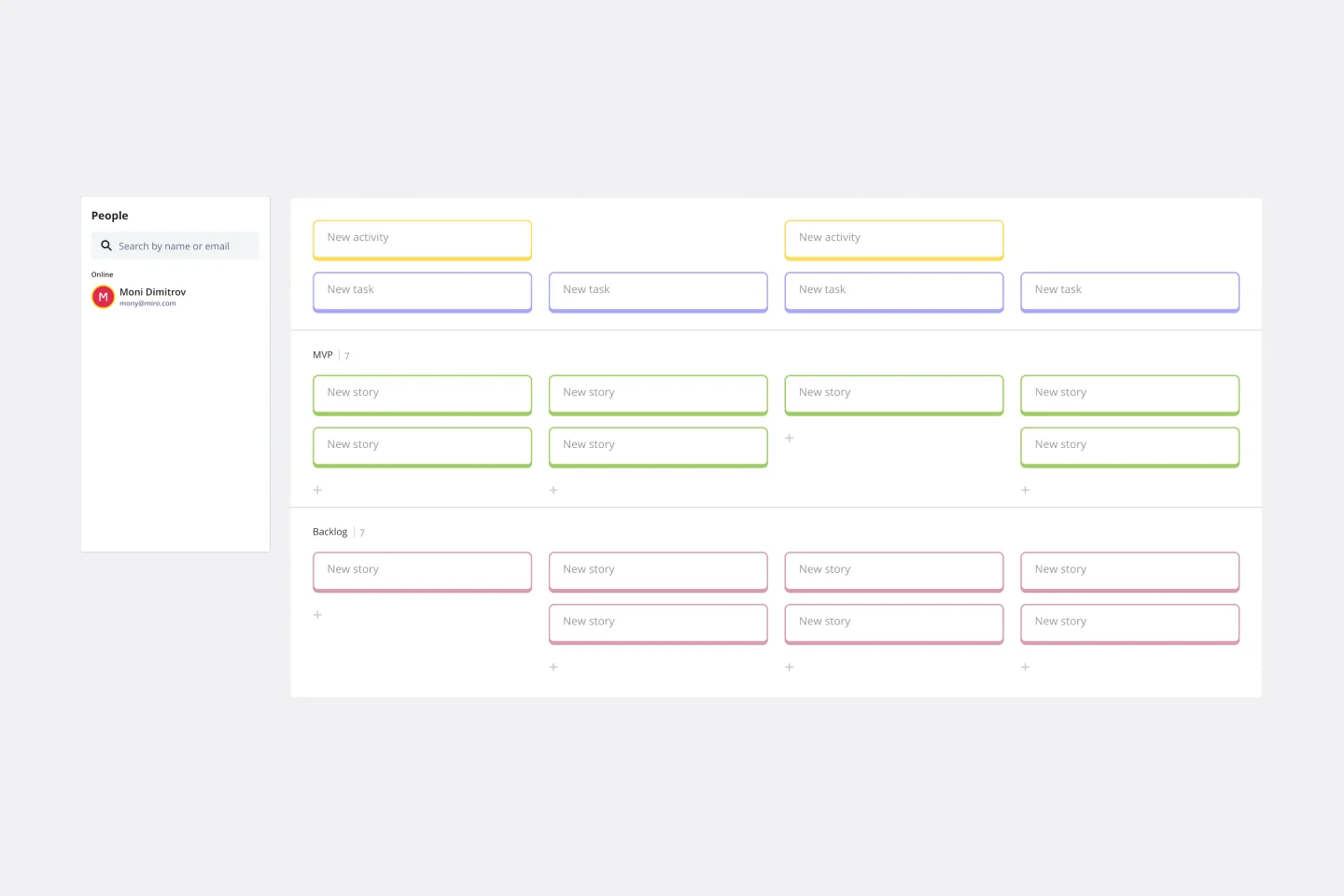
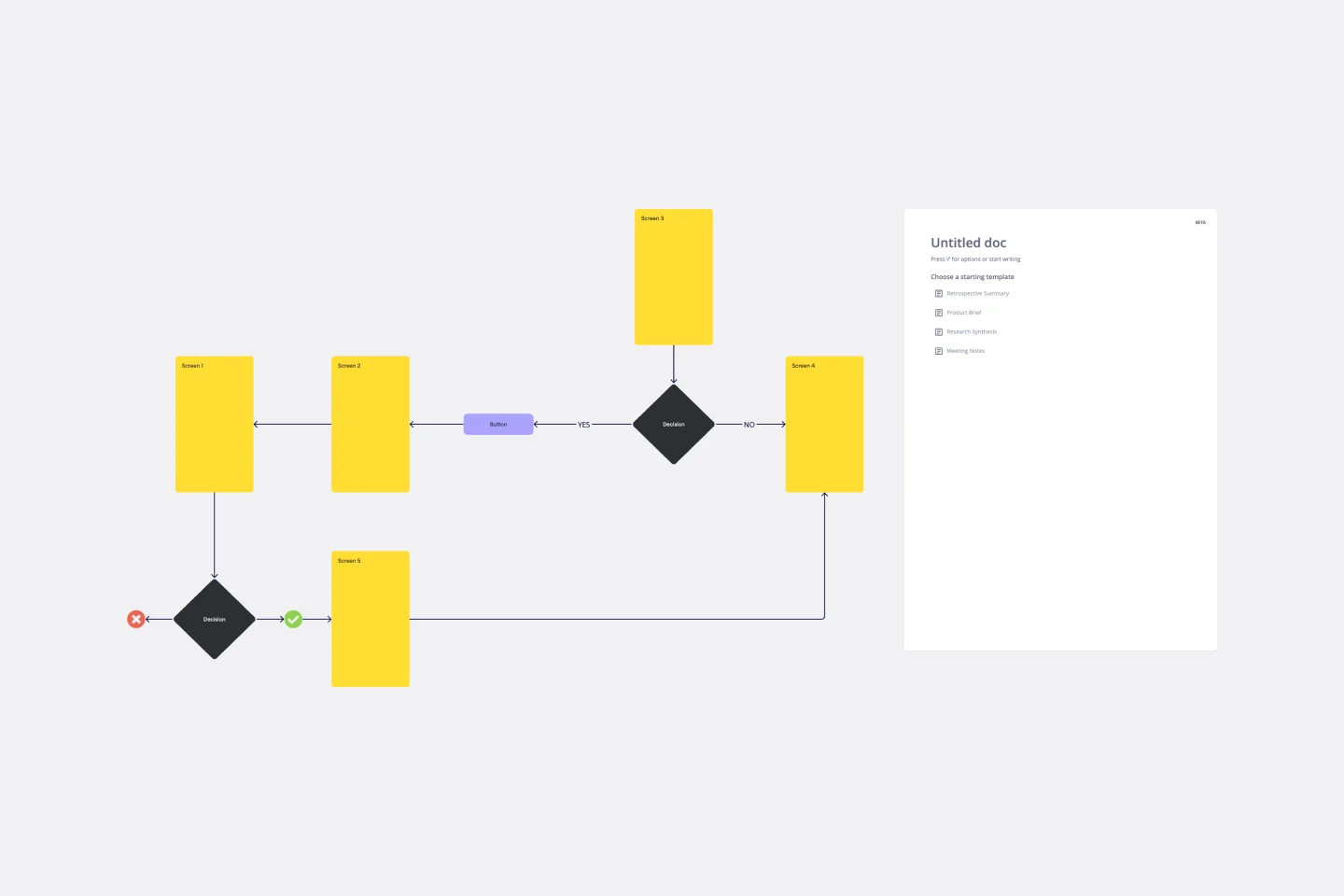


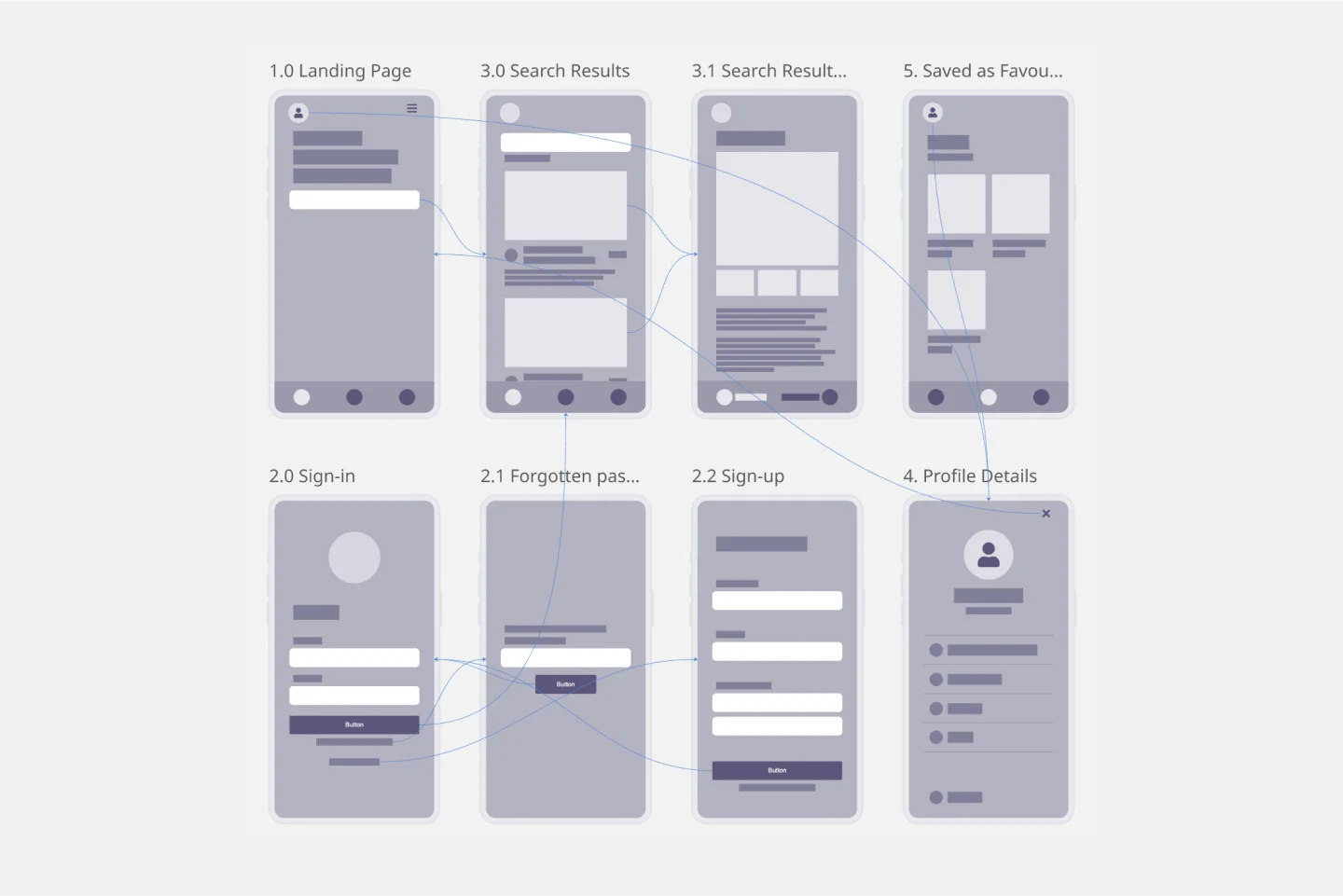

How to create a user story map with Miro
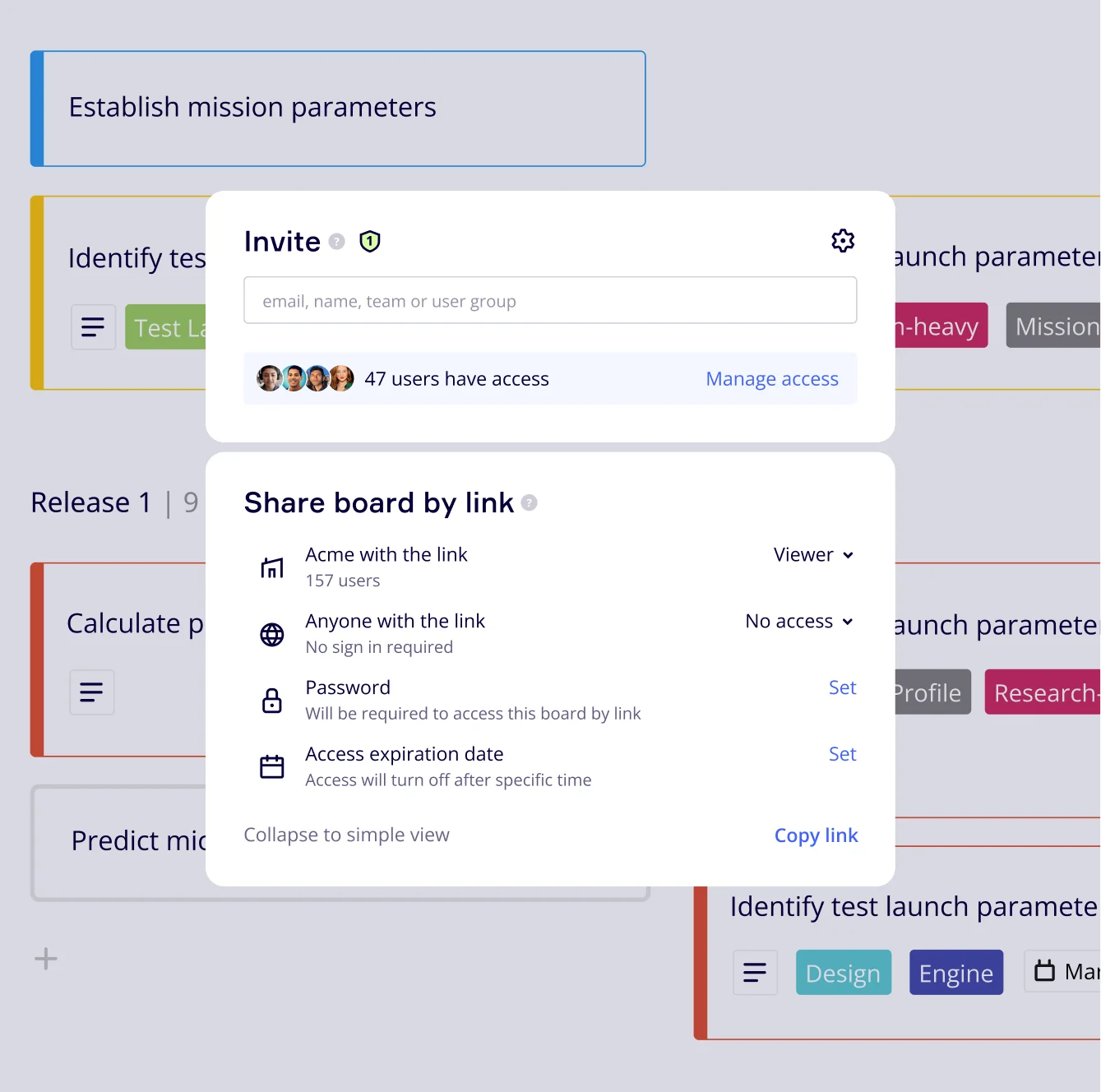

The world's most innovative companies are collaborating in Miro, everyday
“With Miro, we went from project brief to in-market launch in 10 months. That usually takes 3 years at PepsiCo.”
Caroline de Diego
Senior Manager, Global Design & Marketing Innovation at PepsiCo

“Bringing everyone together to plan in Miro means the most impactful initiatives will happen at the right time.”
Lucy Starling
Product Operations Lead at Asos

“The team onboarded in 10 minutes to use Miro for workshops. Getting our organization to adopt this product was a no-brainer.”
Konrad Grzegory
Agile Transformation Lead at CD PROJEKT RED

“Miro templates helped us go from scratch to a full-fledged plan where we mapped activities, ideas, and dependencies.”
Marc Zukerman
Senior Director of Project Management at Hearst

“Miro allows all our teams to align themselves with certain tools and models: they work independently and create products that really meet our customers' needs.”
Luke Pittar
Sustainability Innovation & Design Coach at The Warehouse Group

“To be truly innovative, everyone needs to have a voice, and everyone needs to be able to iterate on each other’s ideas. Miro has made that possible for us.”
Brian Chiccotelli
Learning Experience Designer at HP

Users love Miro for end-to-end innovation. We're the G2 leader in visual collaboration platforms and are rated in the top 50 enterprise tools. Miro helps large companies get meaningful work done.
Top 50 Products for Enterprise
G2 reviews


User story mapping tool FAQs
Can you do story mapping in Jira?
Yes, story mapping is possible in Jira. Story mapping is a technique that helps teams understand what a product should do and how it should be developed. It allows teams to visualize the entire user experience by breaking down large features into smaller, more manageable stories. By using Jira to create and manage these stories, teams can ensure that everyone is on the same page and that the product is being developed in a way that meets the needs of users. Sync your Jira with Miro and manage and visualize your backlog seamlessly.