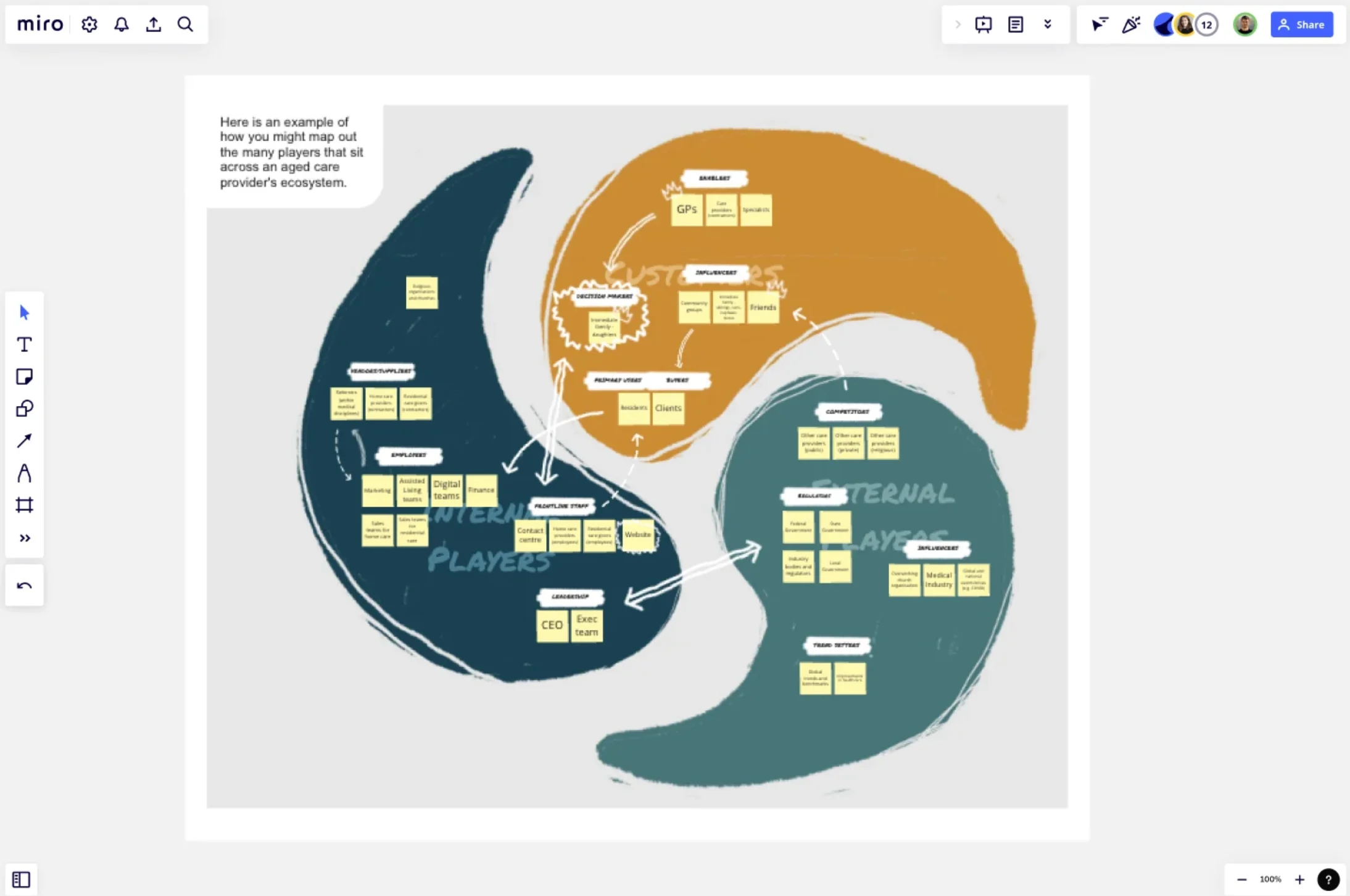
Table of contents
Table of contents
How to create an ecosystem map: Everything you need to know
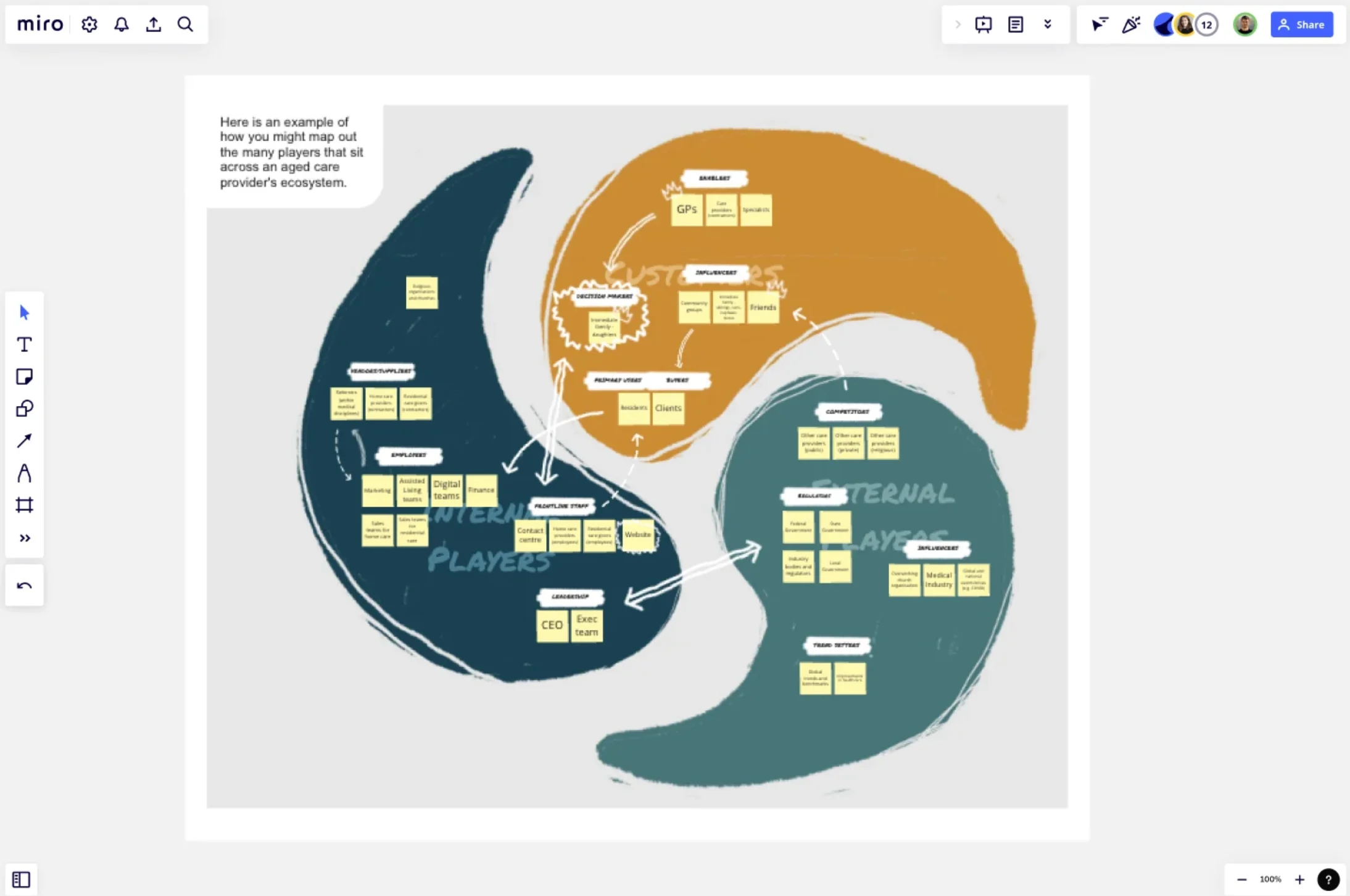
Summary
In this guide, you will learn:
How to add key players to your ecosystem map using Miro.
Techniques for connecting elements to represent relationships.
Ways to enrich your map with annotations and links.
How to refine your ecosystem map collaboratively.
The strategic value of ecosystem mapping for understanding dependencies and opportunities.
How to leverage AI tools in Miro to enhance ecosystem analysis.
Try Miro now
Join thousands of teams using Miro to do their best work yet.
An ecosystem map is like a bird's-eye view of the interconnected world around your business or project. It shows relationships, influences, and dependencies in a clear, visual way that can help you spot opportunities and gaps. Ready to learn how to create one? Let's dive in.
What is an ecosystem map?
Imagine having a visual representation that captures your environment's players, processes, and touchpoints—your industry, organization, or even a project. That's exactly what an ecosystem map does.
An ecosystem map is a dynamic tool that highlights the key components and their connections in a complex system. Whether you're working on a business strategy, launching a new product, or reimagining a customer journey, an ecosystem map helps you see the big picture without losing track of important details.
Why ecosystem maps matter
Businesses don't operate in silos. You have competitors, partners, customers, suppliers—and they're all part of your ecosystem. Mapping these relationships allows you to understand how external factors influence internal decisions and vice versa.
But more than that, ecosystem maps help teams align on strategies, ensuring everyone is on the same page when it comes to the broader context of their work. Whether you're in design, marketing, or business development, an ecosystem map becomes your go-to framework for strategic clarity.
The essential components of an ecosystem map
Before jumping into building your ecosystem map, it's important to understand the core components that will shape your map. Think of these as the building blocks that make your ecosystem come to life. Here are the key elements you should consider:
1. Entities or components
These are the people, groups, or organizations that play a significant role within your ecosystem. They can include internal elements like departments, teams, and tools and external ones like customers, suppliers, competitors, or partners.
Each entity should have a clear place on your map to ensure you capture the full range of players involved in your ecosystem. These entities act as the foundation of your map.
2. Relationships and interactions
Once the entities are laid out, it's time to map how they interact. Relationships could be direct or indirect, collaborative or competitive. The key is to identify how these elements are connected, as this will reveal patterns of influence, dependencies, or information flows.
These relationships are where the real insights come in, as they show how different parts of your ecosystem impact one another.
3. Resources and flows
Resources such as information, products, services, or financial assets often flow between entities. These flows are crucial to understand, as they demonstrate how value moves through your ecosystem. Whether it's cash flow between departments or data exchange between partners, identifying these movements is essential for creating a complete picture.
Mapping resource flows can also highlight bottlenecks or inefficiencies, giving you the chance to address issues early on.
4. Influencers and external forces
Every ecosystem is impacted by external factors that may not be directly part of the map but still exert significant influence. These could include market trends, regulatory bodies, emerging technologies, or even social and environmental factors.
Including influencers and external forces ensures your map reflects the full context of your environment, not just the direct interactions between entities.
5. Feedback loops
Many ecosystems have feedback loops, where the output from one entity influences another, which in turn feeds back into the original entity. These loops can be positive (creating a reinforcing cycle) or negative (leading to diminishing returns). Recognizing feedback loops helps you understand how different parts of the system respond to each other over time.
These loops often play a critical role in understanding the dynamics of change within your ecosystem.
6. Boundaries and zones
Defining the boundaries of your ecosystem is crucial for focusing your map and making it actionable. Boundaries could represent a specific market, geographic area, or operational scope. Zones might also be created within your map to distinguish between different areas of your business, such as internal versus external players or core versus peripheral components.
By establishing boundaries, you ensure your map remains relevant and doesn't become too broad to be practical.
Preparing to create your ecosystem map
Before you start building your map, you need to lay a strong foundation. It's like designing a house—you wouldn't just start pouring concrete without a plan. Here are the steps to help you get organized:
1. Define your purpose
Why are you creating this ecosystem map? Is it to visualize your business network, understand market influences, or streamline your product strategy? Be clear about your goals from the start. Knowing the purpose of your map will guide what you include—and just as importantly, what you leave out.
2. Identify key components
Next, think about the key elements that make up your ecosystem. These might include:
- Internal teams or departments
- Customers and end users
- Partners or stakeholders
- Market influencers (like regulatory bodies or competitors)
- Technology platforms or tools
- Resources like financial or human capital
Make a list. You don't have to dive deep just yet; this is just to get your gears turning.
3. Understand relationships
Ecosystem maps are not just lists—they're maps for a reason. The magic happens when you start drawing connections between components. How do they interact? What dependencies exist? Who influences whom? Understanding the relationships between elements is critical for an accurate map.
How to create an ecosystem map step-by-step
Now, the fun part: building your ecosystem map. Let's go through the process, step by step.
Step 1: Choose your platform
You could sketch your ecosystem map by hand, but using a digital platform, especially one like Miro, makes things easier (and more flexible). With Miro's innovation workspace, you get access to a collaborative, real-time or async visual environment designed to make ecosystem mapping a breeze.
Plus, Miro offers a ready-to-use Ecosystem Mapping Template to help you kick things off. This template is a great way to avoid starting from scratch, while still allowing you to customize the map to fit your specific needs.
Step 2: Start by adding key components
Begin by placing all the key players and components you identified earlier onto your map. In Miro, this is as easy as dragging and dropping. You can use shapes to represent different types of entities, such as customers, partners, or teams.
Don't worry about perfection at this stage. You're just getting all the pieces in place.
Step 3: Draw the relationships
Here's where things get interesting. Start connecting the dots by showing how each element interacts with or influences others. Miro's smart drawing tools let you quickly draw lines, arrows, and connectors to visually represent these relationships.
Maybe your product team works closely with your marketing department. Or perhaps your biggest customer also has partnerships with your competitors. All these connections tell a story about the dynamics in your ecosystem.
Step 4: Add details and context
Now that you've got the basics mapped out, it's time to add context. This is where you get to showcase the depth of your map. You can easily annotate with text, embed links, or even attach documents and files directly within your Miro ecosystem map. For example, you could add sales data to customer connections or include notes about strategic partnerships.
This ability to layer information is one of the ways Miro shines, giving you both visual depth and rich context to make your ecosystem map not just a diagram, but a full-blown strategic tool.
Step 5: Review and refine
At this stage, you've built a solid ecosystem map. Now it's time to take a step back and review. Is anything missing? Are there connections you didn't consider? Miro's collaboration features make it easy to invite team members to give feedback, either in real-time or asynchronously, ensuring your map is comprehensive and accurate.
The power of ecosystem maps for your business
Ecosystem maps are more than just pretty visuals—they are strategic tools that can transform the way you approach business challenges. By visualizing relationships, you can uncover hidden opportunities, understand risks, and make informed decisions.
Clarify strategy
With an ecosystem map, your team can see the full landscape of your business environment. This clarity allows for more effective decision-making, as you understand how each piece fits into the broader strategy.
Improve collaboration
An ecosystem map fosters alignment across teams. Whether you're in sales, product development, or marketing, having a shared understanding of your ecosystem makes collaboration smoother and more productive.
Spot growth opportunities
Mapping out your ecosystem often reveals gaps or connections you hadn't considered before. These can be opportunities for growth, partnerships, or innovation that you might have otherwise missed.
How Miro helps you create your ecosystem map
We know that in today’s fast-paced work environment, understanding the bigger picture is crucial—and ecosystem maps are key to unlocking that insight. Miro makes creating these maps not only easier but also more powerful, thanks to its intuitive and flexible intelligent canvas. Whether you’re a visual thinker or prefer a more structured approach, Miro has got you covered. You can start with one of our templates to get going quickly and customize it with shapes, lines, and annotations that capture all the complex relationships in your ecosystem.
Ready to map out your world? Explore Miro's ecosystem mapping tools and experience the difference for yourself.
Author: Miro Team
Last update: October 22, 2025