Streamline collaboration with a checklist maker
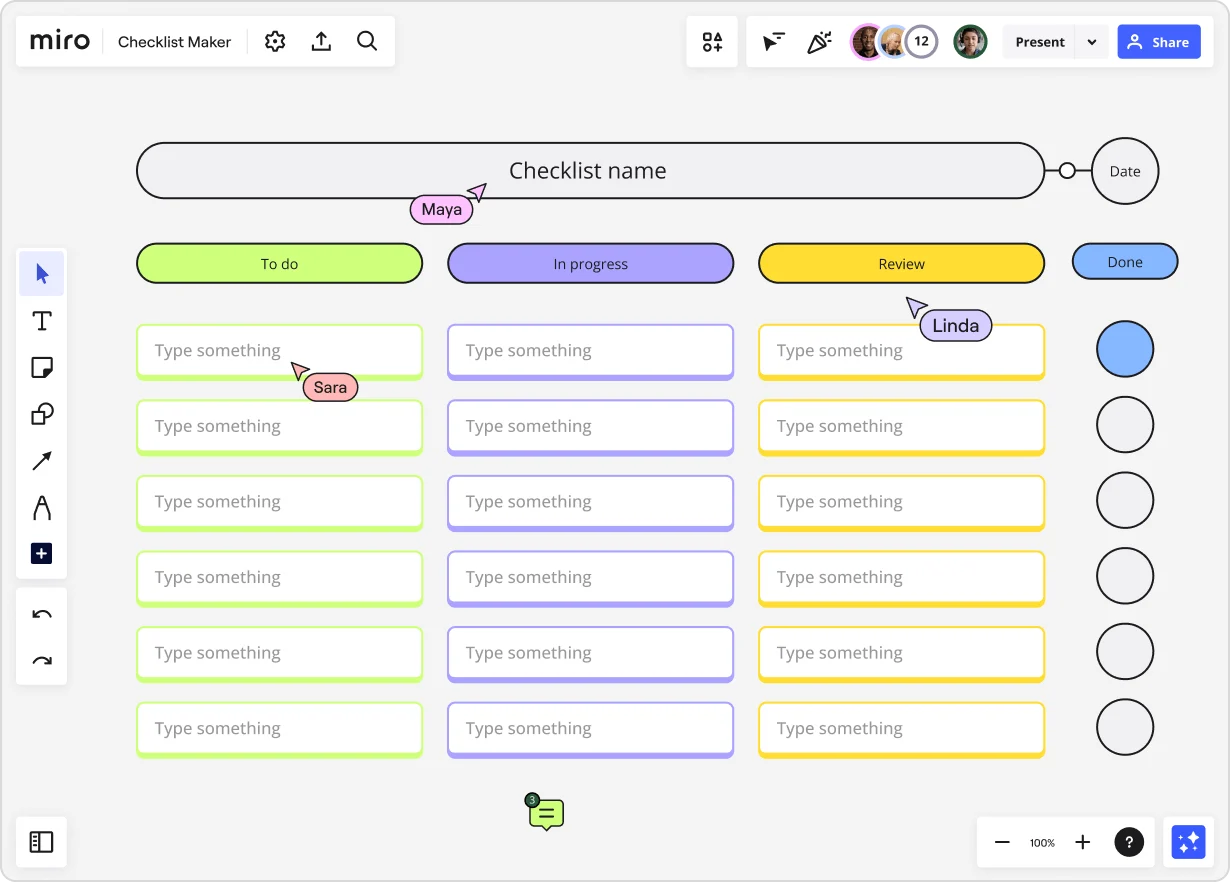
Create a checklist twice as fast
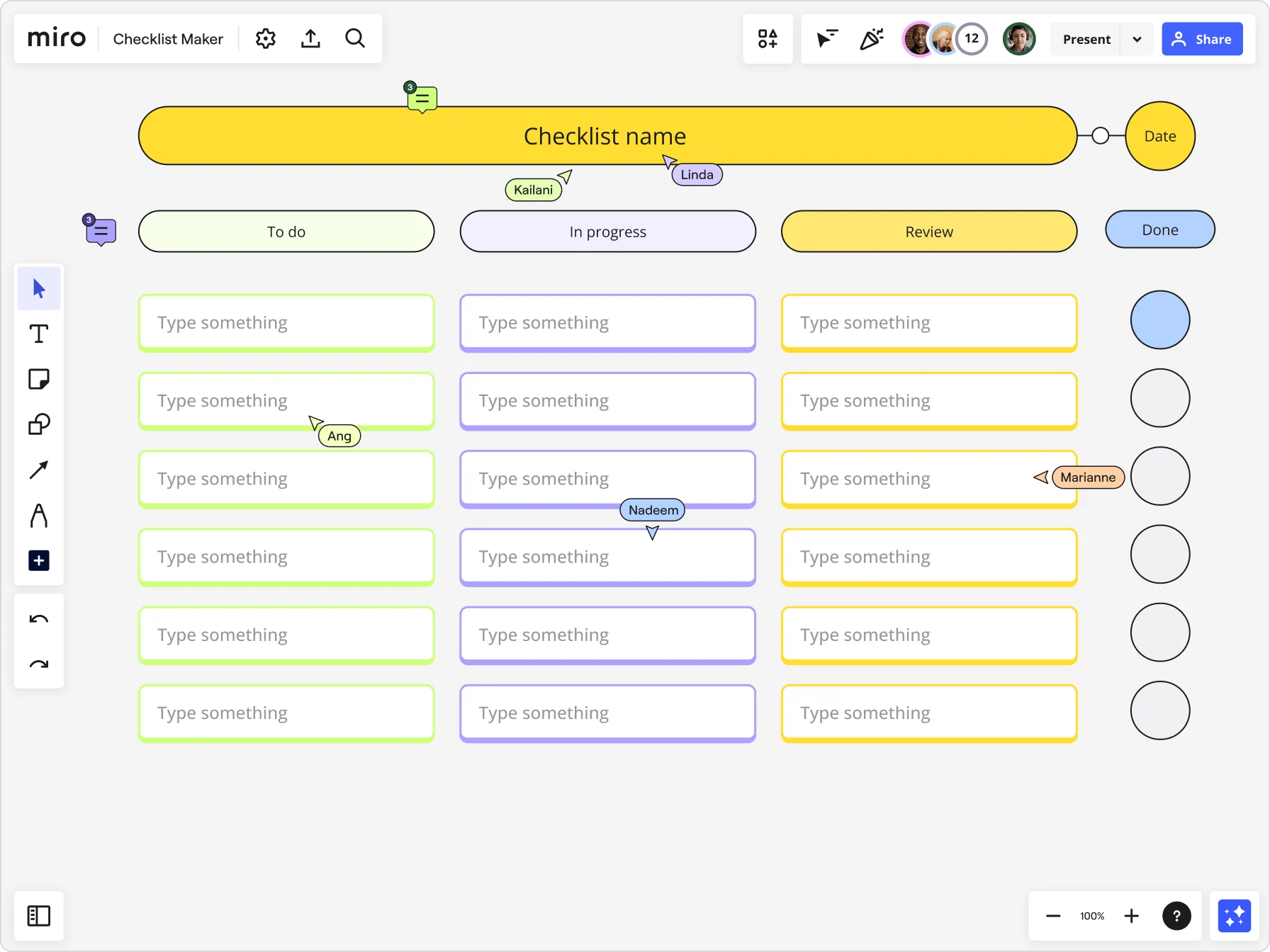
Why teams choose Miro for managing tasks
Don’t start from scratch
Choose one of our ready-made templates for a head start, or make your online checklist with our many automated editing features. Use Miro Cards to add tasks to your list, making it easy to manage and track progress. Whether you need a simple online to-do list or a full project tracker, Miro’s intuitive checklist creator helps you get started quickly.
No scattered tools
Switching between apps just to update one list breaks focus and creates errors. Integrate Miro’s online checklist maker with over 160 apps and tools your team uses every day, creating a central hub for all your work. From Jira and Asana to Google Docs and more, everything stays in sync.
Align teams easily
When ownership is unclear, things fall through the cracks. With Miro, your online checklist does more than track tasks - it keeps everyone aligned, no matter where they are. Assign ownership, add due dates, and track completion all in one shared space. Whether you’re using a virtual checklist for remote teams or in-office use, deadlines become clear, and nothing slips through the cracks.
Collaborate in real time or async
Collaborate seamlessly with your team, regardless of location. Co-edit your checklist online in real-time during a meeting, or update items asynchronously with comments and notifications. With Miro AI, you can even cluster related tasks or auto-generate steps from meeting notes, helping you make a checklist in seconds.
Use AI to manage work smarter
Miro’s AI Sidekicks are always-on assistants embedded directly into your canvas. Create a simple checklist, manage complex projects, and get real-time, context-aware suggestions to keep your tasks organized and actionable. Choose pre-built Sidekicks or customize your own to fit your team’s workflow.
Scale with repeatable workflows
Rebuilding checklists for every new project wastes time and creates inconsistencies. Our checklist maker lets you save and reuse templates that match your team’s workflow, all the way from sprint planning to launch. Standardize recurring processes, track progress across multiple projects, and use AI shortcuts to generate new task lists instantly from past boards or meeting notes.
Integrated with your favorite tools

Related templates






How to create a checklist with Miro
Your online checklist should reflect the way your team works, not the other way around. With Miro, tailor fields on each card, adding columns for priority, deadlines, or custom metrics unique to your workflow. Simply click to edit and drag to rearrange, no clunky menus required. Whether you need a lightweight online checklist or a detailed project tracker, Miro lets you scale your checklist up or down with ease, making it flexible for any use case.
Stay on top of progress with an intuitive drag-and-drop interface. As tasks move forward, shift cards between stages or remove them once completed. This visual flow gives you a clear overview of your online checklist, helping you spot bottlenecks and celebrate wins as they happen. Combine our checklist maker with Miro AI to automatically cluster similar tasks or summarize what’s left. That way, you’ll make a checklist that’s always up-to-date and ready to share with your team and other stakeholders.
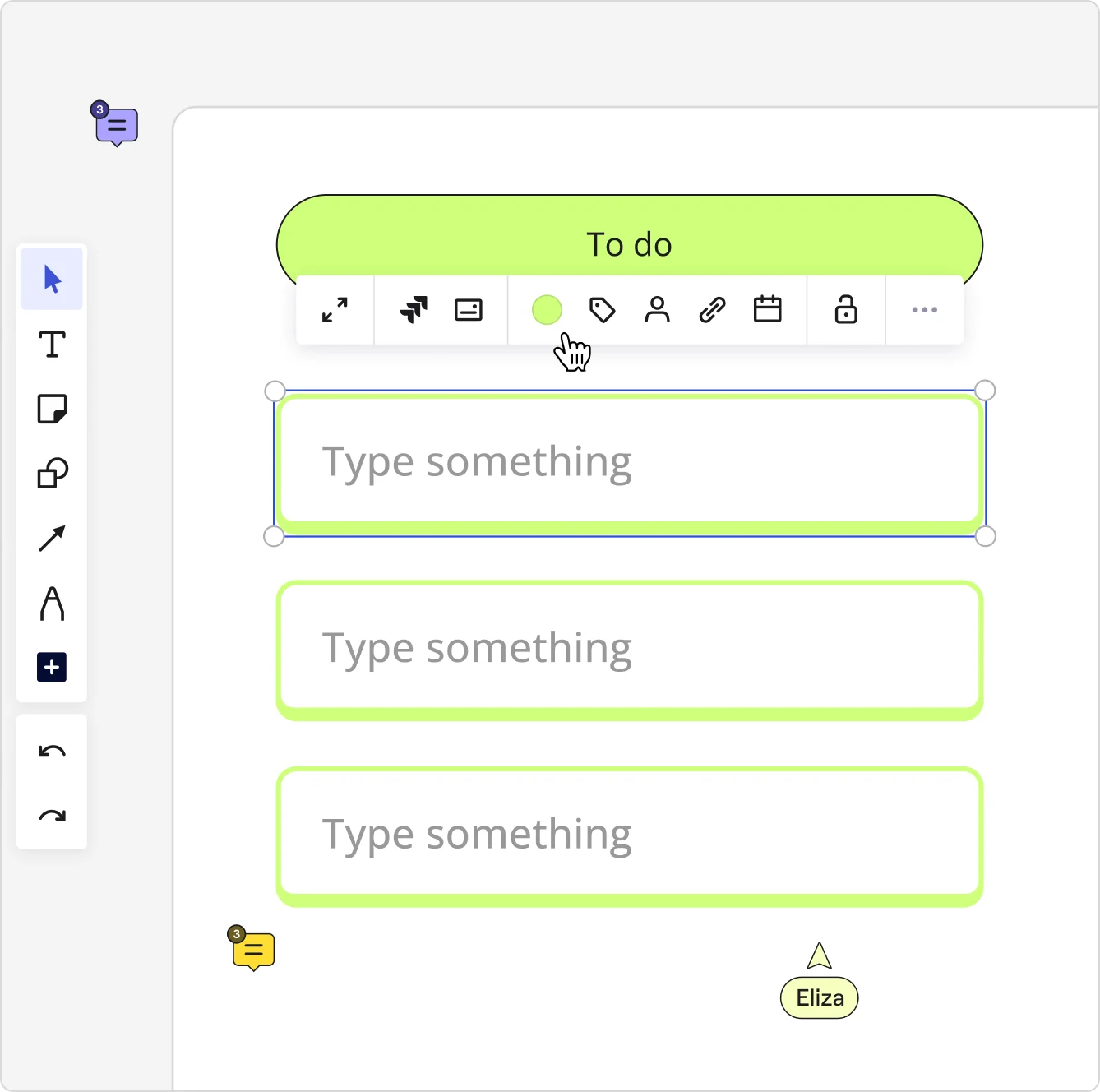

The world's most innovative companies are collaborating in Miro, everyday
“With Miro, we went from project brief to in-market launch in 10 months. That usually takes 3 years at PepsiCo.”
Caroline de Diego
Senior Manager, Global Design & Marketing Innovation at PepsiCo

“Bringing everyone together to plan in Miro means the most impactful initiatives will happen at the right time.”
Lucy Starling
Product Operations Lead at Asos

“The team onboarded in 10 minutes to use Miro for workshops. Getting our organization to adopt this product was a no-brainer.”
Konrad Grzegory
Agile Transformation Lead at CD PROJEKT RED

“Miro templates helped us go from scratch to a full-fledged plan where we mapped activities, ideas, and dependencies.”
Marc Zukerman
Senior Director of Project Management at Hearst

“Miro allows all our teams to align themselves with certain tools and models: they work independently and create products that really meet our customers' needs.”
Luke Pittar
Sustainability Innovation & Design Coach at The Warehouse Group

“To be truly innovative, everyone needs to have a voice, and everyone needs to be able to iterate on each other’s ideas. Miro has made that possible for us.”
Brian Chiccotelli
Learning Experience Designer at HP

Users love Miro for end-to-end innovation. We're the G2 leader in visual collaboration platforms and are rated in the top 50 enterprise tools. Miro helps large companies get meaningful work done.
Top 50 Products for Enterprise
G2 reviews


Checklist maker FAQs
Is there a checklist template in Miro?
Absolutely. Miro offers a variety of checklist templates to help you get started faster. Simply choose from ready-made designs for team standups, project launches, retrospectives, and more. Each template can be fully customized - add new fields, edit columns, or use Miro Cards to structure your tasks. You can also find more templates and examples in Miroverse, our community-driven library, or join the Miro Forum to share tips, ask questions, and connect with peers using checklists in creative ways.
Is Miro checklist maker free?
Yes, you can use Miro as a free checklist maker with essential features like creating tasks, assigning owners, and tracking progress. On our free plan, you’ll also have access to core templates and collaboration tools. As your needs grow, paid plans add advanced capabilities like unlimited boards, AI features, and deeper integrations with third-party tools and apps.
How does Miro help my team collaborate on checklists?
Miro brings your online checklists and conversations into one shared workspace. Teams can co-create tasks in real-time, leave comments, or use Talktrack to provide context asynchronously. By keeping both the checklist and discussion together, Miro reduces unnecessary meetings, prevents misalignment, and helps your team move from brainstorming to action faster.
How easy is it to use Miro AI for online checklists?
Miro AI is designed to be intuitive. Simply highlight tasks, sticky notes, or project items on your board and let AI cluster, summarize, or transform them into a structured online checklist.
How much does it cost to use Miro AI with checklists?
Miro AI is available on all plans, from free to enterprise, through a credit system. Each AI action uses one credit, but you can add more credit bundles as your needs grow.
Can Miro scale for large projects with multiple checklists?
Yes, Miro is built to support both individual to-do lists and enterprise-wide workflows with an infinite canvas that grows as you need it to. You can start with a single virtual checklist for a team and then expand to interconnected boards covering multiple projects and departments.
Can I customize Miro to match my team’s checklist workflow?
Miro’s flexible checklist creator lets you customize to suit the needs of your team. You can build reusable templates, adjust fields, or use Blueprints to scale entire workflows. Plus, AI shortcuts make it even easier by automating routine steps or generating summaries.
How does Miro integrate with other tools?
Miro connects with over 160 apps, including Jira, Asana, and Google Docs. You can embed live tasks or tickets into your checklist online, keeping updates in sync with your project management tools.
Are my checklists secure in Miro?
Miro is built with enterprise-grade security to keep your checklists secure. You can manage user access with advanced controls, ensuring only the right people can view or edit your checklists.