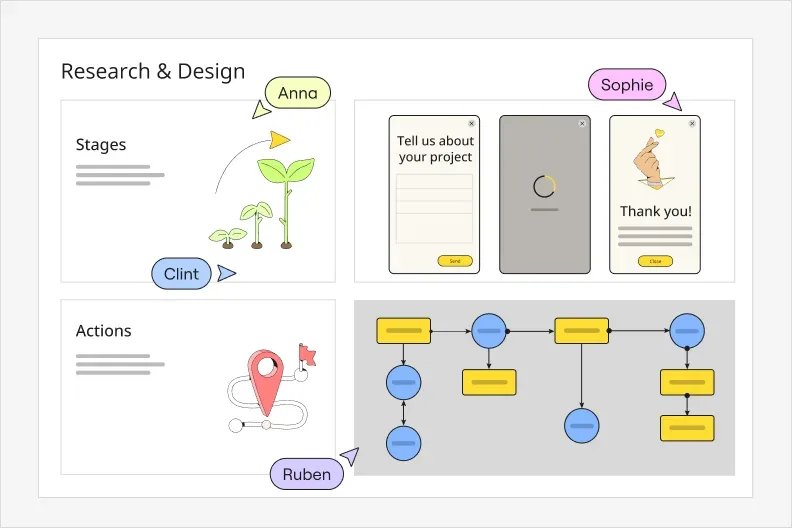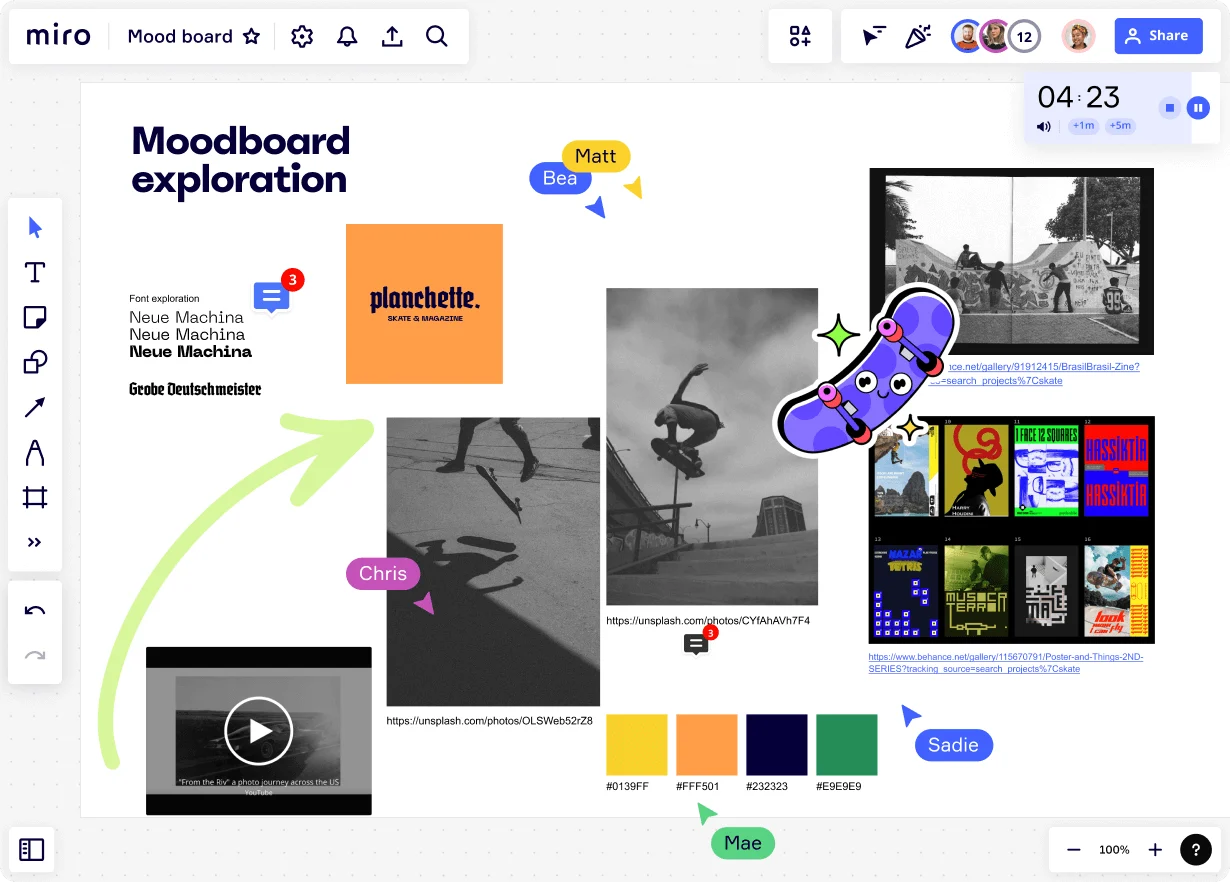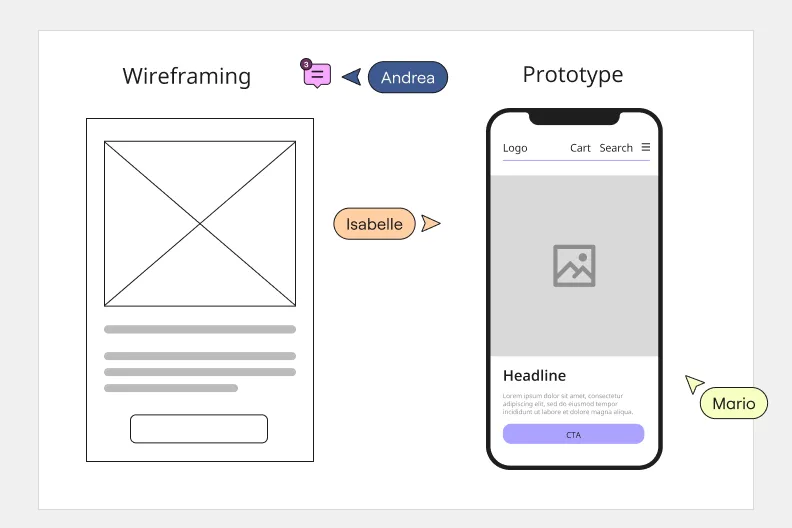From ideas to compelling stories with storyboard AI
Transform your storytelling process with Miro's innovation workspace
Start with AI, refine with human creativity
Building storyboards shouldn't mean starting from scratch every time. Our AI storyboard generator jumpstarts your creative process by transforming text descriptions into visual frameworks. Simply describe your story concept, and watch as AI creates initial layouts and suggests scene compositions. This gives your team a solid foundation to build upon, iterate, and perfect together.
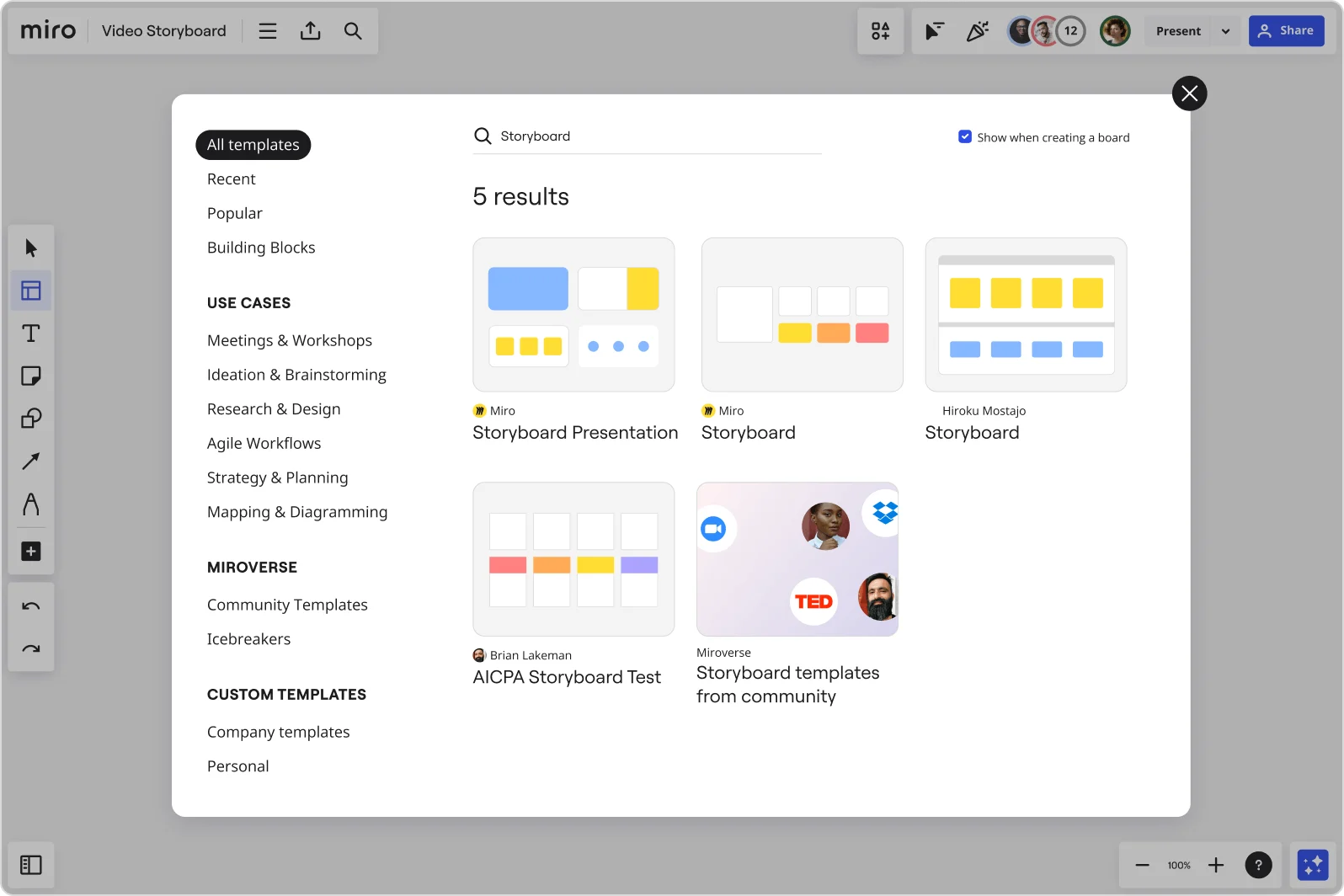
Collaborate seamlessly across teams
Designers, marketers, and stakeholders often work in silos during the storyboarding phase, leading to misaligned visions and costly revisions. With Miro's shared canvas, your AI storyboard maker output becomes the starting point for real-time collaboration. Team members can add feedback, suggest modifications, and contribute ideas directly on the board, ensuring everyone stays aligned from concept to completion.
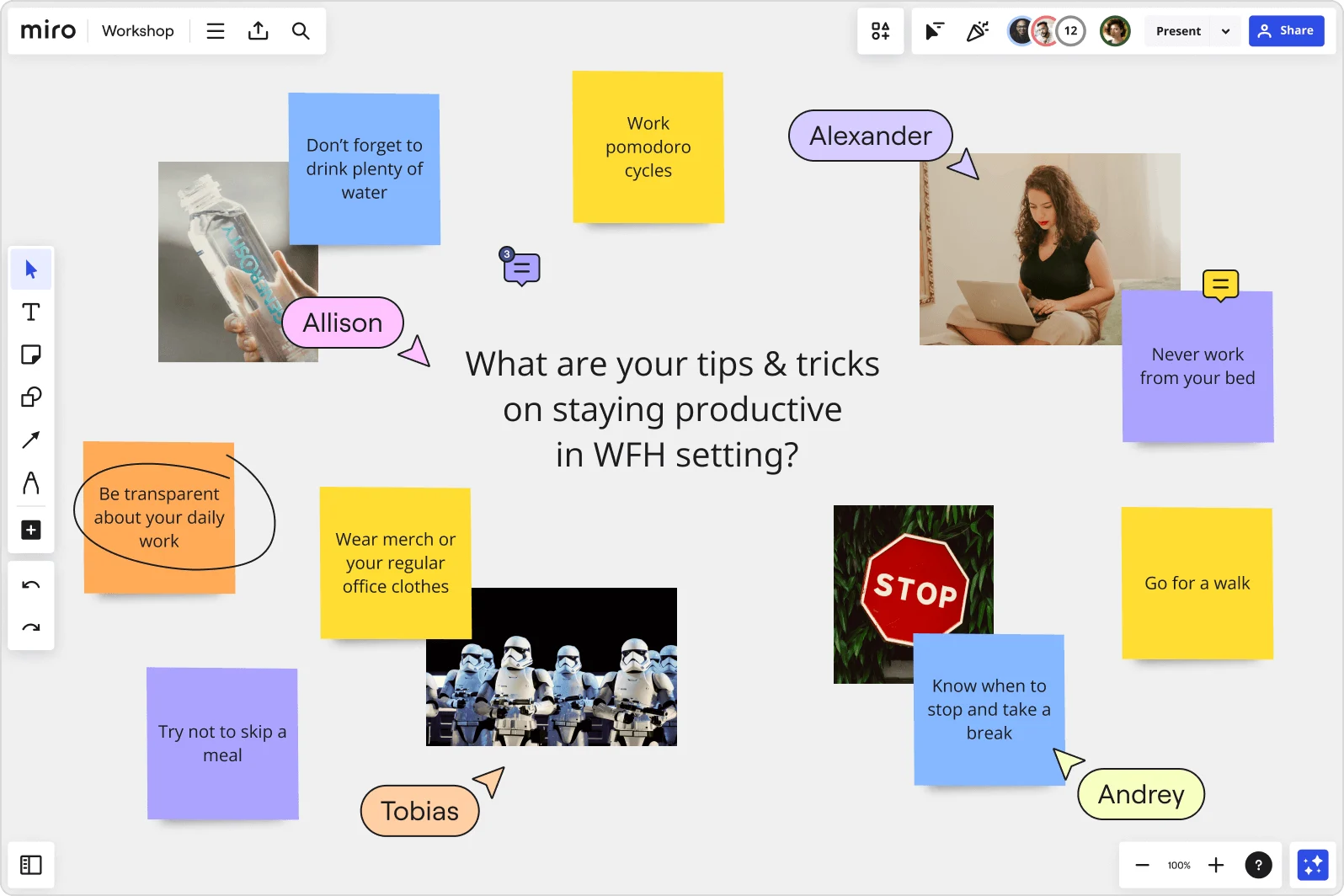
Accelerate iteration cycles
Traditional storyboarding can drag on for weeks with static mockups and email feedback chains. Miro's AI storyboard tool helps you rapidly explore different narrative approaches and visual styles. Generate multiple story variations, compare them side-by-side, and gather instant team input. This lets you iterate faster and arrive at stronger creative solutions.
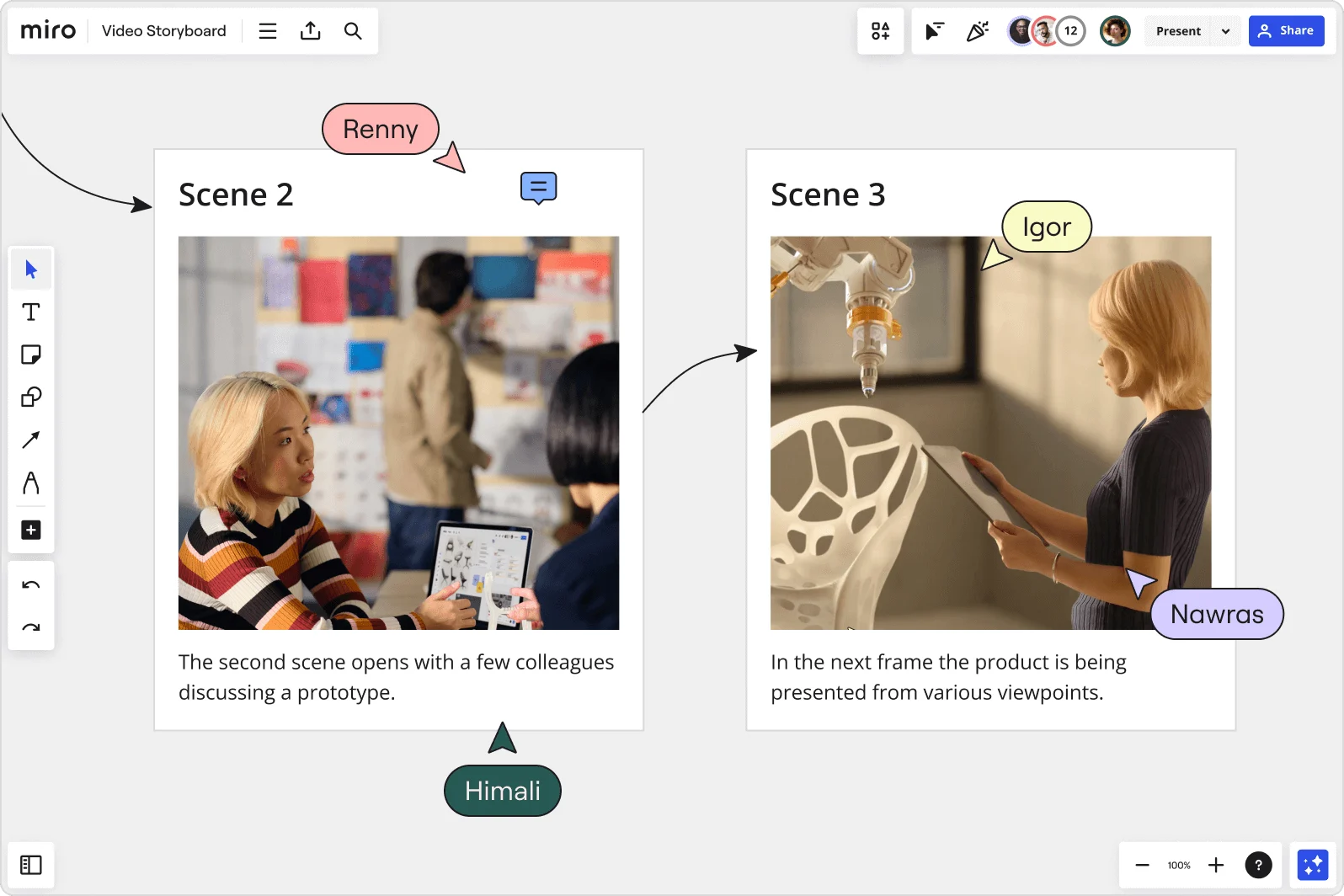
Why Miro is the best AI-powered storyboard creator
Scale creative consistency across projects
With AI assistance, managing brand consistency across multiple campaigns and creative projects becomes effortless. Our storyboard AI learns from your brand guidelines and visual preferences to suggest consistent styling, color palettes, and composition approaches. This ensures that every storyboard maintains your brand's visual identity while allowing creative flexibility for different campaigns and audiences.
Turn feedback into actionable improvements
Stop losing great ideas in comment threads and email chains. Miro's AI-powered storyboarding captures feedback directly on the canvas and helps synthesize stakeholder input into concrete visual improvements. The AI can suggest alternative scenes based on comments, helping you quickly address concerns while maintaining the story's creative integrity.
Connect storyboards to your broader creative workflow
Your storyboards don't exist in isolation—they're part of larger creative campaigns and product launches. Miro's AI storyboard generator integrates seamlessly with mood boards, user research, brand guidelines, and campaign briefs on the same canvas. This connected approach ensures your visual stories align with strategic objectives and audience insights from day one.
Automate repetitive storyboarding tasks
Spend more time on creative strategy and less on manual formatting. AI handles routine tasks like scene numbering, consistent character placement, and layout adjustments across multiple frames. This automation frees your creative team to focus on storytelling nuance, emotional beats, and the strategic elements that make campaigns truly compelling.
Generate multiple creative directions instantly
Explore creative possibilities without the time investment of manual sketching. Our AI storyboard tool can generate multiple narrative approaches from the same brief, helping you present diverse options to stakeholders or test different audience appeal strategies. Compare bold creative directions side-by-side and make data-driven decisions about which stories resonate most.
Maintain version control for complex projects
Keep track of creative evolution without losing brilliant ideas along the way. When you create a storyboard with AI, every iteration is preserved with a clear version history. Stakeholders can see how concepts developed, teams can revert to earlier directions if needed, and you maintain a complete record of creative decisions for future reference and learning.
Related pages
Related templates




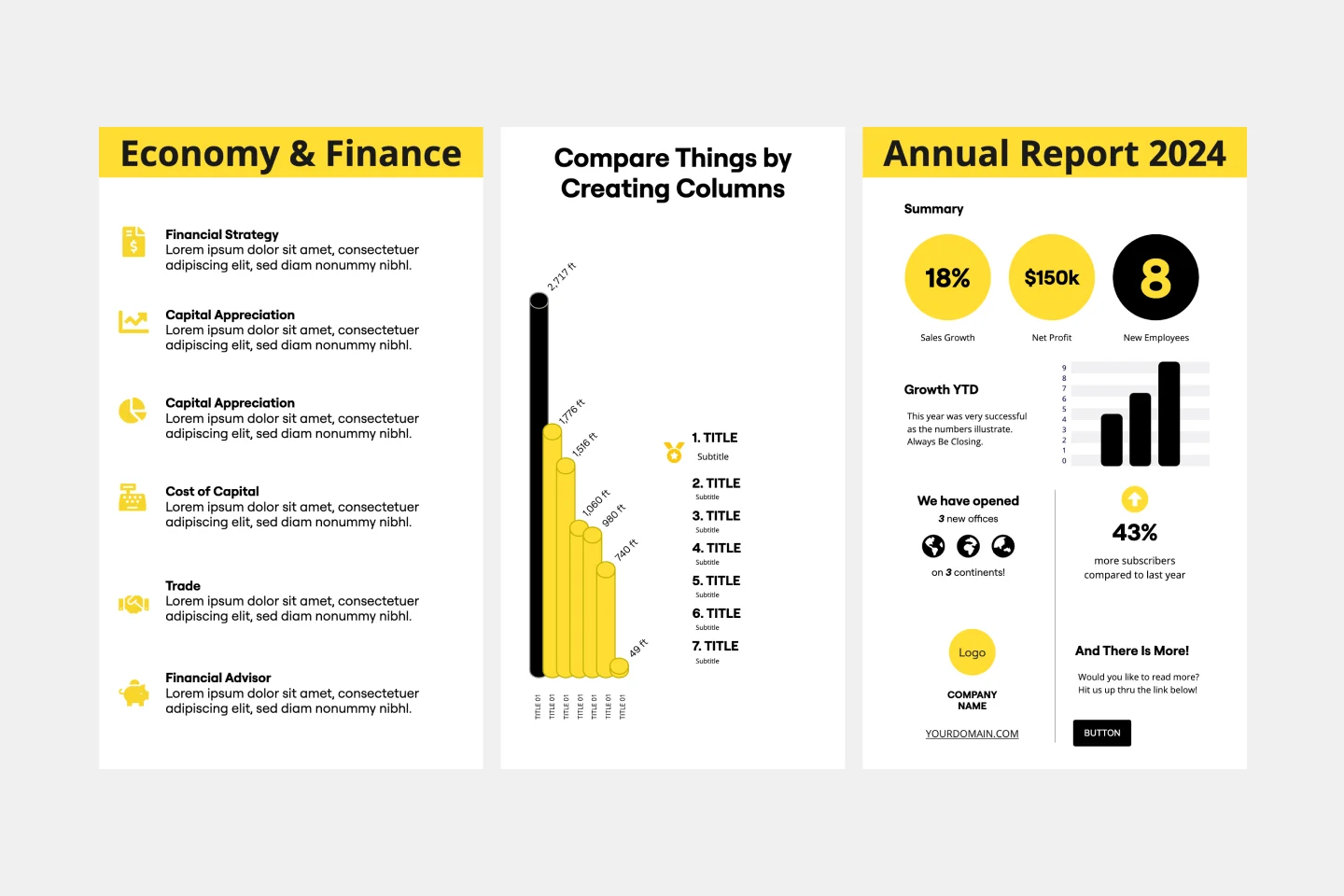
How to create a storyboard with AI in Miro
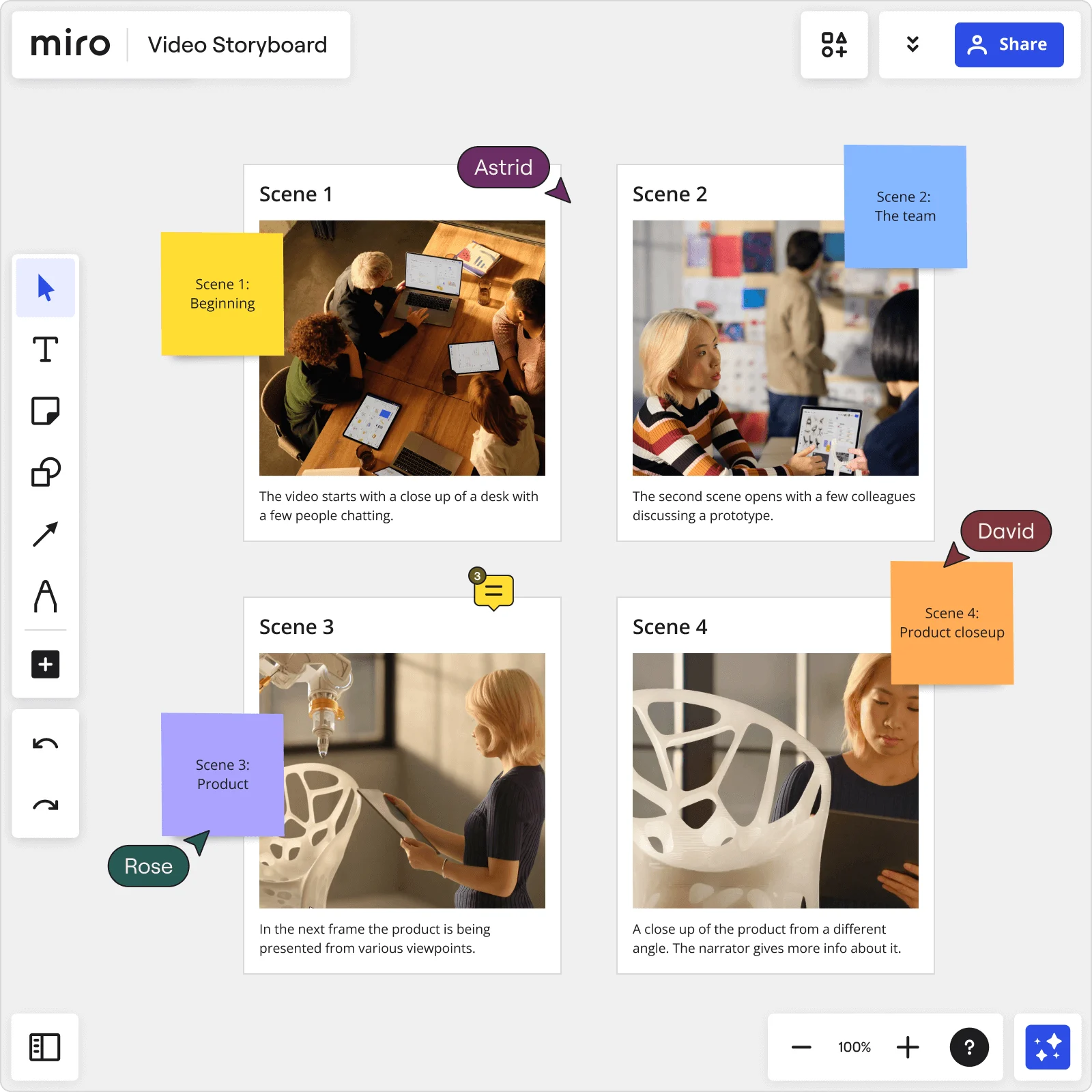

The world's most innovative companies are collaborating in Miro, everyday
“With Miro, we went from project brief to in-market launch in 10 months. That usually takes 3 years at PepsiCo.”
Caroline de Diego
Senior Manager, Global Design & Marketing Innovation at PepsiCo

“Bringing everyone together to plan in Miro means the most impactful initiatives will happen at the right time.”
Lucy Starling
Product Operations Lead at Asos

“The team onboarded in 10 minutes to use Miro for workshops. Getting our organization to adopt this product was a no-brainer.”
Konrad Grzegory
Agile Transformation Lead at CD PROJEKT RED

“Miro templates helped us go from scratch to a full-fledged plan where we mapped activities, ideas, and dependencies.”
Marc Zukerman
Senior Director of Project Management at Hearst

“Miro allows all our teams to align themselves with certain tools and models: they work independently and create products that really meet our customers' needs.”
Luke Pittar
Sustainability Innovation & Design Coach at The Warehouse Group

“To be truly innovative, everyone needs to have a voice, and everyone needs to be able to iterate on each other’s ideas. Miro has made that possible for us.”
Brian Chiccotelli
Learning Experience Designer at HP

Users love Miro for end-to-end innovation. We're the G2 leader in visual collaboration platforms and are rated in the top 50 enterprise tools. Miro helps large companies get meaningful work done.
Top 50 Products for Enterprise
G2 reviews


Storyboard creator FAQS
What types of storyboards can I create in Miro?
Miro supports multiple storyboard formats for product teams. Create user journey storyboards to map customer experiences, feature storyboards to detail specific product interactions, or customer journey maps to visualize end-to-end relationships. You can also build process flows, service blueprints, and user story maps. The Miroverse offers proven templates for user research sessions, design sprints, and product planning—so you don't have to start from scratch.
What program should I use to make a storyboard?
You can use many online storyboarding tools, and Miro’s allows you to collaborate and easily share your storyboard with others. Try for yourself and see if it’s the best solution for you.
How does Miro help my team collaborate on storyboards?
Miro helps your team ship better products, faster, by centralizing storyboard collaboration. The innovation workspace supports both real-time and asynchronous teamwork. Your team can co-create on the canvas, leave comments, and record a Talktrack to share feedback—all in one place. This keeps work and conversation connected, which reduces extra meetings, ensures everyone stays aligned, and ultimately accelerates your time to market.
How does Miro AI help me create storyboards faster?
Miro AI transforms storyboarding from a manual process into an instant starting point. Simply select your existing content or enter your concept, and the canvas itself is the prompt—no complex instructions needed. Use the image creator from Miro AI to help generate a draft storyboard framework, organize user journey flows, and synthesize feedback into actionable insights. You can then expand specific scenes, add user emotions, or dive deeper into any interaction that needs exploration.
What's the learning curve for teams new to Miro's storyboard features?
The learning curve for Miro's storyboarding is minimal because it's designed to be intuitive. You can drag elements directly onto your board, create user journey flows with simple clicks, and use templates to get started quickly. With pre-built storyboard templates and collaborative features turned on by default, your storyboards stay organized even as you iterate on ideas. Most teams start seeing value within their first session because it builds on natural storytelling patterns.
Can I customize my storyboards to fit my team's workflow?
Absolutely. Miro is a flexible innovation workspace that adapts to your team's processes. You can create custom templates for recurring storyboard sessions, customize colors and styles to match your brand, or leverage AI shortcuts to automate routine tasks like converting user stories into visual flows. The infinite canvas lets you combine storyboards with other content like wireframes, user research, and project timelines all in one place.
How does Miro connect storyboards with my other tools?
Miro integrates with over 160 tools, including Jira, Figma, and Confluence. Instead of switching contexts, you can embed your storyboards directly into these platforms or sync user stories with project management tools. This ensures your visual thinking stays connected to your broader product workflow, making it easy to move from ideation to execution.
Can Miro handle complex, multi-step storyboards for enterprise projects?
Yes, absolutely. Miro is specifically designed to manage large-scale product development by supporting your team's entire user journey mapping process. You can create storyboards of any complexity, organize scenes by user personas or product features, and use frames to present at your preferred level of detail. The platform handles enterprise-scale collaboration with robust sharing controls and real-time synchronization across global teams.
What are the best ways to share and present my storyboards? Can I share or download my storyboard?
Miro offers multiple ways to share your product stories. Toggle into Presentation mode to run live sessions directly from your storyboard, breaking it into frames for slide-by-slide walkthroughs. Use Talktrack to record interactive video explanations for stakeholder reviews. You can also embed storyboards into project documentation, export as high-quality PDFs, or simply copy individual frames for quick sharing in team chats.
Are there storyboard templates available to help product teams get started?
Yes. The Miroverse is our community-driven library with thousands of templates created by other Miro users and industry leaders. You'll find proven storyboarding workflows for user research, customer journey mapping, product discovery sessions, and design sprints—so you don't have to start from scratch. Plus, everyone is welcome to join the conversation in our Forum to find tips, tricks, and connect with other product professionals.
How do I know my team's product storyboards and user data are secure in Miro?
Miro is built with enterprise-grade security to protect your data. We provide advanced controls for user and access management, ensuring you can manage who sees what. Your product insights and user research data are protected and never used to train models. All AI processing happens within Miro's secure infrastructure. You can innovate with confidence knowing your team's strategic product planning and sensitive user insights are secure.
How do I create an image using Miro AI?
Creating images with Miro AI is straightforward. Click Create with AI above the Creation bar on any Miro board, then select the Images format. Enter a detailed description of what you want to create in the prompt box — the more specific you are, the better your results will be. Advanced processing is required for images, which means Miro AI takes a bit more time to generate high-quality visuals that match your vision. You can also use existing content on your board as context for your image. Just select elements like sticky notes, diagrams, or other images before prompting, and Miro AI will use that visual context to create more relevant results.
What AI models can I use for image generation?
Miro offers two main options for image generation through the Select Your Own Model feature: Stable Diffusion 3.5 Large and Gemini 2.5 Flash Image (Nano Banana). Each model has different strengths depending on your needs.