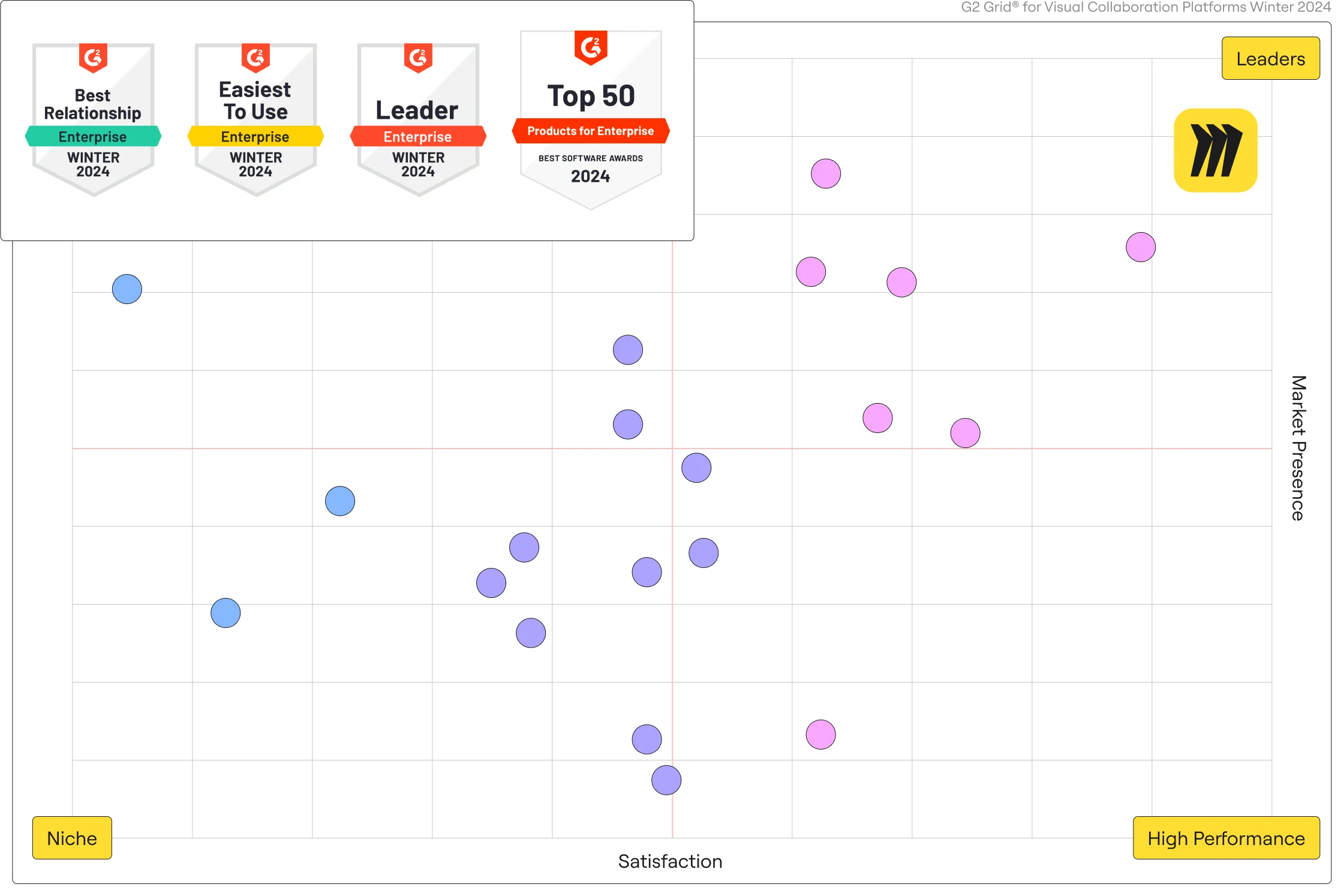
Miro reviews: Why millions choose our innovation workspace
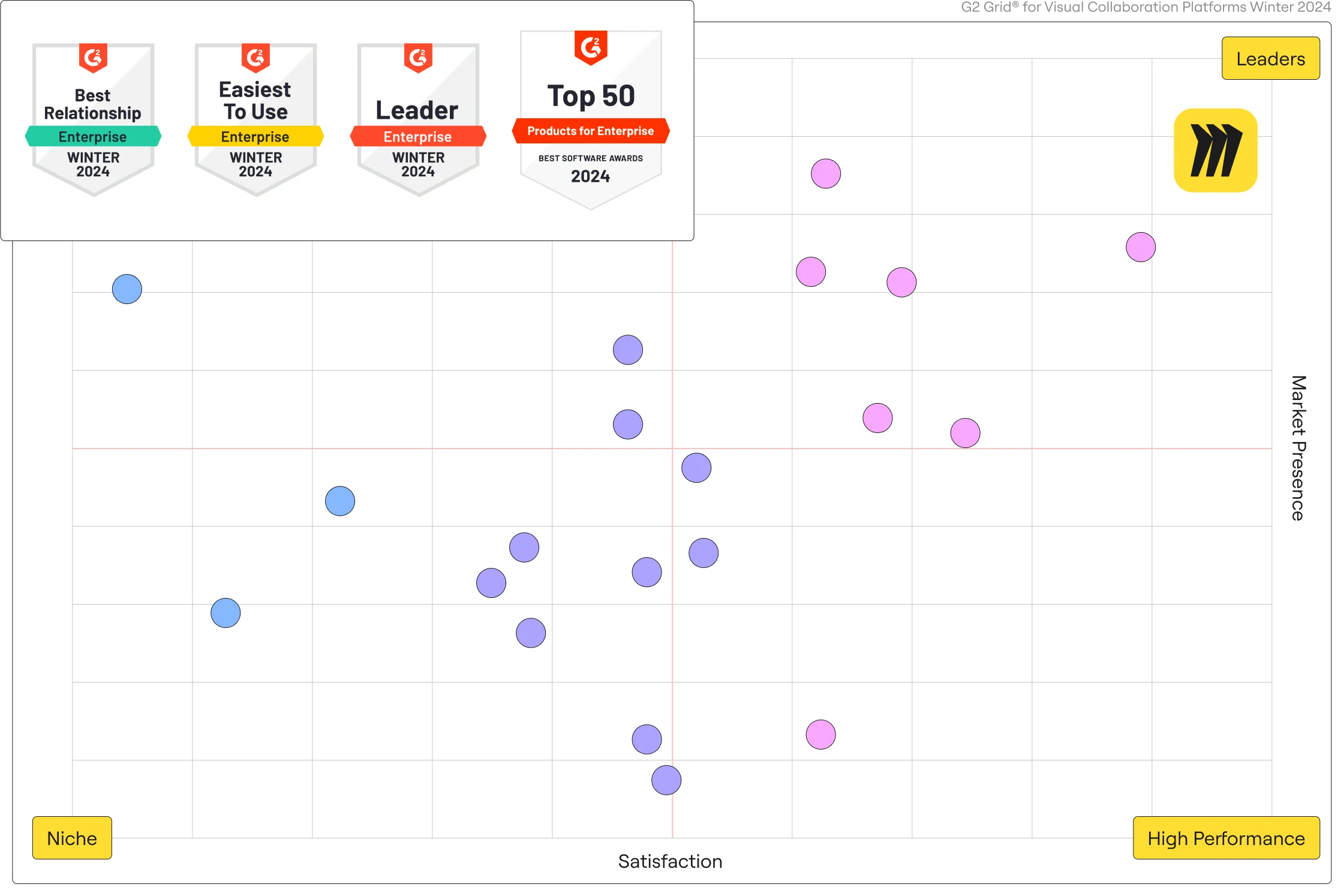
Miro is an innovation workspace, proudly serving more than 60 million users across 200,000 organizations — including teams at Under Armour, Ikea, Pepsico, and Ubisoft.
But why not take their word for it? We’ve gathered real-life Miro reviews from sites like G2, Capterra, and GetApp so you can take a closer look at why teams of all sizes trust our innovation workspace to help them unlock their potential and create the next big thing.
Rated top enterprise tool by G2
Miro comes with powerful support for product development workflows, scaled frameworks, and Agile transformation, making it ideal for enterprise teams. In fact, in 2024, G2 ranked Miro among the top 50 software for enterprise businesses. Let’s see what G2 users had to say in their Miro reviews.
Miro reviews on G2
One project coordinator at an enterprise company in the financial sector shared his positive experience using Miro for Agile.
“As a Scrum Master deeply entrenched in the financial sector, I've found Miro to be a game-changer in fostering Agile collaboration within my teams. This virtual whiteboarding platform seamlessly integrates with our workflow, offering a plethora of advantages tailored to the unique needs of financial professionals.”
Another enterprise user talked about how Miro improved overall team efficiency, writing, “I love the way Miro facilitates engaging and interactive discussions where all can participate and contribute. Miro helps us to have more focused discussions — making better use of our time.”

RELATED: Learn more about Miro for enterprise teams.
Made Capterra’s shortlist for project management
Miro stands out as a visual project management tool — and it’s why we’re honored to have made Capterra’s 2024 shortlist for project management software products. Our infinite canvas makes it easy to visualize moving pieces, get a clear glance at complex projects, and improve outcomes. And with an extensive template library, teams of any size can kickstart projects and speed up time to delivery.
Here’s what Capterra users have to say in their Miro reviews:
Miro reviews on Capterra
One senior project manager at an enterprise organization shared how Miro has helped to manage an ever-evolving amounts of tasks.
“My part is to back diverse ventures inside the company and since venture plans tend to alter over time, so do my errands. By organizing errands with sticky notes, I can rapidly move them around my individual plan to induce a visual of what my arranged work looks like.”
But what would powerful capabilities be without an intuitive interface? One office manager at a mid-market organization shared a positive review of Miro’s ease of use — not only for visualizing tasks but also for collaborating with others involved in the project.
“Miro is an exceptional platform that has perfected the way I manage projects in the office. Its intuitive and easy-to-use interface allows team members to collaborate in real time. Infinite boards and multiple drawing tools make it easy to visually organize ideas and plan projects.”
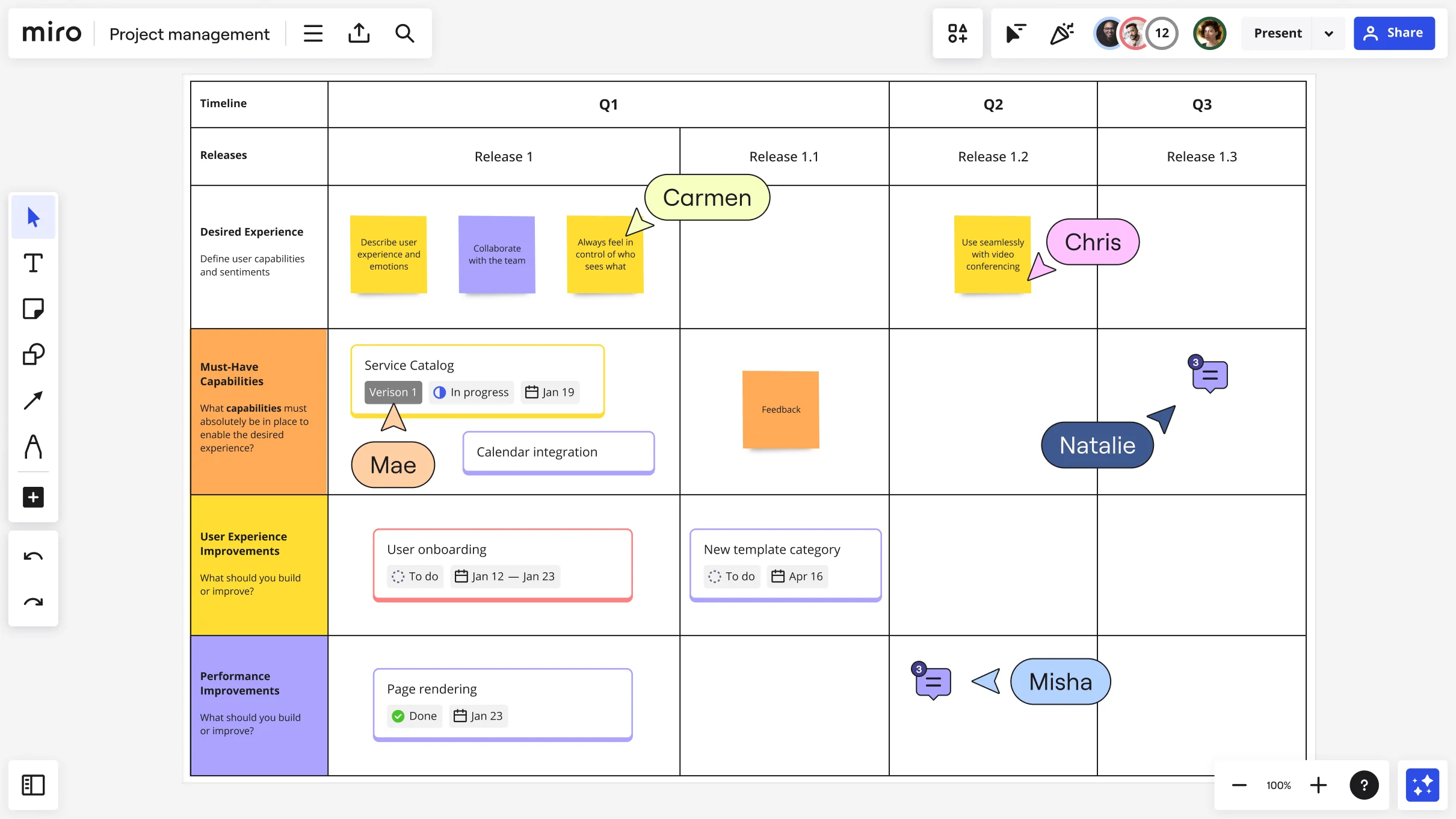
RELATED: Learn more about project management in Miro.
Top-rated diagramming software on GetApp
When you search for diagramming software on GetApp, you’ll find Miro among the top three results based on user ratings — with a 4.7-star rating based on over 1500 reviews.
Our innovation workspace is packed with diagramming and mapping capabilities for all team needs — from system architecture and process mapping. Creating diagrams from scratch is as easy as dragging and dropping directly from our shape packs or importing ones you’ve already made in other tools.
Here’s what users on GetApp had to say in their Miro reviews:
Miro reviews on GetApp
One user named Yasith P. at a small organization in the software industry gave Miro a five-star rating for ease of use, elaborating on our diagramming capabilities.
“It's the user experience that made me switch to Miro. The diagrams you draw look really good compared to other tools like Lucidchart. Drawing diagrams and connecting them together is really easy compared to other tools I've used. Sharing the diagram is also easy and you can follow someone when they are explaining something on the board.”
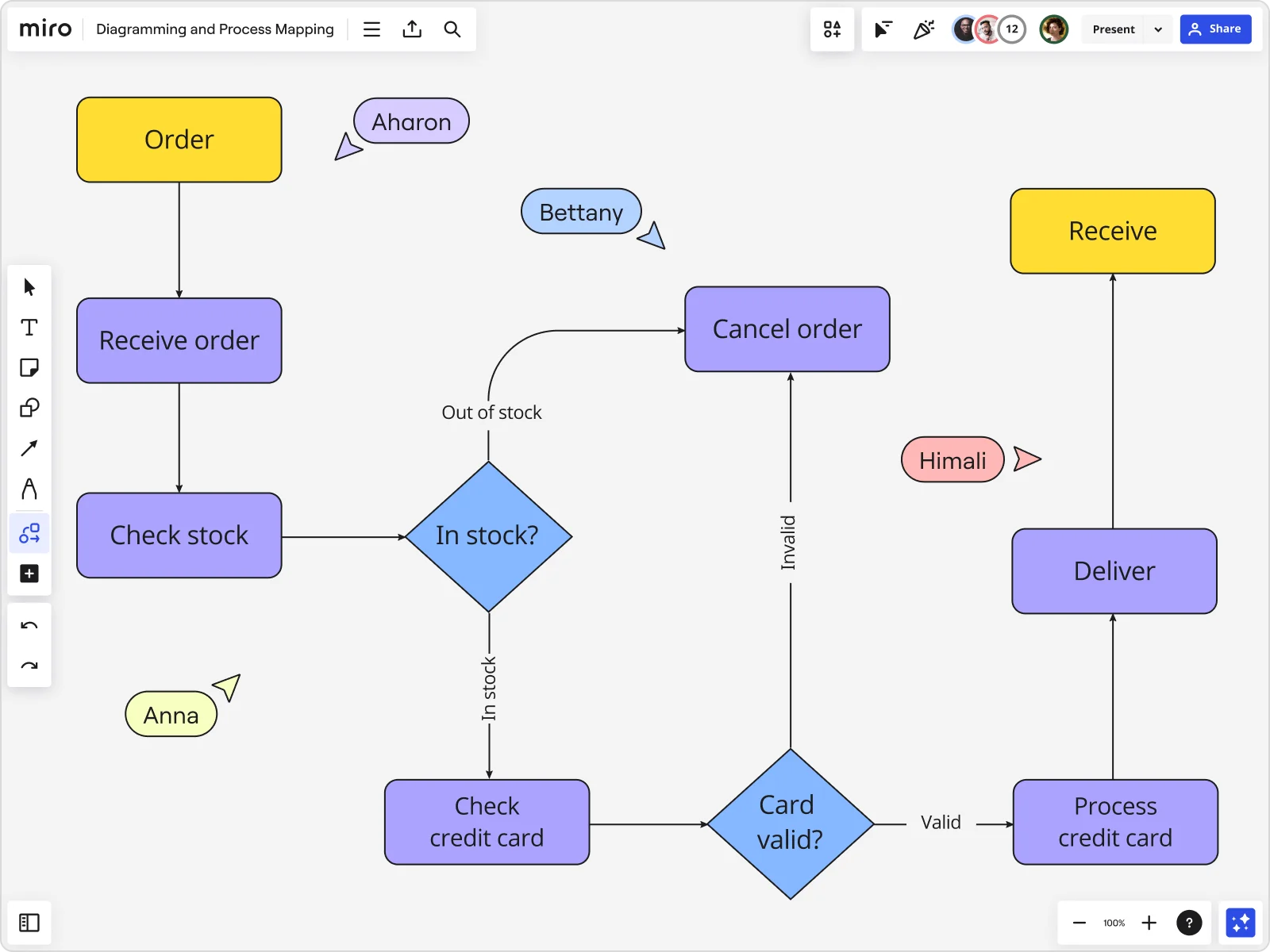
RELATED: Learn more about diagramming in Miro.
Try Miro out for yourself
We’re grateful when customers share their stories and help others discover how our innovation workspace can help them. And while reading through Miro reviews can be very useful, we also think the best way to learn is to try Miro out for yourself.
The best part is you can get started on a free plan — one that's not only free forever but also lets you collaborate with an unlimited amount of users! And when you’re ready for an upgrade, our team will be there to help you out.
So what are you waiting for? Sign up to start creating your next big thing.