A collaborative UX design tool for teams
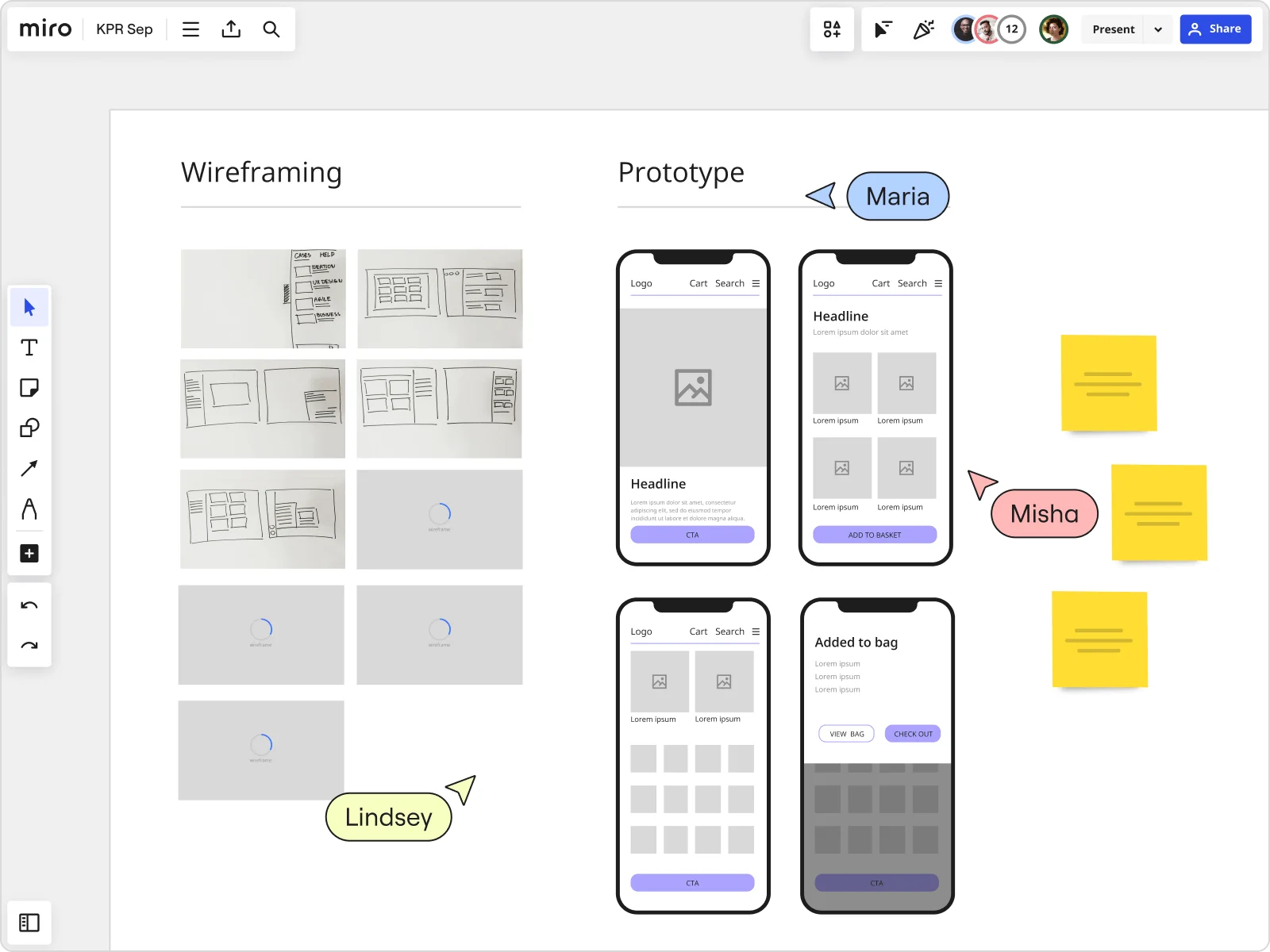
Introduce your team to design collaboration
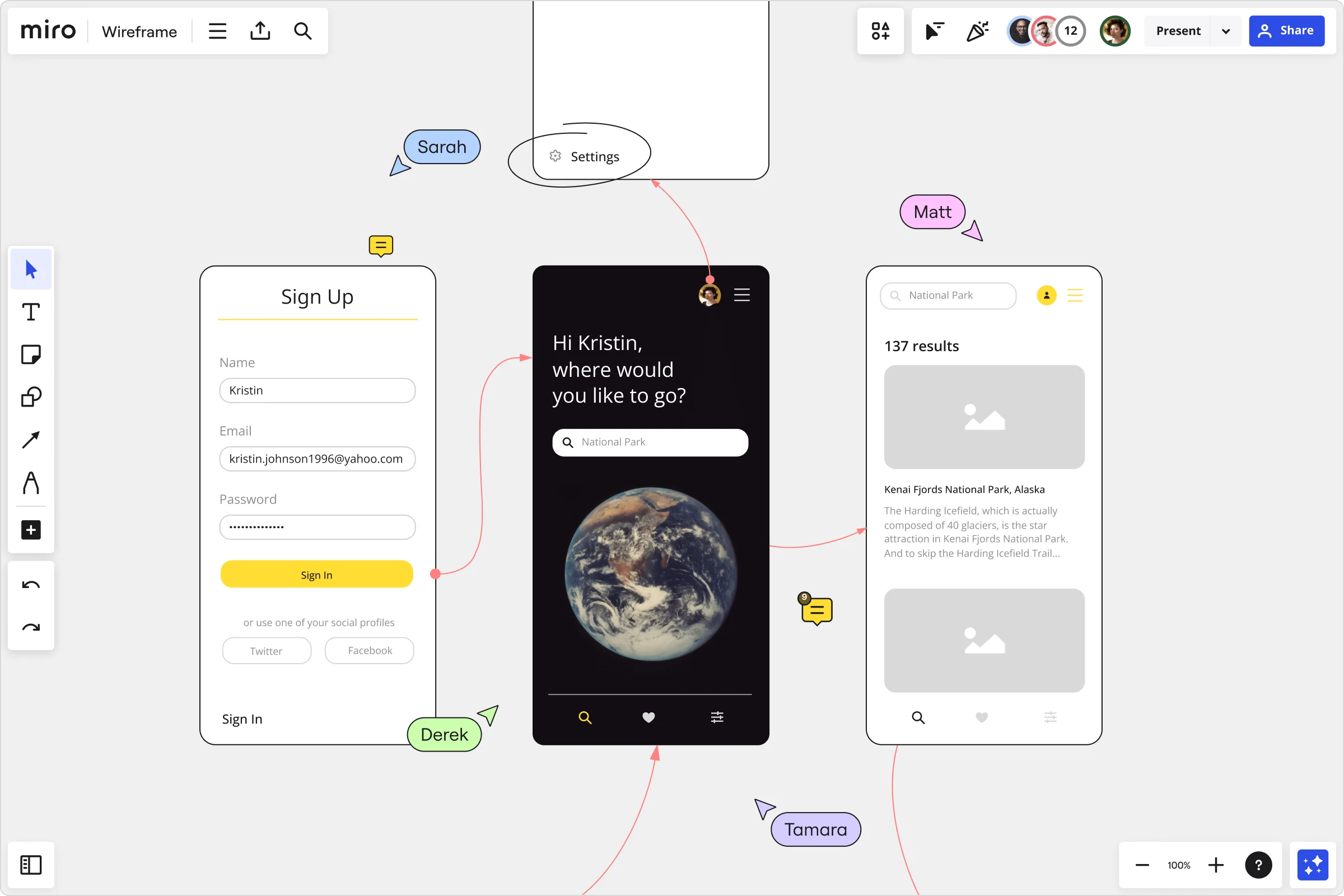
Leverage your UX design tools with Miro
For every design process
Create empathy maps, customer journeys, service design blueprints, and more from scratch — or, choose from our built-in template library.
Draft ideas, power creativity
Use smart drawing mode on tablets and touchscreens to capture ideas whenever inspiration strikes. Improve collaboration with tools like voting and timer to make your design sprints more efficient.
Capture insights
Ideate on an infinite canvas and visualize ideas the way you want. Brainstorm and organize your thoughts with our intuitive mind mapping tool, and use our UX research template to save your findings.
Share it
Share mockups, get feedback, and gather approvals all in one place. Or share your work through presentation mode and high resolution exports of board content.
Integrated with your favorite tools

Related templates





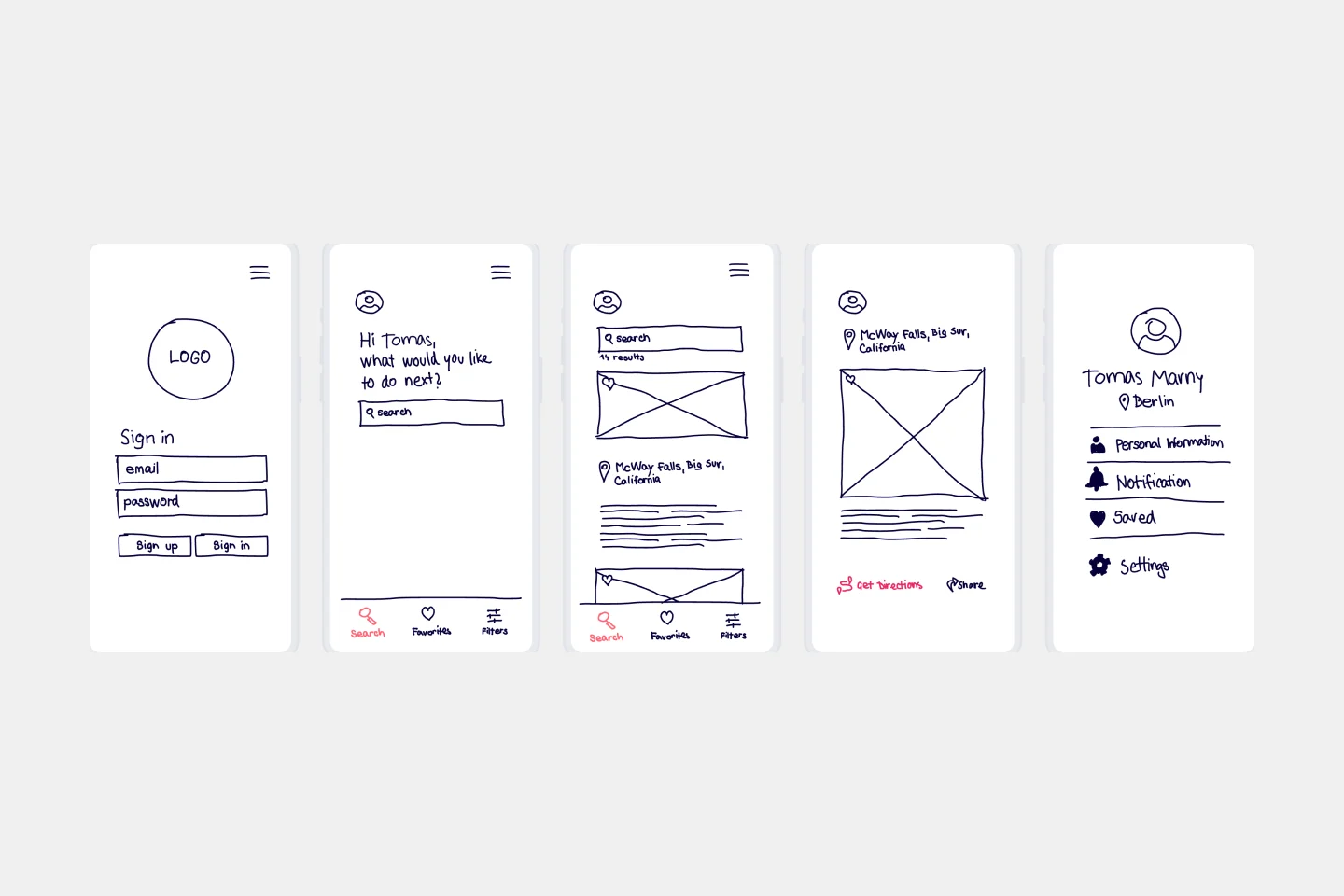
How to use Miro for UX
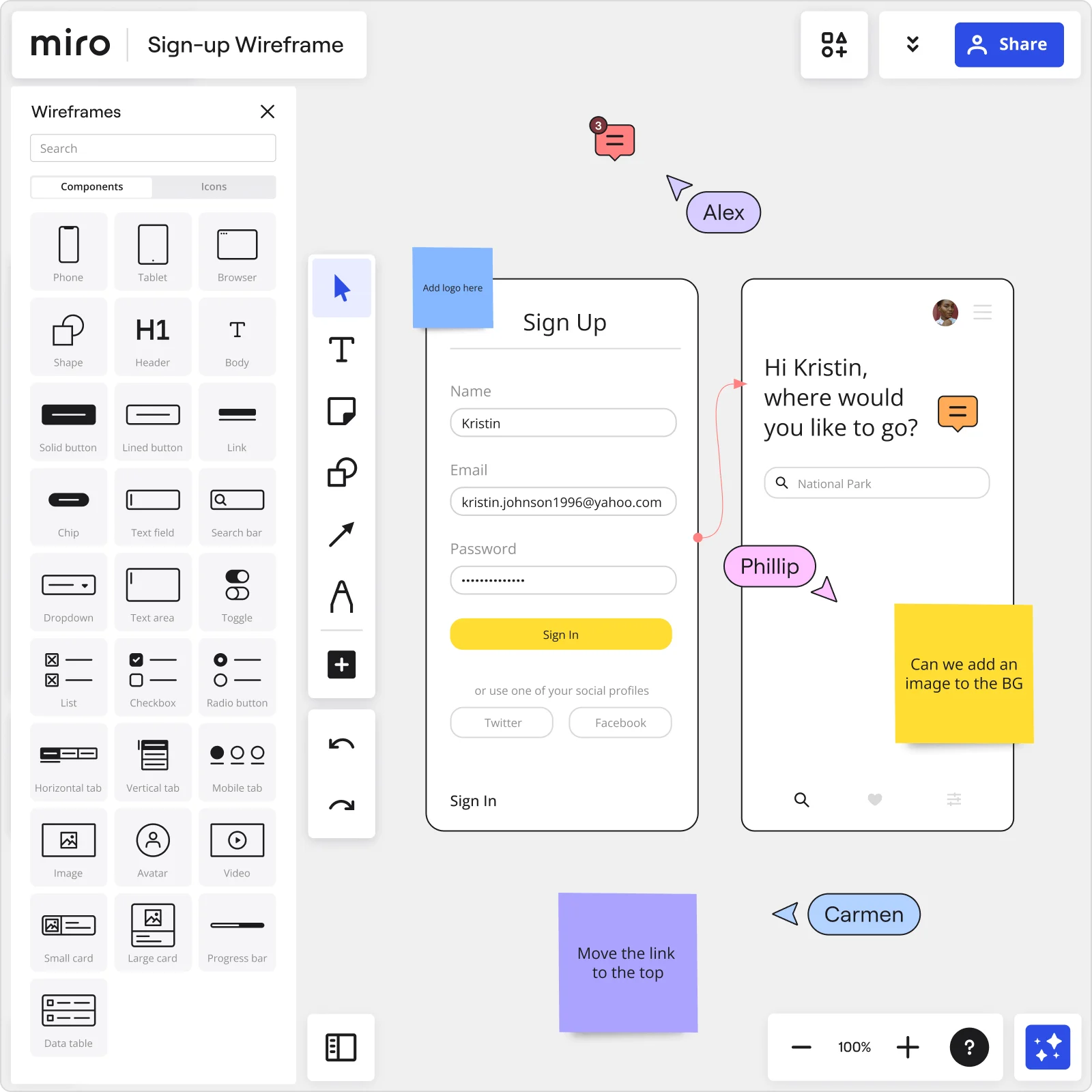

The world's most innovative companies are collaborating in Miro, everyday
“With Miro, we went from project brief to in-market launch in 10 months. That usually takes 3 years at PepsiCo.”
Caroline de Diego
Senior Manager, Global Design & Marketing Innovation at PepsiCo

“Bringing everyone together to plan in Miro means the most impactful initiatives will happen at the right time.”
Lucy Starling
Product Operations Lead at Asos

“The team onboarded in 10 minutes to use Miro for workshops. Getting our organization to adopt this product was a no-brainer.”
Konrad Grzegory
Agile Transformation Lead at CD PROJEKT RED

“Miro templates helped us go from scratch to a full-fledged plan where we mapped activities, ideas, and dependencies.”
Marc Zukerman
Senior Director of Project Management at Hearst

“Miro allows all our teams to align themselves with certain tools and models: they work independently and create products that really meet our customers' needs.”
Luke Pittar
Sustainability Innovation & Design Coach at The Warehouse Group

“To be truly innovative, everyone needs to have a voice, and everyone needs to be able to iterate on each other’s ideas. Miro has made that possible for us.”
Brian Chiccotelli
Learning Experience Designer at HP

Users love Miro for end-to-end innovation. We're the G2 leader in visual collaboration platforms and are rated in the top 50 enterprise tools. Miro helps large companies get meaningful work done.
Top 50 Products for Enterprise
G2 reviews


FAQs about Miro’s UX design tools
Is the UX tool free to use?
Miro operates on a freemium model, which means it does offer a free version with limited functionality. This version can be a good starting point for small teams or individual designers. For more advanced features and greater collaboration potential, Miro offers several paid plans. These include the Team, Business, and Enterprise plans, each offering a progressively larger set of features and UX tools.