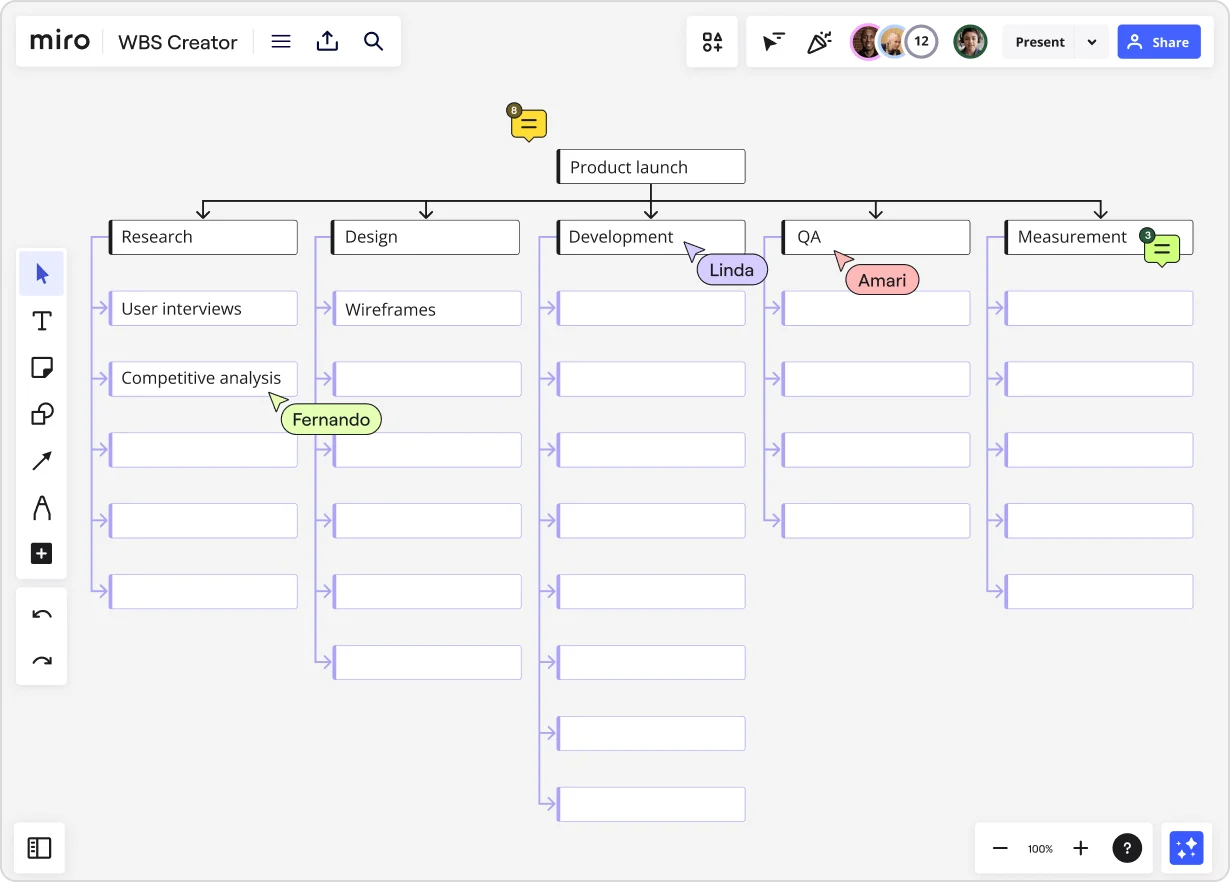
WBS for IT project examples to help you build your next big thing
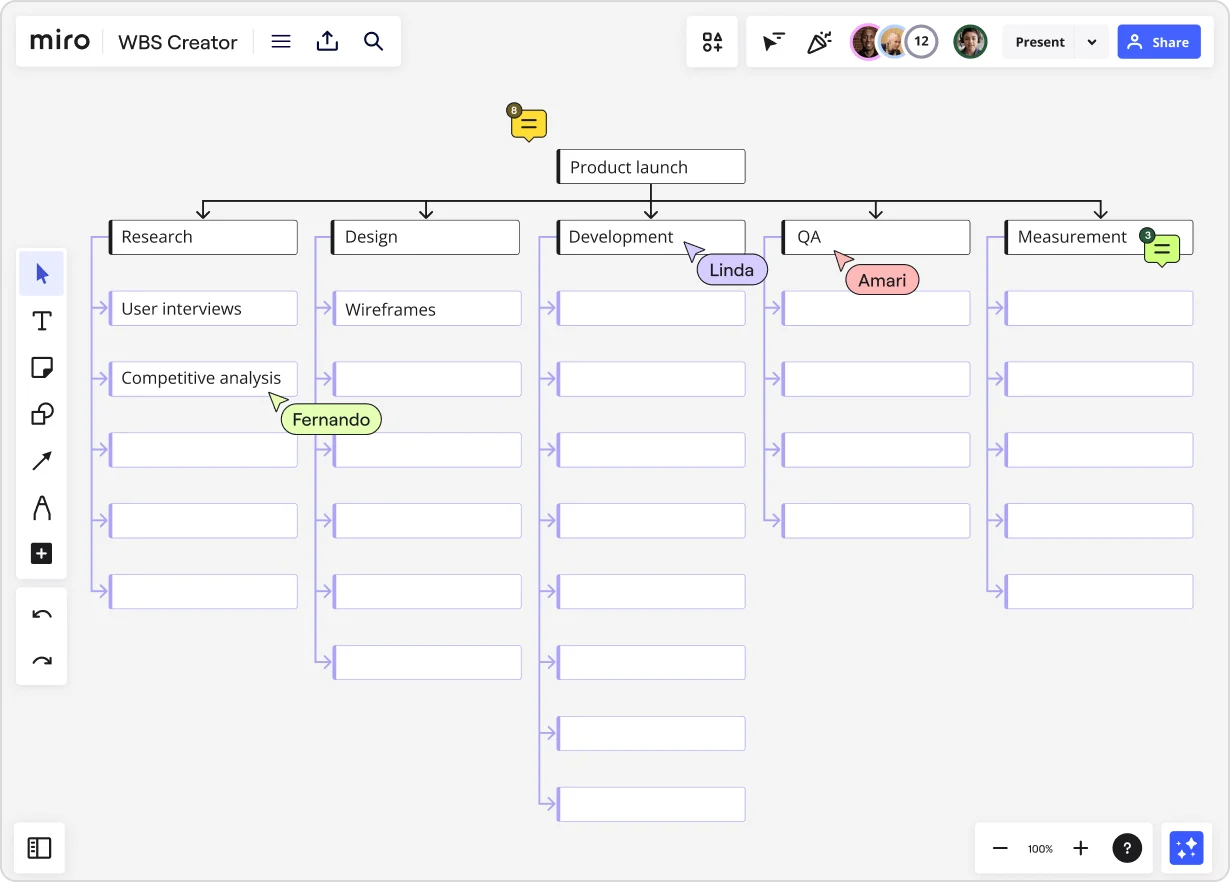
Summary
In this guide, you will learn:
How a Work Breakdown Structure (WBS) supports managing IT projects.
Examples of WBS in IT projects (software development, IT infrastructure migration, product launches).
Step-by-step guidance on creating a WBS for software development.
The differences and relationship between a WBS and a project schedule, and how to visualize both in Miro.
How to assign tasks within a WBS considering team capacity and resource allocation.
Ways to share the WBS and use it for planning (scheduling, risk assessment, budgeting, resource planning).
Try Miro now
Join thousands of teams using Miro to do their best work yet.
When you’re managing an IT project, whether it’s launching a new app or optimizing an existing platform, getting organized is key. One of the most powerful tools in your project management toolkit? A work breakdown structure (WBS). It breaks down complex tasks into bite-sized, manageable pieces, keeping everyone on the same page and your project on track. But let’s be real, setting one up can feel like a lot.
That’s where we come in. Miro’s innovation workspace makes creating a WBS intuitive and fast, thanks to automated diagramming, smart templates, and easy-to-use timelines. In this guide, we’ll explain how a WBS helps you manage IT projects, show you examples to spark inspiration, and demonstrate why Miro is your go-to for building the perfect WBS.
WBS for IT project explained
Think of a work breakdown structure (WBS) as the foundation of your project. It’s like a blueprint for everything that needs to get done, breaking down high-level deliverables into detailed tasks. For IT projects, which often involve multiple moving parts—whether you’re developing a new software feature, deploying a cloud solution, or integrating third-party APIs—a WBS keeps things from getting chaotic.
At its core, a WBS does two things really well:
Defines project scope by laying out all the necessary tasks.
Organizes work into manageable chunks, so teams can work on them efficiently.
Creating a WBS can traditionally feel cumbersome, especially for complex IT projects. You need to build it from scratch and manually structure each layer of tasks. But Miro’s innovation workspace flips that around. With our automated diagramming features, you can build a WBS faster and more accurately, all while collaborating with your team in real time.
Why you need to know our WBS for IT project examples
Now that you understand what a WBS is, let’s talk about why it’s especially useful for IT projects. If you work developing digital products, scope creep can happen before you even notice it. A WBS helps you clearly define what needs to be done—nothing more, nothing less. But what does this look like in action?
Here are a few scenarios where a WBS is indispensable for tech teams:
Software development: Breaking down major sprints into granular tasks (like UI design, backend architecture, and quality assurance) helps the team stay focused on milestones.
System migration: Whether you’re moving to the cloud or upgrading existing servers, a WBS helps you plan everything from data backups to final testing.
App launch: When launching a digital product, there’s always much to keep track of—user testing, bug fixes, and marketing timelines. A WBS ensures no critical piece slips through the cracks.
The best part? You don’t have to start from scratch with Miro. We’ve got pre-built templates designed for IT projects, so you can hit the ground running.
How to make your WBS for IT project with Miro
Creating a WBS is essential, but you don’t want to get bogged down in the process. That’s why Miro makes it so easy to build one.
Here’s how you can quickly make a WBS in Miro:
Start with a template. Open our WBS template and customize it to your project’s unique requirements.
Automate your diagrams. Miro’s automated diagramming feature is a game-changer. With just a few clicks, you can create a WBS that’s clean, visually organized, and easy to update. No more manual dragging and dropping.
Use timeline widgets. Once you’ve mapped out your WBS, Miro helps you take it a step further by transforming your breakdown into an intelligent timeline. You can set deadlines, adjust dependencies, and see your entire project flow in one simple view. This makes it easier to track progress, especially for large IT teams juggling multiple priorities.
Collaborate in real time. Miro is built for collaboration, whether your team is in the same room or spread across time zones. Invite your team to the workspace, where they can contribute to the WBS, leave comments, or adjust tasks in real time. Plus, async collaboration means your teammates can add their input whenever it works best for them.
Keep it dynamic. Projects evolve. With Miro’s flexible workspace, you can easily update your WBS as new tasks or priorities come up, ensuring your team stays aligned from start to finish.
With Miro, you’re not just creating a WBS; you’re building a dynamic project plan that’s easy to manage, update, and share.
Get inspired with our WBS for IT project examples
Let’s get into the fun part—real-world examples of WBS in IT projects. Whether you’re a product manager overseeing a new mobile app launch or a project lead managing system upgrades, these examples will give you a sense of how a WBS can drive your success.
Software development
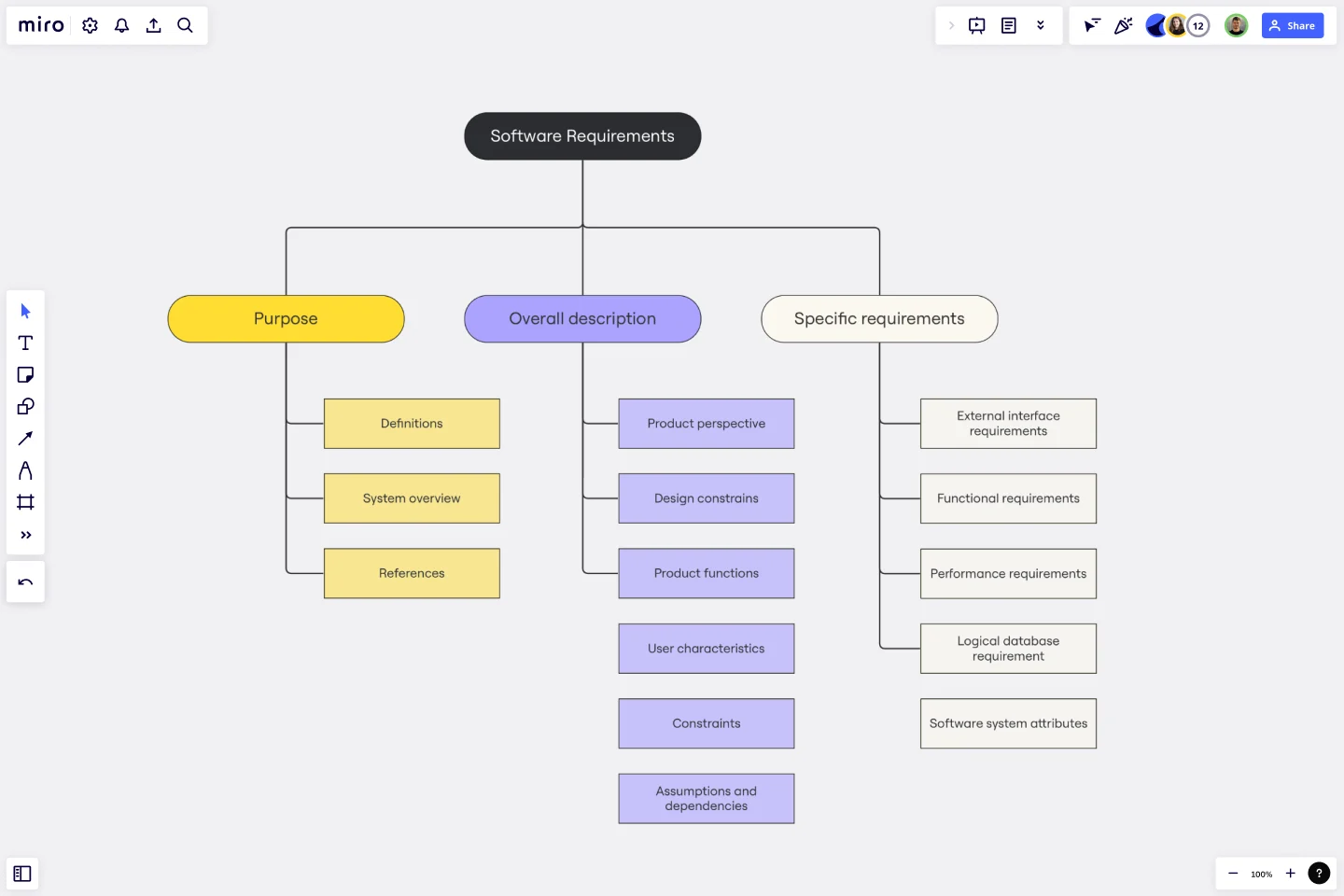
Imagine you’re working on a new mobile app. Your WBS might break this down into several key phases: initial design, front-end development, back-end architecture, integration, testing, and release. Each of these phases can be further broken down into tasks, like UI wireframing or API integrations. With Miro, building this structure is quick, using the software requirements template and intelligent diagramming.
IT infrastructure project
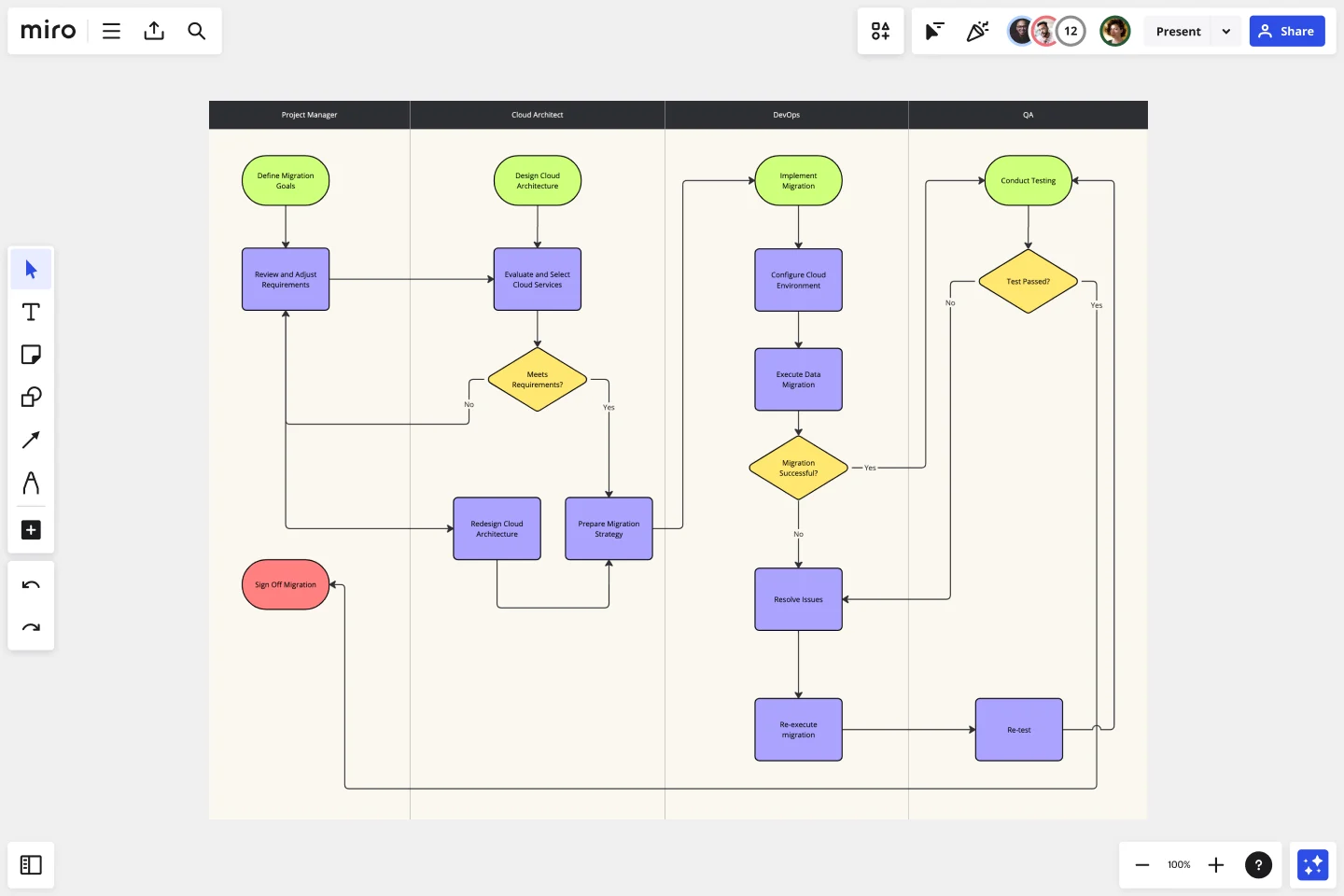
For a system migration, your WBS could involve tasks like setting up cloud infrastructure, migrating data, validating configurations, and testing. Using Miro’s cloud migration process flowchart template, you can transform this project into a detailed diagram with dependencies, ensuring that tasks are completed in the right sequence.
Product launch
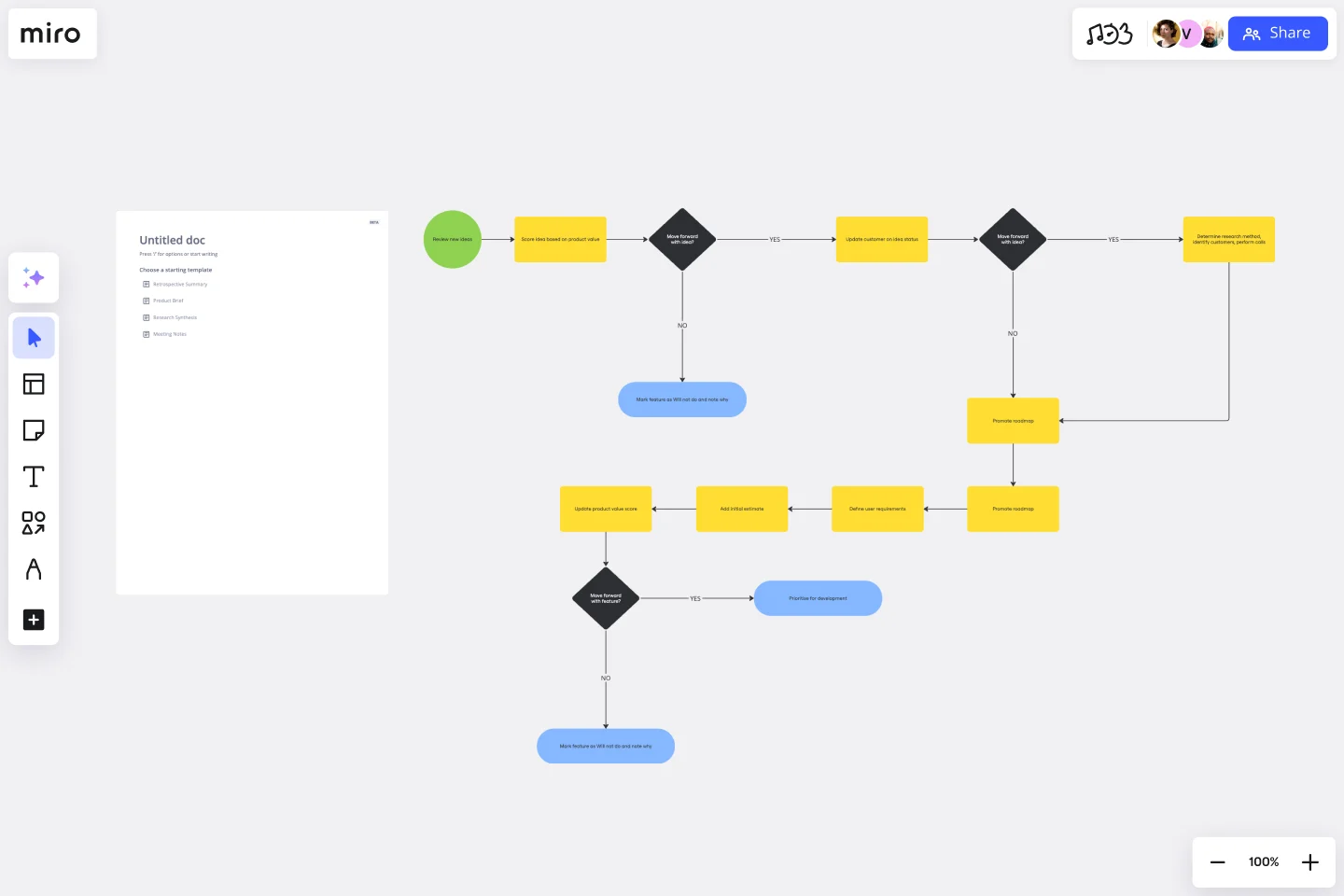
For launching a new product, you could organize your WBS into marketing, testing, deployment, and post-launch support. With the workflow diagram template, your team can work simultaneously on different aspects of the WBS, streamlining tasks like setting up ad campaigns or conducting final tests.
These are just a few WBS for IT project examples, but the flexibility of Miro means you can customize any WBS to fit your project’s specific needs.
Elevate your IT management skills with Miro
At the end of the day, a WBS is all about one thing: clarity. And when managing IT projects, clarity can be the difference between success and a project that misses its mark. Miro’s innovation workspace gives you the tools you need to build and manage your WBS efficiently, helping your team stay aligned from day one to project completion.
With features like automated diagramming, pre-built templates, and intelligent timeline widgets, Miro makes it easy to create a WBS that not only organizes your tasks but also drives collaboration and keeps your project on track.
Whether you’re managing a small dev team or overseeing a large-scale digital product rollout, Miro has everything you need to elevate your IT project management skills. Ready to get started on your next big thing? Try Miro’s WBS templates and see how we can help turn your project from concept to reality.
Author: Miro Team
Last update: October 16, 2025