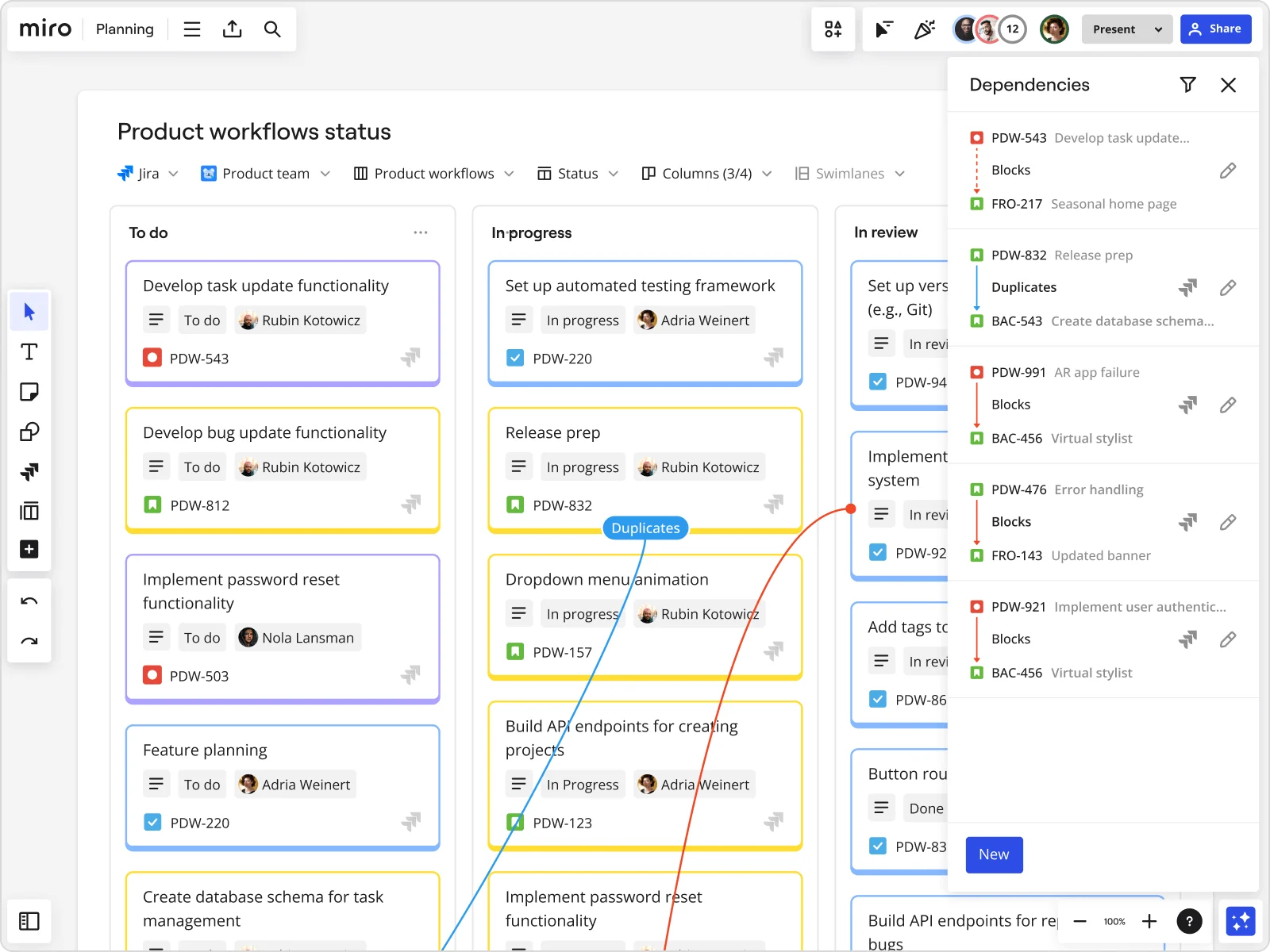
Table of contents
Table of contents
Everything you need to know about product lifecycle management
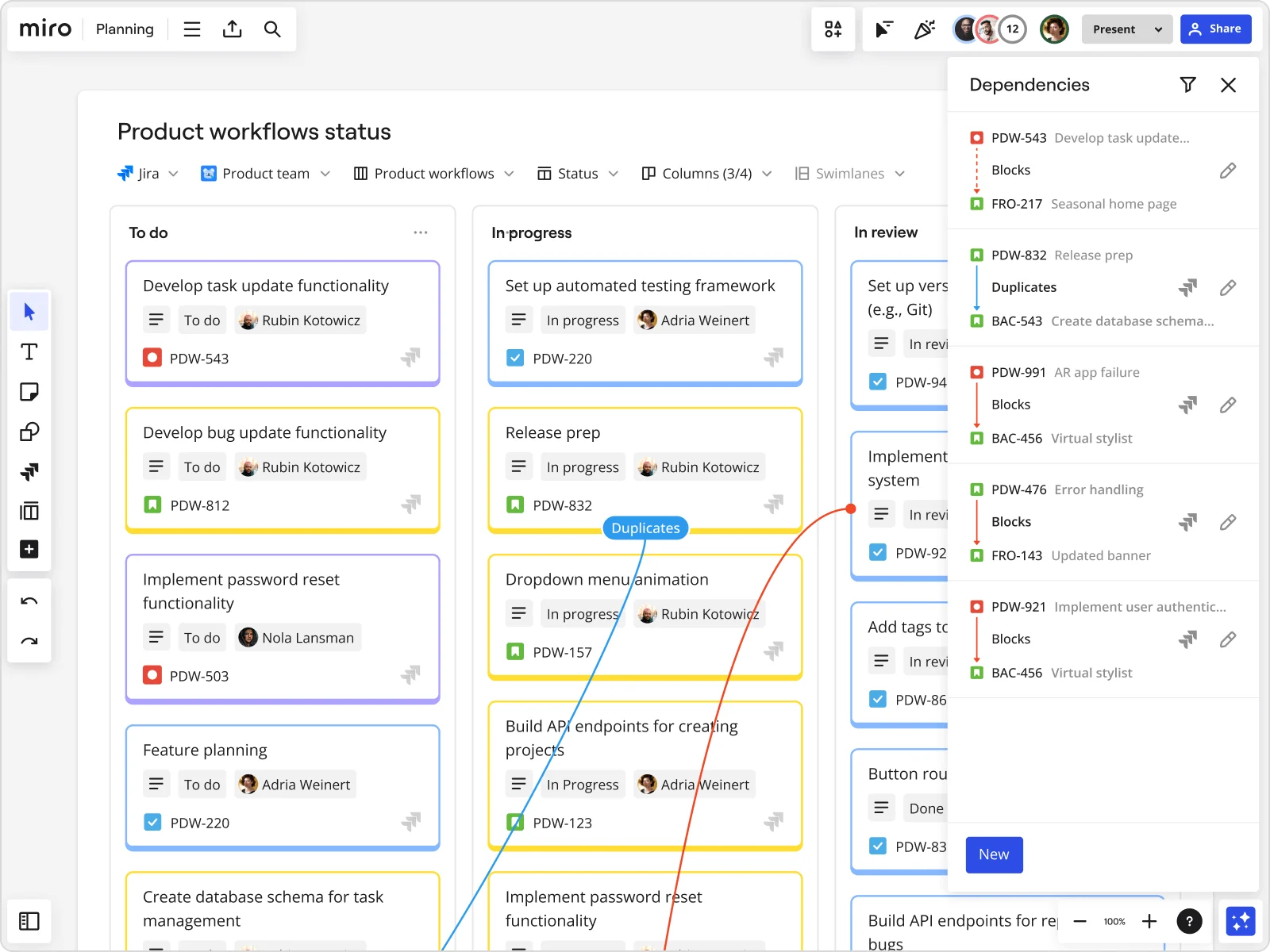
Summary
In this guide, you will learn:
What Product Lifecycle Management (PLM) is and why it matters for modern organizations
How PLM connects people, data, and workflows across the entire product journey
The key stages of the product life cycle and the role of PLM at each step
The challenges of adopting PLM and strategies to overcome them
How Miro’s templates give teams a shared space to visualize and streamline PLM
Try Miro now
Join thousands of teams using Miro to do their best work yet.
What is product lifecycle management?
Product lifecycle management (PLM) is how a business manages a product from its first idea through growth, maturity, and eventually decline. It brings together everything that happens along the way - design, development, marketing, sales, and support - into one coordinated approach. It’s managing the product life cycle.
With PLM, businesses can see the full journey of a product and make better decisions about when to invest, adapt, or move on.
What is the difference between PLM and PPM?
Product Lifecycle Management (PLM) focuses on managing a single product through its entire journey, from initial idea through design, development, launch, maintenance, and eventual retirement. It’s all about understanding how one product evolves over time, making sure teams collaborate effectively, and keeping the product aligned with customer needs and business goals. PLM helps teams answer questions like: Are we building the right features? How is the product performing? What improvements should we prioritize?
Project Portfolio Management (PPM), on the other hand, looks at the bigger picture. Instead of focusing on a single product, PPM manages a collection of projects across the organization. Its goal is to prioritize resources, manage risk, and ensure that projects align with strategic business objectives. PPM helps leadership decide which projects to fund, which to postpone, and which are most critical to the company’s overall goals.
What are the 5 product lifecycle management stages?
Every product goes through a series of distinct stages, each with its own objectives, challenges, and critical actions. Let’s take a closer look at these stages:
1. Concept and ideation
This is the stage where ideas first take shape. Teams explore opportunities, research customer needs, and start defining the vision for what the product could be.
It’s exciting, but it can also get messy fast. Brainstorming generates sticky notes by the hundreds, research is scattered across tools, and teams struggle to connect the dots. This is where Miro helps.
With AI-driven features like mapping, clustering, and content generation, teams can organize and evaluate ideas faster. Miro AI refines concepts with smart suggestions and helps visualize possible solutions. You will be able to easily move from idea to action, delivering on user needs and business goals.
2. Design and development
Once the concept is validated, the design and development stage kicks off. This is where the product starts taking shape.
UX Designers sketch wireframes, developers start building, and product managers juggle dependencies. Without the right space to connect, feedback gets lost and teams risk working in silos.
Miro brings everyone together in one collaborative space. Wireframing tools let teams create and refine mockups in real time or asynchronously. All while dependency mapping makes relationships between features crystal clear. See how fast you can bring product ideas to life here.
Designers, developers, and PMs can align faster, spot risks early, and keep work moving without anything falling through the cracks.
3. Testing and validation
Testing is where any cracks start to show. Bugs slip through, user feedback piles up, and teams often waste hours jumping between tools just to piece the story together. Without a clear process, issues get missed and product confidence takes a hit.
Miro makes it easier to keep on top of your quality assurance. Real-time data visualization helps teams spot trends in testing results and surface usability issues quickly.
With integrations like Jira, bug reports, and tasks stay in sync, so everyone has access to the same information in one shared space. This will give you faster iteration, fewer surprises, and a product that’s truly ready for launch. See how a member of the Miro product team uses Miro for collaborative testing to improve product development workflows here.
4. Launch and maintenance
Once the product has passed testing, it’s time for the big moment-the launch. The product is released to users, accompanied by marketing efforts and a solid support plan. But launch is just the beginning. Ongoing maintenance is critical for keeping customers happy, rolling out improvements, and ensuring the product stays relevant in a competitive space.
That’s where the challenges creep in. Teams juggle overlapping timelines, updates get split across different tools, and valuable feedback risks slipping through the cracks.
Miro helps teams cut through the complexity to stay focused and aligned. Kanban boards and smart cards keep work clear and organized, while two-way sync with Jira and integrations with Slack or Microsoft Teams ensure updates flow without friction.
Workshop facilitation tools also make it easier to run retrospectives and ensure that post-launch feedback is captured and acted on.
5. End of life
At some point, every product reaches the end of its lifecycle. Whether due to evolving market conditions, new technologies, or changing customer needs, product managers must prepare for the eventual retirement of the product. That means phasing out the product, keeping customers informed, and making sure valuable lessons don’t get lost.
Miro makes this process smoother. With Talktrack, product managers can capture and share retrospectives asynchronously - recording video or audio walkthroughs to document what worked, what didn’t, and what to take forward. Insights are preserved, shared, and ready to shape future projects.
What are the benefits of product lifecycle management?
Understanding product lifecycle management (PLM) is critical for any product manager looking to create high-quality products that evolve with market needs. Here’s a deeper look at why PLM is so important and the benefits it brings:
1. Streamlined collaboration across teams
One of the biggest challenges in product development is ensuring that everyone - from UX designers to developers to marketers - is aligned. PLM provides a structured framework that keeps everyone on the same page, with clear responsibilities, timelines, and goals.
By creating a shared understanding of what needs to happen and when, PLM reduces the risk of miscommunication and ensures smoother handoffs between teams.
2. Improved product quality and customer satisfaction
A well-managed product lifecycle ensures that quality checks are built into every stage. From testing prototypes during development to gathering real-time feedback after launch, PLM encourages teams to focus on continuous improvement.
This results in products that are better aligned with user needs and have fewer bugs and performance issues - ultimately improving customer satisfaction and loyalty.
3. Shortened time to market
PLM helps reduce bottlenecks by providing a clear roadmap for each stage of product development. By identifying and managing dependencies early, PLM allows teams to move faster, ensuring that products get to market in a timely manner.
The ability to quickly pivot when necessary is especially important in fast-moving industries like SaaS, where agility can make or break a product’s success.
4. Reduced costs and better resource management
With PLM, you have better visibility into the entire product development process, which helps with budgeting and resource allocation. By identifying potential risks and challenges early, teams avoid costly delays or redesigns.
PLM also helps prioritize the right features and enhancements, ensuring that development resources are focused on what will deliver the most value.
5. Enhanced decision-making through data
At every stage of PLM, teams gather data - whether it’s customer feedback during ideation or performance metrics after launch. This data informs decision-making, allowing product managers to optimize the product roadmap, allocate resources wisely, and pivot when necessary.
PLM’s structured approach to data collection and analysis ensures that decisions are based on real insights, not gut feelings.
Why do PLM projects fail?
PLM projects often falter because of unclear planning, weak leadership alignment, or teams that aren’t prepared for organizational change. Without a shared understanding of goals and responsibilities, teams can lose focus, duplicate efforts, or miss critical milestones.
On the technical side, projects can stumble due to poor tool selection, challenging system integrations, underestimated data migration, or lack of standardized processes. These issues can slow down implementation, frustrate users, and ultimately reduce adoption.
Other common challenges include:
Resistance to change: Teams accustomed to old workflows may struggle to adapt.
Limited visibility: Without clear insights into progress and dependencies, bottlenecks and delays can go unnoticed.
Insufficient training or onboarding: Users who don’t fully understand the PLM system can make mistakes or avoid using it entirely.
Miro helps teams overcome these challenges by providing a single, shared space to align everyone, map dependencies, and keep work visible. From visualizing the end-to-end product lifecycle to documenting processes and facilitating cross-team workshops, Miro makes it easier to anticipate risks, stay coordinated, and keep PLM projects on track from day one.
Get inspired with some of our product management templates
Miro offers a range of templates that are designed as product lifecycle management tools to help product teams at every stage of the product lifecycle. Here’s a look at some key templates that can supercharge your process:
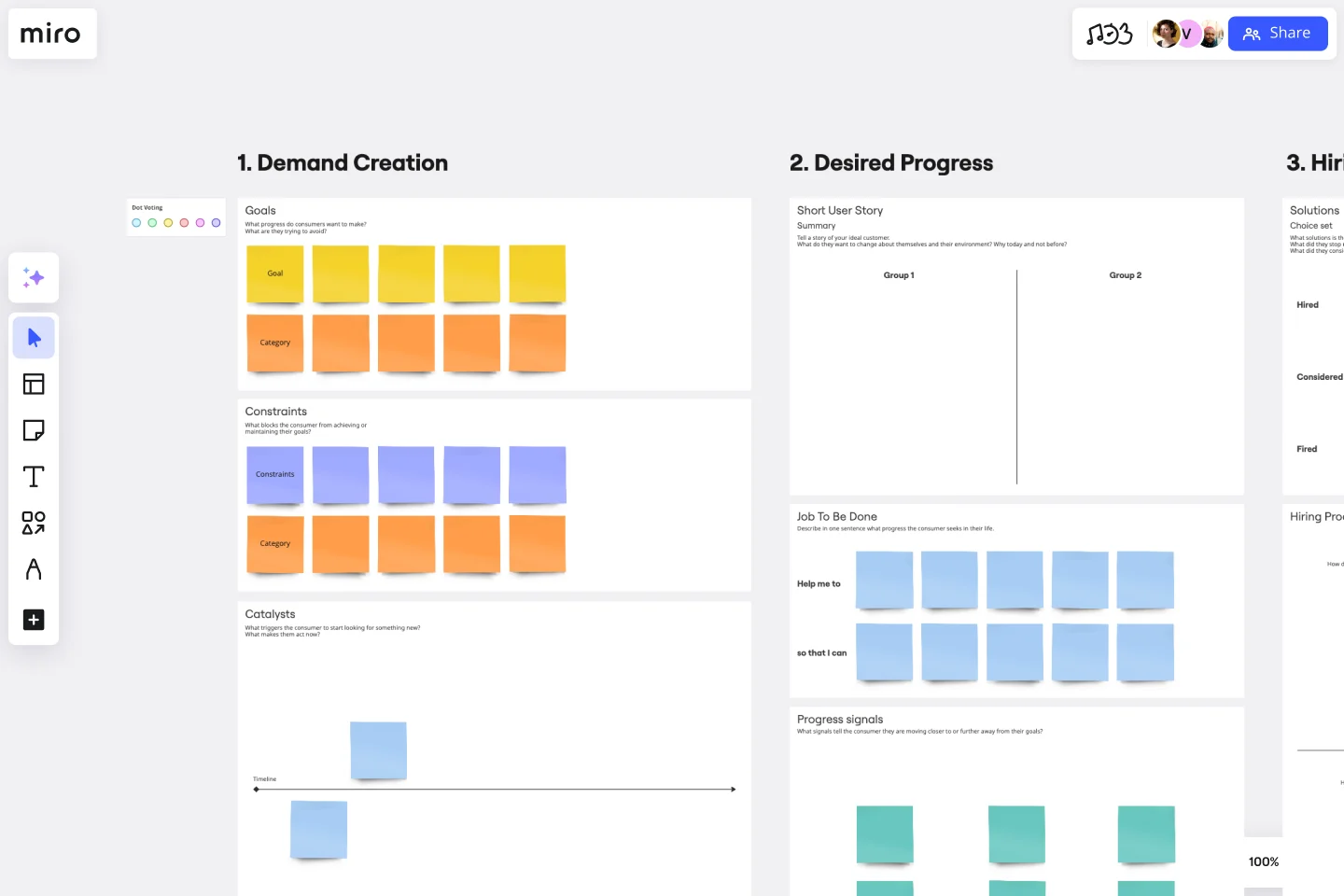
Jobs to be done (JTBD): Use this template to identify the core jobs your customers need to accomplish. This helps frame product decisions around what your users are truly trying to achieve.
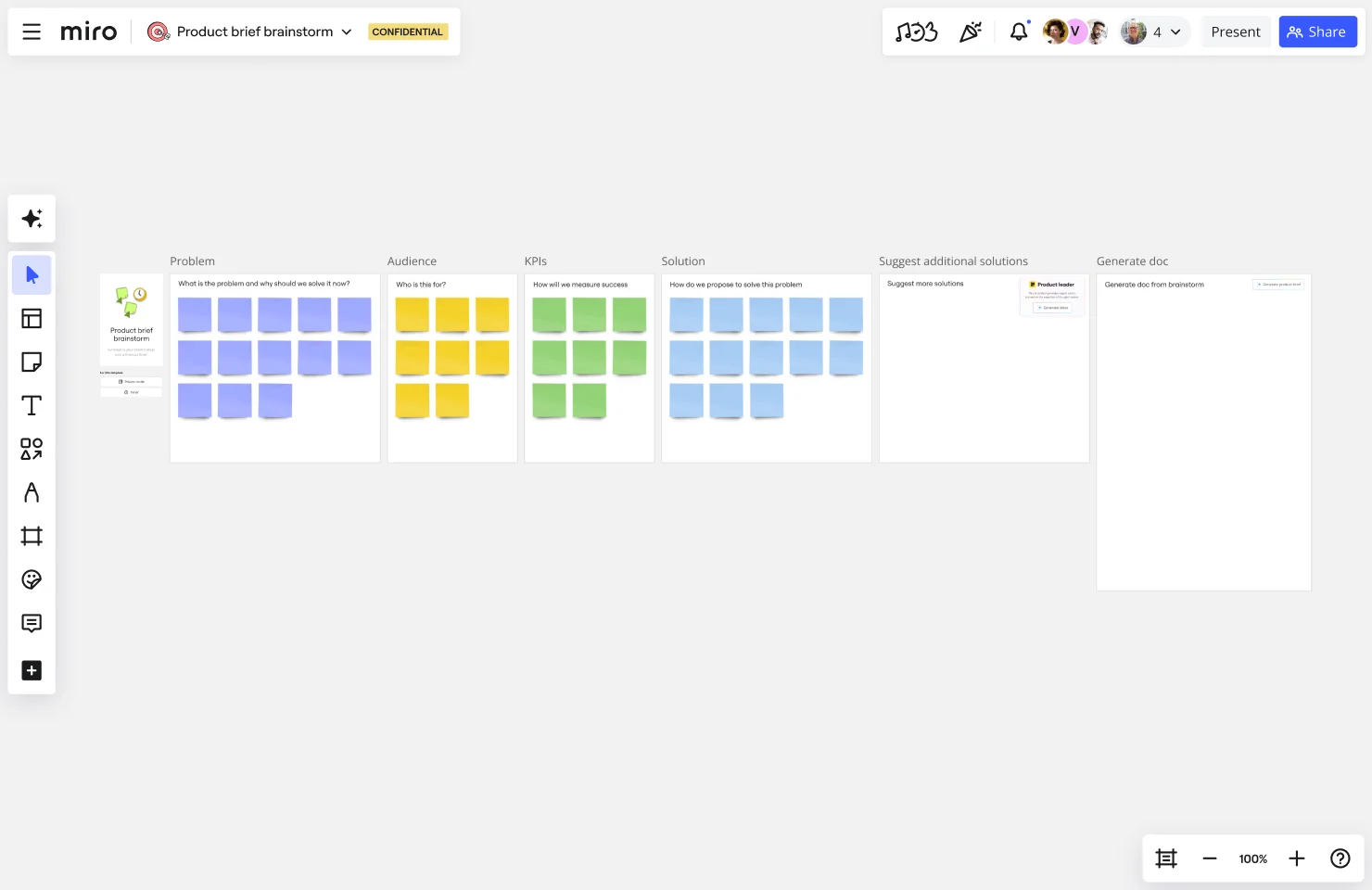
Product brief brainstorm: Perfect for organizing your thoughts and key insights during the ideation phase. This template allows teams to define product attributes, goals, and potential challenges in one collaborative space.
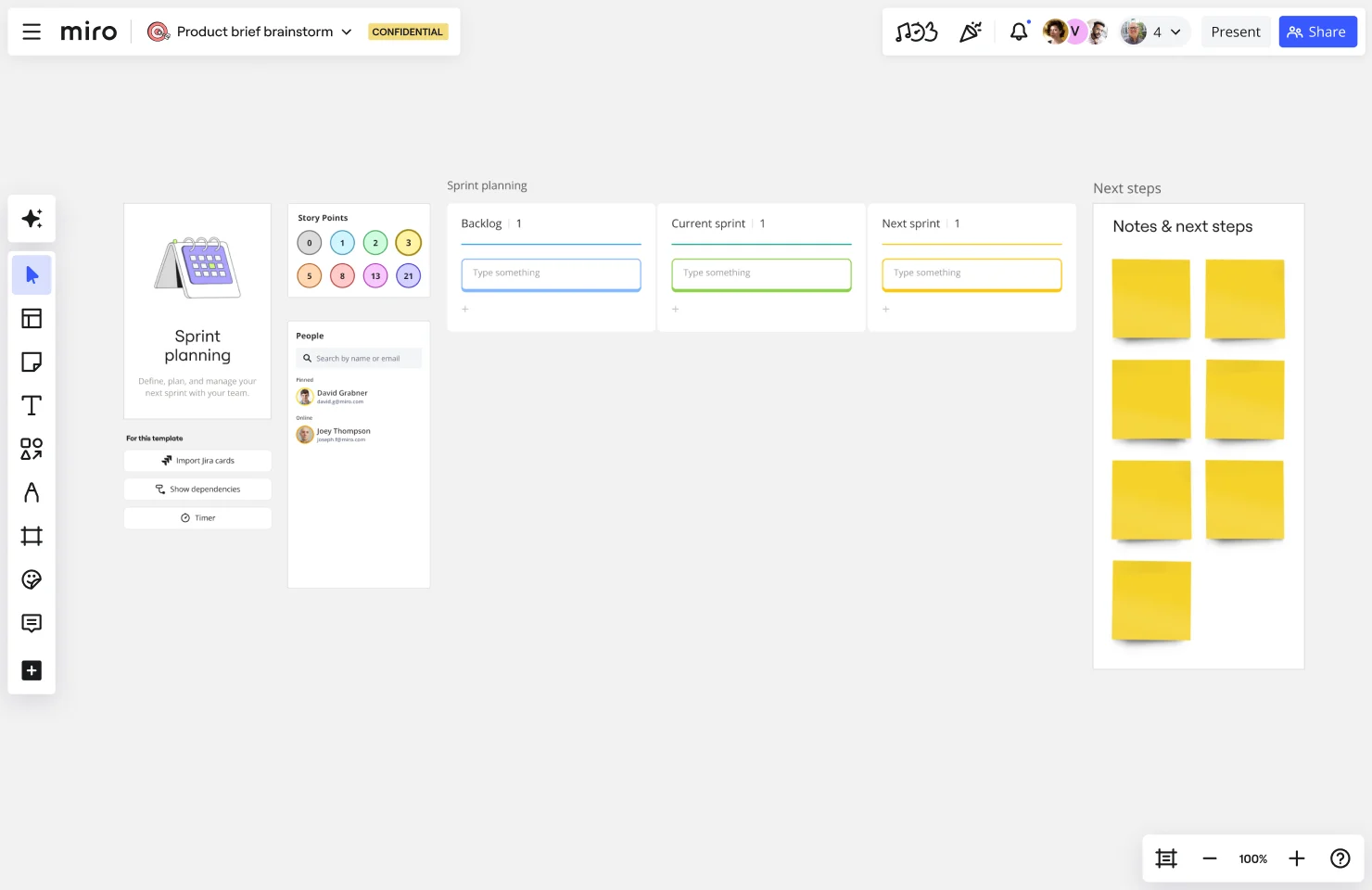
Sprint planning: These sprint planning templates is essential for development teams looking to map out their sprints, prioritize tasks, and assign responsibilities effectively.
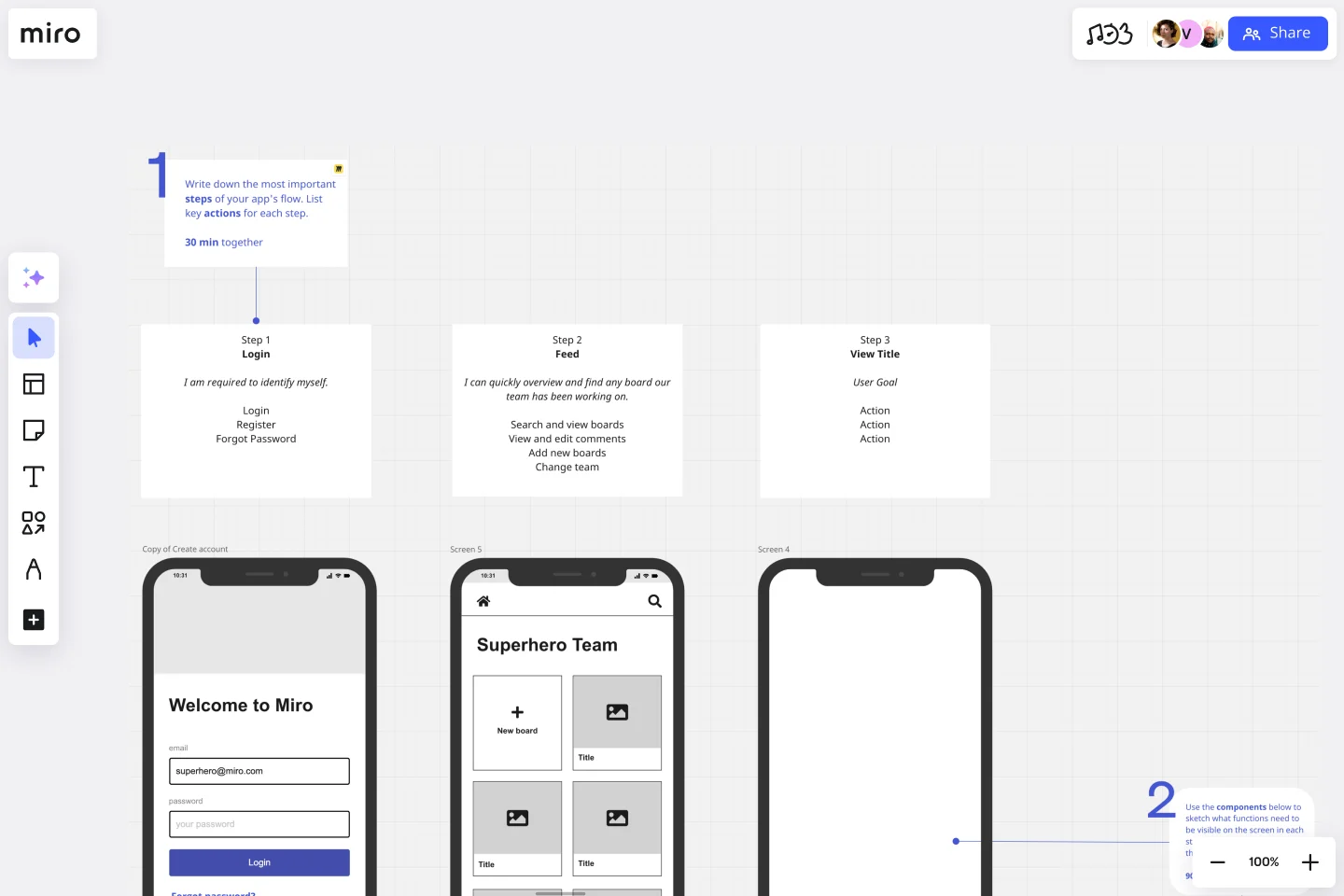
App wireframe: Ideal for early-stage product design. Teams can sketch, iterate, and refine their app wireframes, ensuring a smooth transition from idea to prototype.

Roadmap planning: This template helps product managers map out long-term strategies and communicate key milestones and deliverables to stakeholders.
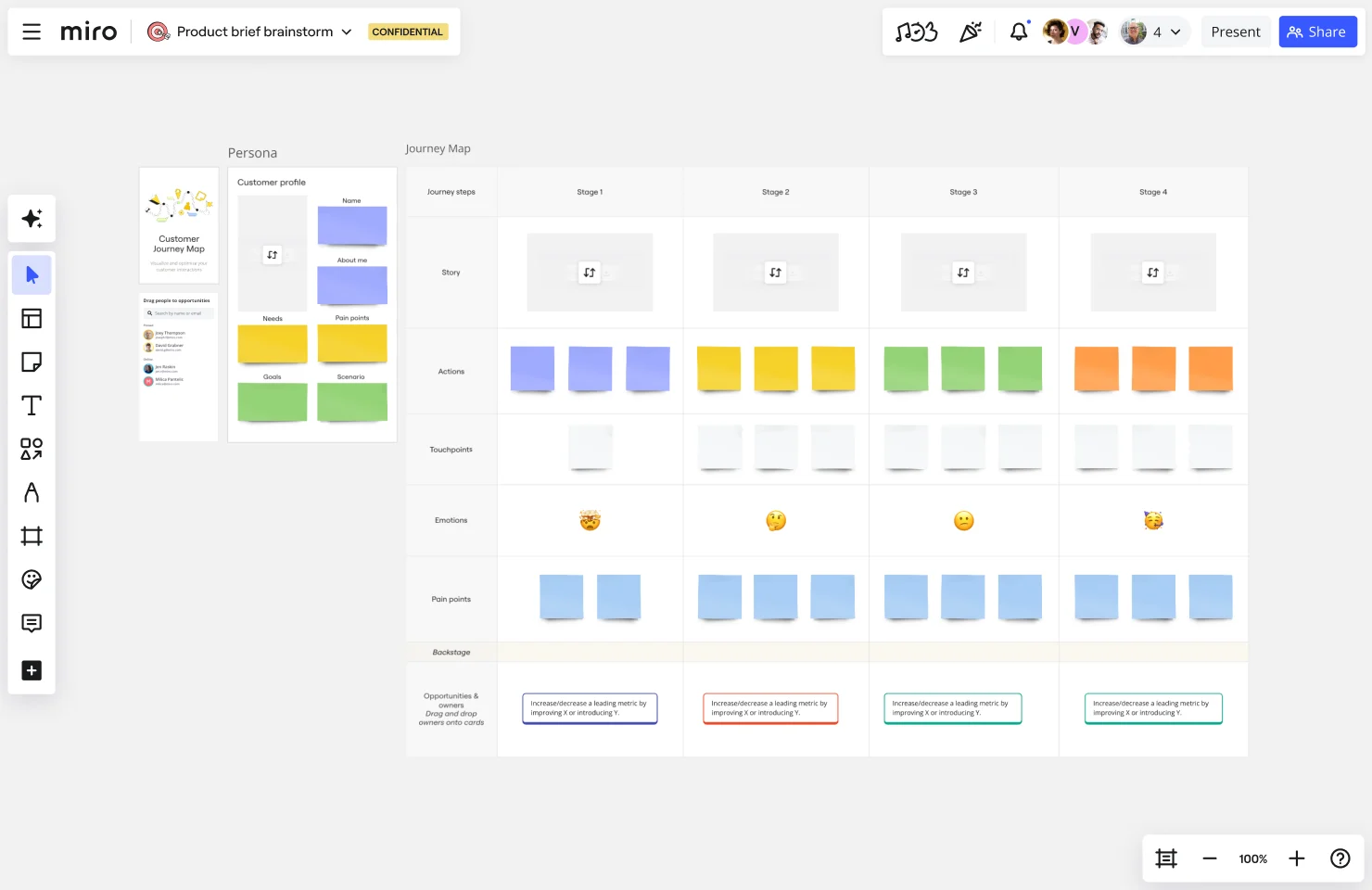
Customer journey map: Visualize your customer’s journey with your product, identifying pain points and opportunities for improvement to create a more user-centered experience. Use our customer journey map templates to help get you started.
These templates are designed to make your product lifecycle management process easier, faster, and more collaborative.
Take your product to the next level with Miro
Mastering product lifecycle management is critical to building and sustaining successful products in today’s fast-paced world. With Miro, managing every stage of the lifecycle - from ideation and development to launch and beyond - becomes easier, more collaborative, and more efficient.
Miro provides a unified workspace where product managers, designers, and developers can come together to turn ideas into reality, make informed decisions, and keep the product lifecycle running smoothly.
Customer story
The Horizons Team at Munich Re reimagined insurance workflows with user-focused cloud products, modernizing processes that had been around for decades. Working across multiple locations, they needed a way to stay aligned and move faster together. With Miro’s intuitive interface, ready-to-use templates, and infinite canvas, the team streamlined their workflows, collaborated effortlessly, and got new team members up to speed quickly. Read more about the customer story here.
Key takeaways from this article:
PLM is a framework that helps teams manage every phase of a product’s lifecycle, ensuring efficient collaboration and decision-making.
Miro’s AI-driven tools, collaborative wireframing, dependency mapping, and real-time data visualization features align with the key stages of the product lifecycle.
The right product management templates can simplify complex processes, from sprint planning to customer journey mapping.
Product lifecycle management isn’t just about launching a product—it’s about ensuring the product continues to deliver value throughout its entire lifecycle.
Ready to take your product lifecycle management to the next level? Try Miro today and see how our innovation workspace can help streamline your workflows and make every stage of product management a success.
FAQs
How can Miro support product lifecycle management?
Miro gives teams a single space to manage every stage of the product lifecycle - from concept to retirement. You can brainstorm ideas, map dependencies, visualize roadmaps, and capture feedback in one place.
With integrations into Jira, Confluence, and other tools, Miro keeps context connected so nothing falls through the cracks.
If you want extra help from experienced peers, be sure to check out the Miroverse community. You’ll find templates, expert advice and more.
How does Miro help with PLM documentation and retrospectives?
Instead of scattered notes and slide decks, Miro captures context right on the board.
Talktrack lets you record walkthroughs of retrospectives or handovers, while AI Assist helps turn flowcharts or research into structured documentation. That way, learnings and insights are easy to share and reuse across teams.
Are my product management boards and templates secure in Miro?
Yes. Miro offers enterprise-grade security to protect your product strategies and sensitive data. You can control access at a granular level, ensuring only the right team members see specific boards or templates. This allows you to collaborate and innovate safely across your organisation.
How do Miro templates work with tools like Jira or Asana?
Miro integrates with over 160 tools, including Jira, Google Docs, and Asana, so your templates become centralised planning hubs. You can embed live Jira tickets directly in roadmap or sprint planning templates, keeping work in sync and reducing the need to switch between platforms.
Can Miro handle large-scale, complex product projects?
Absolutely. Miro is built to support large-scale product initiatives. You can manage your entire product lifecycle—from discovery and user research to roadmap planning and release tracking, on one platform.
Author: Miro Team
Last update: October 14, 2025