
Table of contents
Table of contents
What is an Organizational Chart?

Summary
In this guide, you will learn:
What an organizational chart (org chart) is and how it visually represents company hierarchy.
How Miro’s org chart creator enables quick, intuitive creation and real-time collaboration.
The benefits of using org charts for better alignment, onboarding, strategic planning, transparency, and collaboration.
Step-by-step instructions for building and customizing org charts in Miro.
How to keep org charts as living documents that update automatically.
Ways to share and embed org charts across tools and platforms.
Try Miro now
Join thousands of teams using Miro to do their best work yet.
Organizational charts explained
An organizational chart (or org chart) outlines how your company operates. It can be used to show the structure of a company, the relationships between departments, or the chain of command. Generate your own with our org chart maker, or read on to discover more about the various types and how they can be used.
What should an org chart include?
Org charts are also sometimes known as organogram charts (or organigrams). These corporate structure charts show people’s relationships inside of an organization. They’re similar to family trees or kinship diagrams but show working relationships rather than familial ones. In an org chart, the boxes represent employees. These boxes often include the following information:
• Names (and sometimes photos) • Contact information • Roles and job titles • Responsibilities • Professional relationships between individuals
Lines and arrows connect these boxes together, showing where individuals sit in the company hierarchy and how they relate to each other.
Types of organizational charts
Organizational charts come in different structures and formats. Here are some of the most common.
Functional top-down organizational chart
A functional top-down chart offers a hierarchical structure to your business. It starts with one team member at the top of the chart (usually the president or CEO) and feeds down to other employees based on their roles in the company. For example, underneath the CEO, you might have the head of sales, head of marketing, and head of product. Under each of these heads of department, they’ll have a team that reports to them. This format offers clarity to employees. They know what their role is, who they’re working with, and who they report to. The chart also provides a clear path for professional growth. One of the key challenges of this type of org chart is communication siloing. With each department responsible for its own work, cross-functional communication can often go amiss. To make sure this structure works efficiently, teams need to communicate effectively across the business (which is where using a collaborative platform like Miro can help).
Flat organizational chart
A flat org chart (or horizontal organizational chart) shows few or no levels of management. With this type of organizational structure, the company promotes widespread team member self-management and decision-making. This org chart encourages less supervision from management and more involvement from employees. It can be empowering for employees, but it is a tricky structure to scale as a business grows. Flat org charts are more common for smaller businesses that don’t require a clear chain of command. It’s not unusual for growing businesses to move from a flat org chart to a functional top-down chart as they develop different departments.
Divisional organizational chart
A divisional org chart is a top-level version of a hierarchical structure, allowing different areas of the business to control their own resources. Divisions can be split in a variety of ways. These include markets, products, and even geographic locations. Divisions can operate like their own mini business within the company. For example, they can have their own marketing, IT, and HR sales teams. This approach offers flexibility to respond to industry changes, encourages autonomy, and allows divisions to offer a customized approach for their consumers. These structures are best used by larger organizations with areas that work independently of each other. However, as with the functional top-down org chart, divisional structures can often be subject to siloing. Cross-functional communication can be difficult, which could lead to duplication and overuse of resources.
Matrix organizational chart
A matrix org chart is a grid that shows cross-functional teams. Because of this cross-functionality, team members work with colleagues from different departments and report to multiple managers. A matrix org chart is a more complex structure than a simple hierarchical chart, but it allows managers to easily pick people from different teams to work on specific projects. However, this can also cause some conflict regarding capacity and who’s available for certain projects.
What is the best organizational structure?
First, let’s clarify the difference between an organizational chart and an organizational structure. An org chart is based on people, while an org structure is based on functions. Org structures outline the responsibility, accountability, and authority for each role in the company. Unlike org charts, they don’t change often. They’re based on the overall function and vision of the business, so regular changes are rare. When it comes to finding the best org structure for your business, there are two main types to consider: mechanistic and organic. Mechanistic structures are hierarchical and top-down (like the functional top-down chart). Departments in a mechanistic structure will usually follow a clear set of rules, which includes clear responsibilities for the employees and fields of action. Organic structures represent a more collaborative, flexible system (like the flat chart). They have more cross-functional workings, a wider span of control, and more decentralization. The best org structure depends on how you want to work as a business. If you want flexibility and more autonomy for employees, an organic structure would be best. If you prefer clearly defined roles and responsibilities within a hierarchy, mechanistic structures are the better choice.
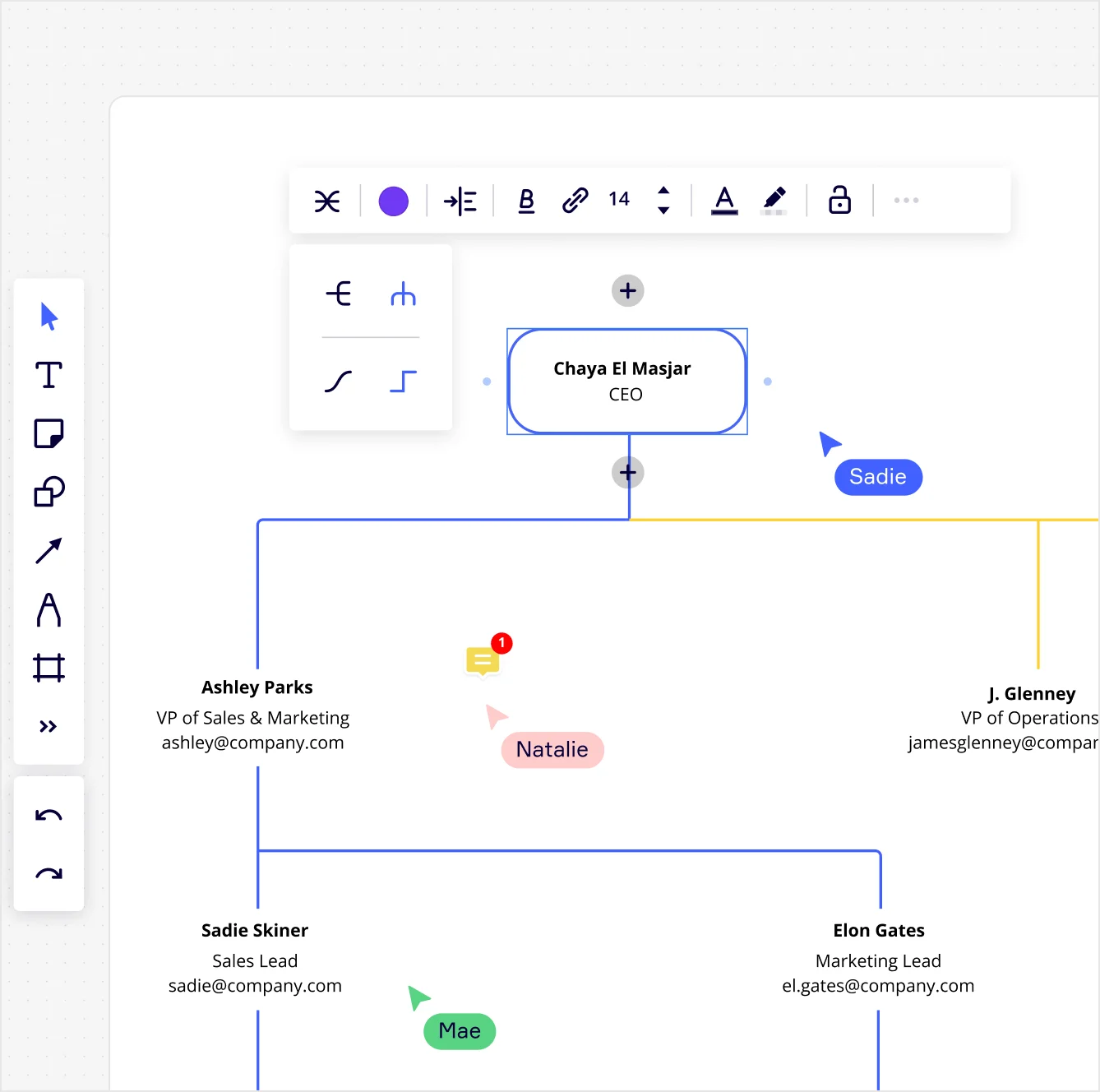
Uses of org charts
Here are some situations in which creating an org chart can be helpful for your business.
To identify the chain of command
Clearly outline where each team member sits in the company hierarchy. Everyone can see their location in the structure and who they report to.
Miro's fully customizable chain of command templates are tailored specifically for this.
To outline cross-functional relationships
Clarify how different departments work together to streamline cross-functional collaboration.
To allocate resources
By having everything laid out in a visual manner, you can effectively allocate resources based on team structures and capabilities.
To restructure
Whether restructuring a project team or an entire business, org charts allow you to plan and map an entirely new business structure.
For growth planning
Use an org chart to plan new hires as the business grows. Clearly identify where you’ll need new employees and what their roles should be.
To support new employees
Org charts are helpful during the onboarding process. You can familiarize new employees with the company structure, who their colleagues are across different departments, and who they should report to.
What is the importance of an organizational chart?
There are many reasons why businesses use organizational charts. To understand their company hierarchy, to pinpoint areas of improvement, to offer clarity to employees, and to improve communication between departments are just a few examples. Let’s look at these benefits in more detail.
To understand your company hierarchy
Having a solid grasp of the hierarchy of your business is beneficial for everyone at the company. For leadership, it helps visualize how teams work together and where everyone sits in the company structure. For employees, it shows who they need to report to and how they fit into the bigger picture. Simply put, an org chart helps companies better understand how to communicate effectively and how to work together to achieve company goals.
To pinpoint areas of improvement
With an org chart, you can highlight inefficiencies in your company structure and identify how to make improvements. You’ll identify how your team works together and where the structure can be improved, and you’ll be able to make the necessary changes based on this information.
To provide clarity
An org chart clarifies everyone’s role in the company or project. Whether it’s hierarchical or horizontal, everyone knows how they fit into the bigger picture, who’s on their team, and who they can go to for advice and guidance.
To improve communication
Offer a better line of communication between team members by clearly mapping out formal relationships. This is particularly helpful for cross-functional teams, where individuals may not know exactly who to reach out to. With an org chart in place, it’s clear who team members can contact from other departments.
Are there any drawbacks to be aware of?
Although org charts provide clarity and structure to a business, there are some challenges you might face throughout the process.
They can quickly become outdated
With new hires, internal movers, and employee turnover, it’s inevitable that your org chart will change over time. This means they constantly need to remain up to date, which can be time-consuming. Fortunately, using Miro makes this process quick and easy. With our online charts, you can update your company information in a matter of clicks, and your changes will be instantly visible to the rest of the company.
They focus solely on professional relationships.
Org charts don’t show how individual team members work together or whether they have a good working relationship. They also don’t show management style, and they don’t map all the methods of communication. All of this information is important to the success of your business, so take this into account when creating your org chart.
They don’t always show the full picture
Org charts are a streamlined representation of your company, meaning they can only provide so much detail. As a result, they can paint a misleading picture of the importance or influence of people at your company. If you do require more insight, you could use an organigraph, which offers more detail.
How to make an organizational chart
Take a look at this step-by-step guide to creating a well-structured org chart for your business.
1. Define your scope
Start by confirming why you’re creating the chart in the first place. Will it be an internal document for employees to use to visualize the company structure? Is it for management to identify areas of improvement? Will you show it to investors and key stakeholders to show how you plan to grow the business? You need to know the purpose of your org chart to make sure that it includes the right information and that it’s structured the right way.
2. Gather relevant information
After clarifying the purpose of your org chart, it’s time to collect all the information you need. This includes identifying employees, their role in the company, and their responsibilities.
3. Pick your org chart format
Choose the org chart format that best suits your company structure. If you want a hierarchical structure, the functional top-down chart or divisional chart could be a good choice. For something with more flexibility and fewer hierarchical levels, consider the flat chart.
4. Choose the right platform
Creating an org chart can be a tedious process, particularly if you have a complex company structure. To make the process easier to manage, be sure to use platforms that offer the right features and structure for your business. Take Miro as an example. Our digital workspace has features that allow teams to create custom org charts. Add your own branding, share the board with members of your team, and upload your own files and images.
5. Input the information
With your platform in place and all the information ready to go, add all the employees to your board. Include as much or as little information as you think is necessary. For example, some teams prefer to add contact information and photos of employees, whereas others simply use their names and job titles. Choose what works best for you and your team — there’s no right or wrong, so long as you have their name and job title.
6. Group teams together
Start to add structure to your chart by grouping teams together. Exactly how to do this depends on the structure you’re using. Refer to our “types of organizational charts” section to learn how to organize your teams based on your chosen organizational chart.
7. Identify relationships and the chain of command
When teams are grouped and you have some structure in your org chart, it’s useful to identify relationships within teams. It’ll help everyone familiarize themselves with who’s on their team and how each person relates to one another in the overall hierarchy. It’s also a chance to pinpoint cross-functional relationships across departments and lateral relationships between management.
8. Share it with your team
When the chart is complete, share it with your team or any relevant stakeholders. If you want to collect feedback on the chart, Miro’s workspace allows users to add comments and suggestions directly to your workspace. That way, you can instantly see their feedback and make any necessary changes to the chart.
9. Keep it up to date
As mentioned, company structures aren’t set in stone. New people join, current employees move positions, and some inevitably leave. To keep your org chart useful and relevant, be sure to update it when changes happen. If you use an online org chart, you’ll be able to simply make changes virtually, and everyone will be able to access your amendments in real time.
Examples of organizational charts
Take a look at some organizational chart examples to give you some inspiration for your own org charts.
Business organizational chart
A business org chart outlines your company structure. It shows your reporting structure, how different departments relate to one another, and how corporate functions work inside your business. A business org chart is often used for companies that want to either restructure their business or wrap their heads around the existing structure. It’s also especially helpful for new employees, as it allows them to familiarize themselves with your company and see the bigger picture.
Project organizational chart
A project org chart structures the personnel of an upcoming project. It allows project managers to see what each person’s role is, the hierarchy of everyone on the project team, and the chain of command. This chart is also a great tool for identifying project roadblocks — such as potential resource gaps — as it allows project managers to visualize any issues and make the necessary improvements.
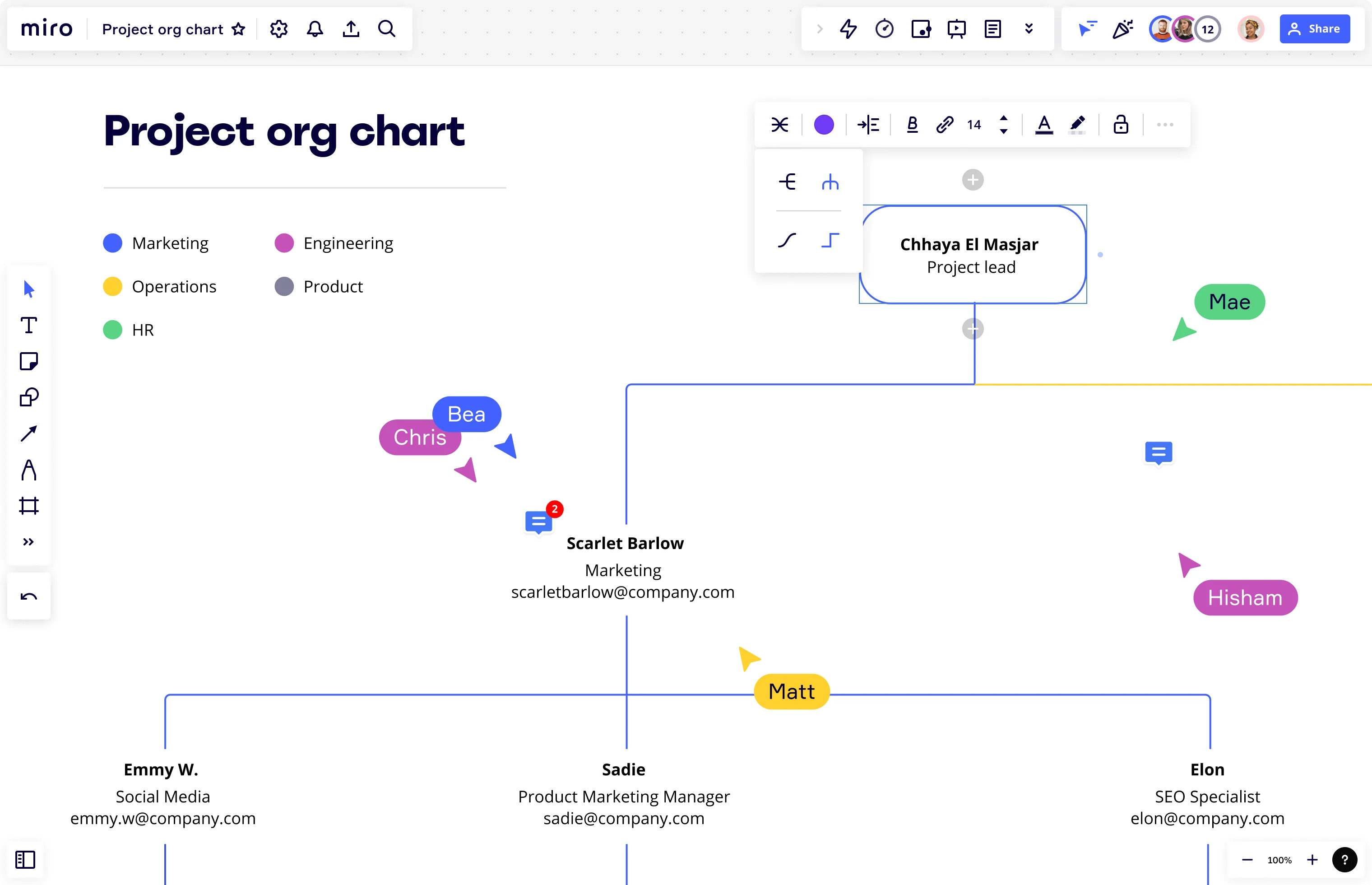
Organizational change map
An organizational change map is slightly different than a traditional org chart, but it’s a useful example nonetheless. It gives you an overview of the different activities you can take to reorganize your business. If you’re planning to restructure your business or project, this chart is a great way to cover all your bases. You can visualize scenarios, map different stakeholders, and plan exactly how you anticipate the new system will work. When the map is complete, you’ll have found your ideal route for organizational change.
Author: Miro Team
Last update: October 10, 2025