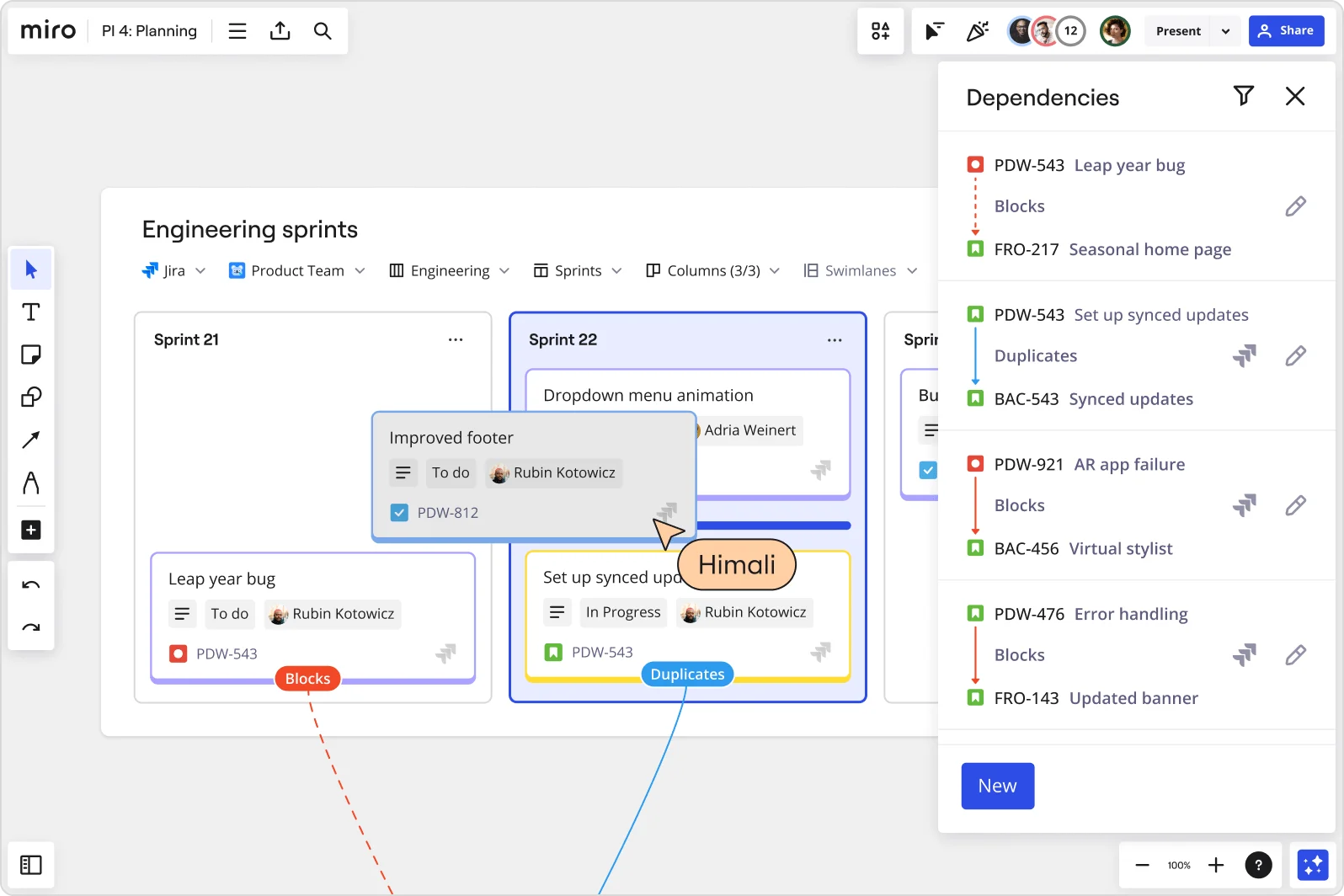
Inhoud
Inhoud
PI Planning: The ultimate guide
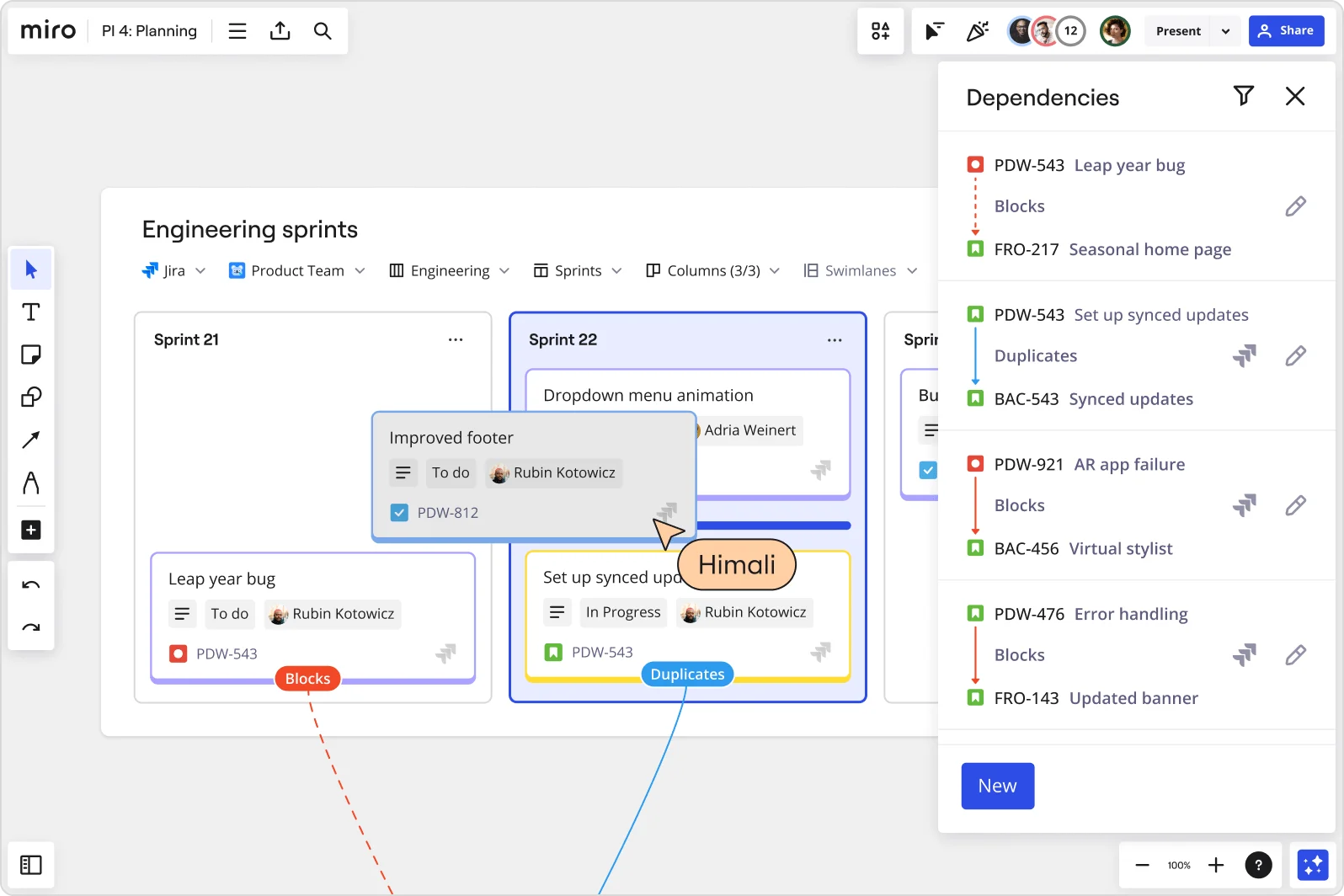
Summary
Whether you’re new to the topic or looking to brush up, our guide covers:
What PI Planning is and how it fits within SAFe
How often to run it and who should be involved
The goals, agenda, and key outputs
How PI Planning compares with other methodologies
Templates, tools, and tips
Real-world examples and best practices to make your next PI a win
PI Planning is a core event in the Scaled Agile Framework (SAFe). From unclear priorities and shifting goals to team misalignment and inefficient communication, PI Planning is an effective tool for addressing common pain points.
Let’s jump in.
Try Miro now
Optimize your work with our Agile workflow tool!
What is PI Planning?
Program Increment (PI) Planning is a collaborative event within the Scaled Agile Framework (SAFe) where Agile teams, business stakeholders, and project owners come together to review the program backlog. During this 1-2 day session, they identify priorities, analyze goals, and pinpoint dependencies, shaping the future direction of product development.
While Agile PI Planning focuses on short-term objectives for the upcoming increment, it complements broader strategies like Agile quarterly planning, which sets longer-term goals for the organization.
A PI Planning event also helps establish an Agile Release Train (ART) — where multiple Agile teams work together toward common goals. Aligning on priorities helps make sure that teams are on the same page as they move forward with PI Planning in Agile.
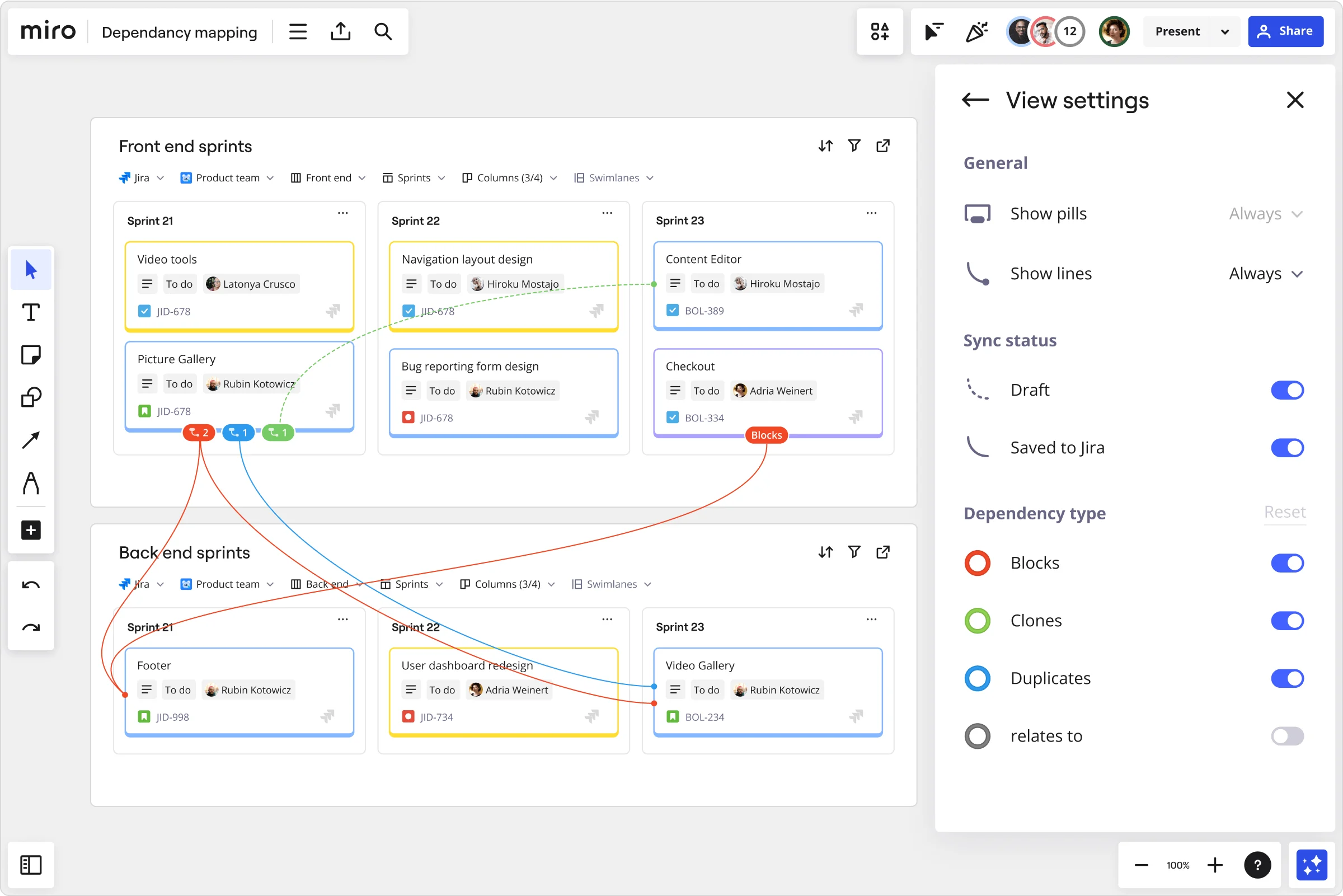
How often is PI Planning done?
PI Planning typically occurs every 8 to 12 weeks, aligning with the cadence of program increments. This regular scheduling allows Agile teams to reassess priorities, adjust their strategies, and maintain alignment with business goals.
By consistently holding these planning sessions, Agile teams can stay focused on delivering value and adapt to any changes in direction or market conditions. As a result, this helps make sure teams remain responsive to both customer needs and organizational objectives.
What is the goal PI Planning?
PI Planning helps teams come together and align on their goals. In other words, it can be a great opportunity for everyone to collaborate and build trust. Let’s take a closer look at how PI Planning can deliver value.
1. Align Agile teams
Cross-functional collaboration can be tricky, especially for distributed and remote teams. PI Planning comes in handy here, helping teams get on the same page. For example, during the session, teams might use a SAFe program board to visualize dependencies and track deliverables, making it clear how everyone's role contributes to the larger mission.
2. Set clear goals
Teams outline their objectives during PI Planning by breaking down high-level goals into specific, measurable targets. For instance, they might define key deliverables for the upcoming increment so everyone understands what success looks like. Miro’s SMART Goals Template is a great resource for planning clear goals.
3. Build trust
The collaborative nature of PI Planning encourages open conversations. As team members share ideas and concerns, they strengthen relationships and build trust. For example, breakout sessions in PI Planning allow Agile teams to discuss challenges openly, fostering a supportive environment.
4. Improve customer experience
When teams align their processes through PI Planning, customers benefit from a smoother experience. For example, teams could prioritize customer feedback and adjust their roadmaps accordingly, leading to more relevant and timely product updates.
5. Facilitate quick decision-making
Gathering everyone for PI Planning speeds up decision-making. Diverse perspectives help teams quickly identify solutions to challenges. For example, if a team encounters a roadblock, they can brainstorm alternatives together on the spot, making informed decisions without delay.
6. Prioritize tasks
During PI Planning, teams identify and prioritize tasks that matter most. By using techniques like the MoSCoW method (Must have, Should have, Could have, and Won’t have), teams can focus on high-impact items, tackling the important work first to maximize productivity and drive value.
Who should be involved in PI planning?
To make PI Planning successful, several key team members should be involved:
Release Train Engineer
The Release Train Engineer (RTE) leads and coaches the Agile Release Train (ART). They oversee the PI Planning event by planning, managing, and guiding the process to make sure everything runs smoothly.
Scrum Master
PI Planning in Scrum requires the Scrum Master to manage the event and collaborate with the RTE to prepare. They also assess team capacity, making sure the team can complete the work required to meet the goals and objectives. In addition, the Scrum Master is responsible for monitoring the timebox, identifying dependencies, and addressing any ambiguities during the breakout sessions.
Product Manager
The Product Manager is responsible for presenting the program vision and any upcoming milestones. They review the draft plan to make sure they can effectively manage the flow of work. Their perspective is also valuable to the PI Planning process, mostly because they fully understand customer needs. Their insights help shape the goals and align the team's efforts with delivering value.
Developers
Developers engage in breakout sessions to refine user stories, pinpoint risks, and collaborate with the Product Owner to finalize the PI objectives. Their hands-on expertise is crucial for creating actionable plans.
What to include in a PI Planning agenda?
A successful Program Increment Planning agenda should cover several key elements to keep your meeting organized and productive.
Business context
The Business Owner kicks things off by sharing the current state of the business and the vision for the future. This sets the stage for how existing solutions meet customer needs.
Product vision
Next, the Product Manager presents the current product vision, usually highlighting the next 10 product features or the most pressing items in the product backlog. They also point out any changes since the last PI Planning session.
Planning context
The Release Train Engineer (RTE) outlines the planning process and the expected outcomes to help everyone stay focused.
Team breakouts
Teams break into smaller groups to estimate their capacity for each iteration. They create a draft plan outlining their iterations, using Miro’s Timer to keep track of time.
Draft plan review
Teams present their key planning outputs, including capacity, PI objectives, risks, and dependencies. This gives other teams a chance to provide feedback on each draft plan.
Management review and problem-solving
Management reviews the draft plans and tackles challenges like limited scope or conflicting dependencies. The RTE helps keep this discussion on track.
Program risks
Before moving forward, it’s also important to identify potential risks. Teams typically categorize these risks into five main groups:
• Resolved: The team agrees there's no longer a risk.
• Owned: Someone takes charge of managing an unresolved risk.
• Accepted: Risks that are unavoidable and need to be acknowledged.
• Mitigated: Strategies to reduce a risk's impact.
• Confidence Vote: Teams vote on their confidence in meeting objectives after addressing risks.
Rework plan
Teams then revise their plans based on the discussion and work to boost their confidence level in meeting the goals. For instance, if a team identifies that a task might take longer than anticipated, they might break it down into smaller, more manageable steps.
Planning retrospective and moving forward
In the final stage, the RTE leads a brief retrospective, discussing what worked, what didn’t, and how to improve for the next session. You can adjust the time allocated to each section of your PI Planning agenda based on your team's needs. There’s no one-size-fits-all approach, but remember that virtual meetings can make it harder for participants to stay engaged. Be sure to include breaks to keep everyone motivated and focused.
How to prepare for a PI Planning session
Getting ready for a successful PI Planning session takes some thought, but it’s easier than you might think. Follow our SAFe PI Planning steps to set your team up for success.
Perform pre-planning activities
Before the PI Planning session, make sure all teams are prepared. Align business priorities, ensure you’ve assigned all critical roles, and invite everyone who needs to be there. Miro makes this part easy. You can quickly invite others to edit, view, or comment on your Miro board, or share a URL directly to your PI Planning session.
Choose the right platform
If you're hosting a virtual session, pick a platform that makes running PI Planning sessions easy and engaging.
Miro, for example, is designed for seamless remote and hybrid collaboration, with numerous ways to edit a board and leave feedback both in real time and async. You can use our in-app timer to keep your session on track, use sticky notes to gather input, and even activate Private mode to help team members feel more comfortable sharing feedback.
Miro’s intelligent canvas also comes with AI-powered features to speed up your work. Synthesize research in one click, delegate tasks, and enjoy a seamless two-way sync with Jira and Azure DevOps to easily pull relevant data without having to go back and forth. We also offer plenty of templates to help you start your session meeting-ready, including our PI Planning Template.
Plan inputs and outputs
Know what to bring to the table. Key inputs include executive briefings, a clear roadmap, and an up-to-date program backlog. After the session, aim for committed PI objectives and a well-organized program board to guide your team’s future efforts.
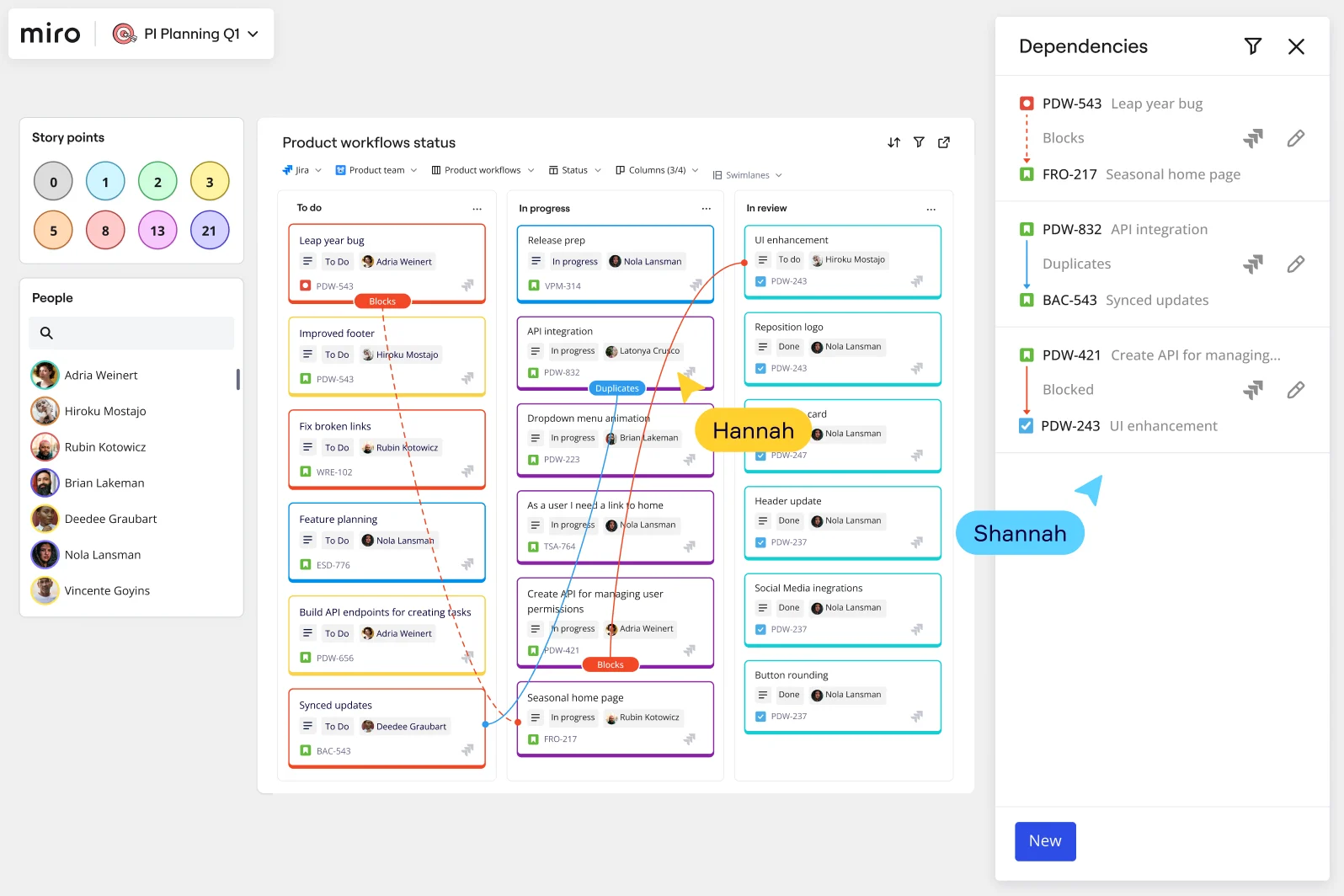
How to run a PI Planning session
Now that you’ve prepared, it’s time to run your PI Planning session smoothly. Here’s how you can manage your planning meeting to ensure it results in an effective PI Plan:
Set the stage
Start with a clear agenda that outlines the objectives for the day. Kick off the session by reviewing the goals and expectations. Then, make sure everyone understands their role and what you aim to achieve, setting a positive and collaborative tone right from the beginning.
Facilitate breakout sessions
Encourage teams to break into smaller groups to dive deeper into their objectives. Each team should take this time to collaborate, refine plans, and discuss potential challenges. Providing guidance and support during these sessions can help keep teams focused and aligned.
Regularly check in
Keep the energy up by checking in with teams throughout the session. Ask for updates on their progress and address any questions or concerns that arise. This proactive approach helps maintain alignment and ensures everyone feels supported as they work through their objectives.
Gather feedback
After the breakout sessions, reconvene as a larger group to share insights. Teams should present their key takeaways, discuss any obstacles they encountered, and refine their plans based on the feedback. Encourage open dialogue to foster a collaborative environment.
Wrap it up
Conclude the session with a recap of the agreements made. Review the final objectives, clarify any lingering questions, and celebrate the progress achieved during the meeting. Make sure everyone leaves feeling confident and motivated about the path ahead, knowing their roles and responsibilities moving forward.
What helps visualize work during PI Planning?
PI Planning often uses the ART Planning Board to display features, stories, dependencies, milestones, and timelines across the Agile Release Train’s teams and iterations.
Miro can help you visualise your PI Plan with our infinite whiteboard, customizable features, and innovative collaboration capabilities.
What are the benefits of PI Planning?
There are several benefits to running PI Planning. Here's a closer look at how it can make a difference in your team’s collaboration and productivity:
Improved alignment across teams
PI Planning unites cross-functional teams around a shared vision. By discussing roles and responsibilities upfront, everyone understands what’s expected. This reduces confusion and makes it easier to work together towards common goals.
Better communication
Regular interactions during PI Planning encourage open conversations. Team members can address concerns and share ideas, strengthening trust and team dynamics.
Better decision-making
Bringing diverse perspectives together allows teams to make quick, informed decisions. The collaborative atmosphere helps tackle challenges head-on, reducing delays and keeping projects on track.
Better risk management
Identifying dependencies and potential roadblocks early gives teams the chance to manage risks proactively. By addressing these issues during PI Planning, teams can navigate challenges effectively and maintain momentum throughout the project.
Big Room Planning vs. PI Planning
PI Planning and Big Room Planning serve different purposes, even though they both aim for team collaboration and alignment.
Like we covered earlier, PI Planning is part of the SAFe framework and takes place every 8 to 12 weeks. More importantly, it helps Agile teams set clear goals for the next increment by refining backlogs and identifying dependencies.
Big Room Planning, on the other hand, is more about getting cross-functional teams together for bigger projects and usually happens quarterly.
Think of it as part of the broader Agile quarterly planning process. It focuses on the overall direction rather than just immediate tasks. Both methods keep teams connected and informed but fit different planning needs.
PI Planning vs. Sprint Planning
While both PI Planning and Sprint Planning are essential components of Agile frameworks, they serve different purposes. PI Planning occurs at a higher level, focusing on aligning multiple teams around a shared vision and setting objectives for a Program Increment.
Top tip: With lots to plan, Miro's SAFe PI Planning Template helps get you set up in seconds.
In contrast, Sprint Planning zooms in on a specific Sprint, typically lasting 1–4 weeks. This is where teams decide what work they will complete during that shorter time frame. If you’re looking to get set up with Sprint Planning, Miro’s Sprint Planning Templates could save you time!
How La Mobilière transformed PI Planning with Miro
When La Mobilière brought 1,500 people together for PI Planning, preparation was a headache. Teams relied on printouts, manual updates, and scattered tools, which cost days of setup and left little clarity on dependencies.
Switching to Miro changed that. With the Planner and Dependencies apps, plus Jira integration, La Mobilière built a single shared board to visualize work, identify risks early, and keep everyone aligned. What used to take days now takes minutes, and sessions are far more interactive for both in-person and remote teams.
“It’s convenient real-time collaboration—efficient and interactive. It makes my work so much easier. I know mistakes like forgetting something or losing a story don’t happen anymore.”
Scrum Master at La Mobilière
Read the full case study here.
Run your PI Planning event in Miro
Ready to create your own PI Planning board? Miro’s SAFe tools are designed for seamless team collaboration and innovation — with plenty of powerful features to keep everyone engaged and aligned. Easily build your own SAFe board or save time using one of our many customizable templates. But why not see for yourself?
Sign up to get started.
PI planning FAQs What is the difference between PI planning in Scrum vs Agile at scale?
In a single Scrum team, PI planning often looks like an extended sprint planning session focused on near-term work. In Agile at scale, PI planning involves many teams aligning on a longer-term plan.
Can Miro help my team collaborate on PI planning?
Yes, Miro centralizes collaboration so your team can move quicker and run more effective PI planning sessions. Whether you work in real-time or async, everyone can contribute to the shared workspace.
Are resources or templates for PI planning available?
Yes. Our community-driven library, Miroverse, is home to thousands of templates and examples you can use to inform your PI planning sessions. You’ll find everything from Agile PI planning boards to dependency maps and program boards, all used and created by real organizations.
Does Miro scale to support enterprise-wide PI planning?
Yes, Miro scales effortlessly, ensuring enterprise-wide PI planning is a real possibility. You can start small with one team’s board, then expand out to an enterprise program board connecting dozens of teams.
With integrations into Jira, Azure DevOps, and Asana, Miro serves as a single source of truth, keeping everyone on the same page.
Can Miro be customized to fit my PI planning workflow?
Of course! Miro allows you to create custom templates for backlog prioritization, risk ROAMing, or dependency mapping. For larger rollouts, you can use Miro Blueprints.
These preconfigured spaces include boards, tools, and workflows tailored to PI planning, and you can even use AI shortcuts to cut out the repetitive work.
How does Miro keep PI planning data secure?
Miro provides enterprise-grade security to protect your ideas and planning data. You can control access with advanced permissions, ensuring only the right people see your PI planning boards.
Plus, all AI processing happens within Miro’s secure infrastructure, so you can confidently run large-scale PI planning knowing that your data is safe and secure.
Author: Miro Team
Last update: October 1, 2025