A Kanban tool for visual planning
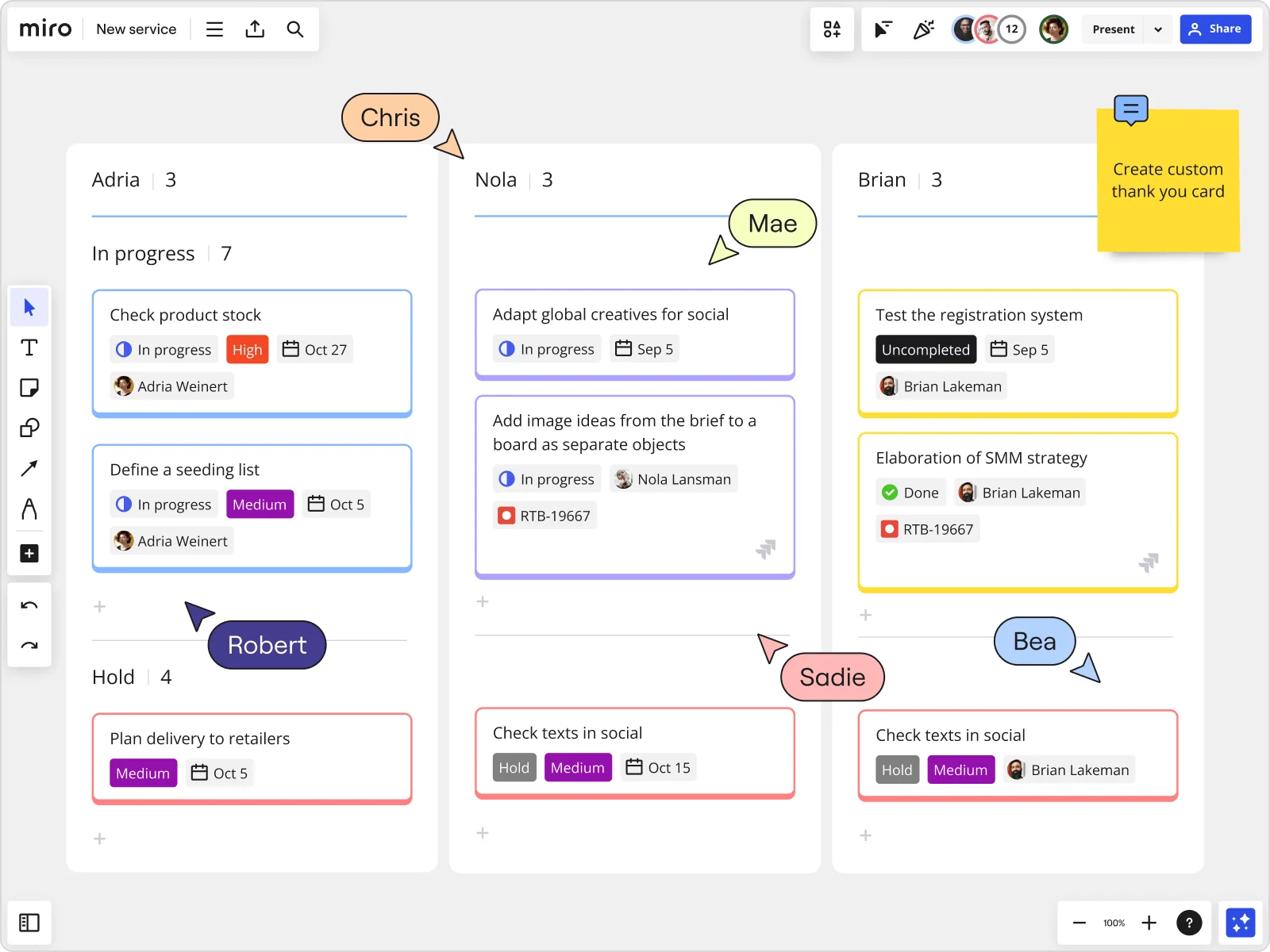
Create a Kanban board fast
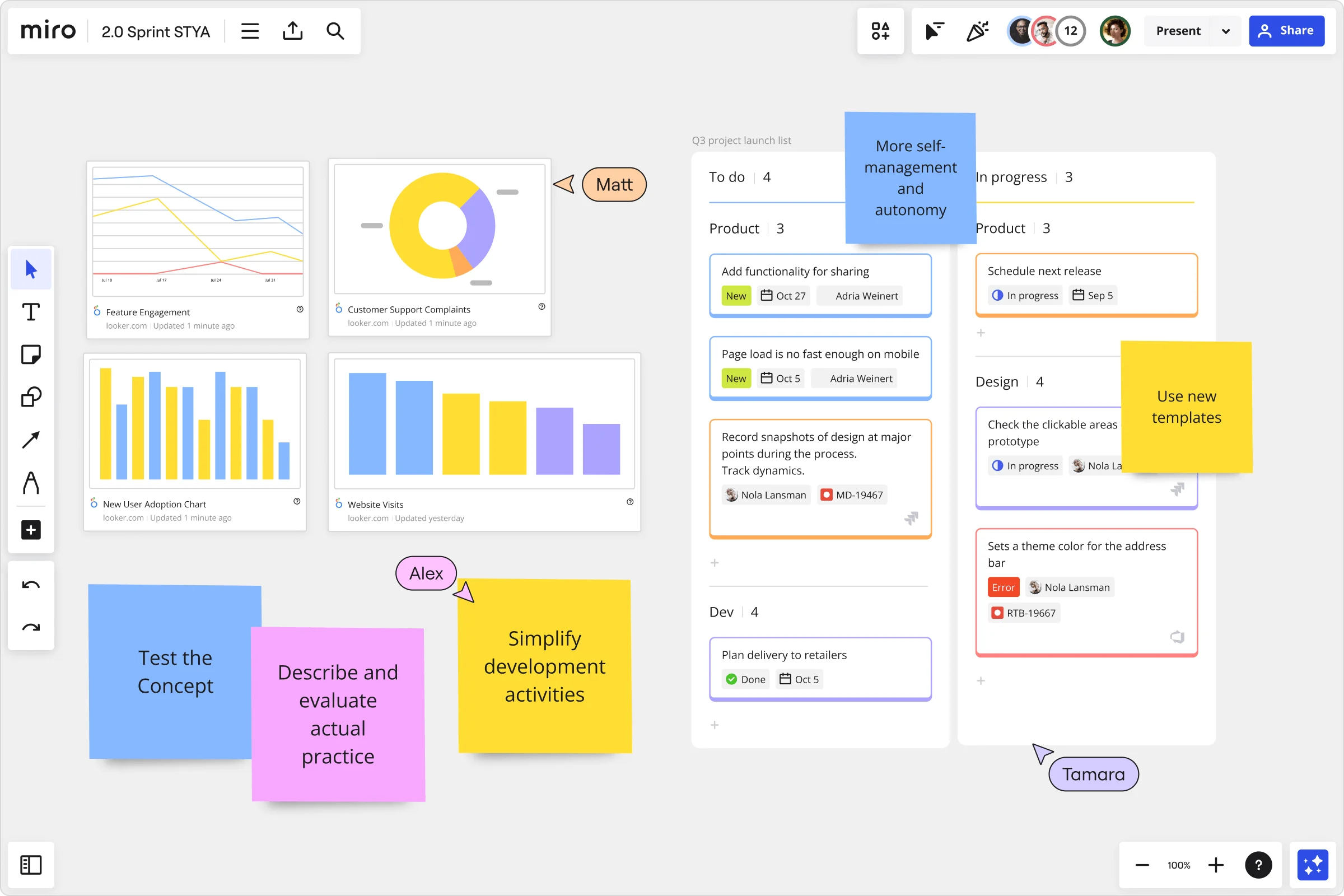
Why Miro is the best Kanban board creator
Quickly visualize processes
Use Miro’s powerful cards to add tasks with just a few clicks. Avoid wasting time with complicated workflows, and simplify your process using the default setup or customize the Kanban board according to your needs.
Flexible Kanban creation
Miro’s Kanban board has a flexible structure. Drag and drop tasks, and your Kanban board will reformat the cards automatically. Or customize your Kanban tool by color-coding tasks, adding more columns and swimlanes, everything to fit your workflow needs.
Explore integrations
Instantly sync with Jira, Asana, or Azure. Turn cards into Jira issues or import existing tasks from Jira, Asana, or Azure to your Kanban board. When managing projects with Miro’s Kanban tool, keep your existing workflows.
Save time with easy navigation
Use hotkey shortcuts to create Kanban boards quickly, and tag and assign tasks in just a few clicks. Reduce time prepping and focus more on your strategy and delivery.
Manage stakeholders easily
Share your work and get input from each stakeholder. Receive instant feedback with comments or stickies directly on your Kanban board, and iterate processes faster.
Focus on what matters
Simplify workflows and bring focus to teams with Miro’s Kanban tool. Improve collaboration by giving everyone task visibility, quickly predicting outcomes, and changing direction if needed.
Integrated with your favorite tools

Related templates






How to create a Kanban board online with Miro
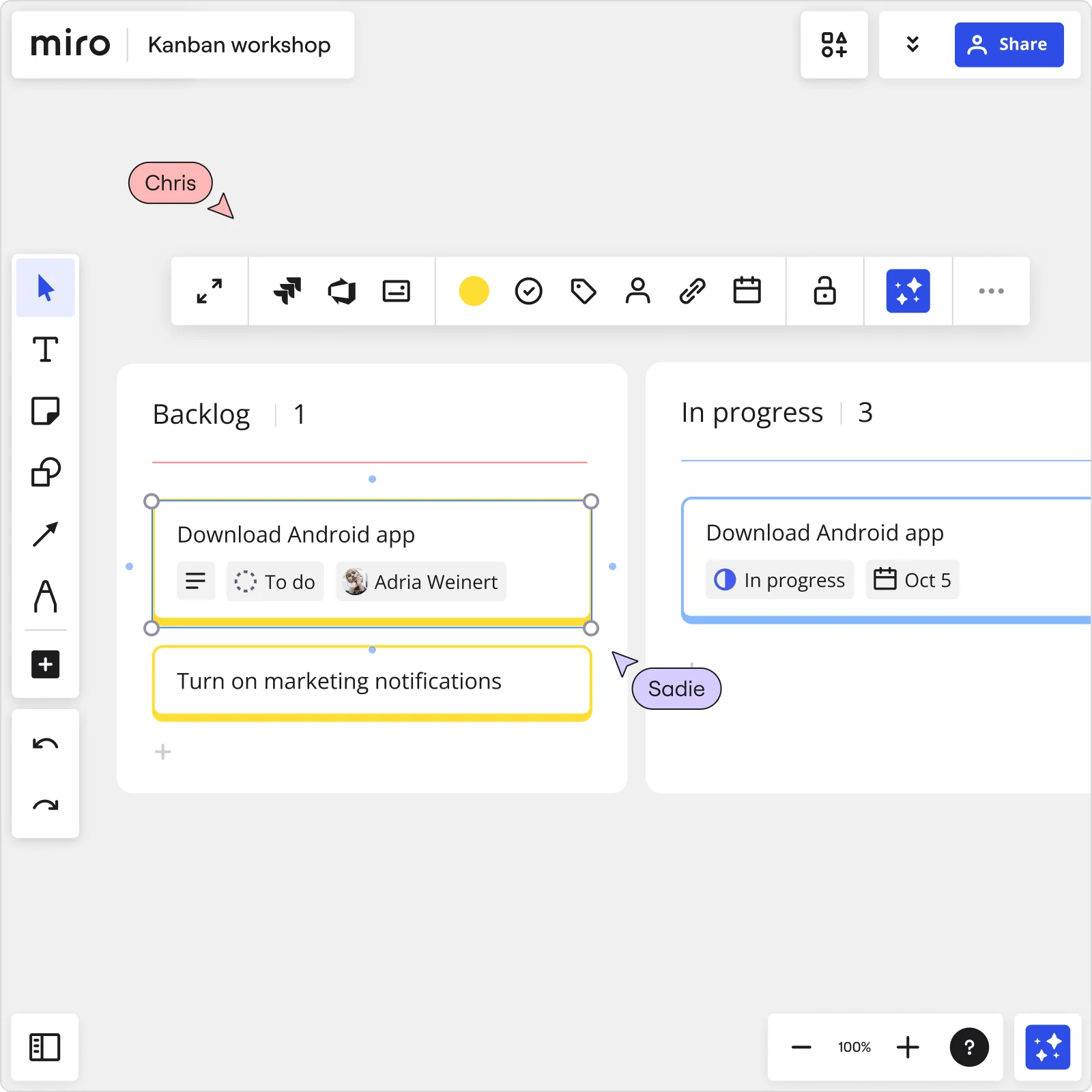

The world's most innovative companies are collaborating in Miro, everyday
“With Miro, we went from project brief to in-market launch in 10 months. That usually takes 3 years at PepsiCo.”
Caroline de Diego
Senior Manager, Global Design & Marketing Innovation at PepsiCo

“Bringing everyone together to plan in Miro means the most impactful initiatives will happen at the right time.”
Lucy Starling
Product Operations Lead at Asos

“The team onboarded in 10 minutes to use Miro for workshops. Getting our organization to adopt this product was a no-brainer.”
Konrad Grzegory
Agile Transformation Lead at CD PROJEKT RED

“Miro templates helped us go from scratch to a full-fledged plan where we mapped activities, ideas, and dependencies.”
Marc Zukerman
Senior Director of Project Management at Hearst

“Miro allows all our teams to align themselves with certain tools and models: they work independently and create products that really meet our customers' needs.”
Luke Pittar
Sustainability Innovation & Design Coach at The Warehouse Group

“To be truly innovative, everyone needs to have a voice, and everyone needs to be able to iterate on each other’s ideas. Miro has made that possible for us.”
Brian Chiccotelli
Learning Experience Designer at HP

Users love Miro for end-to-end innovation. We're the G2 leader in visual collaboration platforms and are rated in the top 50 enterprise tools. Miro helps large companies get meaningful work done.
Top 50 Products for Enterprise
G2 reviews


Kanban tool FAQs
What are the benefits of the Kanban board?
Kanban boards help teams deliver projects faster, simplifying workflows and making it easy for project managers to assign tasks, spot blockers, and track progress. Supercharge your Kanban method with Miro’s features, such as cards, stickies, and integrations. Communicate faster and anticipate roadblocks bringing agility to every team.
What are the three elements of the Kanban framework?
The default Kanban framework has three steps: To-do, in progress, and done. It’s important to assess with your team what workflow makes more sense and edit the Kanban steps accordingly. Usually, when a task is added to the to-do list, it’s considered active and taken into account when the manager calculates Lead time. In-progress tasks are the ones currently being worked on and then moved to ‘done’ when they have been delivered and completed.