A tier list maker for easy priority rankings
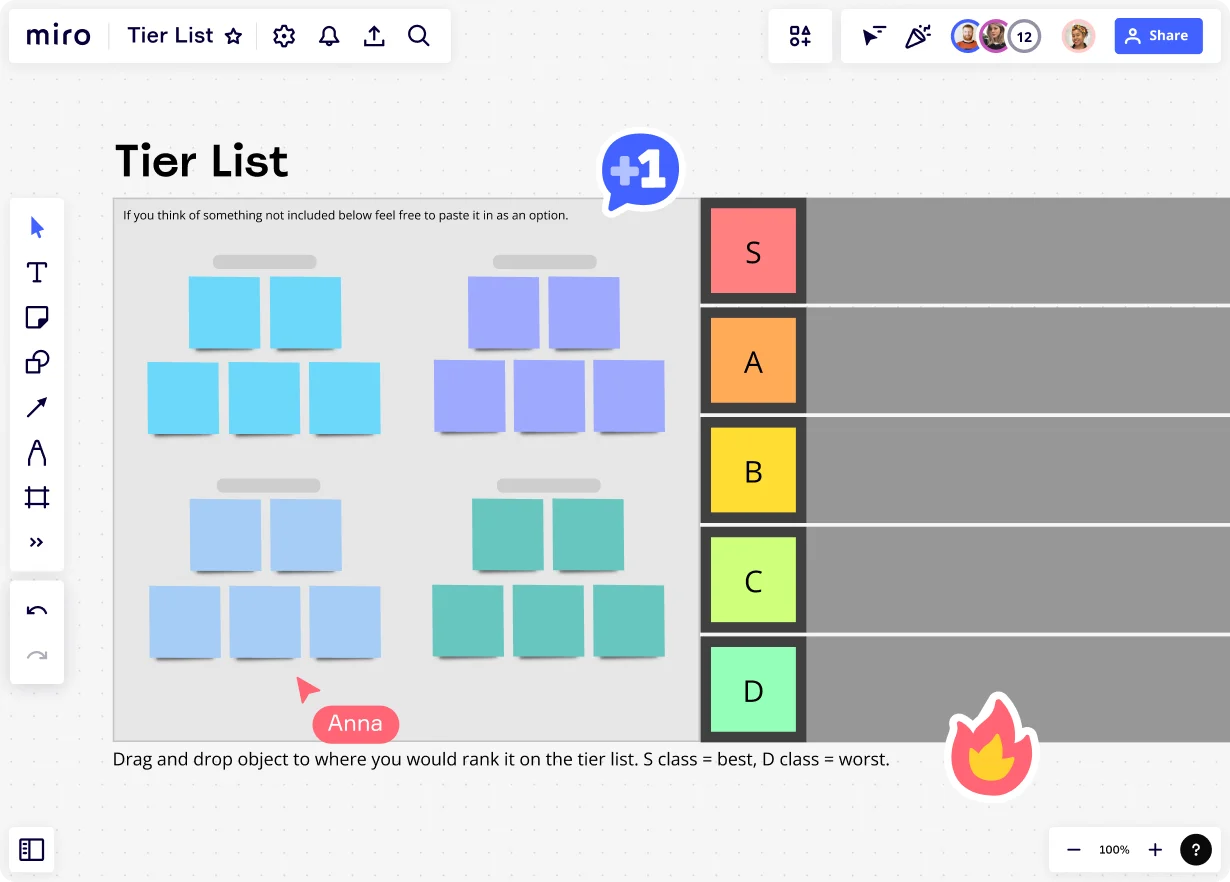
Create a tier list fast
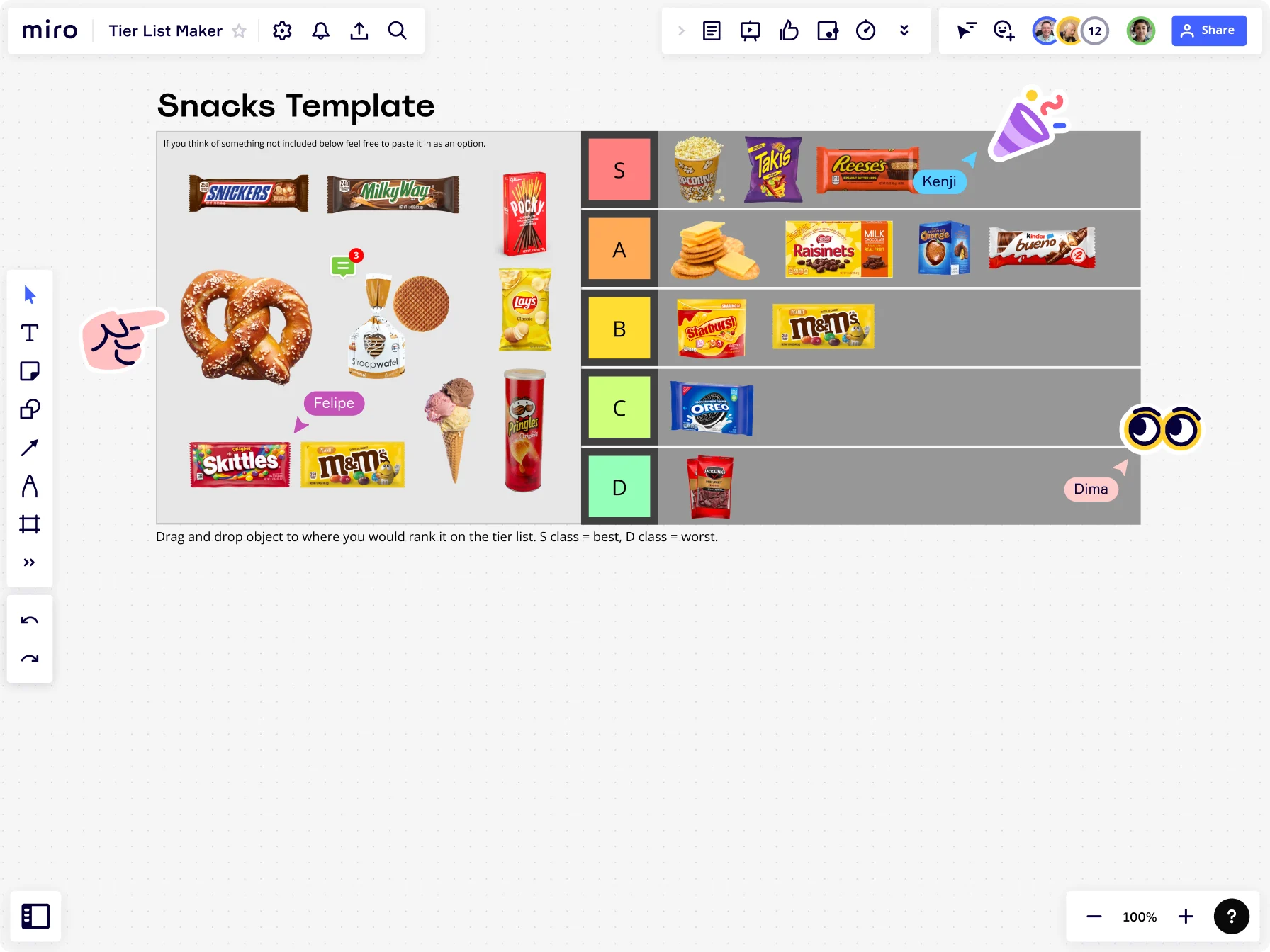
Why Miro is great for creating a tier list
Infinite possibilities
When creating tier lists, space should be the last thing to limit you. With Miro’s infinite canvas, you can create elaborate tier lists that go as deep as your ideas. The board is limitless. Add sticky notes, images, connectors, or even charts alongside your ranking tier list for additional context. Zoom in for detail or out for a bird’s eye view - it’s a workspace that grows with your ideas.
Collaboration that works
Creating a tier chart doesn’t need to be a solo mission. Our tier list maker lets you co-create in real-time - no switching tools or waiting for edits. Use comments, mentions, and live cursors to exchange feedback instantly. Say bye to scattered feedback across emails and endless version control. Whether you're working on a game strategy with your friends or prioritizing business tasks with your team, our tier list maker allows everyone to contribute, from anywhere.
No more starting from scratch
Building a tier list from zero can be time consuming and take away from your main focus. To get your priorities ordered quickly, select one of the ready-made ranking templates to jump straight into organizing your ideas. Of course, the option is always there if you’re keen to build from the bottom up. With Miro’s tier list creator, editing your work is easy. Customize your tier list data, fonts, and colors in just a few clicks by selecting the context menu bar.
Sharing capabilities
Tier lists often get stuck in one file or tool, making them hard to share or present. With Miro, your work never lives in a silo. Export it as a high-res image or PDF for presentations, or generate a shareable link for your team who will have instant access to your ideas. Your tier list is only a click away from those who need it.
Powered with AI
Miro’s tier list maker is powered with AI to help you organize and prioritize faster. Generate tier list structures in seconds, get contextual guidance from AI Sidekicks, and automatically group ideas or priorities with AI-powered clustering—so your team can focus on decisions, not manual setup.
Flexible for any workflow
Every team works differently, and Miro adapts to you. Whether you’re aligning project priorities, mapping processes, or evaluating performance metrics, Miro’s tier list tool integrates smoothly into your existing workflow. Combine boards, charts, and tables to customize your tier lists to fit the way your team works best.
Integrated with your favorite tools

Related templates
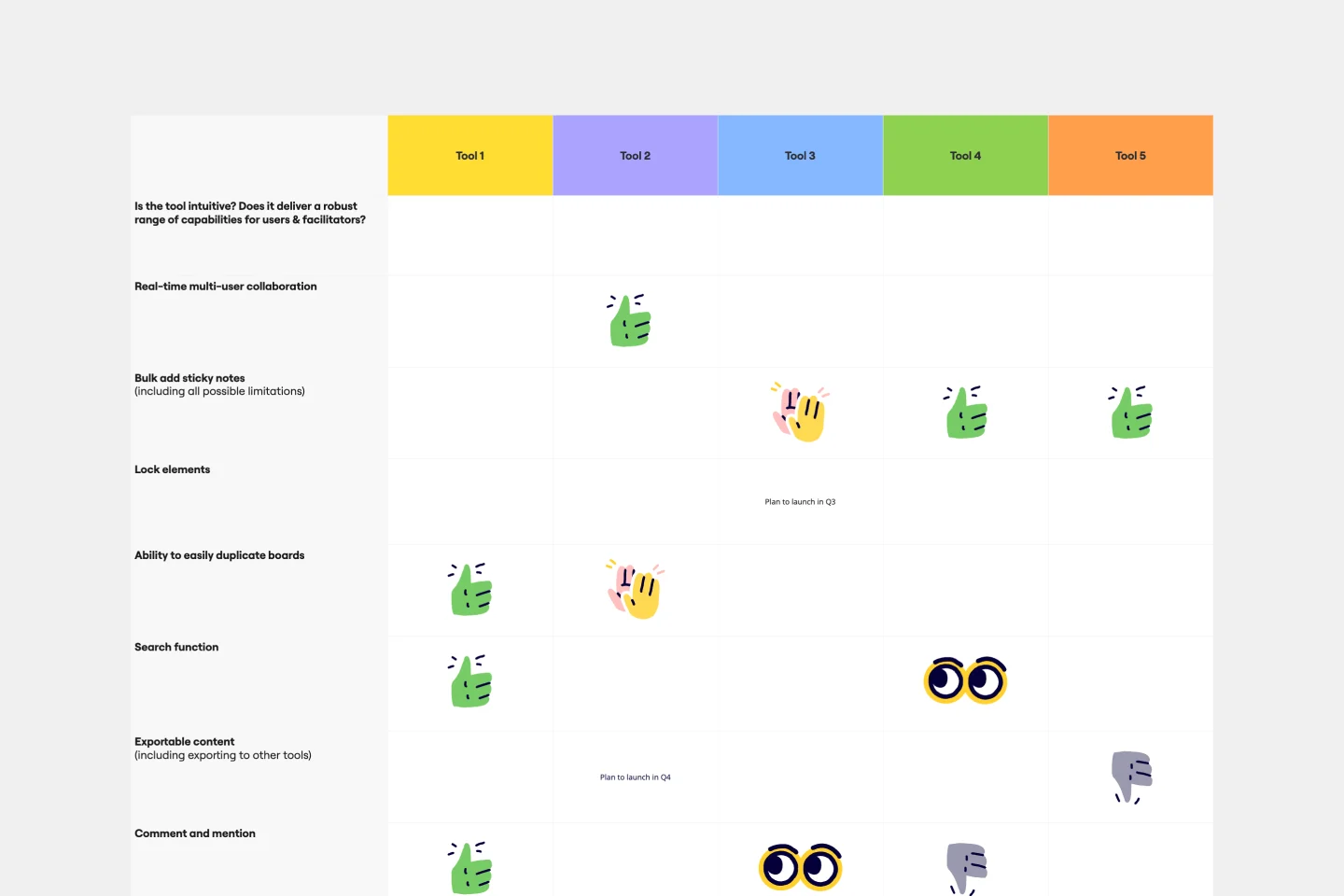
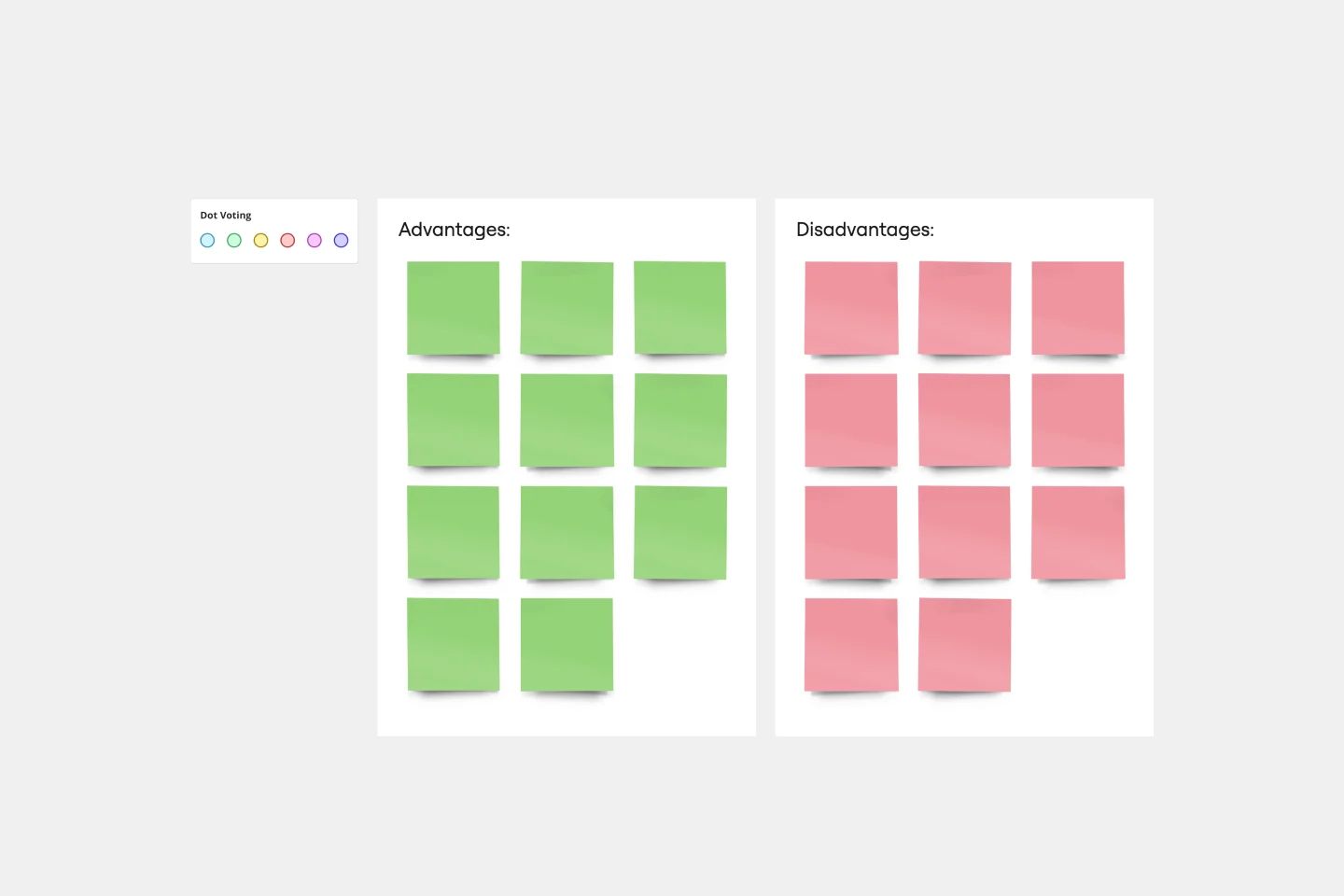




How to create a tier list with Miro
Next, the exciting part. Bring in the elements you want to rank. You can represent your items in a number of different ways - our tier list maker is as adaptable as you need it to be. Use sticky notes for text-based items, shapes or icons for categorization, or images for visual references. With images, you can upload, drag-and-drop, or use your integrated tools.
Drag and drop your items into the appropriate tiers to start your ranking chart. You can rearrange them as much as you want, our tier list maker is as free as your thinking. Use alignment guides and smart snapping for neat organization, or color-code and group similar items for quick comparisons.
Invite your teammates, friends, or other stakeholders to join the board. You’ve done the work, so why not show it off! With our real-time collaboration features, you can allow others to view and edit your list in one place. Use @mentions and sticky notes to gather feedback, make adjustments, and work together to create a tier list that works for you. You can also host live sessions with cursor tracking and voting tools to reach decisions faster. AI can assist during collaboration too, providing suggestions, summarizing ideas, or helping resolve ties in ranking so your team can focus on decisions instead of manual setup.
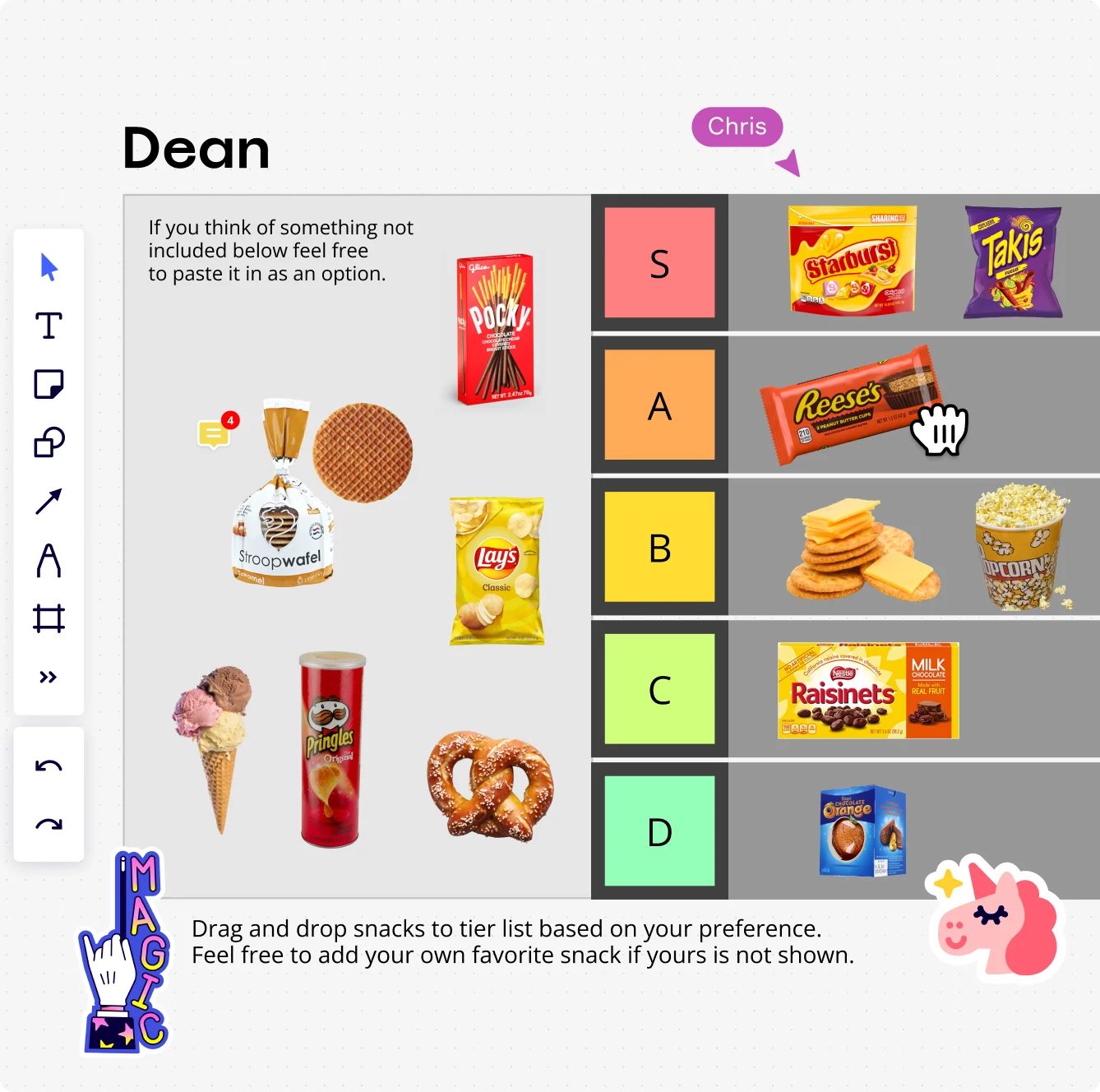

The world's most innovative companies are collaborating in Miro, everyday
“With Miro, we went from project brief to in-market launch in 10 months. That usually takes 3 years at PepsiCo.”
Caroline de Diego
Senior Manager, Global Design & Marketing Innovation at PepsiCo

“Bringing everyone together to plan in Miro means the most impactful initiatives will happen at the right time.”
Lucy Starling
Product Operations Lead at Asos

“The team onboarded in 10 minutes to use Miro for workshops. Getting our organization to adopt this product was a no-brainer.”
Konrad Grzegory
Agile Transformation Lead at CD PROJEKT RED

“Miro templates helped us go from scratch to a full-fledged plan where we mapped activities, ideas, and dependencies.”
Marc Zukerman
Senior Director of Project Management at Hearst

“Miro allows all our teams to align themselves with certain tools and models: they work independently and create products that really meet our customers' needs.”
Luke Pittar
Sustainability Innovation & Design Coach at The Warehouse Group

“To be truly innovative, everyone needs to have a voice, and everyone needs to be able to iterate on each other’s ideas. Miro has made that possible for us.”
Brian Chiccotelli
Learning Experience Designer at HP

Users love Miro for end-to-end innovation. We're the G2 leader in visual collaboration platforms and are rated in the top 50 enterprise tools. Miro helps large companies get meaningful work done.
Top 50 Products for Enterprise
G2 reviews


Tier list maker FAQs
What can I use the tier list maker for?
Our tier list maker is incredibly versatile, whether you’re using it for professional projects or personal planning. The possibilities are virtually endless, from ranking marketing campaigns and prioritizing content or product roadmap items, to categorizing topics, comparing options, or even ranking activities, priorities, and other ideas.
How do you rank a tier list?
While there isn’t a set way to rank a tier list, since it really depends on you, there are some simple steps you can take to make the process more methodical. Start by defining your criteria, then set up your tiers and add your items. Once everything is in place, sort your items according to the criteria you’ve chosen, and, if possible, collaborate with others to refine and improve the list.
How do I create a custom tier list?
Creating a custom tier list is easy with Miro. As a start, you can add more personalization, such as unique tier names, specific criteria for ranking, or a non-traditional number of tiers. Use different colors, shapes, or images for your items and tiers to keep things organized. Simply adjust their placements with drag-and-drop functionality. If your tier list is for a specific audience (like a team at work or your followers on a blog), consider tailoring it to suit their interests and needs.
Is the Miro tier list maker good for beginners?
Yes! With an intuitive drag-and-drop interface and ready-made templates, anyone can build detailed tier lists with ease. We created our tier list templates with non-designers in mind, with smart guidelines, sticky notes, shapes, and customizability to create the list you need.
What makes Miro a good choice for collaboration on tier lists?
The Miro tier list maker empowers teams to co-create in real-time or asynchronously with live cursors, @mentions, commenting, and voting tools. From brainstorms to project prioritization, collaborators can jump in seamlessly without switching tools.
Is Miro’s tier list maker secure?
All Miro tools, including the tier list maker, have enterprise-grade security and controls, giving you peace of mind to innovate quicker.
Are there resources or templates available for tier lists?
Yes. The Miroverse is our community-driven library with thousands of templates created by other Miro users and industry leaders—including tier list templates. You can quickly find ready-made boards for ranking priorities, evaluating product features, or organizing ideas, so you don’t have to start from scratch.
Can Miro handle large, complex tier lists?
Absolutely. Miro is designed to handle everything from simple rankings to large-scale prioritization. You can build elaborate tier lists with hundreds of items, add context with charts and notes, and even connect them to tools like Jira or Asana to track priorities across projects. The infinite canvas ensures your tier list grows with your ideas.
Can I tailor tier lists to fit my team’s workflow?
Yes. Miro’s tier list maker is fully customizable. You can create your own templates, adjust tiers and labels, and use AI shortcuts to automate repetitive steps, like turning brainstormed ideas into ranked lists or summarizing priorities. This flexibility ensures your tier lists match exactly how your team works.