A workflow design tool built for collaboration
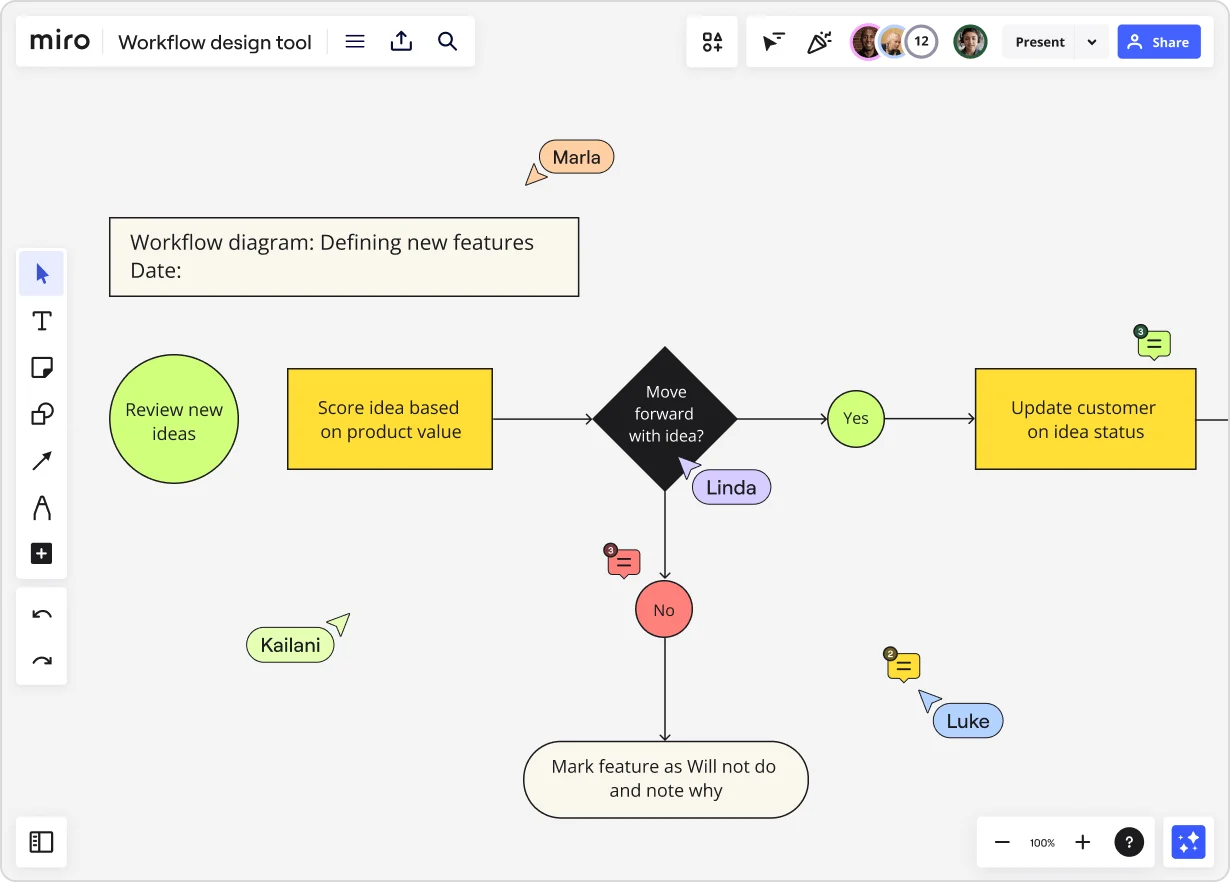
A workflow design tool with built-in templates
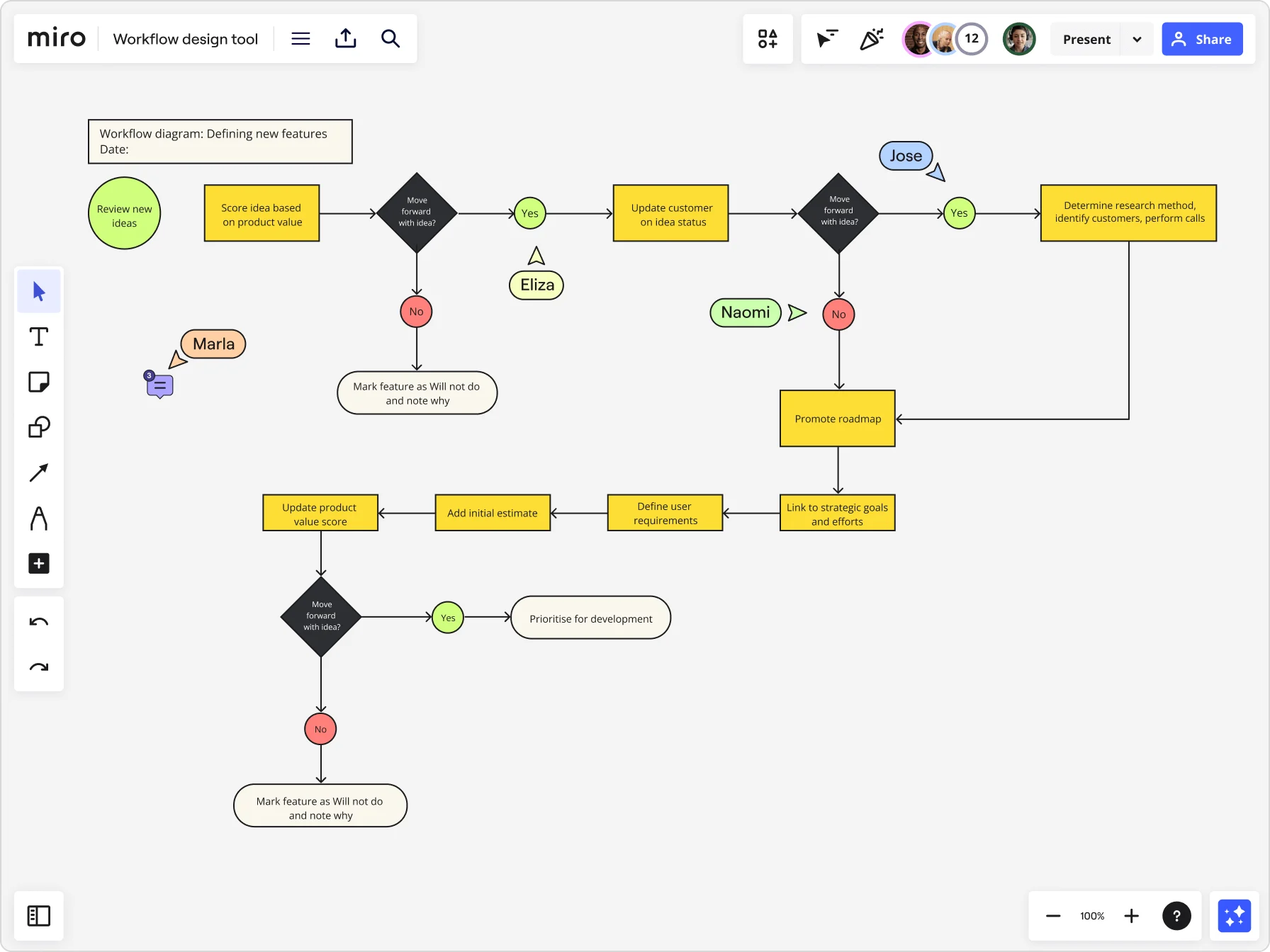
Why use Miro’s workflow design tool?
Advanced diagramming tools
With Miro, building a diagram from scratch is as easy as grabbing shapes, connection lines, and text boxes straight from the toolbar. Still too much? Use our templates or drag-and-drop your own images and files for speed and efficiency. Beyond the basics, you’ll find intelligent layout suggestions, customizable shapes, and automated formatting - freeing you from tedious manual alignment.
Real-time collaboration
Invite others to edit your Miro board with you in real-time, view and leave their input as comments, or run workshops together in one place. Tools like live cursor tracking, sticky notes, voting, live reactions, and emojis keep everyone engaged and aligned, whether you’re all together or collaborating from afar.
Present your work asynchronously
Skip the meeting, but not the message. With Miro’s Talktrack, you can record voice and video walkthroughs directly on your board. Guide viewers through your thought process, highlight key changes, and share context as your own pace. Asynchronous presentation in our workflow design tool lets you share ideas as if presenting live, but on your schedule. It’s a flexible way to keep remote teams aligned.
Easily share your work
Whether you’re gathering feedback, gaining approval, or sharing a finalized workflow, Miro’s workflow design tool makes distribution effortless. Choose from multiple options, including generating a link, exporting your Miro board, inviting viewers, or embedding your board in tools like Confluence or Notion. Flexible permission settings let you control who can view, comment, or edit your workflow, keeping collaboration secure and streamlined.
AI-powered workflow design
Miro AI takes the heavy lifting out of workflow creation. Instead of starting from scratch, just type a text prompt and instantly turn it into a structured workflow. Once generated, you can refine, expand, and customize the flow directly on Miro’s infinite canvas, making it easy to spot gaps, adjust steps, and collaborate with your team in real time.
Scalable workflow design
Whether you’re mapping a simple approval process or a complex enterprise workflow, Miro grows with your team’s needs. Start small, then expand across departments using the same intuitive tools. With an infinite canvas, layers, and organizational features, even the most complex workflows stay clear, navigable, and easy to manage.
Integrated with your favorite tools

Related templates


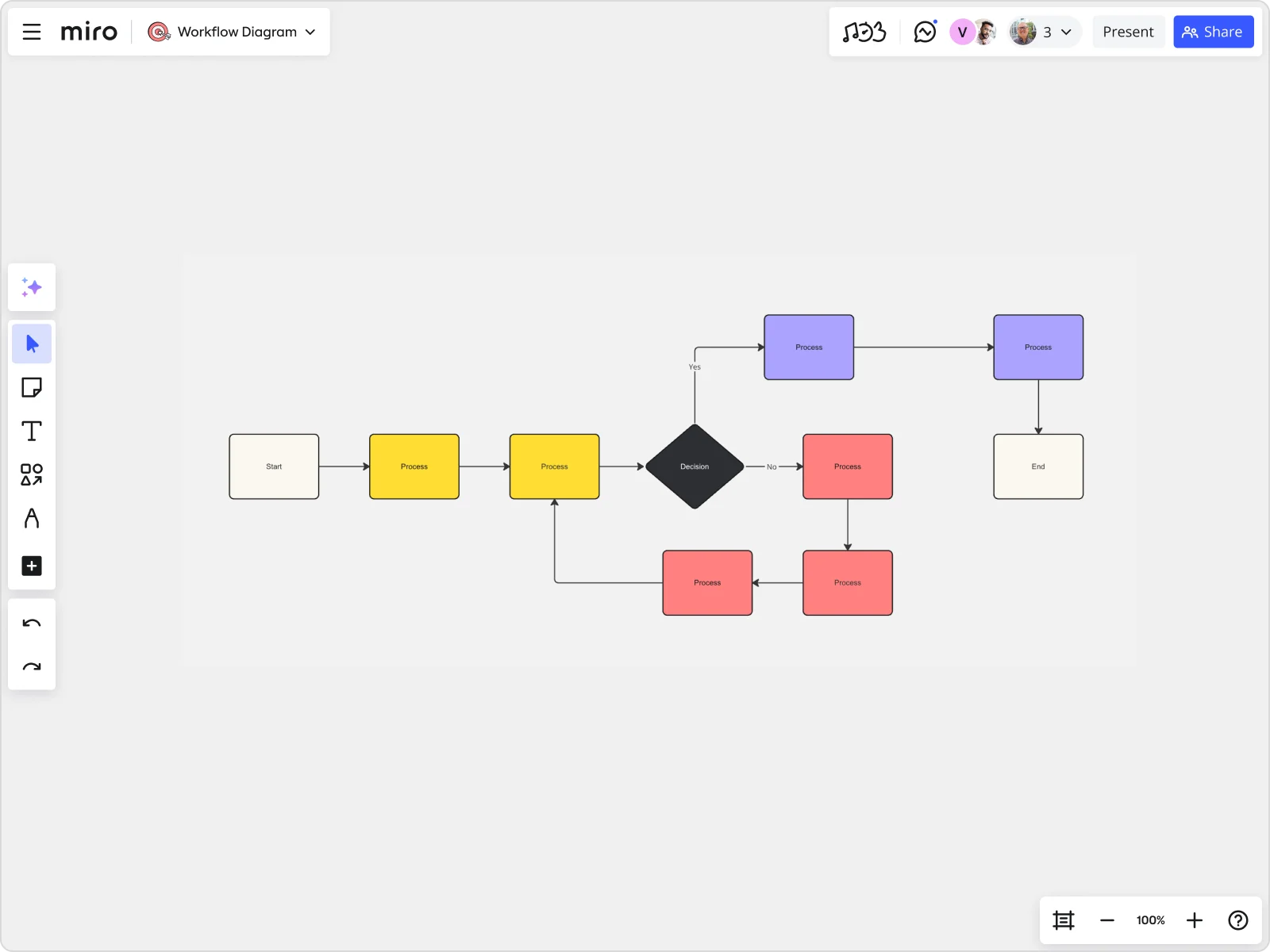



How to create a workflow visualization in Miro
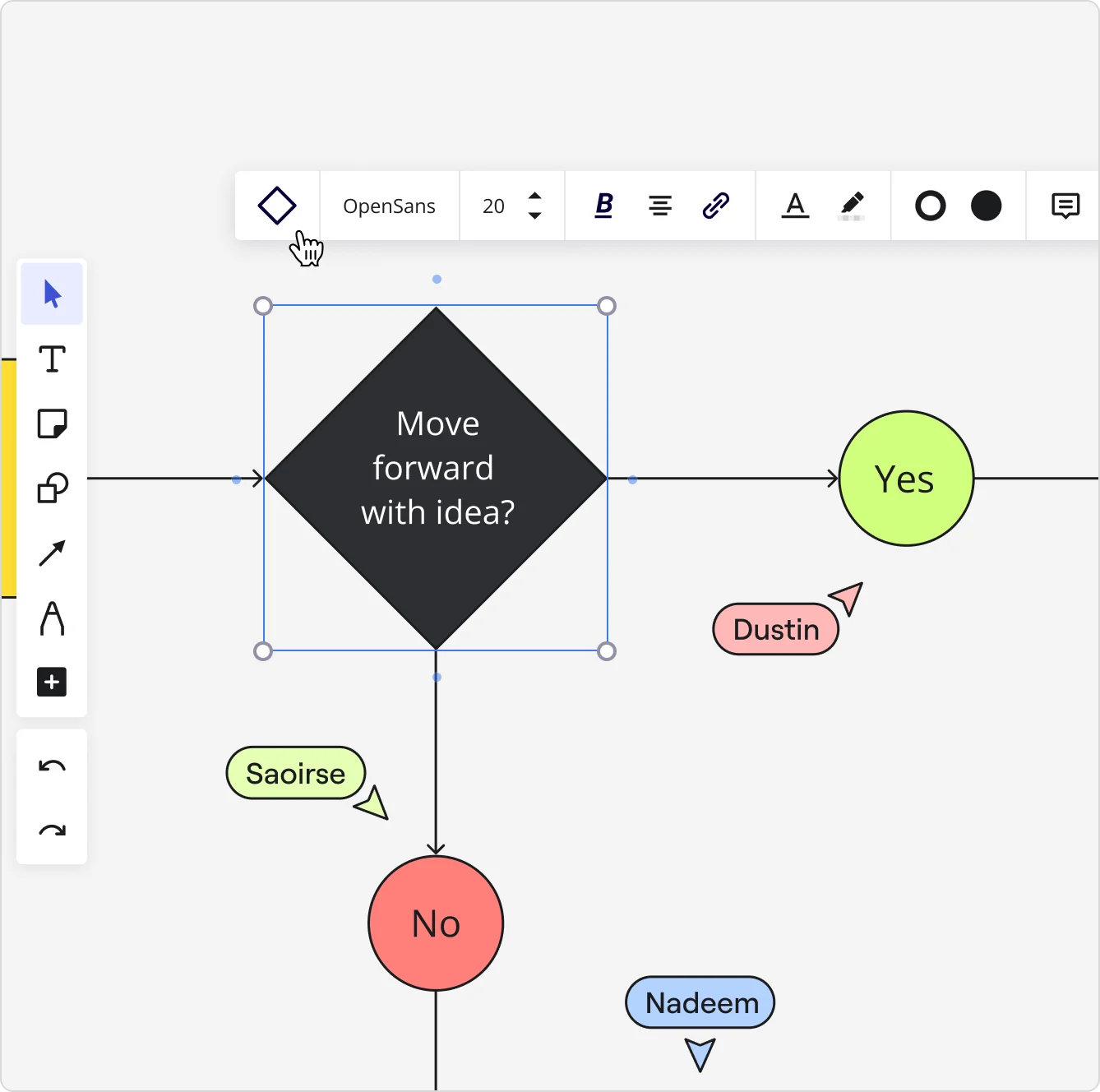

The world's most innovative companies are collaborating in Miro, everyday
“With Miro, we went from project brief to in-market launch in 10 months. That usually takes 3 years at PepsiCo.”
Caroline de Diego
Senior Manager, Global Design & Marketing Innovation at PepsiCo

“Bringing everyone together to plan in Miro means the most impactful initiatives will happen at the right time.”
Lucy Starling
Product Operations Lead at Asos

“The team onboarded in 10 minutes to use Miro for workshops. Getting our organization to adopt this product was a no-brainer.”
Konrad Grzegory
Agile Transformation Lead at CD PROJEKT RED

“Miro templates helped us go from scratch to a full-fledged plan where we mapped activities, ideas, and dependencies.”
Marc Zukerman
Senior Director of Project Management at Hearst

“Miro allows all our teams to align themselves with certain tools and models: they work independently and create products that really meet our customers' needs.”
Luke Pittar
Sustainability Innovation & Design Coach at The Warehouse Group

“To be truly innovative, everyone needs to have a voice, and everyone needs to be able to iterate on each other’s ideas. Miro has made that possible for us.”
Brian Chiccotelli
Learning Experience Designer at HP

Users love Miro for end-to-end innovation. We're the G2 leader in visual collaboration platforms and are rated in the top 50 enterprise tools. Miro helps large companies get meaningful work done.
Top 50 Products for Enterprise
G2 reviews


Workflow design tool FAQs
Can I customize Miro’s online workflow tool to suit my team’s needs?
Absolutely! Miro goes beyond basic tools like shapes and connectors with custom diagramming shape packs for advanced workflows on Business, Enterprise, and Education plans. You can also create and reuse custom shapes, apply diagram themes, and use drag-and-drop styling to tailor visuals to your brand or project.
What makes Miro’s customization features intuitive and powerful?
Miro’s customization features go above and beyond static diagrams with smart tools like layers, containers, and auto-layout to help maintain structure as your workflow evolves. Focus mode offers a distraction-free view, while snap-to-grid alignment and smart connectors keep your layouts clean and professional.
Can I integrate Miro with other tools?
Miro integrates with more than 100 tools, including Jira, Asana, Slack, Confluence, and Teams. You can import tasks directly onto boards, embed diagrams into external apps, and keep everything linked and updated within your existing workflow.
Is Miro’s workflow design tool suitable for remote and distributed teams?
Yes, Miro’s online workflow tool is designed to bring teams together, regardless of whether you’re looking to collaborate in real time or gather and share feedback with each other asynchronously.
Who is Miro’s workflow design tool for?
Miro’s workflow visualization tool is for anyone looking to stay on top of their tasks through process mapping. Some common professions include project managers, design leads, and marketing managers. That said, it’s for anyone looking to create a structured approach to their work in a way that enhances team clarity, efficiency, and outcome quality.
What key features and resources does Miro offer for workflow visualization?
Miro offers plenty of diagramming tools like shape packs, connection lines, and text boxes for workflow visualization — all of which you can easily grab from the toolbar. Our drag-and-drop interface also means you can add your own images and documents to your Miro board in seconds. To save time from having to build a workflow visualization from scratch, Miro offers many ready-to-use diagramming and mapping templates, including a Workflow Template. To use Miro alongside other popular project management tools, explore our 160+ app integrations.
How secure is my data in Miro and who can access my boards?
Miro offers enterprise-grade security with features like SSO, SAML, 2FA, and data encryption on higher-tier plans. You can also get granular permission control, letting you decide who can view, comment, or edit each board.
Is there an AI workflow design tool for workflow creation?
Yes, Miro AI can generate diagrams such as flowcharts, mind maps, and UML diagrams based on text prompts. Accelerate design by automating shape placement, connections, and layout - a real time saver without compromising on clarity.