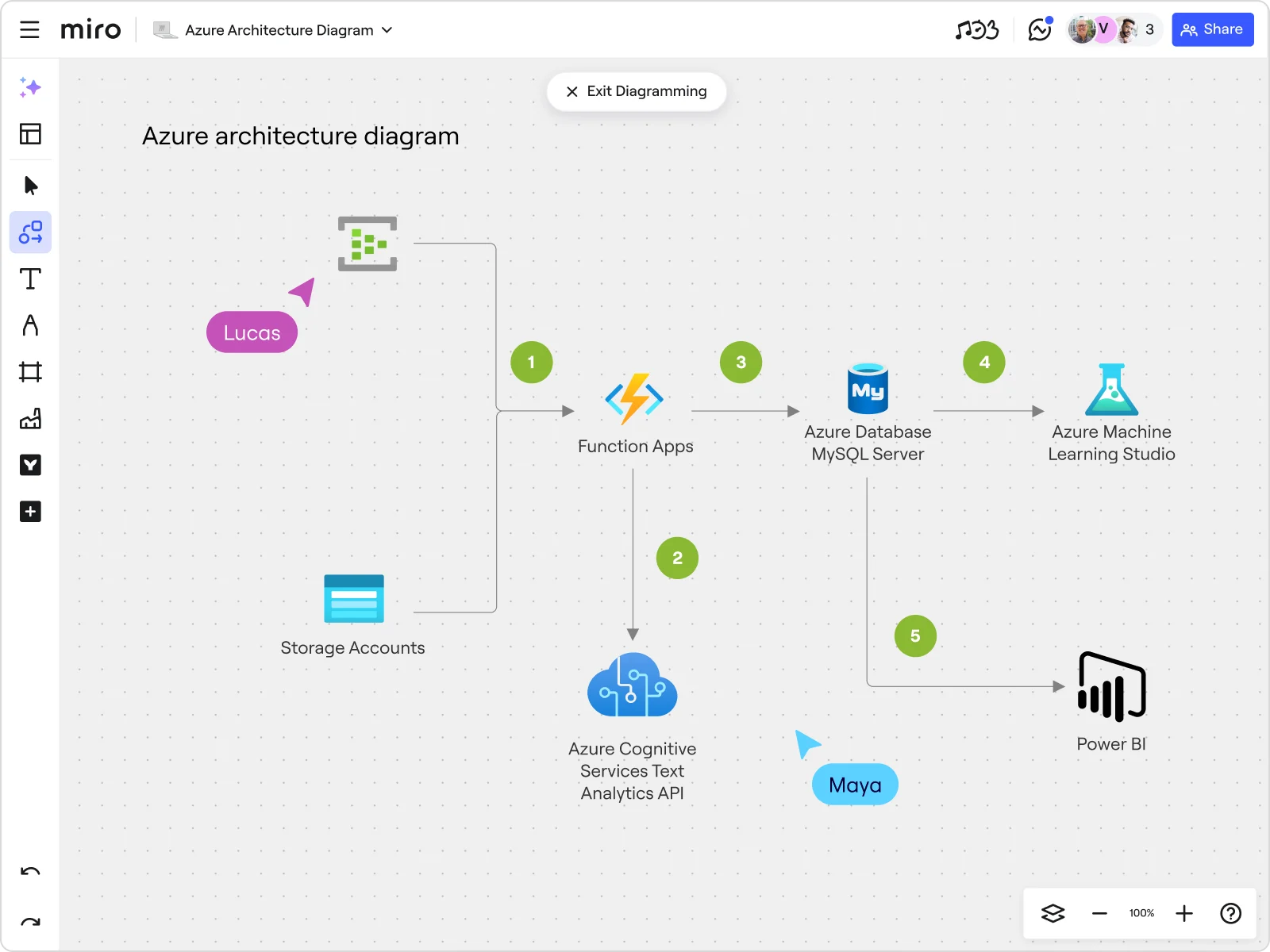
Azure Cloud Architecture: Everything you need to know
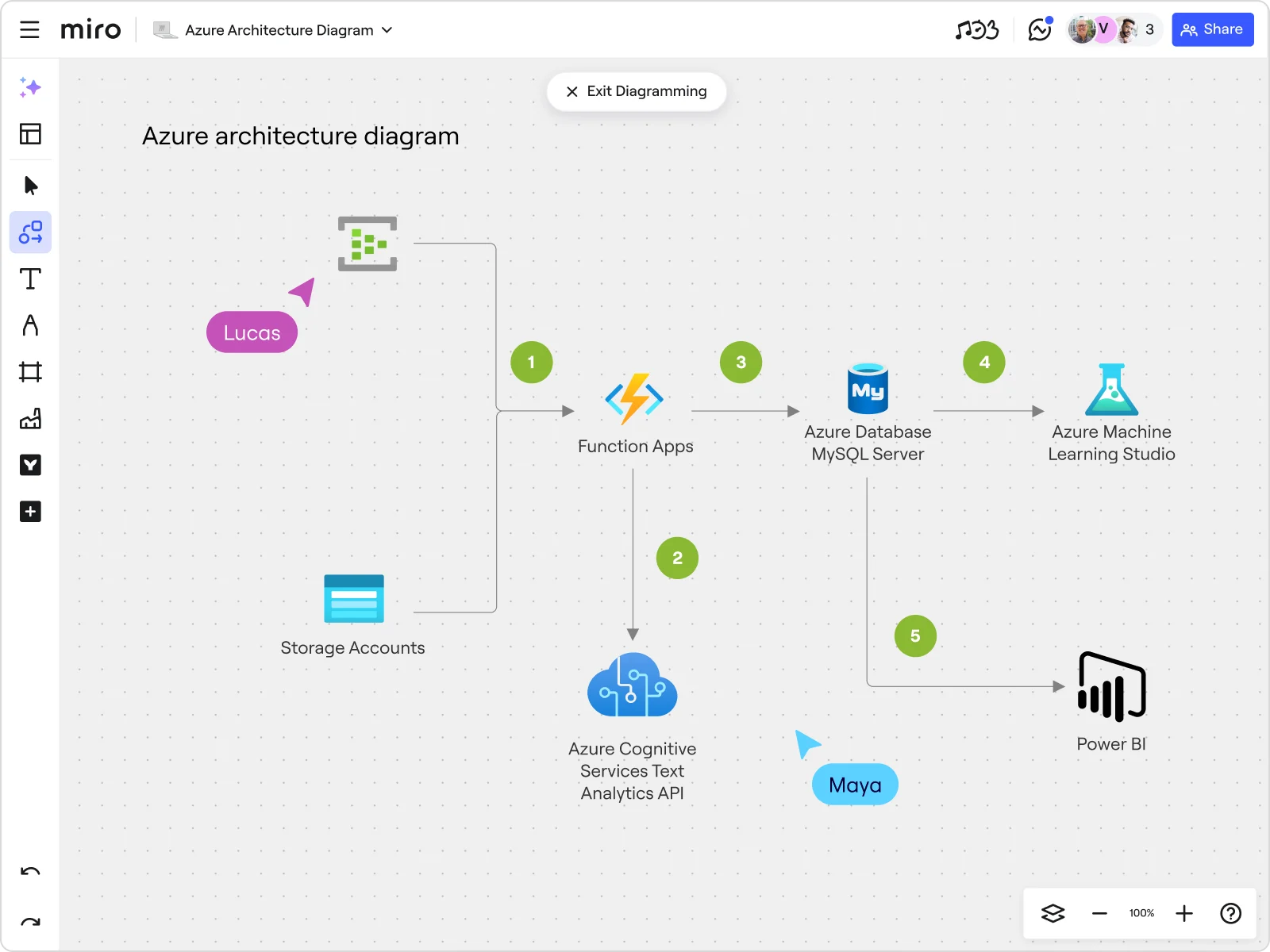
Summary
In this guide, you will learn:
Core physical infrastructure: regions, datacenters, availability zones
How Azure organizes resources: resource groups, subscriptions, management groups
Azure Resource Manager (ARM) role in deployment and management
Azure networking and virtual network concepts
Azure’s security architecture and identity management principles
Applying Azure architectural patterns for scalable, reliable cloud solutions
Try Miro now
Join thousands of teams using Miro to do their best work yet.
Azure Cloud Architecture can seem like a maze of complex components and services, but understanding it is crucial for developing efficient, scalable, and secure cloud-based applications. In this article, we will demystify Azure Cloud Architecture and show you how to create compelling Azure architecture diagrams using Miro, the innovation workspace. Let’s dive in and crack the complexities of Azure architecture together.
Azure Cloud architecture explained
Azure Cloud Architecture is like the blueprint of a modern skyscraper — complex, highly detailed, and designed to support a vast array of functionalities. But what makes it different from traditional IT infrastructure, and how can you visualize it effectively?
What is azure architecture?
Azure Architecture refers to the structured framework that enables the deployment, management, and monitoring of applications in Microsoft’s cloud environment. It includes various components such as virtual machines, databases, and networks, all working together to support your applications. Think of it as a well-oiled machine, where each part plays a crucial role in ensuring smooth operations.
Understanding azure diagrams
Azure diagrams are visual representations of your cloud architecture. They help you map out the relationships between different components, making it easier to plan, design, and communicate your cloud infrastructure. Imagine trying to build a complex Lego structure without a guide — Azure diagrams are that essential guide.
Azure architecture diagram components
Compute
The compute component of Azure architecture is the backbone that provides the processing power needed for your applications. This includes:
Virtual Machines (VMs): These are the virtualized environments that run your applications, providing the necessary compute resources.
Azure Kubernetes Service (AKS): A managed container orchestration service that simplifies deploying, managing, and scaling containerized applications using Kubernetes.
Azure Functions: A serverless compute service that allows you to run event-driven code without having to explicitly provision or manage infrastructure.
Storage
Azure offers a variety of storage solutions designed to meet different needs:
Azure Blob Storage: An object storage solution optimized for storing massive amounts of unstructured data, such as text or binary data.
Azure Disk Storage: Persistent storage for Azure VMs, offering high performance and availability for critical workloads.
Azure Data Lake Storage: A scalable data storage service that supports big data analytics, enabling you to capture and analyze data of any size, type, and ingestion speed.
Networking
Networking in Azure ensures that your resources are connected securely and reliably:
Virtual Networks (VNets): These provide an isolated network within the Azure cloud, allowing you to securely connect Azure resources to each other.
Azure Load Balancer: Distributes incoming network traffic across multiple resources to ensure high availability and reliability.
VPN Gateway: Establishes secure connections between on-premises networks and Azure VNets using IPsec/IKE VPN tunnels.
Security
Security is a critical aspect of Azure architecture, ensuring your data and applications are protected:
Azure Identity and Access Management (IAM): Manages user identities and access to resources, ensuring only authorized users can access sensitive data.
Azure Security Center: Provides unified security management and advanced threat protection across hybrid cloud workloads.
Azure Key Vault: Safeguards cryptographic keys and secrets used by cloud applications and services.
Management
Efficient management of your Azure environment is key to maintaining optimal performance and cost-efficiency:
Azure Monitor: Collects, analyzes, and acts on telemetry data from your Azure and on-premises environments, enabling proactive monitoring and alerting.
Azure Automation: Automates frequent, time-consuming, and error-prone cloud management tasks, reducing operational overhead.
Azure Cost Management and Billing: Provides tools to track and manage Azure spending, helping you optimize costs and plan budgets effectively.
Azure cloud architecture vs traditional IT infrastructure
Transitioning from traditional IT infrastructure to Azure Cloud Architecture involves a significant shift in how resources are managed and deployed. Here’s a closer look at the key differences:
Scalability
Azure Cloud Architecture: Provides on-demand scalability, allowing you to increase or decrease resources quickly based on workload requirements. This elasticity ensures that you can handle peak traffic periods without over-provisioning.
Traditional IT Infrastructure: Scaling requires purchasing and installing new hardware, which can be time-consuming and costly. This often leads to over-provisioning to accommodate potential peak loads, resulting in wasted resources.
Reliability
Azure Cloud Architecture: Offers high availability and disaster recovery options, ensuring your applications are always up and running. Services like Azure Site Recovery and Azure Backup provide robust solutions for business continuity.
Traditional IT Infrastructure: Achieving high reliability requires significant investment in redundant hardware and complex failover mechanisms, which can be challenging to manage and maintain.
Security
Azure Cloud Architecture: Incorporates advanced security features such as encryption, threat detection, and automated security management. Azure’s compliance certifications ensure that your applications meet industry standards.
Traditional IT Infrastructure: Security relies heavily on physical measures and on-premises software solutions, which may not be as robust or up-to-date as cloud-based security offerings.
Flexibility
Azure Cloud Architecture: Offers a wide range of services and deployment models, including hybrid and multi-cloud options. This flexibility allows you to tailor your architecture to meet specific business needs and integrate seamlessly with existing systems.
Traditional IT Infrastructure: Limited by physical constraints and hardware capabilities, making it less adaptable to changing business requirements or technological advancements.
How to create azure cloud architecture diagrams in Miro
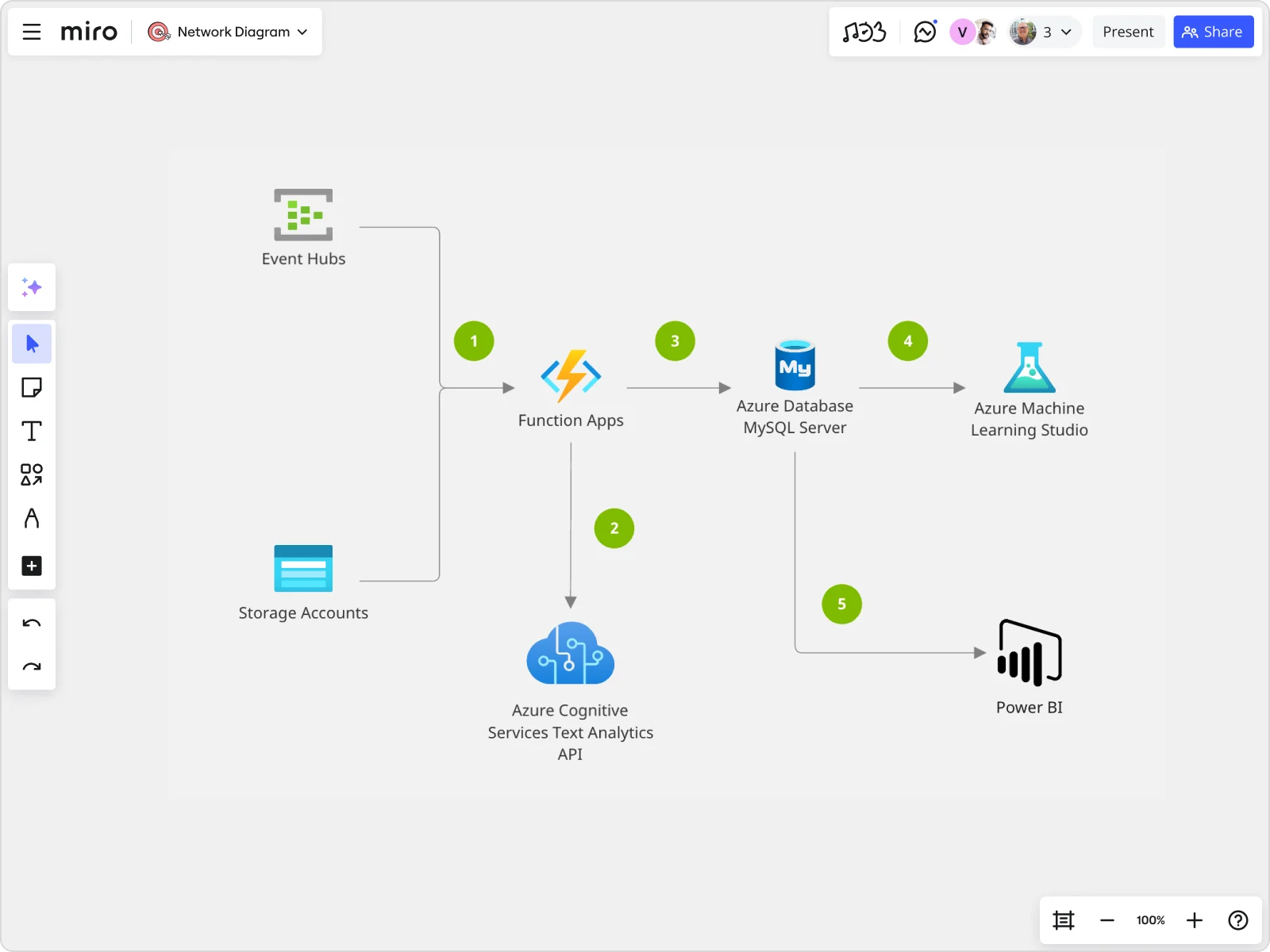
Creating Azure cloud architecture diagrams in Miro is not just easy, but also a highly collaborative process. Here’s how you can leverage Miro’s features to craft detailed Azure diagrams:
Template and shape packs: Start with Miro’s pre-designed templates and shape packs specific to Azure architecture. These packs provide a standardized way to begin your diagram, ensuring consistency and saving you time.
Integration capabilities: Use Miro’s integration with Azure DevOps to keep your diagrams up-to-date with the latest data and changes. This integration facilitates a seamless workflow between your architecture design and development processes.
Collaborative features: Miro’s real time collaboration tools allow team members to work on the same diagram simultaneously. You can gather input, make changes on the fly, and ensure everyone is on the same page.
Advanced diagramming tools: Use features like auto-layout to organize your diagram efficiently. Customize themes to match your project’s aesthetic and attach diagram elements to specific Azure containers for added clarity.
Drag and drop interface: Miro’s intuitive interface lets you easily add, remove, or adjust components within your diagram. This drag-and-drop functionality simplifies the diagramming process, making it accessible even for those new to Azure architecture.
Using Miro’s visual workspace, you can create comprehensive, visually appealing, and easy-to-understand Azure architecture diagrams.
Azure cloud architecture best practices
To make the most out of Azure Cloud Architecture, it’s important to follow best practices that ensure security, performance, and cost-efficiency:
Design for scalability: Ensure your architecture can handle growth. Use Azure’s scaling features to add or remove resources as needed, maintaining performance during peak times without overspending during low-demand periods.
Implement security measures: Use Azure’s security tools to protect your data. This includes setting up firewalls, using encryption, and managing identities and access with Azure Active Directory.
Optimize costs: Regularly review your resource usage and take advantage of Azure’s cost management tools to identify savings opportunities. Implement policies to shut down unused resources and use reserved instances for predictable workloads.
Monitor and manage: Continuously monitor your environment with Azure Monitor and set up alerts for critical issues. Use automation tools to manage repetitive tasks, ensuring your architecture runs smoothly with minimal manual intervention.
Regularly review architecture: Cloud technology evolves rapidly. Review and update your architecture regularly to incorporate new features and best practices and ensure it remains efficient and secure.
Miro is the perfect tool for creating Azure Cloud Architecture diagrams with confidence. Its robust features, including template packs, real-time collaboration, and advanced diagramming tools, empower you to design and manage your Azure architecture effectively. With Miro, you can visualize complex cloud infrastructures, enhance team collaboration, and ensure that your architecture is optimized for performance and security.
By following these guidelines and leveraging Miro’s powerful diagramming tools, you can create robust Azure Cloud Architectures that support your applications’ needs today and in the future. Whether you’re new to Azure or looking to refine your existing setup, Miro’s visual workspace and Azure architecture diagram tool can be your go-to one for creating clear, effective Azure diagrams that enhance collaboration and streamline your workflow.
Author: Miro Team
Last update: October 14, 2025