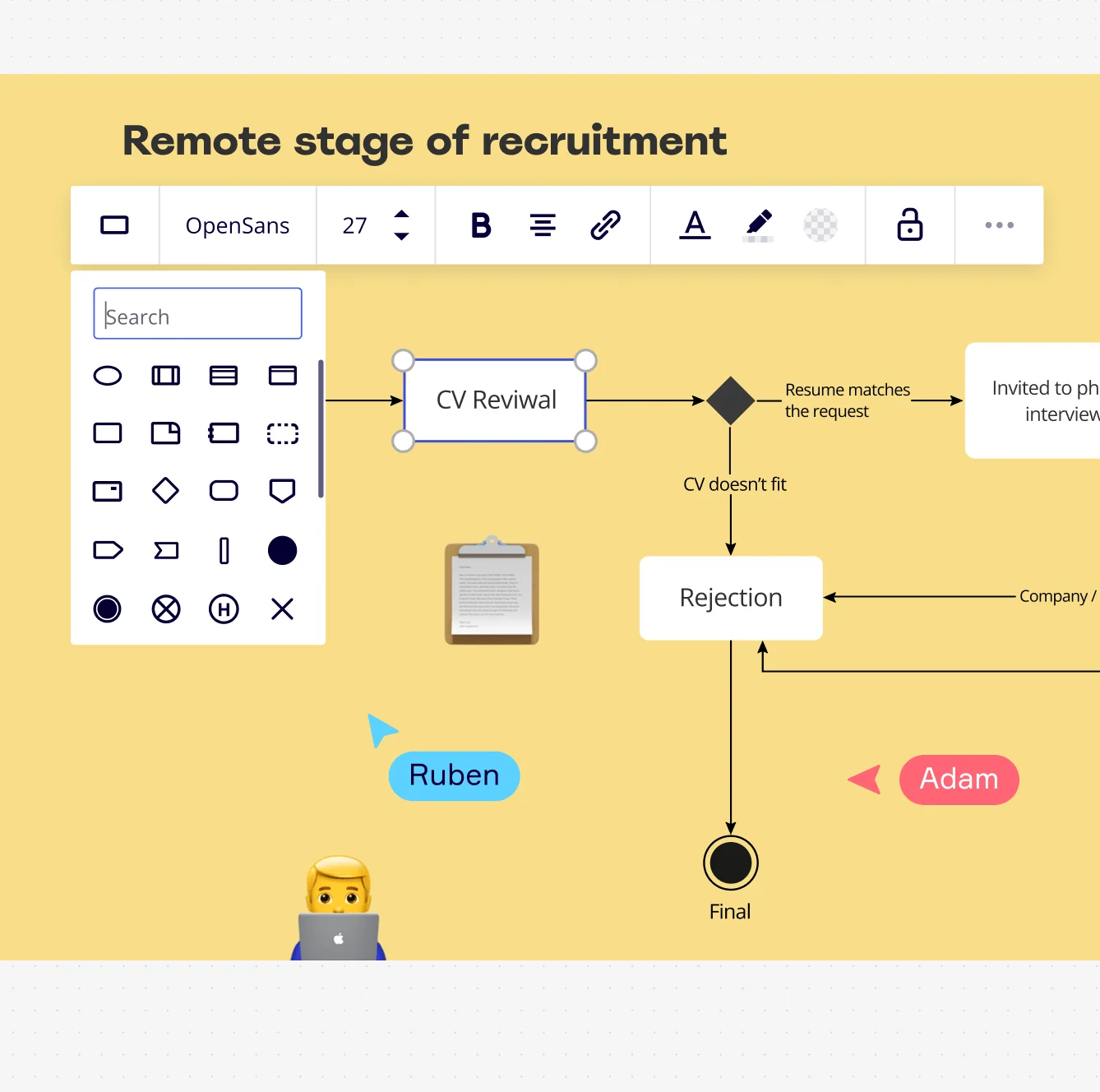
Table of contents
Table of contents
UML timing diagrams:
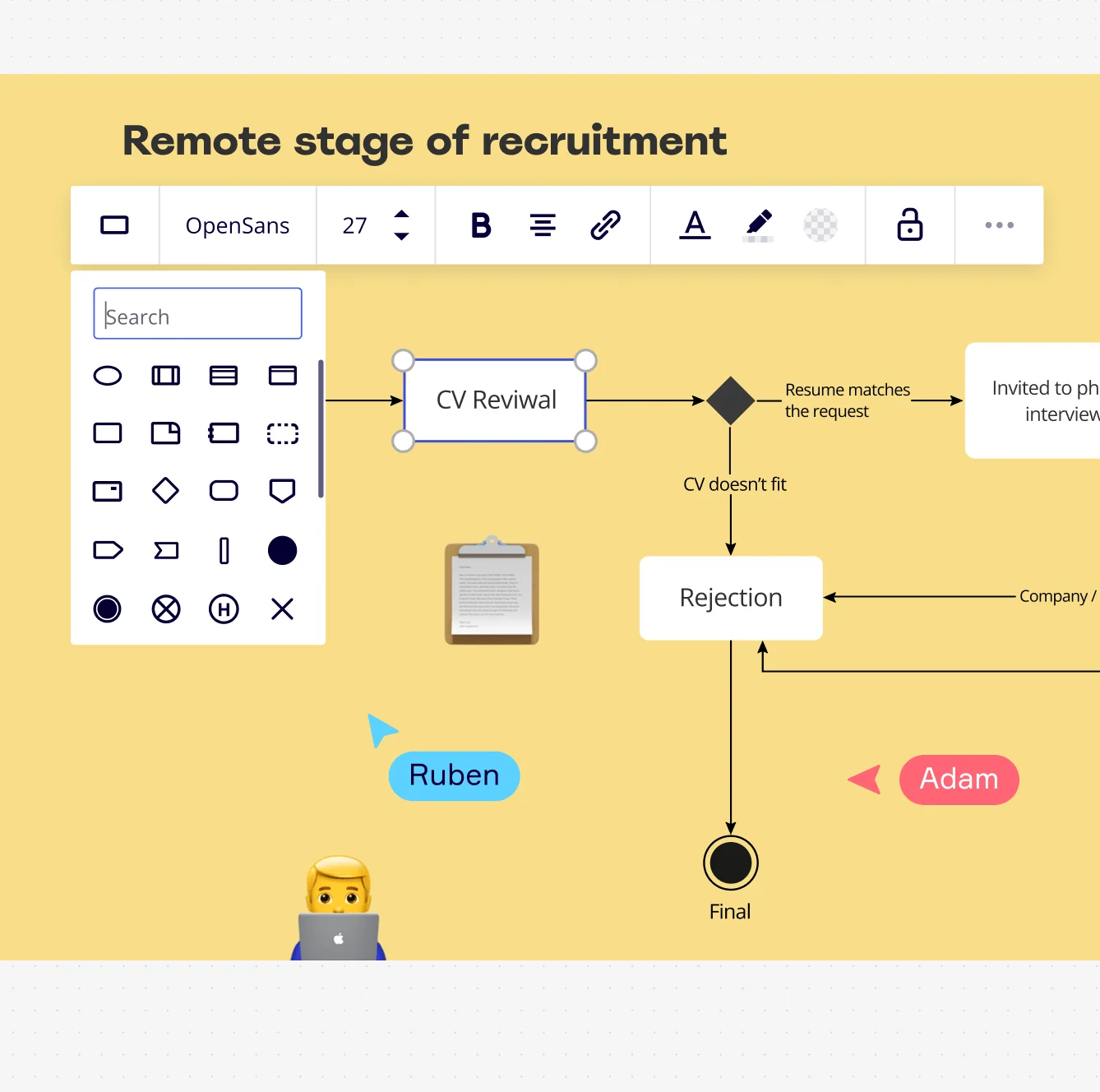
Summary
In this guide, you will learn:
What a UML timing diagram is and its purpose
Key components: lifelines, states, changes, and time constraints
How to define processes, objects, and key events
The role of the time axis and visual depiction of relationships
Steps to create a timing diagram: define, illustrate, annotate
How timing diagrams integrate with other UML diagrams for system behavior analysis
Try Miro now
Join thousands of teams using Miro to do their best work yet.
Understanding the intricacies of UML (Unified Modeling Language) timing diagrams is pivotal for professionals in software and system design. These diagrams serve as a vital tool for depicting the timing of events and the interaction between different elements in a system.
Let's delve into the world of UML timing diagrams and uncover their significance, structure, and application.
What is a timing diagram?
A timing diagram in UML is a graphical representation that focus on the timing of events in relation to objects during a particular period. These diagrams are instrumental in managing complex systems, ensuring that each component operates in harmony with the others in terms of timing and sequence.
Components of UML timing diagrams
Understanding the key components of a UML timing diagram is crucial. UML timing diagrams are comprised of several key components, each essential for depicting the timing relationships within a system:
Lifelines: Represent individual system elements, shown as vertical lines that illustrate how objects change over time.
States: Horizontal segments on lifelines indicating the condition of an object at specific times.
State changes: Points on a lifeline where an object transitions from one state to another, crucial for behavior analysis.
Time constraints: Annotations indicating timing requirements for state changes or events, essential for understanding temporal aspects.
Interaction occurrences: Arrows or connectors between lifelines showing interactions between system components.
Annotations: Additional information or comments added to clarify or explain aspects of the timing diagram.
Time axis: A horizontal scale intersecting lifelines, providing a time measurement framework for the diagram.
Each component plays a vital role in conveying the intricate timing and interactions of system elements, making UML timing diagrams a critical tool in system analysis and design.
How to make a UML timing diagram
Creating a UML timing diagram involves a detailed, step-by-step process that ensures an accurate representation of the timing and interactions within a system. This expanded section will guide you through each step, providing a comprehensive approach to constructing an effective timing diagram.
Identify the process or object: Begin by clearly defining the process or object you want to represent. This could be a specific part of a system, a series of events, or interactions between various components. Understanding the scope and boundaries of what you're depicting is crucial for accuracy.
Determine key events and timeframe: Once you have identified the process or object, outline the key events that occur and the timeframe over which they happen. This includes identifying the start and end points and any significant milestones or decision points within the process.
Define lifelines: In a UML timing diagram, lifelines represent different elements or objects in the system. Each lifeline is typically a vertical line that shows the passage of time from top to bottom. Label each lifeline clearly to indicate which system component it represents.
Illustrate states and state changes: For each lifeline, depict the various states that the object or element can be in. States are usually represented as horizontal segments along a lifeline. Clearly demarcate when and how state changes occur over time.
Incorporate time constraints: Time constraints are critical in timing diagrams. These include specific durations for certain states or time intervals between events. Accurately depicting these constraints helps in understanding the timing relationships between different parts of the system.
Add interaction occurrences: If your process involves interactions between different elements, represent these on the diagram. This can be done by drawing arrows or lines between the lifelines, showing the flow of control or communication between different system components.
Review and refine: Once you have the basic structure of your timing diagram, review it for accuracy and clarity. Ensure that all elements are correctly represented and that the diagram is easy to understand. Refine the diagram by adjusting the layout, spacing, and labels for better readability.
Validate with stakeholders: Share the diagram with key stakeholders or team members for validation. Feedback from others can help identify any discrepancies or areas that need more clarification. Make necessary adjustments based on this feedback.
Finalize and document: After validation and final adjustments, finalize your timing diagram. Ensure that it is properly documented, with a clear title, legends if necessary, and a brief description explaining the context and purpose of the diagram.
This detailed step-by-step guide aims to make the process of creating UML timing diagrams more approachable and structured. By following these steps, you can develop a clear, accurate, and useful timing diagram that effectively communicates the timing relationships within your system or process.
Best practices and common mistakes
To ensure clarity and accuracy in your timing diagrams, avoid common pitfalls such as over-complication or leaving out vital time constraints. Regular reviews and updates of your diagrams are recommended to keep them in line with any changes in your system.
Applications of UML timing diagrams
Timing diagrams are not just theoretical constructs; they have practical applications across various domains. This section explores how these diagrams are utilized in real-world scenarios, from software development to systems engineering, highlighting their versatility and effectiveness in different contexts.
Software development: Timing diagrams are indispensable for managing complex behaviors in systems in software development, ensuring that all components interact seamlessly and efficiently.
Business process modeling: These diagrams can optimize workflows and operations, clearly outlining the timing and sequence of various business activities.
Systems engineering: In systems engineering, timing diagrams play a crucial role in designing integrated hardware-software systems, ensuring that all parts work together in sync.
Advanced concepts in UML timing diagrams
As we delve deeper into the world of UML timing diagrams, it becomes apparent that they can represent more than just basic interactions. This section covers advanced concepts, including how these diagrams integrate with other UML diagrams and their ability to depict complex, dynamic behaviors.
Integration with other UML diagrams: Timing diagrams are often used in conjunction with other UML diagrams like Sequence and State Machine Diagrams, providing a more comprehensive view of a system's functionality and behavior.
Dynamic and conditional behaviors: They are also adept at representing more complex scenarios, such as conditional flows and dynamic behaviors, which are crucial in modern software and system design.
Tools and software for creating UML timing diagrams
Selecting the right tools can significantly impact the efficiency and effectiveness of creating UML timing diagrams. Miro’s UML diagram tool is easy to use and has an extensive library of shapes to suit your needs.
Final thoughts
UML timing diagrams are a fundamental aspect of modern system and software design. Their ability to clearly represent the timing and interaction of different system components makes them an invaluable tool for professionals in various fields. Whether you're a seasoned expert or new to the field, mastering these diagrams is a step towards ensuring the efficiency and effectiveness of your projects.
Author: Miro Team
Last update: October 10, 2025