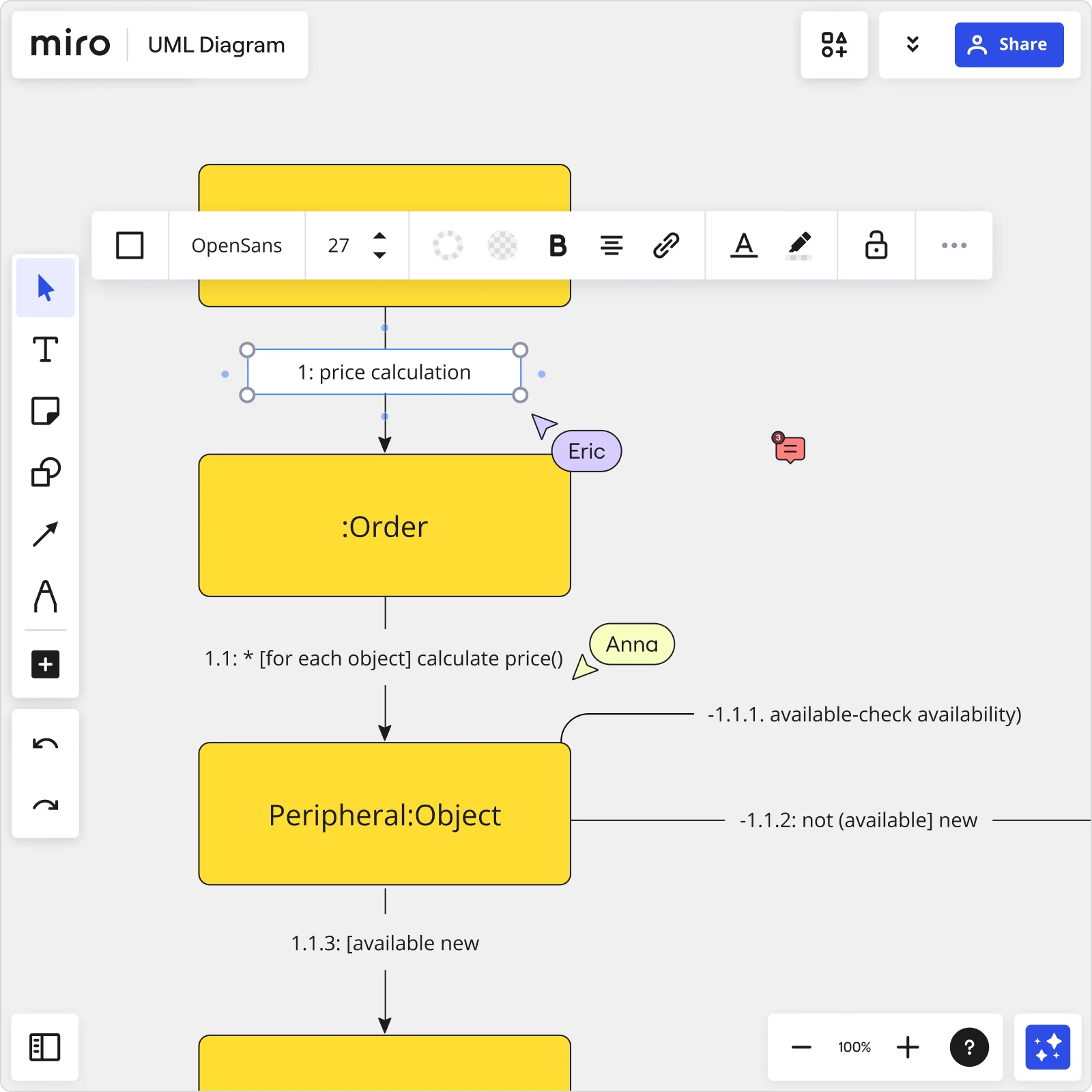Show your system relationships with a communication diagram tool
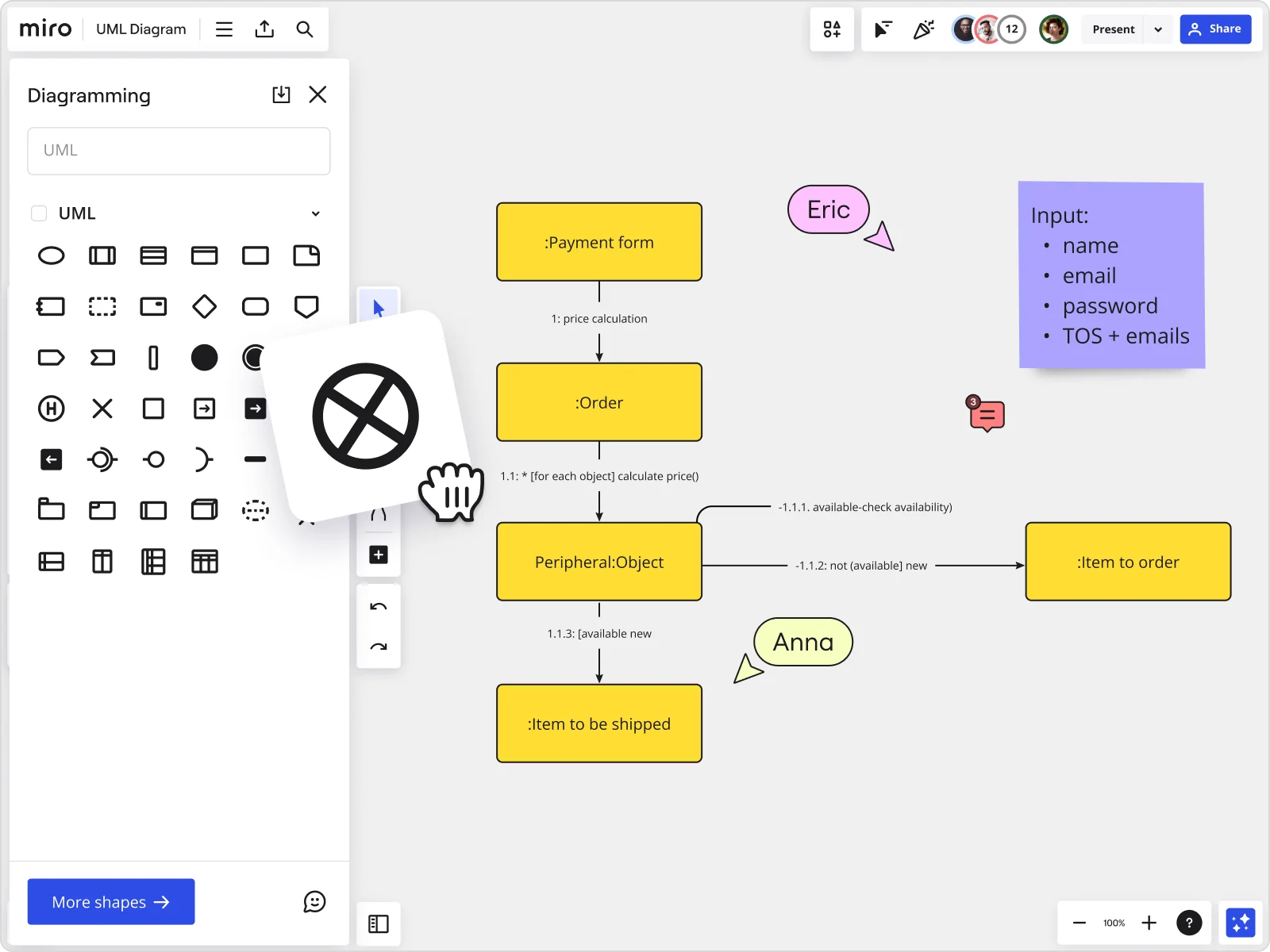
Diagram ideas with a communication diagram maker
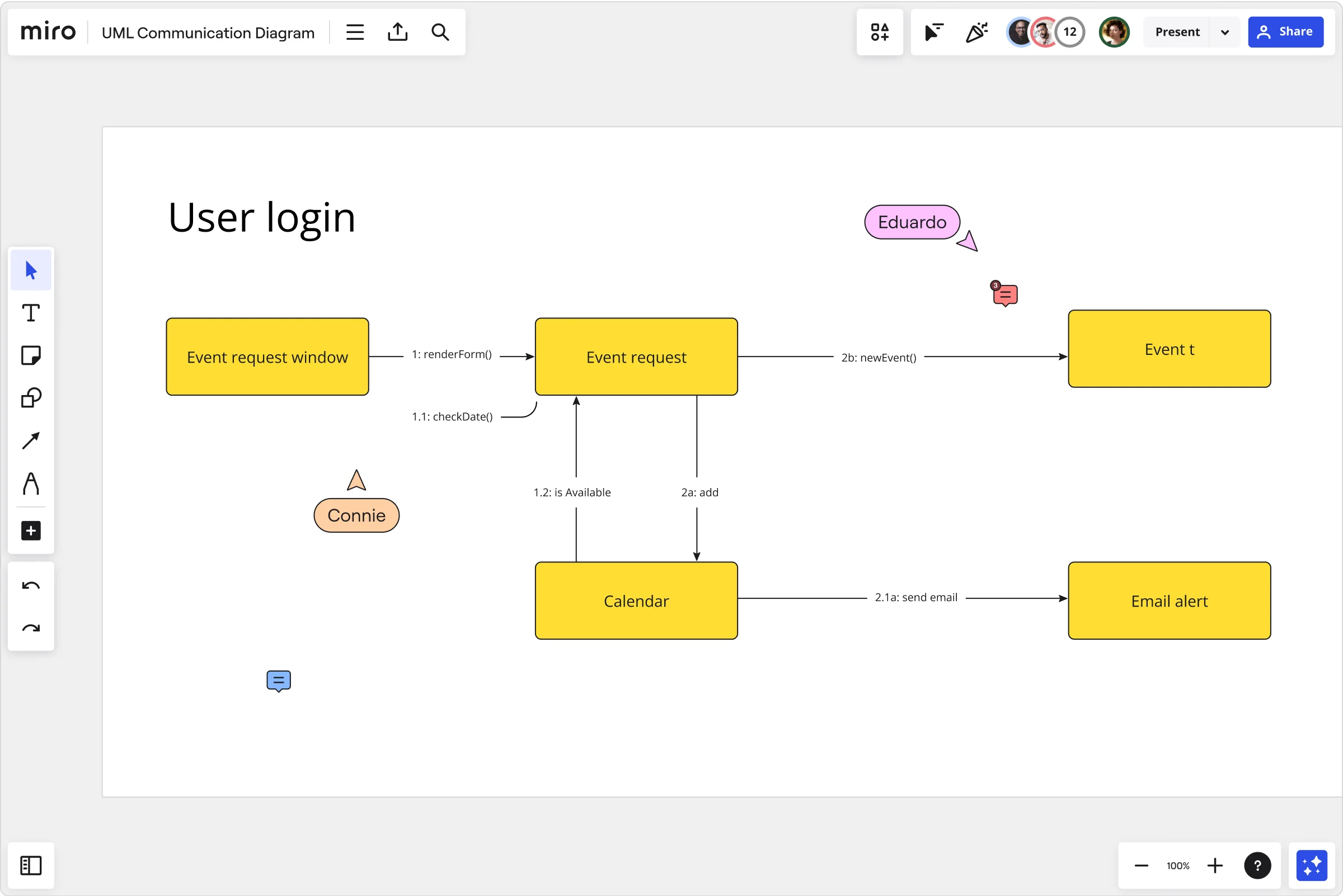
Why Miro is the best communication diagram tool
Build on feedback
Craft your technical diagrams with more agility by iterating and implementing changes after sprint reviews. With Miro’s collaborative features, easily share your board with your team and work alongside developers to seamlessly implement ideas.
Connect the dots
Illustrate all the working pieces of your system to clearly see how it operates and present your technical design. Easily start a conversation with stakeholders and get buy-in with diagrams that resonate across the board.
Create a visual hub
Equip teams with transparent processes that communicate everything they need to know. In Miro’s infinite workspace, link your online communication diagram to related roadmaps, designs, and code. Consolidate requirements, discuss solutions, and analyze processes, all in one shared space.
Foster collaboration
Design your diagram so that you and your team can stay aligned from initial brainstorming to launch. With collaborative discovery workshops and kick-offs, you’ll set your team up for successful execution and implementation.
Save time
Create a map of your entire system with a communication diagram maker, and analyze every step of your process to make better-informed decisions. Miro’s intuitive UI makes the crafting process more agile, allowing you to dedicate yourself to the tasks that matter most.
Set a growth mindset
Be flexible while maintaining alignment to your project’s long-term architectural vision. Miro’s collaborative workspace allows you to iterate quickly and communicate efficiently with your team while crafting and improving technical plans.
Integrated with your favorite tools

Related templates
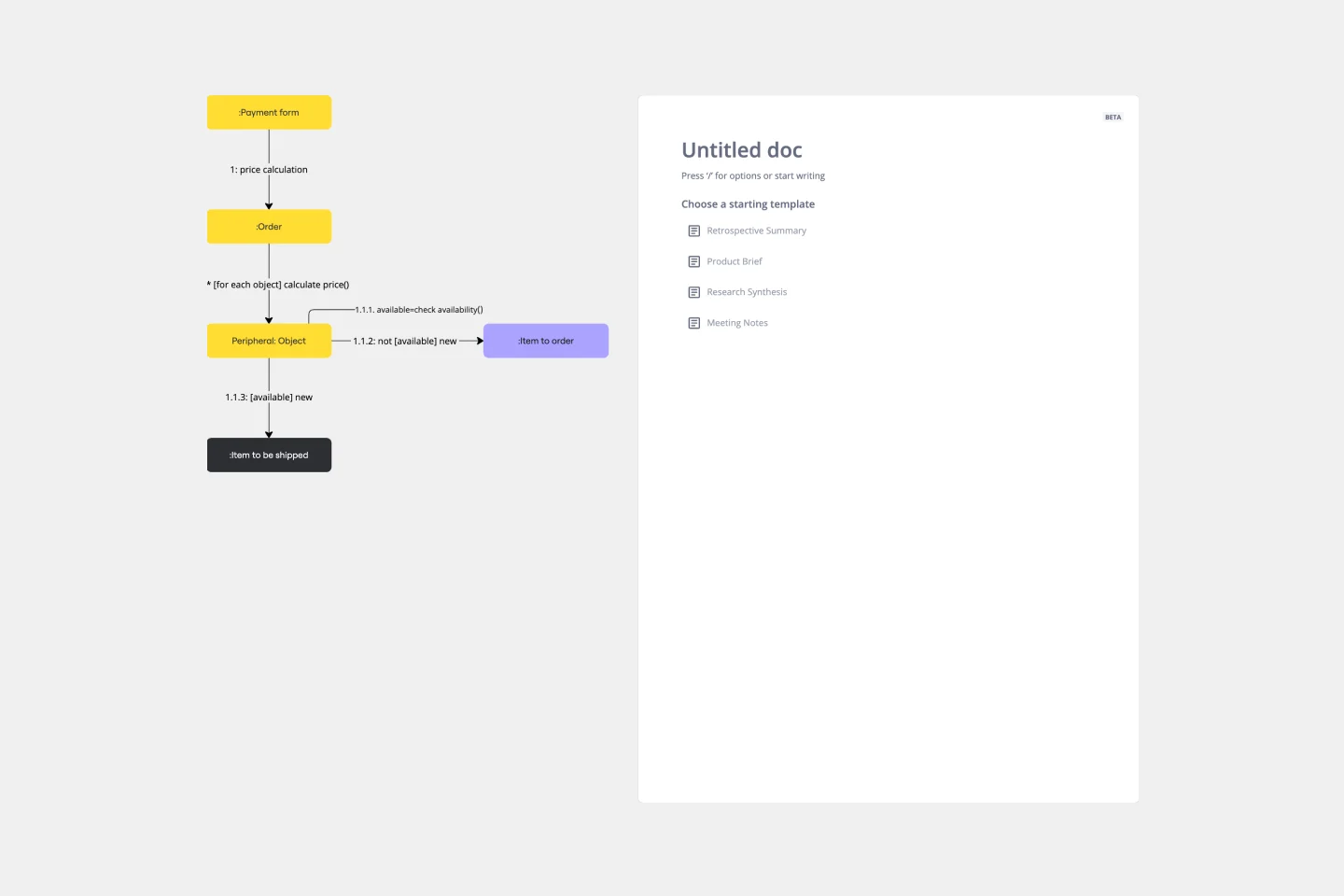
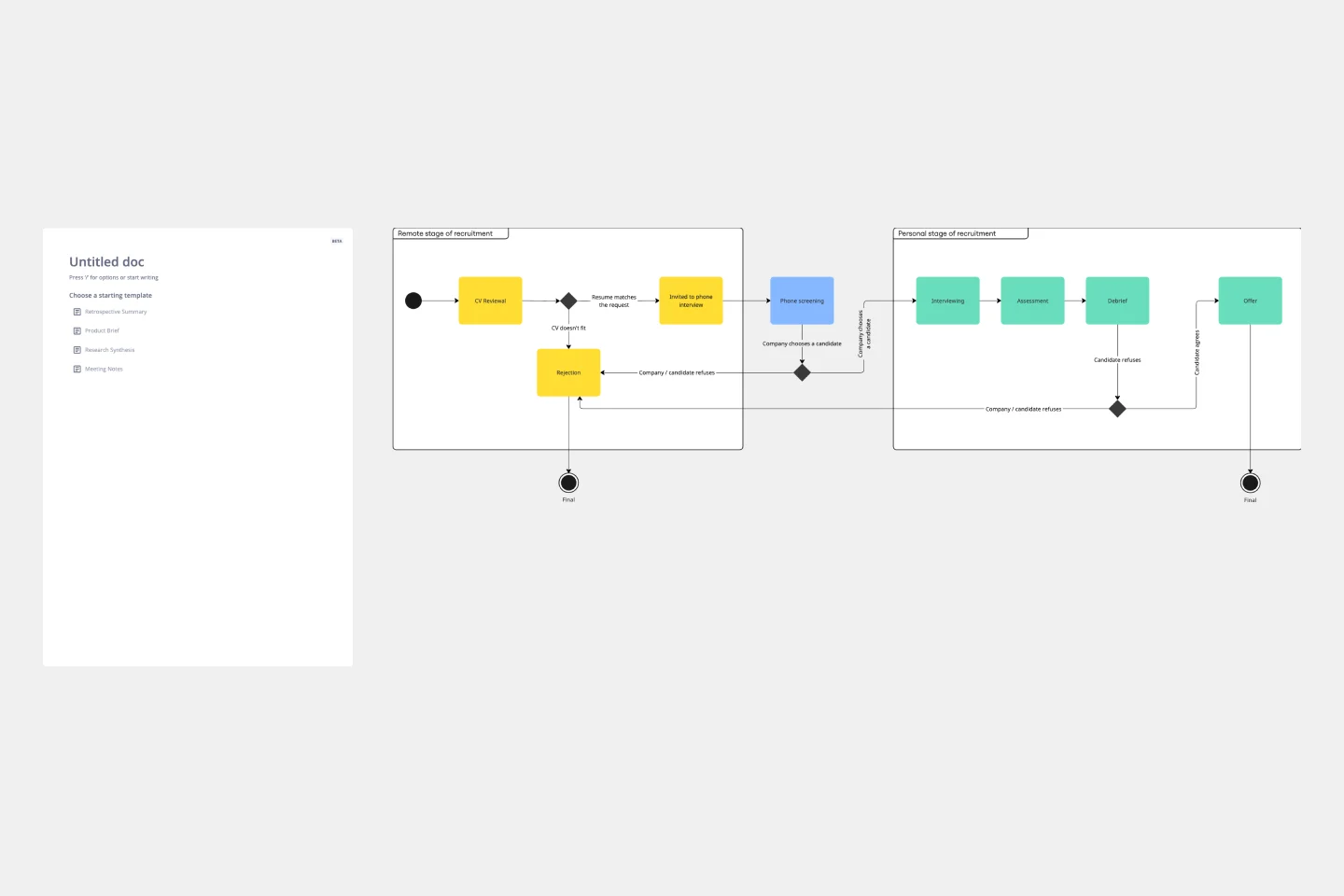

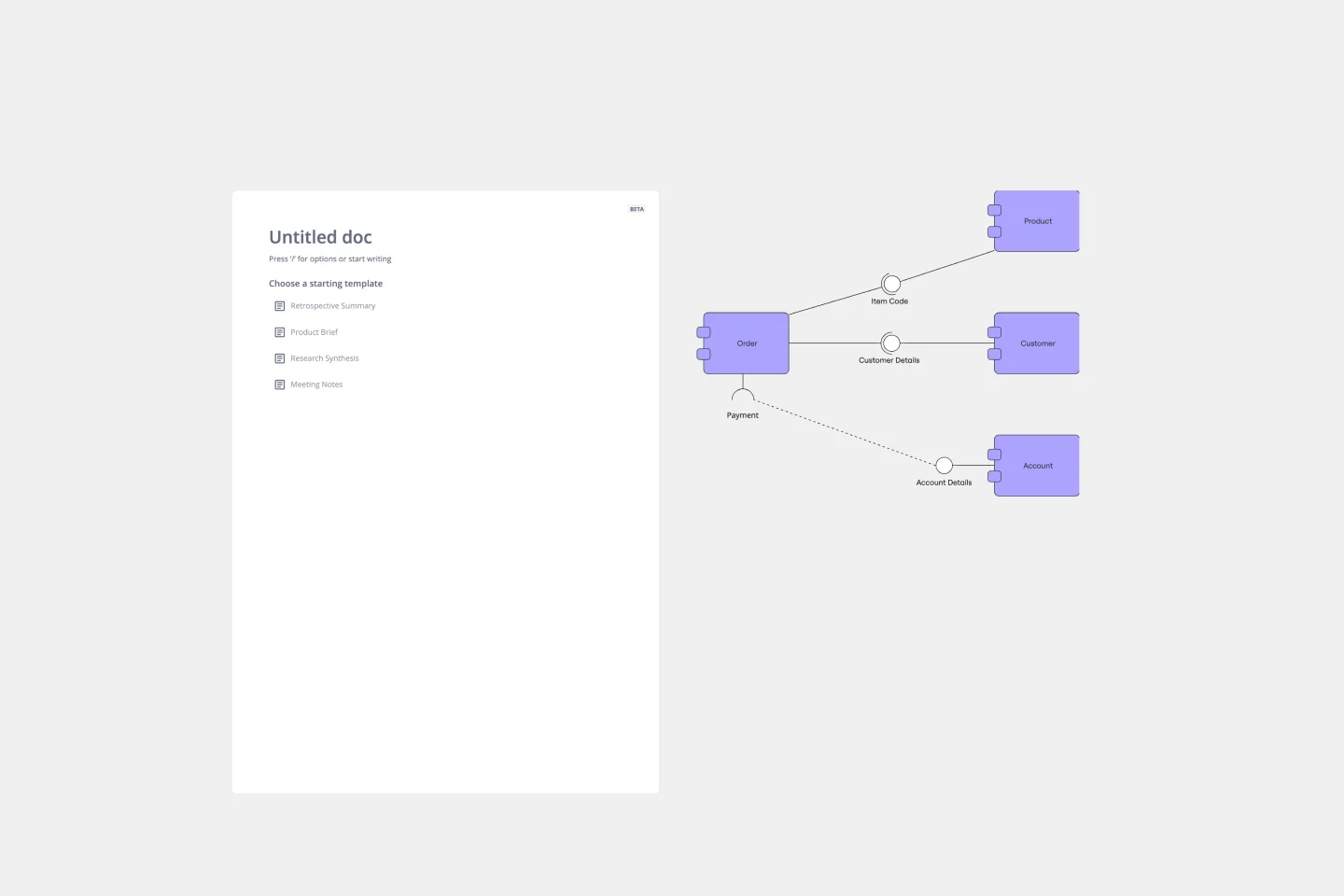

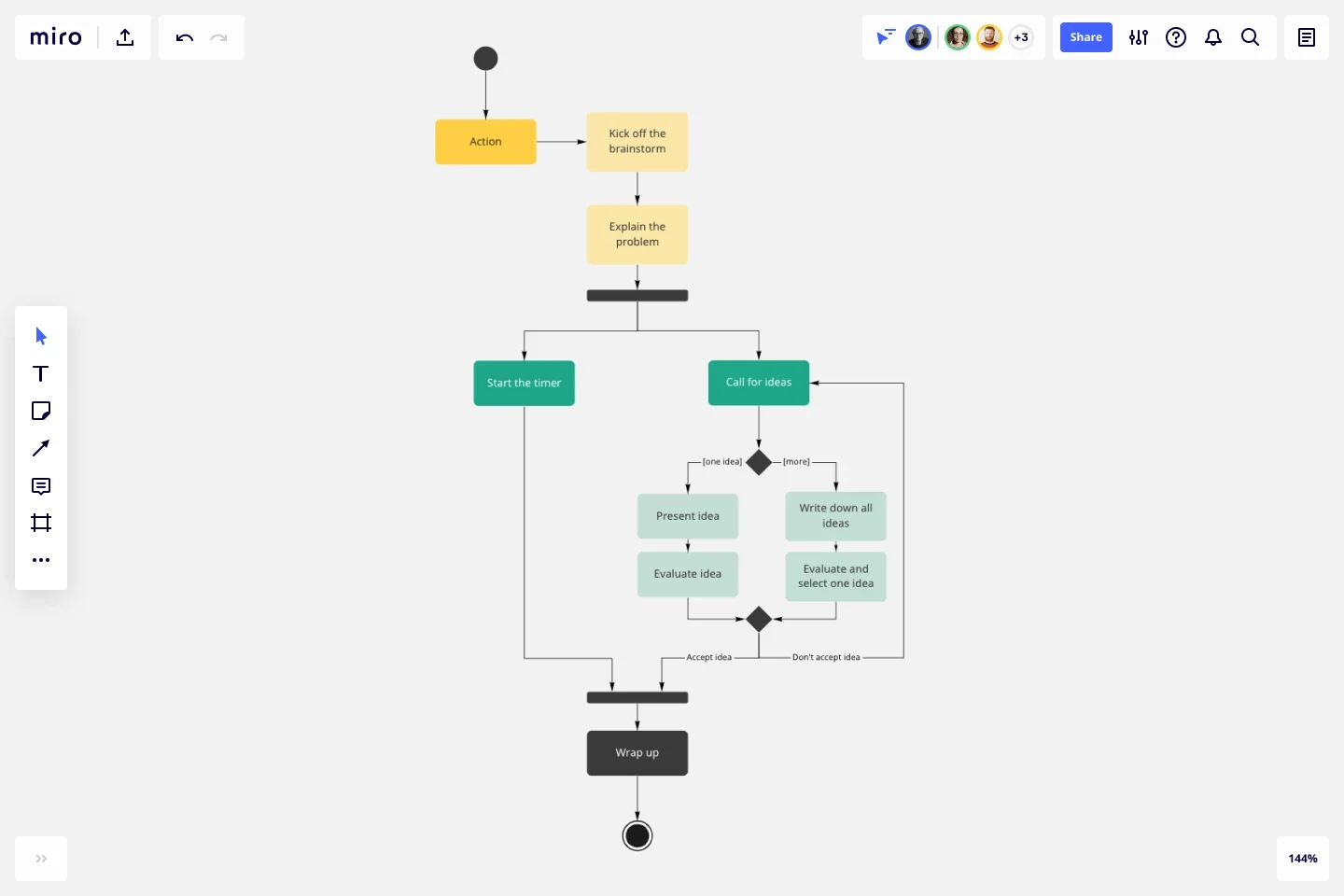

The world's most innovative companies are collaborating in Miro, everyday
“With Miro, we went from project brief to in-market launch in 10 months. That usually takes 3 years at PepsiCo.”
Caroline de Diego
Senior Manager, Global Design & Marketing Innovation at PepsiCo

“Bringing everyone together to plan in Miro means the most impactful initiatives will happen at the right time.”
Lucy Starling
Product Operations Lead at Asos

“The team onboarded in 10 minutes to use Miro for workshops. Getting our organization to adopt this product was a no-brainer.”
Konrad Grzegory
Agile Transformation Lead at CD PROJEKT RED

“Miro templates helped us go from scratch to a full-fledged plan where we mapped activities, ideas, and dependencies.”
Marc Zukerman
Senior Director of Project Management at Hearst

“Miro allows all our teams to align themselves with certain tools and models: they work independently and create products that really meet our customers' needs.”
Luke Pittar
Sustainability Innovation & Design Coach at The Warehouse Group

“To be truly innovative, everyone needs to have a voice, and everyone needs to be able to iterate on each other’s ideas. Miro has made that possible for us.”
Brian Chiccotelli
Learning Experience Designer at HP

Users love Miro for end-to-end innovation. We're the G2 leader in visual collaboration platforms and are rated in the top 50 enterprise tools. Miro helps large companies get meaningful work done.
Top 50 Products for Enterprise
G2 reviews


Communication diagram tool FAQs
How can a communication diagram tool benefit me or my business?
A communication diagram tool offers several benefits. It enables clear and concise communication by visually representing complex information flows. It helps in understanding and documenting the interactions between different components, which can be useful in system analysis, design, and development processes. Additionally, it promotes collaboration among team members by providing a shared visual representation of communication structures.
Can I collaborate with others while working on communication diagrams in Miro?
Absolutely! Miro’s communication diagram tool lets you collaborate in real time or async, no matter where you are. You can invite team members, clients, or stakeholders to your board, view and edit the diagrams together, and communicate through built-in chat or comments. This promotes seamless workflows and enhances productivity.
Do I need any technical skills to use Miro’s communication diagram tool?
No, you don't need any technical skills to create a communication diagram in Miro. Our platform is intuitive and easy to use, even for people with no prior technical experience. It provides a drag-and-drop feature, a shapes and symbols library, and editing tools, making it accessible to users of all skill levels.
Can I export or share the communication diagrams created using Miro?
Yes, in Miro, you can export your communication diagrams as an image or PDF. Or invite others to your board by sharing your board link.