Create solutions for every system with a UML class diagram maker
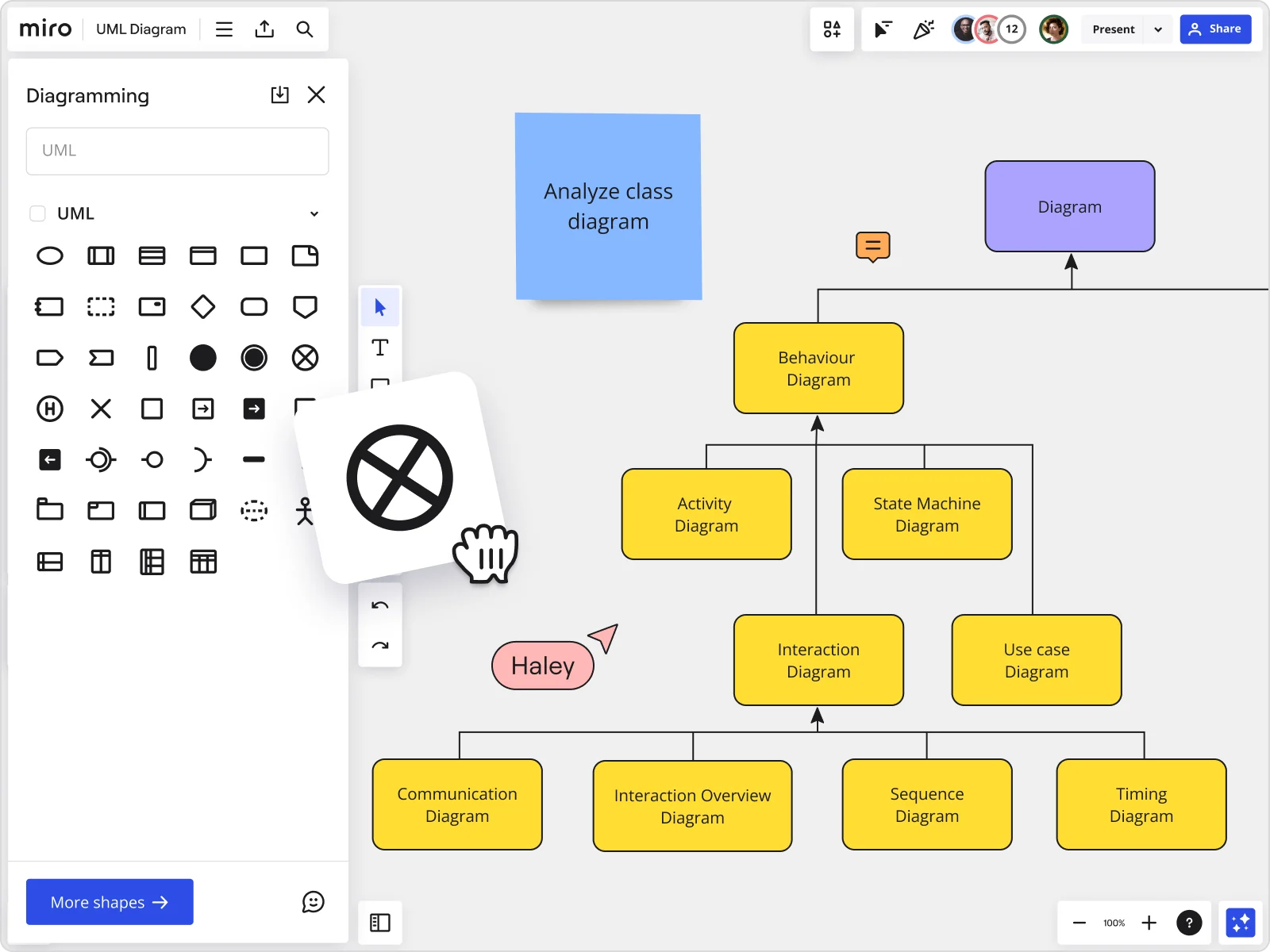
Break silos with Miro's class diagram maker
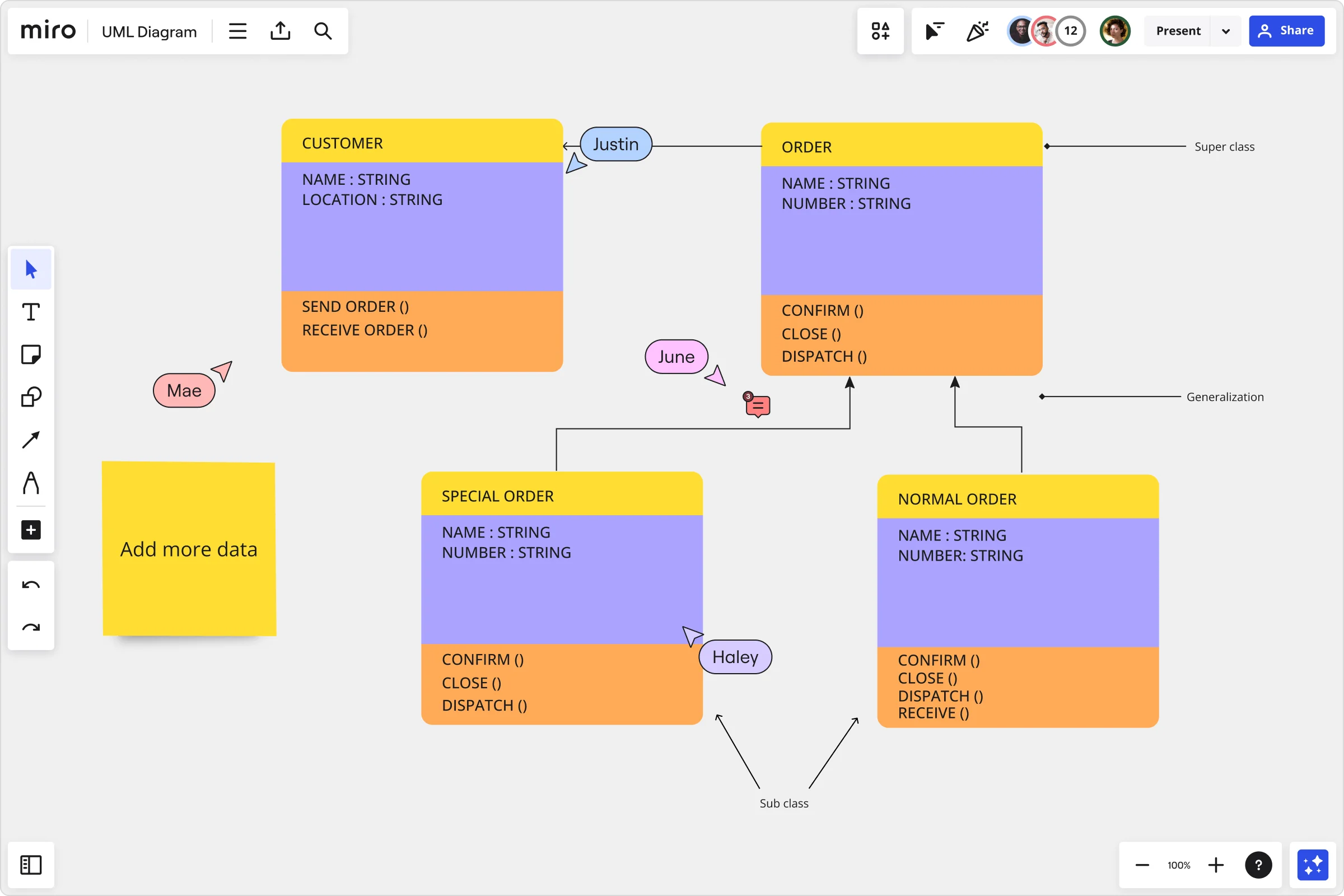
Why Miro is the best class diagram maker
Enable innovation
Generate a UML class diagram in seconds using Miro AI — allowing you to jump straight to the editing and customization process. Miro's UML class diagram tool makes it easy to build color-coded class diagrams and simplify complex system architecture.
Facilitate development
Create a UML class diagram using industry-standard UML shapes to build a common understanding across your organization. Add all the information your team needs and implement code with less back and forth, avoiding misunderstandings.
Improve operations
Map out all your system’s objects, classes, and attributes with a UML class diagram online, and create conditions for your team to thrive. Communicate the necessary steps to perform operations and implement decisions according to your plan.
No more context-switching
Build your UML class diagram without wasting time switching between tools. With Miro’s class diagram maker, you can do it all in one workspace. Use the UML shape pack and, if needed, add other artifacts to your board using integrations such as Jira, Coda, and Airtable.
Be agile
Develop your system architecture seamlessly, giving teams the frameworks needed for true innovation. With Miro’s UML class diagram creator, execute all the steps of the UML creation process in one shared space, improving efficiency and system-design delivery.
Effortless execution
Show how classes, attributes, and operations work together by identifying the existing relationships within a system. Miro’s Diagramming mode makes it easy to create your UML class diagram, including a curated diagramming toolbar, layers, and other dedicated tools.
Integrated with your favorite tools

Related templates

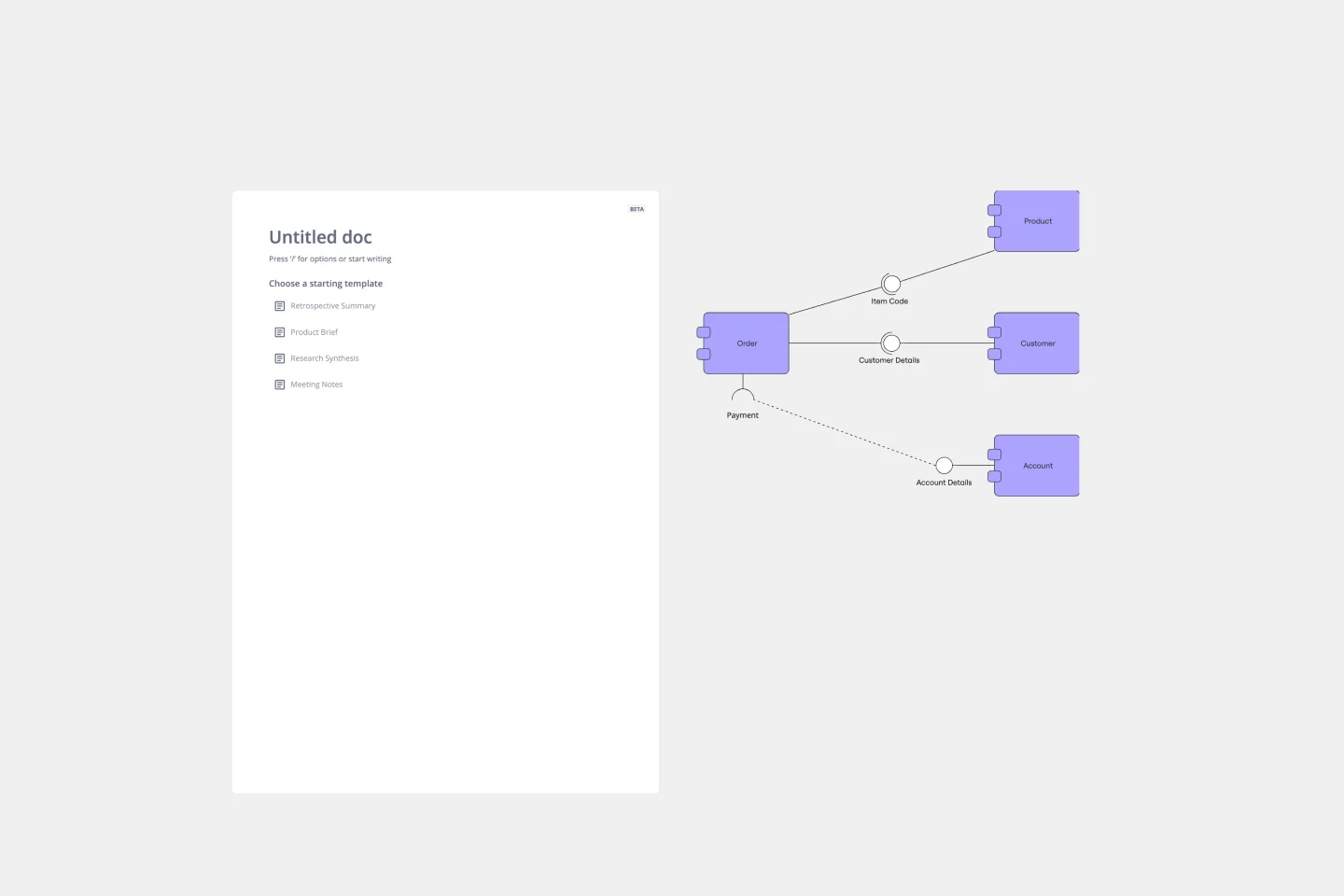
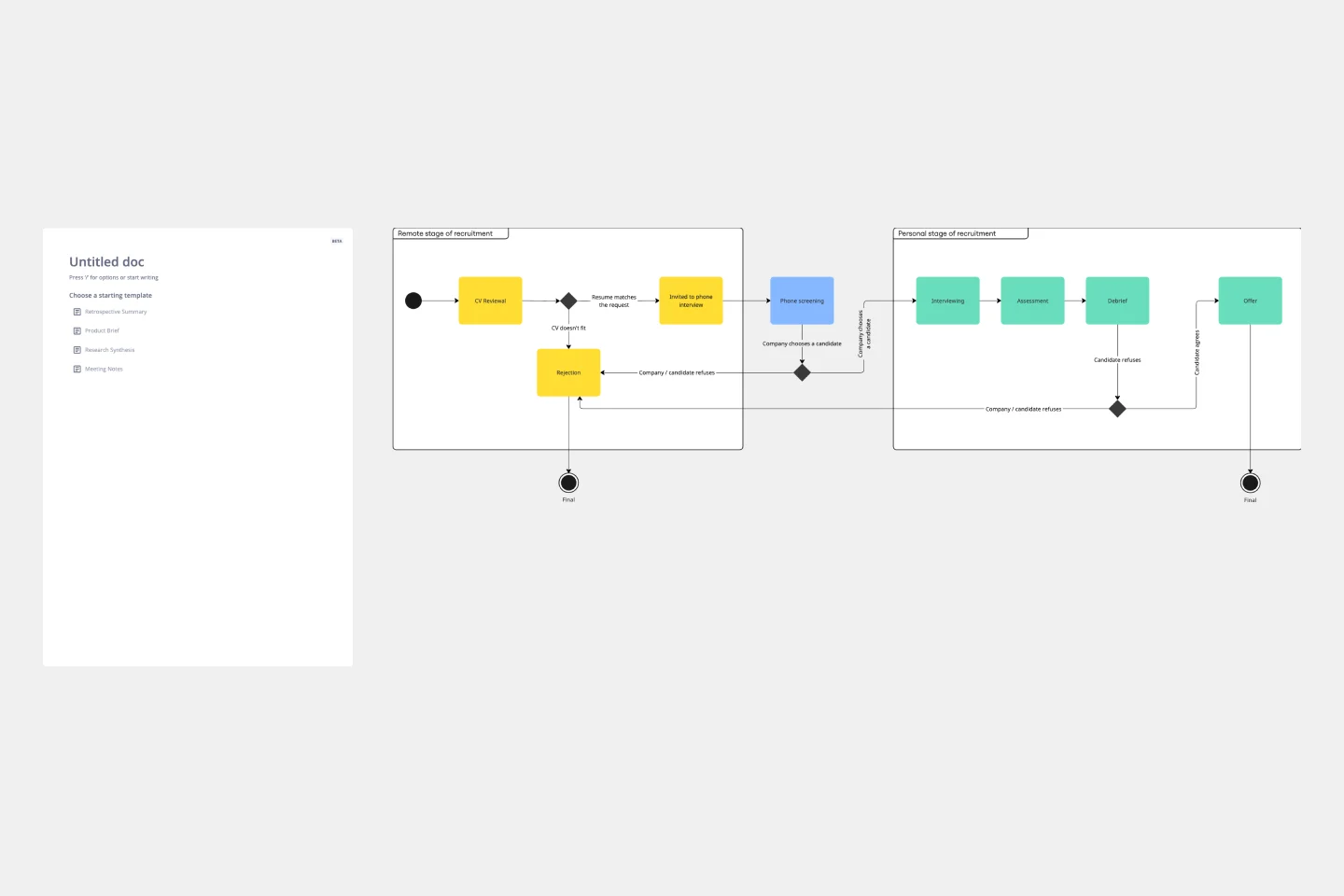

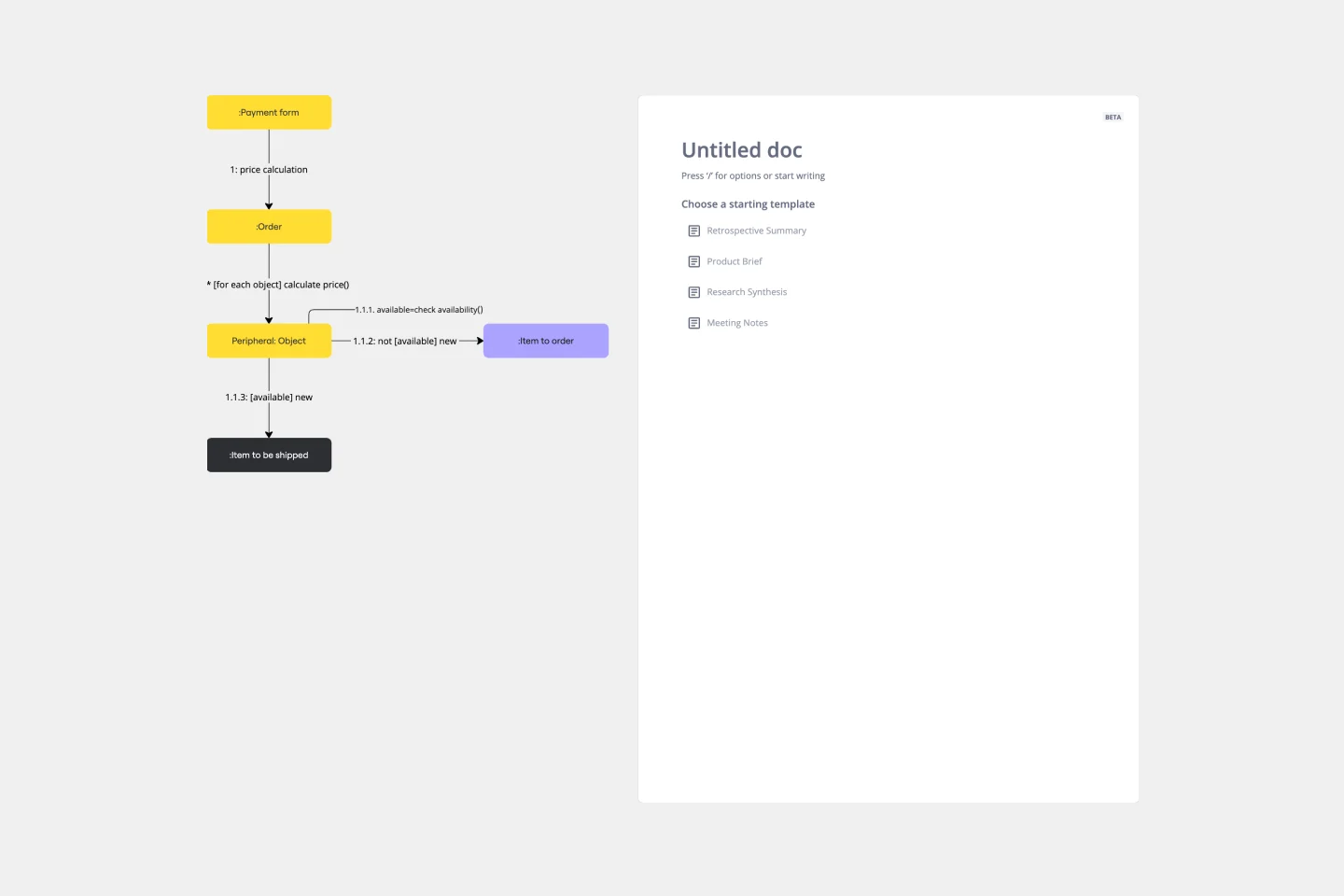
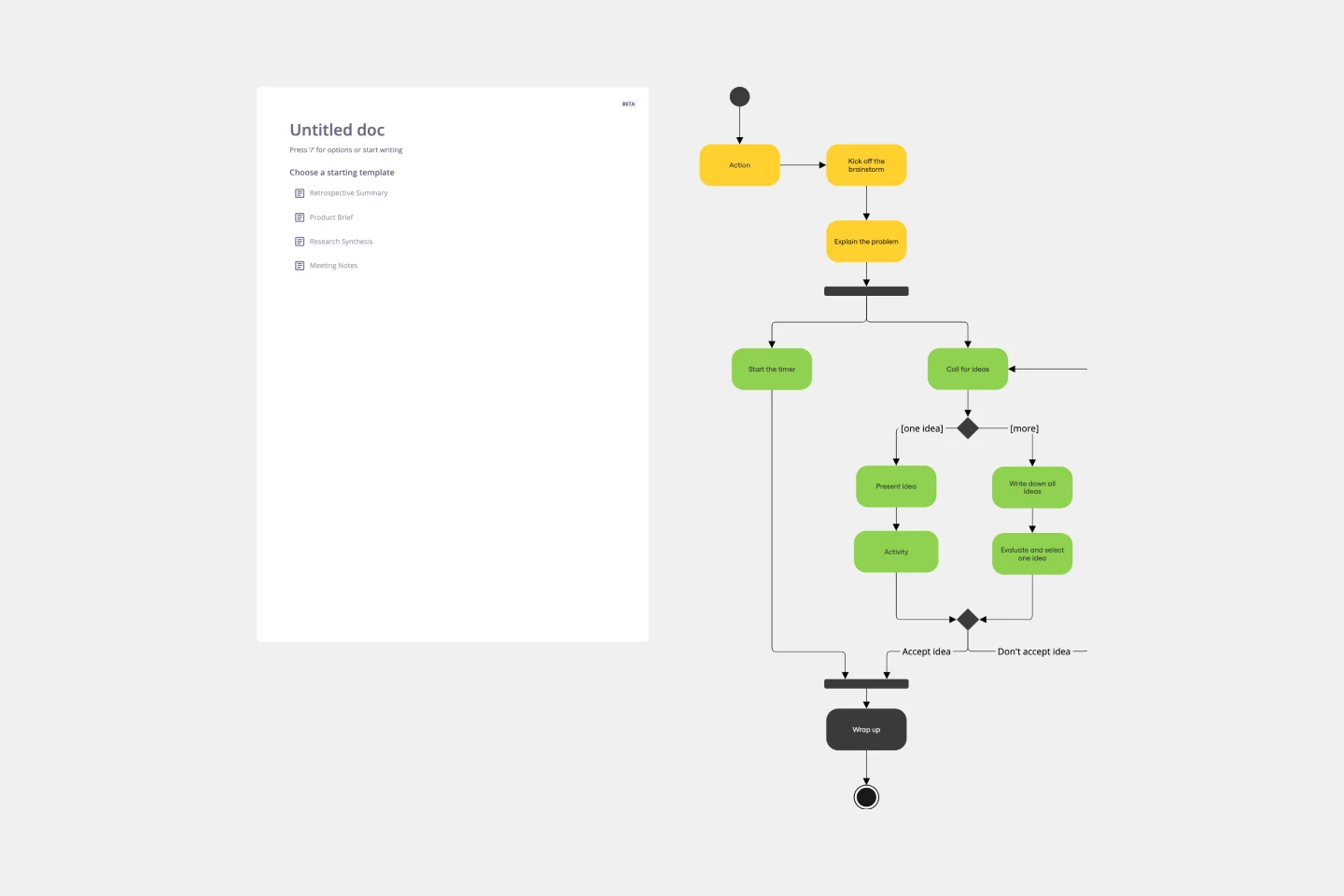
How to use Miro’s UML class diagram maker
Use Miro’s diagramming shapes library or the dedicated UML shape pack to drag and drop elements like classes, attributes, and methods onto your canvas. With smart alignment and snap-to-grid features, your diagram stays clean and organized as you build. Customize colors to differentiate between data models or service layers, and use Miro AI to auto-group or label similar objects. You can also upload custom symbols or icons to create a fully tailored look for your class diagram.
Once your shapes are in place, use smart connectors to define relationships and hierarchies between classes. Miro automatically routes lines and adjusts them as you move objects, keeping your diagram tidy and readable. You can also use layers to separate current-state and future-state diagrams, or zoom out to visualize the full system architecture.
Add clarity and context to your class diagram UML by labeling each shape and connection. Use text boxes to name classes, attributes, and operations, and color-code them based on visibility. For faster setup, use bulk editing to format multiple labels at once, or let Miro AI summarize large sections of text.
When your UML class diagram is ready, share it instantly with your team or stakeholders. Invite collaborators to view, comment, or edit your diagram, or record a Talktrack to walk others through your design asynchronously. Miro also lets you export your UML class diagram as a PDF or image, or embed it into tools like Confluence, Notion, or Jira.
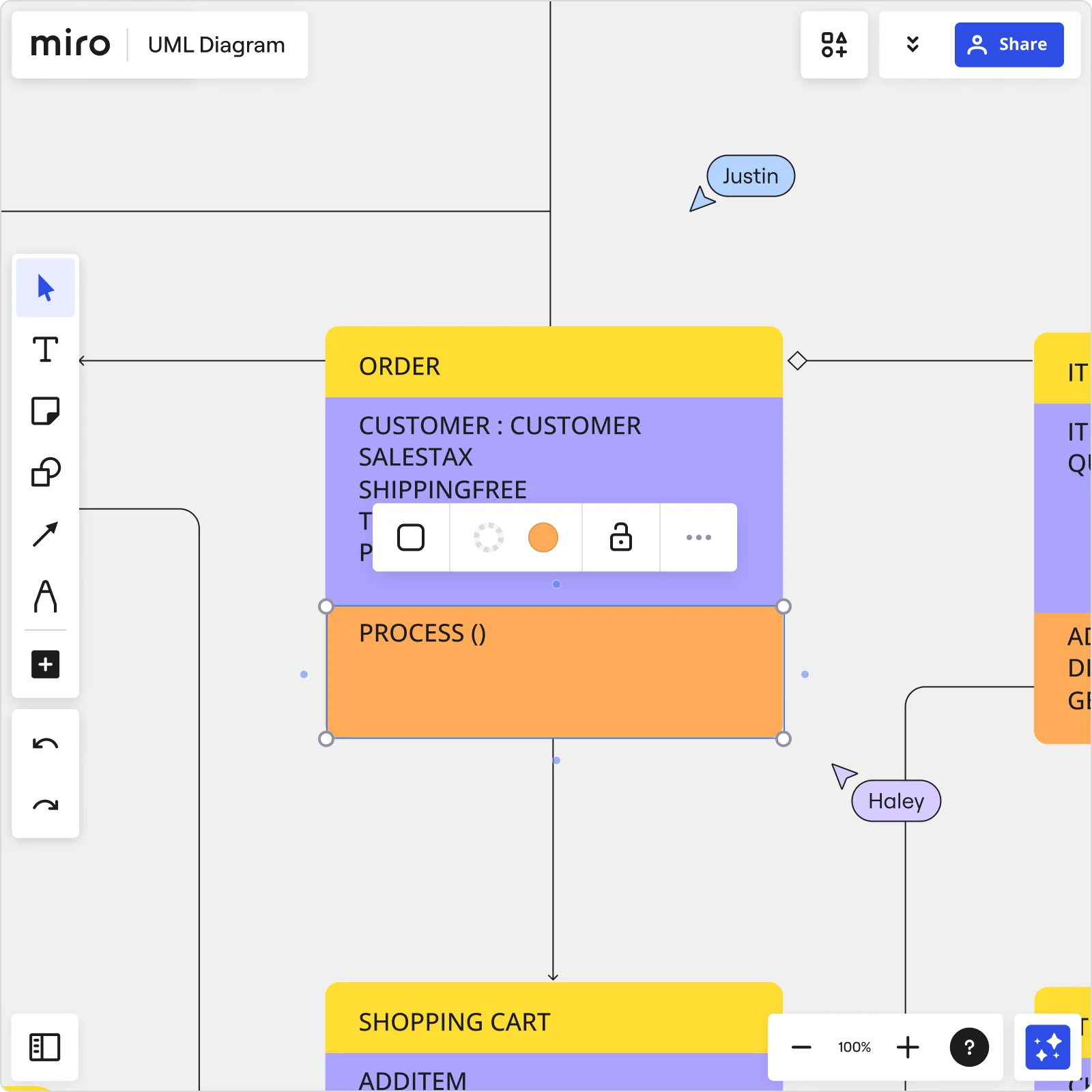

The world's most innovative companies are collaborating in Miro, everyday
“With Miro, we went from project brief to in-market launch in 10 months. That usually takes 3 years at PepsiCo.”
Caroline de Diego
Senior Manager, Global Design & Marketing Innovation at PepsiCo

“Bringing everyone together to plan in Miro means the most impactful initiatives will happen at the right time.”
Lucy Starling
Product Operations Lead at Asos

“The team onboarded in 10 minutes to use Miro for workshops. Getting our organization to adopt this product was a no-brainer.”
Konrad Grzegory
Agile Transformation Lead at CD PROJEKT RED

“Miro templates helped us go from scratch to a full-fledged plan where we mapped activities, ideas, and dependencies.”
Marc Zukerman
Senior Director of Project Management at Hearst

“Miro allows all our teams to align themselves with certain tools and models: they work independently and create products that really meet our customers' needs.”
Luke Pittar
Sustainability Innovation & Design Coach at The Warehouse Group

“To be truly innovative, everyone needs to have a voice, and everyone needs to be able to iterate on each other’s ideas. Miro has made that possible for us.”
Brian Chiccotelli
Learning Experience Designer at HP

Users love Miro for end-to-end innovation. We're the G2 leader in visual collaboration platforms and are rated in the top 50 enterprise tools. Miro helps large companies get meaningful work done.
Top 50 Products for Enterprise
G2 reviews


UML class diagram FAQs
What’s the difference between a class diagram and other UML diagrams?
A UML class diagram focuses on the static structure of a system, including classes, attributes, methods, and relationships. Other UML diagrams, like sequence or activity diagrams, show dynamic behavior or process flow. Miro supports all of these diagram types, so you can link different UML models on the same canvas for a holistic view.
What tool should I use to draw a class diagram?
Many diagramming tools are available, including Miro’s UML class diagram maker. Each tool can support you with a range of processes, from drawing a simple diagram online, to advanced capabilities that allow you to draw more complex UML class diagrams and share them with your team. When you choose a tool to draw a class diagram, define your priorities and what objectives you want to achieve with your diagram. Is it essential to share with stakeholders? Do you need instant feedback on your class diagram? Is the tool intuitive and easy to use? When answering these questions, you can better evaluate which tool is best for drawing your class diagram.
How do you draw an online class diagram?
First, define the system you want to model and define the system’s objective. Using the UML Class Diagram Template as a starting point, start drawing your diagram. Add shapes and label them with the corresponding class, attribute, and operation. Then, draw the relationships between these objects and classes. The most common relationships are association, inheritance, realization, and dependency. Update your class diagram whenever you implement your system to accurately reflect the actual implementation.
How does a class diagram work?
A class diagram helps you map out the relationships between different objects within a system, showing their classes, attributes, and operations. This type of UML diagram allows you to model any system. It serves as a blueprint for developers to implement, design, and architect system solutions at any stage of the development process.
Is Miro’s class diagram maker easy to use?
Yes, Miro’s class diagram creator is built for easy use, even for those new to UML notation. You can drag and drop standard UML shapes, use smart connectors for relationships, and rely on Miro AI to cluster or label related objects automatically.
How does Miro help teams collaborate on UML class diagrams?
Miro enables software and product teams to design and iterate on UML class diagrams online, all together in one place. Teams can co-create diagrams in real time, comment asynchronously, and review updates using Talktracks. By keeping design, discussion, and documentation connected, Miro eliminates tool-switching and ensures everyone stays aligned.
What’s the learning curve for teams new to Miro AI capabilities?
The learning curve for Miro AI is minimal - it’s built to feel intuitive for anyone already working on the Miro canvas. You can highlight existing notes, requirements, or system descriptions, and Miro AI will help you generate class diagrams, group related entities, or refine documentation instantly. Because it builds on familiar Miro workflows, most teams start seeing results in their first session.
How much does it cost to use Miro AI features?
Miro AI is available on all plans through a credit-based system, from Free to Enterprise. Credits are shared across all Miro AI tools, and the number included depends on your plan. You can also purchase additional AI credit bundles to match your team’s needs.
Can Miro handle complex UML systems or multiple diagrams?
Definitely! Miro’s infinite canvas and layering tools make it easy to manage large-scale UML models. You can design separate sections for subsystems, use color-coding for modules, and link diagrams together for complete visibility.
Are there UML diagram templates or resources available from other teams?
Yes, the Miroverse community offers thousands of templates, including UML class diagram examples, ER diagrams, and other modeling frameworks built by industry professionals. You can explore proven workflows, customize templates, and connect with other teams in the Miro Forum to share insights and best practices.
Can I customize UML shapes or templates in Miro?
With Miro, you can build your own UML templates, add custom shapes, or tailor existing ones with color, size, and annotations. Teams can also create reusable Blueprints for recurring workflows, ensuring consistency across projects and departments.
How does Miro integrate with other development tools?
Miro connects with over 160 tools and apps, including Jira, Confluence, Notion, Google Workspace, and Azure DevOps. You can embed your class diagrams into project documentation or attach live Jira tickets directly to shapes, bridging the gap between design and execution.
How do I know my team’s diagrams and data are secure in Miro?
Miro is built with enterprise-grade security to protect your data. You have full control over who can view or edit your UML class diagrams with advanced user permissions and access settings.