Transform your operations with our activity diagram maker
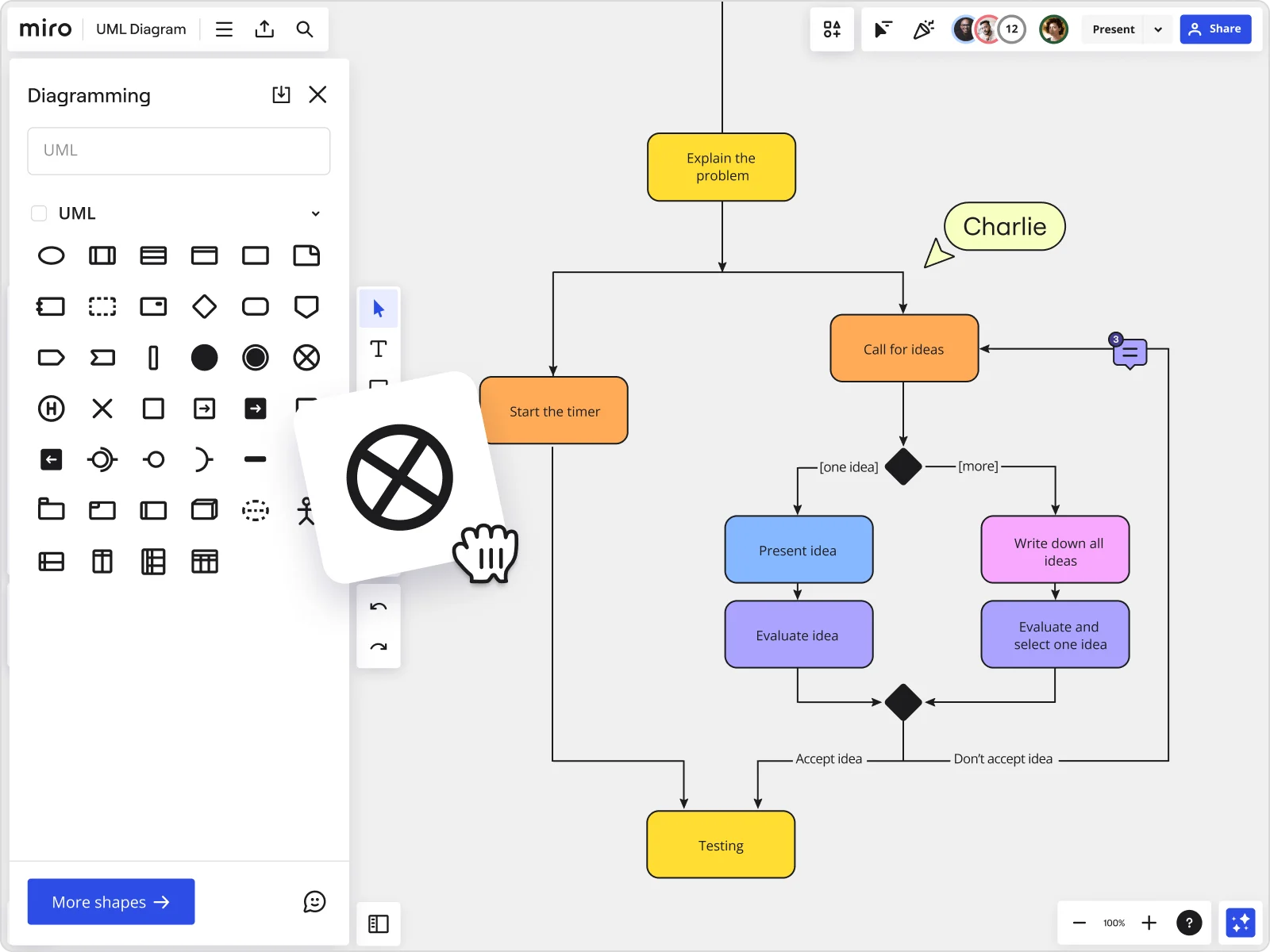
An activity diagram tool built for agile teams
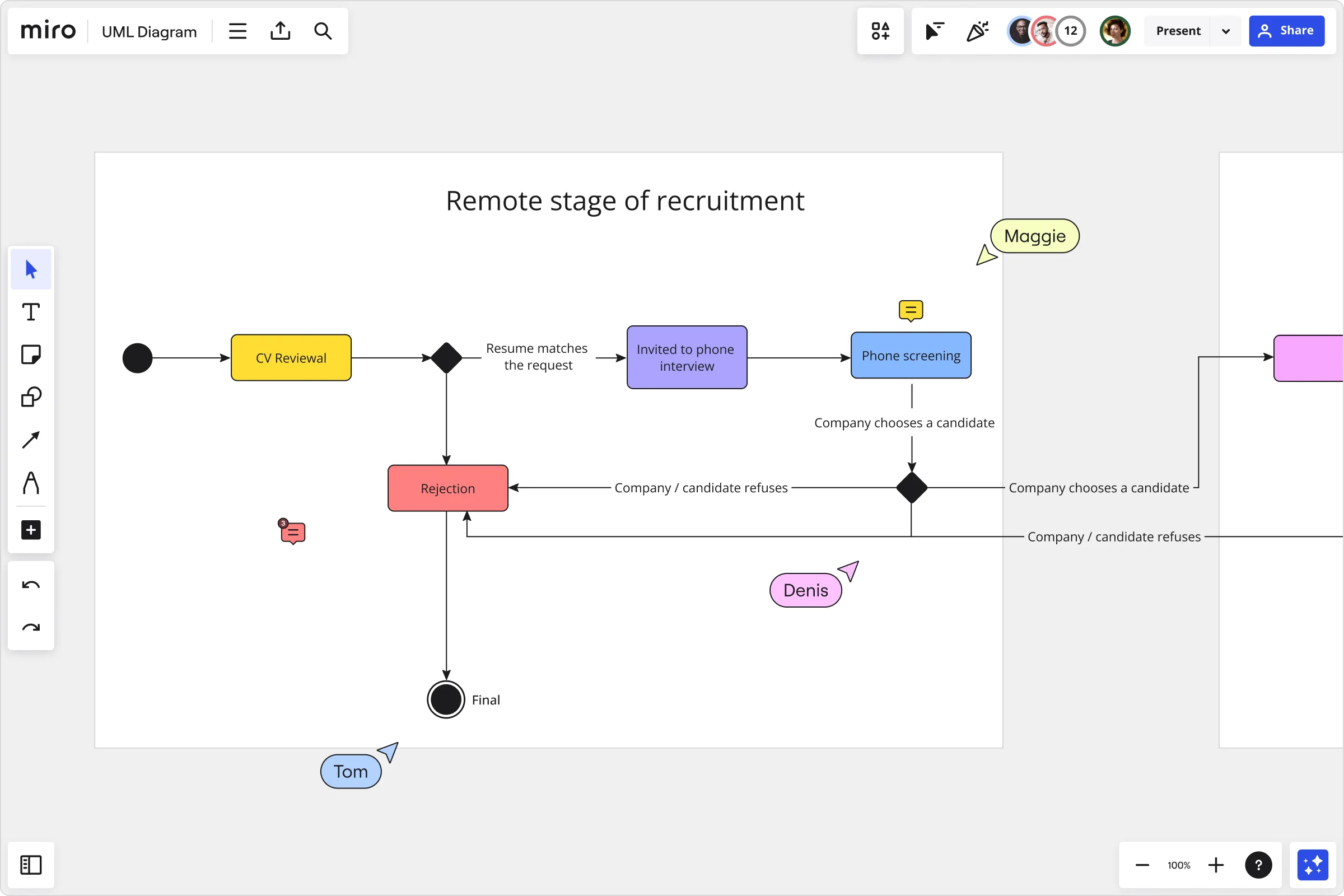
Why Miro is your best activity diagram tool
Optimize faster
Miro’s Diagramming mode makes it easy to create a UML activity diagram — including a curated diagramming toolbar, layers, and other dedicated tools. You'll have everything you need to build and share your visualization faster and get instant feedback.
From ideation to implementation
Design your technical plans by breaking down large processes into chains, making them easy to analyze and implement. Offer a high-level view to managers and maximize collaboration across teams by creating activity diagrams that resonate and make sense.
Quickly draw entire systems
Use Miro’s extensive UML shape pack to add activity diagram symbols, and use Smart Drawing to seamlessly create shapes and lines. Get a clearer view of your flow by adding and color-coding ellipses.
One source of truth
Say goodbye to back and forth with Miro’s extensive collaboration features. Easily draw activity diagrams, add Kanban boards, timelines, and other artifacts to one shared space. Invite your team to your Miro board and get everyone on the same page instantly.
Design smarter with Miro AI
Building complex system diagrams takes time and focus. Miro AI accelerates every step, with tools like AI Clustering, Smart Layout, and Sidekicks, to organize and optimize complex processes in seconds. Spend less time structuring diagrams and more time improving your system design.
Easy collaboration
Feedback shouldn’t get buried in long threads or lost across tools. Miro brings everything into one shared space, where comments, Talktracks, and live cursors keep collaboration visible and fluid. Teams can review diagrams together, resolve questions instantly, and track decisions in context.
Integrated with your favorite tools

Related templates
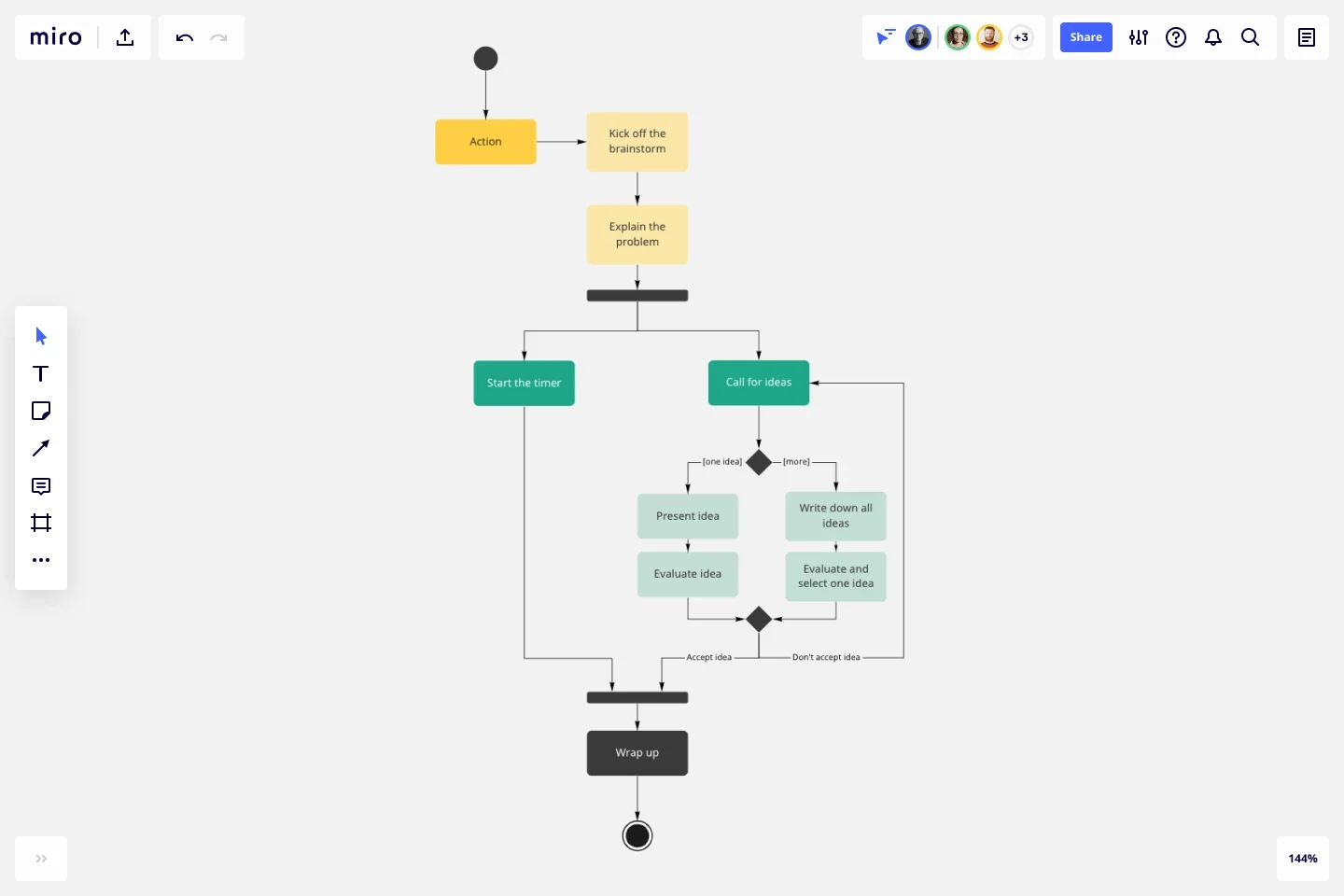

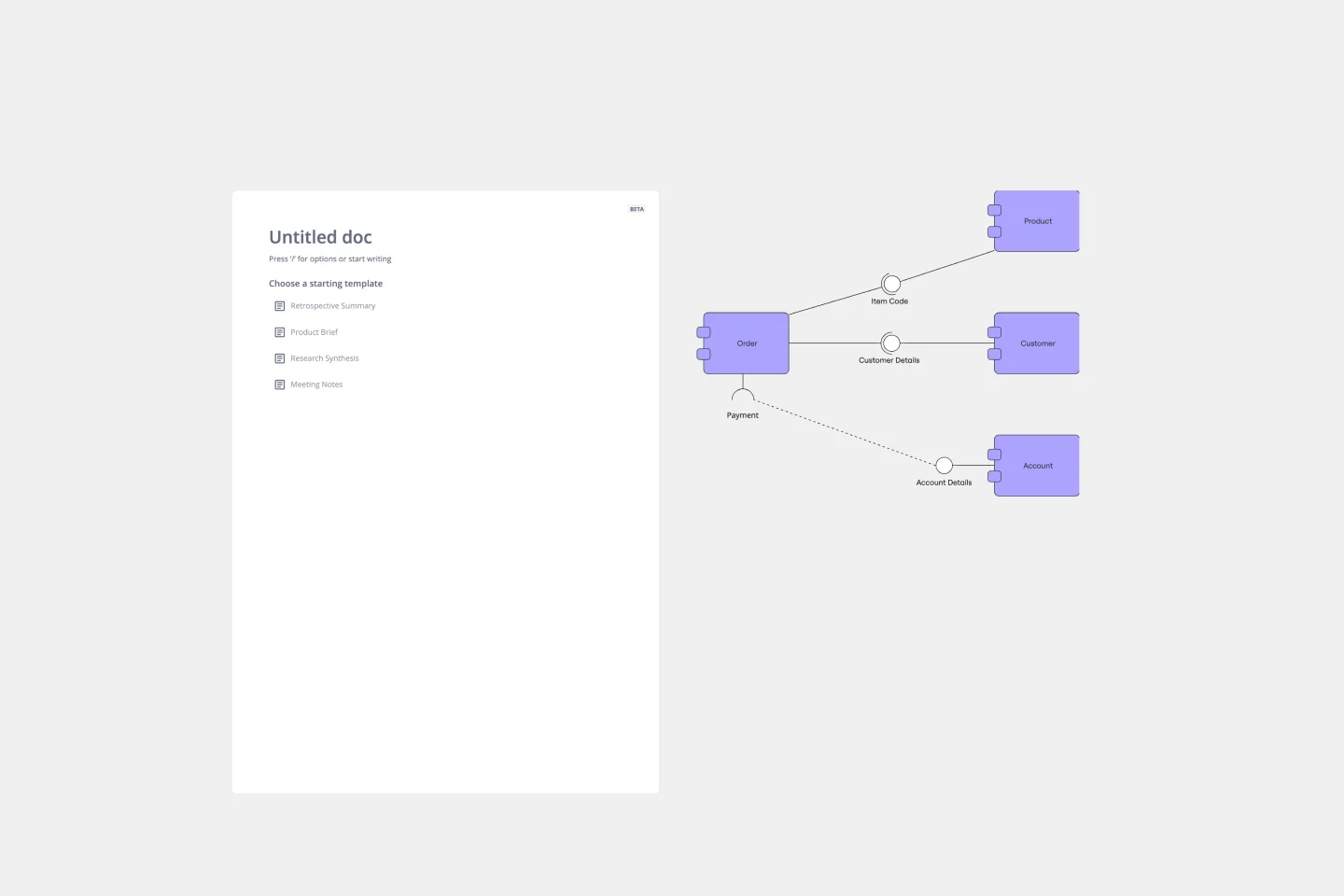

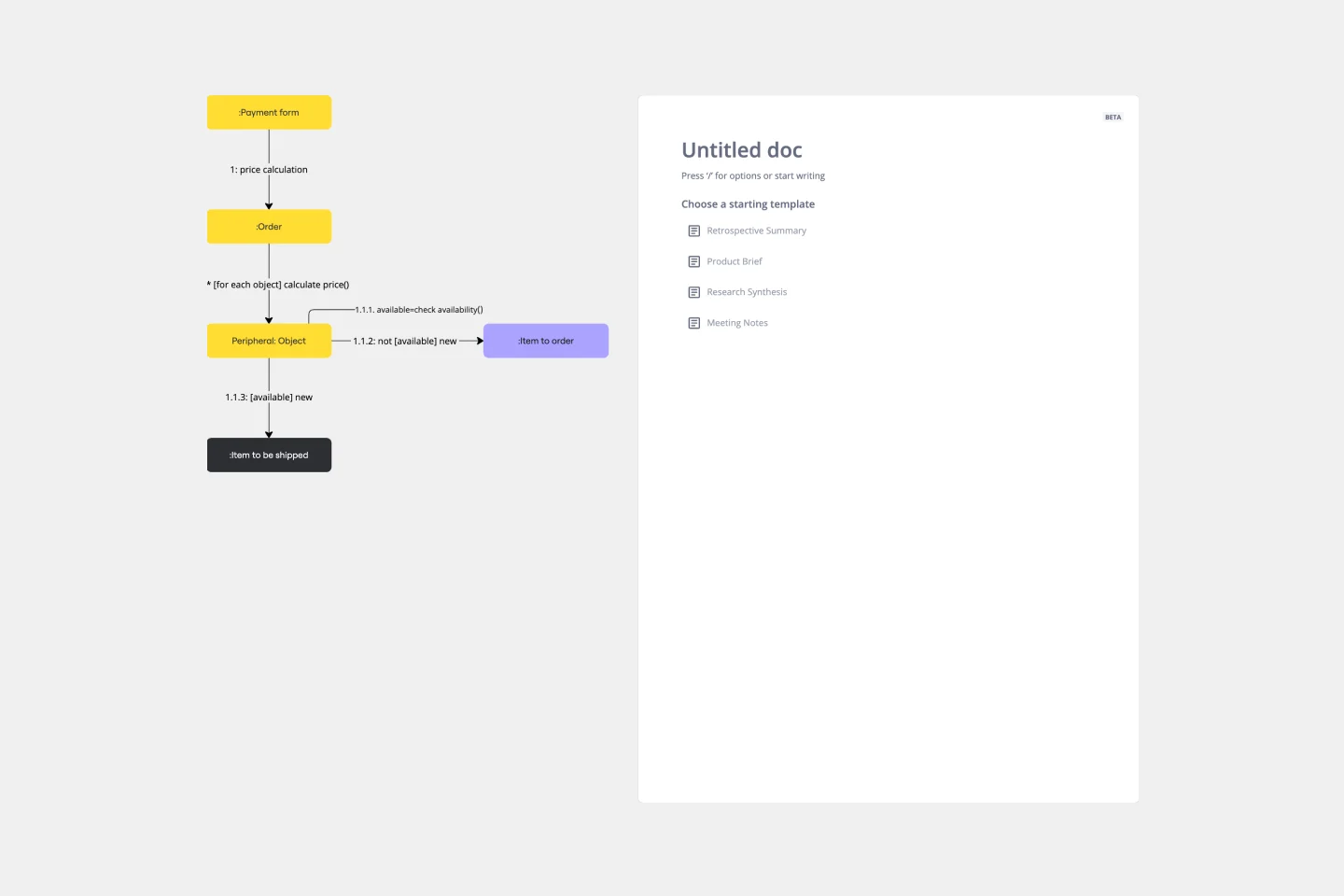
How to create an activity diagram online with Miro
Start linking the shapes with connection lines and rearrange their directions as needed. Click and drag from one shape’s connector point to another to build the sequence of steps. You can also use Smart Drawing or auto-routing to keep lines neat and avoid overlaps as your diagram grows.
Give context by naming processes and activities. Double-click on the text boxes to start editing them, or add your own from the toolbar. You can adjust font size, style, and color to make each step clear and readable. For more clarity, annotate key transitions or decision points with short, descriptive text.
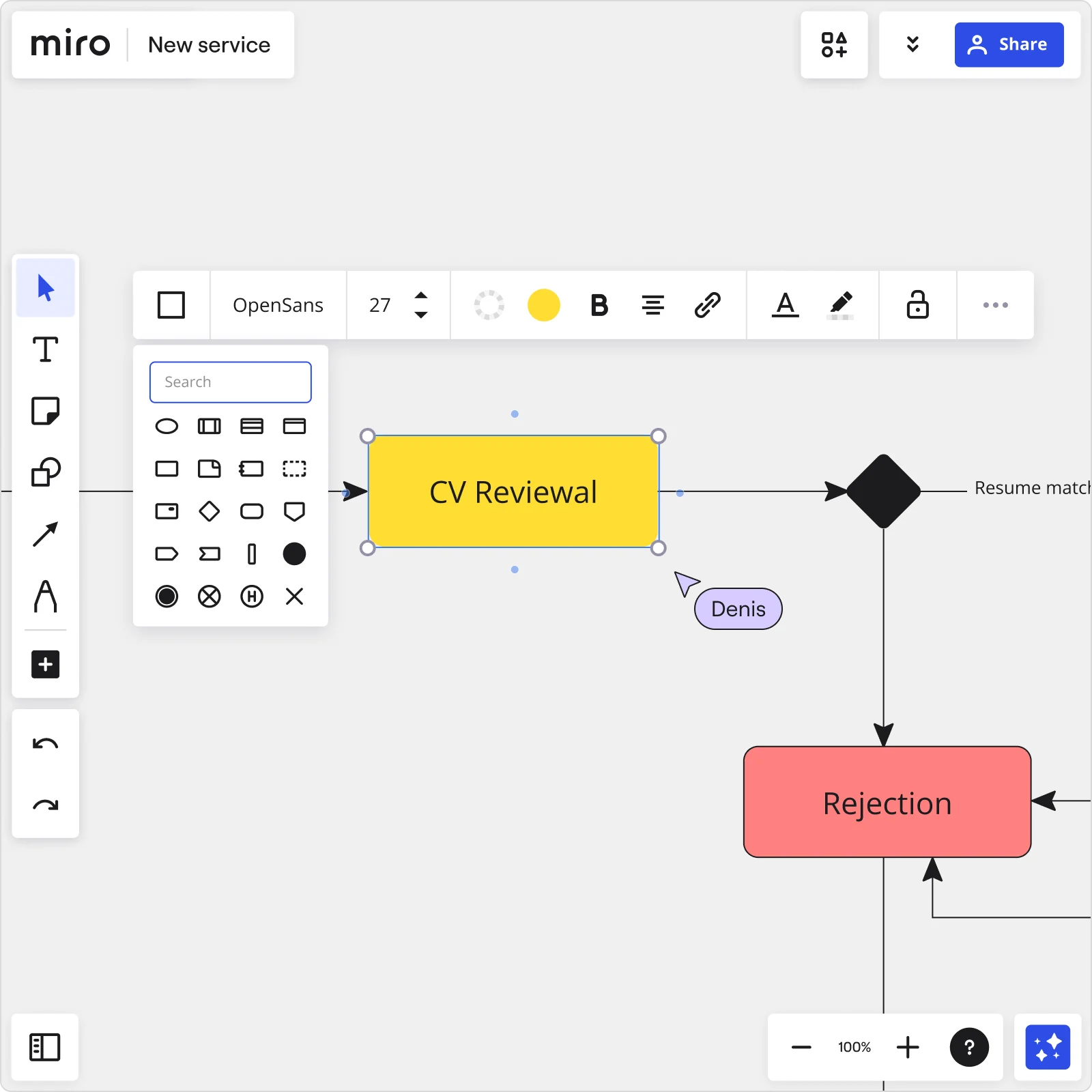

The world's most innovative companies are collaborating in Miro, everyday
“With Miro, we went from project brief to in-market launch in 10 months. That usually takes 3 years at PepsiCo.”
Caroline de Diego
Senior Manager, Global Design & Marketing Innovation at PepsiCo

“Bringing everyone together to plan in Miro means the most impactful initiatives will happen at the right time.”
Lucy Starling
Product Operations Lead at Asos

“The team onboarded in 10 minutes to use Miro for workshops. Getting our organization to adopt this product was a no-brainer.”
Konrad Grzegory
Agile Transformation Lead at CD PROJEKT RED

“Miro templates helped us go from scratch to a full-fledged plan where we mapped activities, ideas, and dependencies.”
Marc Zukerman
Senior Director of Project Management at Hearst

“Miro allows all our teams to align themselves with certain tools and models: they work independently and create products that really meet our customers' needs.”
Luke Pittar
Sustainability Innovation & Design Coach at The Warehouse Group

“To be truly innovative, everyone needs to have a voice, and everyone needs to be able to iterate on each other’s ideas. Miro has made that possible for us.”
Brian Chiccotelli
Learning Experience Designer at HP

Users love Miro for end-to-end innovation. We're the G2 leader in visual collaboration platforms and are rated in the top 50 enterprise tools. Miro helps large companies get meaningful work done.
Top 50 Products for Enterprise
G2 reviews


UML activity diagram FAQs
Is Miro’s UML activity diagram maker free?
Yes, Miro comes with a free plan — allowing your team to start discovering what our UML activity diagram maker can do for you. To access our full UML diagramming shape pack, you’ll need a Business, Enterprise, or Education plan. Explore all our plans to choose the right one for your goals.
Can I collaborate with my team while creating activity diagrams?
Miro makes it simple for technical teams to collaborate on UML diagrams in real time. Everyone can co-create on the same canvas, leave comments, or record Talktracks to share context and feedback.
Does Miro have templates for activity diagrams?
Yes. The Miroverse hosts thousands of templates created by other users and industry experts. You can explore proven diagrams, including UML templates for activity, sequence, and class diagrams.
What’s the learning curve for teams new to Miro AI capabilities?
It’s minimal. Miro AI is designed to feel intuitive, even for first-time users. You can instantly summarize, cluster, or auto-organize diagram elements without complex prompts. Simply select what’s on your board and tell the AI what to do.
How much does it cost to use Miro AI?
Miro AI is available on all plans through a credit system, from Free to Enterprise. Each AI action uses one credit. The number of credits varies by plan and can be shared across all Miro AI features.
Can Miro handle large-scale, complex projects?
Yes. Miro supports system-level diagramming for projects of any scale - from a single workflow to entire process architectures. You can organize multiple diagrams on one board, layering information for different audiences.
Can I tailor Miro to fit my team’s specific workflow?
Absolutely. Miro’s flexible workspace lets you create custom diagram templates and reusable frameworks. You can build UML boards that match your modeling standards, add color conventions, or connect to existing documentation.
How does Miro connect with tools like Jira?
Miro integrates with 160+ tools, including Jira, Confluence, and GitHub. You can embed live Jira tickets on your board, sync development tasks, or link design documentation directly to engineering workflows.
How does Miro keep my data secure?
Miro is built with enterprise-grade security to protect your data. It includes advanced user and access controls so you can manage who sees and edits each board. Your technical diagrams, system logic, and project data remain protected at every stage.