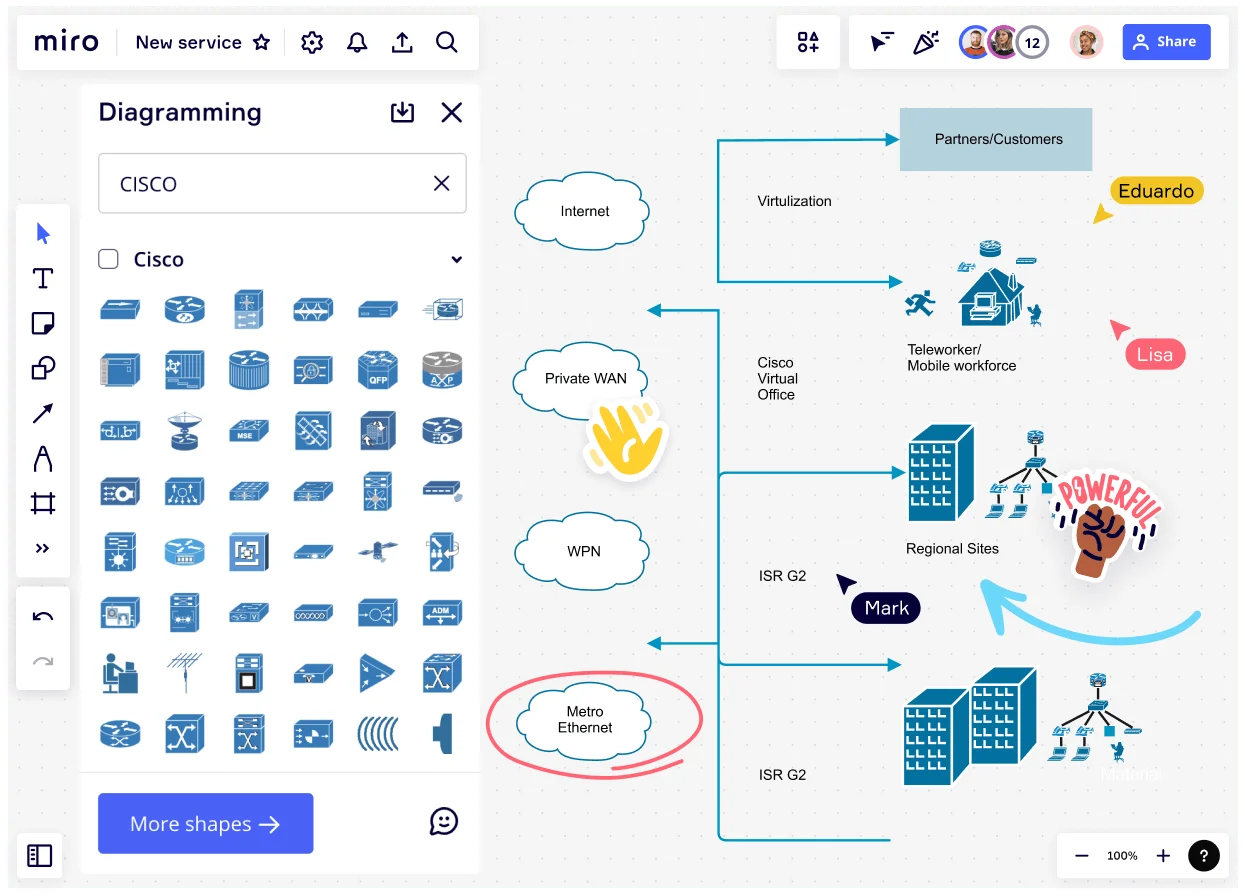
How to create a network diagram
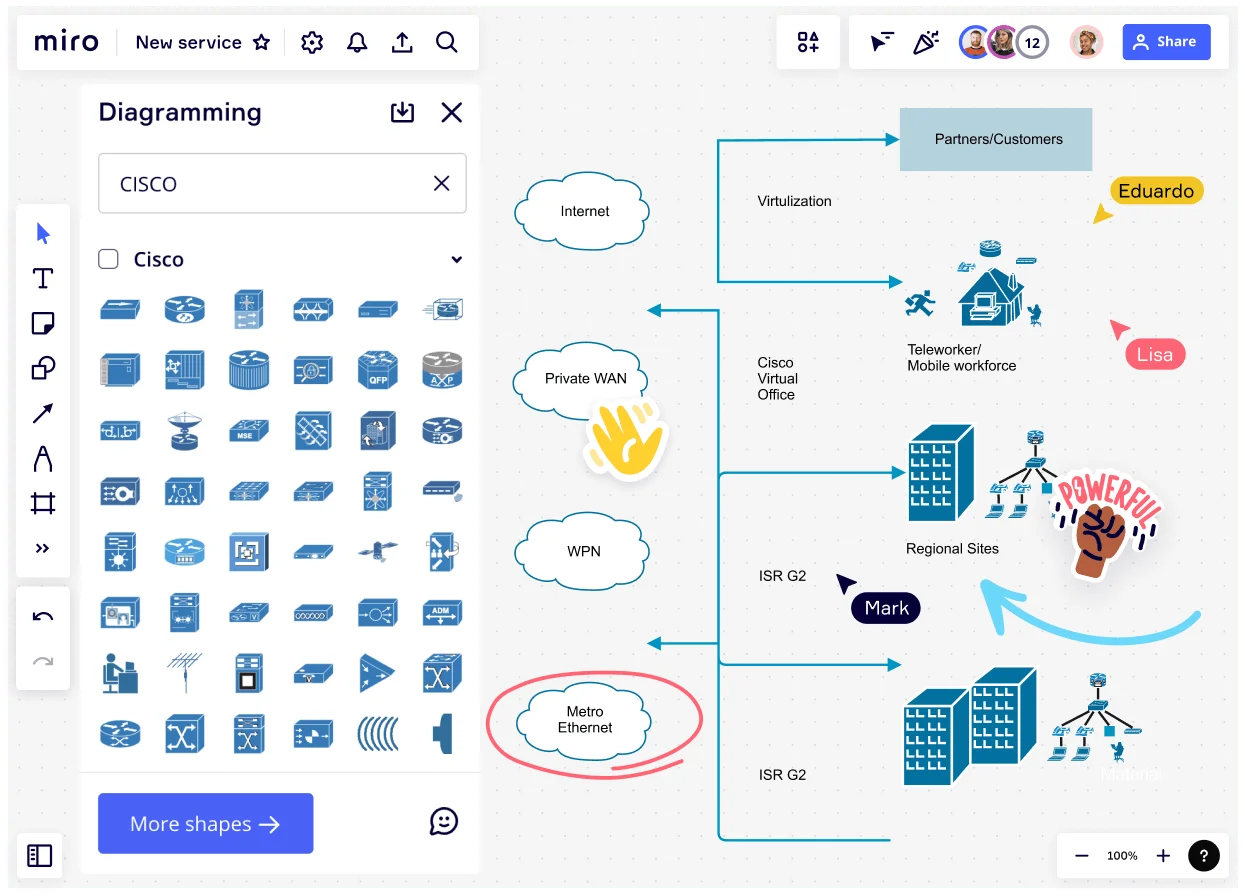
Summary
In this guide, you will learn:
Essential steps to create a network diagram.
How to choose the right diagramming tool (Miro recommended).
Difference between physical and logical network diagrams.
Best practices for enhancing diagrams (symbols, color, layering).
How to use Miro’s features for detailed diagrams.
Tips for structuring diagrams for clarity.
Try Miro now
Join thousands of teams using Miro to do their best work yet.
A network diagram serves as the blueprint of a company’s communication framework, detailing the intricate web of connections that enable business operations. For IT professionals, system administrators, and network architects, the diagram is not just a representation; it's an essential tool for planning, managing, and troubleshooting the network infrastructure. Understanding how to create a network diagram is a fundamental skill that underpins effective network design and management.
This guide is crafted to provide you with a comprehensive understanding of the network diagram's role and construction. Whether you’re an experienced network engineer looking to refine your skills or a newcomer aiming to grasp the basics, the forthcoming sections will take you through the critical steps and considerations in creating a precise and informative network diagram.
Initial steps in network diagram creation
To start creating a network diagram, one must first define the scope and gather all necessary information. These initial steps set the stage for a well-structured and detailed network diagram.
Defining the scope of your network
Determining the scope of your network is essential. This foundational step helps in identifying which parts of the network should be included in the diagram.
Information Collection for Diagramming
Hardware and Software Inventory: Gathering a detailed inventory of the network's hardware and software is pivotal for creating a comprehensive network diagram.
Network topology: Understanding the layout and design of your network topology will influence how you represent the network in your diagram.
How to create a network diagram
Creating a network diagram involves several detailed steps. Each step is critical to ensure the final diagram is an accurate and useful representation of the network.
Step 1: Choose your diagramming tool
Selecting an appropriate tool is the first step in the diagramming process. For a smooth experience, consider using Miro's network diagram tool, which caters to both simple and complex diagramming needs.
Step 2: Layout the foundation
The initial layout involves drawing the central network components, which are the backbone of your network's infrastructure.
Step 3: Add Network components
This step involves placing all crucial network devices onto the diagram, ensuring their accurate representation in relation to the network's structure.
Step 4: Connect the elements
Connecting the elements with lines and arrows will map the relationships and data flow paths between the network's components.
Step 5: Label and annotate
Proper labeling and annotation provide essential details that define the characteristics and roles of the network's elements.
Step 6: Review and refine
A thorough review of the network diagram is necessary to ensure its accuracy and usability.
Enhancing your network diagram
An effective network diagram is not only accurate but also easy to read and understand. Enhancing your network diagram with additional visual elements can greatly increase its clarity and usefulness.
Utilizing symbols and icons
The use of universally recognized symbols and icons can convey information more efficiently within the diagram.
Applying color codes
Color coding is an effective method to differentiate between various segments and types of connections within the network.
Creating layers for complexity
For more complex networks, creating layers can help in managing and organizing the information effectively.
Finalizing your network diagram
The finalization of your network diagram is an iterative process that involves validation, feedback incorporation, and establishing maintenance protocols.
Validation against real network configurations
Ensuring that the network diagram accurately reflects the real-world configuration is essential for its effectiveness.
Incorporating feedback from stakeholders
Feedback from those who use the network will help refine and improve the diagram's functionality and accuracy.
Updating and maintenance best practices
Regular updates and maintenance are required to keep the network diagram current and relevant.
Troubleshooting common network diagram issues
Even the most experienced professionals can encounter issues when creating a network diagram. Troubleshooting common problems is part of maintaining an accurate and functional diagram.
1) Overcoming Complexity: Complex networks require careful planning and strategy to ensure the diagram remains clear and organized.
2) Ensuring Scalability: Designing with future expansion in mind is key to creating a scalable network diagram.
3) Addressing Inconsistencies: Regular reviews and updates will help in identifying and correcting inconsistencies in the network diagram.
Final thoughts for making a network diagram
Constructing a network diagram requires attention to detail, patience, and a clear understanding of the network's architecture. By following the structured approach outlined in this guide, you can create a network diagram that not only maps out the existing network but also anticipates future growth and challenges.
A well-crafted network diagram is more than a technical requirement; it is a roadmap to efficiency, a tool for troubleshooting, and a canvas for strategic planning. As you apply these principles and harness tools like Miro's network diagram capabilities, you become better equipped to manage your organization's IT infrastructure. Embrace the process, engage with the complexity, and let your network diagram be the guide to a resilient and optimized network system.
Author: Miro Team
Last update: October 7, 2025