Find solutions with a fishbone diagram maker
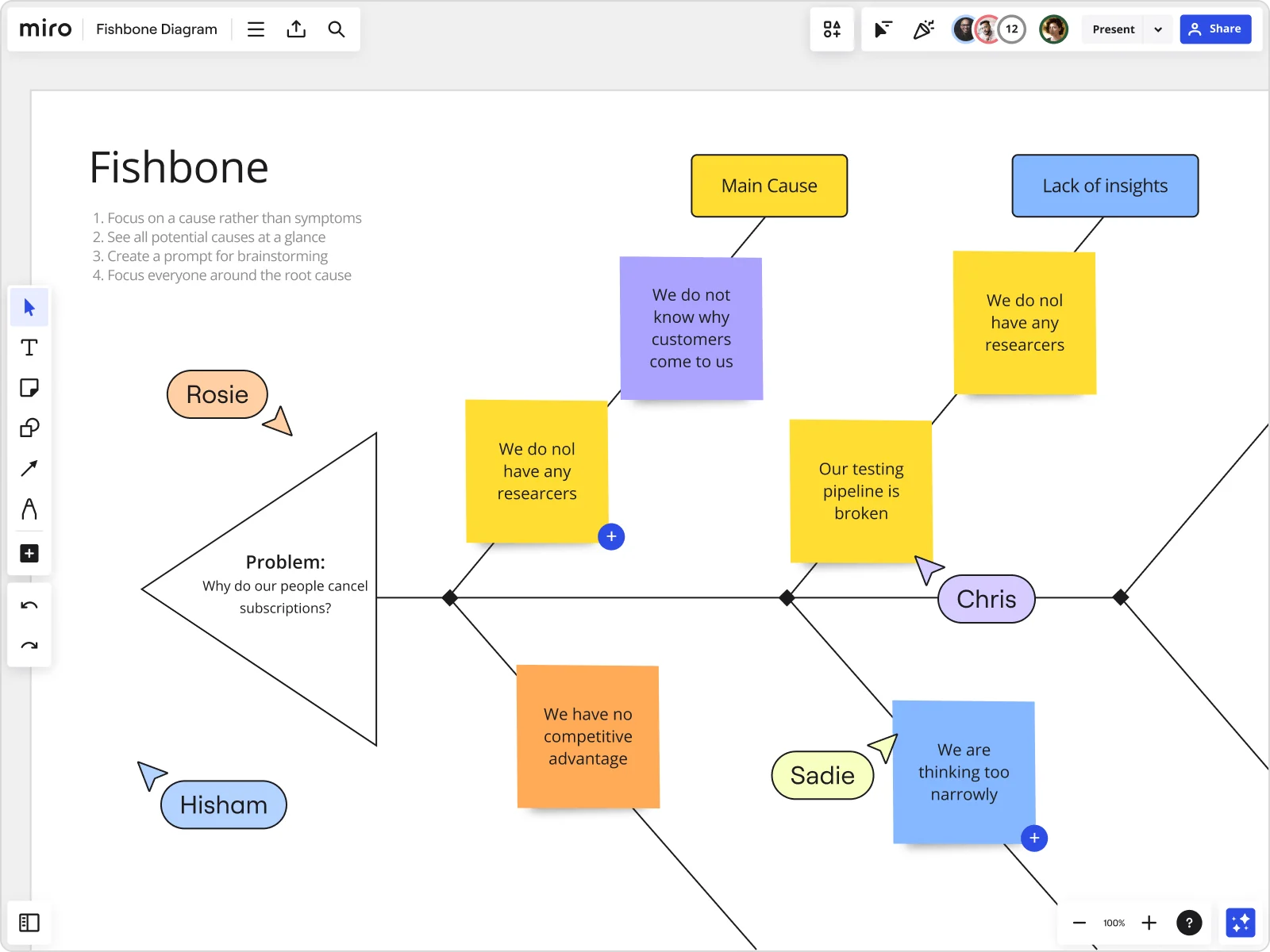
Create a fishbone diagram that skips endless debate and finds real answers
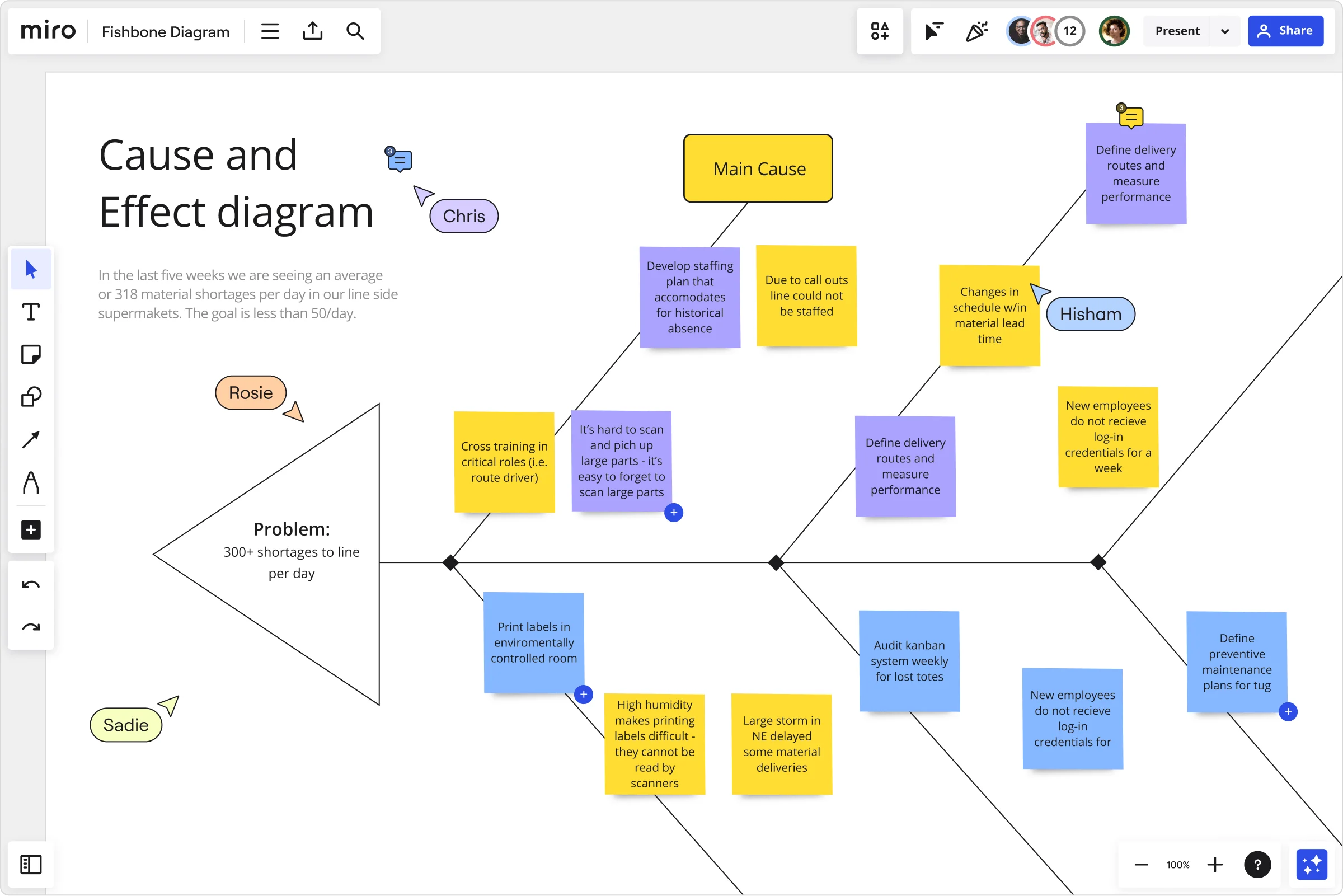
Why Miro is the best diagram maker
Supercharge brainstorming with AI-powered idea generation
Turn thin analysis into rich insights using Miro's Create with AI capabilities. When your team gets stuck generating potential root causes, prompt our AI to suggest additional causes based on your existing analysis. Generate comprehensive lists of factors for each fishbone category, spark new perspectives on overlooked causes, and expand your thinking beyond the obvious culprits. Your fishbone diagram becomes a thorough investigation tool, not just a basic outline.
Include all voices
Transform fishbone analysis from one-person presentations into full-team investigations. Every team member adds sticky notes simultaneously, building a comprehensive view of potential causes in real-time. Remote and in-person participants contribute equally, ensuring diverse perspectives shape your root cause analysis. Watch insights emerge as different team members connect causes you hadn't considered.
Connect causes to solutions seamlessly
Turn your completed fishbone diagram into an action plan without losing momentum. Use the same board to transition from analysis to solution planning, maintaining the context and collaborative energy your team built during the investigation. Export your analysis for stakeholder presentations or integrate findings directly into project management workflows.
Explore powerful integrations
Make your workflow seamless with your favorite tech stack. After you create your fishbone diagram, turn your outcomes into action, converting sticky notes into Jira tickets directly on your board.
Build comprehensive analysis in minutes, not hours
Stop staring at blank whiteboards, trying to remember all the possible categories. Miro's fishbone diagram template gives your team a head start with pre-built categories like People, Process, Environment, and Materials. Your team jumps straight into the analysis that matters – identifying specific causes within each category and connecting them to your main problem.
A visual workspace for innovation
Use the fishbone diagram maker together with other tools to find solutions. Explore the infinite canvas, adding other templates and artifacts, and enable your team to identify your problem’s root causes better and faster.
Integrated with your favorite tools

Related templates
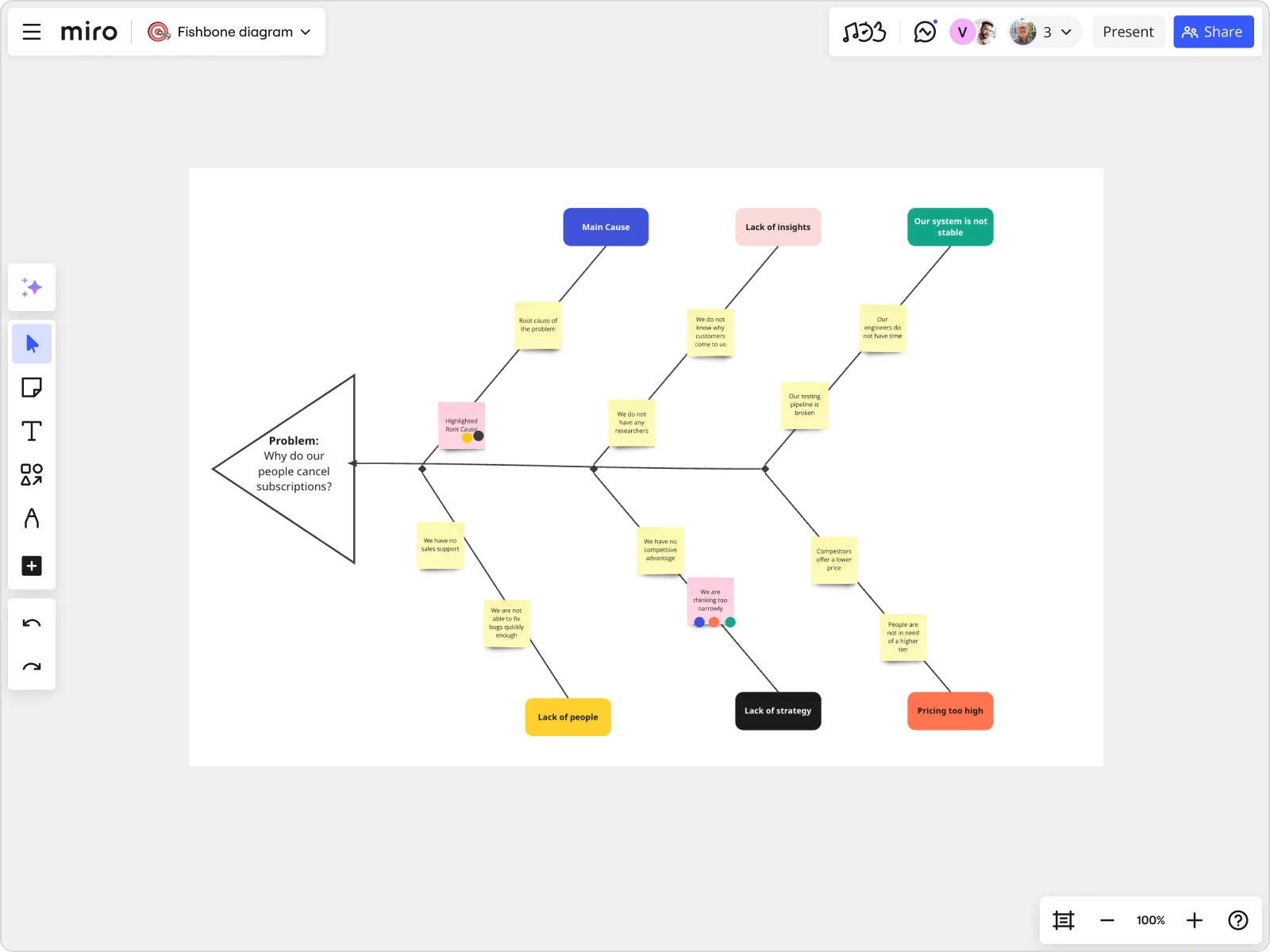


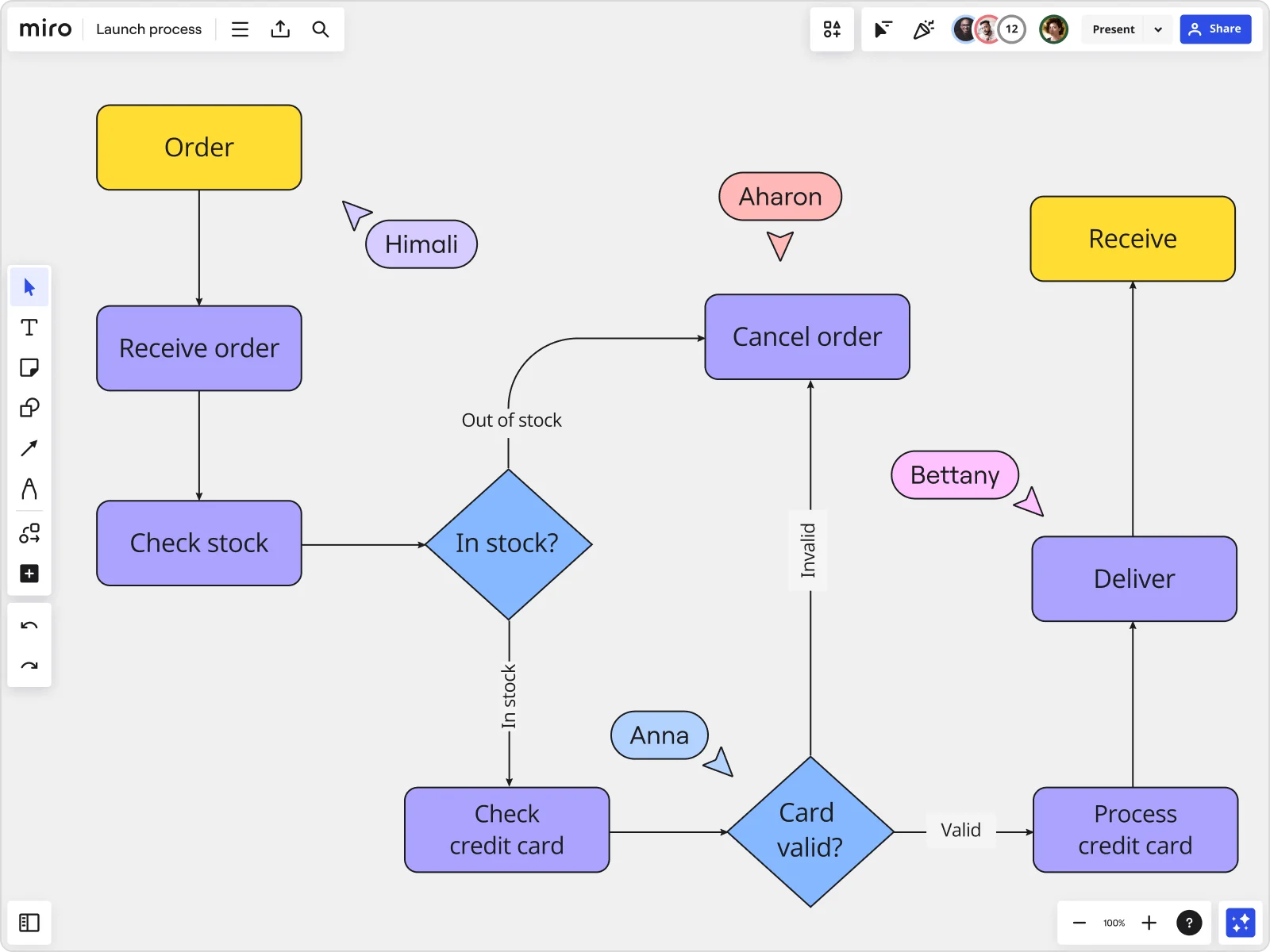


How to create a fishbone diagram


The world's most innovative companies are collaborating in Miro, everyday
“With Miro, we went from project brief to in-market launch in 10 months. That usually takes 3 years at PepsiCo.”
Caroline de Diego
Senior Manager, Global Design & Marketing Innovation at PepsiCo

“Bringing everyone together to plan in Miro means the most impactful initiatives will happen at the right time.”
Lucy Starling
Product Operations Lead at Asos

“The team onboarded in 10 minutes to use Miro for workshops. Getting our organization to adopt this product was a no-brainer.”
Konrad Grzegory
Agile Transformation Lead at CD PROJEKT RED

“Miro templates helped us go from scratch to a full-fledged plan where we mapped activities, ideas, and dependencies.”
Marc Zukerman
Senior Director of Project Management at Hearst

“Miro allows all our teams to align themselves with certain tools and models: they work independently and create products that really meet our customers' needs.”
Luke Pittar
Sustainability Innovation & Design Coach at The Warehouse Group

“To be truly innovative, everyone needs to have a voice, and everyone needs to be able to iterate on each other’s ideas. Miro has made that possible for us.”
Brian Chiccotelli
Learning Experience Designer at HP

Users love Miro for end-to-end innovation. We're the G2 leader in visual collaboration platforms and are rated in the top 50 enterprise tools. Miro helps large companies get meaningful work done.
Top 50 Products for Enterprise
G2 reviews


Fishbone diagram maker FAQs
How do you use a fishbone to solve problems?
People use the fishbone diagram to solve problems because it helps you analyze in depth what’s your problem really about. Identifying the underlying issues of a problem is the first step to solving it accurately. The fishbone diagram maker helps you discover insights collaboratively, allowing you to brainstorm ideas, vote, and manage your next steps all in the same shared space.
Can I share or download my fishbone diagram?
Yes, click on the sharing icon in the upper left corner of your Ishikawa diagram maker and export it as an image or pdf, or share your board link to grant people access to your diagram.
Does using AI features cost extra?
Create with AI is available across all Miro plans with usage based on AI credits. Please check our pricing page for more details.
What's included in Miro's fishbone diagram capabilities?
Miro provides fishbone diagram templates, unlimited sticky notes for cause brainstorming, real-time collaboration for distributed teams, voting and prioritization features, AI-powered idea generation through Create with AI, and seamless integration with solution planning templates. Everything works together within your innovation workspace for comprehensive problem-solving sessions.