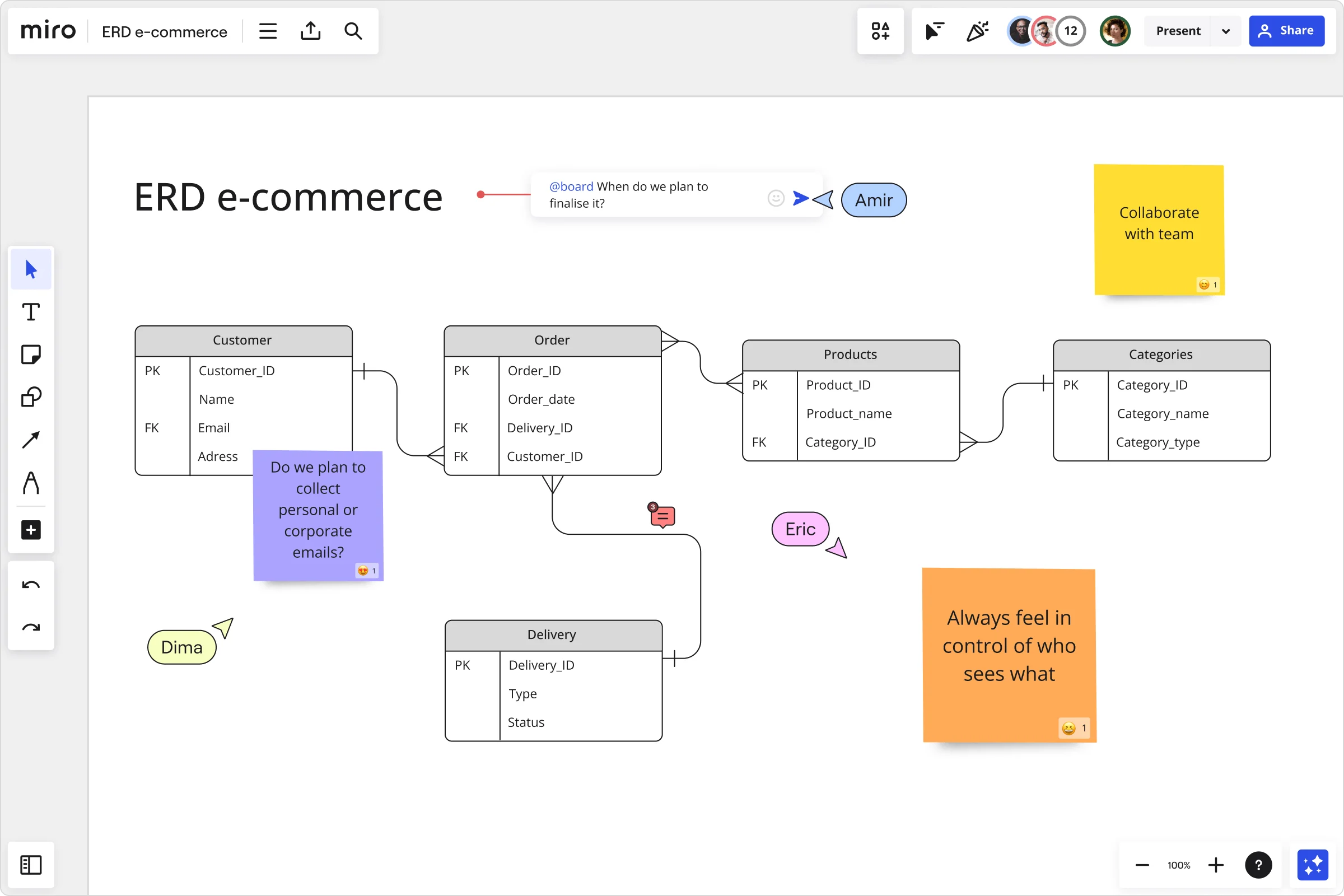
Table of contents
Table of contents
ERD examples to streamline your database design process
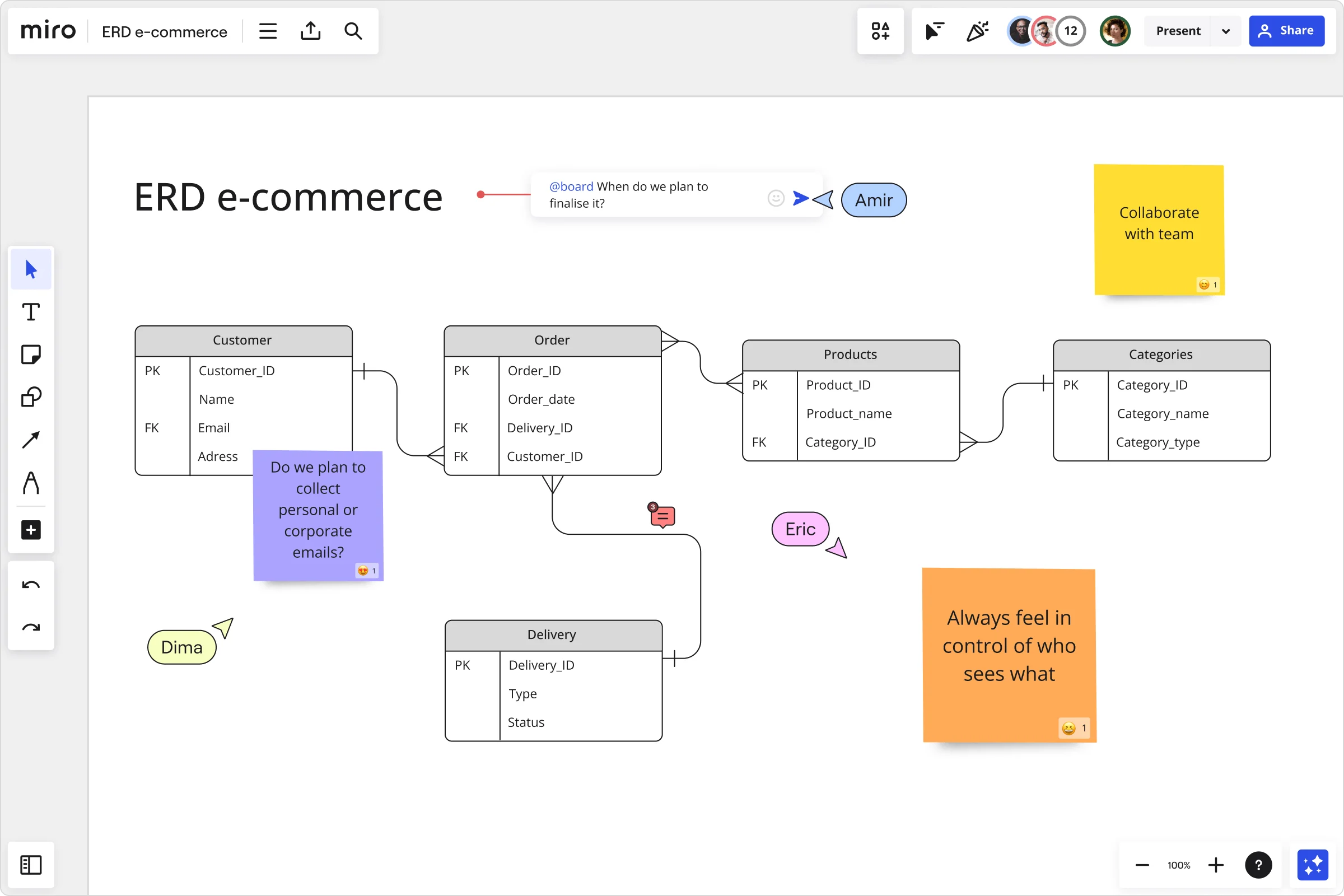
Summary
In this guide, you will learn:
How Miro’s ER diagram tool enables easy visualization of database entities and their relationships.
Examples of ER diagram templates for complex systems like supply chain management and educational platforms.
The process of creating ER diagrams by identifying entities relevant to your system or business model.
Techniques for representing many-to-many relationships in ER diagrams.
Collaborative features in Miro for real-time or asynchronous team feedback on ER diagrams.
Ways to accelerate ER diagram creation using Miro Assist, pre-built templates, and integrations.
Try Miro now
Join thousands of teams using Miro to do their best work yet.
Entity–relationship diagrams (ERDs) are like the blueprints for your data. Whether you're managing a blogging platform, streamlining healthcare systems, or optimizing your company’s HR workflows, ERDs make it easier to design systems that work beautifully. But here's the challenge: creating a clean, effective ERD can sometimes feel overwhelming, especially if you don’t know where to start. That's why we’ve curated some standout ERD examples that you can use as inspiration (or templates!) to jumpstart your process.
Ready to turn your ideas into visual clarity? Let’s dive into the world of ERDs and how they can transform your workflows.
What is an ERD?
An ERD, or entity–relationship diagram, is a visual tool used to map out the relationships between entities in a system. Think of it as creating a family tree, but for data. Each element of your system—whether it's customers, orders, or employees—is represented as an entity. These entities are then connected by relationships that define how they interact.
Breaking down the basics
Entities: These are the "things" in your system. For example, in an e-commerce system, entities might include "Customers," "Products," and "Orders."
Attributes: Each entity has attributes, which are the specific details about the entity. For instance, a "Customer" entity might have attributes like "Name," "Email," and "Phone Number."
Relationships: These define how entities are connected. For example, a "Customer" might "place" an "Order," or a "Product" might "belong to" a "Category."
Cardinality: This shows the number of relationships between entities. For instance, one customer can place many orders, but an order might belong to only one
customer.
Why ERDs matter
Simplify complex systems: ERDs turn abstract ideas into clear, visual diagrams that everyone on the team can understand.
Bridge technical and non-technical teams: Whether you’re a developer or a project manager, an ERD ensures
everyone’s on the same page.
Plan and optimize databases: Before you start coding, ERDs help you design databases that make sense and work efficiently.
With Miro, creating ERDs becomes even easier. Whether you're working in real-time or asynchronously, you can design, edit, and refine diagrams with your team—no technical expertise required.
Examples of ERDs to inspire you
If you’re staring at a blank screen, wondering how to start your ERD, we’ve got you covered. Below, we’ve gathered some of the best ERD templates—from blogging systems to healthcare management—to get your creative juices flowing.
ERD template
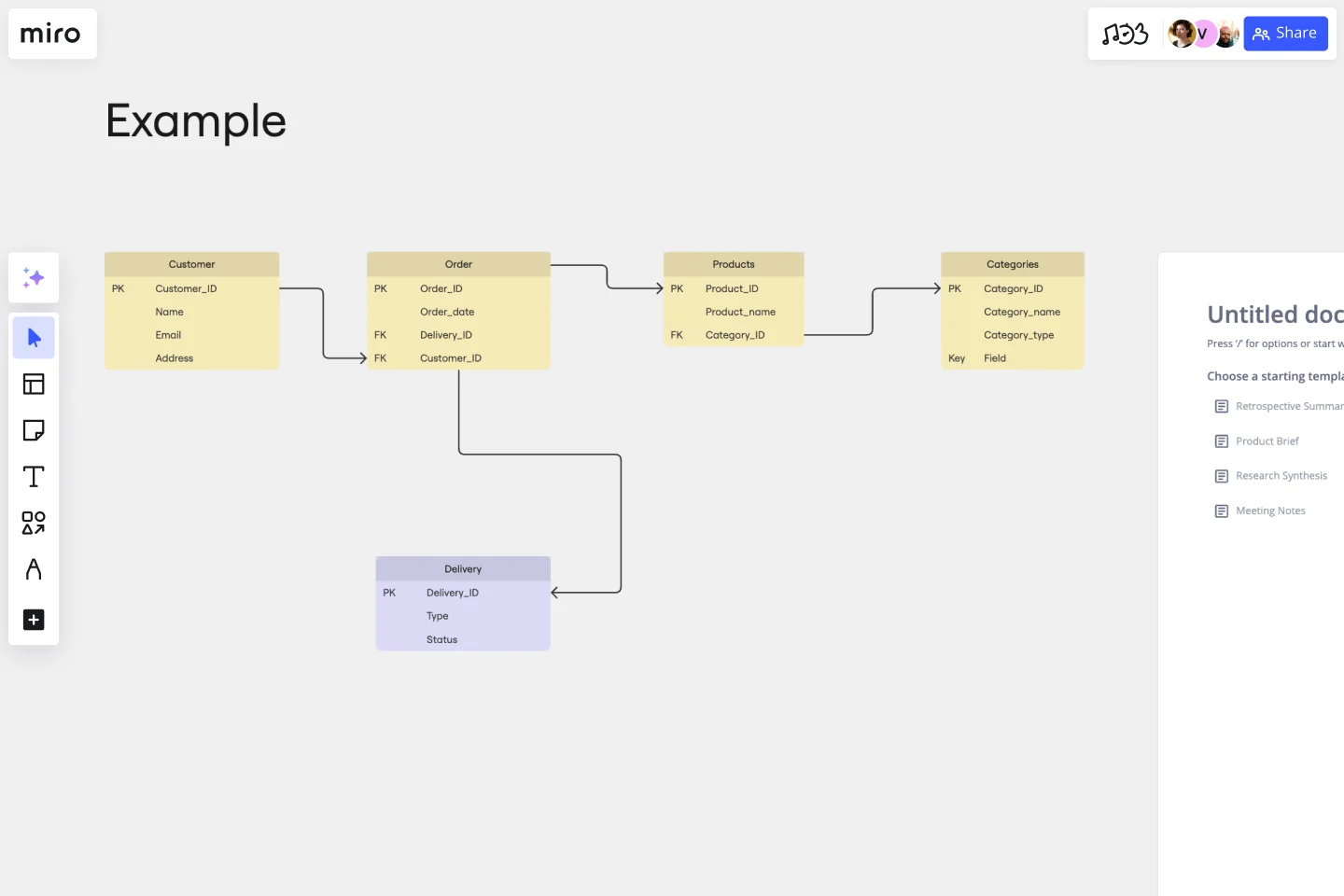
Sometimes, you just need a starting point. Miro’s ERD Template is a blank slate but includes all the foundational building blocks you need to create a custom diagram. Drag and drop shapes, lines, and labels to map out your system’s entities and relationships. Perfect for teams who want to start fresh but still benefit from the structure of a pre-designed framework.
Why it works: This template is highly customizable, allowing you to adapt it to any project—from databases to business processes. With Miro’s advanced diagramming capabilities, you can collaborate in real time or asynchronously, speeding up your workflow.
Explore the ERD template here.
ERD blogging system template
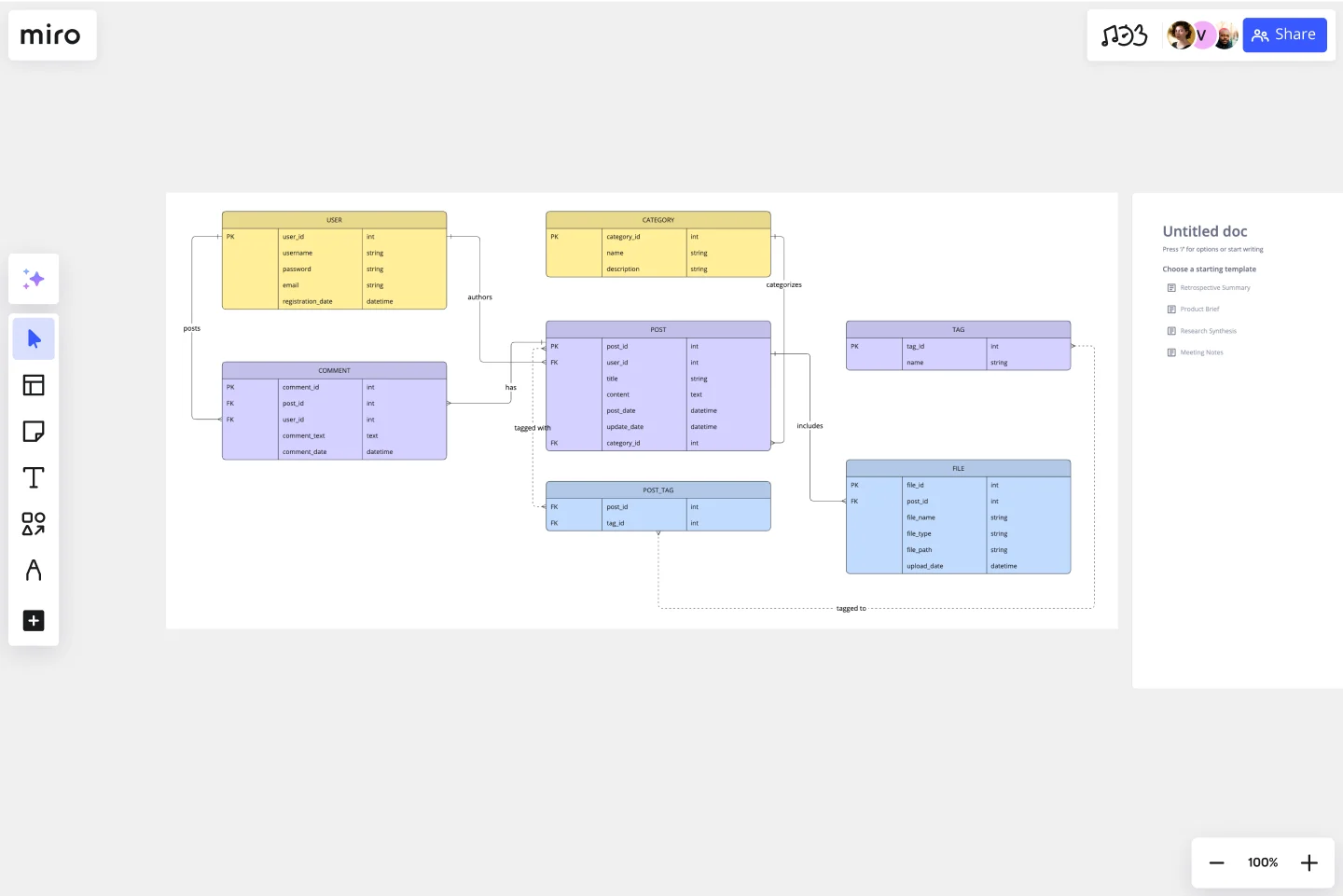
Ever wondered how blogging platforms like WordPress manage posts, users, and comments? This template breaks it all down. It includes entities like "Users," "Posts," and "Categories," with relationships that clearly define how these elements interact.
Why it works: By visualizing key connections—like how posts belong to categories and users—you get a clearer picture of how to structure your blogging system. It’s a lifesaver for content teams and developers building robust blogging tools.
Explore the ERD Blogging template here.
ERD healthcare management system template
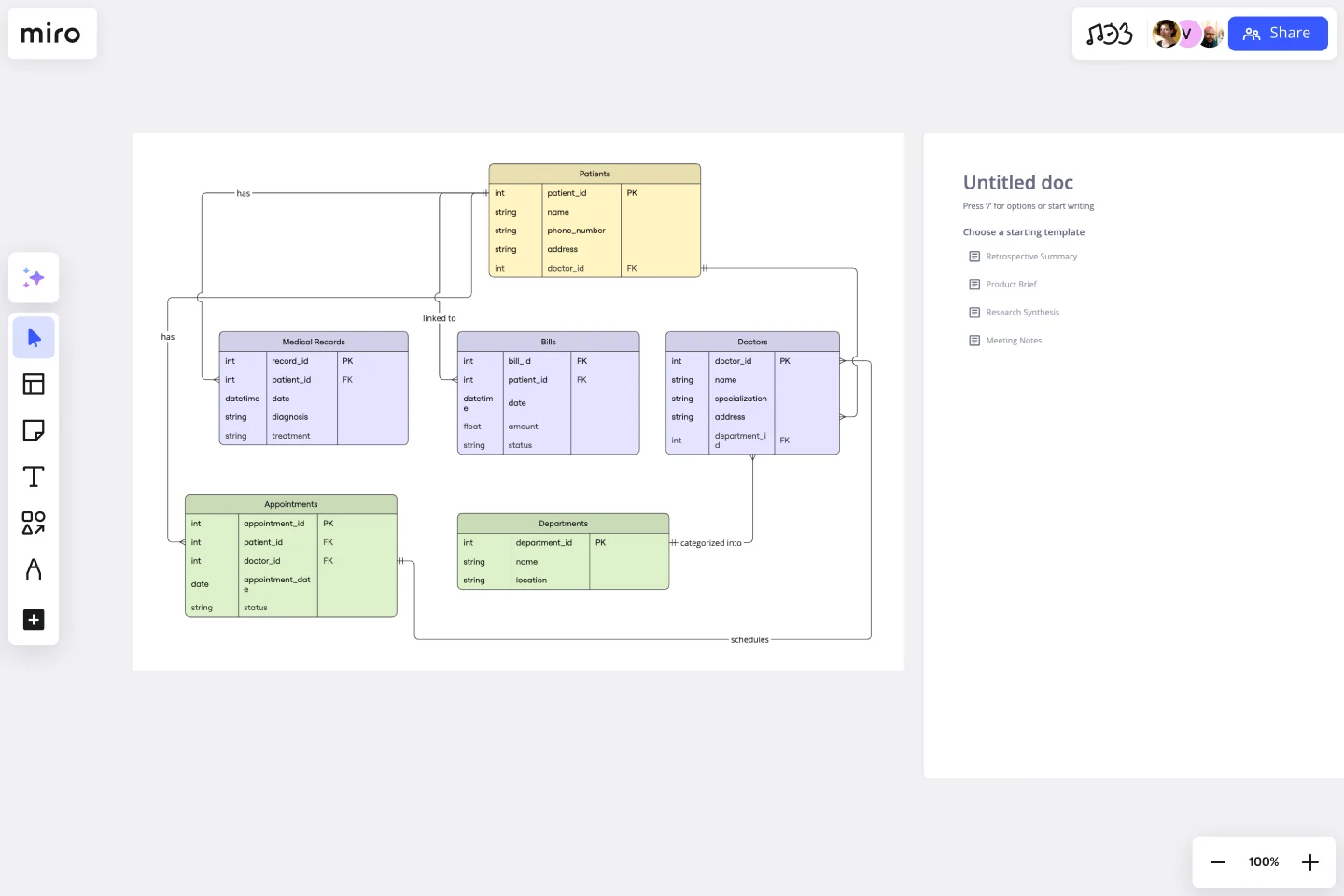
Healthcare is all about managing complex relationships between patients, providers, appointments, and treatments. This template simplifies the chaos. Entities like "Patients," "Doctors," and "Appointments" are neatly mapped out, making it easy to see how information flows in a healthcare setting.
Why it works: Whether you’re designing a new patient management system or optimizing an existing one, this template helps you focus on what matters most: efficient data organization and user-friendly systems.
Explore the ERD Healthcare Management template here.
ERD customer relationship management (CRM) template
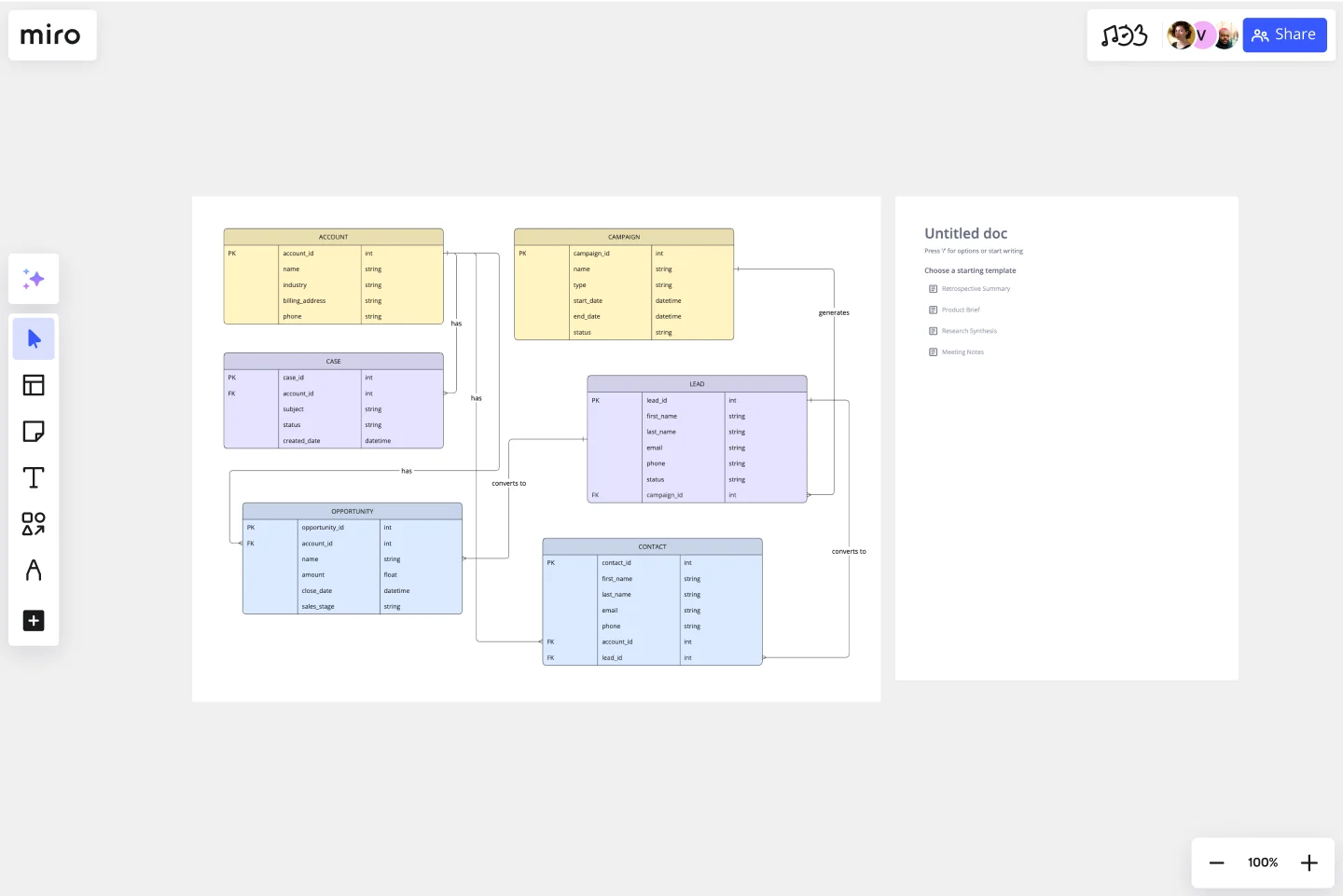
A well-designed CRM system can make or break your business. This template includes key entities like "Leads," "Customers," and "Deals," with intuitive relationships that track the customer journey from prospect to loyal client.
Why it works: It’s perfect for sales and marketing teams who want to streamline their workflows while keeping all stakeholders on the same page. Plus, with Miro’s collaborative tools, teams can work together to refine the system in real time.
Explore the ERD CRM template here.
ERD HR management system template
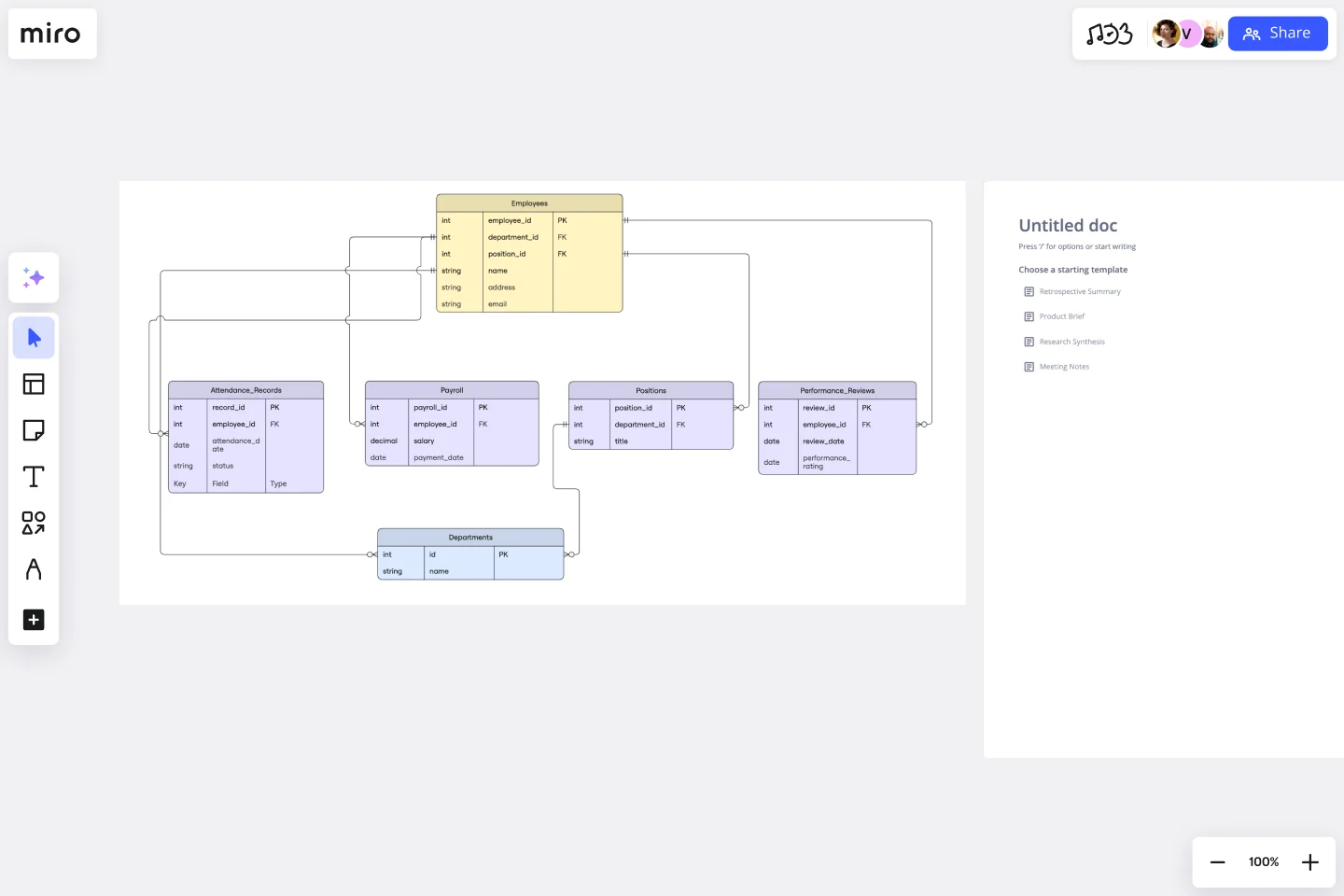
Managing employees, departments, and roles doesn’t have to be a headache. This template breaks down the core elements of HR management into simple, understandable entities. Visualize how employees are assigned to departments, roles, and projects in one seamless diagram.
Why it works: HR teams can use this template to design systems that grow with their organization. The drag-and-drop features make it easy to adapt the diagram to fit unique company structures.
Explore the ERD HR management template here.
ERD supply chain management system template
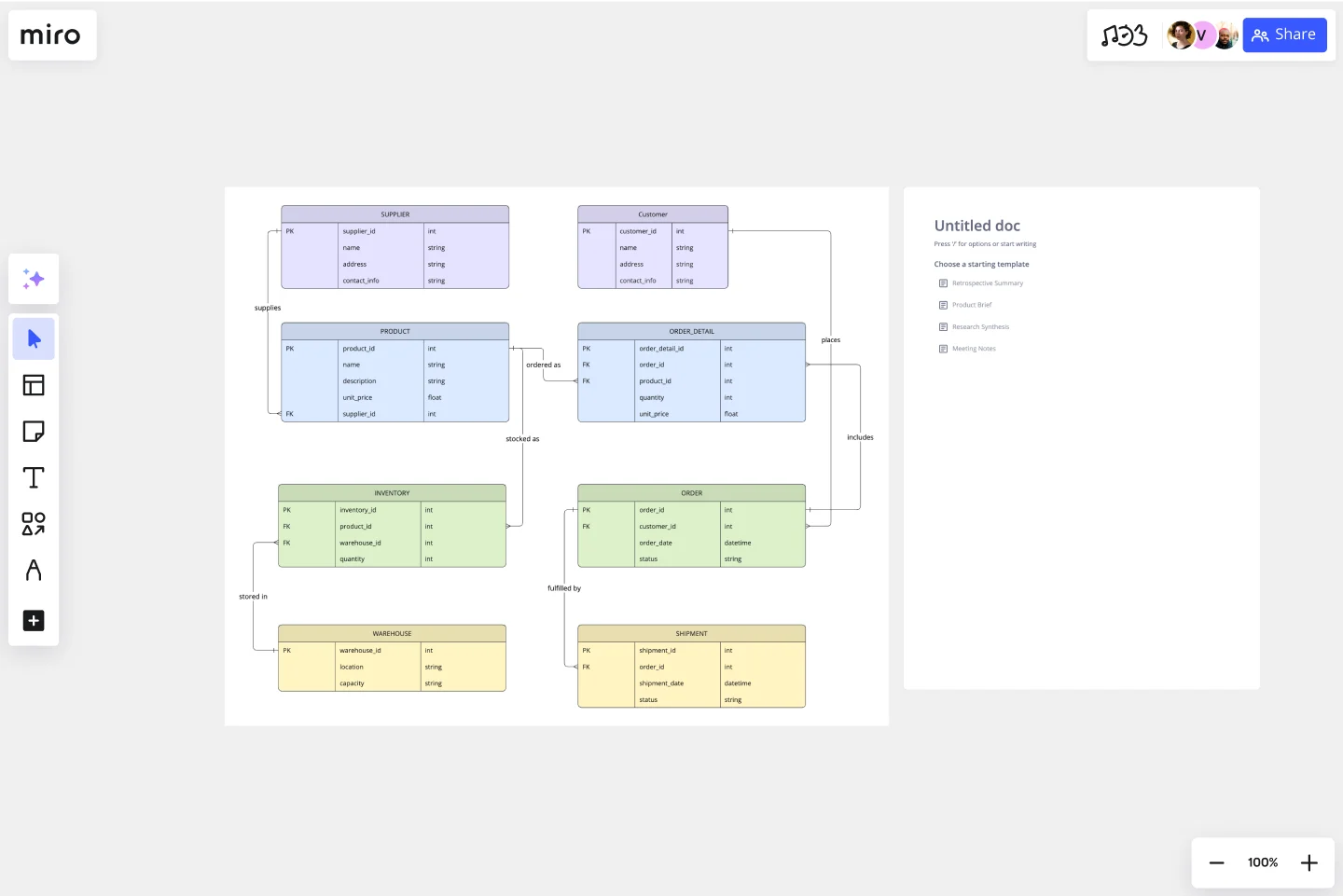
Supply chains are notoriously complex. This template simplifies things by mapping out entities like "Suppliers," "Warehouses," and "Orders." Understand how goods flow from suppliers to customers with ease.
Why it works: Perfect for logistics and operations teams, this template ensures nothing gets lost in the shuffle. And with Miro’s async collaboration features, global teams can work together seamlessly.
Explore the ERD supply chain management system template here.
ERD educational learning management system template
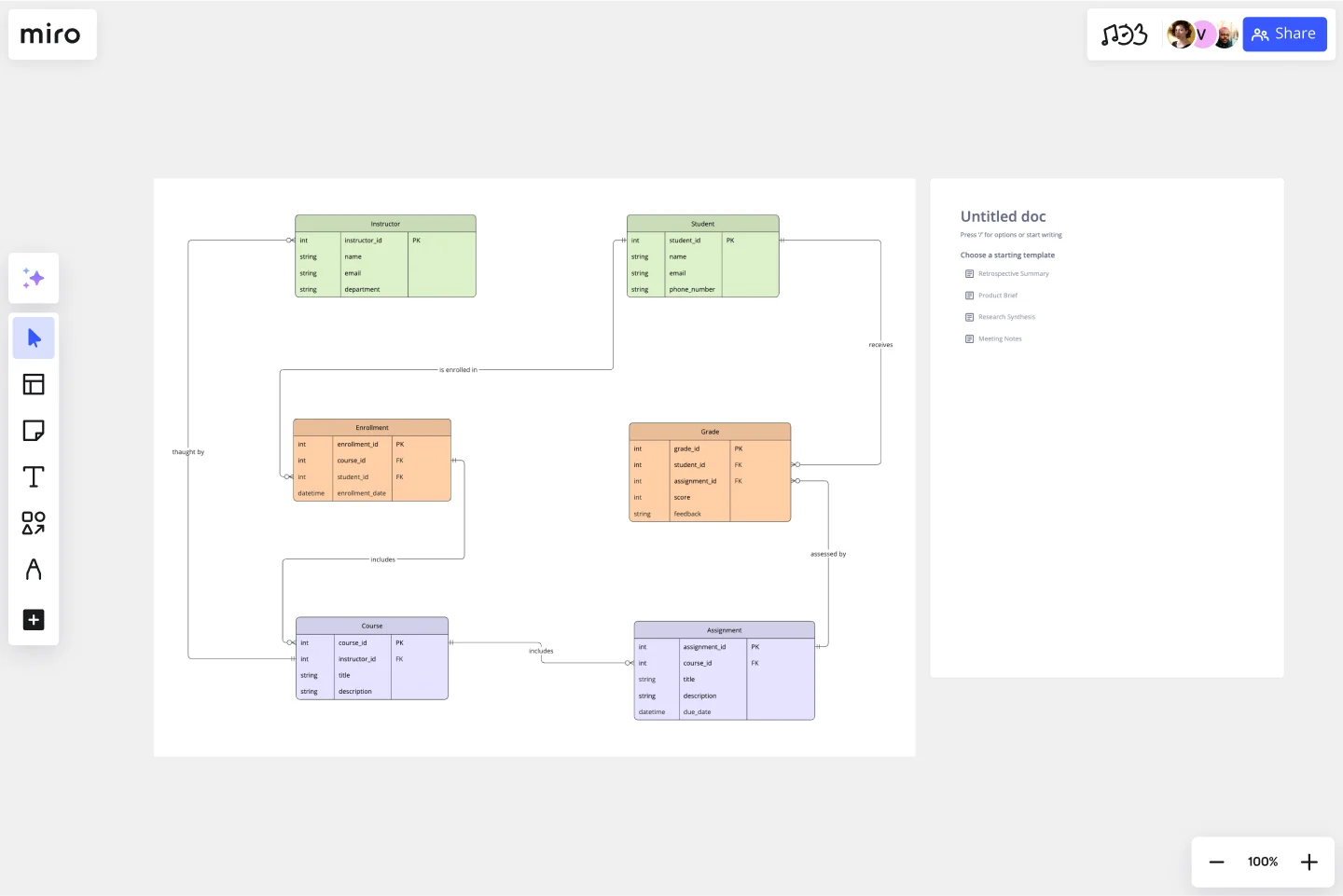
Educational platforms need to juggle students, courses, and instructors. This template lays it all out, showcasing entities like "Students," "Courses," and "Instructors," along with their relationships.
Why it works: Whether you’re building a platform for K-12 or corporate training, this template provides a strong foundation. Its structure makes it easy to expand or customize as your system grows.
Explore the ERD educational learning management template here.
Create your ERD with confidence using Miro
Ready to create your ERD? With Miro’s advanced diagramming capabilities, you can go from brainstorming to polished design in no time. Drag-and-drop tools make diagramming easy, while features like comments and @mentions keep collaboration seamless—even if your team is spread across time zones.
And here’s the kicker: You don’t need to be a database expert to create a professional-grade ERD in Miro. Our templates do the heavy lifting, so you can focus on what matters most: designing systems that work for your team.
Start your ERD today and bring clarity to your projects with Miro’s innovation workspace. Let’s build something amazing together.
Author: Miro Team
Last update: October 9, 2025