The ER diagram tool for clear and connected systems
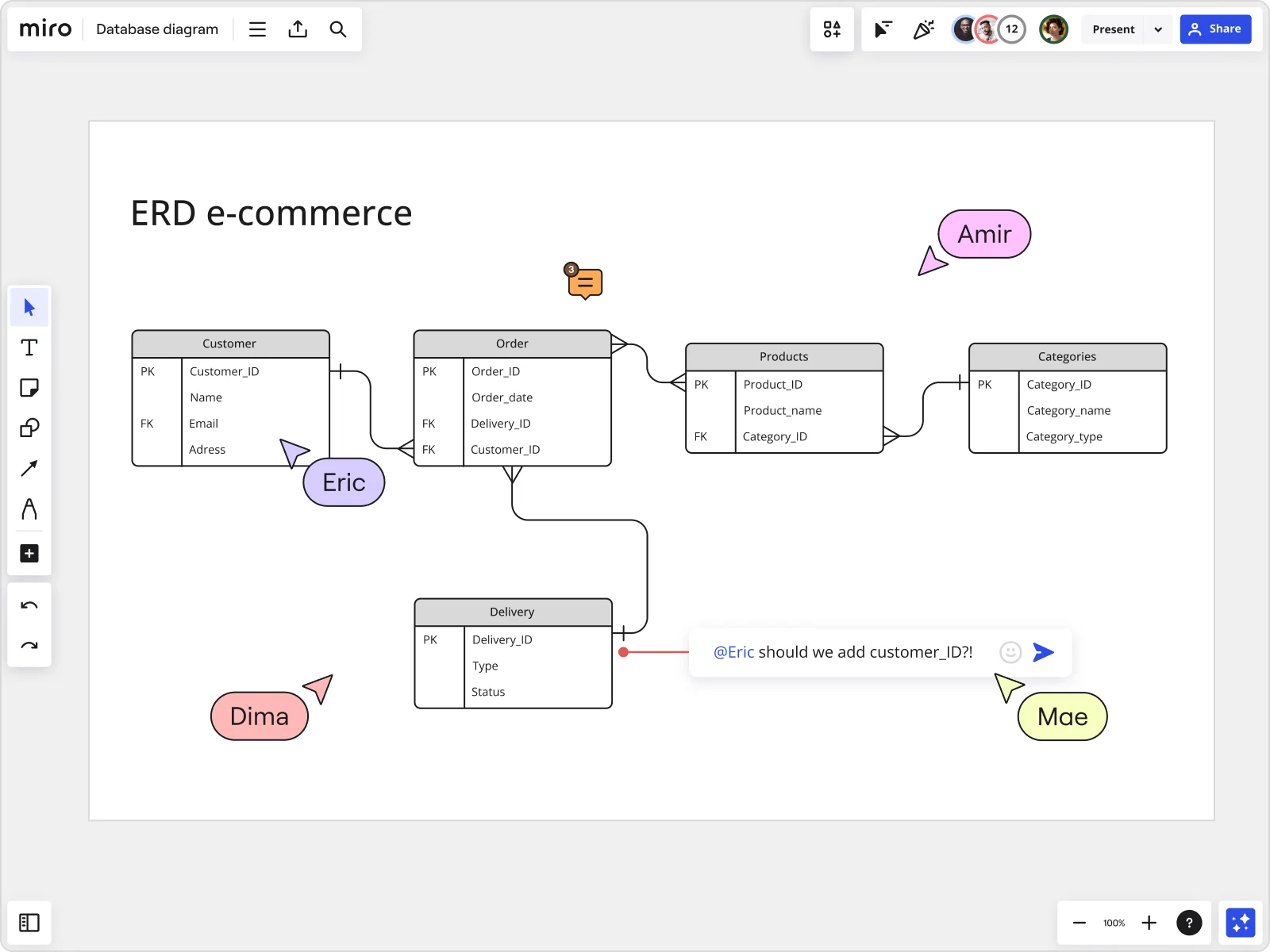
An effective ER diagram maker for teams
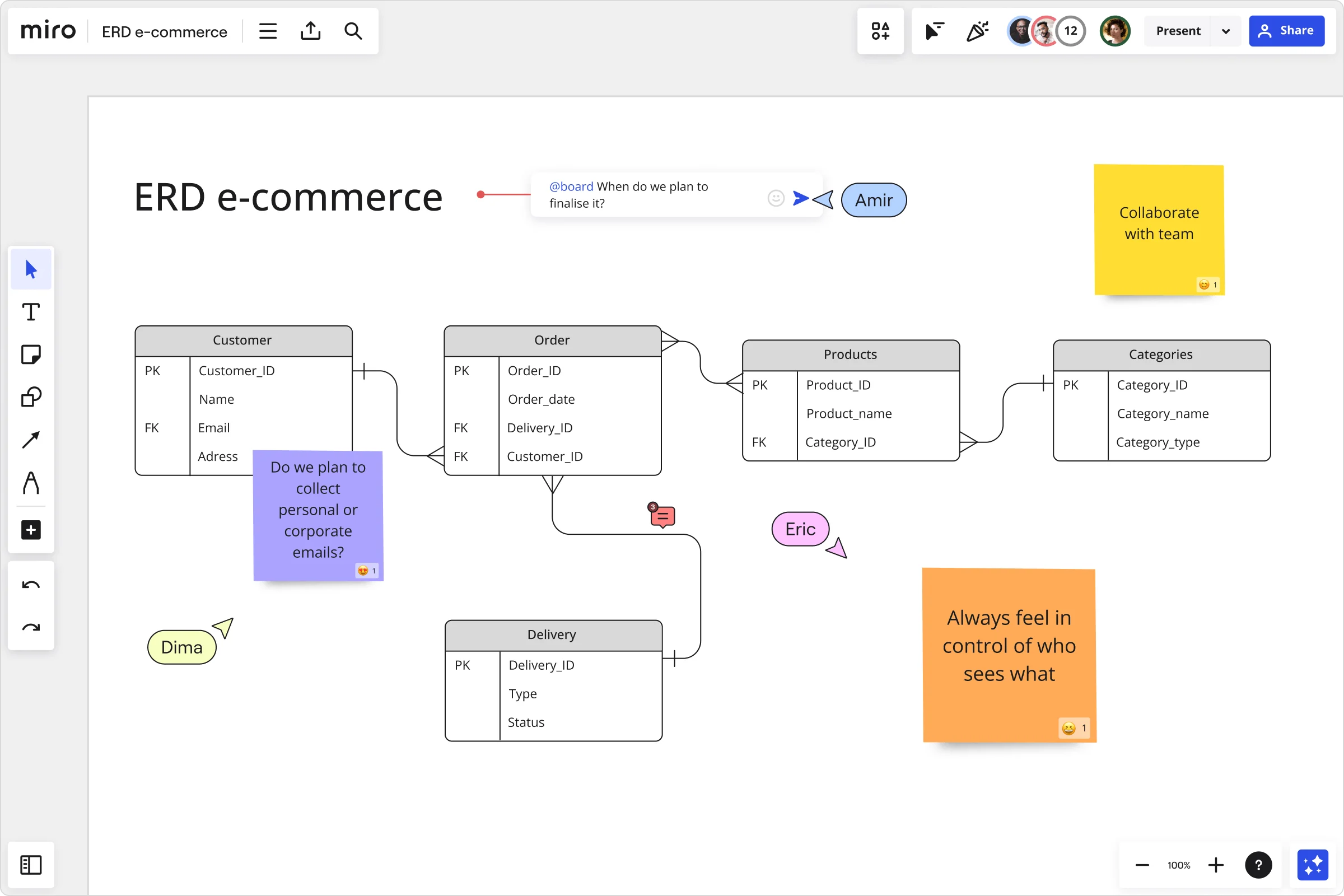
Why Miro is the best ERD maker
Quick and easy diagramming
Clunky ERD tools slow everything down. Miro’s Diagramming Mode gives you a dedicated toolbar, shape libraries, and Mermaid integration to build ER diagrams visually or from code. Map systems in minutes and understand relationships between entities at a glance.
All you need in one shared space
Context switching kills focus. Miro’s infinite canvas centralizes your models, notes, and references, giving every teammate a complete view of how systems connect. Everything related to database design is stored in a single, shared, and accessible workspace.
No more back and forth
With Miro, you can pull system details straight from your code, map them visually, and collaborate in real time on the same board. Tag teammates for feedback, update logic instantly, and move from analysis to design without friction.
Iterate to innovate
Review cycles shouldn’t drag. Miro’s collaborative features enable teams to comment, tag, and refine ER diagrams together, shortening feedback loops and accelerating improvements. Faster iteration, cleaner design, and more confident implementation.
Design smarter with Miro AI
Manual analysis of large data models takes time. Miro AI summarizes relationships, detects duplicates, and organizes complex diagrams automatically. Use AI shortcuts to polish documentation or AI-powered clustering to group related entities - keeping teams efficient as systems evolve.
Scale with confidence
As systems grow, clarity matters most. Miro’s infinite canvas and advanced diagramming tools scale with your architecture - whether you’re mapping a single module or an entire enterprise. Zoom out for the big picture or drill down into the detail, all without losing context.
Integrated with your favorite tools

Related templates



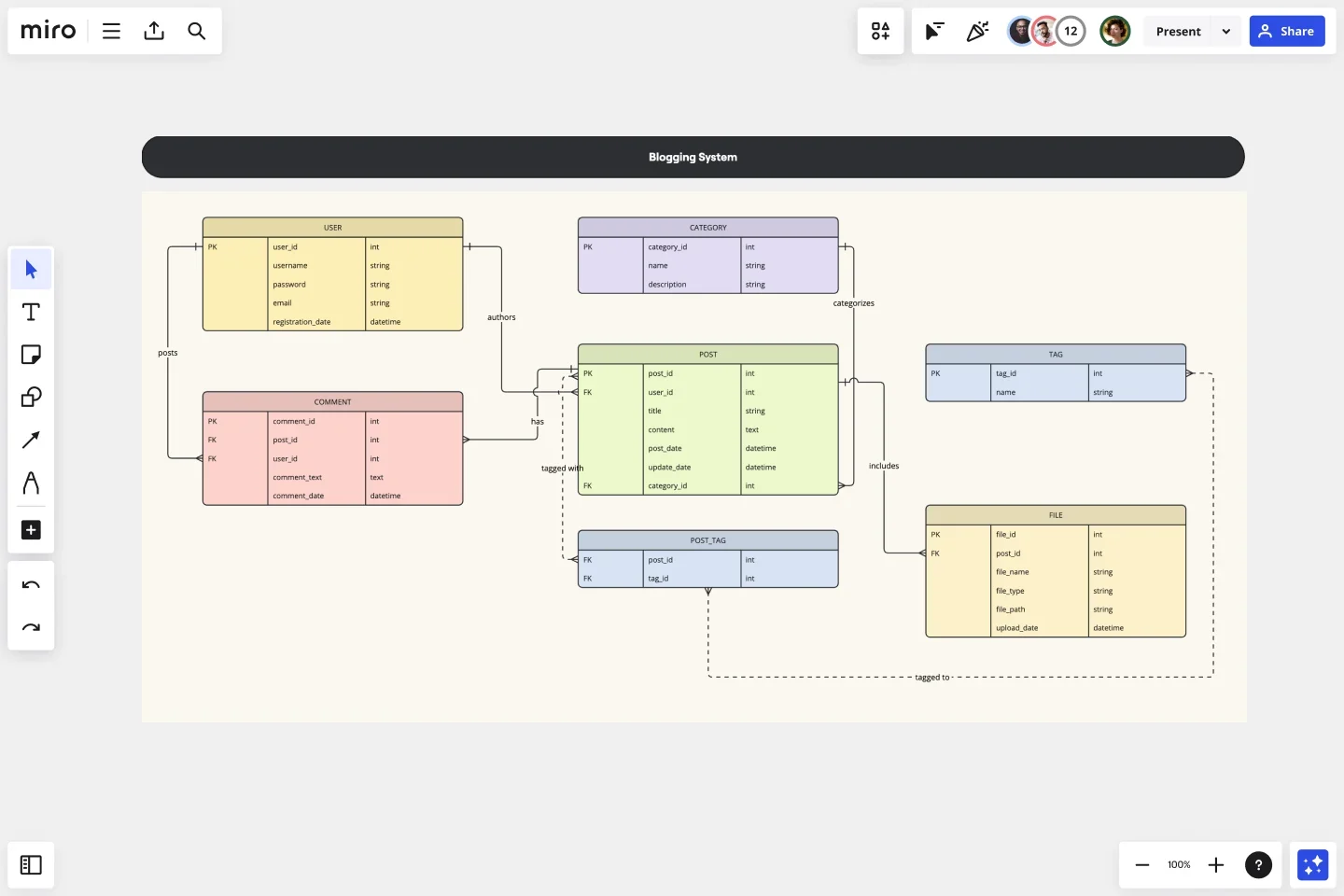


How to create an ER diagram online with Miro
Identify your system entities, such as users, products, and orders, and add them to the template by double-clicking on the text boxes. Include attributes or identifiers and use Smart Shapes to keep formatting consistent. If you’re using Mermaid, select “ER diagram” from the sample list and define entities programmatically. If you need help organizing, Miro AI can summarize imported documentation or naming conventions, helping you label entities clearly and maintain consistency across complex systems.
When your ER diagram is ready, invite teammates to review, comment, or co-edit in real time. Record a Talktrack to walk stakeholders through your logic asynchronously and keep everyone on the same page. When it’s time to distribute, export your diagram as an image or PDF. Or, embed it directly in tools like Confluence or Notion. Miro AI can summarize feedback threads to help consolidate insights before your next iteration.
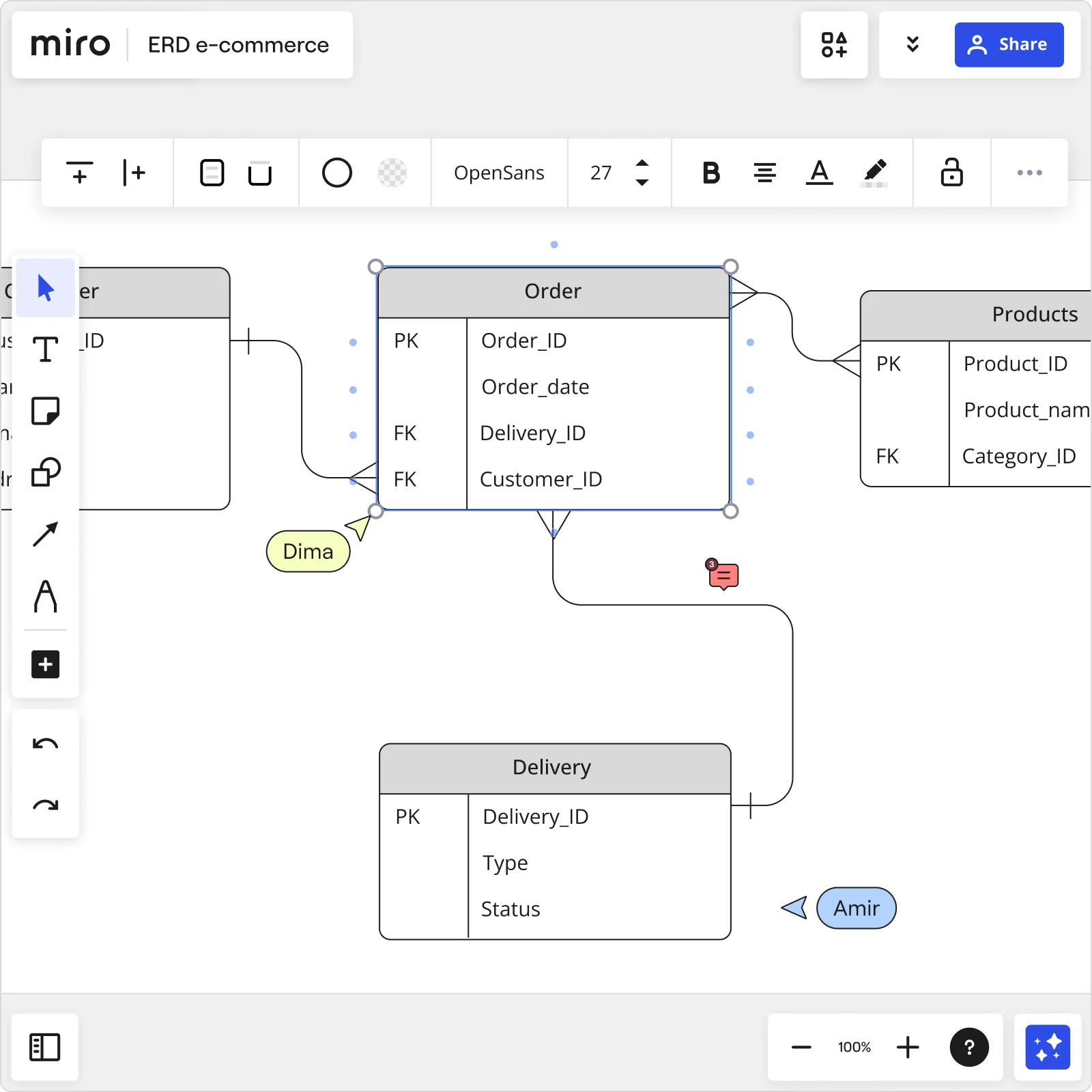

The world's most innovative companies are collaborating in Miro, everyday
“With Miro, we went from project brief to in-market launch in 10 months. That usually takes 3 years at PepsiCo.”
Caroline de Diego
Senior Manager, Global Design & Marketing Innovation at PepsiCo

“Bringing everyone together to plan in Miro means the most impactful initiatives will happen at the right time.”
Lucy Starling
Product Operations Lead at Asos

“The team onboarded in 10 minutes to use Miro for workshops. Getting our organization to adopt this product was a no-brainer.”
Konrad Grzegory
Agile Transformation Lead at CD PROJEKT RED

“Miro templates helped us go from scratch to a full-fledged plan where we mapped activities, ideas, and dependencies.”
Marc Zukerman
Senior Director of Project Management at Hearst

“Miro allows all our teams to align themselves with certain tools and models: they work independently and create products that really meet our customers' needs.”
Luke Pittar
Sustainability Innovation & Design Coach at The Warehouse Group

“To be truly innovative, everyone needs to have a voice, and everyone needs to be able to iterate on each other’s ideas. Miro has made that possible for us.”
Brian Chiccotelli
Learning Experience Designer at HP

Users love Miro for end-to-end innovation. We're the G2 leader in visual collaboration platforms and are rated in the top 50 enterprise tools. Miro helps large companies get meaningful work done.
Top 50 Products for Enterprise
G2 reviews


ER Diagram Tool FAQs
What is the best tool to draw an ER diagram?
Many diagramming tools are available, including Miro, which has smart diagramming features and a built-in ERD diagram tool. It’s a practical and easy way to make an ER diagram with just a few clicks. Try it for yourself and see if it works for you.
Is Miro’s ER diagram tool free?
Yes, Miro offers a free plan, allowing you and your team to discover what our ER diagram tool can do for you. Explore all our plans to choose the best one for your team.
How do I read an ER diagram?
You can read an ER diagram as a standard diagram; just pay attention to the ERD symbols and shapes and what they represent or indicate. In Miro, on the left toolbar, you’ll find our ERD shapes pack with the legend explaining symbols and ERD connectors.
Can I share or download my ER diagram?
Yes. You can download your ER diagram as an image or PDF file or share your Miro board link with others.
How does Miro help teams collaborate on ER diagrams?
Miro brings your team together on one shared canvas to design, review, and refine ER diagrams. You can co-edit in real time or async, leaving comments and recording Talktracks for feedback.
Are there templates or examples I can use to get started?
Yes. The Miroverse library is packed with templates and examples created by other Miro users and database experts. Browse ready-made ER diagram templates, adapt them to your data model, or share your own with the community.
What’s the learning curve for teams new to Miro AI capabilities?
Very little. Miro AI is built into the canvas, so teams can start using it instantly. You can cluster entities automatically, polish labels with AI text editing, or automate diagram cleanup with shortcuts. It feels familiar from the first session and helps teams move from idea to structured schema faster than ever.
Can Miro handle large or complex data models?
Yes. Miro’s infinite canvas lets you build and scale complex systems without running out of space. Zoom in to refine relationships, zoom out to see the full architecture. Use frames and layers to separate subsystems, keeping even the largest diagrams clean and readable.
Can I tailor Miro to fit my team’s ER diagramming workflow?
Absolutely. You can customize shapes, colors, and entity naming conventions to match your organization’s standards. Save reusable templates for consistency across teams. You can also create AI shortcuts that instantly standardize labels, group entities, or update attributes across boards.
How does Miro connect with the tools I already use?
Miro integrates with over 160 tools, including Jira, Confluence, GitHub, and Notion. Pull live project data into your diagrams or export visualizations directly into your documentation—seamlessly.
How much does it cost to use Miro AI features?
Miro AI is available on all plans through a shared credit system. Each AI action uses one credit, and the number of credits depends on your plan. You can also buy additional bundles to match your team’s needs.
How do I know if my team’s ideas and data are secure in Miro?
Miro uses enterprise-grade security to keep your data protected. You control who can view, comment, or edit your diagrams with advanced access settings. Sensitive system maps stay private, and your work remains protected at every stage.